
An Integrative Approach to Diagram-based
Collaborative Brainstorming: A Case Study
Diogo Azevedo
1
, Benjamim Fonseca
1
, Stephan Lukosch
2
, Hugo Paredes
1
,
Jordan Janeiro
2
and Robert Owen Briggs
3
1
School of Science and Technology, University of Trás-os-Montes e Alto Douro,
Vila Real, Portugal
2
Systems Engineering Department, Technological University of Delft, Delft, Netherlands
3
MIS Department, San Diego State University, San Diego, California, U.S.A.
Abstract. The need for computer supported collaboration has grown over the
last years and made collaboration an important factor within organizations. This
trend has resulted in the development of a variety of tools and technologies to
support he various forms of collaboration. Many collaborative processes, e.g.
strategy building, scenario analysis, root cause analysis and requirements engi-
neering, requires various collaboration support tools. Within these synchronous
collaborative applications to create, evaluate, elaborate, discuss, and revise
graphical models, e.g. data flow, fishbone and brainstorming diagrams, play an
important role. Currently, the necessary tools are not integrated and flexible
enough to support such processes. In this paper, we present a case study done to
a synchronous collaborative brainstorming diagram editor - CLSD that is inte-
grated in a flexible group support system. Our approach goes beyond the cur-
rent state of the art as we can be seamlessly integrated with other collaboration
support tools such as text-based brainstorming or voting.
1 Introduction
Working practices had an important growth over the years, especially on group works
- a group of people engaged in the execution of several objectives of a common task
[1],[2]. Therefore such an effort should be helped by collaborative practices such as
the Computer Supported Cooperative Work (CSCW), which improves the perfor-
mance of a group in the execution of tasks, through group work supported by infor-
mation and communication technologies. Groups can become even more productive
when supported by Group Support Systems (GSS). It is decisive that GSS adopt tech-
niques for the development of groupware applications that meet non-functional re-
quirements (quality attributes) such as interoperability, integration, reliability and
usability [3]. Collaborative graphical systems support a group of people concurrently
editing graphical processes over the network. In the case of object-based graphical
editing, the shared information space central is a unique scene of objects shared
among other users, where previous approaches need to be applied and can be classi-
Azevedo D., Fonseca B., Lukosch S., Paredes H., Janeiro J. and Owen Briggs R..
An Integrative Approach to Diagram-based Collaborative Brainstorming: A Case Study.
DOI: 10.5220/0004106501100121
In Proceedings of the 1st International Workshop on Interaction Design in Educational Environments (IDEE-2012), pages 110-121
ISBN: 978-989-8565-17-4
Copyright
c
2012 SCITEPRESS (Science and Technology Publications, Lda.)

fied into locking, serialization and multi-versioning [4]. In the locking approach
adopted by systems such as Aspects [5], Ensemble [6] and GroupDraw [7] concur-
rency is restricted, and concurrent editing is allowed only if users are locking and
editing different objects, and moreover responsiveness – the capability to answer on
time – is affected due to delays for lock acquisition [4].
1.1 Motivation
Many collaborative processes, e.g. strategy building, scenario analysis, root cause
analysis and requirements engineering, require various collaboration support tools.
Within synchronous collaborative applications to create, evaluate, elaborate and re-
vise graphical models by groups, e.g. data flow diagrams, work structure breakdowns
and fishbone diagrams. Currently, there is lack of support on GSS for such processes.
GSS must therefore offer users collaborative environments where they can interact
[8], however many of these systems fail when providing the right tools for effective
collaboration [9]. Analyzing how groups work and evolve is necessary when we
consider the social dimension of the collaborative work [10]. With this paper, practi-
tioners can gain the potential benefits of collaboration technology without having to
take special training. This feature is only possible thankfully to the transparency and
concurrency control of the ActionCenters, since former users will be simultaneously
editing and deleting data (concurrency control), and latter the development and back-
ground should be invisible (transparency) to users [11].
1.2 Objectives
The Collaborative Line-and-Symbol Diagramming Component (CLSD Component)
presented herein offers a collaborative environment to manage graphical models and
thereby their related collaborative processes. To achieve such a collaborative envi-
ronment we have been concerned with awareness that as claimed by [12] is defined as
an understanding of others activities, which provides a context for your own activity.
According to [13] group awareness information includes knowledge about who is on
the collaborative environment, where they are working, what are they doing and their
furthermore intentions [3]. Furthermore, the techniques and diagram types that could
be used to support collaborative diagramming efforts were taken into consideration,
and how the features and functions of a single-user differ from a multi-user diagram-
ming tool in order to optimize the values that groups can create through collaborative
diagramming. CLSD Component is integrated as a plug-in component within the
Computer Assisted Collaboration Engineering platform (CACE), and thereby can be
used in various different processes. CACE approach embeds collaboration expertise
with collaboration technologies [14], so that participants can gain the same benefits
without any special training [15].
111

1.3 Structure of the Paper
In the remaining of this paper, we define a set of concepts required within GSS and
for Collaboration purpose. After that, we present the requirement analysis giving a
scenario of collaborative processes and thereby the set of requirements. After that we
take a closer look at the requirements that a GSS system has to fulfill, followed by the
requirements that diagram-editors and the CLSD demand. Before concluding and
pointing to future directions, we fully present a case and the related results of the
study conducted to analysis the usability of the CLSD. More information about the
CLSD can be found at [11].
2 Requirement Analysis
Here it is addressed the requirements that a GSS system has to fulfill to support the
CLSD Component. Furthermore it addresses the requirements gathered from other
existing diagram editors and therefore the selection of the features that better fit our
collaborative diagram editor. Moreover, it addresses the functional requirements that
the CLSD Component has to fulfill allowing collaboration engineers to configure
synchronous collaborative applications that actually fit specific collaborative process-
es, such as strategy building, scenario analysis, root cause analysis and requirements
engineering. The various processes of the system are identified, the multi-user ap-
proach is explained and the technical requirements are described.
2.1 GSS Requirements
To illustrate the requirements that a GSS system has to fulfill in order to support the
CLSD Component and the interoperability needed between components we present a
scenario of a collaborative strategy building process that uses collaborative diagram-
ming and other collaborative applications, e.g. a text-based brainstorming. Two activ-
ities that can be considered in this scenario are: 1- a text-based brainstorming for
strategy building (e.g. Outliner Component); 2- a diagram-based brainstorming (e.g.
CLSD Component) to organize, connect and manage strategies based on the data
gathered in the previous activity.
In the above scenario, we have to support collaboration engineers in designing
collaborative processes (R1), such as strategy building, root cause analysis, and de-
sign suitable collaboration support (R2). For that the GSS needs to support the inte-
gration of components that support collaborative processes (R3), by allowing re-using
of existing components [3] Furthermore, it must be able to share and exchange data
efficiently (interoperability) between components (R4) [3],[16],[17], in order to reuse
the data gathered for example from the first activity (text-based brainstorming) into
the second activity (diagram-based brainstorming). Additionally, we do not know all
the support that is needed so that the set of components must be extensible (R5) [3])
by software developers and an API (R6) to support them [18] should be provided.
Finally, our scenario requires collaborative diagramming (R7), and for that we have
112

identified additional requirements.
The Action Centers therefore does not have any tools. As alternative, these tools
are plugged into the Action Center as components to simply make them available in
the runtime system [11]. So, the Action Center supports the design of collaborative
applications (R1), and allows components (as our CLSD Component) to be assembled
by Collaboration Engineers into the CACE editor (R2). These components have ac-
cess to shared data (R4), are configurable (R3) and can be (re)-designed by other
Collaboration Engineers (R5). They usually consist of a user interface for displaying
data shared in a group, some input mechanism, and business logic. ActionCenters
also fulfill the R5 since it is published under the BSD, permissive free software li-
cense, and is therefore open to anyone who wants to add new components [19].
Furthermore, the Action Center provides two JavaScript objects to manage data
and their updates – ActionCenterListener, and an ActionCentersAPI (R6) that offers
services to create and support the development of collaborative components. Addi-
tionally, the data is managed through dynamic communication channels using
CometD
1
to a Universal Data Model (UDM) [15], to dynamically create and store
arbitrary relational data. The UDM and the two JavaScript objects offer some mecha-
nisms to manage contribution, such as modifiedBy to know who changed the data
(R7.4), and lockedBy to edit-lock entities and their attributes to provide single-user
editing (R7.5). A more detailed description of the system can be found on [15].
Action Center does not address all requirements needed for Collaborative Dia-
gramming. For that purpose, we implemented our (R7) CLSD Component that con-
sists of an XML wrapper and an implementation in JavaScript with Ext JS
2
and an
extended library called Joint JS
3
. The JointJS library is used for to create diagrams
that can be fully interactive for both implementing a diagramming tool (as our CLSD
Component) as well as simply for publishing diagrams (R7.1, R7.2 and R7.3) [11].
The last requirements (R7.6 and R7.7) have been implemented in the XML wrapper,
which is the CLSD Component, and was used the API provided by the ActionCenters
as support to implement it.
According to [3] there are GSS systems addressing some of the requirements de-
scribed above, however for our approach we have chosen ActionCenters because it
addresses all of the requirements and it fits with our purpose. Two parts form Action
Centers: a CACE editor and a Process Support System (PSS). The CACE editor is a
tool to design an effective work practice by defining the content and sequence of
collaborative activities that are packaged into the PSS [15].
2.2 Requirements Gathered from other Existing Diagram Editors
The list of requirements is based on the analysis of other existing Diagram Software,
1
The Dojo foundation. Cometd. More information can be found in http://cometd.org/, 2011.
2
Ext JS is a javascript framework for developers. More information can be found in http://
www.sencha.com/, 2011.
3
Joint JS is a JavaScript library developed by David Durman, More information can be found in http://
www.jointjs.com/, 2011.
113

such as Banxia
4
, Smart Ideas
5
and Ext Designer
6
. In this case, the requirements ad-
dress the interaction that Collaborative Diagramming has to provide to groups while
they participate in collaborative environments. It must be possible for group members
to insert, import (text-based) and manage ideas into a diagram-based format (R7.1),
like our previous strategy building scenario. Then, ideas are diagram-based organized
(clusters and colour manager) (R7.2) and connect arrows (connect ideas through
arrows) (R7.3). Furthermore, group members can unintentionally provoke data con-
flicts between contributions and therefore it is required to provide remote field of
vision - awareness with the scope (who has been doing what) of other members’
activities [20], and data with their information and the resources that are nearby [21]
(R7.4), and furthermore triggered locking mechanisms when updates occur (R7.5).
Moreover, when changing from text to model based the CLSD Component should
allow consensus building such as the organization of concepts even when their posi-
tion is not defined (R7.6) (this can happen when data is imported from other compo-
nents, such as the Outliner Component). Finally, the CLSD Component needs to
implement a set of rules so that it would be possible to identify conflicting relations,
such as arrows that will be connected at least at 2 concepts and also concepts that can
change automatically from colour when moving from categories.
The features and requirements that the CLSD Component should support to create
a collaborative modelling tool (R7), a scenario identifying the main and necessary
functionalities of diagram editors was done. In this scenario the diagram editor should
generate (blocks) concepts based on text (R7.1) (previously inserted on the database
or at runtime), and furthermore it should converge on key concepts allowing users to
merge sub-categories from main categories (R7.2). To converge on the key concepts
the diagram editor needs first allow the connection (link) between concepts to (R7.3),
which also leads to the organization of the diagram (R7.2) (model relations). For the
CLSD Component have the necessary features and tools in order to provide aware-
ness to other users in the collaborative environment, such as telepointers, remote field
of vision and so on (R7.4). Furthermore, concurrency control is very common in
collaborative scenarios since we have more than one user trying to manipulate the
same data, which leads to the requirement of locking contributions upon their manip-
ulation (R7.5). Moreover, in this scenario the diagram editor should provide consen-
sus building on relations when moving from text to model (R7.6), as well as identify
conflicting relations (R7.7) (an arrow will be connected at least at two concepts).
The requirements gathered from COMA, SmartIdeas and Banxia [11] were com-
pared to the above scenario to validate the behavior of the scenario itself and to see if
these requirements fit with it. This comparison was done to see if other diagram edi-
tors normally use the above scenario and if it is possible to implement it in collabora-
tive diagram editors, such as the CLSD Component. After making such analysis and
conclude that the above scenario match with the approach used in the diagram editors
4
Banxia (Decision Explorer) is a proven tool for managing software issues. Structure and analyse of quali-
tative information. More information can be found in http://www.banxia.com/dexplore/, 2011.
5
Smart Ideas concept-mapping software brings the power of visual learning to classrooms, through interac-
tive white boards. More information can be found in http://smarttech.com/, 2011.
6
Ext Gui Designer is a graphical user interface builder for web applications. Developed by Sierk Hoeksma.
More information can be found in http://www.projectspace.nl/, 2011.
114

studied, the main features that the CLSD Component should provide and the require-
ments mentioned in the above scenario that must match with the requirements imple-
mented in the CLSD Component where described.
2.3 Collaborative Line-and-Symbol Diagramming Requirements
The detailed analysis of diagram editors and their features revealed the most im-
portant requirements: add, edit and delete concepts (brainstorming concepts, ideas,
words, blocks and so on); add and delete arrows to connect concepts; add, edit and
delete notes; and auto save concepts, arrows, notes and diagrams every time any
change is made. Furthermore other important requirements are: cluster concepts by
displaying different colours for each category; export diagrams through XML files to
be displayed out of the ActionCenters; add and delete telepointers (limited to 1 per
user). Additionally, locking mechanisms, remote field of vision and telepointers ex-
tend the requirements of working in collaborative environments.
Furthermore we compare the studied requirements with the requirements that our
CLSD Component support. CLSD Component generate concepts based on text
fetched from other existing components or from the database, or at runtime (R7.1); it
is possible to connect concepts with arrows (R7.3) and differentiate them from cate-
gories and subcategories by highlighting their path (R7.2); is also allow users to for-
mer know who changed the data and latter to edit-lock entities and their attributes to
provide single-user editing (R7.4) (R7.5), these features have been supported by the
API provided by ActionCenters; the organization of the diagram (R7.6) is possible in
the CLSD Component by dragging concepts and put them in the right position, how-
ever it is only possible to do it manually, so it is not possible to randomize automati-
cally their position; finally it has a set of rules to identify conflicting relations (R7.7)
(e.g. each arrows will have at least two concepts) and to maintain consensus building
when moving from text (e.g. Outliner component) to model (CLSD Component)
based.
3 CLSD
ActionCenters in combination with CLSD Component allows us to support various
different processes that require different forms of collaboration. Considering a strate-
gy building processes where data is gathered from a text-based brainstorming and
stored into the UDM – Universal Data Model in Action Centers. The union of the
text-based with the CLSD Component creates an Action Center, where the data,
which is selected (identified) based on their relationship types and attributes by the
ActionCenters, is forward fetched (import) from the UDM and loaded (insert) to the
CLSD Component [11]. CLSD Component transforms it into a diagram-based format
where group members can furthermore manage and organize data as collaborative
processes. Each single user controls the selection and manipulation of data and until
he or she is finished nobody else can have access to manipulate that specific data. For
that purpose at each moment that concepts are being changed it shows a locking icon
115
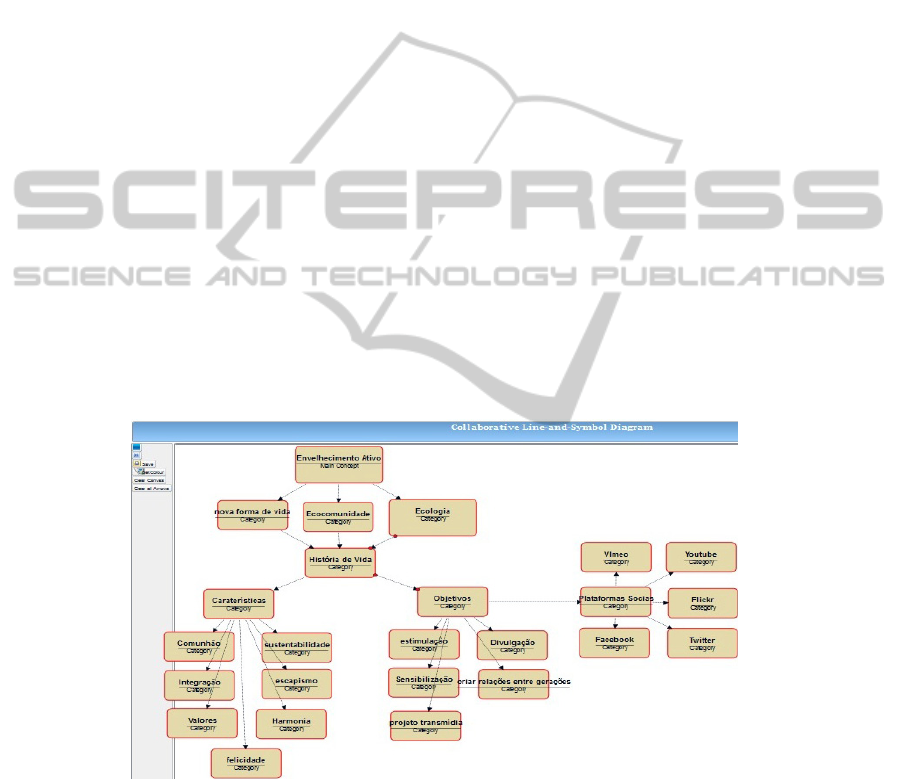
and a scope of action (remote field of vision) of the user who is manipulating it.
Moreover, one possible approach for our CLSD Component was to send Notifications
to inform the users about the conflicts, but instead we decided to use locking mecha-
nisms when updating contributions to the database, which stops possible conflicts
between users and unnecessary notifications [11]. Users don’t have advantages for
knowing that a conflict has occurred, such unnecessary notifications could disturb
their work and focus.
4 Case Study
A case study was conducted with 41 students of three distinct subjects and courses
from the University of Trás-os-Montes e Alto Douro: BSc in Communication and
Multimedia, BSc in Humans Rehabilitation and Accessibility Engineering, and PhD
in Informatics. The aim of this study was to analysis the CLSD usability. Therefore a
quantitative questionnaire named Computer System Usability based on [22], extended
with a set of qualitative questions, was given to the students after they performed
their tasks on the CLSD. The CLSD was used, in a learning perspective, to help the
group of students to perform their current tasks.
The first subject where CLSD was used was Social and Cooperative Platforms
from the BSc in Communication and Multimedia Degree and focuses on the use of
social networks, multiuser 3D spaces and Web 2.0 developing platforms for commu-
nication and cooperation strategies. Eight groups of 4 to 5 students have used CLSD
to record the general ideas (Figure 1) of their work and furthermore use it as a guide
in the developing process of the purposed work.
Fig. 1. Brainstorming made by a group of students upon the realization of a task (Portuguese).
The second subject making use of the CLSD was Telematics Applications for In-
clusion from the Humans Rehabilitation and Accessibility Engineering Degree and
focuses on the problem solving of the accessibility gaps at UTAD. Therefore, a group
116
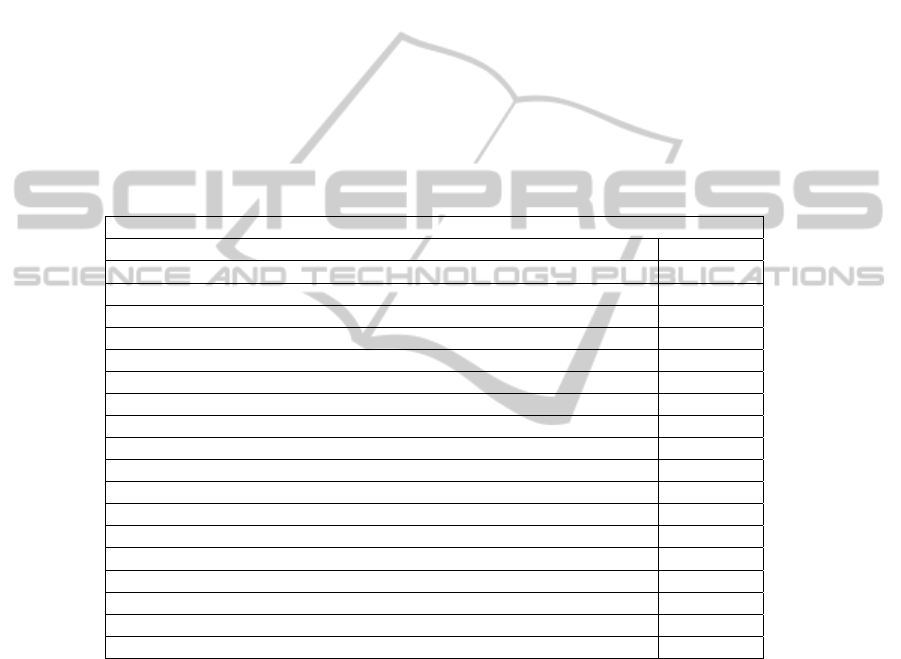
of 13 students have made a brainstorming session where they first have identified and
discussed the existing accessibility problems. Furthermore they have made other
discussion at the same brainstorming session but now with the purpose of gathering
solutions and link them to the current problems.
The PhD students of Informatics made a brainstorming session to identify the
problems of a specific PhD research. Therefore the CLSD was used after a brief
presentation of the research topic and the set of students have presented their perspec-
tive and scientific approach for the current problem.
In terms of achievements of the current tasks 80,48% of the students had agree that
they could effectively complete their work using CLSD, where 78,046% were able to
complete their work quickly, and 65,85% could efficiently complete the current work.
Though 73,167% of the students believe that they became productive quickly using
the CLSD. Such achievements and productivity may be related to the simplicity of
CLSD, because 90,24% of the students claim that it was easy to learn how to use
CLSD. This information can be found in more detail in Table 1.
Table 1. Computer system usability questionnaire [22] results.
Computer System Usability
Overall, I am satisfied with how easy it is to use CLSD 75,608%
It was simple to use CLSD 63,41%
I can effectively complete my work using CLSD 80,48%
I am able to complete my work quickly using CLSD 78,046%
I am able to efficiently complete my work using CLSD 65,85%
I feel comfortable using CLSD 78,047%
It was easy to learn to use CLSD 90,24%
I believe I became productive quickly using CLSD 73,167%
The CLSD gives error messages that clearly tell me how to fix problems 29,265%
Whenever I make a mistake using the CLSD, I recover easily and quickly 41,464%
The information provided with CLSD is clear 65,855%
It is easy to find the information I needed 82,929%
The information provided for CLSD is easy to understand 80,5%
The information is effective in helping me complete the tasks and scenarios 75,606%
The organization of information on CLSD screens is clear 82,93%
The interface of CLSD is pleasant 82,927
I like using the interface of CLSD 60,967%
CLSD has all the functions and capabilities I expect it to have 43,901%
Overall, I am satisfied with CLSD 78,047%
The students from the first subject were able to efficiently complete the proposed
work and move to the next activity. The second subject have gathered the accessibil-
ity problems at UTAD and then related them with proven solutions to their current
problems. The PhD students have done one brainstorming session were all their feed-
back, related to a mobile applications PhD topic, was given to help improving the
research objectives and issues of the current research.
117
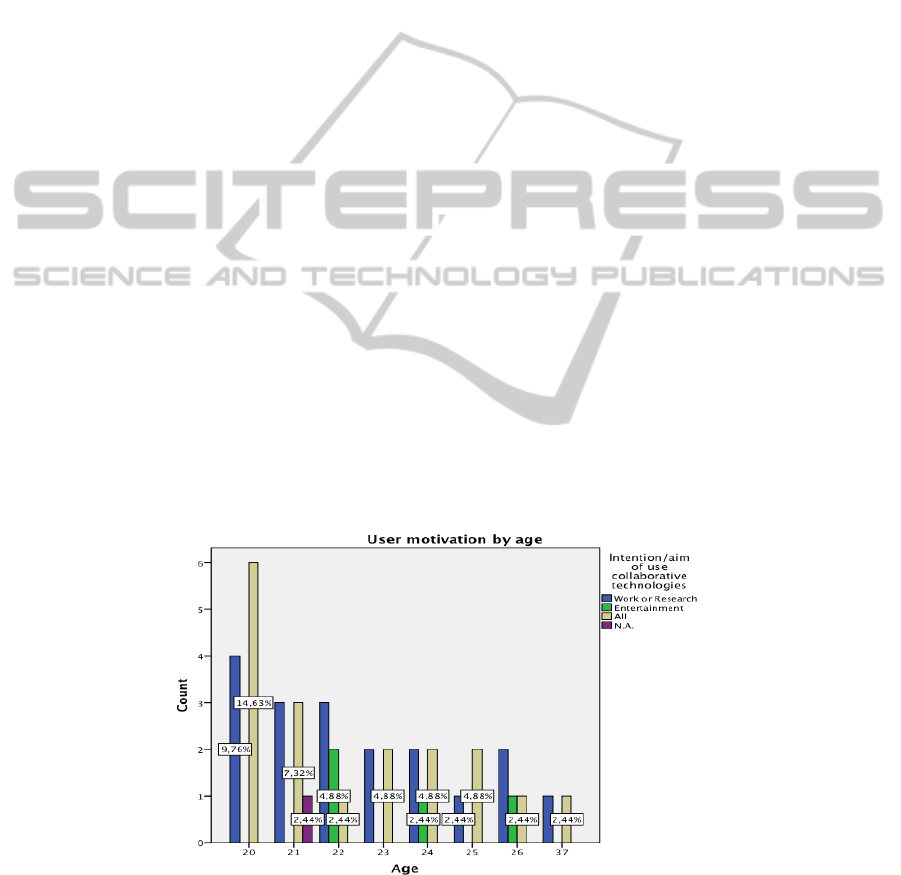
5 Results
The quantitative and qualitative questionnaire delivered to students during the case
study has generated several results about the usability of the CLSD and the related
features, such as: ease of use, interface and organization of CLSD, the effectiveness
and efficiency to complete the proposed work, the productivity gained, usability is-
sues and so on. The results of the quantitative questionnaire based on [22] are de-
scribed and presented by percentage of the most relevant results. These results can be
found at Table 1. Furthermore, it was done a more specific analysis to the quantitative
questionnaire by crossing qualitative data, such as the degree, experience using col-
laborative tools and example, age of the users, and so on.
The most used collaborative tools were Facebook with 51% and twitter with 44%
and the daily intention of the students upon the use of collaborative tools are related
with entertainment, work and research especially for the younger students, which
ages converge between 20 and 22 (Figure 2). This last result goes beyond the extreme
growth of social networks in the business, teaching and learning fields. However the
majority of the students had answer that the purpose of using collaboration tools was
for work and research, when it was asked which collaboration technologies they most
used they have answered facebook and twitter, so the lack of information and
knowledge of the existing collaboration technologies in the work field is notorious.
There are collaboration technologies that could be integrated into social networks in
order to call students attention and extend the use of such tools. This could be a good
approach to be put in practice and at the same time have a bigger impact in the col-
laboration field. However, for now the CLSD will just be supported by Action-
Centers. At first view and with the first set of analysis from the questionnaires, it had
revealed that the CLSD is on the right path to fulfill the demands of the users. How-
ever some issues still need to be taken care to allow a better interaction and solving
problems for users. Furthermore, the features that the CLSD embrace will be extend-
ed with the feedback provided by the students and a deeper analysis will be done to
the questionnaires.
Fig. 2. Intention of using collaborative technologies.
118

6 Final Remarks
In this paper, we presented a Collaborative Line-and-Symbol Diagramming Compo-
nent – CLSD Component assembled in a CACE editor and supported by Action-
Centers. A collaboration support tool that consists of a XML wrapper and an imple-
mentation for creating diagrams that can be fully interactive for both implementing a
diagram-based brainstorming session to manage collaborative processes as well as
simply for publishing diagrams. Furthermore, we summarize the purposed require-
ments that CLSD Component address:
• (R7) CLSD Component allows the creation and elaboration of a brainstorming
session (collaborative modeling);
• (R7.1) Group members can generate concepts based on: insert, import and fetch
data from other components, into a diagram-based format through a collaborative
environment provided by the CLSD Component;
• (R7.2) Converge on key concepts: merge sub-categories from main categories, by
highlighting their path; Organization of the resulting diagram: the concepts and
linking arrows can be dragged around the canvas area, which provides the necessary
feedback to help users organizing/structuring the resulting diagram. Other feature
implemented that also allows the structuring of the resulting diagram is the colour
manager;
• (R7.3) Connection between concepts (arrows): users can connect concepts through
arrows allowing the creation of a hierarchical diagram;
• (R7.4) Context awareness: the CLSD Component provides the necessary awareness,
in order to make users aware of the scope area that other users are working on,
therefore he supports remote field of vision, telepointers and so on;
• (R7.5) Locking mechanisms: using the provided API from ActionCenters the CLSD
Component locks concepts upon the manipulation of them;
• (R7.6) Consensus building: transition from text to model based has different levels
because they can be: text inserted at runtime, text inserted in other component that
must be fetched by the CLSD Component, and text that is already in the database.
The CLSD Component has been implemented taken into consideration these transi-
tions levels, which provides a transparent environment to users (they do not need to
know from what source the text comes from, they just need know who create it, and
for that the awareness tools have been implemented);
• (R7.7) Identifying conflicting relations: set of rules that forbid the wrong use of the
provided tools, such as arrows that must have at least two concepts connected, and
so on;
The results from the conducted study case are still being under analysis and therefore
a more extensive analyses will be done that will include also the analysis of videos
from 8 recorded sessions. We want to use the results to improve the flexibility and
usability [23] of our component, and furthermore see the exchange of data between
components when changing from a text-based brainstorming to a diagram-based
brainstorming. Furthermore, it will be compared traditional text-based approaches
with diagram-based approaches. Finally, a new feature will be developed allowing the
adding of new diagram types to the CLSD Component, which will allow users to
choose the diagram type that better fits their interests.
119

References
1. Rowley, A. and Dollimore (2006): Secure Group Communication for Groupware Applica-
tions, ACM International Conference Proceedings Series: Volume 204, Proceedings of the
annual research conference of the South African institute of computer scientists and infor-
mation technologists on IT research in developing countries, pp. 198-205.
2. Frost Sullivan (2007): ‘Meetings around the world: The Impact of Collaboration on Busi-
ness Performance’.
3. Pelegrina, Ana B., Rodríguez-Dominguez, C., Rodríguez, María Luisa, Benghazi, Kawtar,
and Garrido, José Luis (2010): ‘Integrating Groupware Applications into Shared Work-
spaces’, RCIS, pp. 557-568.
4. Ignat, C., and Moira C. Norrie (2006): ‘Draw-Together: Graphical Editor for Collaborative
Drawing’, CSCW 06 Proceedings of the 2006 20
th
anniversary conference on computer
supported cooperative work, ACM, pp. 269-278, ISBN: 1595932496
5. Von Biel (1991), V. Groupware Grows Up. MacUser, June 1991, 207-211.
6. Newman-Wolfe, R. E., Webb M., and Montes, M. (1992): ‘Implicit locking in the Ensem-
ble concurrent object-oriented graphics editor’. Proceedings of CSCW, Toronto, Canada,
pp. 265-272.
7. Greenberg, S., Roseman, M., Webster, D. and Bohnet, R. (1992): ‘Issues and experiences
designing and implementing two group drawing tools’. Proceedings of the 25th Annual
Hawaii Intl. Conference on the System Science, Kuwaii, Hawaii, January 1992, 138-150.
8. Duque R., Manuel Noguera, Crescencio Bravo, José Luis Garrido and Maria Luisa
Rodríguez (2009): ‘Construction of interaction observation systems for collaboration anal-
ysis in groupware applications’, Advances in Engineering Software 40(12): pp. 1242-1250.
9. Grudin J. (1994): ‘Computer-supported cooperative work: history and focus’, IEEE Com-
put, pp. 19-26.
10. Grudin J., (1988): ‘Why applications fail: problems in design and evaluation of organiza-
tion or organizational interfaces’, Proceedings of the ACM conference on computer-
supported cooperative work, pp. 85-93.
11. Azevedo, Diogo, Janeiro, Jordan, Lukosch, Stephan, Briggs R. O. and Fonseca, Benjamim
(2011): ‘An integrative approach to diagram-based collaborative brainstorming’, Proceed-
ings of the ECSCW 2011 Workshop on Collaborative usage and development of models
and visualizations, scientific publication.
12. Dourish, P. and Bellotti, V. (1992): ‘Awareness and coordination in shared workspaces’,
Conference proceedings on Computer-supported cooperative work, volume 0, pp. 107-114.
13. Gutwin, C., Schneider, K., Paquette, D., Penner, R. (2004b): ‘Supporting Group Awareness
in Distributed Software Development’, Engineering Human Computer Interaction and In-
teractive System, vol. 3425, pp. 383-397.
14. Briggs, R. O., Kolfschoten, Gwendolyn L., Vreede, Gert-jan, Albrecht, C., and Lukosch, S.
(2010). ‘Facilitator in a Box: Computer Assisted Collaboration Engineering and Process
Support Systems for Rapid Development of Collaborative Applications for High-Value
Tasks’ Information Systems, pp. 1-10.
15. Mametjanov, A., Kjeldgaard, D., Pettepier, T., Albrecht, C., Lukosch, S., and Briggs, R. O.
(2011): ‘ARCADE: Action-centered Rapid Collaborative Application Development and
Execution’, Hawaii International Conference on Systems Sciences, volume 0, pp. 1-10.
16. Hofte, H., ter, Maurice A. W. Houtsma, Hermen J. van der Lugt, (1995): ‘CSCW Infra-
structure Research at TRC’, ACM SIGOIS Bulletin, vol. 15.
17. Simone, C., Mark, G. and Giubbilei, D., (1999): ‘Interoperability as a means of articulation
work’, WACC ’99: Proceedings of the international joint conference on Work activities
coordination and collaboration, pp. 39-48.
120

18. Riehle D., (2000): ‘Framework Design: a Role Modeling Approach Dissertation’, ETH
Zurich.
19. Buttler, T., Jordan Janeiro, Stephan Lukosch, and Briggs R. O. (2011): ‘Beyond GSS:
Fitting Collaboration Technology to a Given Work Practice’, Collaboration and Technolo-
gy – 17
th
International Conference, CRIWG’11, Paraty, Brazil, October 2011.
20. Dix, A., Finlay J., Abowd G., and Beale R. (1993): ‘Human-Computer Interaction’, Pren-
tice Hall.
21. Segal L., (1995): ‘Designing Team Workstations: The Choreography of Teamwork’, Local
Applications of the Ecological Approach to Human-Machine Systems, pp. 392-415.
22. Lewis, J. R. (1995); ‘Computer Usability Satisfaction Questionnaire’ IBM Psychometric
Evaluation and Instructions for Use. International Journal of Human-Computer Interaction,
7:1m 57-58.
23. Holzinger, A. (2005): ‘Usability engineering methods for software developers’, (C.
Stephanidis Ed.) Communication of the ACM vol. 48(1), pp. 71-74 ACM. Retrieved from
http://portal.acm.org/citation.cfm?id=1039539.1039541
121
