
MobileBIT
A Framework for Mobile Interaction Recording and Display
Michel Cˆanovas
1
, Hugo Silva
1
, Andr´e Lourenc¸o
1,2
and Ana Fred
1
1
Instituto de Telecomunicac¸˜oes, Instituto Superior T´ecnico, Avenida Rovisco Pais, 1, 1049-001 Lisboa, Portugal
2
Instituto Superior de Engenharia de Lisboa, Rua Conselheiro Em´ıdio Navarro, 1, 1959-007 Lisboa, Portugal
Keywords:
Android, Smartphone, ECG, Rapid Application Development.
Abstract:
The proliferation of mobile devices and smartphones, together with their built-in sensors and the ability to
easily connect to other peripherals using Bluetooth, is enabling new and promising signal processing appli-
cations. However, the development of mobile applications that use these features is still in the early days,
requiring advanced development skills. In our work, we propose a generic framework for rapid prototyping
in a mobile environment. The proposed framework enables real-time data acquisition, processing, recording,
communication and visualization. As proof of concept we present an application used for electrocardiographic
(ECG) signals monitoring.
1 INTRODUCTION
Nowadays, smartphones and tablets devices play a
fundamental role, enabling ubiquitous access to real-
time information in an always-on/always-connected
approach (Wan et al., 2009). However, application
development can be a thorough and time-consuming
process for researchers, which often falls out of the
scope of their core interests.
Considering this, the main motivation behind our
work is to create a tool that addresses real-time
biomedical signal acquisition, processing, recording,
communication and display, using mobile or web
platforms. Our ultimate purpose is to give biomed-
ical researchers, physicians, psychologists or other
health-related professionals, an intuitive tool to easily
develop mobile signal processing and communication
applications tailored to their needs. These can be used
in telemedicine and mobile monitoring of health, im-
proving quality of care and independent living (Wan
et al., 2009; Silva et al., 2011a; Silva et al., 2011b).
2 SYSTEM ARCHITECTURE
The architecture is arranged in layers decoupling the
presentation from the processing counterpart. It uses
the Model-View-Controller (MVC) architecture, as
proposed by Silva et al. (Silva et al., 2012). More-
over, the definition of the application is made by as-
sembling a network of functional blocks that runs on
top of a Workflow Manager (WFM). This network de-
fines the behavior of the application, in such a way
that each block performs a specialized task, including
data acquisition from a source, signal processing, and
display of results.
The WFM is the core of the framework. It deals
with the instantiation and control of a previously de-
signed system, described according to a structure de-
fined in JSON. This structure uses a specification,
called Data Processing Language, that is automati-
cally loaded and instantiated at runtime by the frame-
work. Figure 1 gives an overview of the architecture.
2.1 Functional Blocks
These are the operating units of the system; it is their
configuration and combination that defines the ulti-
mate behavior of the end-user applications designed
with the proposed framework. All blocks must ex-
tend an abstract class, which includes methods to im-
plement the observer pattern (Cooper,2000) and other
convenient methods which give handle to the WFM.
The communication between blocks is made through
an event-based Message Passing Protocol using the
Android OS
Message.class
.
Conceptually, the framework uses three types of
blocks: a) the normal blocks, which take input data,
perform a specific task, and output results; b) the
366
Cânovas M., Silva H., Lourenço A. and Fred A..
MobileBIT - A Framework for Mobile Interaction Recording and Display.
DOI: 10.5220/0004247003660369
In Proceedings of the International Conference on Health Informatics (HEALTHINF-2013), pages 366-369
ISBN: 978-989-8565-37-2
Copyright
c
2013 SCITEPRESS (Science and Technology Publications, Lda.)
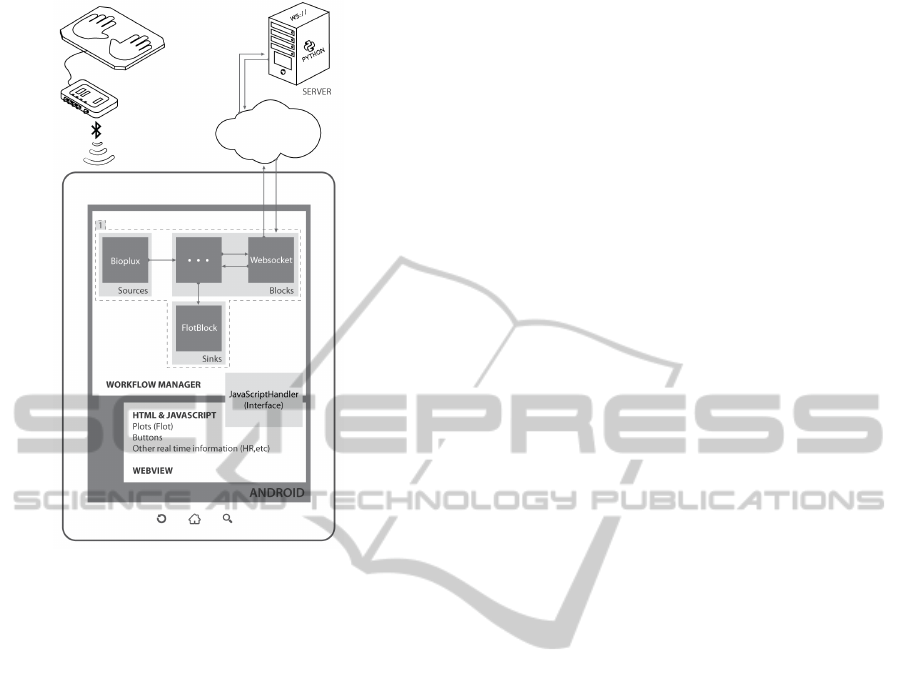
Figure 1: Architecture of our demo application, where
biosignals are acquired from an external hardware device,
displayed in a mobile device through a rich user interface,
and sent to a remote server for efficient processing; the re-
sults of the processing stage is returned back to the phone
for presentation to the user.
Sources, which are a special type of blocks that only
have outputs; c) Sinks, that are a special type of block
which only have inputs. Our framework has the un-
derlying assumption that the functional blocks are
triggered by the output data produced by the Source
blocks, and thus, a normal system operational flow
starts on the sources and generally ends on Sinks (as
part 1 of Figure 1).
All the information about the type, input/output
connections and configuration of the blocks, which,
overall, characterize a realization of a system, is rep-
resented using a structure defined according to the
Data Processing Language, which will be further de-
tailed in the next section.
2.2 Data Processing Language
The description of a system to be instantiated by the
WFM, is described using a JSON-based specification
to which we called Data Processing Language (DPL).
It has a simple organization as follows:
{"<CLASS:LABEL>":
{"config": {"<PARAMETER>":"<VALUE>",...},
"in": {"<CHANNEL>":
"<CHANEL_LABEL>"|"<LABEL>/<CHANNEL>",...},
"out": {"<CHANNEL>":"<CHANNEL_LABEL>",...}
},
"<CLASS:LABEL>":...
}
This structure can be seen as a collection of
key/value pairs through which the blocks, that the
end-user application will use, are identified, and
their basic configuration information is provided. As
long as there is a correspondence between the repre-
sented blocks (
CLASS
in
"<CLASS:LABEL>"
) and Java
classes (
CLASS.class
, in Java), the WFM will be
able to instantiate and build the defined system in run-
time. This structure is not only easily read but can also
be written or edited very simply. Future work will be
focused on having this structure generated through a
visual programming tool and fed to the application
automatically.
2.3 Workflow Manager
The WFM is the core of the mobile framework, and
it manages the execution and interaction between the
different blocks. It contains a handle to every impor-
tant instance of the system, and it is through the WFM
instance that most of the others communicate.
The most demanding task performed by the WFM
is the initial network setup from the DPL structure.
As soon as the end-user application starts, a JSON
structure, following the specification described in the
previous section, is fed to the WFM. Then, using a
the high performance JSON processing library, all
blocks are instantiated sequentially, configured, and
connected among themselves through their input and
output channels.
Once the whole system is assembled, all that re-
mains to be done is to trigger it, namely by starting
the sources. Then, the arrival of the data itself to the
input of the next block triggers its operation, and so
on. Finally, the processed data will arrive to a sink
which gets the flow to an end. Sinks end the flow ei-
ther by saving, streaming or displaying their input.
Usually, this action of starting the sources, is
triggered by an UI event. Since the UI is shown
through a Webview, which, in turn displays HTML
content, the native part of the application must be
able to exchange events with the Javascript side.
Hence, the
Webview
class provides a method called
addJavascriptInterface
, that binds a Java object
to Javascript. This object turns out to be the interface
between the Java (the native Android) and Javascript
(in the HTML page) worlds (further explanation con-
tinues on the next section).
The WFM communicates with this interface
(hereafter called
JSI
) through messages containing
MobileBIT-AFrameworkforMobileInteractionRecordingandDisplay
367

commands to be executed. For this reason, the WFM
has also the very important task, which is to parse and
execute these command messages. Likewise, since
the only way to the
JSI
is across the WFM, all data
that needs to be displayed to the user has to arrive to
the WFM to be correctly dispatched.
2.4 User Interface
The UI is, as in most applications, one of the most
important parts of the platform. It needs to be able not
only to accurately display the data to the user, but also
to get his inputs, all this in intuitive and aesthetical
ways (Tidwell, 2011).
Another concern taken into account in the design
of our framework was the unification of the layout
of the platform, between the mobile or other clients.
This led to the use of the Android OS Webview com-
ponent, that enabled the interaction and display of
HTML content, which also allows the use of exactly
the same UI both on the mobile phone, and on a stan-
dard PC interface.
The presentation layer is decoupled from the pro-
cessing backbone. In the Android case, the Javascript
interface is configured to receivecommands from JSI;
in a client running in a browser, it is configured to re-
ceive commands from a Websocket.
The mechanism behind this versatility is hidden in
the script contained in the HTML file. This script is
responsible for the seamless behavior of the UI either
on the browser or in the Android: all the commands to
be executed by the JavaScript world are handled by an
object bound to the
JSI
instance in Android. So, if it
does not exist, it is created as a JS websocket, linking
the page in the browser directly to the server.
In order not to computationally overload the We-
bkit engine, responsible for rendering the HTML page
with the layout (as it does in the built in browser of
the OS) all the processing is done at the Java back-
end, before reaching the Webview, since, in addition,
we believe that, in Android, native methods are faster
and more efficient than web scripts.
3 MobileBIT PROOF OF
CONCEPT: CardioWatch
To demonstrate the potential of our framework, a
demo application was built, entitled ”CardioWatch”.
The goal of this application is to show the subject
heartbeat, measured using a bioPLUX, biosignal ac-
quisition device connected to an 1 lead ECG sensor.
The acquisition unit is interfaced with the Android en-
vironment via Bluetooth. On the other end, there is
a remote server that performs the signal processing,
which is accessible over the web.
Inside the Android-powered device this is materi-
alized through a system composed by a sequence of
four blocks: a
BioPlux
, a
Websocket
, a
FlotBlock
and an
HTMLfield
, which are, respectively, the vir-
tual representation of: the acquisition device; the im-
plemented socket connection to the server; the ECG
line chart; and the heart rate (HR) numeric display.
The Data Processing Language structure, correspond-
ing to our application example, is the following:
{"BioPlux:Bio":{
"config":{"MACaddress":"12:34:56:78:9A:BC"},
"in":{},
"out":{"0":"ECG"}},
"Websocket:Wskt":{
"config":{"Port":"9999",
"Host_URL":"123.456.7.890"},
"in":{"0":"ECG"},
"out":{"0":"SV","1":"HR"}},
"FlotBlock:Flot":{
"config":{"FlotDiv_id":"graphHolder"},
"in":{"2":"SV"},
"out":{}},
"HTMLfield:HR":{
"config":{"FieldDiv_id":"hr"},
"in":{"0":"Wskt/1"},
"out":{}}
}
Here we can see how the connections between the
input (
in
) and output (
out
) channels of the blocks are
performed and also how the configuration parameters
(fields under
config
) vary amongst the blocks. Each
block extends the abstract
Block
class, although they
perform very distinct tasks.
For instance, the BioPlux block implements meth-
ods for controlling a bioPLUX (Gamboa and Silva,
2007) device via Bluetooth. This device is connected
to a pair of electrodes that gathers the ECG signal
from the hands, at a configurable sampling frequency
that can go up to 1000Hz, and sends them to the An-
droid device, namely to the BioPlux block (which
ends up being a virtual image of the actual device).
The Websocket is a block that implements a full-
duplex single socket connection (Websocket, 2012)
over which messages can be sent/received to/from a
remote server. With this, the gathered signal can be
remotely filtered, analyzed and returned along with
some of its features. In this demo case, at the server,
the signal is filtered, downsampled, and the instant
heart rate is computed and retrieved. This function-
ality provides a rapid prototyping framework of com-
plex algorithms in a mobile environment, that other-
wise would require more time and effort to implement
using more traditional programming approaches.
At the mobile device, the Websocket block re-
HEALTHINF2013-InternationalConferenceonHealthInformatics
368

ceives the JSON message from the server, parses it,
and notifies the FlotBlock and HTMLfield blocks, to
present the data to the user interface, namely the real-
time, filtered ECG signal and the heart rate. FlotBlock
owes its name to the Javascript library used for plot-
ting in jQuery, that produces graphical plots of arbi-
trary datasets on-the-fly on the client-side(Flot, 2012).
The application connects automatically to the
server on start-up, and as soon as the start button is
pressed, the Android device connects to the bioPLUX
unit and starts to receive real time data. The bottom
panel displays the processed data, namely the filtered
ECG signal trace, and the heart rate information.
4 CONCLUSIONS AND FUTURE
WORK
In this paper we presented a rapid application devel-
opment framework for mobile devices. It can be used
both for standalone or client/server applications.
The presented framework is based on a MVC
paradigm for rapid application development, that
cano be used by researchers and clinicians to facili-
tate the prototyping of mobile applications.
Alongside, we have devised a Data Processing
Language, that can be used to easily define the struc-
ture of the end-user application.
Furthermore, the UI of our mobile framework is
supported on web technologies, allowing easy con-
figuration of the layout, look-and-feel, among other
aspects of the graphical interface with the user, which
is fundamental given the latest trends in mobile appli-
cation development.
The proposed architecture has undoubtable bene-
fits, namely the ones arising from its versatility, due
to the fact that the user can define his application be-
havior by combining the different blocks, and reuse
the layout of a web UI.
Due to its sophistication, we assessed the per-
formance of our framework in terms of computation
times and message exchange robustness. The profil-
ing done to the demo version shows that the system
components running in the native part of the Android
have sub-millisecond performance. Since this is a
real-time demo applications, and one that communi-
cates with a remote server through the web, most of
the time consumed in this communication.
In the overall, tests have shown that our frame-
work performs adequately for rapid prototyping of
mobile applications. The example application pre-
sented serves not only as a proof of concept but also
as way to demonstrate the potential of the platform.
The integration of the Websocket block to communi-
cate with a remote server, provides a testbed for func-
tionalities that can be supported by algorithms already
featured on the server toolbox.
ACKNOWLEDGEMENTS
This work was partially funded by the IT - Instituto de
Telecomunicac¸˜oes under the grant ”Android Biomet-
rics Platform”, by the Fundac¸˜ao para a Ciˆencia e Tec-
nologia (FCT) under grants SFRH/BD/65248/2009
and SFRH /PROTEC/49512/2009, whose support the
authors gratefully acknowledge. The authors also
thank the Institute for Systems and Technologies
of Information, Control and Communication (IN-
STICC), the graphic designer Andr´e Lista, Prof. Pe-
dro Oliveira, and the Instituto Superior de Educac¸˜ao e
Ciˆencias (ISEC), for their support to this work.
REFERENCES
Cooper, J. (2000). Java Design Patterns: A Tutorial.
Addison-Wesley.
Flot (2012). Flot. http://code.google.com/p/flot/ (last ac-
cessed on 30/08/2012).
Gamboa, H. and Silva, H. (2007). bioPLUX wire-
less biosignal acquisition system. http://
www.bioplux.com/bioplux.
Silva, H., Lourenc¸o, A., and Paz, N. (2011a). Real-time
biosignal acquisition and telemedicine platform for
AAL based on Android OS. Proc INSTICC Inter-
national Living Usability Lab Workshop on AAL Lat-
est Solutions, Trends and Applications - AAL, Rome,
Italy.
Silva, H., Palma, S., and Gamboa, H. (2011b). AAL+: Con-
tinuous institutional and home care through wireless
biosignal monitoring systems. Handbook of Digital
Homecare, pages 115–142.
Silva, M., Guerreiro, T., Gonc¸alves, D., and Silva, H.
(2012). A web-based application to address individual
interests of children with autism spectrum disorders.
DSAI 2012: 4th International Conference on Software
Development for Enhancing Accessibility and Fight-
ing Info-exclusion, Douro, Portugal.
Tidwell, J. (2011). Designing Interfaces. O’Reilly Media,
second edition edition.
Wan, D., Mentzer, K., and Nash, R. (2009). Always on,
always connected how technology will transform the
future of chronic care. Technical report, Accenture.
Websocket (2012). Websocket. http://www.websocket.org/
(last accessed on 30/08/2012).
MobileBIT-AFrameworkforMobileInteractionRecordingandDisplay
369
