
Virtual Avatars Signing in Real Time for Deaf Students
Lucía Vera, Inmaculada Coma, Julio Campos, Bibiana Martínez and Marcos Fernández
Institute of Robotics (IRTIC), University of Valencia, Valencia, Spain
Keywords: Virtual Sign Animation, Speech to Gesture Translation, Virtual Characters, Avatar Animation.
Abstract: This paper describes a speech and text translator from Spanish into Spanish Sign Language, that tries to
solve some of the problems that deaf people find when they access and attend specific training courses. In
addition to the translator system, a set of real-time avatar animations representing the signs are used. The
creation process of such avatars is also described. The system can be used in courses where deaf and hearing
people are sharing the same material and classroom, which contributes to improve the integration of this
group of people to specific academic areas. The tool has been tested to obtain direct information with a
group of deaf people from the Deaf Association of Seville.
1 INTRODUCTION
The constant evolution of computers and portable
devices make it possible to develop applications to
help impaired people in some aspects of their life.
This is the case of deaf people. In the field of
computer graphics, some efforts have been made to
develop systems that help hearing impaired people
in their communication difficulties.
The tools that have been developed help deaf
people to communicate with ordinary people
through the computer. Some of them are intended to
translate text or speech to a sign language by means
of virtual avatar animations representing the signs.
These systems have two main problems to solve: (1)
to translate a speech or written text from a language
to a sign language; (2) to create movements for the
virtual avatars that can be, at least, understandable
by deaf people (Kipp, 2011), and, even better, with a
certain level of fluency. These problems are
addressed in the present research.
An additional problem is the existence of many
different standards, as there is no standard not even
in any given country. In this paper a speech and text
translator from Spanish into Spanish Sign Language,
Lenguaje de Signos Español (LSE) is addressed.
Moreover, the process of creating a virtual avatar
signing in real-time is described. The result of the
research is applied to solve some of the problems
that deaf people find when they try to access and
attend specific training courses.
Thus, when a company offers different training
courses, it is difficult for deaf people to enrol in
these courses because of the costs associated to
hiring a translator. If a special sign language
application for deaf students is offered, this can
become a good starting point to improve their
integration.
This is the main objective of the present
research. An automatic system for translating
Spanish to LSE has been developed which supports
the simultaneous translation of voice and
PowerPoint presentations to LSE. There is also an
avatar signing in real time (RT), with a special chat
between deaf students and his/her teacher who
speaks LSE.
The paper is organised as follows: Section 2
shows a review of the literature. Section 3 presents
the system architecture. Section 4 and 5 describe the
different modules and the interface in detail. Section
6 explains the main problems and our solutions.
Sections 7 and 8 show the evaluation results, the
main conclusions and future work.
2 RELATED WORK
After a revision of the current literature, we have
classified the different efforts made to keep
communication between deaf people and hearing
people. Some researchers have focused their work
on gesture recognition, trying to automatically
recognize a sign from a specific sign language
(Liang, 1998, Sagawa 2000). Other researchers have
261
Vera L., Coma I., Campos J., Martínez B. and Fernández M..
Virtual Avatars Signing in Real Time for Deaf Students.
DOI: 10.5220/0004293102610266
In Proceedings of the International Conference on Computer Graphics Theory and Applications and International Conference on Information
Visualization Theory and Applications (GRAPP-2013), pages 261-266
ISBN: 978-989-8565-46-4
Copyright
c
2013 SCITEPRESS (Science and Technology Publications, Lda.)

focused their work on developing systems that
automatically translate into a sign language, most of
which use virtual avatars to represent a speech or a
written text in a sign language.
One of the main projects in this research line is
VISICAST (Bangham, 2000), which translates
English text into British Sign Language. The main
effort of this project has been to process natural
language by means of a parser that identifies
functional words and resolves ambiguities by using
an SGML notation (Elliot, 2000). Once a text is
translated, signs are displayed using computer
animation of a Virtual Avatar in two steps: first,
recording a human signer and, then, post-processing
the captured sequence. This system can be applied to
subtitle television programs or create web pages
(Verlinden, 2001).
Other projects of the same research group use
virtual signing technology. In eSign, avatars are used
to create signed versions of websites (Verlinden,
2005), and in the SignTel avatars are added to a
computer based assessment test that can sign
questions for deaf candidates. In eSign project
(Zwiterslood, 2004), instead of using motion capture
to generate the avatar animation, a temporal
succession of images is used, each of which
represents a static posture of the avatar. The signs
are described through a notation for Language Signs
(HamNoSys), which define aspects of hand position,
speed and gesture amplitude.
Research with Japanese Sign Language (JSL) has
been also made, such as Kuroda (Kuroda, 1998) who
developed a telecommunication system for sign
language by utilizing virtual reality technology,
which enables natural sign conversation on an
analogue telephone line.
Kato (Kato, 2011) uses a Japanese for a JSL
dictionary with 4,900 JSL entries that have an
example-based system to translate text. After that,
the system automatically generates transitional
movements between words and renders animations.
This project is intended to offer TV services for deaf
people, especially in case of a disaster, when a
human sign language interpreter is not available. In
this research a number of deaf people have been
asked to watch the animations pointing out its lack
of fluency fluency as sign language (Akihabara,
2012).
Regarding Spanish Sign Language, San-Segundo
(San-Segundo, 2012) describes a system to help deaf
people when renewing their Driver’s License. Such
system combines three approaches for the language
translator: an example-based strategy, a rule-based
translation method and a statistical translator that
uses VGuido virtual animations. Thus, to create a
sign animation an XML application which supports
the definition of sign sequences is used, which mixes
static gestures with movement directions. After that,
a movement generation process computes the
avatar's movements from the scripted instructions.
After the literature revision, it seems that
researchers have not found applications for the same
purpose that use virtual avatars signing in real time.
3 SYSTEM ARCHITECTURE
As we mentioned above, this application tries to
improve and facilitate the communication between a
deaf student and a teacher in an academic area, not
only providing a translation of voice and powerpoint
presentations in LSE, but also offering a special chat
where they can communicate in both directions in an
understandable way. This will improve the deaf
people’s access to specific training courses. For this
reason, the architecture implemented is based on a
client-server structure. The main application (teacher
side) is a system based on a hierarchical architecture,
where each module is responsible for a specific part
in the translation, communication and visualization
process. In the student side (client), the application
centres its functionality on the communication
process (Figure 1).
Figure 1: Modules included in each application.
In the following section each module is described.
4 SYSTEM COMPONENTS AND
FUNCIONALITY
From the global architecture five main modules are
described in the following subsections (Figure 2).
4.1 Speech to Text Module
The Speech to text module contains a Speech
GRAPP2013-InternationalConferenceonComputerGraphicsTheoryandApplications
262

recognizer to analyse the voice input and a Message
system to manipulate the text data. The speech
recognizer is responsible for generating a collection
of words or sentences from a voice input and
provides them to the following modules. This
module uses Microsoft Speech SDK 5.1, included in
every Windows 7 installation by default. This
software has the advantage that it does not need to
be installed and configured by users and, also, these
can be trained as the software is being used.
The main problem found in the recognition
process is how to detect when a sentence starts and
finishes. The recognizer can provide all the words it
collects from the microphone, but it is important to
have the complete sentence so as to determine the
best method to be applied for translation In Section 6
we analyse the problem and explain the solution.
The Message system is responsible for showing
the sentences involved in the translation process in
the interface. In the application a “debug mode” is
included so that it is possible to control the results of
the different steps of the translator. This is useful
because the user can detect if there has been any
mistake or problem in the recognition step or later,
stay informed about all the intermediate steps of the
translation process and act accordingly to solve any
problem.
4.2 PPT to Text Module
A PowerPoint presentation (PPT) is a very important
complementary piece of information for the speech
in class. In our case it can help and solve the
possible mistakes that the recognizer can make when
recognizing oral explanations. Some deaf people
cannot read and, therefore, it is necessary to provide
a translation of the PPT that gives deaf students all
the information taught in class.
The PPT to text module reads the PPT opened by
the teacher; then, a collection of sentences in each
slide are separated from a collection of words in
each sentence. The translation module makes a
translation (Section 4.3), one o more possible
translations are then available in this module,
selecting one as a default (depending on a measure
of the probability of success).
We include in our application a Slide Editor with
a wizard so as to facilitate the revision and
correction of the PPT conversion into LSE, which
can be made by the same teacher or with help of a
person that has LSE knowledge. Also, by using this
wizard it is possible to determine the how the words
will be spelled in the translation. The revision
changes can be saved to be later used for the PPT
translation in the application. A remote control is
also provided, which is helpful not only to manage
the application, but also the global PowerPoint
presentation shown to all students on the main
screen
4.3 Text to Sign Language Translator
The text to sign language translator module receives
the final Spanish sentence and analyses it so as to
generate a correct translation into LSE. This will
later be signed by a virtual character in real time. For
that translation, two complementary methods are
used: a “rule-based method” and an “analogy
method”.
As we will explain later, the system has a
vocabulary including specific and general words and
several common sentences, all of which have been
classified into different categories to facilitate the
translation.
First of all, each word, from the collection of
words provided by the previous modules, is
classified into one of the pre-established categories.
For example: a sentence like “IN THE COURSE WE
WILL WORK WITH COMPUTER” will be
categorized as “in<none> the<none>
course<object> we<personal pronoun> will<future>
work<verb> with<none> computer<objet>” and
translated as “FUTURE WE COURSE COMPUTER
WORK”.
Next, we apply the “analogy method”, consisting
of searching for coincidences with pre-recorded
sentences in the vocabulary. If a corresponding
sentence is found, it is directly used as the final
translation.
In case this method fails, a hierarchical system of
rules is applied. As we mentioned before, there is no
standard associated to LSE, and, therefore there is
no defined grammatical rules that can be applied and
codified for translation purposes. In our case,
different experts in LSE have extracted a collection
of rules that are useful to obtain correct LSE
sentences. Using these codified rules, the system
tries to find the most adequate one for the sentence
being translated, starting from the most particular
and moving towards more general ones. When a
coherent rule is found, the module applies it and
generates the corresponding translated phrase. If
after the process there is no specific rule to be
applied, we have a general case rule at least to try to
give the information to the student. This rule-based
methodology allows providing translations of any
sentence, giving greater flexibility, only with the
limits of the vocabulary available.
VirtualAvatarsSigninginRealTimeforDeafStudents
263
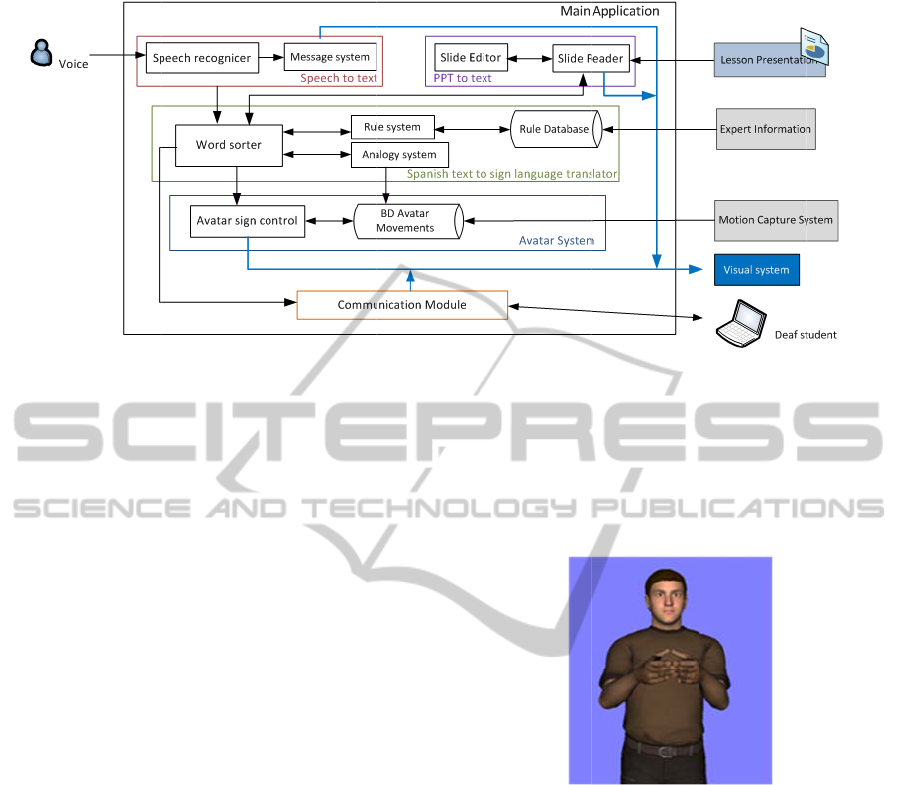
4.4
A
The mai
n
is to re
p
virtual c
h
reprodu
c
the origi
n
For
t
words
h
convers
a
the appl
for the
improve
150 sen
t
convers
a
This ki
n
those o
n
has mor
e
using w
o
that it is
errors d
u
All
v
using a
cameras
includin
g
motion
i
with 18
capture
d
Motion
B
version
data.
A s
y
to integ
r
has bee
n
be integ
r
so as to
3).
A
vatar S
y
s
t
n functionali
t
p
resent, contr
o
h
aracter inte
g
c
e the signs
r
n
al sentence.
t
his purpose,
h
as been capt
u
a
tions in the
a
ication can s
translations
and speed t
t
ences comm
o
a
tions has be
e
n
d of vocab
u
n
ly based on
c
e
flexibility
w
ords in the
v
more susce
p
u
e to the non-
s
v
ocabulary i
s
motion ca
p
setting (Na
t
g
34 reflecti
v
i
s used. Also
,
sensors) rec
o
d
is adap
t
B
uilder and 3
d
of each sign
y
stem based i
n
r
ate, control a
n
n
developed.
U
r
ated in the i
n
simulate the
s
Figure 2: Co
m
t
em Modul
t
y of the avat
a
o
l and anima
t
g
rated in the a
p
r
equired for
t
a vocabular
y
u
red, for ge
n
a
cademic are
a
pell words u
of names,
c
he translatio
n
o
n in all-
p
urp
o
e
n included i
n
u
lary is more
c
omplete sen
t
w
hen translati
v
ocabulary. I
t
p
tible to trans
l
s
tandard rule
s
s
recorded b
y
p
ture system.
t
uralPoint sy
s
v
e balls for r
e
,
two data gl
o
o
rd all fingers
t
ed to th
e
d
Studio Max,
tha
t
has no
n
cal3D and
O
n
d animate a
v
U
sing this sys
n
terface, and
s
ign languag
e
m
ponents inclu
d
e
a
r system mo
t
e realisticall
y
p
plication so
a
t
he translatio
n
y
of around 2
n
eral and spe
c
a
of interest.
A
sing the alp
h
oncepts, etc.
n
, a collectio
n
o
se and classr
o
n
the vocabu
l
convenient
t
ences, becau
n
g any phras
e
t
is however
l
ation mistak
e
s
used.
y
an LSE e
x
An 11-inf
r
s
tem) and a
e
cording the
b
o
ves (Cyber
G
. Each move
m
avatar
u
producing a
f
wrong or mi
O
penSceneG
r
v
atars in real
t
t
em an avata
r
controlled i
n
speaking (Fi
g
d
ed in each mo
o
dule
y
the
a
s to
n
of
,000
cific
A
lso,
h
abet
To
n
of
oom
lary.
than
u
se it
e by
true
e
s or
x
pert
r
ared
suit
b
ody
G
love
m
ent
u
sing
f
inal
i
ssed
r
aph,
time
r
can
n
RT
gure
obt
a
col
l
rep
r
rep
r
(wi
In
ind
i
int
e
the
eac
rob
the
the
the
det
e
ar
m
est
a
in t
h
flu
e
of
o
av
a
ha
v
hu
m
dule in the Ma
i
Once the fi
n
a
ined, the
A
l
ection of
i
r
oduced flue
n
r
esent a sen
thout any int
e
Figure 3: Av
a
the first cas
i
vidual sign
s
e
rpolate them
words in the
h
sign indivi
d
otic and non
-
comprehensi
words comp
r
best interp
o
e
rmined, bas
e
m
s (which m
o
a
blished refer
e
h
e sentence c
a
e
ntly, applyi
n
o
ne sign and
a
tar motion,
d
v
e been creat
e
m
an aspect.
i
n Application.
n
al sentence
t
A
vatar syste
m
n
dividual w
o
n
tly in a fluen
t
t
ence or as
e
rmediate pro
c
a
tar simulating
t
e
, this mod
u
s
from the
m
so as to con
n
sentence seq
u
d
ually will gi
v
realistic ani
m
o
n by deaf p
e
r
ising the sen
t
o
lation poin
t
e
d on the ma
i
o
tion starts
a
e
nce position
)
a
n be reprod
u
n
g an interpo
l
t
he followin
g
i
fferent auto
m
e
d so as to p
r
t
ranslated int
o
m receives
w
ords. This
t
and connect
e
a complete
c
essing).
the sign “Navi
g
u
le has to o
b
motion data
b
n
ect and rep
r
u
entially. Re
p
v
e the impre
s
m
ation, and m
eople. For th
i
t
ence are ana
l
t
s between
t
i
n motion cu
r
a
nd finishes
i
). Next, all
t
u
ced in realist
i
l
ation betwe
e
g
one. To co
m
m
atic facial a
n
r
ovide a mor
e
o
LSE is
it as a
must be
e
d way to
sentence
g
ate”.
b
tain the
b
ase and
r
oduce all
p
roducing
s
sion of a
a
y hinder
i
s reason,
l
ysed and
t
hem are
r
ve of the
i
n a pre-
t
he words
i
cally and
e
n frames
m
plete the
n
imations
e
realistic
GRAPP2013-InternationalConferenceonComputerGraphicsTheoryandApplications
264

4.5 Communication Module
The communication module is used in both sides
and is involved in the transmission of information
between the different systems components. The
module is important for several reasons: On the one
hand, this module is responsible for sending all the
control information between applications. On the
other hand, this module includes the chat provided
that facilitates communication between a teacher and
his/her deaf students. The deaf student can send
messages in text mode and receives the information
in text and LSE format. The teacher sends and
receives the information in text mode; this is helpful
for people with little or no LSE knowledge.
5 APPLICATION INTERFACE
The application interface is similar in both sides; it
includes specific elements for the teacher to start and
manage the PowerPoint presentation directly.
Figure 4: Teacher interface, with the control of
PowerPoint and speech translations.
The application general menus allows the user to
load PPTs and configure different elements of the
interface, such as the avatar costume, background
colour, signing speed, text font, main signing hand
and interface mode. There are two possible modes
that the teacher can activate with the remote control:
PowerPoint (left side) or speak mode (right side)
(Figure 4). In the PowerPoint mode the user is
provided with information about the current phrase
to be translated, the slide of the presentation, and the
translation of the phrase into LSE. In the speaking
mode, the user is given information about the
original phrase recognized by the Recognizer (over
the avatar) and the translation to the LSE (under the
avatar). The lower part of the application has
communication facilities (including the chat) and
information about the state of the system.
6 PROBLEMS AND SOLUTIONS
During the development of the application important
problems have been found that need to be solved so
that the application is successful.
In the Speech Recognizer it is difficult to
determine when a phrase starts and ends. To solve
this problem the recognizer has been configured
with different rules, such as a 1-second-silence as a
delimiter between sentences .A good methodology
serves to separate 90% of the sentences correctly.
Moreover, as the LSE language sign is a non
standardized language, it has been necessary to
determine a collection of rules to be implemented in
the system and apply them to translate the sentences
as best as possible. Related with the previous
problem, it has been found that the LSE establishes a
relation between the words in a sentence that goes
from the most general to the most particular. This
implies that it is necessary to establish a semantic
relation between the different parts of the sentence.
For that reason, a property of dimension has been
assigned to each word, so the words are ordered in
the sentence according to this property.
For the chat system the main problem found has
been that some deaf people cannot write. This will
be solved including pictograms in the chat.
After the evaluation of the application it has been
found that not all the deaf people have the same
literacy and need the same speed when signing. The
same happens with the visual information provided.
For that reason several customized elements in the
interface have been created (see Section 5) to
facilitate the deaf people understanding and the
teacher usage.
7 EVALUATION
To evaluate the system and analyze possible
problems a complete test with one teacher and a
group of deaf people has been performed. The main
objective of the session was to obtain a direct
feedback from the deaf people about the possibilities
and suitability of this tool for helping them in
specific courses. The test consisted of a presentation
lesson taught by a teacher (with little knowledge of
LSE) to a group of deaf people from the Deaf
Association of Seville. The teacher explained a
lesson using a PPT, exchanging between voice and
PowerPoint. The audience were able to
communicate with her using the chat in the
application by means of a laptop. After this test, the
deaf people comment their impressions about the
VirtualAvatarsSigninginRealTimeforDeafStudents
265

application and answered a questionnaire with
detailed information about their opinion. The
application was improved using the suggestions.
The main conclusions obtained were that they
considered useful to be able to select the avatar main
hand to sign, because the different signing method of
the deaf people and as they have different literacy
levels, the speed of the avatar should be configured.
Regarding the sign language must be extended
with more vocabulary adapted to the specific areas
and updated with neologisms.
As for the application some signs were not clear
enough and had little vocabulary, some movements
were rough and needed to be smoothened, and the
avatar had little facial expression.
At last, the tool presents some advantages and
improvements from existing ones. From their point
of view, it is a very useful system for on-line courses
or as a visual book. In a short time, this application
will be useful in secondary school classrooms, to
study at home or review Spanish material, because
digital written materials are difficult for them (some
of them cannot read). Finally, in their opinion it is an
incredible system in the area of new technologies,
original and it will suppose a big transformation in
the training of deaf people, making training and
academic courses more accessible for them.
8 CONCLUSIONS AND FUTURE
WORK
In this paper an automatic Spanish to LSE translator
for academic purposes, from voice and PowerPoint
data, was explained, reviewing all the application
functionality and the results of the test carried out to
obtain direct information from deaf people.
After the test, the system was completed to
incorporate some ideas and solve some problems
detailed by the deaf group, but we still have some
improvements to be done as future work.
It is necessary to improve the avatar facial
expression, adding gestures that complete the
different signs and make them more understandable.
It is important to review the clarity of all the
vocabulary, making a deep test with deaf people.
The improvement of the chat between teacher and
student is been under development, to incorporate a
visual interface with signs pictograms and
animations in the student side, to facilitate its use by
deaf people.
After these improvements, a new test will be
necessary to check if the system will be useful
enough to incorporate it in some specific courses.
ACKNOWLEDGEMENTS
The authors thank the Junta de Andalucía for their
collaboration in the project, to Elena Gándara for her
expert collaboration and help in the rules extraction
and signs capture and the Deaf Association of
Seville for their participation in the test.
REFERENCES
Akihabara. 2012 NHK introduces Automatic Animated
Sign Language Generation System. In Akihabara
News webpage. http://en.akihabaranews.com/.
Bangham, J. A., et al., 2000. Virtual Signing: Capture,
Animation, Storage and Transmission An Overview of
ViSiCAST. In IEE Seminar on Speech and language
processing for disabled and elderly people.
Elliot, R. , Glauert, J. R. W. , Kennaway, J. R. , Marshall,
I., 2000. The Development of Language Processing
Support for the ViSiCAST Project. In ASSETS 2000.
Kato, N., Kaneko, H., Inoue, S., 2011. Machine
translation to Sign Language with CG-animation. In
Tehcnical Review. No. 245.
Kipp, M. Heloir, A. , Nguyen, Q. 2011. Sign Language
Avatars: Animation and Comprehensibility.IVA 2011,
LNAI 6895, pp. 113-126.
Kuroda,T., Sato, K., Chihara, K., 1998. S-TEL: An avatar
based sign language telecommunication system. In
The International Journal of Virtual Reality. Vol 3,
No.4.
Liang,R. , Ouhyoung, M. ,1998. A real-time continuous
gesture recognition system for sign language. In
Automatic Face and Gesture Recognition, Proc. Third
IEEE International Conference on pp.558-567.
Sagawa, H. and Takeuchi, M. , 2000. A Method for
Recognizing a Sequence of Sign Language Words
Represented in a Japanese Sign Language Sentence. In
Proc. of the Fourth IEEE International Conference on
Automatic Face and Gesture Recognition 2000 (FG
'00). IEEE Computer Society,
San Segundo et al, 2012. Design, Development and Field
Evaluation of a Spanish into Sign Language
Translation System. In Pattern Analysis and
Applications: Volume 15, Issue 2 (May 2012), Page
203-224,
Verlinden, M. , Tijsseling,C. , Frowein H. ,2001. A
Signing Avatar on the WWW. In International
Gesture Workshop 2001.
Verlinden, M., Zwitserlood, I., Frowein, H. , 2005.
Multimedia with Animated Sign Language for Deaf
Learners. In World Conference on Educational
Multimedia,Hypermedia & Telecommunications, pp.
4759-4764.
Zwiterslood, I. , Verlinden, M. , Ros, J. , van der Schoot,
S. ,2004. Synthetic Signing for the Deaf: eSIGN. In
Proc. of the Conf. and Workshop on Assistive
Technologies for Vision and Hearing Impairment,
CVHI 2004, 29
GRAPP2013-InternationalConferenceonComputerGraphicsTheoryandApplications
266
