
Tool Support for the Evaluation of Matching Algorithms
in the Eclipse Modeling Framework
Sabrina Uhrig and Felix Schw
¨
agerl
Applied Computer Science 1, University of Bayreuth, Universit
¨
atsstr. 30, 95440 Bayreuth, Germany
Keywords:
EMF Models, Model Comparison, Matching Algorithms, Evaluation.
Abstract:
In the field of model-driven development, sophisticated support for comparing model versions is urgently
needed. Unfortunately, algorithms for model matching have been rarely evaluated so far. This paper deals with
two extensions to the Eclipse Modeling Framework (EMF) that facilitate the evaluation of matching algorithms
for EMF models, with the goal to combine user involvement and automated testing in the evaluation process.
First a tree editor is presented that allows for the manual and semi-automated creation of match models which
formalize the intended matching result. Second a benchmarking procedure is implemented which – given
the intended match and the actual results of matching algorithms – automatically derives the number of α
and β errors in a target-performance comparison. These results are valuable for drawing conclusions about
the specific qualities of matching algorithms or for finding an adequate set of parameters for a configurable
algorithm.
1 INTRODUCTION
Models play a more and more important role in con-
temporary software engineering processes. Particu-
larly in the field of model-driven development many
different versions of models are created before the
software is deployed. Therefore reliable comparison
tools for models are needed to identify the differences
between two versions, which may serve as a basis for
merging, for tracing the evolution of the models or for
maintenance.
Usually the comparison of two models consists
of two steps, the identification of the corresponding
model elements and the derivation of the differences
based on the computed correspondences. With EMF
Compare (Brun and Pierantonio, 2008), the Eclipse
Modeling Framework (Steinberg et al., 2009) realizes
a model-based approach for the comparison of EMF
models
1
. For a 2-way comparison, the correspond-
ing elements are determined by a match engine and
stored as an EMF Compare match model. Then a diff
engine is used to derive the resulting differences as a
diff model. These can be visualized in the EMF Com-
pare editor.
Our research focuses on algorithms for the first
step – the matching of model elements – that do not
rely on unique object identifiers but use strategies
1
http://www.eclipse.org/emf/compare/
such as edit distance or similarity for the identification
of corresponding model elements. In (Uhrig, 2011)
different kinds of matching algorithms have been de-
scribed that are configurable and can be alternatively
used instead of the EMF Compare match engine. Be-
yond the correctness of the results of each single al-
gorithm, which has to be verified, we are faced with
the additional problem that different matching algo-
rithms may compute different correct solutions (see
example in section 4). This paper addresses the evalu-
ation of these different matching results as the quality
of the results may be judged differently by the user.
As EMF Compare does not provide any support for
measuring or benchmarking comparison results, this
paper contributes two tools based on the Eclipse Mod-
eling Framework which enable the evaluation of the
different matching algorithms for EMF models, in or-
der to find the preferred matching algorithm and – if it
is configurable – the desired parameter configuration.
The rest of this paper is structured as follows: Sec-
tions 2 and 3 cover related work and our contribution.
Next we provide an overview of the evaluation pro-
cess and on how the tools interact with EMF. Sections
5 and 6 deal with the implementation and usage of the
manual match editor and and the benchmarking tool.
After a case study in section 7, section 8 concludes
with a short outlook on current and future research.
101
Uhrig S. and Schwägerl F..
Tool Support for the Evaluation of Matching Algorithms in the Eclipse Modeling Framework.
DOI: 10.5220/0004310801010110
In Proceedings of the 1st International Conference on Model-Driven Engineering and Software Development (MODELSWARD-2013), pages 101-110
ISBN: 978-989-8565-42-6
Copyright
c
2013 SCITEPRESS (Science and Technology Publications, Lda.)

2 RELATED WORK
Although there exist several approaches for model
matching or model comparison
2
(Brun and Pieranto-
nio, 2008; Kelter et al., 2005; Lin et al., 2007; Uhrig,
2011; van den Brand et al., 2010), there are few
benchmark studies available which compare various
algorithms with respect to the quality of the results.
Existing evaluation studies are often limited to the ap-
proach presented by the authors, e.g. (Kelter et al.,
2005). The authors in (van den Brand et al., 2011)
compare their own algorithm to only one other ap-
proach (Brun and Pierantonio, 2008). The case study
in (Kolovos et al., 2009) considers various approaches
but contains few examples.
In our opinion, this gap can be put down to the fol-
lowing reasons: On one hand, the implementation of
some of the approaches is not available or operates on
internal data formats different from EMF Compare.
On the other hand, the qualitative evaluation is im-
peded by the high effort coming with the manual re-
view of the results. An automated evaluation is only
possible if the used test sets consist of the input mod-
els to compare and the intended output, i.e. the match
models for each pair of input models.
When modeling real-world examples, one pos-
sibility to obtain intended match models is record-
ing the user’s changes on the input model(s) in or-
der to trace corresponding model elements. Un-
fortunately, the majority of modeling environments,
including generated EMF editors, do not include a
change-recording mechanism initially. Consequently,
it must be plugged into existing tools (Herrmannsdo-
erfer and Koegel, 2010) or new editors with change-
recording support must be provided. As an automa-
tion for change-recording, several model generators
have been implemented which are designed for dif-
ferent purposes. The Ecore Mutator in the AMOR
project
3
addresses the evaluation of model differenc-
ing and merging. The model generators described in
(Pietsch et al., 2012) and (van den Brand et al., 2011)
are designed for the evaluation of model differencing.
Another way for obtaining intended match models is
the construction of the intended output models by the
user/developer, as realized in (van den Brand et al.,
2011), which seems to be the preferred method when
real-world examples without edit-history should be
used or if an edit-history independent interpretation
of the changes is desired.
With the manual construction of the intended
(diff) models and the method of counting the errors
of the computed differences, the approach in (van den
2
which include the step of model matching implicitly
3
http://www.modelversioning.org/
Brand et al., 2011) is the closest to our work presented
in this paper. We refer to section 6.1 for a detailed
comparison of the two evaluation algorithms and just
discuss the main issue, the different starting points,
here: In (van den Brand et al., 2011), the result of
the difference calculation is evaluated, whereas our
approach compares the resulting match models with
an intended match model. We consider the evalua-
tion of the used match and diff engines in the first and
the second step of model comparison as separate con-
cerns, as it is possible to deduce different diff models
from the same match model by using different edit op-
erations (e.g. composed operations such as move and
copy instead of atomic operations). This is also the
point in which our evaluation approach differs from
the other benchmarking strategies mentioned above.
3 CONTRIBUTION
The evaluation approach we present combines user
involvement and automated testing and has been im-
plemented by two tools: The first tool, a tree editor
for EMF Compare match models, permits the manual
construction of intended match models, which – to-
gether with the models to compare – form a test set.
The second tool compares actual match models to the
intended match models
4
. Our approach considers the
following aspects:
Match-based Error Calculation. Our qualitative
evaluation addresses the match models computed
by matching algorithms, which are the basis for
the ensuing deduction of differences in the second
step of model comparison, and for the merging of
models.
State-based Evaluation. We only take the actual
states of the models into account instead of trans-
forming the recorded edit operations into the in-
tended match model. The fact that state-based
differences may differ from history-based differ-
ences has been discussed earlier in the context
of unique object identifiers (Ohst, 2004; Uhrig,
2011).
User Involvement. The manual match editor intro-
duces user involvement into the evaluation pro-
cess. This leads to extended evaluation capabil-
ities as realistic test models for which no edit-
history is available can be handled, too.
Construction of Match Model. The user is ex-
pected to model the intended match himself
4
This step does not require another match based model
comparison, as only identical match elements have to be
identified for the automated calculation of errors
MODELSWARD2013-InternationalConferenceonModel-DrivenEngineeringandSoftwareDevelopment
102
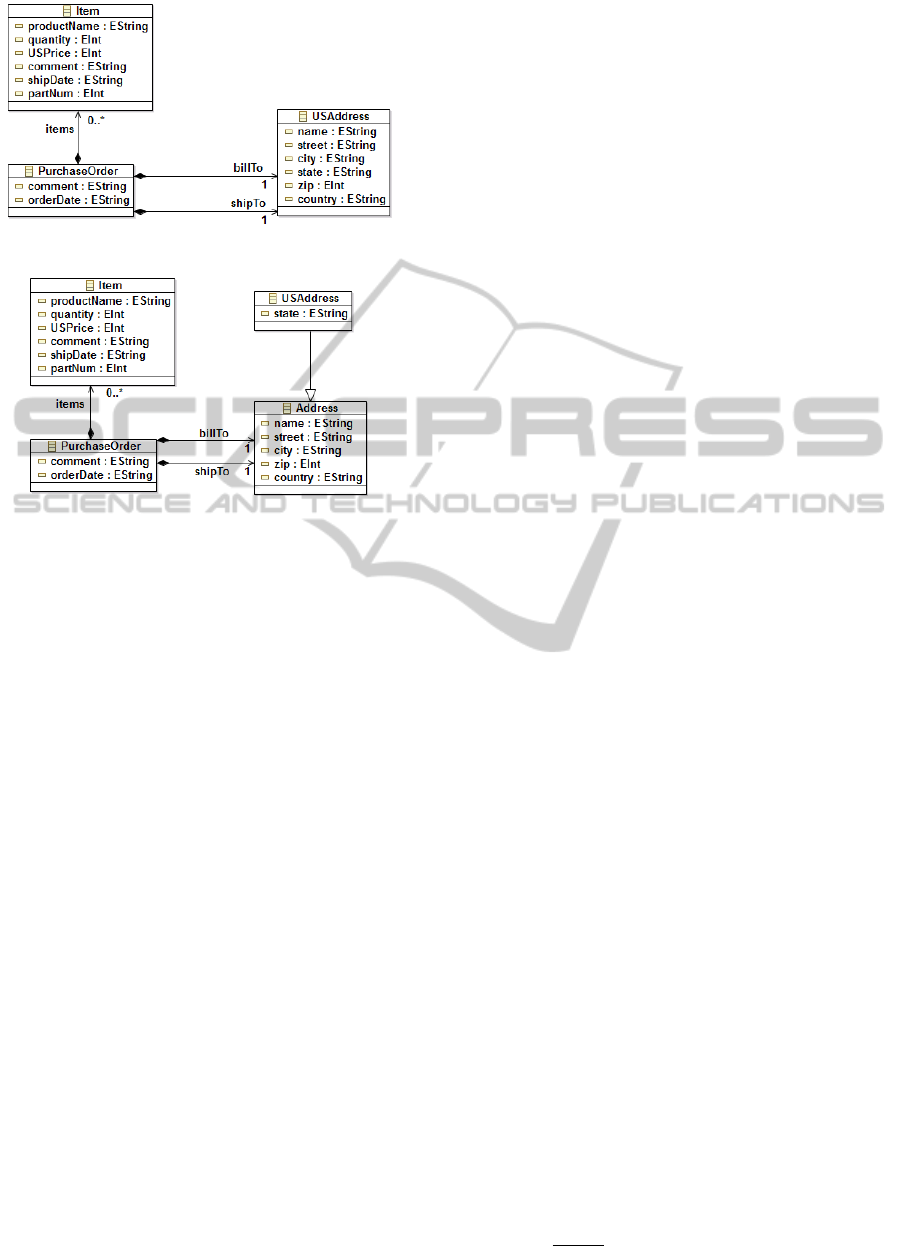
Figure 1: Ecore class diagram A.
Figure 2: Ecore class diagram B.
from scratch. So we assume to get more reliable
solutions than by reviewing existing solutions
as the user is not influenced by the presented
suggestions.
Semi-automated Matching. The manual match ed-
itor provides semi-automated sub-tree matching
procedures in order to reduce the effort for the
creation of the intended match model. This is re-
commended especially in the case of large models
with minor changes.
Automated Error Calculation. The manually de-
fined match model can be used for the benchmark-
ing of several algorithms without the need for re-
peated manual reviews, as error calculation itself
is completely automated.
4 TOOL OVERVIEW
As mentioned in the introduction, the comparison of
a pair of models consists of two steps. In the match-
ing step, corresponding elements are identified for the
given model versions. Two elements correspond if
they are equal or sufficiently similar in the view of the
matching algorithm used (or the user). In the differ-
encing step, change operations describing the differ-
ences are derived: Elements which do not correspond
to another element have been deleted or created. Fur-
ther the details of each pair of corresponding elements
are compared in order to identify change operations
like name changes. The fact that the derived model
difference will vary depending on the computed cor-
respondences is demonstrated by example 4.1.
4.1 Example
Figures 1 and 2 show two versions of an Ecore
class diagram which models the well-known pur-
chase order example in (Steinberg et al., 2009,
p. 70). It is obvious that the classes Item/Item
and PurchaseOrder/PurchaseOrder correspond,
respectively. So two options for the class USAddress
remain: If the class USAddress in Version A is
matched with Address in version B, we get the fol-
lowing differences: the name change of the class
Address to USAddress, the insertion of the attribute
state and the deletion of the class USAddress. If
we match both USAddress classes instead, we get the
deletion of the class Address, change of the targets
of the references shipTo and billTo and the inser-
tion of the attributes name, street, city, zip and
country into the class USAddress.
4.2 Proposed Workflow
Figure 3 illustrates the workflow that we propose for
the evaluation of two algorithms A and B against a
manual match model on the basis of the model pair
E1.ecore and E2.ecore. Any matching algorithm
that produces its result as an EMF Compare match
model can be plugged into the framework. For the
modeling of the intended match, which serves as a ref-
erence for the results of the two algorithms, the user
is provided with the manual match editor described
in section 5.3. The match models obtained from both
the algorithms and the manual match editor are con-
verted into diff models using the EMF Compare diff
engine. The result, a model difference, is serialized in
an EMF diff resource together with its match model.
In the evaluation step, the results of the algorithms
(these are the actual match models in figure 3) are
compared to the model that has been chosen as the in-
tended match model (e.g. the manually created match
model). Resulting false positive and false negative er-
rors are collected in a CSV file (comma separated val-
ues) which can be used as a basis for further statistical
investigations.
While the workflow described above only deals
with the comparison of one single pair of Ecore mod-
els with two algorithms, we assume that a pairwise
comparison of a number N of Ecore models with a
number A of matching algorithms shall be performed.
In sum, A ·
N(N−1)
2
match models are computed. In-
ToolSupportfortheEvaluationofMatchingAlgorithmsintheEclipseModelingFramework
103
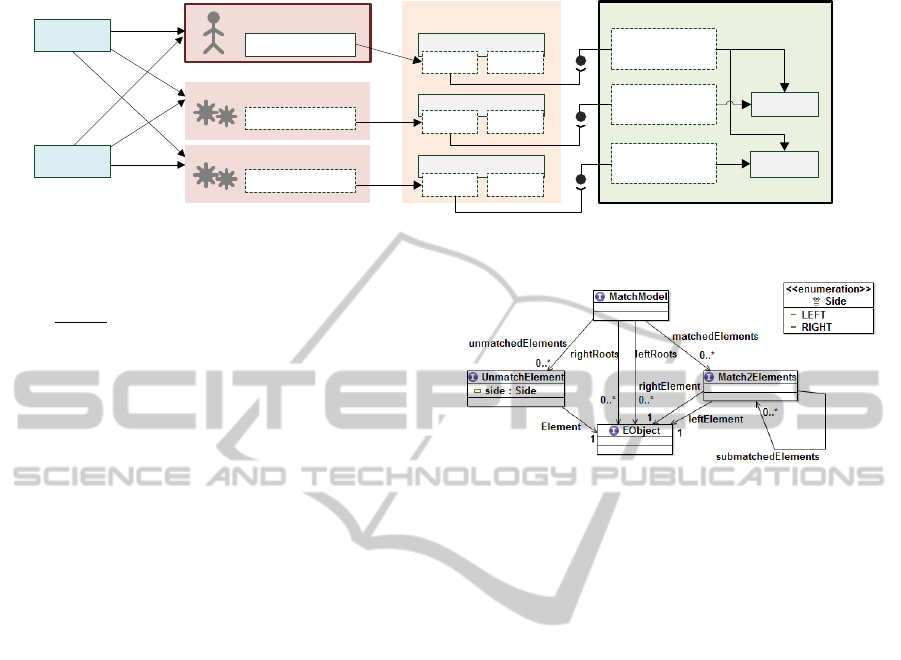
EMF Compare Diff Engine
E1.ecore
Input Models
Matching Differencing
Manual Match Editor
manual.match
Evaluation
Evaluation Tool
eval.csv
eval.csv
Manual.emfdiff
A.emfdiff
B.emfdiff
Matching Algorithm A
Matching Algorithm B
Intended
Match Model
Actual
Match Model
Actual
Match Model
Match
Match
Match Diff
Diff
Match Diff
Match
E2.ecore
Figure 3: Comparing two Ecore models with two matching algorithms and evaluating the results versus a manually created
match model.
volving the user in all cases requires the manual cre-
ation of
N(N−1)
2
additional match models.
Although we propose to create the intended match
model manually from scratch for the reasons we dis-
cussed in section 3, the tools presented in this paper
also support other workflows: It is possible to se-
lect the result of a matching algorithm as the intended
model, to edit generated match models in the manual
match editor in order to obtain the intended model or
to support the modeling from scratch with the help of
semi-automated sub-tree matching procedures.
5 THE MANUAL MATCH EDITOR
In order to save the corresponding elements found by
the user, a match model has to be created. As the
Eclipse Modeling Framework does not provide an ed-
itor for match models, the implementation of a user
interface for the creation and editing of match models
was necessary.
5.1 EMF Compare Match Metamodel
In the Eclipse Modeling Framework the results of
a matching procedure are stored in a match model
which conforms to the EMF Compare match meta-
model shown in figure 4. A MatchModel consists of
a set of match elements that link corresponding ob-
jects of the compared models. We focus on 2-way
matches which are represented by the model class
Match2Elements. It connects two arbitrary EMF
model objects (EObject) from the left and right input
model by the leftElement and rightElement ref-
erences. The matches are organized in a containment
tree by the submatchedElements self-reference. The
hierarchy of match elements must conform to the hi-
erarchy of the models to match. Furthermore, a match
model contains a set of instances of UnmatchElement
of both models. These elements refer to model ob-
Figure 4: EMF Compare match metamodel (simplified).
jects that cannot be assigned a corresponding element
on the opposite side. The attribute side describes
whether the referenced model element is contained in
the left or in the right model.
5.2 Implementation Approach
The fact that the EMF Compare match metamodel
was available led us to the development of the user
interface in a model-driven way. In (Steinberg et al.,
2009, part 3) the generation of Java source code for
tree editors based on existing EMF metamodels is de-
scribed. The generated code comprises three plug-ins
model, edit and editor. We customized these plug-ins
in order to provide the user with a familiar interface
and to preserve the consistency of the match model
while he/she builds up the matching tree from scratch.
The generated edit plugin controls aspects of
representation and manipulation of model instances.
Classes of this plug-in have been customized in order
to constrain or adapt the editing operations on corre-
sponding models. In order to display match elements
in a way the user is familiar with (e.g. icons and labels
of tree nodes), we obtain an item provider specific to
the metamodel of input models from the global EMF
registry. This mechanism does not require any “hard-
wired” domain-specific configuration.
The editor plug-in provides a preliminary user in-
terface in the form of a tree-based editor that we used
as a basis for further customizations.
MODELSWARD2013-InternationalConferenceonModel-DrivenEngineeringandSoftwareDevelopment
104
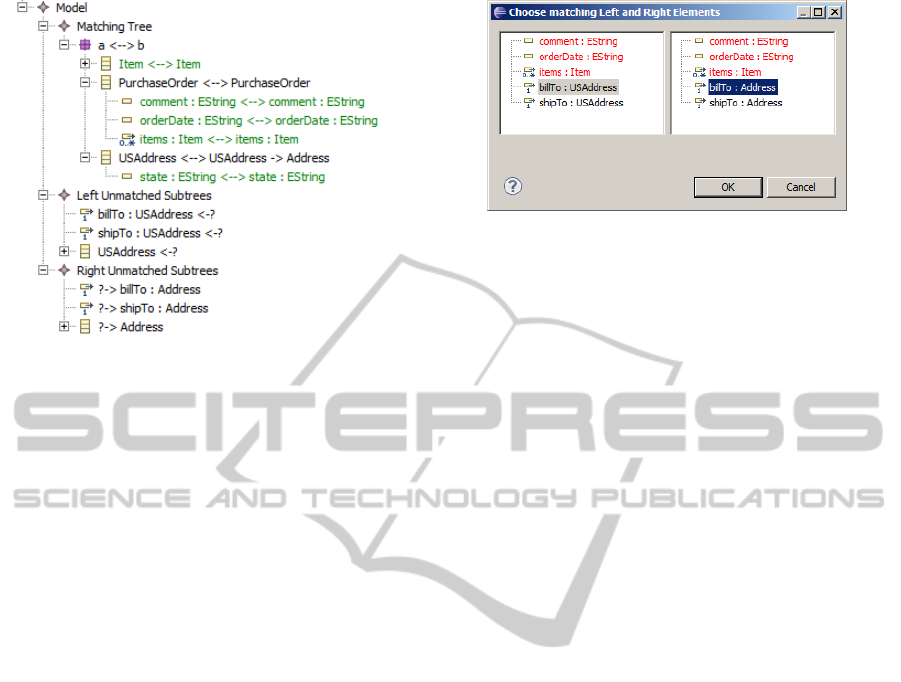
Figure 5: The manual match editor’s main pane.
5.3 Usage of the Customized Editor
The manual match editor facilitates the process of
user-defined matching in two ways. On the one hand,
it can be used to build match models from scratch.
On the other hand, it allows for the manipulation of
existing match models.
5.3.1 Creating a Match Model from Scratch
The generated EMF tree editor requires an instance
of MatchModel as the root of the editable tree. A
customized wizard asks the user for a left and a
right resource containing valid EMF models. After-
wards, the user has to select a root object from each
input model, which will result in the creation of a
top-level Match2Elements instance. Each other ob-
ject part of the left or right model is added to the
unmatchedElements set automatically, assigning its
corresponding Side. The created model is persisted
within a .match resource when the wizard is closed.
5.3.2 Extracting Matches from EMF Diffs
Typically, match models are part of an EMF diff re-
source which results from a two-step model com-
parison including matching and differencing. In or-
der to allow for the manipulation of existing match
models, a .match file can be extracted from a valid
.emfdiff resource using the respective context menu
entry. This is the recommended procedure in case
there exists a nearly optimal matching result that only
requires minor modifications.
5.3.3 Synthesizing a Match Model
A screenshot of the manual match editor is given in
Figure 5. In its tree representation, the match model
Figure 6: Selecting a pair of corresponding model elements
in a dialog.
is grouped by three additional top-level nodes, con-
taining the current Matching Tree and the Unmatched
Elements of the left and right side. The Matching
Tree’s content is given by the currently edited match
model. For reasons of clarity and in order to facilitate
the identification of pairs of corresponding model ele-
ments, the contents of the Unmatched Elements nodes
are not displayed as a list, which is the default in the
EMF Compare match metamodel, but as a sequence
of sub-trees.
The matching tree itself is to be synthesized by
the user step by step. For this purpose, the user
can double-click on an existing parent match ele-
ment, where a new pair of corresponding child ele-
ments shall be inserted. The subsequent dialog lets
the user choose a pair of objects from the left and
right input models (cf. Figure 6). In order to pre-
serve the hierarchy, these must be either directly or
indirectly contained by the respective parent match
element. Accordingly, the user’s choice is restricted
to the sub-trees of the left and right parents, i.e. the
editor takes care that the created match model will be
valid. Elements of different hierarchical levels can be
matched, which will result in the detection of move
operations by the EMF Compare diff engine. In ad-
dition, a red coloring of objects that are already part
of another match element facilitates the identification
of unmatched elements and prevents the user from
matching an element twice by mistake.
Having selected a pair of objects, a corresponding
instance of Match2Elements is inserted as child ele-
ment of the selected parent and shown in the editable
tree. At the same time, corresponding entries are
deleted from the Left and Right Unmatched Subtrees
nodes in order to ensure the consistency of the overall
match model. Conversely, unmatched elements are
re-added when matches are deleted by the user. For
the purpose of consistency, the direct manipulation of
unmatched subtrees has been prohibited, too.
ToolSupportfortheEvaluationofMatchingAlgorithmsintheEclipseModelingFramework
105

5.3.4 Semi-automated Matching
Further customizations of the generated editor code
facilitate the editing of match models. To begin with,
the user is notified by a green coloring of match ele-
ments in the main pane when the corresponding map-
ping is “complete”. This transitive property is true
when under a given match element, all direct or in-
direct child elements of the left and right referenced
model elements are already matched.
Another method of convenience was added in or-
der to avoid the need of insertion of “trivial” match
elements. For a sub-tree, an automated matching of
child elements with pairwise identical labels can be
invoked recursively by an extra context menu entry.
This reduces the effort for a slightly differing model
pair but should not be used without manual review by
the user.
5.3.5 Exporting the Match Model
When the editing of the match model has been fin-
ished by the user, he/she can export the results using
the respective context menu entry. Both match and
derived diff are serialized inside an EMF diff resource
which is needed for the subsequent evaluation steps.
Besides exporting an .emfdiff, the user can inspect
the comparison result in the EMF Compare editor.
6 BENCHMARKING MATCHING
ALGORITHMS
In order to measure the qualities of different matching
algorithms, we need procedures that benchmark their
results. According to our definition, benchmarking
matching algorithms means counting the number of
errors in the resulting match models for each of them.
Our evaluation tool comprises support for both the
execution of matching algorithms and the calculation
of a score which counts the number of errors in their
results, compared to the intended result. Both proce-
dures run subsequently in a batch environment, com-
paring a number of pairs of EMF based input models
using selected matching algorithms which are typi-
cally implemented by so called match engines. The
user can control and parametrize the overall process
in a graphical interface.
6.1 Computation of Errors
Before considering batch procedures, let us present
the algorithm which calculates the number of errors,
given an actual and an intended match model that both
refer to the same pair of input models. In the follow-
ing, M states the intended match model, which may
have been modeled manually by the user, and M
0
rep-
resents a match model which is the actual result cal-
culated by a matching algorithm. As in (Kappel et al.,
2007), a match element that is contained in M
0
but
not in M is regarded as false positive (α error). Each
match element in the intended model that is not con-
tained in the resulting model is a false negative (β er-
ror). Given an actual match model M
0
and an intended
match model M, the basic idea how the numbers of
false positive errors α and false negative errors β are
calculated is described in the following:
1. α := 0, β := 0.
2. For each match element m from the M
0
matching
tree:
(a) If M contains a match element that targets the
same pair of left and right model elements as m,
continue.
(b) Else, α := α +1.
3. For each match element n from the M matching
tree:
(a) If M
0
contains a match element that targets the
same pair of left and right model elements as n,
continue.
(b) Else, β := β +1.
4. return α, β.
In the actual implementation, we reduced the
number of comparison steps by linearizing both
matching trees into lists of match elements that are
additionally grouped by metamodel classes
5
. After
having identified two identical match elements in step
2, these are removed from both lists in order to re-
duce the number of subsequent comparison steps. In
step 3, it is only necessary to count the remaining
matches because due to commutativity and unique-
ness of matches, we can assume that no further corre-
sponding match exists in the linearized structure after
step 2.
The values α and β are absolute and relate to the
number of match elements inside the test set which
have been classified false positive or false negative.
The characteristics precision (p) and recall (r), in
contrast, are relative and provide a comprehensive
comparison criterion. For a given evaluation result,
these values can be calculated directly from α and β
and the value |M| which represents the number of true
positive, i.e. intended matches:
p =
|M|
|M| + α
r =
|M|
|M| + β
5
This implies that only objects which belong to the same
metamodel class can be matched.
MODELSWARD2013-InternationalConferenceonModel-DrivenEngineeringandSoftwareDevelopment
106
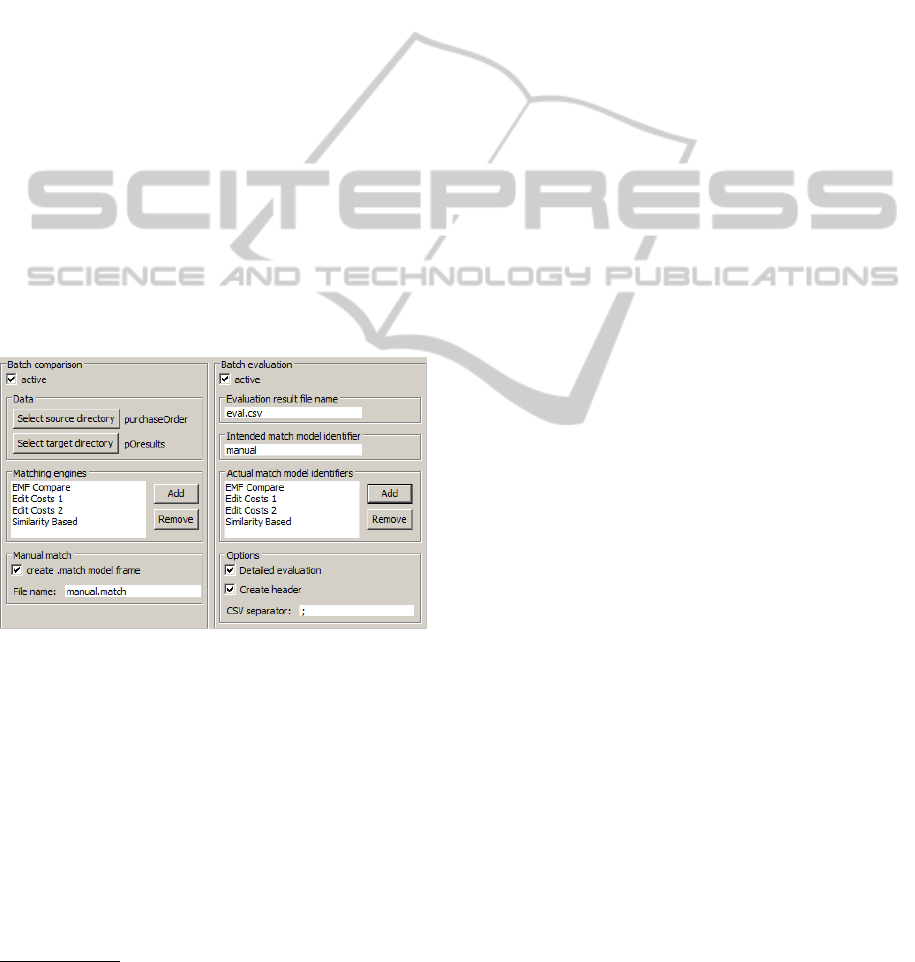
In (van den Brand et al., 2011) a related method
is proposed for the evaluation of model differences
which constitute the result of different comparison al-
gorithms to evaluate. Differences are classified into
three distinct categories: added, deleted and changed.
In contrast to our method, which takes matches and
not differences into account, moves cannot be de-
tected. Differences are considered identical when
they belong to the same category and refer to the same
element. The set of intended (“correct”) differences is
compared to the set of actual (“found”) differences in
order to determine the intersection set (“matching dif-
ferences”) which serves as a basis for the calculation
of precision and recall values.
6.2 Batch Comparison and Evaluation
The overall benchmarking of matching algorithms
can be controlled with a graphical user interface
which is provided as an Eclipse view. The comparison
and evaluation procedures do not explicitly depend on
each other but they are meant to be used subsequently.
A screenshot of the batch user interface (UI) is given
in Figure 7.
Figure 7: The batch UI.
In the left-hand part of the view, the comparison
phase is configured. The user can choose a directory
containing a number of files containing models con-
forming to the same metamodel which will be com-
pared pairwise. Also, an output folder must be se-
lected where the calculated .emfdiff files contain-
ing match and diff models will be placed for each
compared model pair. Below, the user can add the
matching algorithms to compare
6
and configure their
parameters if supported by the respective match en-
gine. Furthermore he/she has to assign a unique name
6
A dialog lists all extensions of the extension point
org.eclipse.emf.compare.match.engine found in the
registry of the current Eclipse installation.
to each chosen engine which is needed to identify the
generated outputs in the second phase.
When the first batch comparison phase is started,
each of the selected match engines produces an
.emfdiff file per model pair and engine, where the
file name is given by the identifier assigned to the
engine. The batch procedure automatically organizes
the resulting files inside a new sub-folder per model
pair. A convenience option inside the left-hand part
of the batch UI allows for the creation of an empty
match model inside each sub-folder referring to a pair
of compared models. This is where the manual match
editor described in section 5.3 can be applied to pro-
vide the intended result manually before the second
batch phase starts.
The right-hand part of the view covers the bench-
marking of the matching algorithms. The UI com-
ponents let the user choose identifiers that have been
assigned in the left-hand part for the intended or ac-
tual match models. Iterating through the sub-folders
of the outpout directory, each representing one pair
of input models, the second batch procedure bench-
marks all actual match models specified against the
intended match model using the algorithm described
in section 6.1. In the view, the user can also specify
the name of the CSV file to contain the benchmark
result, i.e. α and β errors broken down to every com-
pared pair and per matching algorithm. An additional
option allows for a more detailed report which item-
izes the α and β errors by the respective metamodel
class (see example in Table 2).
7 CASE STUDY
In order to evaluate the use and the usability of our
tools we applied them to a real-world case study of
versioned Ecore models of the ModGraph project.
ModGraph (Winetzhammer, 2012) is a tool for de-
scribing the behavior of EMF models by graph trans-
formations. We chose six different versions of the
ModGraph metamodel, which contain between 102
and 168 objects. Our formalized intended match-
ing result comprises 15 diagram pairs, each including
from 86 up to 132 match elements.
We compared the results of the following three
matching algorithms:
EMF Compare Match Engine (emf). (Brun and
Pierantonio, 2008) The generic match engine
can be applied to the comparison of any pair
of EMF based models conforming to the same
metamodel. The algorithm works in a hierarchical
and similarity-based way. We used the version
1.3.1 installed in Eclipse Juno and disabled the
ToolSupportfortheEvaluationofMatchingAlgorithmsintheEclipseModelingFramework
107

Table 1: Key figures from the evaluation run. Numbers of matches and errors constitute the sum of all 15 test runs, while the
precision and recall numbers are average values.
matching algorithm
intended
matches
actual
matches
correct
matches
α errors
β errors
precision
recall
Similarity Based (sim) 1477 1401 1308 93 169 0.9357 0.8878
Estimated Edit Costs (ec) 1477 1274 1207 67 270 0.9525 0.8367
Estimated Edit Costs with Threshold (ec th) 1477 1241 1455 22 236 0.9841 0.8582
EMF Compare Match Engine (emf) 1477 1533 1404 129 73 0.9079 0.9442
options which rely either on functional or XMI
identifiers.
Similarity based Matching (sim). (Uhrig, 2011)
This matching algorithm is specialized on Ecore
class diagrams. It computes similarity values for
all possible correspondences and finally selects
the matches with the largest total similarity values
using a heuristic greedy strategy. The weights
of the single similarity values are configurable.
During the batch procedure, we kept the default
configuration.
Matching with Estimated Edit Costs (ec). (Uhrig,
2011) In contrast to similarity-based approaches,
this algorithm for Ecore class diagrams considers
the matching as an optimization problem that
tries to minimize the edit costs, e.g. the costs of
transforming one object into another by changing
its details. Optionally, a threshold prevents
the unintentional matching of a pair of EClass
instances with a too high editing distance. For the
evaluation we used two instances of the matching
algorithm, the default configuration and another
one with an activated threshold.
The batch comparison step calculated matches for
each of the 15 possible combinations of the six in-
put models and four selected match engine instances.
Before the evaluation, we used the manual match edi-
tor to formalize our intended matching result for each
model pair. In many cases, classes had been renamed
or split between the model versions. Nevertheless, the
semi-automated matching support facilitated the man-
ual matching procedure. Finally, we started the batch
evaluation where the manual match was specified as
the intended result.
The results are displayed in Table 1: While the
intended match models contain 1477 match elements
in total, the number of match elements found in the
actual match models varies from 1241 up to 1533
(see column 2). The comparison of the match ele-
ments delivers the number of correct match elements
that are identical in both the actual and the intended
match model (see column 3), the α and β errors and
the derived precision and recall values. As we can
see, each of the tested matching algorithms produced
errors compared to the user-defined intended match
models. The emf algorithm attains the highest num-
ber of false positive matches and the lowest number of
false negative matches. For the given test set, we can
draw the conclusion that emf tends to show a rather
greedy behavior and produces a surplus of matches,
resulting in a lower precision value. Table 2 presents
the detailed key figures for each pair of models com-
pared. Having a closer look at the last four columns,
which contain the α and β errors divided into the dif-
ferent metamodel classes, one will realize that the
high total number of α errors is due to false posi-
tive matches of EReference and EGenericType in-
stances.
By interpreting the results of the matching algo-
rithms, one can also draw conclusions about the im-
pact of different parametrizations of the same match-
ing algorithms: The basic configuration of the editing
distance algorithm (ec) attains 67 α and 270 β errors.
The use of the threshold option (ec th) obviously helps
reducing the number of α errors, in our example even
by a factor of three. Considering the detailed figures
again, we realize that the matching was especially im-
proved for instances of EClass and their contained
structural features. In a similar way, our evaluation
tool could also help finding an optimal parametriza-
tion for the weights of the similarity values of the sim
algorithm.
8 CONCLUSIONS
In this paper we presented tool support for bench-
marking different matching algorithms by compar-
ing their matching results against an intended model.
Both tools can be plugged into the Eclipse Model-
ing Framework and deal with arbitrary EMF models.
The manual match editor allows to create the intended
match model either from scratch or by revising the
nearly optimal match created by an algorithm. There-
fore user involvement is supported in the evaluation
process and intended match models can be created in
a semi-automated way even if no edit-history is avail-
MODELSWARD2013-InternationalConferenceonModel-DrivenEngineeringandSoftwareDevelopment
108
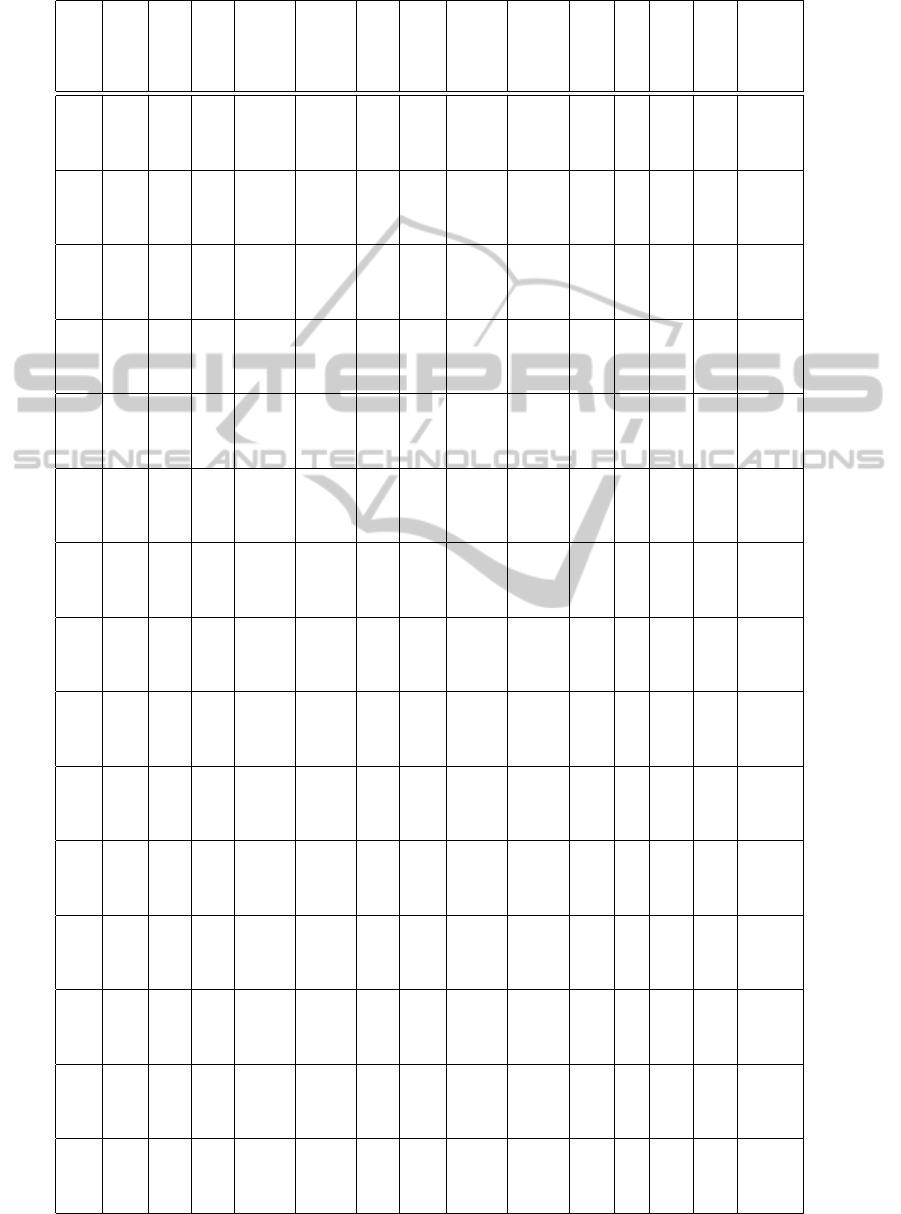
Table 2: Detailed key figures of the case study performed on a Intel Core i7@2,60GHz machine (single threaded).
left and
right model
matching
algorithm
intended
matches
actual
matches
intended
unmatched
elements
actual
unmatched
elements
total
α errors
total
β errors
precision
recall
runtime
(msec)
α/β EClass
α/β
EAttribute
α/β
EReference
α/β
EGeneric-
Type
1 2
sim
86
78
40
22 4 12 0.9535 0.8723 25 1/1 0/0 1/5 2/6
ec 73 26 0 13 1 0.8687 16 0/0 0/0 0/6 0/7
ec th 73 27 1 14 0.9884 0.8586 29 1/1 0/1 0/5 0/7
emf 90 12 7 3 0.9186 0.9634 38 1/1 0/1 3/0 3/1
1 3
sim
86
78
38
21 4 12 0.9535 0.8723 14 1/1 0/0 1/5 2/6
ec 74 24 5 17 0.9418 0.8265 15 1/1 1/1 1/6 2/9
ec th 73 26 1 14 0.9884 0.8586 16 1/1 0/1 0/5 0/7
emf 92 9 9 3 0.8953 0.9625 26 1/1 0/1 4/0 4/1
1 4
sim
86
74
40
30 4 16 0.9535 0.8367 39 2/2 0/2 1/4 1/8
ec 74 28 8 20 0.9070 0.7959 12 2/2 1/2 2/6 3/10
ec th 71 30 1 16 0.9884 0.8416 13 1/1 0/2 0/5 0/8
emf 84 17 3 5 0.9651 0.9432 48 1/1 0/2 1/0 1/2
1 5
sim
82
70
84
49 2 14 0.9756 0.8511 19 2/2 0/2 0/4 0/6
ec 72 44 5 15 0.9390 0.8370 15 1/1 1/2 1/5 2/7
ec th 67 45 0 15 1 0.8454 14 0/1 0/2 0/5 0/7
emf 81 34 4 5 0.9512 0.9398 26 0/1 0/2 1/0 3/2
1 6
sim
79
71
81
41 19 27 0.7595 0.6897 11 8/8 0/1 4/6 7/12
ec 68 44 12 23 0.8481 0.7444 11 6/6 1/2 1/4 4/11
ec th 63 44 7 23 0.9114 0.7579 28 5/6 0/2 0/4 2/11
emf 83 29 21 17 0.7342 0.7733 28 6/6 0/2 4/1 11/8
2 3
sim
114
114
6
3 0 0 1 1 12 0/0 0/0 0/0 0/0
ec 102 9 0 12 1 0.9048 11 0/0 0/0 0/6 0/6
ec th 102 9 0 12 1 0.9048 10 0/0 0/0 0/6 0/6
emf 116 1 2 0 0.9825 1 19 0/0 0/0 1/0 1/0
2 4
sim
103
101
30
19 0 2 1 0.9810 12 0/0 0/1 0/0 0/1
ec 89 25 1 15 0.9903 0.8718 11 1/1 0/1 0/6 0/7
ec th 89 24 0 14 1 0.8803 10 0/0 0/1 0/6 0/7
emf 107 11 6 2 0.9417 0.9798 22 0/0 0/1 3/0 3/1
2 5
sim
95
91
82
41 6 10 0.9368 0.8990 19 2/2 0/2 0/1 4/5
ec 80 52 5 20 0.9474 0.8182 13 3/3 1/2 0/6 1/9
ec th 81 49 0 14 1 0.8716 12 0/1 0/1 0/6 0/6
emf 104 30 14 5 0.8526 0.9419 20 0/1 0/1 4/0 10/3
2 6
sim
95
91
73
36 10 14 0.8947 0.8586 14 4/4 0/1 2/2 4/7
ec 80 43 4 19 0.9579 0.8273 14 3/3 0/1 0/5 1/10
ec th 81 44 3 17 0.9684 0.8440 31 2/2 0/1 0/5 1/9
emf 106 23 18 7 0.8105 0.9167 90 1/1 0/1 5/0 12/5
3 4
sim
105
103
24
16 0 2 1 0.9813 11 0/0 0/1 0/0 0/1
ec 91 22 1 15 0.9905 0.8739 8 1/1 0/1 0/6 0/7
ec th 91 21 0 14 1 0.8824 8 0/0 0/1 0/6 0/7
emf 105 12 2 2 0.9810 0.9810 14 0/0 0/1 1/0 1/1
3 5
sim
99
93
72
38 4 10 0.9596 0.9048 14 2/2 0/2 0/1 2/5
ec 82 49 5 22 0.9495 0.8103 13 3/3 1/2 0/6 1/11
ec th 83 46 0 16 1 0.8609 10 0/1 0/1 0/6 0/8
emf 102 31 8 5 0.9192 0.9479 17 0/1 0/1 2/0 6/3
3 6
sim
96
93
69
33 10 13 0.8958 0.8687 13 4/4 0/1 2/2 4/6
ec 82 40 4 18 0.9583 0.8364 12 3/3 0/1 0/5 1/9
ec th 83 41 3 16 0.9688 0.8532 9 2/2 0/1 0/5 1/8
emf 104 24 15 7 0.8438 0.9205 69 1/1 0/1 3/0 11/5
4 5
sim
110
108
52
22 6 8 0.9455 0.9286 14 2/2 0/1 1/1 3/4
ec 93 37 5 22 0.9545 0.8268 13 3/3 1/1 0/7 1/11
ec th 95 35 1 16 0.9910 0.872 10 1/1 0/0 0/7 0/8
emf 113 21 6 3 0.9455 0.9720 15 0/1 0/0 1/0 5/2
4 6
sim
109
108
45
19 7 8 0.9358 0.9273 13 3/3 0/0 1/1 3/4
ec 95 26 4 18 0.9633 0.8537 14 3/3 0/0 0/6 1/9
ec th 96 27 3 16 0.9725 0.8689 9 2/2 0/0 0/6 1/8
emf 114 16 10 5 0.9083 0.9519 17 1/1 0/0 1/0 8/4
5 6
sim
132
128
34
24 17 21 0.8712 0.8456 19 8/8 0/1 2/2 7/10
ec 119 32 8 21 0.9394 0.8552 39 4/4 0/0 0/7 4/10
ec th 115 34 2 19 0.9848 0.8725 11 1/2 0/0 0/7 1/10
emf 132 16 4 4 0.9697 0.9697 19 1/1 0/0 0/1 3/2
ToolSupportfortheEvaluationofMatchingAlgorithmsintheEclipseModelingFramework
109

able. The batch view controls the invocation of match
engines for the pairwise comparison of models in a
test set. The proposed benchmarking tool is config-
urable in terms of input models, algorithms to com-
pare and the level of detail of the reported α and β
errors.
In a case study, we used the presented manual
match editor in order to model the intended matching
results for our test cases, which belong to a real-world
example for which only different versions but no edit-
history was available. The benchmark procedure with
evaluation support helped to gain insights on how the
different matching algorithms behave when being ap-
plied to a certain set of test cases. If the results of the
algorithms are not identical with the intended match
model, it is recommended to inspect the detailed re-
ports of α and β errors in the different categories of
model elements in order to judge the overall perfor-
mance of the tested algorithms. Consequently, the
user can select his/her preferred procedure and – if
necessary – adapt the parametrization of configurable
matching algorithms in order to obtain better results.
Future work might address the editing comfort of
the manual match editor. We think that editing a
match model could be facilitated on the one hand by
extending the semi-automated matching capabilities
by supporting the partial application of matching al-
gorithms for sub-trees. On the other hand, we con-
sider a graphical (e.g. GMF
7
based) editor for the
model matching since working on a tree representa-
tion is not ideal for users only familiar with concrete
graphical syntax. In contrast to the generically im-
plemented tree editor, a specific graphical editor must
depend on the metamodel of matched EMF models in
order to be able to integrate their concrete graphical
syntax. Additionally, we plan to extend our evaluation
tool in order to support multiple intended match mod-
els. For each compared model pair and algorithm,
the minimum of the error figures obtained from all
intended models could be regarded as a measure of
the quality of results.
REFERENCES
Brun, C. and Pierantonio, A. (2008). Model differences
in the eclipse modelling framework. UPGRADE,
IX(2):29–34.
Herrmannsdoerfer, M. and Koegel, M. (2010). Towards a
generic operation recorder for model evolution. In
Proceedings of the 1st International Workshop on
Model Comparison in Practice, IWMCP ’10, pages
76–81, New York, NY, USA. ACM.
7
http://www.eclipse.org/modeling/gmp/
Kappel, G., Kargl, H., Kramler, G., Schauerhuber, A., Seidl,
M., Strommer, M., and Wimmer, M. (2007). Matching
metamodels with semantic systems - an experience re-
port. In Datenbanksysteme in Business, Technologie
und Web (BTW 2007), Workshop Proceedings, pages
38–52. Verlag Mainz.
Kelter, U., Wehren, J., and Niere, J. (2005). A generic dif-
ference algorithm for UML models. In Liggesmeyer,
P., Pohl, K., and Goedicke, M., editors, Software En-
gineering 2005, Lecture Notes in Informatics, pages
105–116. Gesellschaft f
¨
ur Informatik.
Kolovos, D. S., Di Ruscio, D., Pierantonio, A., and Paige,
R. F. (2009). Different models for model matching:
An analysis of approaches to support model differ-
encing. In Proceedings of the 2009 ICSE Workshop
on Comparison and Versioning of Software Models,
CVSM ’09, pages 1–6, Washington, DC, USA. IEEE
Computer Society.
Lin, Y., Gray, J., and Jouault, F. (2007). DSMDiff: A Differ-
entiation Tool for Domain-Specific Models. European
Journal of Information Systems, pages 349–361.
Ohst, D. (2004). Versionierungskonzepte mit Unterst
¨
utzung
f
¨
ur Differenz- und Mischwerkzeuge. PhD thesis, Uni-
versit
¨
at Siegen, Siegen, Germany.
Pietsch, P., Yazdi, H. S., and Kelter, U. (2012). Con-
trolled generation of models with defined properties.
In J
¨
ahnichen, S., K
¨
upper, A., and Albayrak, S., edi-
tors, Software Engineering 2012, Lecture Notes in In-
formatics, pages 95–106. Gesellschaft f
¨
ur Informatik,
Bonn.
Steinberg, D., Budinsky, F., Paternostro, M., and Merks,
E. (2009). EMF Eclipse Modeling Framework. The
Eclipse Series. Addison-Wesley, Upper Saddle River,
NJ, 2nd edition edition.
Uhrig, S. (2011). Korrespondenzberechnung auf Klassen-
diagrammen. PhD thesis, Universit
¨
at Bayreuth,
Bayreuth, Germany.
van den Brand, M., Hofkamp, A., Verhoeff, T., and Proti
´
c,
Z. (2011). Assessing the quality of model-comparison
tools: a method and a benchmark data set. In Pro-
ceedings of the 2nd International Workshop on Model
Comparison in Practice, IWMCP ’11, pages 2–11,
New York, NY, USA. ACM.
van den Brand, M., Proti
´
c, Z., and Verhoeff, T. (2010).
Fine-grained metamodel-assisted model comparison.
In Proceedings of the 1st International Workshop on
Model Comparison in Practice, IWMCP ’10, pages
11–20, New York, NY, USA. ACM.
Winetzhammer, S. (2012). Modgraph - generating exe-
cutable emf models. In Margaria, T., Padberg, J.,
Taentzer, G., Krause, C., and Westfechtel, B., edi-
tors, Proceedings of the 7th International Workshop
on Graph Based Tools, volume 54 of Electronic Com-
munications of the EASST, pages 32–44, Bremen,
Deutschland.
MODELSWARD2013-InternationalConferenceonModel-DrivenEngineeringandSoftwareDevelopment
110
