
Development and Evaluation of Case Method Teaching Materials
using Manga on Tablet PCs
A Trial with Pointing Type Annotations
Takafumi Daikoku
1
, Hideo Funaoi
2
, Fusako Kusunoki
3
, Makiko Takenaka
4
and Shigenori Inagaki
5
1
Doshisha Women’s College, Kyōtanabe, Japan
2
Soka University, Hachiōji, Japan
3
Tama Art University, Tokyo, Japan
4
Oita University, Ōita, Japan
5
Kobe University, Hyōgo, Japan
Keywords: Tablet PC, Pointing, Annotation, Manga, Case Method, Teacher Education.
Abstract: The purpose of this research was to develop and evaluate a system that could be used to support university
students and graduate school students desiring to become teachers by providing the knowledge and skills
necessary for them to provide instructions for scientific experiments; the system involved sharing awareness
of issues using easy to use tablet PCs. The system required learners to perform touch operations by pointing
at locations with pins of four colors, at which time they became aware of issues within the scenes of the
experiments involving the pupils depicted in the manga displayed on the screen. The learners mutually shared
the things they noticed using the sharing function. The manga displayed on the screen is a case method
learning material, developed for the purpose of educating teachers. It is embedded with a diverse amount of
knowledge and skills necessary to become a science teacher, while enabling learners to acquire the
observation skills of teachers. The sharing function and the color-sorted frame advancing function of this
system were rated positively by the students. Furthermore, learners suggested that the system could be
improved by adding a memo function as well as a function for an overall view and for viewing arbitrary
pages.
1 INTRODUCTION
Currently, the greatest challenge for teacher
education in Japan is nurturing the qualifications and
abilities of teachers in order to increase their degree
of specialization. The concept of pedagogical
content knowledge (PCK) is widely known with
regard to the qualifications and abilities of teachers
(e.g., Gess-Newsome and Lederman, 1999; Mishra
and Koeher, 2006). PCK is quite simply the
knowledge that links directly to the abilities and
levels of a teacher’s specialty. The understanding of
knowledge pertaining to experimental tools and
educational materials, as well as experimental skills,
is essential for teachers, particularly in the field of
science education. Teaching materials for teacher
education designed to nurture such power of
execution, however, are lacking.
Technologies, including information and
communication technologies (ICT) and digital
content, on the other hand, have been widely
implemented in the field of education, right from
elementary schools to universities. Tablet PCs, such
as iPads and Androids, are starting to become
popular as tools for learning, particularly in recent
years. Many of the methods employed for such uses
are knowledge communication types of multimedia
educational materials or drill and tutorial type
systems, developed with consideration for
individualized support in an environment with
simultaneous instructions (e.g., Ostashewski and
Reid, 2010; O’Loughlin, 2011).
Each individual learner, however, can handle a
tablet PC and communicate with others, as well as
share information, regardless of whether they are
linked by Bluetooth or are configured into a server-
client setup. This is the reason tablet PCs have been
utilized as tools to promote sharing and externalizing
and building knowledge in learning communities
(e.g., Kim et al., 2009; Reid and Ostashewski, 2011).
The biggest feature of tablet PCs, however, is the
convenient operations involving touching and
557
Daikoku T., Funaoi H., Kusunoki F., Takenaka . and Inagaki S..
Development and Evaluation of Case Method Teaching Materials using Manga on Tablet PCs - A Trial with Pointing Type Annotations.
DOI: 10.5220/0004351905570563
In Proceedings of the 5th International Conference on Computer Supported Education (CSEDU-2013), pages 557-563
ISBN: 978-989-8565-53-2
Copyright
c
2013 SCITEPRESS (Science and Technology Publications, Lda.)
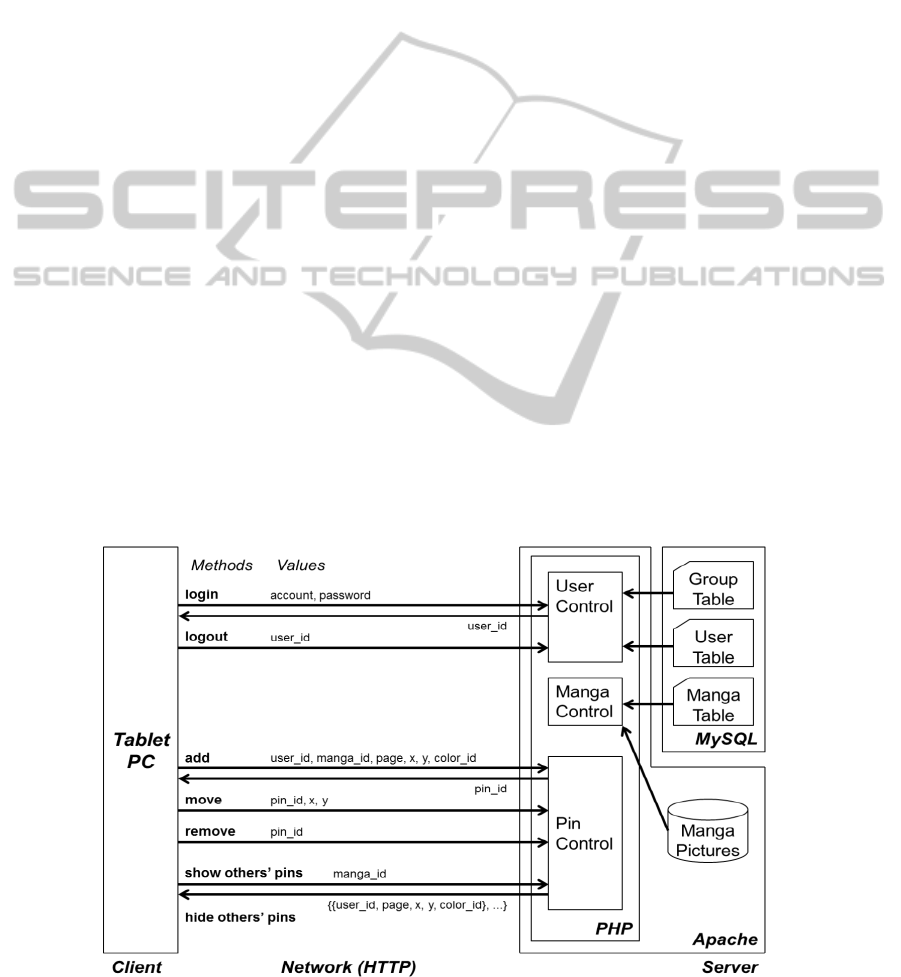
gesturing. This aspect must therefore be fully
considered when tablet PCs are utilized as tools for
learning, through such means as keeping the entry of
text to a minimum. A learning system intended for
nurturing the practical instructional abilities of
teachers who teach science was developed by
utilizing the features of tablet PCs, such as touching
and gesturing, to create a collaborative learning
environment intended for teachers of elementary
schools, university students and graduate school
students desiring to become teachers.
The specific educational materials utilize manga
as a communication tool with the aim of enabling
effective interaction with tablet PCs. This is because
students can read and interpret manga stories in
relatively short periods of time; moreover, it is
possible to provide information that is focused on
the portions that should be read by the students. This
characteristic of manga can be displayed effectively
on tablet PCs and awareness of the students can be
easily displayed and shared by performing touching
or gesturing operations. These educational materials
were case method educational materials developed
by Daikoku and his associates (2010), which use
manga that depicts scenes of learning actually
occurring in experiments by pupils. The acquisition
of situational decision-making abilities is supported
by integrating the learners into the stories as the
main characters in charge of solving problems.
These case method educational materials were
developed and evaluated as paper-based materials
and their effectiveness has already been confirmed
(e.g., Daikoku et al.,2011).
Learners in the community can use this system to
share pins indicating their awareness from images
representing scenes from science experiments in
their elementary school and their thoughts. The pins
represent what the students in the community
thought about and what they became aware of.
The idea was to utilize these more effectively on
tablet PCs. A system for visualizing and sharing
locations, which learners notice in manga
educational materials for the case method by
inserting annotations through touch operations, was
therefore developed and its effectiveness was
examined for the purpose of this research.
2 OUTLINE OF SYSTEM
2.1 Development Environment
The development environment for tablet PCs was
Adobe Flash CS5.5. It was therefore possible to
release publications as applications for iOS and
Android, respectively. The development
environment on the server side comprised Windows
7 (Professional), Apache 2.2, PHP 5.3 and MySQL
5.5. As long as the same level of service can be
provided, it will also be possible to create an
environment on other operating systems.
2.2 System Configuration
Figure 1 shows the configuration of this system.
Figure 1:The configuration of this system.
CSEDU2013-5thInternationalConferenceonComputerSupportedEducation
558

Although only one tablet PC is depicted here,
multiple tablet PCs were actually connected to the
server, making it possible to share data, for instance,
with placed pins. Once logged into the system,
clients are able to browse any arbitrary page of
manga and operate a variety of functions, primarily
the pin placement function on any arbitrary location
in the frames—wherever they feel problems exist.
Information of such operations is sent to the server
via the network and then stored in the MySQL
database via the Control unit on PHP. Once the
“show others’ pins” command is sent from a tablet
PC, the information on all pins placed on the manga
being viewed is read from the MySQL database and
loaded onto the tablet PC. Those pins are then
displayed on the tablet PC. The sharing of pins that
represent awareness locations among the learners
becomes possible in this manner.
2.3 User Interface and Functions
Figure 2 shows the condition of how locations where
individuals have become aware of issues are
represented by the positioning of pins using the user
interface (for iPads) of this system. The operation
section for various functions located in the upper
section of the interface is shown in Figure 3.
2.3.1 Pin Placement Function
Pins of four colors, blue, green, yellow, and red, are
arranged as shown in Figure 3. These pins are
dragged
and dropped onto the manga to add
Figure 2: User interface after pin placement.
annotations. Pins in four colors were developed to
allow learners to use them according to their
arbitrary observation points. Blue has been assigned
to lesson instructions; green, to experimental skills;
yellow, to lesson environments; and red, to others
for the purpose of facilitating a common
understanding on the observation points in our
practical implementation.
Assigning such meanings to pins clarifies the
observation points that led to the placement of pins
on locations.
2.3.2 Pin Relocation and Deletion Functions
Pins that have been placed can be relocated.
Furthermore, pins can be dragged and dropped into a
trash bin located in the operating section, shown in
Figure 3b, when they have to be deleted.
2.3.3 Manga Page Manipulation Function
Users can flip forward through the manga by
swiping a page to the right and move backward by
swiping pages to the left (Figure 3d). No buttons
have been specially set up for these purposes.
Figure 3: Operating section for various functions.
2.3.4 Awareness Sharing Function
Touching the “Other pins” button, shown in Figure
3c, displays pins placed by other learners on the
same page as semi-transparent pins (Figure 4). This
operation enables learners to share annotations using
pins. Conversational activities can be promoted by
focusing on the relocations and colors of pins.
The locations of the focus and their categories
can be represented using pins of four colors and
shared through touching and gesturing operations of
this system, which can be considered to be fully
utilizing the conveniences of tablet PCs.
3 EVALUATION OF THE
SYSTEM
3.1 Evaluation Subjects and Period
The study involved a total of six subjects from 4
university students and 2 graduate school students
DevelopmentandEvaluationofCaseMethodTeachingMaterialsusingMangaonTabletPCs-ATrialwithPointingType
Annotations
559
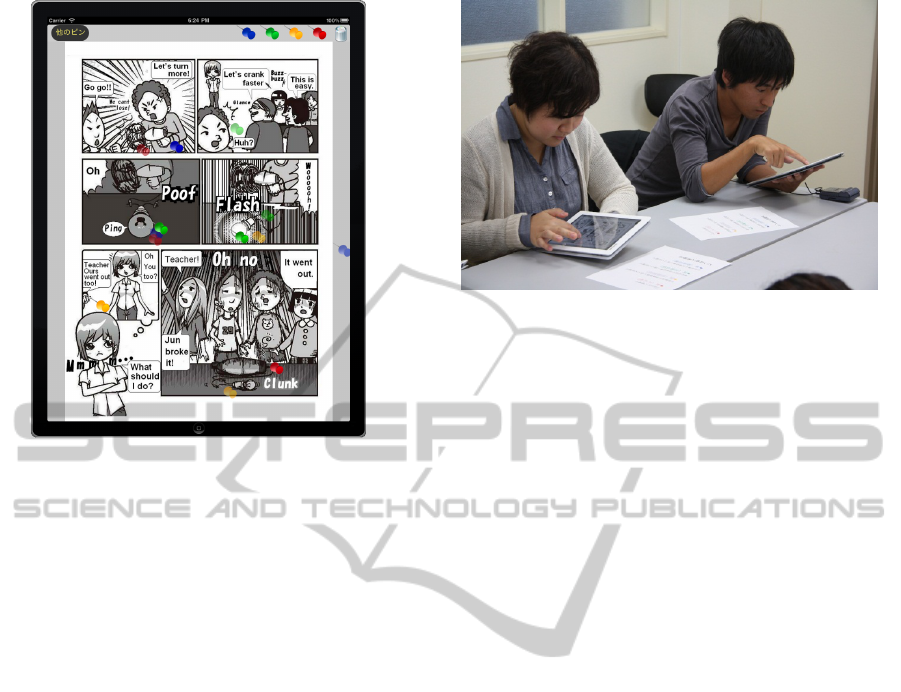
Figure 4: User interface after sharing.
desiring to become teachers, a national university
located in Japan. None of the subjects had any
experience using this system or the case method
educational materials that use manga. The study
conducted in October 2012.
3.2 Procedure of the Experiment
Operations were explained to the learners before the
relationship between the colors of pins and
observation points was explained. They were then
instructed to read through the manga once, swiping
pages to flip through it. Next, learners were given 10
minutes to perform the task of placing the pins at
locations in the frames of the manga where they
became aware of issues. Discussions were held by
having learners mutually share the pin placements.
A discussion that focused on different locations
selected for the awareness of issues, as well as how
pins of different colors were placed even in the same
frames, was held for about 30 minutes. Figure 5
shows the evaluation of the experiment. All the
subjects were interviewed immediately after the
experiment.
3.3 Procedure of the Survey
An interview survey was conducted in order to
clarify the validity of the system, focusing primarily
on the functions of the system, from the perspective
of the learners. The duration of the interview was
about 10 minutes per person. The responses were
video-taped and then transcribed.
Figure 5: Evaluation of experiments.
4 RESULTS AND DISCUSSION
The results of the study are discussed from the
perspective of the advantages and improvements for
learners
.
4.1 Advantages of the System
The trends of responses pertaining to the advantages
of the functions of this system, from the perspective
of the learners, are summarized by the following
three aspects. They are individually examined, with
a typical interview protocol cited in Table 1.
4.1.1 Ease of Sharing Awareness of Issues
Six subjects all cited the ease of sharing pins for
indicating awareness of issues. A in Table 1 depicts
a typical protocol relating to the ease of becoming
aware of the issues indicated by pins in frames.
Regarding the use of sharing functions for the
awareness of issues, KI, YA, HI, AN, IN, and KE
positively evaluated the aspects of ease of gaining
knowledge differences in the awareness of issues in
frames indicated by pins, as well as differences in
observation points. On the other hand, AN cited the
benefits of having a comprehensive overview of
others’ awareness of issues at a glance, which made
it possible to improve efficiency in discussions,
along with the ease for specifying particular frames.
4.1.2 Color-coded Pins Placed in Frames
Facilitated Easy Identification of
Observation Points
Two people positively evaluated the color coding of
pins placed in frames. B in Table 1 depicts a typical
protocol relating to the ease of seeing the
CSEDU2013-5thInternationalConferenceonComputerSupportedEducation
560

observation points, due to the color coding of the
pins used in frames. AN and IN both evaluated the
clarification of observation points using color-coded
pins in frames to be a positive aspect that made it
easier to determine the differences in frames.
4.1.3 Several Pins can be Placed on
Locations of Concern
Two people evaluated the fact that a lot of pins can
be placed on a location positively. C in Table 1
depicts a typical protocol relating to the fact that
many pins can easily be placed on locations of
concern. AN and IN both positively evaluated the
fact there is no limit on the number of pins that can
be placed on locations where an awareness of issues
exists.
4.2 System Improvements
Trends of the responses pertaining to improvements
in the functions provided by this system, from the
perspective of learners, are summarized into the
following three aspects. They are individually
examined, with a typical interview protocol cited in
Table 2.
4.2.1 Memo or Sticky Note Function is
Desirable
Three people cited the necessity of adding a new
memo or sticky note function to the pin placement
function of this system. A in Table 2 shows a typical
protocol for such a memo or sticky note function. HI
and KE both cited the necessity of retaining details
of awareness on issues in frames as memos. This can
be interpreted as an indication that issues can be
forgotten with the current specification of noting
observation points using only pins with four color
codes.
Table 1: Advantages of this system from the perspective of learners.
A. Ease of sharing
KI: I thought it was very interesting how I could share my observations with the people around me. I notice
d
how other people placed their pins at locations different from mine or they noticed things different from me
and when I became aware of them, I could often figure out what they must have been thinking when they
placed their pins, just by looking at those pins.
YA: There were a few places that I overlooked, so I think it was very good.
HI: I thought it was good that I could clearly see how other people used different color codes from mine on the
same locations or where others also placed their pins on the same locations as me.
AN: The fact that things can be clearly seen and that the system allows you to see the opinions of other people
all at once, I believe, shortens the time of discussion in comparison with ordinary debates. It was good tha
t
the details could be pointed out properly and clearly simply by referring to specific pins in particular frames.
IN: It was good because viewpoints and opinions of other people could be seen at a glance and be very easily
understood.
KE: When you notice that other people have placed their pins at locations different from yours, you wonde
r
why, which leads you to have a new awareness of issues.
B. Ease of seeing observation points with color-coded pins in frames
AN: Simply put, I think you can become develop a completely different awareness of issues, even in the same
frame, by clarifying them using pins, since they are color coded blue, green, yellow, red, and so on.
IN: What I thought was good about the system is that since four colors were available for the pins, even when
multiple pins were placed on the same frame, it was clear to see the differences in perspective, which led to
the placing of those pins.
C. Ability to place many pins on locations of concern
AN: There is a benefit in the fact that many pins can be used to cover places where concerns exist.
IN: Since pins can be placed many times, it allowed me to place pins at many locations and also allowed other
people to place their pins in many places. Thus, it was not about one place or the other on any given page,
but we were able to place our pins for a variety of reasons.
* The two alphabetical characters placed in front of the protocols represent the initials of the names of the test subjects.
(The same applies hereinafter.)
DevelopmentandEvaluationofCaseMethodTeachingMaterialsusingMangaonTabletPCs-ATrialwithPointingType
Annotations
561

Table 2: Improvements to this system suggested by
learners.
A. Memo or sticky note function
HI: I think it would have been better to have some
kind of sticky note, on which you can ente
r
memos, rather than pins. When you have so many
pins placed on a frame, you may forget why you
p
laced your own pins, so it would be handy to
have a memo when sharing with other people late
r
on.
KE: It would probably be useful if memos could be
entered, especially for people who tend to be a
bit forgetful.
B. Ability to viewing all pages and select particula
r
pages
HI: It would have been good if we were able to have
an overview of all the pages and then select
p
articular pages, but instead we had to flip one
p
age at a time, which made the task quite
cumbersome.
KI: I would like a function that makes it possible to
view a previous page.
C. Function to change colors of pins.
KE: It would be good if it was possible to select a
desired frame in a similar fashion as right
clicking on a computer or selecting colors with
right click, etc.
IN: When I was performing the task, I actually
experienced situations where I thought and did
change colors of particular pins; these changes
were reflected on my own display but not on my
neighbor’s display.
4.2.2 Functions for Viewing All Pages and
Selecting Particular Pages
Two people mentioned the need to add new
functions for viewing pages in their entirety to the
system. B in Table 2 shows a typical protocol for
adding the option of displaying an overall view of all
the pages to the manga page manipulation functions.
HI stated that it was cumbersome to flip pages,
whereas KI cited the need to view previous pages
immediately. Thus, a function that allows users to
jump to a page or to open an arbitrary page across
the entire file and improve efficiency is needed,
since at the present time the page manipulation
functions for the manga only allow learners to flip
one page at a time.
4.2.3 Function to Facilitate the Changing of
Colors of Pins
Two people stated that they would like to be able to
change the color of pins while performing their
tasks. C in Table 2 shows a typical protocol for
changing the colors of pins after placing pins and
also while sharing them. KE requested a function
that enables the changing of colors instantly
whenever a need to do so arises, whereas IN cited
that the changing of colors while sharing awareness
on the issues should be reflected on the screen
shared with other people. This feedback points to
poor efficiency of the system, due to the fact that in
order to modify the color of a pin, it must first be
deleted and a new pin then be placed. Moreover,
once sharing starts, it is not possible to alter the
colors of the pins in frames.
5 CONCLUSIONS
A system that displays case method educational
materials in the form of manga on tablet PCs and
allows users to add annotations on the points of
observations using pins placed on frames to be
shared via a network was developed in this study.
The system was evaluated from the perspectives of
learners and all test subjects validated the utility of
the function for sharing awareness on issues.
Furthermore, other features, such as clear indication
of points of observations by placing color-coded
pins on frames and having an unlimited number of
pins that can be placed onto frames, were also
positively evaluated.
Suggestions for improvement included requests
for additional functions, such as a function for
providing an overview of all the pages at a glance
and for displaying a particular page, as well as a
function for easily changing the colors of the pins
placed in frames. We would like to refer to
incorporate these opinions by making relevant
additions and improvements to the system.
ACKNOWLEDGEMENTS
This work was supported by JSPS KAKENHI Grant
Number 24330521.
REFERENCES
Daikoku, T., Takenaka ,M., Nakamura, H., & Inagaki, S.
2010. Development and Evaluation of MANGA
Educational Materials for Science Teachers.
In Dolinšek, S. & Lyons, T. (Eds). Socio-cultural and
CSEDU2013-5thInternationalConferenceonComputerSupportedEducation
562

Human Values in Science and Technology Education.
Proceedings of the XIV Symposium of the International
Organization for Science and Technology Education
(IOSTE), pp.1100-1110.
Daikoku, T., Takenaka ,M., Nakamura, H., & Inagaki, S.
2011. Development of Case Method Program for
Teacher Education Supporting the Creation of Lesson
Plans. Poster presented at the Biannual Conference of
the European Science Education Research Association
2011, Lyon, France.
Gess-Newsome, J. & Lederman, N. G. (Eds.), 1999.
Examining Pedagogical Content Knowledge: The
Construct and its Implications for Science Education.
Netherlands: Kluwer Academic Publishers.
Kim, H., Nakayama, M. & Akahori, K., 2009. CinkNote:
A Tool for Annotation-based Discussion by Sharing
Hand-written Annotations Using Tablet PC. In G.
Siemens & C. Fulford (Eds.), Proceedings of World
Conference on Educational Multimedia, Hypermedia
and Telecommunications 2009, pp.3411-3415.
Mishra, P. & Koeher, M. J., 2006. Technological
Pedagogical Content Knowledge: A Framework for
Teacher Knowledge Teachers. College Record, 108(6),
pp.1017-1054.
O’Loughlin, A., 2011. The Use of iPads for Educational
Purposes: A Study of Lecturer and Student
Engagement Within Mobile Learning Environments. In
S. Barton et al. (Eds.), Proceedings of Global Learn
Asia Pacific 2011, pp.1196-1198.
Ostashewski, N. & Reid, D. (2010). iPod, iPhone, and
Now iPad: The Evolution of Multimedia Access in a
Mobile Teaching Context. In Proceedings of World
Conference on Educational Multimedia, Hypermedia
and Telecommunications 2010, pp.2862-2864.
Reid, D. & Ostashewski, N., 2011. iPads in the Classroom
– New Technologies, Old Issues: Are they worth the
effort?. In T. Bastiaens & M. Ebner (Eds.),
Proceedings of World Conference on Educational
Multimedia, Hypermedia and Telecommunications
2011, pp.1689-1694.
DevelopmentandEvaluationofCaseMethodTeachingMaterialsusingMangaonTabletPCs-ATrialwithPointingType
Annotations
563
