
A Resource Model for Cloud-based Workflow Management Systems
Enabling Access Control, Collaboration and Reuse
Sebastian G
¨
org
1
, Ralph Bergmann
1
, Sarah Gessinger
1
and Mirjam Minor
2
1
Department of Business Information Systems II, University of Trier, Trier, Germany
2
Wirtschaftsinformatik, Goethe University of Frankfurt a. M., Frankfurt am Main, Germany
Keywords:
Access Control, Workflows, Collaboration, Experience Reuse.
Abstract:
Cloud-based workflow management systems provide platforms for modeling and execution of workflows
while offering the common benefits of cloud computing. Additionally, the opportunity for workflow reuse
and collaborative modeling could support agile business, as better workflows can be created according to a
particular demand of the business with less effort. This paper addresses the issue of workflow reuse and col-
laborative modeling within a community of users. We present a new resource model for workflow related
resources as well as a proposal for an access control mechanism. The proposed methods are currently under
development within the workflow management system CAKE.
1 INTRODUCTION
During the last years the cloud-based computing par-
adigm emerged. It allows a shift from local IT-
systems and information to the internet-cloud. In the
cloud, service provider can offer web-based applica-
tions which replace local distributed and heteroge-
neous systems. As high network bandwidths become
available, the usage of cloud-based applications de-
livers the same speed and response times as local ap-
plications. Compared to traditional IT-infrastructures
cloud computing has attractive features (Liu et al.,
2011): It leads to lower maintenance costs, more re-
sources can be shared, they are easier to scale and
more reliable.
The Workflow Management Coalition (WfMC)
defined a workflow as “The automation of a business
process, in whole or part, during which documents,
information or tasks are passed from one participant
to another for action, according to a set of procedu-
ral rules” (Coalition, 1999). Respectively, a Work-
flow Management System (WfMS) defines, creates
and manages the execution of workflows. In general a
WfMS is an information system for the management
of business processes.
A cloud-based Workflow Management System
provides a web-based platform for the modeling
and execution of workflows. There are different
trends and professional goals for current cloud-based
WfMS. There are WfMS with a focus on a particu-
lar market, e.g. cflow
1
on jewelry retailers and health
care, nowwecomply.com on compliance, or Taverna
2
on scientific workflows. These systems are easy to
understand and to setup for their customers. On
the other hand, there are more comprehensive sys-
tems like RunMyProcess.com or Visual Workflow by
SalesForce
3
, which allow to develop applications by
modeling a flow of custom software components or
web services. Both trends show that cloud-based
WfMS are an emerging market.
Nevertheless, today’s cloud-based WfMS have in
common that they do not take full advantage of the
collaboration and experience reuse features the cloud
paradigm can provide. They provide the basic secu-
rity features of classical WfMS, but omit the oppor-
tunities of collaborative workflow modeling and of
sharing and reuse of the procedural knowledge within
the workflows.
An example for the benefit of collaborative work-
flow modeling in cloud-based WfMS is the opportu-
nity in gaining better workflows. Many enterprises
especially small and medium-sized enterprises have
only a few employees with the skills to design and
maintain business processes and related workflows.
This is a big issue when enterprises grow and need to
1
http://cavintek.com/
2
http://taverna.org.uk/
3
http://www.salesforce.com/platform/cloud-
platform/workflow.jsp
263
Görg S., Bergmann R., Gessinger S. and Minor M..
A Resource Model for Cloud-based Workflow Management Systems - Enabling Access Control, Collaboration and Reuse.
DOI: 10.5220/0004371302630272
In Proceedings of the 3rd International Conference on Cloud Computing and Services Science (CLOSER-2013), pages 263-272
ISBN: 978-989-8565-52-5
Copyright
c
2013 SCITEPRESS (Science and Technology Publications, Lda.)

shift from pure operational business to a more strate-
gic alignment. Workflow modeling is a tedious task
which growths with the size of the enterprise. Work-
flow modelers must have expert knowledge on the
business of the enterprise in order to model the work-
flow. Usually, the workflow modeler cannot have
such complete in-depth knowledge of an expert. A
better approach for this problem would be that the
business-experts are more involved in the modeling
while being empowered to model the workflow by
themselves. Therefore the workflow modeler can ben-
efit from a cloud-based WfMS which supports col-
laborative modeling. The workflow modeler can in-
vite an expert by granting access to him/her to the
affected workflow. Thereby the expert can use the
workflow modeling user interface with an arbitrary
browser without installing additional software. The
workflow modeler and the expert can then collabora-
tively model the workflow.
Another example for the benefit of cloud-based
WfMS is the possibility to share best-practice work-
flows. Sharing of workflows means that a work-
flow modeler allows other modelers or employees to
see and to reuse a best-practice workflow for their
own purposes. In particular, administrative work-
flows are very similar throughout different depart-
ments, e.g. the deployment of software-updates or
escalation workflows. If the knowledge of such inter-
nal workflows is easy to obtain and to discover, there
is a chance for synergy because the departments are
more informed about the internal workflows of other
departments and thus could benefit from the shared
knowledge.
The remainder of this paper is organized as fol-
lows. In the next section the requirements for a cloud-
based WfMS are depicted considering different ap-
plication domains. Section 3 describes the CAKE
system, the cloud-based WfMS, and its system archi-
tecture. The next two sections describe the resource
model and the access control mechanism. Section 6
describes the workflow reuse and collaborative work-
flow modeling. We conclude by discussing the cur-
rent state of development.
2 REQUIREMENTS
The presented concept for collaboration and reuse of
workflows was developed based on the experience in
different application domains for workflows and their
according requirements: office/administrative work-
flows (Minor et al., 2009a), chip design (Minor et al.,
2009b), scientific workflows (Minor and G
¨
org, 2011),
cooking workflows (Walter et al., 2011), construction
workflows and personal/social workflows (G
¨
org et al.,
2012). In the focus of the developed resource model
are no specific characteristics of these application do-
mains. It is a generic concept which we expect to be
applicable in all of these application domains.
In summary, the following general requirements
for a cloud-based WfMS have been observed in the
above mentioned application domains. Section 5.2
and 6 describe how the resource model fulfils these
requirements.
1. Support for modeling of workflows.
2. Support for the execution of workflows including
human and automated tasks.
3. Support for collaborative workflow modeling and
sharing of resources.
As mentioned in the introduction, normal WfMS
are local information systems. Only few people in
an organization are committed to model and maintain
workflows. In such a case, some accounts for work-
flow modelers are sufficient. Employees, involved in
the execution of tasks, would just need a login to their
worklist in order to verify their identity. This corre-
sponds to the classical role distinction of the WfMC
between workflow modelers and workflow partici-
pants (Coalition, 1999). In a cloud-based WfMS this
clear role allocation is blured, because former work-
flow participants can be proactively involved in the
modeling of workflows enabled by the easy acces-
sibility of the technology. The postulated collabora-
tion and sharing requirement for a cloud-based WfMS
leads to the development of a resource model for col-
laboration and reuse.
Collaboration and reuse of workflows have been
found useful in all application domains which require
extensive and diverse expert knowledge. The sharing
feature (see section 6.1) is particularly important in
many domains.
3 CAKE THE CLOUD-BASED
WFMS
Based on the requirements of section 2 the resource
model has been developed as part of the Collaborative
Agile Knowledge Engine
4
(CAKE) system. The fol-
lowing sections briefly describe workflows in CAKE
and parts of the system architecture.
3.1 Workflows in CAKE
CAKE is a prototypical generic software system for
4
http://cake.wi2.uni-trier.de
CLOSER2013-3rdInternationalConferenceonCloudComputingandServicesScience
264
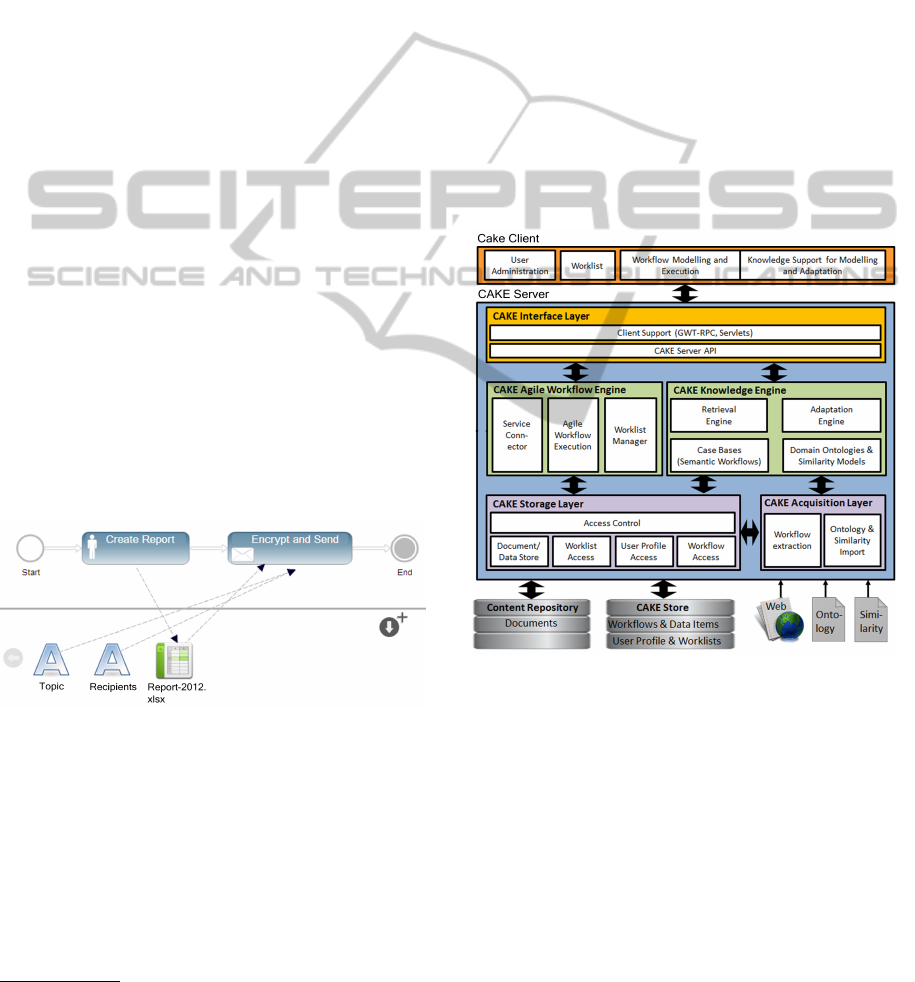
integrated process and knowledge management.
CAKE integrates selected research results on agile
workflows
5
, case-based reasoning, and web technolo-
gies into a common platform that can be configured to
different application domains and needs. Agile work-
flow technology (Weber and Wild, 2004; Reichert and
Dadam, 1998) means that a workflow can be mod-
eled and changed on demand and that even a running
workflow can be paused and adapted to new require-
ments. Thus, agile workflow technology dissolves the
clear separation between the build- and runtime of a
workflow (Coalition, 1999).
In general, a workflow consists of tasks which are
linked by a control flow, and data objects which are
linked by a data flow (van Der Aalst et al., 2003).
The control flow consists of a sequence of tasks and
routing constructs. There are several routing con-
structs, and of these the parallel execution of se-
quences (AND-Split and AND-Join), the exclusive
choice of sequences (XOR-Split and XOR-Join) or
the multi-choice (OR-Split and OR-Join) are often
supported by WfMS. Tasks can be executed by hu-
mans or automatically by an invoked application. The
data flow consists of interlinked data objects. Data ob-
jects can be linked amongst others between tasks, be-
tween tasks and routing constructs, or between tasks
and sub-workflows.
During workflow enactment, tasks can be exe-
cuted by services (e.g. web services or specific im-
plementations of automated tasks) or certain activi-
ties may require human workflow participants (e.g.
experts). In Figure 1, a very simple workflow in
Figure 1: A simple workflow.
Cake Flow Cloud Notation (CFCN) (Minor et al.,
2011) is illustrated. CFCN is a workflow modeling
language which is derived from UML activity dia-
grams. We think it will receive more acceptance by
the users of the CAKE system. This assumption is
based on current HCI research where ’enchantment’
is an important aspect and beauty is part of enchant-
ment in using UIs (Wright et al., 2008). Further-
more many HCI researchers state that the visual ap-
5
For more information on agile workflow technology
please refer to (Minor et al., 2008).
peal influences factors as (perceived) reliability, us-
ability, information quality, trustworthiness and use-
fulness (Lindgaard et al., 2011). In this simple exam-
ple two subsequent tasks are executed. The first task
is delegated to an employee. The employee will create
a report and upload it to the workflow. When the data
object ’Report-2012.xlsx’ becomes available, the ex-
ecution of the preconfigured automated ’Encrypt and
Send’ task is triggered. This automated task may send
the report to a list of specified recipients.
3.2 System Architecture
In Figure 2, the overall CAKE system architecture is
illustrated. The server component consists of a stor-
age layer which handles persistency, an interface layer
for the communication with web applications and two
central engines, which are briefly described in the fol-
lowing.
Figure 2: The CAKE system architecture.
The workflow engine is used for the enactment of
workflows. Its internal architecture is strongly tied
to the reference architecture of the WfMC (Coalition,
1999). Thus, the workflow engine provides inter-
faces for modeling and execution of workflows (Agile
Workflow Execution), for invoking applications (Ser-
vice Connector), and an interface for the delegation of
tasks (Worklist Manager).
The knowledge engine supports process-oriented
case-based reasoning (Bergmann et al., 2006;
Bergmann and Gil, 2011; Madhusudan et al., 2004;
Chinthaka et al., 2009) and aims at intelligent meth-
ods for reusing experiential knowledge. It supports
similarity-based retrieval of workflows based on se-
AResourceModelforCloud-basedWorkflowManagementSystems-EnablingAccessControl,CollaborationandReuse
265

mantic descriptions as well as the automatic adapta-
tion of workflows (Minor et al., 2010). The aim is to
support unexperienced workflow modelers with gath-
ered and structured knowledge in a database. This
experiential knowledge can then be discovered and
reused in order to build or to improve a workflow un-
der construction. The reuse of procedural knowledge
is closely linked to the possibility to share and spread
workflows. Though a detailed description of this sce-
nario would go beyond the extent of this paper
6
.
The interface layer provides communication
means which encapsulate the functions of the two en-
gines and it enables the development of complex web
applications such as a workflow modeling and execu-
tion environment.
The proposed resource model for collaboration
and reuse has been integrated by an access control
mechanism in the storage layer. This layer has to en-
sure that any stored resource (a workflow, a task, and
any further resources) is accessible and possesses a
clear ownership. From an abstract point of view the
access control mechanism is a decentralized Discre-
tionary Access Control (dDAC) (Downs et al., 1985)
with subject-object relationships specified in Access
Control Lists (ACLs). From a detailed point of view
it is a workflow specific access control concept which
fulfils the given requirements of section 2 with a set
of default access rules to ensure operation (see section
5). By decentralized we mean that an user can trans-
fer access rights to another subject. The basic idea
is that every resource in the system has a dedicated
owner who is allowed to manage the access rights for
the resource.
4 THE ACCESS CONTROL
MECHANISM
In the following section, the access control mecha-
nism is described. It starts with the resource model in
general. Then, the access control mechanism for re-
sources is described. Afterwards logical structures are
introduced which facilitate an efficient control over
resources and ensure an easier usage of the system.
4.1 The Resource Model
The resource model is illustrated in the UML class
diagram of Figure 3. Everything in the CAKE sys-
tem is considered as a Resource and the access con-
trol mechanism aims at specifying the access rights
6
For more information please refer to (G
¨
org et al., 2012;
Bergmann et al., 2006).
for each resource. A resource has exactly one owner.
Participants are resources as well, and hence we
need to avoid that an Object, e.g. a task or a data
object, gets access rights to a participant. The sub-
classes of participant are Account and Participant
Group, which is a group of an arbitrary set of ac-
counts. Accounts have a unique identifier. The re-
source model does not prohibit that a participant can
get access rights to another participant. As a conse-
quence, a participant can have or give access rights to
another participant. For instance the membership of
an account in a participant group does not necessarily
mean that the person who is a member may see the
members of the participant group. Only if the person
has also got the right to read the content of the partic-
ipant group the group members become visible to the
person.
For the retrieval of resources the enrichment with
semantic information is a means to simplify and im-
prove the discovery of resources. The Semantic Meta
Data can be realized via Ontologies which should be
specified in a public standard format such as OWL to
enable inference mechanisms.
The left four main types of resources are the
Adaptation Case (for case-based automatic adapta-
tion of workflows (Minor et al., 2010)), Data, Work-
flow and Task. Due to the nature of workflow man-
agement systems, tasks are connected with partic-
ipants by a specified Execution. In the reference
model of the WfMC it is the role of the Worklist
which controls the Human Execution and task del-
egation. The Assignment differentiates between al-
lowed and assigned participants. The modeler may
define several allowed participants to execute a task,
but only one participant can be assigned in the end. If
a participant group is allowed to execute a task, each
member may be asked to execute the task but no one
is assigned. A participant group can be a set of col-
leagues or experts who fulfil a predefined role in an
organization. Besides the human execution, we also
support automated tasks, which can be executed with-
out user interaction. For these tasks, the Service Exe-
cution is responsible. Automated tasks which use the
service execution are custom software components.
The automatic sending of an e-mail or the retrieval
of data from a database are examples for this.
A concrete workflow consists of a control flow
with tasks and data objects linked with tasks. Be-
fore the specializations of the data, workflow and task
classes will be explained (see section 5.2), the terms
of instance and prototype are defined. These defini-
tions are a generalization of the common workflow-
schema/instance separation in WfMS to fit to any re-
source of the resource model.
CLOSER2013-3rdInternationalConferenceonCloudComputingandServicesScience
266
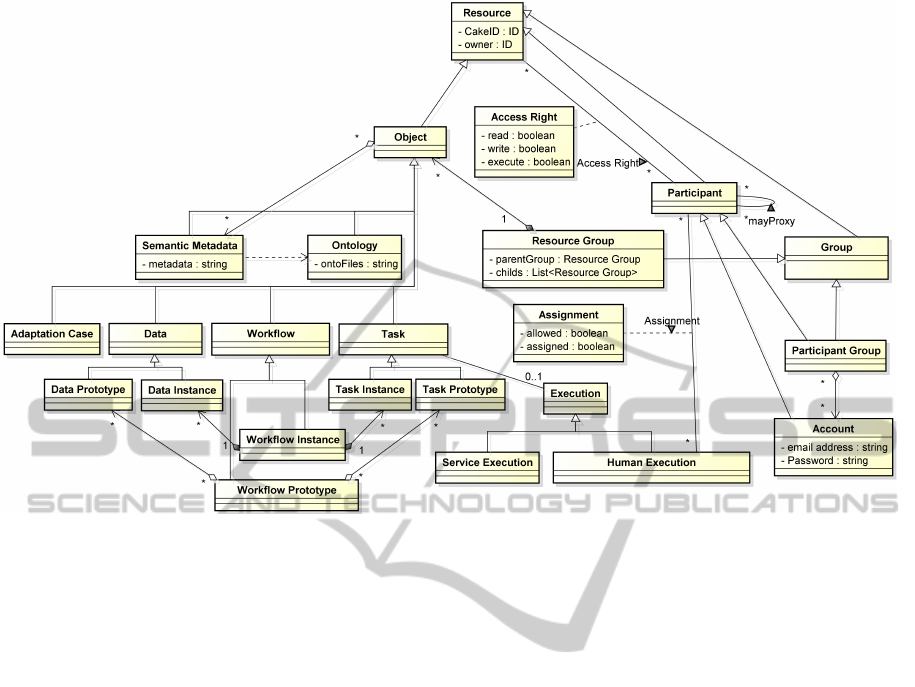
Figure 3: The resource model.
• A Prototype is a template which cannot be ex-
ecuted. We have prototypes for workflow, task,
and data items. We distinguish between system
prototypes and derived prototypes. System proto-
types are reusable entities. The usage of a system
prototype leads to a derived prototype. A derived
prototype is configurable and editable.
• An Instance is a copy of a derived prototype. The
instantiation creates an executable copy of a de-
rived workflow prototype. Only instances can be
executed. Hence, we have instances for workflow,
task and data items.
The reasons for the restrictions on derived prototypes
as well as the reason why only instances may be used
for execution are explained later on in section 5.3.
The common workflow artifacts (tasks and data) and
their workflow environment are described in more de-
tail in section 5.2 together with some default access
rights, which are needed to meet the requirements of
section 2.
The last unexplained part of the diagram shows
the Resource Group. There are two reasons why it is
different from the participant group. The first reason
is the durability of the group members. If a resource
group is deleted, all of its members should also van-
ish, because they are no longer needed. A group of
participants needs another behavior. The deletion of
a participant group may never entail the deletion of
its group members, i.e. the accounts. The second
reason is the need to give a hierarchical structure to
resources. In contrast to the participant group, the re-
source group should be able to form tree structures.
Objects might be grouped by participants in order to
organize and share personal libraries of resources. For
instance, a new secretary shall see all administrative
workflows for a certain division of a company. Then,
the secretary only needs the read right to the folder
where these workflows are.
4.2 Access Control Mechanism
Access Rights are defined between participants and
resources. Thus, a set of people (participant group)
or a single person (account) can get access rights to
an object resource. This also means that every person
can control his/her visibility to the public by restrict-
ing read rights about himself to a certain person or a
group of persons. Access rights regulate three kinds
of access: read, write, and execute. The access to a
resource is managed by the access rights, but the ac-
cess rights can only be assigned by the owner. The
resource model only regards positive access rights. It
is not possible to explicitly deny a right. Hence, in-
consistent access rights due to the membership of par-
ticipants in different participant groups cannot occur.
The access rights that a single account possesses, is
a union of all access rights for this account and all
participant groups in which the account has a mem-
bership. On certain resources, not all access rights are
AResourceModelforCloud-basedWorkflowManagementSystems-EnablingAccessControl,CollaborationandReuse
267
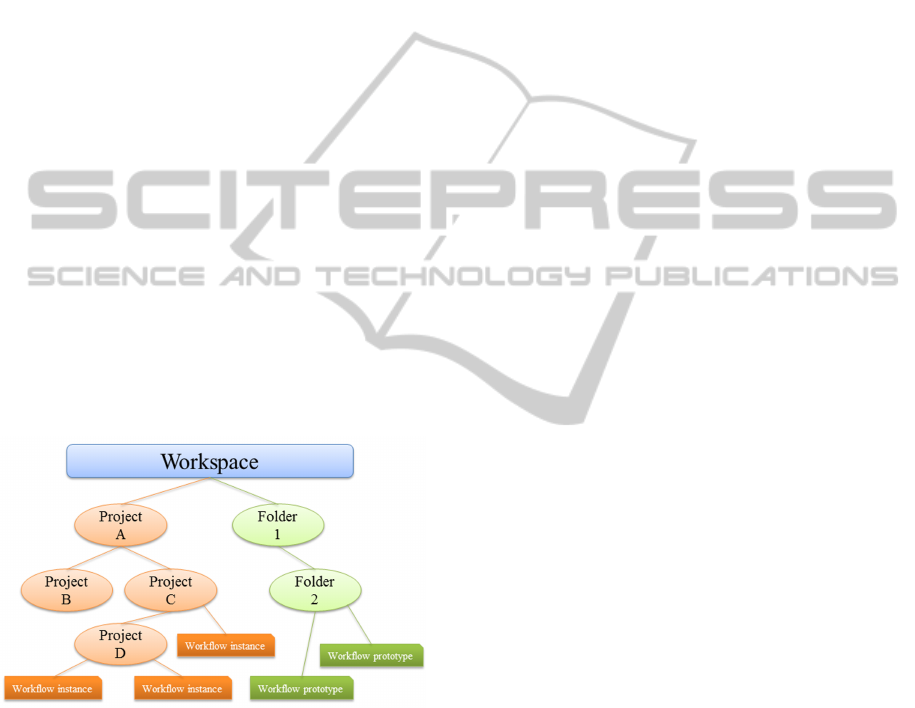
applicable. For instance the execute right is only ap-
plicable to workflow instances, but not to individual
task or data items.
4.3 Logical Structures
Before the access rights and their default application
are described in more detail, some logical structures
are explained. These logical structures are based on
the resource group and facilitate the organization of
owned resources as well as rights management. Fur-
thermore, the logical structures are a means to de-
velop useful and coherent user interfaces. In this sec-
tion we describe how logical structures are used to
ensure the ownership over resources.
In Figure 4, a Workspace is illustrated. It is
a logical structure which is intended to accommo-
date an arbitrary set of other logical structures. The
workspace is the root for all owned resources of an
account. Every account has at least one workspace.
The workspace has exactly one owner. All subgroups
and their group members, i.e. object resources, get
their inherited ownership by the workspace owner. A
workflow may only be started if it is part of a sub-
group within a workspace and a person has the right
to execute it. This ensures that there is always at least
one responsible person for its execution, even if the
executor is not the owner. To organize resources in
Figure 4: The Workspace - A logical structure.
a workspace, different logical tree structures can be
mounted in the workspace. Mounted means that the
workspace resource group gets new members which
are also resource groups.
5 APPLICATION OF ACCESS
RIGHTS
This section is about access rights and their default
application in the context of workflows and resources
in general, based on the requirements in section 2.
First, the term of ownership is explained and how it is
related to a workspace. Then, default access rights to
resources are described from different views in order
to give a recommendation for a cloud-based WfMS.
In the end, the instantiation of derived prototypes is
explained in more detail.
5.1 Ownership
Access rights can only be assigned or removed by the
resource owner. Ownership can only be taken by a
single account. According to the workspace structure
all resources in a workspace have the same owner.
The concept of access rights could also allow to trans-
fer the ownership of a resource to another participant
or group of participants, but this will not be supported
for the following reasons.
If there is a workflow on which several people
collaboratively work, it is not intended that a user
can lose the ability to read, write, or execute his/her
formerly owned workflow, because someone else has
taken the ownership. In such a case, the owner of the
logical structure in which the workflow lies would dif-
fer from the workflow owner and this would violate
the concept of the workspace. Also non-executable
resource objects, such as data (documents), must meet
this requirement of the workspace. If a transfer of
ownership would be allowed it would cause a resource
to switch the workspace.
If the ownership of a resource could be taken by
a participant group, then it would be possible that an
empty group is the owner of an already running work-
flow instance, which would also lead to the conse-
quence that no one is responsible for the execution
of the workflow and its monitoring. Therefore, only
accounts may have a workspace.
5.2 Default Access Rights
After the explanation of the resource model, the ac-
cess control mechanism in general and its derived log-
ical structures, the data, tasks, and their workflow en-
vironment are described by the terms of prototypes
and instances.
Data within a workflow can consist of documents,
files, or primitive types such as integer or string val-
ues. Their system prototypes can be stored in a doc-
ument management system which uses versioning to
provide the proper release of data objects. By using
a data system prototype in the context of a derived
workflow prototype / workflow instance, it becomes a
derived data prototype / data instance.
CLOSER2013-3rdInternationalConferenceonCloudComputingandServicesScience
268

Tasks within a workflow can either be automated
tasks, which are executed without user interaction or
human tasks which needs to be executed by a person.
Their system prototypes are specified descriptions of
concrete implementations or web-services. By insert-
ing a task system prototype into the control flow of
a derived workflow prototype / workflow instance it
becomes a derived task prototype / task instance.
Workflows combine tasks by control flow struc-
tures and data objects with tasks by data links (van
Der Aalst et al., 2003). The system prototype of a
workflow is not comparable with the ones for data
objects or tasks. For workflows, only one type of sys-
tem prototype exists. It is an empty container which is
able to accommodate data objects and tasks in order to
link these to form a logical sequence of activities. By
modeling the control flow, it automatically becomes a
derived prototype. If we talk of workflow prototypes,
it is indeed a derived workflow prototype already.
7
An operational cloud-based WfMS would need
much time to check the access to every resource or
even more granular for every attribute of a resource.
For this reason this section explains where particular
access rights are necessary, considering the modeling
and the execution of workflows. The first scenario is
described from the perspective of a workflow mod-
eler. Table 1 is a sample instance of the table ’Access
Rights’ in Figure 3 and explains which rights have
to be assigned explicitly. The second scenario is de-
scribed from the view of a workflow participant who
receives a delegated task. It explains why some rights
have to be set implicitly for the ’Assignment’ of the
’Human Execution’ (see Figure 3).
Table 1: Access rights during workflow modeling.
read write execute
System data prototypes x
System task prototypes x
(Derived) workf. proto. x x
Workflow instances x x x
Modeling of Workflows. Table 1 shows the ac-
cess rights which are relevant for workflow model-
ing. Read rights to system data and task prototypes
are required in order to see available data items and
tasks which the workflow modeler can use to create
the new workflow, i.e. a derived workflow prototype.
Hence, read access to these items enable to control
which items are available to a certain user for mod-
eling a workflow. These rights may, for example, be
7
A derived workflow prototype is equivalent to the
common term of a workflow schema/template/definition in
WfMS.
specific to a certain participant group. In order to edit
the new workflow, the user needs the read and write
right to the respective derived workflow prototype be-
ing modeled, as the main purpose of modeling is writ-
ing a new workflow. These rights are automatically
passed to all derived data and task prototypes created
as part of this workflow. Hence, a certain right to a
derived workflow prototype implies the same right to
all of its components. Consequently, there is no need
to explicitly specify individual rights for derived data
and task prototypes. This simplifies the rights man-
agement and avoids incomplete access to a workflow.
Once the workflow prototype is completely mod-
eled, the user has to create a workflow instance as
only the workflow instance is executable. In order
to actually execute the created instance, the execute
right is necessary. The additional write right for the
instance specified in the table entitles the user also
to modify the executed workflow after it has been
started. As for derived workflow prototypes, the ac-
cess rights for workflow instances are also passed im-
plicitly to the task and data instances. Hence, there is
also no need to explicitly specify individual rights for
data and task instances.
Execution of Human Tasks. Human task instances
are used for the delegation of tasks to participants by
the human execution and the specified assignment.
Thus the description of tasks must be readable for the
assigned or allowed participants as well as provided
input data and the ability to write output data. So the
assignment of the human execution implies the access
rights for task and data instances. Task instances are
limited to a read right, because their content and their
structure within the control flow is not influenced by
the person who is assigned to a human task. Dur-
ing delegation, the task instance will always be in the
same position in the control flow and all incoming and
outgoing data links will remain unaltered. Data in-
stances need an additional write access for assigned
persons if the assigned person has to change a data
object or if the creation of a new data object is re-
quired for fulfilling the task (see first task in Figure
1).
5.3 Instantiation of Derived Prototypes
A participant needs a read right to a workflow pro-
totype in order to create a workflow instance. The
owner of the workflow instance is the person who en-
gaged the instantiation process and thereby the work-
flow instance is part of the workspace of that person.
The resource model allows to instantiate all work-
flow prototypes which are readable for a participant.
AResourceModelforCloud-basedWorkflowManagementSystems-EnablingAccessControl,CollaborationandReuse
269
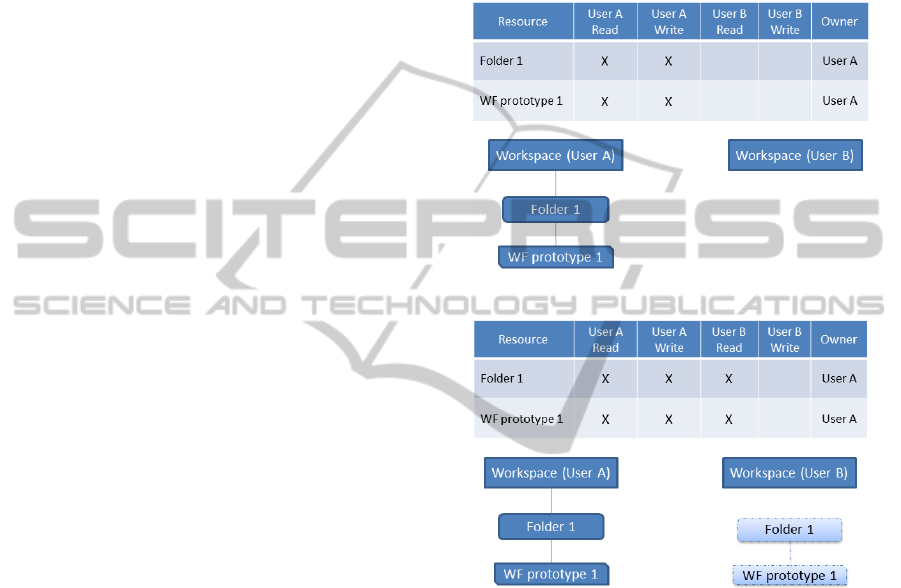
This is useful if a workflow needs to be executed only
one time for a participant and the participant used a
workflow prototype from a public repository of work-
flows. If the participant needs to adapt the workflow
instance to his/her needs, the agile workflow technol-
ogy (see section 3.1) of the CAKE WfMS even allows
to change a running workflow instance.
Alternatively, the participant can copy the work-
flow prototype into his/her own workspace before the
instance is created and the workflow is started. The
copied workflow prototype is then owned by the par-
ticipant and thereby she/he also receives read and
right access rights to the workflow prototype. This
enables him/her to adapt the workflow to his/her par-
ticular needs, which is useful in cases multiple equiv-
alent instances of this workflow prototype have to be
executed.
6 COLLABORATION AND
SHARING
In this section, the processes of sharing resources and
the collaborative workflow modeling are briefly de-
scribed. Afterwards a general issue on copying work-
flows is discussed in the context of collaboration and
sharing.
6.1 Sharing of Resources
Sharing of resources is the reuse of resources by other
participants. This means that not only a read right
is passed from one participant to another participant
but that a resource is copied from one workspace to
another. Every resource which is copied this way is
recorded in a table which is part of the access control
mechanism. This sharing table can be seen as a his-
tory for resources and their provenance in a network
of participants. Especially, sharing of workflows is of
interest because they contain much procedural knowl-
edge. The sharing table (see bottom of Figure 7)
allows tracing the provenance of workflows. This
serves several purposes. First, in case that workflows
contain illegal data or an user misuses the system, it
allows us to deactivate all undesired resources and
their copied derivations in the cloud-based WfMS.
Second, in the scenario of personal/social workflows
(G
¨
org et al., 2012) people can see if their workflows
are reused. Socializing, besides communication, is
the most important motivational factor for using so-
cial network sites (Brandtzæg and Heim, 2009) and
approval and feedback of other people are part of so-
cializing. The opportunity to see who is not only read-
ing my work but also reusing it, is known as feedback
mechanism (Bellotti and Sellen, 1993). This mech-
anism leverages the access control model to a more
transparent model in which a user not only knows to
whom resources are passed, but also who is reusing
the resources.
In the following the process of sharing a workflow
prototype is shown in an example, in which user A
wants to share a workflow prototype with user B.
Figure 5: Sharing a workflow prototype - part I.
Figure 6: Sharing a workflow prototype - part II.
In Figure 5, user A has a workflow prototype in a
folder of his/her workspace. Only User A has read
and write access to the folder and to the workflow pro-
totype. User B cannot see anything else than his/her
own workspace. In Figure 6, user A has given the
read right for the workflow prototype and its parent
folder to User B. For User B the readable folder and
the workflow appear in a space for readable resources.
In Figure 7, user B decides to reuse the workflow pro-
totype. Therefore it needs to be copied in his/her own
workspace. A new workflow prototype is created,
which is owned by User B and which is not visible
for User A. User A gets feedback about this through
access to the provenance information.
6.2 Collaborative Workflow Modeling
The access control mechanism allows collaboration
CLOSER2013-3rdInternationalConferenceonCloudComputingandServicesScience
270
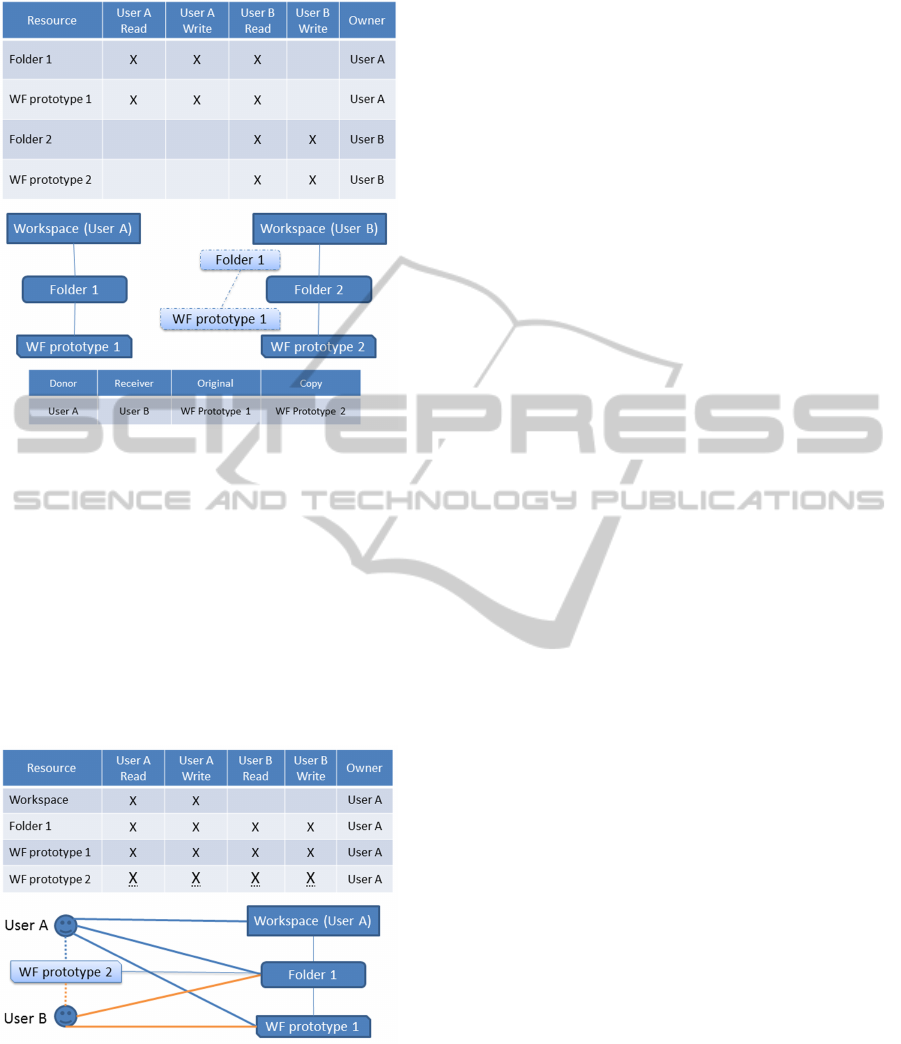
Figure 7: Sharing a workflow prototype - part III.
on different levels. Not only workflows can be edited
collaboratively but also all logical structures which
are based on the resource group. So an owner can give
write access to a folder to different participants. Then,
each of these participants must also get the write right
to all workflows which are organized below the con-
cerned logical structure. If such a write-released re-
source is modified by inserting a new resource, the
access rights must also be assigned to the owner of
the parent structure and all participants which have
write rights to the parent structure.
Figure 8: A collaboration example.
Figure 8 shows an example for collaboration. The
workspace owner, User A, has granted User B read
and write rights to ’Folder 1’. Thus, User B has read
and write access to all resources within this folder, i.e.
’workflow prototype 1’. User B may create ’work-
flow prototype 2’ in ’Folder 1’ because she/he has a
write right. User B is not the owner of the new work-
flow prototype but she/he has the inherited rights of
’Folder 1’ to the new workflow. Then, both users can
collaboratively model ’workflow prototype 2’.
6.3 Issues on Copying Workflows
The invitation of participants for a desired collabora-
tion on the design of a workflow and the process of
sharing a workflow are quite similar processes up to
the point where a new workflow prototype is created.
In both situations at least a read right to the workflow
is granted to another participant. This read right is
the authorization to see all data and tasks in the work-
flow. However, because of the possible connection of
human tasks with participants through the execution
assignment, the visibility of allowed or assigned par-
ticipants must be restricted. This problem is similar
to information leakage in Service Oriented Architec-
tures and Cloud-Services. The resource model can
handle this issue, because there is a access right re-
lationship between participants (see Figure 3). If a
workflow is readable for other participants the assign-
ment on human tasks is only visible for them if there
is an explicit read right between these participants and
the participants in the assignment.
7 DISCUSSION
Due to the extent of this paper, some issues of the re-
source model and the access control mechanism can-
not be discussed: The modeling and access of hierar-
chical workflows and the reuse of workflow instances
requires a version management for the produced data
during the runtime, especially in the context of ag-
ile workflows (Minor et al., 2008). Of course, col-
laborative workflow modeling also requires a lock-
mechanism to avoid read-write conflicts.
The access control mechanism described in the
paper is fully implemented in the CAKE system; an
appropriate graphical user interface that enables to as-
sign rights to resources in the manner described is
currently under development. Future work will par-
ticularly include an empirical evaluation of the CAKE
cloud-based workflow management system, including
the sharing and collaboration features.
The problem of access control and security issues
is also widely known in the field of SOA. The ac-
cess control mechanism in this work is based on the
identity of a user and in a first step it cannot meet
the requirements to fulfil Service Level Agreements,
a trustworthy service invocation or can guarantee au-
tomatically compliance to public or internal policy re-
quirements. Though, the field of SOA has a bigger
AResourceModelforCloud-basedWorkflowManagementSystems-EnablingAccessControl,CollaborationandReuse
271

scope. Inter-organizational processes and heteroge-
neous IT-infrastructures are not yet in the focus of the
CAKE system.
ACKNOWLEDGEMENTS
This work is part of the WEDA project. WEDA is
funded by Stiftung Rheinland-Pfalz f
¨
ur Innovation,
grant no. 974.
REFERENCES
Bellotti, V. and Sellen, A. (1993). Design for privacy
in ubiquitous computing environments. In ECSCW,
pages 75–.
Bergmann, R., Fremann, A., Maximini, K., Maximini, R.,
and Sauer, T. (2006). Case-based support for collabo-
rative business. In Roth-Berghofer, T., G
¨
oker, M. H.,
and G
¨
uvenir, H. A., editors, Advances in Case-Based
Reasoning, 8th European Conference, ECCBR 2006,
Fethiye, Turkey, September 4-7, 2006, Proceedings,
volume 4106 of LNCS, pages 519–533. Springer.
Bergmann, R. and Gil, Y. (2011). Retrieval of semantic
workfows with knowledge intensive similarity mea-
sures. In Case-Based Reasoning. Research and De-
velopment, 19th International Conference on Case-
Based Reasoning, ICCBR 2011, volume 6880 of
LNCS, pages 17—31. Springer.
Brandtzæg, P. and Heim, J. (2009). Why people use so-
cial networking sites. Online Communities and Social
Computing, pages 143–152.
Chinthaka, E., Ekanayake, J., Leake, D., and Plale, B.
(2009). Cbr based workflow composition assistant.
In Services - I, 2009 World Conference on, pages 352
–355.
Coalition, W. M. (1999). Terminology and glossary.
http://www.wfmc.org/standards/docs/TC-1011 term
glossary v3.pdf. [Online; accessed 14-Nov-2012].
Downs, D., Rub, J., Kung, K., and Jordan, C. (1985). Issues
in discretionary access control.
G
¨
org, S., Bergmann, R., Minor, M., Gessinger, S., and
Islam, S. (2012). Collecting, reusing and executing
private workflows on social network platforms. In
WWW’12 Workshop Proceedings.
Lindgaard, G., Dudek, C., Sen, D., Sumegi, L., and Noo-
nan, P. (2011). An exploration of relations between vi-
sual appeal, trustworthiness and perceived usability of
homepages. ACM Transactions on Computer-Human
Interaction (TOCHI), 18(1):1.
Liu, X., Yuan, D., Zhang, G., Li, W., Cao, D., He, Q., Chen,
J., and Yang, Y. (2011). The Design of Cloud Work-
flow Systems. SpringerBriefs in Computer Science.
Springer.
Madhusudan, T., Zhao, J., and Marshall, B. (2004). A case-
based reasoning framework for workflow model man-
agement. Data and Knowledge Engineering, 50(1):87
– 115. Advances in business process management.
Minor, M., Bergmann, R., and G
¨
org, S. (2011). Adaptive
workflow management in the cloud - towards a novel
platform as a service. In Proceedings of the ICCBR
2011 Workshops, pages 131—138.
Minor, M., Bergmann, R., G
¨
org, S., and Walter, K. (2010).
Towards case-based adaptation of workflows. In
Montani, S. and Bichindaritz, I., editors, Case-Based
Reasoning. Research and Development, 18th Interna-
tional Conference on Case-Based Reasoning, ICCBR
2010, Alessandria, Italy, July 19-22, 2010. Proceed-
ings, LNAI 6176, pages 421–435. Springer.
Minor, M. and G
¨
org, S. (2011). Acquiring adaptation cases
for scientific workflows. In Case-Based Reasoning.
Research and Development, 19th International Con-
ference on Case-Based Reasoning, ICCBR 2011, vol-
ume 6880 of LNCS, pages 166–180. Springer.
Minor, M., Schmalen, D., Kempin, S., and Kempin, S.
(2009a). Demonstration of the agile workflow man-
agement system cake ii based on long-term office
workflows. In BPM (Demos).
Minor, M., Schmalen, D., and Koldehoff, A. (2009b). Fall-
studie zum einsatz agiler, prozessorientierter metho-
den in der chipindustrie. In Hansen, H. R., Kara-
giannis, D., and Fill, H.-G., editors, Business Ser-
vices: Konzepte, Technologien, Anwendungen, 9. In-
ternationale Tagung Wirtschaftsinformatik, 25. - 27.
Februar 2009, Wien, volume 1, pages 193 – 201.
Oesterreichische Computer Gesellschaft.
Minor, M., Tartakovski, A., Schmalen, D., and Bergmann,
R. (2008). Agile workflow technology and case-
based change reuse for long-term processes. Inter-
national Journal of Intelligent Information Technolo-
gies, 4(1):80–98.
Reichert, M. and Dadam, P. (1998). Adept flexsupporting
dynamic changes of workflows without losing control.
Journal of Intelligent Information Systems, 10(2):93–
129.
van Der Aalst, W., Ter Hofstede, A., Kiepuszewski, B., and
Barros, A. (2003). Workflow patterns. Distributed and
parallel databases, 14(1):5–51.
Walter, K., Minor, M., and Bergmann, R. (2011). Workflow
extraction from cooking recipes. In Diaz-Agudo, B.
and Cordier, A., editors, Proceedings of the ICCBR
2011 Workshops, pages 207–216.
Weber, B. and Wild, W. (2004). An agile approach to
workflow management. Proceedings of Modellierung
2004, pages 187–201.
Wright, P., Wallace, J., and McCarthy, J. (2008). Aesthetics
and experience-centered design. ACM Transactions
on Computer-Human Interaction (TOCHI), 15(4):18.
CLOSER2013-3rdInternationalConferenceonCloudComputingandServicesScience
272
