
Integrating Cloud Services to Support the Formation of Informal
Learning Groups
Adam Giemza
1
, Marc Jansen
2
and H. Ulrich Hoppe
1
1
University of Duisburg-Essen, Duisburg, Germany
2
University of Applied Sciences Ruhr West, Bottrop, Germany
Keywords: Cloud Services, Mobile Application, Group Formation, Learner Support.
Abstract: Cloud Services like Google Drive, Brainstormer, Doodle are meanwhile frequently used as tools for learn-
ing in various contexts. They provide storage facilities, production tools and particularly also coordination
support. The management of these heterogeneous tools is a challenge for the individual users as well as for
the usage in groups. This paper presents a mobile application to support the learners in the formation of in-
formal learning groups and integrates heterogeneous cloud services to support group formation and further
group work in a campus environment. Furthermore, this paper tackles the ambiguity of the term cloud ap-
plication and tries to provide a definition and discusses the process of bringing the Brainstormer web appli-
cation into the cloud for integration with the mobile application.
1 INTRODUCTION
Nowadays presence-based university studies are
supported by a complex and heterogeneous infor-
mation infrastructure: Course-specific information is
typically embedded in learning management sys-
tems, with possibly different systems used even in
one university. Administrative and organizational
information about study programs, general student
services etc. is often provided through other infor-
mation channels. Students access, partially store and
further manage this information on personal devices
such as notebooks or smartphones. Generally availa-
ble social media and cloud services may be used to
share and further distribute such information. In this
sense, a modern campus information environment is
an example of a complex, heterogeneous and some-
what scattered infrastructure (cf. (Hanseth, 2010)).
From the given characterization we can directly
construe the challenge of better integration. Integra-
tion can be addressed from two sides: from the
sources (i.e. information and service providers) or
from the user (student) perspective. Integration from
the source would need to be based on strong premis-
es of being able to change large parts of grown sys-
tems. So, in a modest and realistic approach we
address the problem from the user perspective.
We have specialized the problem in the form of a
typical application scenario: Especially students in
their first semesters on campus face the challenge of
finding peer groups to collaboratively work on as-
signments or prepare for exams. This includes the
problem of group formation and basic support for
group work. As a further specification, we have set a
focus on delivering and managing information on
personal mobile devices and on considering oppor-
tunities in space and time in a campus environment.
This conceptual and technical challenge has been
addressed in a still ongoing software development
project with master level students from an interdis-
ciplinary study program on interactive media and
applied cognitive science.
2 RELATED WORK
Providing orientation support for freshmen on cam-
pus has been a theme of a number of mobile learning
applications (Lucke, 2011), (Giemza et al., 2012),
often also using a game-based approach. While these
approaches focus on learning the university campus
and the surroundings, our application focuses on
getting to know new fellow students to form learn-
ing groups. The gamification aspect has a lower
importance, as we believe that the students have an
724
Giemza A., Jansen M. and Ulrich Hoppe H. (2013).
Integrating Cloud Services to Support the Formation of Informal Learning Groups.
In Proceedings of the 5th International Conference on Computer Supported Education, pages 724-730
DOI: 10.5220/0004455307240730
Copyright
c
SciTePress

intrinsic motivation (Ryan and Deci, 2000) to find
learning groups for gaining knowledge from others
in the collaborative learning process.
Jansen et al. (Jansen et al., 2005) describe a pro-
totypical campus information system that integrates
interactive public displays with personal mobile
devices and supports personalized and location-
aware information transfer. If such an infrastructure
(including interactive displays distributed over the
campus) were widely available and accessible this
would have been an ideal basis for implementing the
specific functions supporting group formation and
support of group work. However, unfortunately we
cannot rely on such premises.
The formation of learning groups has been stud-
ied from an intelligent systems perspective using
quite sophisticated processing techniques (Largillier
and Vassileva, 2012), (Isotani et al., 2009), (Hoppe,
1995). In our case, we do not rely on deep
knowledge modeling and intelligent learner diagno-
sis as input to the group formation process, although
this could be considered in future versions. Our
starting point and current focus is on opportunistic
usage of simple user profiles, general information
and coincidences in time and space.
Jansen et al. (Jansen et al., 2013) have classified
the usage of existing cloud services from an educa-
tional perspective. They distinguish different types
of services, including archiving/repository services
(such as Google Drive), communication and coordi-
nation services (such as Twitter or Doodle) and rich
production services beyond simple text messages
(such as MindMeister). Still, simple repository or
communication services are predominant in many
educational applications. A future potential is seen
in the area of processing services and especially
services for learning analytics.
3 Meet2Learn
Meet2Learn aims at supporting students to meet new
fellow students with the goal to form learning
groups for their joint lectures. Once the learning
group has been formed, the system will act as an
organizer to integrate learning materials and other
artifacts worked out collaboratively from different
cloud services.
In Meet2Learn learning groups are informal
groupings organized by students themselves, in
contrast to exercise groups offered beside a lecture.
Here the learners take the initiative to organize and
execute the learning group. Nevertheless they are
formed around a lecture that builds the context and
the content of the learning group. To support learn-
ers in creating and finding appropriate learning
groups, the system needs to be aware of the lectures
being offered at the University. This will prevent the
users to create multiple learning groups concerning
one and the same lecture only due to different nam-
ing by the learner while searching for a group or
while creating it. Furthermore learners need to be
represented in the system to provide grouping sup-
port based on a user profile. This profile needs to
contain the course of studies, the number of semes-
ters and finally the attended lectures. This will em-
power the system to provide recommendations based
on user-based collaborative filtering methods (Res-
nick et al., 1994). Finally, universities provide vari-
ous learning management systems (LMS) like
Blackboard or Moodle, which can be integrated with
the learning groups to import learning material from
the lecture as well as to export collaboratively elabo-
rated content back into the LMS. This content will
be exported from the “production-type” cloud ser-
vices like Google Drive or Brainstormer (Collide
Brainstormer, 2013).
In the sequel we will explain the components of
the Meet2Learn applications in more detail. The
target groups for the first prototype of Meet2Learn
are students at the University of Duisburg-Essen
studying Applied Computer Science and Applied
Communication and Media Science. Therefore the
system imports the lectures from the university sys-
tem called LSF and exports learning groups into a
Moodle provided by the university as well.
3.1 Architecture Overview
The frontend of Meet2Learn has been developed as
a native mobile Android application. This results in
the benefit of a practically permanent availability to
the students for checking the status of learning
groups and receiving notifications about relevant
information. The backend uses an agent architecture
on top of a blackboard system (Weinbrenner et al.,
2007). This allows for a flexible and extendible
design with connection to heterogeneous services
using multiple programming languages. The integra-
tion of cloud services takes place on the server side
through agents as well as directly on the client side
through the Android application (see
Figure 1).
The application integrates the following types of
cloud-based services on the smartphone: Communi-
cation, Production and Repository. Twitter and
IntegratingCloudServicestoSupporttheFormationofInformalLearningGroups
725
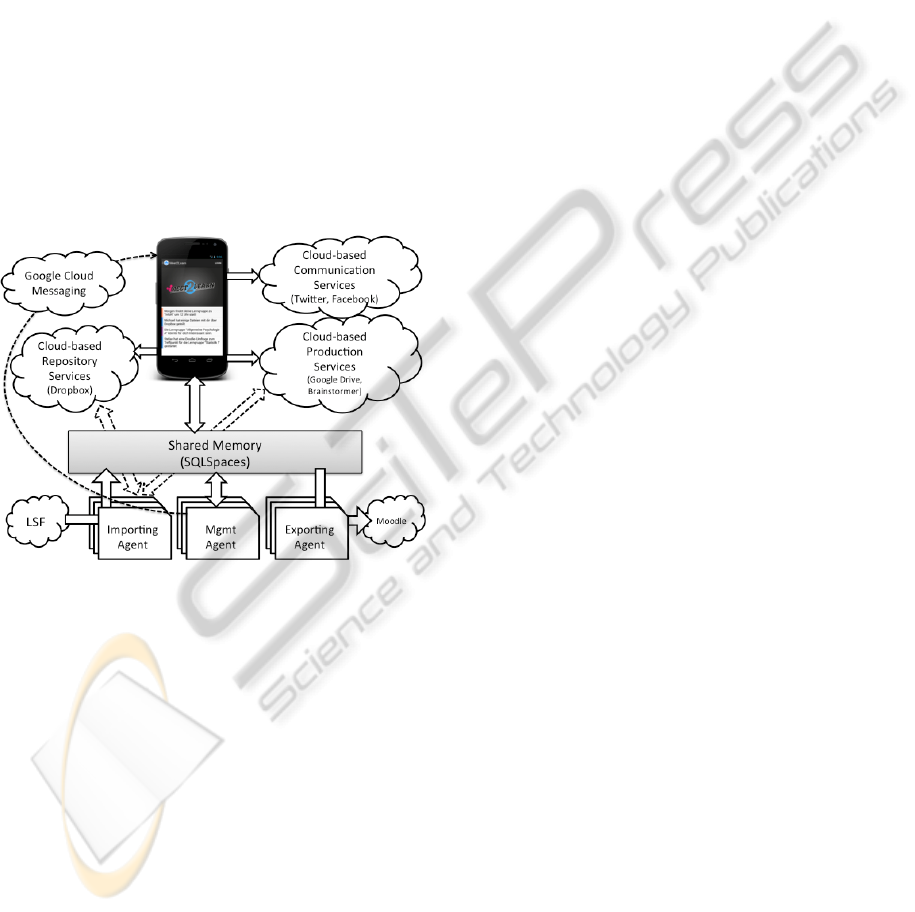
Facebook are integrated as the first type of service.
Hereby students can announce learning groups to
their friends that are not yet using the Meet2Learn
application. This will increase not only the number
of users but also the probability that a learning group
will take place with enough participants. Further-
more it will increase the extrinsic motivation (Bro-
phy, 2004) to the learner, as he or she announced the
intention to participate in a learning group to the
public. Google Drive and Brainstormer are integrat-
ed as cloud-based production services. Here learners
produce learning artifacts collaborative and link
them to the learning group for sharing the results.
Dropbox is integrated as a cloud-based repository
service. Learners can link uploaded resources and
provide direct access through the learning group.
The client-based integration makes use of the rich
connectivity and extendibility of Android through
flexible built-in and third-party APIs.
Figure 1: Meet2Learn Architecture Overview.
The server side uses an agent architecture utilizing
the SQLSpaces (Weinbrenner et al., 2007) as a
shared memory. The agents have different tasks
assigned. In the lower left of
Figure 1 importing
agents gather data from different heterogeneous
sources and import them into the system. The cur-
rent configuration integrates the study program from
the central repository of the university (LSF). This
data is used to support the students in adding lec-
tures to their profiles and prevents multiple notations
for one lecture. The management agents are respon-
sible for processing data and for controlling the
system. One particular feature is the notification of
the learners about new events (e.g., a new learning
group of interest will take place closely to the users
current location). This is implemented by the native
Android notification mechanism using the Google
Cloud Messaging (GCM) service. Finally, exporting
agents integrate learning groups into external sys-
tems, like the aforementioned learning management
systems (LMS). We are planning to integrate the
university’s Moodle by exporting Meet2Learn learn-
ing groups into Moodle cohorts. This will allow
learners to continue the work of a well-established
learning group inside Moodle closely located to the
lecture.
3.2 Mobile Application
The main entry point for the learner to the system is
the Meet2Learn mobile application. Figure 2 shows
three main views for the user. The first view (a)
represents the main entry point to the application.
Here the user finds a “news feed” containing the
latest information about learning groups as well as
notifications with recommendations and reminders
to the learner. The messages are typed by a color tag
on the left and can be therefore quickly grasped and
identified. A click on the message opens a new view
presenting more details about the event. The second
screen (b) shows the group creation screen. The
learner can configure a new group by setting multi-
ple parameters like the name, time and place and
publish this new group to the system. Fellow stu-
dents can search this group and join it. Finally, the
users are responsible themselves to participate phys-
ically in the informal learning group.
The last screen (c) shows the details a learning
group. The learner can see the title, the participants,
the next meeting and finally the resources shared
within the learning group using the aforementioned
cloud services (here Dropbox and Google Drive).
For this purpose Meet2Learn registers itself as a
recipient of “share events” of other applications on
the Android phone. A user can therefore open the
Google Drive app and share the link to a resource
with the Meet2Learn app. This will prompt the user
to select the correct learning group to share the doc-
ument with. All participants of this group will re-
ceive a notification that a new resource has been
shared with them in the shared group. The view (c)
also implements the standard share button (top right)
that allows the users to publish a learning group on
cloud-based communication services like Twitter
and Facebook. In this example, the user can share
the information about the learning group for the
lecture “InfoN” by clicking the share button. The
system will present a list of possible (cloud) services
to use to process the message. If the user selects
Twitter, the system will open the common Twitter
dialog with a pre-filled message about the group and
CSEDU2013-5thInternationalConferenceonComputerSupportedEducation
726

Figure 2: Meet2Learn App - (a) News feed and notifica-
tions (b) Group creation view (c) Group details view.
a link to a web page presenting some more details
about the learning group. Then the user can send the
tweet and share this to his or her followers. This
allows promoting the learning group to other learn-
ers not using Meet2Learn and thus allows new users
to join the Meet2Learn community.
4 CLOUDIFICATION OF WEB
APPS: THE BRAINSTORMER
EXAMPLE
In the previous sections we have mentioned Brain-
stormer (Collide Brainstormer, 2013) as a rich pro-
duction cloud-based service for collaborative brain-
stormings on assignments. In fact, we have devel-
oped Brainstormer as a Web Application in first
place and later deployed to the Open PaaS (Platform
as a Service) provider Cloudfoundry
1
. We will use
this example and our experiences to discuss what
“cloudification” actually means beyond mere web
1
Cloudfoundry - http://www.cloudfoundry.com/ Last visited:
Feb. 2013
applications and what possible added values can be
gained.
There is still no distinct definition or description
of the requirements for Cloud Applications. There-
fore, this section provides at first our view of a pos-
sible definition of the notion of Cloud Application.
Based on this definition and on the Brainstormer
example, we provide a technical description of steps
that are necessary for moving an already existing
application into a Cloud Computing environment.
4.1 A Possible Definition for Cloud
Applications
Having a look at one of the major definitions of
Cloud Computing (Mell and Grace, 2009), a distinc-
tion in three different level of abstraction can be
found:
1. IaaS - Infrastructure as a Service: Virtual provi-
sion of computing power and/or memory. A
prominent example of an IaaS service is the Am-
azon WS service.
2. PaaS – Platform as a Service: Provision of a
runtime environment, like application servers,
databases etc. Cloudfoundry is an example for a
(open) PaaS provider.
3. SaaS – Software as a Service: Provision of usual-
ly browser based applications that can directly be
used. Here, Google Docs or the Customer Rela-
tionship Management software of salesforce.com
serves as examples.
Obviously, the only layer the end-user actually
interacts with, is the SaaS layer. Therefore, Cloud
Applications will be deployed to this level of ab-
straction. Nevertheless, in order to provide Cloud
Computing key factors to the Cloud Application,
usually, the SaaS layer will be deployed on top of a
PaaS layer running a flexible IaaS environment.
Therefore, the first thing to mention for a Cloud
Application is, that it needs to run in a Cloud Com-
puting environment, as explained above.
Furthermore, (Mell and Grace, 2009) provides a
list of essential characteristics an application needs
to provide in order for being called a Cloud Applica-
tion. First of all, the application needs to provide an
on-demand self-service, which basically means that
the necessary computational resources are provided
to the application without human interaction. In the
context of learning scenarios, this would mean that a
Cloud Application would allow the learner to use the
application independent of time and space, with
almost unlimited resources. The second aspect men-
IntegratingCloudServicestoSupporttheFormationofInformalLearningGroups
727

tioned is the broad network access, meaning that the
application itself can be accessed via standardized
tools and/or off-the-shelf applications (Pettersson
and Vogel, 2012). The aspect of resource pooling is
not that much of interest with respect to the SaaS
layer since the provision of according resources is
usually ensured by deploying the SaaS layer on top
of a PaaS and especially an IaaS layer. Therefore,
this characteristic does not provide any new impacts
for a Cloud Application within the context of learn-
ing scenarios. The fourth aspect, the rapid elasticity,
yields to the high degree of scalability that Cloud
Applications need to ensure. Here, with respect to
learning scenarios, this characteristic does not pro-
vide new requirements, since, similar to the aspect
of resource pooling, this aspect would be answered
by a deployment to a PaaS and/or a IaaS infrastruc-
ture. Taking a broader view to the question about
scalability issues for applications in the context of
learning scenarios (Giemza et al., 2012), the ques-
tion of scalability provides an interesting topic of
current research. The last characteristic mentioned is
the characteristic of service measuring. Here, for
Cloud Computing environments, a special need for
measuring the service consumption is necessary,
especially since the resource provided for the service
in question are highly flexible. Again, with respect
to learning scenarios, this characteristic is not of
high interest as it would usually also be handled on
the PaaS and IaaS level and/or there is no special
business model for learning applications so far.
Therefore, a Cloud Application in the context of
learning scenarios, might be defined as a highly
scalable application, both from a technical and a
collaboration point of view, that is available via
standardized interfaces and with almost unlimited
resources.
4.2 Necessary Steps for Moving
a Learning Application
to the Cloud
In order to fulfill the requirements discussed in the
last subsection, there are a couple of steps necessary
in order to extend an already existing application to
a Cloud Application. We will discuss these steps in
general and also in the context of the Brainstormer
example.
First of all, the accessibility of the application
needs to be evaluated. The overall process for the
modification of an already existing application to a
Cloud Application is shown in
Figure 3.
Here, the major question is, whether the applica-
tion is available to large audience (in our context the
learners) via standardized interfaces. Of course this
becomes pretty easy in case of web applications, as
with Brainstormer, but might be a little bit more
crucial with respect to non web-based applications.
Here, usually, the question is not only about the user
interface with whom the learner usually interacts,
but also the question of how data can be added (in
terms of input channels (Bollen et al., 2012)) to the
applications, might be an indicator for the availabil-
ity of the application itself. Brainstormer shows also,
that these questions are not mutually exclusive, as it
provides a web interface as well as an API for third-
party clients to contribute content.
The next would be to deploy the application to
an IaaS infrastructure. Depending on the architecture
of the application, this step might be more or less
trivial. Our experience from the deployment of two
learning applications to an IaaS infrastructure shows
that this step is usually not as trivial as it might ap-
pear on the first view. This layer is however already
covered when using PaaS providers as Cloudfound-
ry.
Figure 3: Necessary process for the modification of an
existing application to a Cloud Application.
Basically, the problems that usually occur can be
subdivided into two different categories. The first
category yields towards the data layer of the applica-
tion. Usually, applications used in learning scenarios
depend on some sort of database that stores the de-
veloped learning objects and provides additional
material to the learner. The examples described in
(Giemza et al., 2012) and (Bollen et al., 2012) that
we tried to deploy to an IaaS infrastructure, the type
of database that the application used before was not
supported. Therefore, we had to re-implement the
database layer. Of course another solution to this
CSEDU2013-5thInternationalConferenceonComputerSupportedEducation
728

challenge might have been to use our already exist-
ing database, but this would have resulted in the
question whether we can ensure the necessary scala-
bility, availability and performance of the database.
Especially these kinds of problems should be solved
by the deployment of the application to an IaaS
infrastructure. The case of Brainstormer was easier,
as Brainstormer uses a MongoDB database in the
backend. Cloudfoundry provides instances of Mon-
goDB, therefore the migration was limited to a re-
configuration of the database settings.
The second step for moving an application to a
Cloud Computing environment, takes the used
frameworks and external API’s into account. One of
the major characteristics of modern software devel-
opment is the high degree of re-use of already exist-
ing frameworks and API’s. Here, it is important to
ensure that the provider supports the frameworks
and API’s used for the development of an applica-
tion. The usage of standard external services, e.g.,
Web Services, demands special attention. It needs to
be ensured that not only the application itself is
highly scalable (from a technical point of view) but
also that the used external services are scalable in
the same dimension.
Finally we can conclude, that Brainstormer can
be considered as a Cloud Application with respect to
our definition and the explained steps to migrate a
Web Application to a Cloud Application.
5 CONCLUSIONS
AND OUTLOOK
The Meet2Learn application is an example of inte-
grating and managing information from heterogene-
ous sources to support personalized and group learn-
ing. It takes the heterogeneity of the surrounding
information infrastructure as a given and aims at
user-side integration. It combines general infor-
mation from the campus environment with personal
profiles and location information. It also includes the
use of several types of cloud services. In this con-
text, the previously developed Brainstormer applica-
tion for generating and collecting ideas in a group
has been “cloudified”.
The system will be ready for use in the summer
term (starting in April 2013). It will be evaluated
with a group of beginners from Interactive Media
and Applied Cognitive Science. From a systems
perspective, the application will be enhanced by
using ontologies and semantic processing for identi-
fying specific user interest and needs.
REFERENCES
Hanseth, O. (2010). From Systems and Tools to Networks
and Infrastructures - from Design to Cultivation: To-
wards a design Theory of Information Infrastructures.,
In Jonny Holmstrøm (ed.), Industrial Informatics de-
sign, Use and Innovation. IGI Global: 122-156.
Lucke, U. (2011). A pervasive game for freshmen to
explore their campus: Requirements and design issues.
in Proceedings of the IADIS International Conference
on Mobile Learning. Spain. pp. 151-158.
Giemza, A., Verheyen, P., & Hoppe, H. U. (2012). Chal-
lenges in Scaling Mobile Learning Applications: The
Example of Quizzer. 2012 IEEE Seventh International
Conference on Wireless, Mobile and Ubiquitous
Technology in Education. pp. 287–291
Ryan, R., & Deci, E. (2000). Intrinsic and Extrinsic Moti-
vations: Classic Definitions and New Directions. Con-
temporary Educational Psychology, 25(1), pp. 54-67
Jansen, M., Uzun, I., Hoppe, H.U., Rossmanith, P. (2005).
Integrating Heterogeneous Personal Devices with Pub-
lic Display-Based Information Services. Proceedings
of IEEE WMTE 2005: 149-153
Largillier, T. & Vassileva, J. (2012). Using Collective
Trust for Group Formation. Procedings of the 18
th
In-
ternational Conference4 on Collaboration and
Tehcnology (CRIWG 2012). Springer: 137-144.
Isotani, S., Inaba, A., Ikeda, M., Mizoguchi, R. An ontolo-
gy engineering ap-proach to the realization of theory-
driven group formation. International Journal of Com-
puter-Supported Collaborative Learning 4(4), 445-478
(2009)
Hoppe, H. U. The use of multiple student modeling to
parameterize group learning. In Proceedings of AIED
‘95. Washinton D.C., August 1995. 234-241.
Jansen, M., Bollen, L., Baloian, N., Hoppe, H.U. (2013).
Cloud Services for Learning Scenarios: Widening the
Perspective. In Proceedings of the 1st International
Workshop on Cloud Education Environments. Guate-
mala. pp. 33-37
Resnick, P., Iacovou, N., Suchak, M., Bergstrom, P., &
Riedl, J. (1994). GroupLens: An Open Architecture for
Collaborative Filtering of Netnews. In R. Furuta & C.
M. Neuwirth (Eds.). Proceedings of the 1994 ACM
conference on Computer supported cooperative work.
pp. 175-186
Collide Brainstormer – http://brainstormer.cloudfoundry
.com/ - Last visited: Feb. 2013
Weinbrenner, S., Giemza, A., & Hoppe, H. U. (2007).
Engineering Heterogeneous Distributed Learning En-
vironments Using Tuple Spaces as an Architectural
Platform. Seventh IEEE International Conference
on Advanced Learning Technologies. pp. 434-436
Brophy, J. (2004). Motivating students to learn. British
Journal of Educational Technology (Vol. 36, p. 418).
IntegratingCloudServicestoSupporttheFormationofInformalLearningGroups
729

Lawrence Erlbaum Associates.
Mell, P., Grance, T. (2009). The NIST definition of Cloud
Computing. Version 15
Pettersson, O. and Vogel, B. (2012). Reusability and
Interoperability in Mobile Learning: A Study of Cur-
rent Practices. 2012 Workshop on Scalability and In-
teroperability Dimensions for Mobile Learning Appli-
cations (SID-ML 2012), In Proceedings of the Seventh
IEEE WMUTE 2012.
Giemza, A., Bollen, L., Jansen, M., Hoppe, H.U. (2012).
An Architecture for Supporting Heterogeneous Multi-
Device Learning Environments. In: Proceedings of the
7th IEEE International Conference on Wireless, Mo-
bile and Ubiquitous Technologies in Education
Bollen, L., Eimler, S.C., Jansen, M., Engler, J, (2012).
Enabling and Evaluating Mobile Learning Scenarios
with Multiple Input Channels. In: Proceedings of the
18th International Conference on Collaboration and
Technology (CRIWG)
CSEDU2013-5thInternationalConferenceonComputerSupportedEducation
730
