
iOS Encryption Systems
Deploying iOS Devices in Security-critical Environments
Peter Teufl, Thomas Zefferer, Christof Stromberger and Christoph Hechenblaikner
Institute for Applied Information Processing and Communications,
Graz University of Technology, Inffeldgasse 16a, 8010 Graz, Austria
Keywords:
Smartphone Security, iOS, Encryption, Bring-Your-Own-Device, Mobile Device Management, Mobile
Devices, Risk Analysis, Security Analysis.
Abstract:
The high usability of smartphones and tablets is embraced by consumers as well as the private and public
sector. However, especially in the non-consumer area the factor security plays a decisive role for the platform
selection process. All of the current companies within the mobile device sector added a wide range of security
features to the initially consumer-oriented devices (Apple, Google, Microsoft), or have dealt with security as
a core feature from the beginning (RIM, now Blackerry). One of the key security features for protecting data
on the device or in device backups are the encryption systems, which are deployed in most current devices.
However, even under the assumption that the systems are implemented correctly, there is a wide range of
parameters, specific use cases, and weaknesses that need to be considered by the security officer. As the first
part in a series of papers, this work analyzes the deployment of the iOS platform and its encryption systems
within a security-critical context from a security officer’s perspective. Thereby, the different sub-systems, the
influence of the developer, the applied configuration, and the susceptibility to various attacks are analyzed in
detail. Based on these results we present a workflow that supports the security officer in analyzing the security
of an iOS device and the installed applications within a security-critical context. This workflow is supported
by various tools that were either developed by ourselves or are available from other sources.
1 INTRODUCTION
The recent success story of smartphones and tablets –
further referred to as mobile devices – was mainly fu-
eled by user-friendly and consumer-oriented devices
introduced by Apple and Google in 2007 and 2008.
For the past years, Apple’s iOS and Google’s Android
have been dominating the market. Both companies
have introduced a wide range of security related fea-
tures to improve the device security for consumer and
business applications. Recently, the market power of
iOS and Android has been challenged by a new Win-
dows Phone 8 release and a new version of the Black-
Berry platform. For all major smartphone platforms,
encryption represents a core feature that is advertised
for its strong security. However, the deployed encryp-
tion systems differ in various security related aspects.
For instance, different platforms rely on different ap-
proaches to encrypt data (file based encryption vs.
file-system based encryption) and implement differ-
ent methods to derive required encryption keys from
user input (e.g. PIN or passcodes
1
). Furthermore, dif-
ferent platforms offer developers, administrators and
end users different options to use and configure pro-
vided encryption features.
Thus – if the platform should be deployed in a
security-critical context – a security analysis for a
given mobile device platform must consider a wide
range of different security related aspects. Even un-
der the assumption that the encryption systems and
algorithms are implemented correctly, there are many
other aspects that can render the systems ineffective.
Examples for such higher level aspects are parame-
ters related to system configuration, application de-
velopment or the utilization of backup systems. In
fact those higher level aspects play a vital role in a
security analysis that needs to be conducted by a se-
curity officer prior to deploying a platform within a
security-critical context.
1
Subsequently, we will refer to PIN and passcodes only
with the term passcode.
170
Teufl P., Zefferer T., Stromberger C. and Hechenblaikner C..
iOS Encryption Systems - Deploying iOS Devices in Security-critical Environments.
DOI: 10.5220/0004526201700182
In Proceedings of the 10th International Conference on Security and Cryptography (SECRYPT-2013), pages 170-182
ISBN: 978-989-8565-73-0
Copyright
c
2013 SCITEPRESS (Science and Technology Publications, Lda.)

As the first part in a series of security analyses
emphasizing those high-level aspects, this work ana-
lyzes the iOS encryption and backup systems. After
giving a detailed description of the respective systems
and the possible attacks, we present a workflow that
can be followed by a security officer in order to en-
sure that the various encryption systems provide the
intended protection for security-critical data. This
workflow is supported by several tools that were ei-
ther developed by ourselves or other parties.
2 RELATED WORK
The details on the encryption systems presented in
this work, the conductedsecurity analysis and the pro-
posed workflow are based on a wide range of infor-
mation sources and projects that were started in late
2011. These projects are related to the authors’ mo-
bile security consulting work within the public sec-
tor and the development of the Secure Send
2
appli-
cation which relies on the iOS encryption systems to
securely store data, and exchange this data via CMS-
based containers
3
via email or Dropbox. The details
about the deployed encryption systems have been ex-
tracted from official documents, from sources related
to the iOS jailbreak and forensics communities and
scientific publications. Especially within the consult-
ing context the authors have extracted many prac-
tical requirements in security-critical environments.
These requirements and the thereby generated ques-
tions form the basis for the proposed workflow that is
presented in this work. The development of the Se-
cure Send application helped to understand the iOS
security mechanisms and the influence of the devel-
oper within a security-critical context. The remainder
of this section will refer to the information sources
that helped us to gain an in-depth understanding of
the iOS encryption systems.
For our contribution, related work dealing with
encryption systems for mobile devices is of special
interest. Indeed, various authors have approached this
topic from different perspectives so far. The rele-
vance of encryption solutions on mobile devices and
possible implications on jurisdiction have been dis-
cussed in (Paul et al., 2011). Proprietary encryption
solutions for smartphone platforms have for instance
been proposed in (Shurui et al., 2010) and (Chen and
Ku, 2009). Interestingly, most related work on en-
cryption systems on mobile devices does not focus
on the platform’s encryption systems, but on the de-
velopment of proprietary solutions. Such solutions
2
https://itunes.apple.com/app/id560086616
3
http://tools.ietf.org/html/rfc5652
are often utilized within container applications that
play an important role within the currently popular
Bring-Your-Own-Device (BYOD) scenario. Due to
the private ownership of the devices in such a sce-
nario, those devices and their configuration typically
cannot be controlled via mobile-device-management
(MDM) solutions that activate and configure the plat-
form’s security mechanisms. Due to the lack of these
management facilities and the thereby associated ac-
tivation and configuration of the platform’s security
mechanisms, unmanaged devices typically cannot be
deployed within a security-critical context.
There is only one white paper available from Ap-
ple that addresses the iOS encryption systems (Apple,
2012). Unfortunately, this document only presents
a superficial overview and lacks many important de-
tails. The most detailed analyses of the iOS encryp-
tion and backup systems are available from the foren-
sics community, where the recovery of the stored data
plays a crucial role. The presentation by (Belenko and
Sklyarov, 2011) describes the evolution of forensics
from the first version of iOS to iOS 5.0 and thereby
highlights the weaknesses of the initial versions that
were later addressed by introducing various protec-
tion systems. The same topic is also addressed by
others, such as (Hoog and Strzempka, 2011). Apart
from the forensic oriented approach, many sources
cover the details and the weaknesses of the iOS en-
cryption systems, and iOS security in general. Early
work on the security of the iOS encryption systems
is presented by (Pandya, 2008). The iOS encryption
systems, the involvedkeys and conceptsare addressed
by the following sources: A project
4
dedicated to
the iOS data protection system describes the keys in-
volved in the encryption systems (Bedrune and Sig-
wald, 2011). A general security analysis for iOS 4 is
presented by (Zovi, 2011). Although, this iOS version
is outdated, the analysis still provides important in-
formation, due to the introduction of the Data Protec-
tion system in iOS 4. A very important aspect of this
Data Protection system is discussed in the iOS Key-
Chain FAQ (Heider and Khayari, 2012). This doc-
ument addresses the problem of choosing protection
classes that do not adequately protect KeyChain en-
tries such as passwords or symmetric and asymmetric
key material. Another relevant source is the iPhone
Wiki
5
covers a wide range of iOS security related as-
pects.
When analyzing the security of the stored data on
iOS devices, one also needs to consider the iTunes
and iCloud backup systems that are used to backup
application data on a local device or within the Ap-
4
http://code.google.com/p/iphone-dataprotection/
5
http://theiphonewiki.com
iOSEncryptionSystems-DeployingiOSDevicesinSecurity-criticalEnvironments
171

ple iCloud solution. Details about the information
stored in iTunes backups can be found on a dedicated
webpage on the previously mentioned iPhone Wiki
6
.
The aspects related to forensics are covered by var-
ious other sources that describe the backup process,
the difference between standard and encrypted back-
ups and the implications for a forensic analysis (In-
fosec Institute, 2012b), (Infosec Institute, 2012a).
3 THREATS AND ASSUMPTIONS
The presented security analysis is based on the sce-
nario that a security officer within the public or private
sector is confronted with the task of deploying the iOS
platform within a security-critical context. Thereby,
mobile devices and the required applications are uti-
lized to process and store security-critical data.
The main threats in relation to mobile device
security are related to the possibility of an attacker
gaining physical access to the device (theft), or
installing malware on the device. The main em-
phasis of this paper is placed on the first threat –
theft. Malware is only considered in the context of
jailbreaking where a piece of software that gains root
access to the device by exploiting a security flaw, is
deliberately installed by the user or attacker.
Theft. The following assumptions for the conducted
analysis are defined within the context of an attacker
stealing a device containing security-critical data.
First, our assessments are based on the assumption
that the iOS encryption systems are implemented
correctly. The goal of this assessment is to analyze
weaknesses located on a higher level, such as miscon-
figurations, weak passwords, limits of key derivation
functions or wrong assumptions in relation to the
encryption scope (e.g., files vs. file-system). Second,
we assume that a passcode-locked iOS device is
stolen by an attacker who is an expert with in-depth
knowledge about the deployed encryption systems
and their weaknesses. This scenario is similar to the
one faced by a forensic expert who needs to analyze
the data stored on an iOS device. In this context we
also assume that the attacker employs jailbreaking
tools. This is the only type of malware
7
that will
be considered in the conducted analysis. Finally,
the analysis is mainly focused on managed devices
that are configured via mobile-device-management
6
http://theiphonewiki.com/wiki/ITunes
Backup
7
Jailbreak software might not be considered as mali-
cous, when deliberately installed by the user. Still, this type
of software needs to exploit a security flaw in order to gain
root access. Therefore, there is a high similarity to malware.
solutions. The rationale behind this assumption is the
security-critical deployment scenario that forms the
basis for this analysis. In such an environment, the
currently popular Bring-Your-Own-Device scenario
can only play a minor role due to the user’s sole
control of the security related device configuration
(setting passcodes, activating/deactivating encryp-
tion systems, backups). In such a scenario, the
developers/administrators cannot rely on platform
security and encryption systems, but must implement
their own protection mechanisms (e.g., container
applications
8
), which typically cannot achieve the
same level of security as it is provided by system
functionality.
Malware. Although malware related attacks with the
exception of jailbreaks are not considered in the re-
mainder of this work, a short overview on the differ-
ent malware categories and their implications are dis-
cussed in this section. Also, the reasons for excluding
these kind of attacks in this analysis are explained.
We refer to malware as a piece of software that
is installed on the user’s device, even if the attacker
does not have physical access to the device. The in-
stallation could either be initiated by the user who in-
tentionally installs an application that contains hidden
malicious code, or by an action that triggers the in-
jection of malicious code via a security flaw in the
device’s operating system or applications. An exam-
ple would be a critical browser vulnerability that is
exploited when the user visits the attacker’s webpage
hosting the exploit code and the malicious payload in-
jected via the security flaw.
We need to differentiate between two types of ma-
licious applications: First, malware that exploits crit-
ical system vulnerabilities to gain root access to the
device, and second, malware that only relies on the
standard platform APIs. This malware could either
extract the protected data from the victim’s phone, or
gain additional information that helps the attacker to
break the encryption systems, when physical access
to the device is gained at a later time.
Unfortunately, when a malicious application of
the first category gains root privileges on the targeted
device, none of the existing encryption systems can
protect the stored data. Malicious code executed with
root privileges can inspect or modify arbitrary aspects
of the device’s operating system and thus in one way
or another gain access to the protected data. Exam-
ples for such attacks would be the deployment of key-
loggers, the extraction of encryption keys from the
8
Such as the solutions by Good Technology and Excitor.
http://www1.good.com/mobility-management-solutions/
bring-your-own-device and http://www.excitor.com
SECRYPT2013-InternationalConferenceonSecurityandCryptography
172
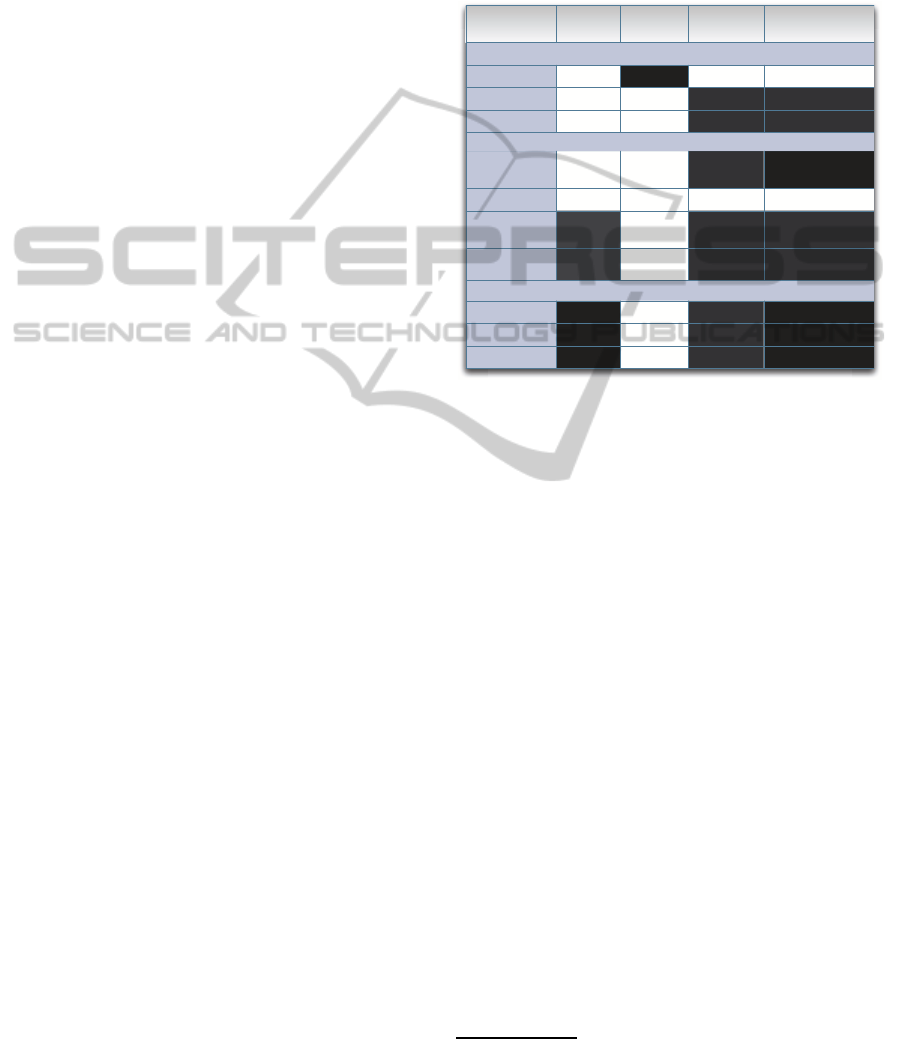
device’s memory, or accessing the data while it is de-
crypted (e.g. when the user unlocks the phone). This
does not mean that such attacks do not need to be con-
sidered. However, the defence against such attacks is
already partly covered by a tight security configura-
tion of the device. Also, the protection mechanisms
for such attacks need to be implemented on a much
lower level that is out of scope of a security officer’s
sphere of influence.
The second malware-category relies on the stan-
dard functionality provided by the platform’s APIs
and thus the capabilities can be compared to those
of standard applications. Although, such malware is
not capable of gaining direct access to the encrypted
data, it could gather information for a later carried out
physical attack. Examples are phishing passcodes,
extracting information about passcode complexity, or
any other side-channel information that might help
the attacker to gain access to the protected informa-
tion. Due to wide range of possible ways to gain ad-
ditional information, this second malware category is
considered as out of scope here, but will be addressed
in future work.
4 iOS ENCRYPTION SYSTEMS
The iOS encryption system is based on multiple
on-device, backup and cloud related sub-systems
that have different purposes and protection mecha-
nisms: the always-on file-system encryption system,
the Data Protection system for files and credentials
(KeyChain), the encryption systems for iTunes/iCloud
backups, and finally the iCloud document-sharing
mechanism. Although, these systems offer a reason-
able level of protection, they still need to be deployed
and configured correctly. Mistakes made by the de-
veloper or the security officer can easily make the sys-
tems ineffective.
In the following analysis the respective system de-
tails, the involved key derivation functions and issues
in relation to configuration and development are con-
sidered for each iOS sub-system. The gained results
are summarized in Table 1.
4.1 File-system Encryption
The file-system encryption system is available since
iOS 3 and the iPhone 3GS. The encryption system re-
lies on a hardware AES 256 crypto engine (Apple,
2012) that is present on every iOS device – further re-
ferred to as secure element. This chip securely stores
a unique device (UID) key that is used to generate and
protect all further encryption keys. The file-system
Table 1: Attacks on the various encryption systems: White
indicates no or only minor problems that can be mitigated.
Dark-grey represents more critical issues that definitely
need to be considered. Black represents critical security
problems, that are not solved by the respective system and
need to be dealt with, either by deactivating the system or
relying on other systems. NA indicates that an attack is not
applicable/relevant for the respective subsystem.
Systems/Attacks
Brute-force
attacks
Jailbreak/
rooting
Poor
developer’s
choice
Poor configuration
options
On-device (iPhone, iPod, iPad)
On-device (iPhone, iPod, iPad)
On-device (iPhone, iPod, iPad)
File-system
encryption
NA
direct access to
data
no influence/
always on
no influence/always on
Data Protection -
files
on-device
brute-force
required
file protection
class
only when passcode is set
Data Protection -
KeyChain
on-device
brute-force
required
KeyChain
protection class
only when passcode is set
Off-device (PC, Laptop)
Off-device (PC, Laptop)
Off-device (PC, Laptop)
Standard backup -
files
NA
NA
backup flag
unencrypted backups,
backups enabled, bad
system protection
Standard backup -
KeyChain
not possible
NA
no influence
no influence
Encrypted backup -
Files
off-device
brute-force
NA
backup flag
weak passwords, backups
enabled, bad system
protection
Encrypted backup -
KeyChain
off-device
brute-force
NA
KeyChain
protection class
weak passwords, backups
enabled, bad system
protection
Cloud, Internet
Cloud, Internet
iCloud backup - files
attacks on
iCloud Account
NA
backup flag
Weak iCloud password,
cloud provider
iCloud backup -
KeyChain entries
attacks on
iCloud Account
NA
KeyChain
protection class
Weak iCloud password,
cloud provider
iCloud document
sharing
attacks on
iCloud Account
NA
implemented by
the developer
Weak iCloud password,
cloud provider
based encryption system is always-on and cannot be
configured neither by the developer nor the security
officer/user. Unfortunately, not including the user’s
passcode in the protection system is a major weak-
ness that can be exploited by an attacker. Therefore,
the file-system encryption system is primarily used to
provide basic protection and to implement the quick-
remote wipe functionality. Instead of going to the
lengthy process of deleting the stored data, only the
associated encryption keys are wiped, which crypto-
graphically erases the stored data.
4.1.1 Details
An overview about the AES keys involved in this sys-
tem and their protection is provided in Figure 1. Each
iOS device has a unique AES key (UID key) that is
stored within the secure element. This key is used to
derive
9
the AES keys labelled as 0x89B and 0x835.
These keys are used to wrap the EMF (file-system
master encryption key) and Dkey (device key) keys,
which are stored in the effaceable storage area of the
flash memory. This flash memory area can be wiped
very quickly, and thus offers a robust remote-wiping
functionality which deletes the file-system encryption
keys instead of the whole file-system data. The EMF
key is used as a master key for the file-system encryp-
9
Both keys are generated by encrypting different con-
stants with the UID key.
iOSEncryptionSystems-DeployingiOSDevicesinSecurity-criticalEnvironments
173

tion process. The Dkey plays a role within the later
explained Data Protection system. For now, it is only
relevant that both keys are indirectly protected with
the UID key without involving the user’s passcode.
The employment of a secure element eliminates the
possibility to access the data within file-system im-
ages that are gained by cloning or directly extracting
the storage device. In other words, any attack on the
file-system must involvephysical access to the device.
UID key
key 0x89B
key 0x835
Dkey
EMF key
Effaceable
storage
Secure element
File system
File
File
File
KeyChain
Figure 1: A simplified representation of the AES encryp-
tion keys that are involved in the file-system encryption.
The most important aspect is that only the secure element
is involved in the protection of these keys.
4.1.2 Key Derivation
Strictly speaking the notation ”key derivation” is not
adequate for an description on how the system gener-
ates and protects the described keys. The reason is,
that the UID key within the secure element is used
to create the 0x89B and 0x835 keys, which are then
used to protect the EMF and Dkey keys. This pro-
tection hierarchy does not involve the user’s passcode
and its security is only based on the UID key that is
stored in the secure element and cannot be extracted.
The aspect of not including a user supplied passcode
is considered as the main weakness of the file-system
based encryption system.
4.1.3 Configuration/Developer
The developers, users or administrators cannot influ-
ence this encryption system, since it is activated per
default on every device and cannot be deactivated.
However, all of the involved developers, users and
administrators need to be aware of the limited level
of protection this system provides when deploying
security-critical applications.
4.1.4 Attacks
The system can easily be attacked via Jailbreak-
ing/Rooting, which concentrates on the weakest point
of the file-system based encryption system: The pro-
tection of the EMF and Dkey keys for encrypting the
file-system is not based on the passcode of the user,
but relies only on the integrated secure element. Thus,
even when a passcode is set on the device, the appli-
cation of a jailbreak enables the attacker to gain root
access to the operating system, which decrypts the
data with the EMF and Dkey keys. Thus, an attacker
gains access to all data without knowing any of the
deployed encryption keys. Jailbreaks are available for
almost all iOS versions and devices
10
. However, un-
der our assumption that an attacker gains access to a
passcode-locked device, only those jailbreaks that do
not rely on a task carried out by the user (e.g. access-
ing a webpage that exploits a critical security vulner-
ability in the Web browser, or installing a malicious
application), can be used for the attack
11
. These jail-
breaks are referred to as tethered jailbreaks and typi-
cally rely on security flaws in the iOS boot process.
Since the encryption system is always-on and does
not provide any configurationoptions, it is not suscep-
tible to any misconfigurations made by the developer
(poor developer’s choice) or the user/administrator
(poor configuration option). Any attacks on the key
derivation function itself are not considered, due to
the fact that access to the data is already gained when
a jailbreak is successfully applied to the system.
4.2 Data Protection System – Files
The Data Protection system was introduced with iOS
4 and offers an additional layer of protection for files
and KeyChain entries stored on an iOS device. The
main advantage of this system – when compared to
the file-system based encryption system – is the key
derivation function (KDF) that provides the function-
ality of deriving an encryption key based on the user’s
passcode and the UID key stored in the secure ele-
ment. The encryption keys gained by the KDF are
then used to wrap further keys that are used to protect
single files and credentials according to the protec-
tion class assigned by the developer. Although, the
system offers a quite good level of protection for the
respective application files, it is also quite complex
and requires in-depth knowledge of the developer.
This section describes the Data Protection system
in the context of file protection. The protection of cre-
dentials stored in the iOS KeyChain is another feature
of the Data Protection system. However, due to some
important differences the KeyChain protection will be
explained separately in Section 4.3.
10
A good overview is given here:
http://www.apfelzone.at/jailbreak-ubersicht/
11
Here, malware that exploits critical security flaws
might play a role without the need for the attacker to have
physical access to the device.
SECRYPT2013-InternationalConferenceonSecurityandCryptography
174

4.2.1 Details
A detailed overview over the Data Protection sys-
tem is given in Figure 2. The system is based on
various protection classes that need to be defined by
the developer for stored files and credentials. Each
protection class has a specific class key that is used
to encrypt/decrypt the specific file encryption keys.
Thereby, each file has a unique file-encryption key
(indicated as cprotect key in Figure 2). The protection
classes define when the class keys are kept in memory
for encrypting and decrypting the file encryption keys
and thus the respective files. Thereby, each file is pro-
tected by a unique file encryption key. The four avail-
able data (file) protection classes are NSFileProtec-
tion{None, Complete, UntilFirstUserAuthentication,
CompleteUnlessOpen}. Thereby, None indicates that
the file is only protected via the file-system based en-
cryption (keys based on the EMF key) and the Dkey
key, which acts as class key for this protection class.
Complete means that the class key and the file-
encryption keys of the protected files are removed
from memory whenever the device is locked. Until-
FirstUserAuthentication decrypts the respective class
key when the passcode is entered the first time after
booting the device. The decrypted keys are then kept
in device memory until the next shutdown. Finally,
CompleteUnlessOpen is used to write data to files that
are open when the device is locked, and in addition of-
fers a system based on asymmetric cryptography that
is used for encrypting data which is received while the
device is locked (e.g. emails).
4.2.2 Key Derivation
The Data Protection system employs the standard-
ized Password Based Key Derivation Function 2
(PBKDF2) (Apple, 2012), which is specified in
PKCS#5 (Kaliski, 2000). The user’s passcode is tan-
gled with the UID key stored in the secure element
and combined with a salt (not shown in Figure 2).
The resulting value is then used as input for the key
derivation function with a high iteration count. The
gained key (passcode key) is used to encrypt and de-
crypt the aforementionedprotection class keys, which
are in turn used to protect the actual file encryption
keys.
4.2.3 Developer
The Data Protection system is only effective when
the developer has detailed knowledge about iOS se-
curity and carefully selects the appropriate protection
classes for the data that needs to be protected. Es-
pecially, the protection class NSFileProtectionNone
does not offer any protection beyond the standard file-
system based encryption system and thus must NOT
be considered as an option for security-critical appli-
cations.
4.2.4 Configuration
The administrator’s primary influence on this system
is the enforcement of specific passcode properties that
are mandatory for the user. By setting a passcode, the
Data Protection system is activated and protects the
files marked with the appropriate protection classes.
For managed devices, there exists a wide range of
rules that define the password complexity require-
ments.
One of the major problem for expert users or ad-
ministrators is that there is no simple way to deter-
mine the protection classes that were selected by the
developer for the application files. However, this in-
formation is vital for selecting applications that are
appropriate for handling and storing security-critical
data.
4.2.5 Attacks
When Rooting/Jailbreak an iOS device, which is
protected by the Data Protection system, the attacker
still has access to the file-system. However, the files
and credentials that use the correct protection classes
(other than None for files) cannot be decrypted with-
out knowing the passcode. Under the assumption,
that this passcode is not known to the attacker the
only remaining option for the attacker is the applica-
tion of a brute-force attack. However, the presence
of the secure element and the PBKDF2 key deriva-
tion function significantly slows down the brute-force
attack. Due to the high iteration count of PBKDF2,
the derivation of the passcode key from the passcode
takes roughly 80 ms (Apple, 2012). This delay can
be used to calculate the worst-case brute-force attack
times when choosing a password. Also, and proba-
bly even more important, the brute-force attack must
be carried out on the device, because the secure el-
ement is also involved in the key derivation process.
This eliminates the possibility to speed up the attack
by deploying an off-device attack capable of using a
high level of computational resources. The described
attack is implemented by a forensic toolkit offered by
the UK based company Elcomsoft
12
.
Although, the combination of the secure element
and the passcode for key derivation offers a reason-
able level of security, the overall level of security
strongly depends on the developer as well as the
12
http://www.elcomsoft.co.uk/eift.html
iOSEncryptionSystems-DeployingiOSDevicesinSecurity-criticalEnvironments
175
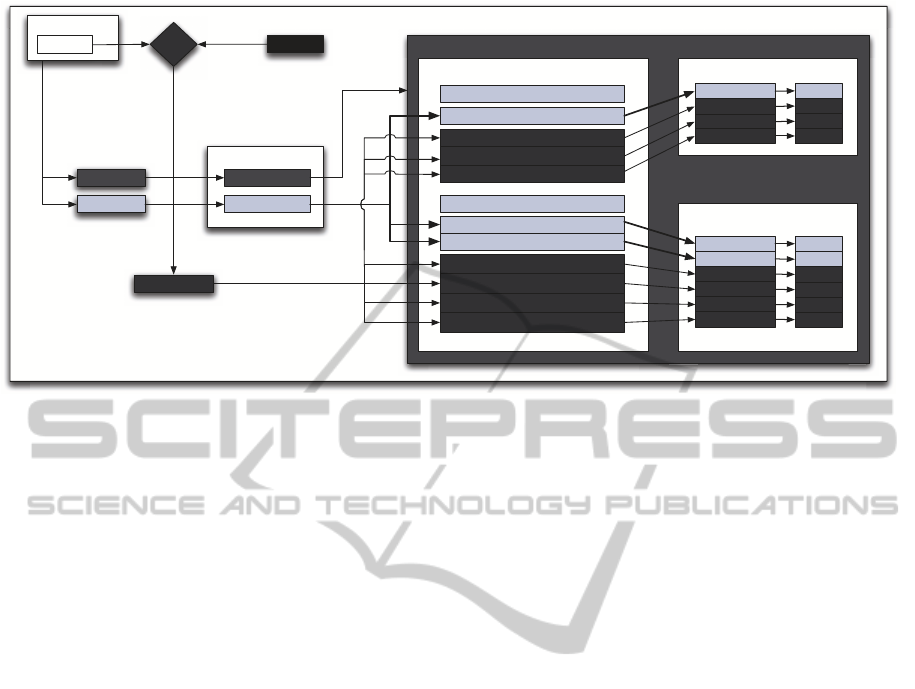
UID key
key 0x89B
key 0x835
passcode key
passcode
KDF
Dkey
EMF key
Effaceable storage
Secure element
Complete
per-entry-key A Entry
per-entry-key B
Entry
cprotect key A
File 1
cprotect key B
File 2
KeyChain
Files
CompleteUntilFirstUserAuthentication
CompleteUnlessOpen
None
WhenUnlockedThisDeviceOnly
AfterFirstUnlock
Always
cprotect key C
File 3
WhenUnlocked
AfterFirstUnlockThisDeviceOnly
AlwaysThisDeviceOnly
KeyChain Protection Classes
File Protection Classes
per-entry-key C
Entry
per-entry-key D
Entry
File systembag.kb
cprotect key D File 4
per-entry-key E
Entry
per-entry-key F
Entry
File system
Figure 2: iOS Data Protection system for the protection of individual files and credentials. The encryption behaviour is
defined by the developer via different protection classes. The most important aspect is that the key derivation function (KDF)
that generates the Passcode key for the protection of the protection class keys depends on the UID key within the secure
element as well the Passcode of the user.
user/administrator. Poor configuration options are
especially critical in the unmanaged scenario where
the user selects the passcode. In this case, the at-
tacker can base an attack on the Data Protection sys-
tem on the following assumptions: (1) Due to usabil-
ity issues related to passcode length and complexity,
the user will typically not use a passcode or select a
rather short one. (2) Since the default setting for pass-
code locks on an iOS device uses 4-character numeri-
cal PIN codes (also indicated by the type of deployed
lock-screen) a successful brute-force attack is quite
likely.
Apart from the configuration issues, poor devel-
oper choices have a major influence on the security
of the application files. When the wrong classes (es-
pecially NSFileProtectionNone) are chosen by the de-
veloper, the security is reduced to that of the file-
system based encryption, which can be circumvented
by applying Jailbreaking/Rooting. This opens a crit-
ical security issue, that could easily be exploited by
an attacker. Assuming an application (e.g. the Ap-
ple mail) application uses the right protection classes,
further assuming a user opens an attachment (e.g. a
PDF file) in an external application that employs the
NSFileProtectionNone protection class for storing the
file: Then an attacker does not need to apply a brute-
force attack on the passcode in order to get access to
the email with the PDF document. Instead, the at-
tacker can simply apply a jailbreak and extract the
file form the external application that was used to
view/edit the PDF file. Unfortunately, iOS does not
provide any means for the user/administrator to in-
spect the protection classes used for the application
files.
4.3 Data Protection System – KeyChain
The Data Protection system is also available to pro-
tect data such as passwords or key material stored in
the iOS KeyChain. The main differences to the file-
based Data Protection system are the available pro-
tection classes and the possibility to use protection
classes that allow or disallow the transfer to other de-
vices.
4.3.1 Details
iOS provides the functionality of storing credentials
such as private keys, passwords and certificates in
the iOS KeyChain. The functionality of the offered
protection classes kSecAttrAccessible{Always, Whe-
nUnlocked, AfterFirstUnlock} corresponds to the first
three file Data Protection classes (None, Complete,
UntilFirstUserAuthentication). However, there is no
class that is equivalent to the CompleteUnlessOpen
file protection class. An important difference to
the file-based classes is that the KeyChain protection
classes also exist in a ThisDeviceOnly version which
indicates that the KeyChain data cannot be transferred
off-device via iTunes or iCloud backups (covered in
detail in Sections 4.4 and 4.5).
4.3.2 Key Derivation
The KDF for the key used to protect the respective
SECRYPT2013-InternationalConferenceonSecurityandCryptography
176

class keys is based on the same function as deployed
within the file-based Data Protection system (Section
4.2.2 and Figure 2).
4.3.3 Configuration/Developer
The influence of the configuration options are equal
to those of the file-based protection classes. Except
for some slight differences, this also applies to the de-
veloper: For the KeyChain protection classes the Al-
ways, AlwaysThisDeviceOnly classes are considered
as dangerous, because their deployment has the same
implications as the deployment of the None protection
class. There is no class, which is equivalent to the
CompleteUnlessOpen file protection class. One dif-
ference that needs to be considered is that the devel-
oper indicates whether a protected credential is trans-
ferable to another device. This option is not avail-
able for the file protection classes. For further details
and implications the reader is referred to the backup-
related Sections 4.4 and 4.5.
4.3.4 Attacks
Regarding the attacks, very similar conclusions as for
the file-based Data Protection system can be drawn:
The classes Always and AlwaysThisDeviceOnly are
susceptible to Rooting/Jailbreaking attacks, which
corresponds to the implications of the None file pro-
tection class. The problem is extensively discussed
in (Heider and Khayari, 2012). The considerations
for attacks based on poor configuration/developer
choices are equivalent to those of the file protection
classes.
4.4 Backup on iTunes
Although the backup encryption system is techni-
cally not a part of the mobile device, it still plays
an important role for the security of data and creden-
tials. On iOS, the backup can either be made via an
iTunes installation, or the Apple based iCloud solu-
tion. Thereby, the iTunes backup can either be stored
in plain text or be encrypted with a key derived from
a password. The differences are depicted in Figure 3.
4.4.1 Details – Standard Backups
The files on an iOS device, that are marked by the
developer for backup (which is the default setting),
are stored by iTunes (via USB cable or WiFi) in plain
text. Since the files on the deviceare encrypted via the
Data Protection system, the iTunes access to those
files is not possible without the respective keys. On
the iOS device the system keybag contains all the pro-
tection class keys, that are required to wrap the re-
spective file/credential encryption keys. When iTunes
is connected to the iOS device for the first time, an es-
crow keybag is generated on the backup device. This
keybag contains the protection class keys of the sys-
tem keybag and is encrypted via a randomly gener-
ated key that is stored on the iOS device. This key
is stored in the KeyChain with the attribute kSecAt-
trAccessibleAfterFirstUnlockThisDeviceOnly, which
means that the key is only available when the pass-
code is entered correctly after system boot up, and the
ThisDeviceOnly part indicates that it cannot be trans-
ferred to other devices. Whenever iTunes copies the
files from the iOS device, this key is used to decrypt
the escrow keybag in iTunes and thereby the protec-
tion class keys. iTunes is now capable of decrypting
the files on the iOS device and transferring them to
the backup location.
The KeyChain entries of the iOS device are also
transferred to the iTunes backup. However, and this
is the important part, they remain encrypted with the
device’s protection class keys, and thus cannot be de-
crypted without physical access to the device. This
leads to the somehow confusing aspect that the Key-
Chain entries are better protected in standard iTunes
backups than they are in encrypted iTunes backups.
4.4.2 Details – Encrypted Backups
Encrypted backups require the user to define a backup
password that is used to derive an encryption key,
which is then used to encrypt the files and the iOS
KeyChain. There are two important aspects that need
to be considered here: (1) the files are stored en-
crypted, which offers a much higher protection level
than within the standard backups. (2) the system key-
bag is encrypted with the backup key that is derived
from the user’s backup password. This enables the
transfer of KeyChain entries to other devices, which
is not possible in standard backups due to the encryp-
tion with a device-bound key.
4.4.3 Key Derivation – Standard Backups
Since the files are stored in plain text on the de-
vice where iTunes is installed, there is no key deriva-
tion function involved. The KeyChain entries are en-
crypted via device-specific keys, which are not avail-
able off-device.
4.4.4 Key Derivation – Encrypted Backups
This key derivation is also based on the PBKDF2
function. However – and this is the most important
iOSEncryptionSystems-DeployingiOSDevicesinSecurity-criticalEnvironments
177
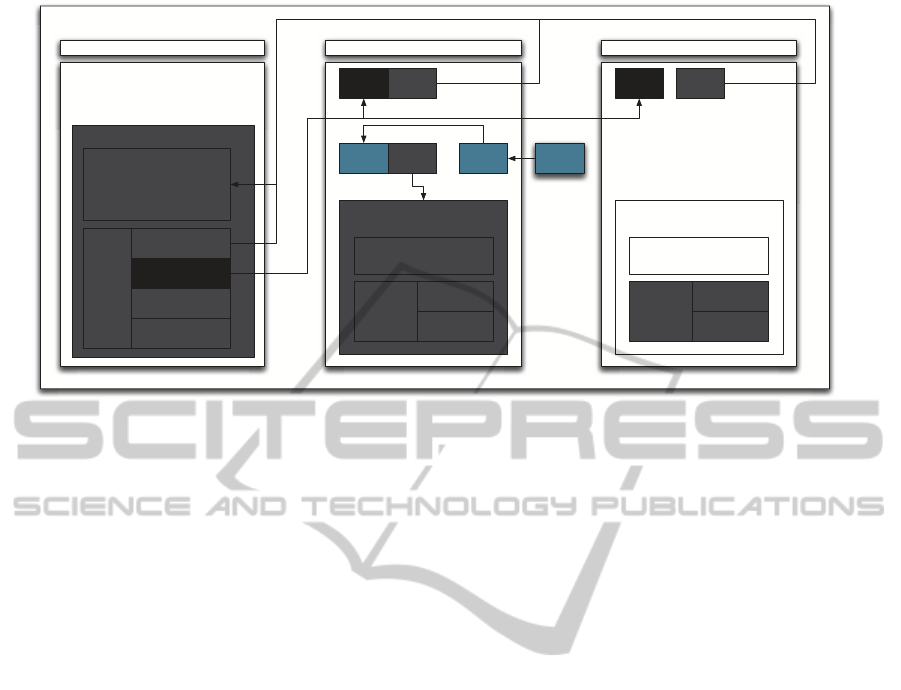
Escrow
keybag
Files
System
keybag
Device
Independent
System
keybag
Protection class keys
App-specific
KeyChain-Entries
DeviceIndependent
Escrow keybag key
ThisDeviceOnly
Application files
File system
Protection
class keys
Backup
keybag
iTunes
encryption
keys
App-specific
KeyChain-Entries
ThisDeviceOnly
Protection class
keys
App-specific
KeyChain Entries
Backup
Passwort
iTunes Backup
Backup
key
iOS device Encrypted iTunes backup
Escrow
keybag
Files
System
keybag
Device
Independent
Protection
class keys
Protection class
keys
App-specific
KeyChain Entries
iTunes Backup
Standard iTunes backup
Figure 3: iTunes backup systems: Standard backups store the files in plain on the backup device. The credentials cannot be
decrypted without physical access to the iOS device. Encrypted backups encrypt the files and the credentials with a password
derived key.
difference to the Data Protection system KDF – due
to the lack of a secure element on the PC/laptop where
iTunes is installed, the key derivation subsystem is
only based on the backup password, which allows for
faster brute-force attacks.
4.4.5 Configuration
iTunes standard and encrypted backups can be ac-
tivated and configured within the iTunes configura-
tion. For managed devices, the administrator can-
not deactivate iTunes backups if the user decides to
use them. However, the administrator can enforce
encrypted iTunes backups, which forces the user to
define a backup password. Unfortunately, no rules
regarding the password complexity can be defined,
which leaves the password selection to the user.
4.4.6 Development
Files that are used within applications are marked for
backup per default. The developer can exclude files
that should not be included in iTunes/iCloud back-
ups via the flags NSURLIsExcludedFromBackupKey
or kCFURLIsExcludedFromBackupKey. Those files
will never be included in unencrypted/encrypted and
iTunes/iCloud backups. For security-critical data, the
developer should typically deactivate the backup of
the associates files.
4.4.7 Attacks
The backup on an iTunes device can be attacked via
different techniques. (1) The developer might chose
to include security-critical data within backups (poor
developer’s choice). If this is the case a wide range
of attacks can be derived depending on the admin-
istrator’s and user’s choices regarding the available
backup systems and their protection mechanism: (2)
When the administrator allows non-encrypted stan-
dard backups (poor configuration options), the at-
tacker can just copy the whole backup and get access
to all of the files that are marked for backup by the in-
stalled iOS applications. (3) When encrypted backups
are utilized, the attacker can carry out an off-device-
brute-force attack on the encryption password. Due
to the lack of a secure element, the attacker can use
external processing resources to speed up this attack.
Unfortunately, the administrator cannot define pass-
code policies that are mandatory for the user. This
also applies for iCloud account passwords. (4) The
user/administrator also decides whether the iCloud-
based system is allowed. In case of its availability
security issues with the iCloud account can be used
for an attack path by an attacker to gain access to the
backups (poor configuration options).
Two interesting aspects of the iTunes backup sys-
tem are related to the credentials backup: (1) Only
those credentials that are not marked via the ThisDe-
viceOnly protection classes are stored in the backup.
(2) The standard backup offers a better protection for
the stored credentials than the encrypted backup. In
the first case, the encrypted iOS KeyChain is directly
stored in the backup. Thereby, the encryption keys re-
quired to decrypt the KeyChain are only available on
the iOS device itself. Thus, an attacker who has ac-
cess to the unencrypted backup, can extract the stored
SECRYPT2013-InternationalConferenceonSecurityandCryptography
178

files, but not the credentials. This also means, that
the stored credentials cannot be transferred to another
iOS device, due to the lack of the encryption keys re-
quired to decrypt the backed up KeyChain. In case
of an encrypted backup the KeyChain is encrypted
with encryption keys that are derived from the backup
password. Thus, those credentials are susceptible to
the described brute-force attacks.
4.5 iCloud
Two main iCloud features need to be considered –
iCloud backups and iCloud document sharing. While
the first feature is strongly related to iTunes backups
and is activated by the respective backup flags, the
second feature is used to share application data over
different iOS and OS X devices. In contrast to the
backup functionality, which needs to be explicitly de-
activated by the developer via specific flags, the sec-
ond feature needs to be deliberately implemented by
the developer. In both cases, the security of the data
stored on iCloud highly depends on the security of the
associated iCloud/iTunes accounts. When an attacker
gains access to an iCloud account the stored backup
files and the shared documents can easily be restored
on the attacker’s device who then gains access to the
security-critical data.
It is highly recommended that the iCloud func-
tionality is deactivated by the MDM administrator.
This recommendation is based on a wide range of
security issues: A secure iCloud password needs to
be chosen by the user. Here, similar issues as for
the encrypted backups need to be considered. The
quality of the iCloud password cannot be enforced
by the administrator via MDM rules. Furthermore,
iCloud and iTunes account security has been brought
into the news in 2012, when an account of a jour-
nalist was successfully attacked by exploiting weak-
nesses in the call center policies for gaining access
to accounts where the password was lost
13
. In a
recent report various security issues in relation to
the transferal of iTunes/iCloud credentials over unen-
crypted HTTP connections were highlighted (Goodin,
2013). Although these flaws have been fixed, iCloud
and iTunes account security clearly not only depends
on the chosen password, but on a wide range of
other factors: Examples are social engineering is-
sues, phishing attacks on passwords, the tight inter-
connection of different accounts, possible security is-
sues within the iCloud service, and the issues asso-
ciated to the fact that the cloud provider has access
to the stored data (Foresman, 2012). Including these
13
http://www.wired.com/gadgetlab/2012/08/apple-
amazon-mat-honan-hacking/
factors within a detailed risk-analysis and their possi-
ble mitigation is not possible due to the lack of infor-
mation and the wide range of issues that need to be
considered. Therefore, iCloud backups and iCloud
document sharing should not be considered within
security-critical applications.
5 SECURITY
ANALYSIS – WORKFLOW
The presented workflow is designed under the as-
sumption that a thorough risk analysis within the con-
text of the deployment scenario has already been con-
ducted, and the critical assets, threats and risk fac-
tors are already known. Also the mobile device plat-
form – in this case iOS – has already been selected.
Subsequently, based on the risk analysis and the ex-
isting policies, the iOS platform needs to be con-
figured properly and the appropriate applications for
handling the critical data need to be chosen. After
selecting those applications and setting up a demon-
stration environment that already contains data to be
protected
14
, the proposed workflow is applied.
A simple example can be outlined as follows:
Given a scenario, where a certain organisation needs
to handle critical internal email communication on the
mobile device platform: Then, for processing the at-
tached files within these emails several applications
are required by the users. Examples could be various
document readers, PDF annotators or any other appli-
cation that handles those attachments or the informa-
tion contained in the emails. Based on the selection
of third-party applications or even in-house develop-
ments, the security officer needs to analyze the overall
security of the whole setup. The then applied work-
flow is shown in Figure 4, where the first step (System
Security Analysis) is applied to the whole system and
the subsequent steps need to be considered for the in-
stalled applications
15
.
5.1 System Security Analysis
Although the overall security related configuration of
the device is not covered in this workflow, there is
one system security related aspect that needs to be
addressed within the context of the Data Protection
system for credentials. When communication sys-
tems, such as MS Exchange connections, VPN con-
nections etc. are utilized in the deployment scenario,
14
Meaning, that the applications have been used on the
device and application files are already present.
15
The various procedures only need to be applied once to
cover all the installed applications.
iOSEncryptionSystems-DeployingiOSDevicesinSecurity-criticalEnvironments
179
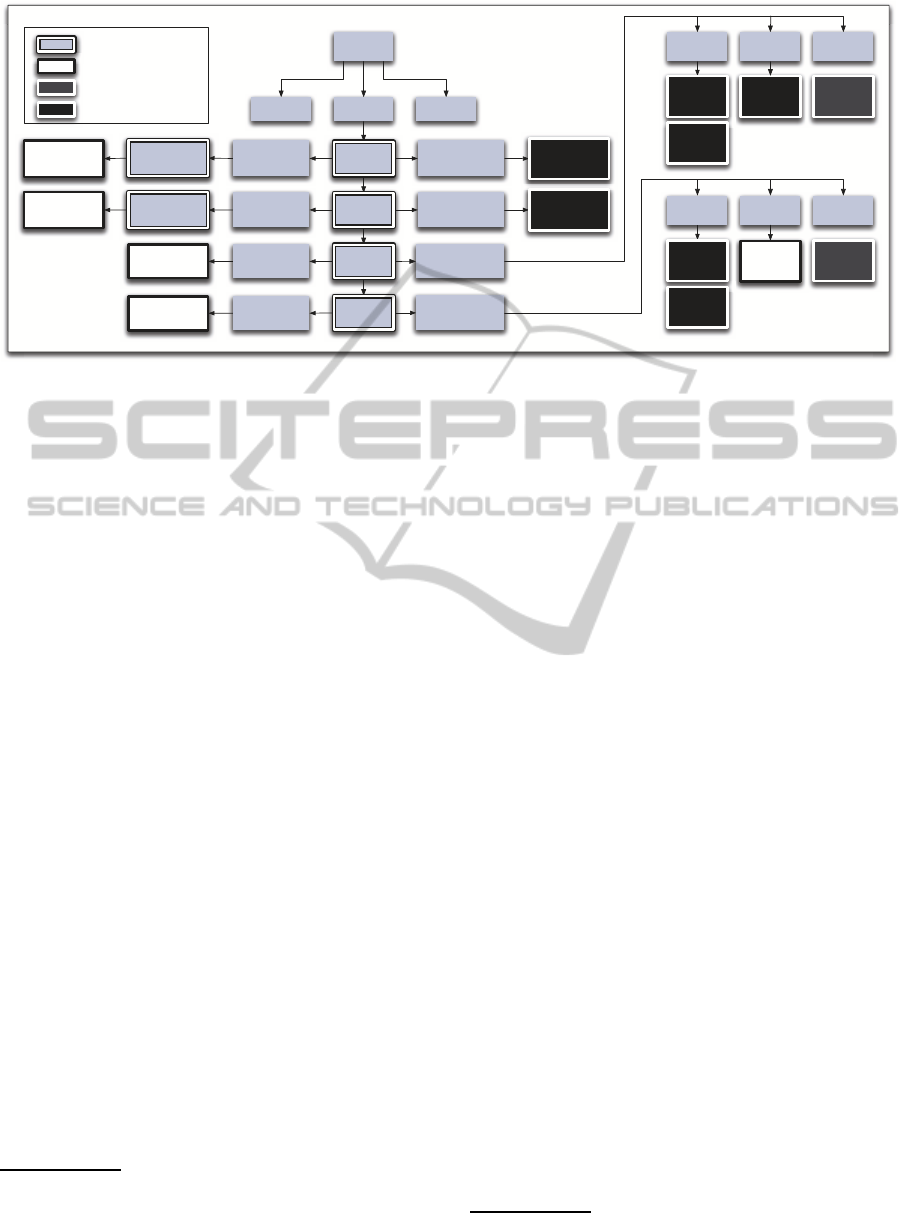
Application
File protection
class analysis
KeyChain
protection
class analysis
Files with class
NsFileProtectionNone
Files with other
classes
Passcode
circumvention via
Jailbreaking/
Rooting
KeyChain entries with
Always/
AlwaysDeviceOnly
Passcode
circumvention via
Jailbreaking/
Rooting
On-device
brute-force attack
No-off device
attacks possible
KeyChain entries
with safe classes
On-device
brute-force attack
File backup
state analysis
Files in backup
No files in backup
No-off device
attacks possible
KeyChain
backup state
analysis
All credentials with
thisDeviceOnly
classes
Credentials with
transferable classes
iCloud
account
security
Standard
iTunes
backup?
iCloud
backup?
Encrypted
iTunes
backup?
Critical data
at cloud
provider
iCloud
account
security
Standard
iTunes
backup?
iCloud
Backup?
Encrypted
iTunes
backup?
Off-device
brute-force
attack
Critical data
at cloud
provider
ApplicationApplication
System
Security
Analysis
Passcode selection
based on brute-
force times
Passcode selection
based on brute-
force times
Off-device
brute-force
attack
Minor risk
Medium risk
High risk
Analysis/Tool
No access to
credentials
Direct file
access on
backup
device
Figure 4: Workflow for analyzing the security of application files in the context of the iOS encryption systems.
their respective KeyChain entries (private keys, pass-
words etc.) need to be considered. As described in
detail by (Heider and Khayari, 2012), several of these
entries were marked by Apple via the problematic Al-
ways, AlwaysThisDeviceOnly classes and thus can be
accessed after successfully applying a jailbreak (Sec-
tion 4.3).
5.2 File Protection Class Analysis
In the first application-oriented step the protection
classes of all files are analyzed. This is considered as
the most important step, since the wrong selection of
protection classes (especially None) defeats the pur-
pose of the Data Protection system. Any application
using this class for storing security-critical data must
be rejected. Otherwise the Jailbreaking/Rooting
attack can be applied by an attacker to gain physical
access to the device and retrieve the desired data.
Tool – File Protection Class Analysis. To gather the
file protection class information we present a simple
Java based Data Protection tool
16
that analyzes the
unencrypted metadata
17
of standard and encrypted
iTunes backups. The protection class information
of the files within these backups can be extracted
from the gained metadata. The main limitation of the
current version is that the protection classes of files,
which are not contained in the backups, cannot be
analyzed.
Tool – Passcode Selection based on Brute-force
16
https://github.com/ciso/ios-dataprotection/
17
By using and extending parts of the source code of
the iPhoneStalker tool: http:// code.google.com/ p/ iphon-
estalker/
Times. If the application files use the appropriate
protection classes, then the passcode is highly rele-
vant for the security of the system. The length and the
complexity of this passcode can be chosen according
to the time necessary to carry out a brute-force attack.
Due to the presence of the secure element and the
high iteration count of the PBKDF2 key derivation
function, the time to derive the key from a given
password is known. Given the length of the password
and the allowed characters, which can both be
configured via various MDM policies, the worst-case
time for a brute-force attack on the password can be
calculated
18
. Based on these times, the risk analysis
and the deployed security policy the appropriate
password length and complexity can be selected and
modelled via the respective MDM policies.
5.3 Keychain Protection Class Analysis
The extraction of the application-specific KeyChain
entry protection classes has a similar relevance as
for the file Data Protection classes. Within the Key-
Chain context the protection classes Always and Al-
waysThisDeviceOnly need to be considered as dan-
gerous due to the jailbreaking scenario. Apart from
the classes of the third-party application credentials,
one needs to consider the pre-defined classes of sys-
tem applications (Section 5.1). Furthermore, the im-
plications for iCloud and iTunes backups need to be
considered for the transferable classes and device-
only classes (ThisDeviceOnly). This will be discussed
in the backup-related sections of this workflow.
18
A simple online spreadsheet is available at http://
goo.gl/pGijv
SECRYPT2013-InternationalConferenceonSecurityandCryptography
180

Tool – KeyChain Protection Class Analysis. Similar
to the file protection classes, the protection classes
of the KeyChain entries can also be extracted from
the backups. This functionality is provided by the
iphone-dataprotection backup script
19
. Since only
the non-ThisDeviceOnly classes are transferred to the
backup, the other KeyChain entries store on the iOS
device cannot be analyzed with this tool.
Tool – Passcode Selection based on Brute-force
Times. The same conclusions for the brute-force
times in case of successful jailbreaking/rooting
attacks can be drawn as for the file protection classes.
5.4 File Backup State Analysis
In the next step, the backup flags of the application
files are evaluated. By knowing which application
files are included in possible iTunes and iCloud
backups, conclusions about the required iTunes
device security or iCloud usage can be drawn. The
information on the files within the backup is extracted
via the aforementioned Data Protection tool.
Implications for Unencrypted iTunes Backups. An
attacker who gains access to the iTunes device that
stores the backup, can directly access all files that are
included in the backup (Direct file access on backup
device). When critical files are marked via the
backup flags the unencrypted iTunes backup should
be avoided, especially when the backup device might
be exposed to non-secure environments.
Implications for Encrypted iTunes Backups. An
attacker who gains access to the iTunes device that
stores the backup cannot access the files directly due
to their encrypted nature. However, an attacker can
still mount a brute-force attack on the iTunes en-
cryption password (Off-device brute-force attack).
Since the involved key derivation function is not
bound to a device, the attacker can use arbitrary exter-
nal resources to speed up this process. Thus, a strong
password needs to be selected to adequately protect
the backup data. Although, encrypted backups can be
enforced via MDM policies, it is not possible for the
MDM administrator to define password properties,
such as length, complexity etc. As soon as the iOS
device is allowed to backup data via iTunes it is the
19
http://code.google.com/p/iphone-
dataprotection/source/browse/python scripts/backup tool.py.
Usage: http://stackoverflow.com/questions/1498342/how-
to-decrypt-an-encrypted-apple-itunes-iphone-backup
user’s responsibility to set an adequate password.
Implications for iCloud Backups. The files marked
with the backup flags are also stored on iCloud back-
ups, when this functionality is enabled by the MDM
administrator. Due to a wide range of possible secu-
rity issues and the fact that the MDM administrator
cannot define security properties for the iCloud ac-
count password, it is highly recommended to deacti-
vate iCloud backups in security-critical environments
(iCloud account security, Critical data at cloud
provider).
5.5 KeyChain Backup State Analysis
In contrast to the specific backup flags required
for file backups, the credentials protection classes
themselves indicate whether they can be transferred
to a different device via an iCloud or iTunes backup.
All KeyChain entry protection classes that do not
contain the ThisDeviceOnly identifier, are included
in backups. The protection classes of the KeyChain
entries marked for backup can be extracted with the
aforementioned iphone-dataprotection backup script.
Implications for Standard iTunes Backups.
Credentials that are stored within standard iTunes
backups are protected by an iOS device-bound
key and thus cannot be decrypted without physical
access to this device. This implies that none of these
credentials can be transferred to other devices when
restoring a standard iTunes backup. Interestingly,
this also means that credentials in such a backup are
better protected than those stored in an encrypted
iTunes backup (No access to credentials).
Implications for Encrypted iTunes Backups.
Within an encrypted iTunes backup the non-
ThisDeviceOnly KeyChain entries are stored and
encrypted via the backup password chosen by the
user. Similar to the stored files these KeyChain entries
are susceptible to off-device brute-force attack.
Implications for iCloud Backups. The same con-
clusions as for the files can be drawn. All creden-
tials that are marked with the transferable protection
classes, are included in the iCloud backup and thus
can be accessed when the iCloud account password
is known (iCloud account security, Critical data at
cloud provider).
iOSEncryptionSystems-DeployingiOSDevicesinSecurity-criticalEnvironments
181

6 CONCLUSIONS AND FUTURE
WORK
The existing heterogeneity in mobile device platforms
and the associated security features present a chal-
lenge for administrators or security officers that need
to deploy such devices in a security-critical context.
Thereby, the encryption systems of a mobile device
platform play a vital role in the protection of critical
data, when an attacker gains physical access to the
device. However, even under the assumption that the
encryption systems are implemented correctly, their
complexity within the high-level application creates
many pitfalls that need to be considered by develop-
ers and administrators as well. In this paper, we have
analyzed the highly sophisticated and complex iOS
encryption systems from a security officer’s perspec-
tive. As a result of this analysis a workflow is pre-
sented that analyzes the different aspects of the iOS
encryption systems. To support this workflow vari-
ous tools are presented that help the security officer to
gain critical information which is not available within
the standard iOS configuration tools. As future work,
we intend to conduct the same analysis for the other
major mobile device platforms Android, Blackberry
and Windows Phone/RT. Furthermore, we intend to
combine the various tools into an application that can
easily be utilized and does not require root access to
the iOS devices.
REFERENCES
Apple (2012). iOS Security. Technical Report May, Apple
Inc.
Bedrune, J.-B. and Sigwald, J. (2011). iPhone data protec-
tion in depth. Technical report, Sogeti / ESEC.
Belenko, A. and Sklyarov, D. (2011). Evolution of iOS Data
Protection and iPhone Forensics : from iPhone OS to
iOS 5.
Chen, Y. C. Y. and Ku, W.-S. K. W.-S. (2009). Self-
Encryption Scheme for Data Security in Mobile De-
vices.
Foresman, C. (2012). Apple holds the master decryption
key when it comes to iCloud security, privacy,
http://arstechnica.com/apple/2012/04/apple-holds-
the-master-key-when-it-comes-to-icloud-security-
privacy/.
Goodin, D. (2013). After leaving users exposed, Ap-
ple fully HTTPS-protects iOS App Store, http://
arstechnica.com/security/2013/03/after-leaving-
users-exposed-apple-finally-https-protects-ios-app-
store/.
Heider, J. and Khayari, R. E. (2012). iOS Keychain Weak-
ness FAQ - Further Information on iOS Password Pro-
tection.
Hoog, A. and Strzempka, K. (2011). iPhone and iOS Foren-
sics: Investigation, Analysis and Mobile Security for
Apple iPhone, iPad and iOS Devices. Syngress.
Infosec Institute (2012a). Forensic analysis of iPhone back-
ups, http://www.exploit-db.com/wp-content/themes/
exploit/docs/19767.pdf. Technical report.
Infosec Institute (2012b). iPhone Forensics Analysis of
iOS 5 backups, http://resources.infosecinstitute.com/
ios-5-backups-part-1/. Technical report, Infosec Insti-
tute.
Kaliski, B. (2000). PKCS #5: Password-Based Cryptogra-
phy Specification Version 2.0.
Pandya, V. R. (2008). IPHONE SECURITY ANALYSIS.
Journal of Information Security, 1(May):74–87.
Paul, M., Chauhan, N. S., and Saxena, A. (2011). A se-
curity analysis of smartphone data flow and feasible
solutions for lawful interception.
Shurui, L. S. L., Jie, L. J. L., Ru, Z. R. Z., and Cong, W.
C. W. (2010). A Modified AES Algorithm for the Plat-
form of Smartphone.
Zovi, D. A. D. (2011). Apple iOS 4 Security Evaluation.
SECRYPT2013-InternationalConferenceonSecurityandCryptography
182
