
SmartRestaurant
A Report on the Development of a NFC-Based Mobile Application
Vanda Rosa, Isabel Brito and Jo
˜
ao Paulo Barros
Instituto Polit
´
ecnico de Beja, Escola Superior de Tecnologia e Gest
˜
ao, Beja, Portugal
Keywords:
Requirements, Mobile.
Abstract:
This paper presents as a case study our experience gathered along the development of a mobile application
prototype to be used by restaurant clients. The application, named SmartRestaurant, uses Near Field Commu-
nication (NFC) connectivity and runs on Android. It can be used in restaurants to load its menu, and other
information provided by the restaurant, through scanning a NFC tag with a mobile phone or other NFC en-
abled device. Additionally, the application should allow users to store and share data with others. The paper
presents the lessons learned during the development process used in this case study, including the functionali-
ties already implemented, the future work, and also the process successes and failures.
1 INTRODUCTION
In this paper we present our experience on the de-
velopment of a mobile native application prototype
for restaurants, named SmartRestaurant. This appli-
cation uses Near Field Communication (NFC), which
is a set of short-range wireless technologies, typically
requiring a distance of four centimetres or less to ini-
tiate a connection(Android, 2012). It makes life eas-
ier and more convenient for consumers by simplify-
ing transactions and the exchange of digital content
through the connection of electronic devices with a
touch (NFC, 2013). NFC allows the communication
of small amounts of data between a NFC tag and a
NFC enabled device, or between two NFC-enabled
devices. The driving goal behind this prototype is to
take advantage of NFC, namely to allow restaurant
clients to share data in a useful way. Presently, it is
an Android application for smartphones and tablets.
To illustrate the application, information about a Por-
tuguese restaurant is used. The restaurant has to pro-
vide its information, namely recipes, menus, and sug-
gestions. This information is loaded into the smart-
phone or tablet and can be shared with other users.
This paper is composed as follows: Section 2
presents some background and motivation. Section
3 shows the main technologies, languages, and tools
used in the mobile application development, Section
4 presents the application prototype requirements, de-
sign, programming and testing stages, Section 5 iden-
tifies successes and failures and Section 6 the related
work. Finally, Section 7 presents the conclusions and
future work.
2 BACKGROUND
Since the AppStore store opened in 2008, there was
been a huge growth in mobile application develop-
ment, thus promoting new development practices for
mobile application (e.g. (Wasserman, 2010; Morris
et al., 2010; Alencar and Cowan, 2011)). Mobile ap-
plications development present specific aspects that
may differentiate it from other applications, such as
mobility and pervasiveness, sensor-based input, prox-
imity to users including handling of personal data,
potential interaction with other applications, and the
large number of mobile devices and operating sys-
tems.
According with recent experience (e.g. (Wasser-
man, 2010)), mobile applications development fre-
quently apply the following points:
• Use agile techniques especially when the applica-
tion is relatively small, with two or three develop-
ers.
• Use the best practices in order to organising track-
ing of development efforts.
• Use specific development tools and framework,
such as ADT for eclipse (ADT, 2013) or XCode
for iOS (Xcode, 2013b), to simplify the task of
development a small or medium size application.
322
Rosa V., Brito I. and Barros J..
SmartRestaurant - A Report on the Development of a NFC-Based Mobile Application.
DOI: 10.5220/0004567203220327
In Proceedings of the 8th International Joint Conference on Software Technologies (ICSOFT-EA-2013), pages 322-327
ISBN: 978-989-8565-68-6
Copyright
c
2013 SCITEPRESS (Science and Technology Publications, Lda.)

• Make the best possible use of limited screen space
and help the mobile users to quickly complete a
simple task.
• Develop tests using testing platform, e. g. emula-
tors, and real platforms, (e. g. (Xcode, 2013a)).
The above list is not exhaustive, but indicates the
most important points for our study.
3 TECHNOLOGIES,
LANGUAGES, AND TOOLS
This section presents the technologies, languages, and
tools used to develop the prototype.
3.1 NFC
NFC is a wireless communication technology that al-
lows data sharing between mobile devices in a close
proximity, usually no more than a few centimeters
away. The NFC standard includes two communica-
tion modes between mobile devices:
1. Active communication mode;
2. Passive communication mode.
In the active mode, the device is able to start a
communication, in two specific ways: (1) the mo-
bile device can read and even write NFC tags (reader
mode) or (2) two devices can communicate and share
data (peer-to-peer mode).
In the passive mode (or card emulation), the de-
vice is a contactless card and can only be read by other
NFC readers (Mednieks et al., 2012).
In the present case study, we use both NFC com-
munication modes between mobile devices. The NFC
tags, used to store application and restaurant informa-
tion, are in passive mode. The active mode, present in
smartphones and tablets with NFC technology, can be
used to read tags or share data with other active NFC
devices.
3.2 Languages and Tools
To develop the Android application prototype we have
used the most common tools, including the Java pro-
gramming language: namely, the Integrated Devel-
opment Environment (IDE) used to build, test, and
debug the application was Eclipse with the Android
Developer Tools (ADT) plugin to streamline Android
development. In the Eclipse installation, we include
some Android SDK tools, Android platforms tools,
and the emulator AVD Manager (Android Virtual De-
vices) to develop and test the SmartRestaurant proto-
type application (DevTools, 2012). For testing the ap-
plication, we also used NFC tags (NFC forum, 2012)
and a smartphone with NFC technology.
In this sense, we have developed Java code that
writes application and restaurant information in a
NFC tag. This information, which includes the ap-
plication package name and, for example, restaurant
ID or even table ID, can then be read by an active
NFC enabled device to load SmartRestaurant applica-
tion data. In this NFC Data Exchange Format (NDEF)
message (Nokia, 2013), we add an Android Appli-
cation Record (AAR), which has the package name
embedded inside an NDEF record, to make sure that
SmartRestaurant application is started when the NFC
tag is scanned. If SmartRestaurant is not present on
the mobile device, Google Play is launched to down-
load the application (ADev, 2012).
To test the application we used the AVD Manager,
the Android system virtual device emulator, but we
also used a mobile phone, an Android-powered device
that supports NFC connectivity.
4 SmartRestaurant PROTOTYPE –
DEVELOPMENT ISSUES
The SmartRestaurant prototype development process
was inspired by the mobile App Development model
in (Morris et al., 2010). This model recommends ag-
ile development initiatives and the use of prototyping
and testing activities early in the development pro-
cess. The model is composed of three phases:
1. Feasibility and economic efficient analysis;
2. Software product realization;
3. Distribution.
This paper shows the application of the second
phase, which was accomplished by three developers
in collaboration with the project manager from Smar-
tobject company. The project manager was responsi-
ble for the first and third phases. The selected case
study can be applied in the context of any common
restaurant. Next, following the stages of software
product realisation, we present the requirements, de-
sign, programming and testing stages.
4.1 The SmartRestaurant
Requirements
The requirements are collected and maintained by
early prototypes taking in consideration the project
SmartRestaurant-AReportontheDevelopmentofaNFC-BasedMobileApplication
323
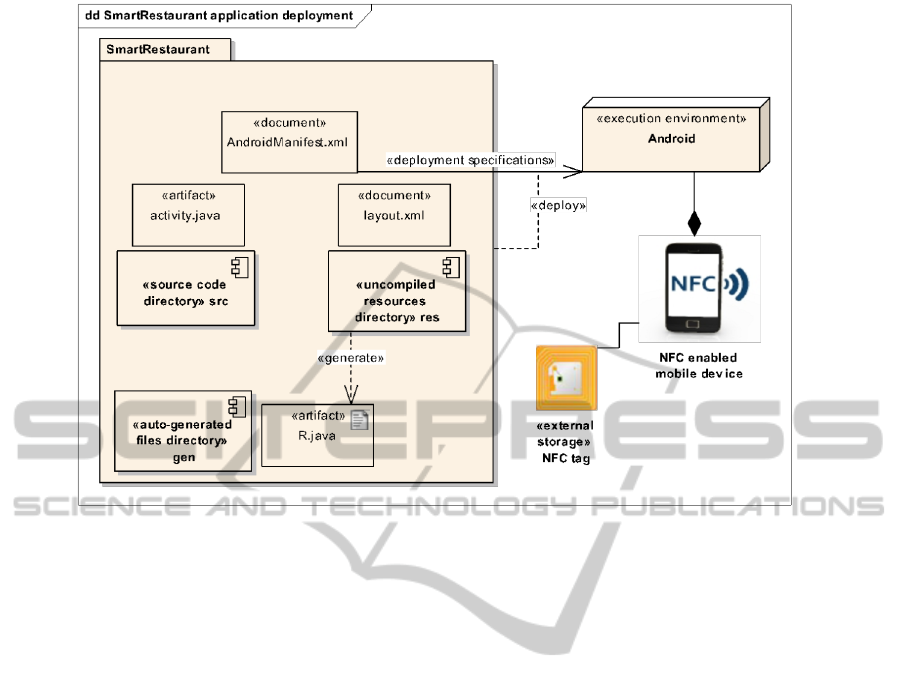
Figure 1: Deployment.
manager point of view. The requirements review is
the responsibility of the project manager in collab-
oration with restaurants owners and managers. The
application first requirement is to read a NFC tag to
identify the restaurant and other provided informa-
tion. When the tag is scanned, if the application is not
installed on the mobile device, the same tag provides
the information to download the SmartRestaurant ap-
plication. If the application is already present on the
device, restaurant data is loaded.
The restaurant data is collected and classified as
restaurant information, menu, multimedia gallery, in-
gredient, satisfaction, and favourites. In the multi-
media gallery, the restaurant can provide images of
dishes or ingredients. An option is available for cus-
tomers reviews/satisfaction about the restaurant ser-
vice or dishes. Clients can also save their favourite
dishes and share this information with other NFC en-
abled device users.
Inside the restaurant, NFC should be used to iden-
tify the customer table so that the orders (and later the
bill) are delivered to the respective place.
4.2 SmartRestaurant Design
In Android application development, each layout
(screen design) is usually related to an activity, i.e.,
the activity is the source code behind the user inter-
face layout and defines its behaviour. An activity can
also be seen as an application component that pro-
vides a single screen that the user sees on the device
at one time and with which he can interact in order to
do something. Just like a website consists of multiple
pages, so does an Android application typically has
multiple activities between which the user navigates
(Gargenta, 2011).
The SmartRestaurant application design mostly
uses linear, relative, list view, and grid view based
layouts. List view layout is used in many screens to
display menu options as a list of scrollable items and
grid view layout is used in the image gallery.
Each activity corresponds to a Java file and the
layout to an XML file. The correspondence between
them is declared in the AndroidManifest.xml file. In
other words, the Manifest File is the ”file that explains
what the application consists of, what all its main
building blocks are, what permissions it requires”
(Gargenta, 2011), as well as other specifications about
the application structure. Another important file in the
SmartRestaurant design is the R.java. This is an auto-
generated file that organises the res directory contents,
such as images, layouts, formatting styles, strings, ar-
rays, and other XML files added to that resource di-
rectory. As a database system has not yet been added,
this file assumes especial importance to organise ap-
plication data sample content.
As UML deployment diagrams can illustrate how
the hardware and software components work together,
in Figure 1 we use this type of diagram to illustrate the
SmartRestaurant architecture (Ambler, 2012).
ICSOFT2013-8thInternationalJointConferenceonSoftwareTechnologies
324

Figure 1 shows SmartRestaurant main compo-
sition, namely the deployment specification (XML
files), directories for source code, uncompiled re-
sources and auto-generated files. There is a node that
represents the execution environment, in this case An-
droid (UML, 2013). The SmartRestaurant application
starts when the mobile phone (with NFC enabled and
the SmartRestaurant app) touches a restaurant object
containing a NFC tag.
4.3 SmartRestaurant Prototype
Programming
The SmartRestaurant application interface is simple,
user friendly, and respects the usability requirements.
For example, we had special concern about colours,
typography, writing style, iconography and other im-
ages, main and contextual navigation buttons, and a
hierarchical navigation system to provide a clear and
easy user interaction. This is shown in Figure 2.
!
Figure 2: Navigation diagram.
The application has a main layout, which can be
seen in Figure 3. The user cannot change this layout.
!
Figure 3: Main layout for SmartRestaurant.
However, all the remaining layouts should be cus-
tomisable, since the available information depends on
the specific restaurant data. The restaurant can pro-
vide information similar to its traditional menu or
adapt the information to the mobile application. The
available information should be attractive and suit-
able for a mobile application, so it is important to
provide images and more complete information about
the dishes and ingredients, as exemplified in Figures
4 and 5.
!
Figure 4: Menu layout example.
!
Figure 5: Dish layout example.
As stated before, SmartRestaurant has been in-
stalled on a tablet and the application was perfectly
usable. Yet, for a perfect adaptation to the screen size,
it would be necessary to make some changes. In fact,
it is important to design an Android application to be
compatible with different device types. Each screen
size offers different possibilities and challenges for
user interaction. As such, the application must be op-
timised for multiple screen configurations (Screens,
2012).
SmartRestaurant-AReportontheDevelopmentofaNFC-BasedMobileApplication
325

4.4 SmartRestaurant Prototype Testing
This stage was accomplished using a test platform,
the AVD Manager, which is the Android system vir-
tual device emulator, and an Android-powered device,
which supports NFC connectivity, as a real platform,
to test NFC tags and to evaluate the application design
and functionality.
Also, as already stated, we have installed the ap-
plication in a tablet, yet only for testing different
screen sizes, as this was not a NFC enabled device.
The real platform test was accomplished with the col-
laboration of the project manager, who identified the
users and obtained their feedback.
5 SUCCESSES AND FAILURES
Along the development of the SmartRestaurant proto-
type the following tasks have already been conducted:
• Application prototype requirements, architecture
and design.
• Source code development (main features only).
• Data sample writing.
• NDEF message writing in a NFC tag.
• Application installation in an android smartphone,
which supports NFC connectivity, and application
testing.
These tasks have allowed us to identify several
successes and failures. This is also a demonstration
that a functional prototype is a powerful vehicle to im-
prove initial major goals and software requirements.
Regarding successes, we were already able to
identify the following points as positive and impor-
tant ones:
• For the identification of the initial general goals
it is of utmost importance to gather the opinion,
formally or informally, of many different users.
• Mobile applications open many more possibilities
than traditional ones, due to the additional avail-
able sensors and the inherent anytime and any-
where usage possibility . Hence, users and de-
velopers opinions should be collected in brain-
storm sessions where many of those possibilities
can be identified and eventually filtered out, so as
to abandon some of them.
• For the potential clients it is fundamental to see
early functional prototypes, as they help clients
decide what they want.
• Information storage in NFC tags is very simple to
realise.
• NFC communications modes are simple and easy
to use.
Regarding the failures, the following ones stood
out as deserving more careful consideration:
• The interoperability with existent systems must
be carefully evaluated. In the present case study,
restaurants were less interested than initially ex-
pected also because of the addition of another sys-
tem.
• The overlap with other similar tools can empty
the initial goals: regarding the sharing of data, the
NFC technology must become widely available to
justify its use as a vehicle for sharing.
• A technology can be in a too preliminary state to
be useful to some application contexts: presently,
smartphones/tablets with NFC technology are too
few and expensive.
6 RELATED WORK
We could not find any article on the lessons learned
along the development of a NFC application. Yet, it
is easy to find this type of application. In fact, it was
possible to identify several NFC-based applications
for restaurants. Apparently, if NFC becomes widely
available, this kind of application can become very
common.
Next, we point to some references about the use
of NFC in restaurants.
The application, named NFC Connected Restau-
rant (CoRest, 2013), was created by CostumerIn, a
Canadian software development company. It also
supports menus and the ordering of meals using the
phone. Enable Table is another app which seems to
have similar functionalities (EnabelTable, 2013).
Some other NFC-based applications for restau-
rants are available in the market, sometimes for a
specific restaurant or a specific mobile device and
with distinct functionalities. For example, some em-
phasize menus and orders (Bangkok, 2013), payment
and coupon offers (Enable, 2013), or menu transla-
tion (EREst, 2013). Finally, a recent column (Sabella,
2013) emphasizes the use of NFC in restaurants and
presents several examples.
7 CONCLUSIONS
This paper presents a mobile application prototype.
As this is a first prototype, some important features
have not yet been developed. Nevertheless, it has al-
lowed us to identify several successes and failures. As
ICSOFT2013-8thInternationalJointConferenceonSoftwareTechnologies
326

future work, we intend to extend our project through
the following activities:
• Addition of a database system to manage restau-
rant information and associated back-end devel-
opment (for restaurant data management).
• Design optimization for multiple screens.
• Application testing in a restaurant environment.
• Support for bill payment.
• Connection between SmartRestaurant mobile ap-
plication and the restaurant website or other
restaurant software.
• Outside the restaurant, support for reservations
and orders using restaurant flyers or cards with an
embedded NFC tag.
• Support for other mobile operating systems.
• Definition of a test case.
ACKNOWLEDGEMENTS
We would like to thank Pedro Martins, who have
brought up to us NFC tags and restaurant software
idea. His suggestions and knowledge about NFC
technology have been very useful for this project.
This work was supported by ”Sistema Regional
de Transfer
ˆ
encia de Tecnologia SRTT Operac¸
˜
ao:
ALENT-07-0262-FEDER-001870”.
REFERENCES
ADev (2012). Android developers: NFC basics.
http://developer.android.com/guide/topics/
connectivity/nfc/nfc.html.
ADT (2013). Android developers: ADT plugin.
http://developer.android.com/tools/sdk/eclipse-
adt.html.
Alencar, P. and Cowan, D. (2011). Handbook of Research
on Mobile Software Engineering: Design Implemen-
tation and Emergent Applications (2 Volumes). Engi-
neering Science Reference, 1st edition.
Ambler, S. W. (2012). Uml 2 deployment diagrams.
http://www.agilemodeling.com/artifacts/
deploymentDiagram.htm.
Android (2012). Android developers: Near field communi-
cation. http://developer.android.com/guide/topics/
connectivity/nfc/.
Bangkok (2013). Bangkok restau-
rant offers pizza ordering via NFC.
http://www.nfcworld.com/2012/08/27/317380/
bangkok-restaurant-offers-pizza-ordering-via-nfc/.
CoRest (2013). The NFC connected Restaurant App.
http://www.customerin.com/default.ht.
DevTools (2012). Android developers: Developer tools.
http://developer.android.com/tools/index.html.
EnabelTable (2013). Enable Table.
http://www.enabletable.com/EnableTable.com/
Welcome.html.
Enable (2013). Enable Table
TM
NFC.
http://www.prweb.com/releases/2011/01/
prweb4963794.htm.
EREst (2013). E-Restaurant NFC. http://www.e-
restaurantnfc.com/restaurateurs.php.
Gargenta, M. (2011). Learning Android. O’Reilly Media,
Inc., 1st edition.
Mednieks, Z., Dornin, L., Meike, G. B., and Nakamura, M.
(2012). Programming Android: Java Programming
for the New Generation of Mobile Devices. O’Reilly
Media, Inc.
Morris, B., Bortenschlager, M., Luo, C., Sommerville, M.,
and Lansdell, J. (2010). An Introduction to bada: A
Developer’s Guide. Wiley Publishing.
NFC (2013). NFC forum: About NFC. http://www.nfc-
forum.org/aboutnfc/.
NFC forum (2012). NFC forum: Technical specifications.
http://www.nfc-forum.org/specs/spec list/#tagtypes.
Nokia (2013). Nokia developer: Understanding
NFC data exchange format (NDEF) messages.
http://www.developer.nokia.com/Community/Wiki/
Understanding NFC Data Exchange Format
(NDEF) messages.
Sabella, R. P. (2013). NFC, Next on the Menu for Restau-
rants. http://www.nfcbootcamp.com/nfc-next-on-the-
menu/.
Screens (2012). Android develop-
ers: Designing for multiple screens.
http://developer.android.com/training/multiscreen/.
UML (2013). UML deployment diagrams exam-
ples. http://www.uml-diagrams.org/deployment-
diagrams-examples.html
#deployment-example-android.
Wasserman, A. I. (2010). Software engineering issues for
mobile application development. In Proceedings of
the FSE/SDP workshop on Future of software engi-
neering research, FoSER ’10, pages 397–400, New
York, NY, USA. ACM.
Xcode (2013a). This is what developing for android looks
like. http://techcrunch.com/2012/05/11/this-is-what-
developing-for-android-looks-like/.
Xcode (2013b). Xcode 4.
https://developer.apple.com/xcode/.
SmartRestaurant-AReportontheDevelopmentofaNFC-BasedMobileApplication
327
