
Increase of Travel Safety for Public Transport by Mobile Applications
Wolfgang Kluth, Karl-Heinz Krempels, Christoph Terwelp and Stefan W¨uller
Information Systems & Databases, RWTH University, Aachen, Germany
Keywords:
Public Transport Systems, Emergency Call Processing, Context Awareness.
Abstract:
Mitigating vandalism in local traffic and at stations, violent disorder, and theft by employing security guards,
installing video cameras are expensive and only partially solve existing the problems. Related costs directly
affect the fares and thus the attractiveness of local public transport. We discuss a concept to implement a
Report-service to forward emergency and complaint messages in local public transport. The service is based on
a mobile application and a message routing system. The aim is to increase travel safety and the attractiveness
of the local public transport. On the base of theoretical approaches and the usage of paper prototypes we show
the possibilities how such a Report-service could be implemented.
1 INTRODUCTION
The local public transport offers a lot of benefits com-
pared to the individual transport. On the one hand,
considering the continuous increasing of petrol prices
and the problematic parking situation in many Ger-
man cities, the local public transport will gain impor-
tance. On the other hand, German transportation com-
panies are struggling with a variety of problems, e.g.,
delays, vandalism, late removalof defects, and the co-
ordination of complaints and problem reports incom-
ing decentralized. Hence, a lot of traffic participants
are discouraged to switch to local public transport.
The countermeasures to mitigate vandalism in lo-
cal traffic and at stations, violent disorder, and theft
by employing security guards, cooperating with the
police, installing video cameras, and school projects
are expensive and solve the problems only partially
(Bahn.de, 2011), (Schumacher, 2009). The related
costs directly affect the fares and thus the attractive-
ness of local public transport.
Until now the participants were left on their own
transmitting information to the transportation compa-
nies, e.g., they have to search for phone numbers or
email addresses of the responsible department. This
possibly entails that information can’t be forwarded
locally instead only when the participant is able to
access the internet. By then, important information
details can be lost. Absence of feedback and the un-
certainty that the information reaches the right divi-
sion, possibly influences the participant’s motivation
and willingness of forwarding information. With re-
gard to the transportation companies similar problems
occur. If information reach the wrong division or is
forwarded incorrectly, they can’t be processed ade-
quately. In the worst case the information becomes
worthless.
An approach for an interface to exchange infor-
mation between transportation companies and their
participants would be desirable to improve the travel
safety preventively and the client satisfaction as well
as saving expenses.
In this position paper we present an intermodalap-
proach to realize such a measure in form of a mobile
application we call Report combined with a central
reporting unit. With this application the participant is
able to forward emergencyand complaint messages to
a central reporting unit which in turn controls the for-
warding to the involved institutions. The integration
of smartphones entails the advantage that no longer,
participants are on their own by searching for the cor-
rect contact and information reach the wrong place.
Furthermore involving the smartphones components
and the application’s user interface, the participants
can be led through the input procedure and supported
with articulation.
This paper is structured as follows: By means of
use case scenarios, provided in Section 2, we out-
line how the Report-application could be integrated
in the local public transport and simplify the informa-
tion forwarding. With Section 3 we give a survey of
related work, followed by our theoretical approach in
Section 4, depicting the essentials for the central re-
porting unit as well as the analysis of the requirements
106
Kluth W., Krempels K., Terwelp C. and Wüller S..
Increase of Travel Safety for Public Transport by Mobile Applications.
DOI: 10.5220/0004642801060114
In Proceedings of the 4th International Conference on Data Communication Networking, 10th International Conference on e-Business and 4th
International Conference on Optical Communication Systems (ICE-B-2013), pages 106-114
ISBN: 978-989-8565-72-3
Copyright
c
2013 SCITEPRESS (Science and Technology Publications, Lda.)

and the input data of the application. With Section
5 we present our paper prototype and its evaluation.
Finally with Section 6, we summarize our approach,
depict the next steps, and provide an outlook for en-
hancements and additional areas of deployment.
2 USE CASE SCENARIOS
Based on the following use case scenarios, we exem-
plify the advantages the Report application entails and
sketch possible operational scenarios.
2.1 Forwarding a Hazard Warning
Late at night, Richard waits at the underground sta-
tion for his line to get home. He discovers a heavy
metallic object lying on the rails. To prevent a col-
lision with the underground he uses his smartphone
to report the hazardous situation. He sends an emer-
gency message selecting the option that the rails are
blocked by an object from a list of predefined option.
Further information concerning Richard’s location are
determined automatically and appended to the emer-
gency message by the Report-application in the back-
ground. The central reporting unit processes the re-
ceived message and forwards it to the involved enti-
ties, e.g, the affected underground lines and the trans-
portation company.
2.2 Reporting an Act of Violence
In the early morning, Jessica drives to her position
by train. In the same compartment she watches two
groups of youths between which it comes to a con-
tention followed by acts of violence. Thereby, the in-
stallations of the train get damaged. To prevent grab-
bing the youths attention, Jessica inconspicuously ac-
cesses her smartphoneto send an emergencymessage.
She indicate the presence of a threatening situation
involving a scuffle. Additionally, Jessica roughly in-
dicates her position in the train and adds a photo of
the happening. Automatically the Report-application
adds personal details and the train number. The cen-
tral reporting unit forwards the message to the trans-
portation company and the closest police station.
2.3 Notification of a Defective Elevator
Charlie visits his relatives traveling by train. He ar-
rives at a provincial station and because he carries a
lot of luggage, he wants to take the elevator on his way
to the exit. He realizes that the elevator is not work-
able. Since there is no staff he can turn to, he uses his
Report-application to inform the transportation com-
pany within seconds. Fortunately, the application de-
termines his position and appends it to the message
because Charlie is not familiar with the environment.
On the same day, Charlie gets an pleasant answer that
the defect will be fixed as soon as possible.
3 RELATED WORK
A large part of reporting systems research is dis-
cussing the analyzing and filtering of social media
(e.g., Twitter
1
, Facebook
2
) for detecting patterns of
civil relevance (Kavanaugh et al., 2011), (Linders,
2011). Additionally, there are approaches involving
citizens taking part in creating government decissions
(Greenwood et al., 2012) on the base of social net-
works.
The focus in this chapter lies on target based and
explicit digital data collections for emergencies and
complaints transmitted by citizens in the domain of
public transport. We have to increase the radius of the
topic, because there is no related work for the special
domain of public transport. Digital citizens engage-
ment in civil matters include a few research projects
and a lot of running applications. The related work is
strictly split into reporting complaints and emergen-
cies.
Typical examples for mobile complaint services
are FixMyStreet
3
, SeeClickFix
4
, NeatStreets
5
, and
CitySourced
6
where citizens report complaints online
via website or mobile application. Users can create
reports (in most cases inputs are images, locations, a
type, and a description) and get an overviewof reports
in different areas. Town administrations can subscribe
to their region to get the newest complaints in their
area. 1,748 reports were posted in week no. 22 at
FixMyStreet.
In (Foth et al., 2011) an iOS App is presented
which works as an overlay for an online formula for
complaints with similar inputs like the mentioned ser-
vices. Their evaluation illustrates the positive aspects
of reporting complaints via mobile devices. For their
future work they plan an enlarged feedback system to
include the citizens into the act of improvement.
A further approach is (Whittle et al., 2010) which
is a complaining system based on a kiosk system, lo-
cated in a city. Citizens can give comments on current
1
http://www.twitter.com
2
http://www.facebook.com
3
http://www.fixmystreet.com/
4
http://seeclickfix.com/
5
http://neatstreets.com.au/
6
http://www.citysourced.com/
IncreaseofTravelSafetyforPublicTransportbyMobileApplications
107

problems and suggestions how to improve it.
In contrast to complaining services, emergency
services, especially mobile emergency applications
on the basis of distress radiobeacon are major tools
in this area. Mobile applications like Emergency Dis-
tress Beacon
7
, CerberTouch
8
, CrimePush
9
and Emer-
gency Beacon
10
send messages with a predefined
emergency text and user’s location. While the most
functional approaches are available in the App Store,
research is mostly done on the technical site to in-
tegrate GPS coordinates into emergency messages
(Stastny and Merka, 2006).
Another approach is the community platform
SpotCrime
11
, where users can report crimes and
emergencies to an online platform to make crime pub-
lic and comprehensible.
Overall, the applications and approaches show
that there is currently no system which combines
emergency and complaining reports in one tool. Fur-
thermore, the degree of complexity for input data
ist very low. There is no positioning operation for
moving vehicles like trains or more complex places
like rail stations. The classification of complaints is
mostly based on one stage, while for complex infras-
tructures with many departments a finer classification
is essential for a fast and robust work flow. This is
where we focus on.
4 APPROACH
The Report-service basically consists of two compo-
nents: the mobile Report-application and the cen-
tral reporting unit (see Figure 1). The transporta-
tion company supplies the Report-application which
its customers can download on their smartphones. To
send an emergency or a complaint message the cus-
tomers interact with the mobile application’s user in-
terface which requests all relevant information from
him. The message is send to a system of servers,
the central reporting unit, which makes the decision
based on routing information where to forward the
message to. The notified institution is able to directly
process the transmitted information and is able to get
in touch with the customer intermediately.
7
https://itunes.apple.com/us/app/emergency-distress-
beacon/id288770664
8
http://cerberus.briartek.com/cerbertouch
9
http://crimepush.com/
10
http://emergencybeaconapp.com/
11
http://spotcrime.com/
4.1 Requirement Analysis
We divide the requirement analysis into the analysis
of sending emergency messages and sending com-
plaint messages.
4.1.1 Emergency Messages
Especially time-critical situations (danger of life,
property damage, and infringing the law generally)
belong to the category of emergency. It is important
that those messages contain all relevant information
to enable processing them, that is to comply with the
five questions for the controlled process of emergency
calls:
Who? - identify yourself
What? - the reason for sending the message
Where? - the location of the event
How Many? - number of involved/injured people
When? - the point in time of the event
The Report-application has to require and request
those five items. Due to the time factor, the user inter-
face has to assist the user doing the input. Information
which the mobile device is able to determine by itself
shouldn’t be requested. Supporting user’s articulation
as well as providing precast options helps the user to
concentrate on the essential information and to save
time.
If the location is a station the following inputs
have to be made: the city where the station is located,
which kind of station it is, the name of the station, and
further location restrictions. We consider rail stations,
bus stops, tram stops, underground stations, and city
train stations.
If the locality is a transport the following in-
puts are required: the city of departure (to restrict
the transports to a specific environment), the kind
of transport (train, bus, tram, underground, and city
train), the train number or the line, and further loca-
tion restrictions of the transport, e.g., the wagon num-
ber or the seat number.
The determined event, this is the possible reason
for sending an emergency message, could be divided
into three categories: threat, hazard, and vandalism.
To declare the reason for an emergency message, the
event category and next a specific event from the pre-
defined event list of the correlating category has to be
chosen. If the actual event is not listed, the descrip-
tion text could be use to describe the specific event.
The transmission time and verified contact infor-
mation are required, too. The latter are essential to
make contact with the sender.
ICE-B2013-InternationalConferenceone-Business
108
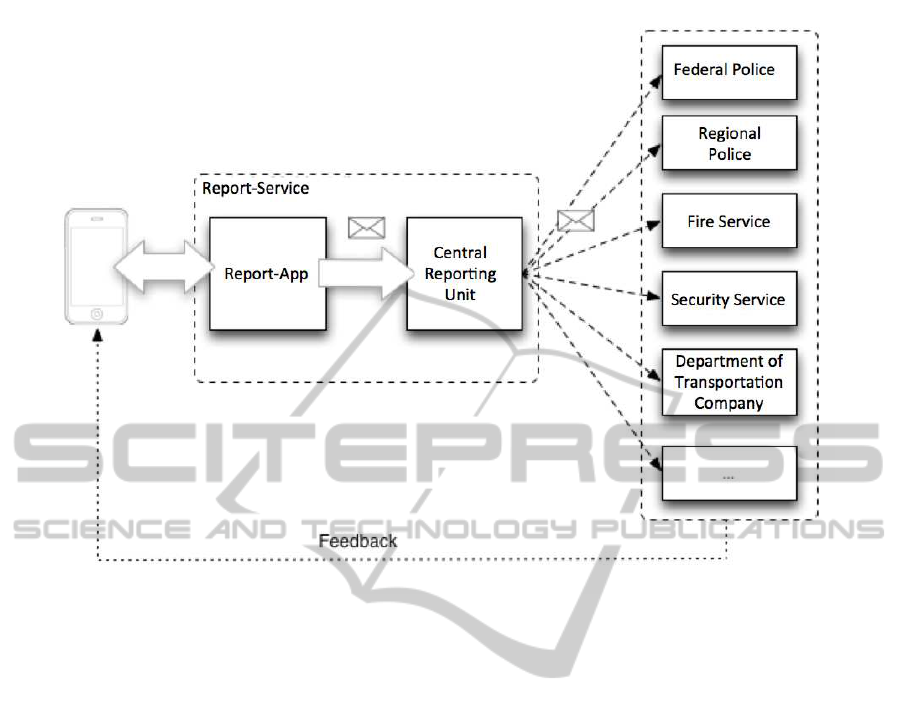
Figure 1: Report-Service in the Overall Context.
To realize time-critical actions, we take into account
the following approaches:
• design a clear, structured, and intuitive user inter-
face,
• involve hardware components of the mobile de-
vice to determine information in the background
to minimize user input,
• choice options instead of user input,
• search bars integrated into table views,
• send partial information ahead,
• store personal information,
• and use the camera of the mobile device.
4.1.2 Complaint Messages
If the user of the Report-application notices defi-
ciency states concerning the transportation company
he is able to communicate it through sending a com-
plaint message. This action is less time-critical, hence
there are various possibilities to design the user in-
terface but still the same information are required as
for an emergency message. Still the user should be
supported doing his inputs by the smartphone, not for
time-critical reasons but to retain his willingness to
forward such messages.
The required inputs to describe the location are the
same as for emergency messages. Instead of events,
we consider deficiencies which we divided into four
categories: hygienic, architectural, functional and ser-
vice deficiencies. It has to be distinguished between
deficiencies concerning transports and stations. Just
as for emergency messages, the description text can
be used to input a deficiency not listed in the pre-
selections.
4.2 Hierarchical Structure
Classification of the User Interface
On the basis of the previous sections we can construct
a taxonomy for information categories for the user
input (see Figure 2 which depicts the taxonomy for
emergency messages send from stations). From the
taxonomy we can deduce, to which information cate-
gory an input value belongs to. Furthermore the tax-
onomy provides a precise vocabulary, isolating infor-
mation classes from each other, and coins class names
for the implementation phase. The objects of the tax-
onomy can be mapped to hierarchical numbers as it is
done in Figure 2. With this technique we can use the
taxonomy analogously to a Management Information
Base (MIB). Dynamically adding those hierarchical
numbers depending on the sending procedure, they
can be used as routing information at the central re-
porting unit (see 4.3).
IncreaseofTravelSafetyforPublicTransportbyMobileApplications
109
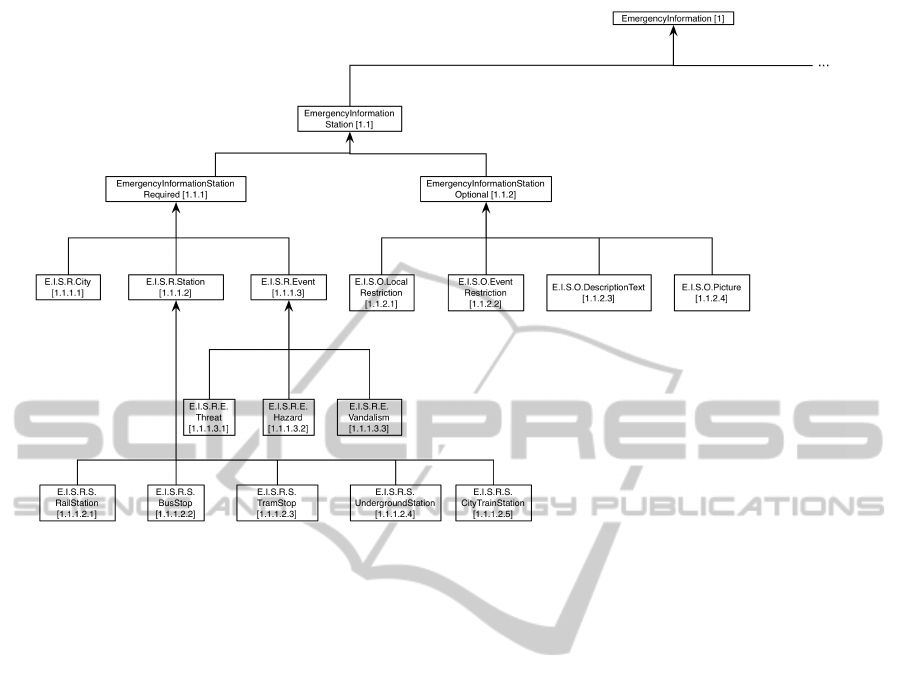
Figure 2: Taxonomy for Emergency Messages from Stations.
4.3 Basic Concepts for the Central
Reporting Unit
For the implementation of the central reporting unit
the SOA-design pattern Intermediate Routing, applied
in the area of Content-Based Routing (CBR), is suit-
able. An incoming message at the Content-Based
Routing Agent (CBRA) is forwarded by its content
using decision logic.
The numbering we introduced in Section 4.2 en-
ables us to use the taxonomy for a Management In-
formation Base. Each object is called a Managed Ob-
ject (MO) and its number is called Object Identifier
(OID). For clarity, the OID of each MO is depicted
as complete string from the beginning of the root ob-
ject, e.g., 1.1.1.3.1 instead of 1. The advantage of
employing the MIB pattern is that existing network
protocols can be used to integrate and handle OIDs
without modification.
The central reporting unit uses the OID of in-
coming emergency and complaint messages for rout-
ing purposes, this is to decide to which instances
the message has to be forwarded. It is denoted as
x = x
1
.x
2
.x
3
. ... .x
k
.
In the following we assume that an emergency
message consists at most of two messages, the first
one with the required and the second one with the op-
tional information. A complaint message consists of
one single message. The OIDs can be extended to
specific events and deficiencies by appending an ad-
ditional number to the OID string of the father object
for each of them.
Figure 3 depicts how the central reporting unit
could be realized applying the Intermediate Routing
pattern. A detail view of the Content-Based Routing
Agent demonstrates how the progressive process of
message forwarding proceeds. On the first stage we
distinguish between emergency messages from sta-
tions and transports and complaint messages. Com-
plaint messages are forwarded immediately to the
transportation company. For emergency messages
there is a second stage to determine the event cate-
gory. If events are not specified any further (x
6
=
NULL) the message includes the first part of the emer-
gency message which is send ahead and forwarded to
the responsible instances. If x
6
6= NULL the message
is forwarded depending on the selected event.
Introducing further routing variables regarding
cities, stations, and transports as well as using
company-internal Content-Based Routing Agents, a
precise forwarding to local branches and departments
could be realized.
ICE-B2013-InternationalConferenceone-Business
110
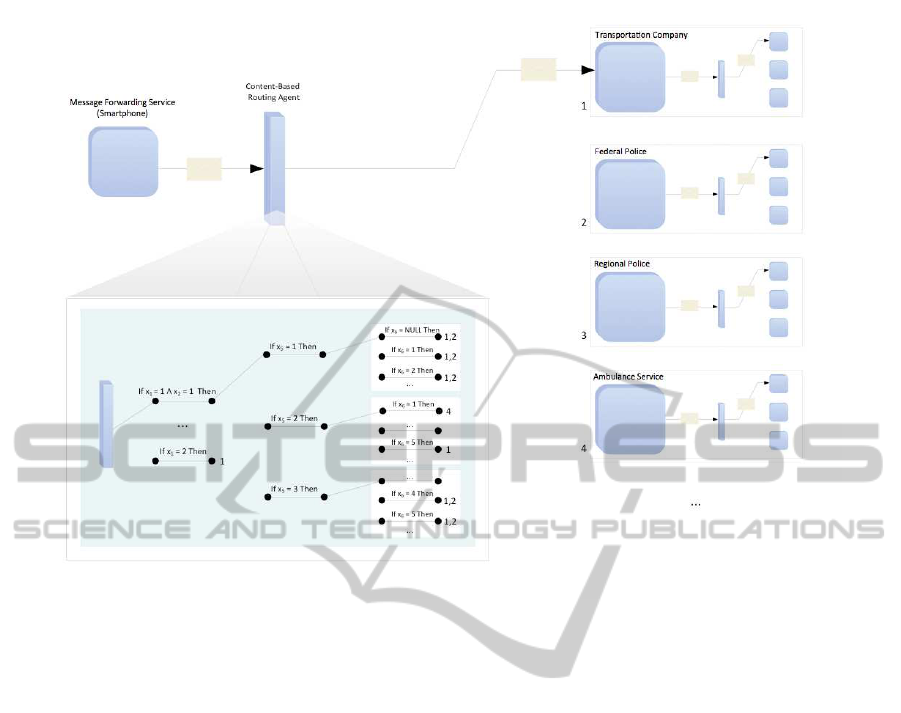
Figure 3: Dynamic Message Forwarding.
5 MOBILE APPLICATION
PROTOTYPE
In this work we used the concept of evolutionary pro-
totyping, this is continually enhancing an initial pro-
totype. The criteria for extendings, modifications, im-
provements, and new concepts were gained by inter-
mediate usability tests of paper prototypes which pro-
vide scenarios the Report-application can be used for.
Using paper prototypes we were able to simulate the
application for the end-user, demonstrate concepts,
examine design decisions, and localize problems.
In the following we present a sophisticated paper
prototype basing on the fundamentals of Section 4
and its evaluation. The evaluation has been carried
out with ten persons which regularly making use of
local transports and owning a smartphone.
5.1 Paper Prototype
Fig. 4 and 5 present the sophisticated prototype. Fig.
4 provides the prototype for sending emergency mes-
sages. The user starts with view 1 where he has to
specify the location of the event (station, transport).
If the location is a station it has to be specified
in view 2. Via tables with an integrated search bar
providing options, the city and the station’s name can
be selected. The location can be restricted, e.g., by
commitment of the track, the passage, or the forecourt
(see view 3.1 and 3.2). Pressing the button ’use po-
sition’ activates a routine which automatically deter-
mines the user’s position utilizing on location based
data provided by the smartphone and enables to re-
strict the location options in view 3.1 and 3.2.
In the next view(view 4), the eventhas to be deter-
mined, a description text, and a picture can be added
to the emergencymessage which is sent after pressing
the ’send’-button.
If transportation is selected the prototype works
similarly except instead of determining the station,
the transport and the location within the transporta-
tion have to be selected.
Figure 5 provides the prototype for sending com-
plaints. View 1,2, and 3 behave accordingly to the
prototype for emergency messages. Furthermore, in
view 4, first the category of deficiencies is selected
whereupon in view 5 the specific deficiency with re-
spect to the specified location can be selected with
the help of a picker. The following views (6,7) ask
the user to add a description text or a picture to the
complaint-message. View 8 presents the transacted
inputs grouped by the information area. This view
enables the user to verify his inputs and to send the
message.
IncreaseofTravelSafetyforPublicTransportbyMobileApplications
111
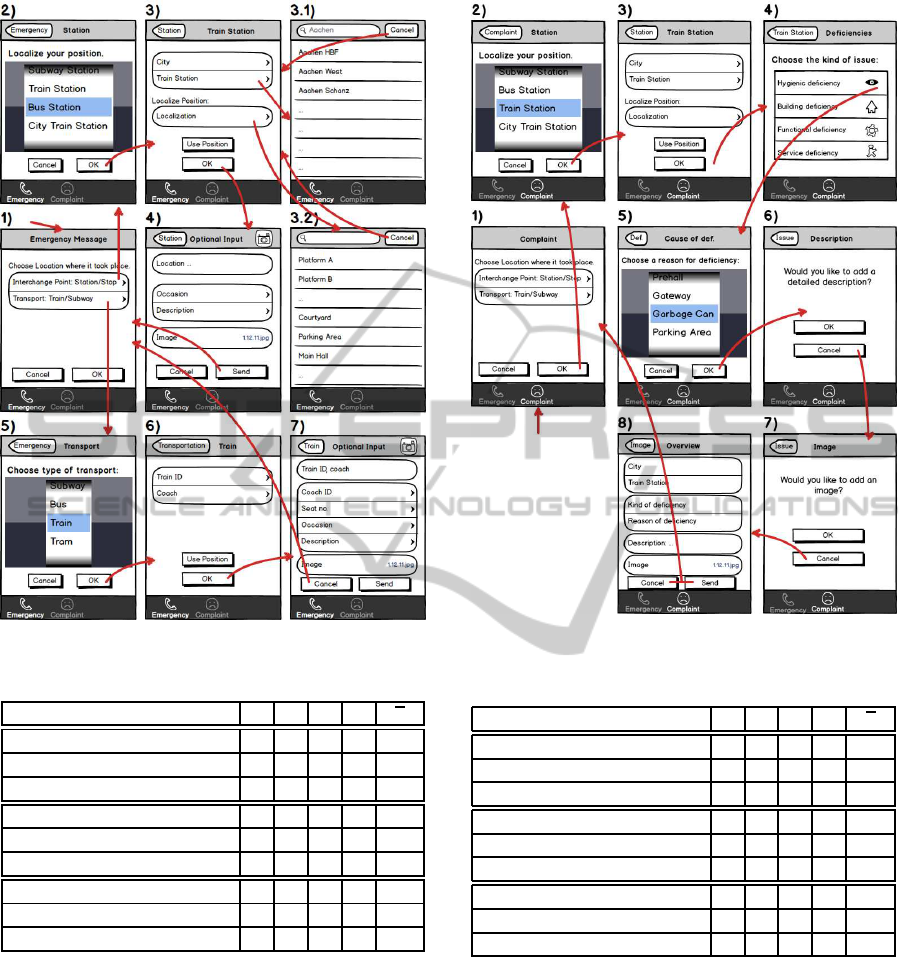
Figure 4: Sophisticated Paper Prototype (emergency).
Table 1: Evaluation of the Emergency-Prototype.
evaluation of 1 2 3 4 x
clarity 1 9 0 0 1.9
understandability 1 9 0 0 1.9
simple operability 0 2 7 1 2.9
user guidance 1 7 2 0 2.1
no surprises 8 2 0 0 1.2
predictability 9 1 0 0 1.1
not fussy 2 7 1 0 1.9
efficiency of user guidance 1 6 3 0 2.2
efficient operability 0 3 5 2 2.9
5.2 Evaluation
The usability test consists of four tasks. Task 1
and 2 describe scenarios the prototype is applied to.
Subsequently the users have to rate the operationality,
the predictability, and the efficiency. With task
3, asking the user to describe how specific views
could look like, we obtain information about the
consistency of our user interface. In task 4 there are
some contextless views the user has to embed into a
context. The evaluation bases on the grades the users
assigned, and their oral and written comments.
Figure 5: Sophisticated Paper Prototype (complaint).
Table 2: Evaluation of the Complaint-Prototype.
evaluation of 1 2 3 4 x
clarity 4 6 0 0 1.6
understandability 3 7 0 0 1.7
simple operability 1 4 5 0 2.4
user guidance 3 6 1 0 1.8
no surprises 9 1 0 0 1.1
predictability 9 1 0 0 1.1
not fussy 4 5 1 0 1.7
efficiency of user guidance 3 5 2 0 1.9
efficient operability 1 5 4 0 2.3
The evaluation for the emergency-prototype and the
complaint-prototype can be found in Table 1 and 2
(1 is the best rating, 4 the worst). On average the
results for the complaint-prototype are a bit better,
but the tendencies stay the same. It becomes clear
that especially there are shortcomings concerning the
operating and the user guidance. Hence, the prob-
lematic aspects of both prototypes coincide, we cover
them all by concentrating on those which resulted
from the evaluation of the emergency-prototype.
View 1. To select the kind of station before the city
ICE-B2013-InternationalConferenceone-Business
112

is selected turned out to be unfavorable because
in many cities there is no underground, suburban
train, or tram.
View 2. There are deficits in the user guidance. In
view 2, input related to the station is requested. In
view 3, the city and again information concerning
the station are required.
View 3. There is the possibility to create wrong in-
put: It is possible to enter the city and next the
station in this city. Afterwards the city can be
changed again. The station will be an invalid one
for that city.
View 4. The ’use location’-button is positioned in-
conveniently because it counteracts the operating
sequence. To list the chosen location once more
proved to be annoying because it wastes the re-
stricted display space. An option to choose a spe-
cific event required. So far it is only possibly to
specify an event using the description text. The
association between the photo button, located in
the navigation bar, and the corresponding table
entry couldn’t be deduced contemporary.
View 6. To consider trains generally instead of re-
stricting them to the departure location turned out
to be unfavorably.
View 7. Similar problems to view 4 occurred. Fur-
thermore the grouped table view should be used
to separate synonymous information.
Generally. It came out that there are areas for im-
provement considering the distribution of infor-
mation requests. For now, it is not possible to
send urgent information, e.g., the precise location,
ahead and process them appropriately. Further-
more it is not obvious which requested informa-
tion are required and which are optional.
5.3 Solution Approaches
The following solution approaches describe how to
circumvent the problematic aspects listed above.
We discarded the ’use location’-button. If GPS
coordinates are available, the city is determined in the
background and filled into the appropriate table cell
automatically. Furthermore, the spatial data is used
to determine nearby stations and transports whose
course of the road coincide with it to restrict the pre-
selections. There is still the possibility to change
those data manually. If the smartphone is not able
to determine spatial data this has to be communicated
to the user early.
Furthermore we relinquished the repetition dis-
playing data to give an overview. For time-critical
activities, duplicated information are counterproduc-
tive.
Instead of providing a photo-button in the naviga-
tion bar, a picture can be taking by interacting with
the corresponding table entry in view 4.
The absolutely required information for emer-
gency messages is the city, the station or the trans-
portation, and the event category.
The focus of the occurred problemsis on the struc-
ture of the user interface. It has to be redesigned to
accommodate the requirements. View 2 and 5 were
discarded. If the station option is selected in view
1, the required information a requested: city, sta-
tion/transportation, station’s name/train number/line,
and the event category. This view is completed with
a ’send’ button which sends the required information
ahead. Afterwards, the user is able to fill in optional
information: a restriction of the location, a restriction
of the event, a description text, and taking a photo.
Those data can be send independently of the required
data. For complaint-messages the same information
are relevant but they don’t have to be categorized by
urgency. Instead they are retrieved by context.
6 CONCLUSIONS
AND FUTURE WORK
This position paper presents basic approaches and
concepts to implement a central service for mobile
devices to send emergency and complaint messages
in the area of local public transport. The next step
would be to implement this approach for a specific
mobile platform followed by an evaluated field test.
There are other non considered fields, the Report-
service could be applied to, e.g., the urban space. The
Report-service could be used to improve the urban
security architecture and the civilian security by en-
abling message forwarding to the police, the fire ser-
vice, the regulatory agency, and contract cleanings to
call attention to crime, dangers, vandalism, and pol-
lution. Especially, this approach can be utilized to
improve the sense of security in areas of critical in-
frastructures.
The Report-service could be extended to an infor-
mation platform regarding behavior in critical situa-
tions, sensitization of citizen for hazards and dangers,
and to communicate improvement suggestions con-
cerning the urban design.
The question rises how to motivate customers and
citizens to make use of the Report-service. On the one
hand, there already is the demand of such a Report-
service in Germany (see (Lange, 2011)). On the other
hand, the idea of providing feedback can be elabo-
IncreaseofTravelSafetyforPublicTransportbyMobileApplications
113

rated. It could be used to inform of and hand out of
premiums if the transportation company benefits from
the forwarded information.
REFERENCES
Bahn.de (2011). Sicherheit der Fahrgaeste im Fokus der S-
Bahn Hamburg. http://www.s-bahn-hamburg.de/
s
hamburg/view/aktuell/presse/sicherheit.shtml.
Foth, M., Schroeter, R., and Anastasiu, I. (2011). Fix-
ing the city one photo at a time: mobile logging of
maintenance requests. In Proceedings of the 23rd
Australian Computer-Human Interaction Conference,
OzCHI ’11, pages 126–129, New York, NY, USA.
ACM.
Greenwood, P., Rashid, A., and Walkerdine, J. (2012). Ude-
signit: towards social media for community-driven de-
sign. In Proceedings of the 2012 International Con-
ference on Software Engineering, ICSE 2012, pages
1321–1324, Piscataway, NJ, USA. IEEE Press.
Kavanaugh, A., Fox, E. A., Sheetz, S., Yang, S., Li, L. T.,
Whalen, T., Shoemaker, D., Natsev, P., and Xie, L.
(2011). Social media use by government: from the
routine to the critical. In Proceedings of the 12th An-
nual International Digital Government Research Con-
ference: Digital Government Innovation in Challeng-
ing Times, dg.o ’11, pages 121–130, New York, NY,
USA. ACM.
Lange, M. (2011). Nicht meckern, sondern rasch Loesun-
gen finden. http://www.bahn.de/dbbahn/view
/interview-facebook-huesing.shtml.
Linders, D. (2011). We-government: an anatomy of citi-
zen coproduction in the information age. In Proceed-
ings of the 12th Annual International Digital Govern-
ment Research Conference: Digital Government In-
novation in Challenging Times, dg.o ’11, pages 167–
176, New York, NY, USA. ACM.
Schumacher, O. (2009). Starker Anstieg von Vandalismus
und Graffiti. http://www.pressrelations.de/new
/standard/result
main.cfm?aktion=jour pm&r=393613.
Stastny, R. and Merka, M. (2006). Next generation emer-
gency services: die zukunft der notrufe. e & i Elek-
trotechnik und Informationstechnik, 123(7-8):323–
332.
Whittle, J., Simm, W., Ferrario, M.-A., Frankova, K., Gar-
ton, L., Woodcock, A., Nasa, B., Binner, J., and Ariy-
atum, A. (2010). Voiceyourview: collecting real-time
feedback on the design of public spaces. In Pro-
ceedings of the 12th ACM international conference
on Ubiquitous computing, Ubicomp ’10, pages 41–50,
New York, NY, USA. ACM.
ICE-B2013-InternationalConferenceone-Business
114
