
VizClick
Visualizing Clickstream Data
Rajat Kateja
1,3,∗
, Amerineni Rohith
1,3,∗
, Piyush Kumar
2,3∗
and Ritwik Sinha
3
1
Indian Institute of Technology Guwahati, Guwahati, India
2
Indian Institute of Technology Bombay, Mumbai, India
3
Adobe Research, Bangalore, India
Keywords:
Clickstream, Visualization, Association, Geo-spatial, Site Topography, Big Data.
Abstract:
Clickstream data is ubiquitous in today’s web-connected world. Such data displays the salient features of
big data, that is, volume, velocity and variety. As with any big data, visualizations can play a central role in
making sense and generating hypotheses from such data. In this paper, we present a systematic approach of
visualizing clickstream data. There are three basic questions we aim to address. First, we explore the inter-
dependence between the large number of dimensions that are measured in clickstream data. Next, we analyze
spatial aspects of data collected in web-analytics. Finally, the web designers might be interested in getting a
deeper understanding of the website’s topography and how browsers are interacting with it. Our approach is
designed for business analysts, web designers and marketers; and helps them draw actionable insights in the
management and refinement of large websites.
1 INTRODUCTION
A clickstream is defined as the series of mouse clicks
made by the user of a website. For websites, click-
streams serve as a source of highly valuable informa-
tion. In particular, it tells the website owners about
their users, and what they are interacting with. This
information helps in aiding marketing decisions and
help in providing a personalized experience. While
the information contained in clickstream data is be-
yond dispute, it comes with many challenges. These
challenges stem mostly from the fact that clickstream
data displays all aspects of big data (McAfee et al.,
2012). Namely, clickstream data is high in vol-
ume and velocity, with one day’s worth of such data
amount to many tens or hundreds of gigabytes for any
major website. Further, clickstream data is large in
variety and is inherently heterogeneous (Wei et al.,
2012).
Information visualization may be defined as a
visual representation of data that helps in generating
hypotheses and making inferences. The history
of data visualization goes a long way back (Tufte
∗
First three authors have equal contribution. We would
also like to acknowledge Sandeep Zechariah George K (sge-
orge@adobe.com) for his continuous support during the
project and especially for his guidance with D3.
and Graves-Morris, 1983). The second half of the
20
th
century saw the formal development of the
grammar of graphics (Cleveland, 1993). The last two
decades have seen an explosion in the development of
platforms for the development of professional quality
information visualizations, R (R Core Team, 2013)
being one of the more popular platforms. While R
has significant capabilities to generate high quality
graphics (Sarkar, 2008; Wickham, 2009); there are
limitations in creating highly interactive visualiza-
tions. Interactive visualizations are important for
big data because they give the user the ability to
hierarchically explore the data. There have been some
effort to create platforms for interactive visualizations
(Swayne et al., 2003), but, much of these have been
overshadowed lately by JavaScript based graphing
libraries
2
. We see two advantages of these, first,
one can have customizable levels of interactivity, and
second, they can be viewed on a browser, making
them easier to share. Among these libraries, D3
(Bostock et al., 2011) has received considerable
interest and as a result is a mature framework for
interactive visualizations. Much of the visualiza-
tions created in this paper use and build on D3.
2
http://socialcompare.com/en/comparison/
javascript-graphs-and-charts-libraries
247
Kateja R., Rohith A., Kumar P. and Sinha R..
VizClick - Visualizing Clickstream Data.
DOI: 10.5220/0004687102470255
In Proceedings of the 5th International Conference on Information Visualization Theory and Applications (IVAPP-2014), pages 247-255
ISBN: 978-989-758-005-5
Copyright
c
2014 SCITEPRESS (Science and Technology Publications, Lda.)

Data
Select features
and apply
filters
Sort data into
sessions
Session level
summarization
Create
custom
parameters
Topographic Visualization
Calculate
associations
Aggregate to
state level data
Selection
Summarization
Association Visualization
Geographic Visualization
Visualizations
Figure 1: A schematic representation of the work flow. We
start with filtering the raw data, which is then sorted and
summarized into sessions. This sorted data is used to create
transition matrices for visualizing the site topography. The
session level data is further processed to create visualiza-
tions of association and at the geographic level. Finally, the
entire solution was packaged as a website.
In this paper, we present a framework for answer-
ing important questions from clickstream data using
visualizations. Adobe
c
Analytics
3
provides mar-
keters the most comprehensive set of tools to mea-
sure and track all aspects of usage of an organiza-
tion’s website. We built and tested our framework on
the clickstream data of www.adobe.com collected us-
ing Adobe
c
Analytics. We deal with three aspects of
clickstream data.
First, as is evident, many parameters of interest
to the marketer are collected in clickstream data. For
example, referring domain, time spent on the website,
number of clicks in a single session, visits to different
site sections, and events on the website (like purchase
or downloads). Some of these large number of param-
eters may be associated with each other, the presence
or absence of such associations is informative to the
marketer. Given the large size of data and the number
of features, these associations are not apparent. In this
paper, we evaluated a number of approaches to mea-
sure association between two features in the context
of clickstream data. Given a measure of association,
an equally challenging aspect is to present these pair-
wise associations among a large set of parameters in
a way that enables finding patterns.
Next, many website owners (particularly e-
commerce websites) are interested in analyzing geo-
spatial aspects of the clickstream data. To address
questions like, “In which regions are our products in
demand?”; “Where are we doing poorly?”; “If we had
some marketing budget, what regions should we con-
centrate on?” We analyzed clickstreams and summa-
3
http://www.adobe.com/in/solutions/digital-
analytics/marketing-reports-analytics.html
rized it at some geographical level. We used a con-
tinuous area Cartogram (Dougenik et al., 1985) as a
means to present this data and enable information ex-
traction. We next presented geographic data in a man-
ner that helps detect deviations from expectation, thus
aiding anomaly detection.
Finally, we contrast the site design with how users
interact with it. The web designer has a notion of
relationships between different content on the web-
site, however, users may have a very different view of
these relationships. The clickstream data tell us how
users see the structure of the website. Such compar-
isons provide meaningful insights to web designers
on how to perform minor or major reorganizations of
their website. There have been several studies on site
topography (Lee et al., 2001; Brainerd and Becker,
2001; Ferreira de Oliveira and Levkowitz, 2003), but
they do not propose interactive visualizations and do
not allow for analysis at higher levels of granularity
(up to the level of individual pages). We created vi-
sualizations, which incorporate custom clustering, so
that the website owner can focus on relevant areas and
make deductions.
The rest of the paper is organized as follows. The
second section explains the data used as well as the
pre-processing necessary. It also describes the meth-
ods devised to address the three broad goals of the
paper. The third section is dedicated to results which
show how making inferences is made easier with the
help of such visualizations. The last section deals
with conclusions and future work.
2 DATA AND METHODS
The process of going from the raw clickstreams to
the final visualizations from which a user can ex-
tract actionable insights is a long one (Figure 1).
We had the entire clickstream data of all traffic to
www.adobe.com for three days. Each click had mea-
surements on 250 features. The first step in our work
involved filtering columns and rows. Many of the 250
features were missing (either partially or completely).
Using the description of the data, we restricted our
analysis to 70 fields which had relevant information.
Some of the fields are: visitor IDs, visit number, hit
time, referrer, browser, resolution, geographic region,
IP, page section. Also, given our interest is spatial vi-
sualizations, we restricted our data to only those click-
streams that originated in the USA, to ensure homo-
geneous data. This filtering led to each day having
about 10 million clicks and about a third as many ses-
sions.
For the ease of computation at a later stage, we
IVAPP2014-InternationalConferenceonInformationVisualizationTheoryandApplications
248

0.00
0.25
0.50
0.75
1.00
−1.0 −0.5 0.0 0.5 1.0
True Correlation
Measure of Association
Measure Entropy Measure Cramer's V
Figure 2: Comparison between Cramer’s V and Entropy
Measure.
sorted this data by session. This sorted data was used
to compute the transition matrices needed for the site
topography visualizations. For visualizing associa-
tions we summarized data at the session level. The
data was further aggregatedon the basis of geographic
location (States of the USA) for the geo-spatial visu-
alizations. Finally the entire solution was packaged
as a webpage with sections dedicated to each type of
analysis, where one could select parameters (like time
of analysis or features to consider). We next describe
the visualizations in more detail.
2.1 Association
A number of parameters of interest are generated in
clickstream data. The first question to address in any
data analysis is to identify the inherent structure in
the data. In other words, is there a suggestion of
relationship between different measured dimensions.
The best measure of association between continuous
variables is the correlation coefficient (Kutner et al.,
2004). However, in clickstream data, a number of
parameters of much interest are categorical in nature
(Agresti, 2002), that is, there is no inherent order in
the values (for example, operating system, referring
domain and purchase flag). Hence, we want a mea-
sure of the strength of association between two vari-
ables when either of them can be a continuous or cat-
egorical variable.
As a solution, we binned the continuous variables
to convert them to categorical variables. Such an ap-
proach was necessary because categorical variables
cannot be converted to continuous variables. Now
that we had decided that all the variables will be cat-
egorical in nature, we still needed to decide upon the
best measure of association between two categorical
variables. While there is considerable work on defin-
ing measures of association between two categorical
variables (Press, 1992), we concentrated on the fol-
lowing as they are better accepted in practical usage
4
4
Please note here that the p-value of χ
2
test of indepen-
: C coefficient, Cramer’s V and Entropy based asso-
ciation measure.
2.1.1 Choice of Measure of Association
Of the three measures considered, the C Coefficient
does not take into account the number of bins of the
categorical variable, and hence could not be used to
compare the association between pairs of variables
unless they have equal number of bins. Hence this
measure was not appropriate for our situation. So we
were left with two option, Cramer’s V and Entropy
based measures. We conducted experiments with
these to see which one suits our needs the best. We
generated bivariate normal data with a known correla-
tion structure (referred to as true correlation in Figure
2). Then we binned the random numbers generated
to convert them into categorical variables. Next, we
calculated their association using these two measures.
The results have been plotted in Figure 2. First, notice
that both measures generally increase with increasing
correlation coefficient, which is a desirable property.
Second, both measures are bounded between [0, 1],
which is important for comparability. Finally, both
measures, though increasing, do not have an linear re-
lationship. Although both measures behave similarly,
Cramer’s V lacks the smoothness that one would de-
sire in a measure of association. Hence, we decided
to use the entropy based association measure in our
work.
2.1.2 Entropy based Association
Here is a brief description of the entropy based associ-
ation measure. Given two categorical variables X and
Y, with m and n possible values, respectively, let N
ij
be the number of observation which have the i
th
value
of X and j
th
value of Y. Similarly, let N
i.
be the total
number of observations having the i
th
value of X, N
. j
be the total number of observations having j
th
value
of Y and, let N be the total number of observations.
Mathematically,
N
i.
=
∑
j
N
ij
, N
. j
=
∑
i
N
ij
, N =
∑
i, j
N
ij
Next, define
p
ij
=
N
ij
N
, p
i.
=
N
i.
N
, p
. j
=
N
. j
N
.
dence of the contingency table is a measure of the deviation
from the null hypothesis (independence) and will converge
to 0 as the size of data increases. Hence, this measure is not
usable for our problem.
VizClick-VisualizingClickstreamData
249

The bivariate and univariate entropy measures are de-
fined as follows,
H(X, Y) = −
∑
i, j
p
ij
ln p
ij
,
H(X) = −
∑
i
p
i.
ln p
i.
,
H(Y) = −
∑
j
p
. j
ln p
. j
.
Finally, the entropy based association measure is,
U(X, Y) = 2[
H(X) + H(Y) − H(X, Y)
H(X) + H(Y)
].
2.1.3 Practical Concerns and Visualization
Techniques
Having decided on a measure of association, we had
to decide on the optimal number of bins when con-
verting a continuous variable into a categorical one. A
number of approaches have been proposed to address
this (Sturges, 1926; Freedman and Diaconis, 1981).
We used the Sturges method, as the other approaches
were suggesting too many bins, leading to high cardi-
nality of the resulting categorical variable.
Once all the variables were converted to categori-
cal variables, we still needed to ensure that the cardi-
nality of these variables was not too large. This was
important for the validity of the association measures,
which behave badly when some marginals of the con-
tingency table are sparse. To reduce the number of
possible values of a categorical variable, we pooled
file:// C:/Users/risinhaa Google Drivve/A obee/A obe - Internship 20133 V/ izClickkpaper_vv .1 v/v ctor-images/heatmap.svv
time_website
click_length
new_vis
purchase
shopping_cart_open
shopping_cart_add
shopping_cart_checkout
os
browser
resolution
connection
help
blog
forum
flash
reader
creative
acrobat
photoshop
dreamweaver
shop
adobe_max
author
account
workspace
store
time_website
click_length
new_vis
purchase
shopping_cart_open
shopping_cart_add
shopping_cart_checkout
os
browser
resolution
connection
help
blog
forum
flash
reader
creative
acrobat
photoshop
dreamweaver
shop
adobe_max
author
account
workspace
store
Figure 3: A heatmap representation of the association ma-
trix. Each row and column represents some parameter of
interest. The color intensity at some row and column denote
the strength of this association. Each different color denotes
the set of parameters that form a homogeneous cluster of
highly dependent parameters.
all less frequent (≤ 0.1% of the data) values into a
group called “other”.
After computing the associations based on the en-
tropy measure, we considered a number of ways in
which they can be visualized. Our first approach was
to use an interactive heat map of the association ma-
trix. Next, we represented the associations as a graph,
with nodes being the parameters and edges represent-
ing the strength of association. We used the forced
layout to display this graph. In addition to these, we
used a chord layout to represent the association val-
ues between each pair of parameters. The thickness
of the chord corresponding to the association value.
We further added an animation to the chord diagram
to represent associations changing over time. All the
mentioned visualizations and their interactivity are
explained in the Results section.
2.2 Geographic Visualizations
The most granular representation of a geographic lo-
cation is the latitude and longitude. Unfortunately,
this information is not available in our clickstream
data. In our experiments, deriving this from the IP
address is error prone. Hence, we decided to restrict
our analysis to some higher level geographicentity. In
our data, when restricting to clicks from the USA, the
State of the visitor was consistently available. Hence,
all our analysis in this section is restricted to analyz-
ing data at the state level.
The first step to making geographicvisualizations,
is to summarize data at some geographic unit (in our
case, the State). We used Cartograms (Dougenik
et al., 1985) to visualize features by State. A Car-
togram is powerful as it provides multiple encodings
for representing information. While color is used as
one encoding, it gives the additional ability to use
rescaled area as a visual representation. This dual
encoding is particularly useful for users with achro-
matic vision as they can infer the proportions based on
the region’s scaled area. However, this does require
the user to have ready access to the original unscaled
map, to observe differences. We start our visualiza-
tion with a representation of the unaltered map and
upon feature selection by the user, the map smoothly
transitions into the Cartogram, representing a metric
of interest.
Most features considered for association were
considered here as well. The visualizations were per-
formed for each of the three days and across all fea-
tures. The transitions over features or days allows for
contrasting differences. The results section presents
some samples of this visualization and its interactiv-
ity.
IVAPP2014-InternationalConferenceonInformationVisualizationTheoryandApplications
250

time_website
click_length
new_vis
purchase
shopping_cart_open
shopping_cart_add
shopping_cart_checkout
os
browser
resolution
connection
help
blog
forum
flash
reader
creative
acrobat
photoshop
dreamweaver
shop
adobe_max
author
account
workspace
store
A
time_website
click_length
new_vis
purchase
shopping_cart_open
shopping_cart_add
shopping_cart_checkout
os
browser
resolution
connection
help
blog
forum
flash
reader
creative
acrobat
photoshop
dreamweaver
shop
adobe_max
author
account
workspace
store
B
time_website
click_length
new_vis
purchase
shopping_cart_open
shopping_cart_add
shopping_cart_checkout
os
browser
resolution
connection
help
blog
forum
flash
reader
creative
acrobat
photoshop
dreamweaver
shop
adobe_max
author
account
workspace
store
C
Figure 4: Figure A shows the default view of the chord diagram. Figure B shows the “browser” feature highlighted, it is clear
that it is highly associated with “OS” and “resolution”. Figure C has the “new visitor” highlighted and it is strongly associated
with “time spent on website” and “average click length of session”. This piqued our interest and upon further exploration, we
found that new visitors tend to spend lesser time on the website and have fewer clicks.
While the Cartogram provides a succinct visual-
ization of a particular metric, there are some situations
where it might be misleading. One such situation is
when the user wants to contrast the observations with
some expectation. For example, one may expect that
visits to www.adobe.com follow the distribution of in-
ternet population across States. Deviations from this
expectation may be of concern. With this motivation,
we created a visualization that highlights such devi-
ations, using color as a visual encoding to represent
deviations. Expectations other than internet popula-
tion may be based on State Gross Domestic Product
(GDP) or State Disposable Income, which may be of
more interest to a marketer. The marketer may be
concerned that a state with significant GDP is con-
tributing little to sales. We refer to such infographics,
which even out the metric based on some underlying
factor as “normalized geographic visualization” in the
rest of the paper.
2.3 Website Topography
Next we propose a series of visualizations that help
the website owner understand how the users interact
with the website to identify possible areas of improve-
ment. The first step in doing this is the creation of
a transition matrix based on the clickstreams; which
stores how many times users have gone from one page
to another. Alternatively, this information may be
stored as a directed graph, where each node is a page,
and the edge is the volume of traffic between them (in
the given direction). In addition to the pages as nodes,
we added two artificial nodes to represent entry to the
website and exit from the website.
The first question to address for a website owner is
to understand which pages lead to the highest bounce
rate, that is, a high proportion of users arriving at the
page are leaving the site altogether. To represent this,
we used a bar graph, where the length of the bar rep-
resents the bounce rate. Additionally, we used color
to represent the number of users arriving at the partic-
ular page, thus identifying the most important pages
where the bounce rate is a worry.
Next, we delve more into how users interact with
the website. Our initial attempt was at displaying the
website as a graph with the edges representing transi-
tions. Unfortunately, in our data, we had of the order
of 10, 000 distinct pages. This meant that visualiz-
ing the raw graph was not feasible. The structure of
this network is lost if we attempt to visualize only the
more active nodes. To overcome this challenge, we
had to cluster nodes in some manner. We explored
two different approaches to do this.
First, we used the modularity based approach to
detecting communities in large networks (Blondel
et al., 2008). This algorithm, when given a graph,
produces successive clustering which is based on the
connectivity of the nodes in the graph. Successive
clustering leads to a hierarchical tree, leaf nodes rep-
resenting individual webpages and internal nodes rep-
resenting clusters. This tree is then visualized using
an interactive bubble plot. The bubble plot creates a
bubble for each leaf node, and combines these to form
larger bubbles representing a cluster, which may fur-
ther group to form a higher level cluster. The size of a
bubble is proportional to the total traffic on that page.
We also name the cluster by identifying the major
keywords in URLs for each cluster, where keywords
are defined as sections of website to which webpages
belongs. Another level of interactivity is added by
providing links to the actual pages which upon click-
ing leads the user to the page.
The second way to cluster the webpages was
based on the hierarchy in the site structure. Here we
use the URL’s of the webpage to identify parents to
webpages and cluster based on these. This cluster-
ing is then visualized as a collapsible tree, where the
user can expand only the web-sections she wants to
VizClick-VisualizingClickstreamData
251

A
B
C
Figure 5: Figure A shows the original map of US with no distortion, the default view. Figure B shows the Cartogram for
number of new visitors for each State. Figure C shows the number of purchases from each State. The inflation in size of
Washington DC is clearly apparent from Figure B and C. Also note that California is blown up in both of them, possibly
indicating a pattern that needs further exploration.
concentrate on. As the next step, to make the traffic
patter apparent, we added interactivity. When a user
hovers over any node in the tree, all its highest de-
gree neighbors (either in-degree or out-degree) in the
graph are highlighted (by increasing the node’s radius
proportional to the edge weight). This view provides
an interactive view of the user behavior keeping the
web designer’s site structure intact.
In addition to the above, we considered another in-
teresting question which can be answered from click-
stream data. If the data suggests that a lot of users are
navigating from page A to page C, via a set of pages
B
i
, then it may be interest to see if a link to page C
can be provided on page A. We identified such pairs
based on the transition matrix and visualized them as
a bar chart.
3 RESULTS
In this section, we show the visualizations we have
created and highlight some inferences that can be eas-
ily drawn from them.
3.1 Association
Figure 3 shows the heatmap of the association ma-
trix. The association matrix was used as a distance
matrix to create clusters of parameters, based on hi-
erarchical clustering. For example, the largest cluster
in the center has the sections of the website that are
frequently visited together, such as, “shopping cart
open” and “shopping cart add”. Each cluster is shown
with a color and cross cluster cells are shown in black.
The color intensity represents the strength of associ-
ation, higher associations having darker shades. As
expected, each variable is perfectly associated with it-
self. An interesting aspect that can be easily identified
from this view is the small cluster of three parameter
“OS”, “browser”and “resolution”, which points to the
high association between the three.
A graph is a natural representation of a distance
matrix. Hence, we next created a graph with a
forced layout. The nodes are the parameters and
edge weight is the association between each pair of
nodes. The graph (not shown in the paper) is, unfor-
tunately, too cluttered to draw any significant infer-
ences. This motivated us to explore some other visu-
alization which presents the same information, with
less clutter. Hence, we used a Chord diagram to rep-
resent the same information (Figure 4).
In the first view of this visualization, the arc length
provided to each of the parameters is proportional to
the sum of its association values with all other param-
eters. For example, “OS” has a higher arc length than
“account”, representing that “OS” is more associated
with other parameters, whereas “account” is not re-
lated to any other parameter. Also clearly noticeable
is the thick chord between “shop” and “photoshop”,
perhaps indicating that a lot of people looking to shop
on Adobe’s website are interested in Photoshop
R
. In
part B (which can be achieved by hovering over a pa-
rameter), the focus shifts to “browser” and helps the
user concentrate on this particular aspect. As noted
from the heatmap as well, “browser” is highly asso-
ciated with “resolution” and “OS”. Finally in part C,
the “new visitor” parameter is highlighted (which is
a binary flag indicating whether the visitor is new or
has visited before). Notice the high association be-
tween “new visitors” and the “time spent on the web-
Figure 6: Geographic visualization of purchases normalized
for the internet population in each state. California, which
was highlighted in Figure 5, is now seen to be following
expectations.
IVAPP2014-InternationalConferenceonInformationVisualizationTheoryandApplications
252

get help flash
shop photoshopshop photoshop
flash helpflash help
help account downloadhelp account download
help account forum
helphelp
creativecreative
acrobatacrobatacrobat
A
shop photoshopshop photoshop
shop photoshop
shop photoshop
shop photoshop
shop photoshop
download
download
shop photoshop
shop photoshop
shop photoshop
download
flash getflash getflash getflash get
flash accountflash accountflash accountflash account
accountaccountaccountaccount
flash help blogflash help blogflash help blog
flash
blog help
download help
accountaccountaccount
acrobat help readeracrobat help reader
acrobat help reader
download acrobat helpdownload acrobat helpdownload acrobat help
accountaccountaccount
flash forum helpflash forum helpflash forum help
flash forum help
flash help forum
account creativeaccount creativeaccount creativeaccount creative
B
shop photoshopshop photoshop
shop photoshop
shop photoshop
shop photoshop
shop photoshop
shop photoshop
download
download
download
help photoshop shop
shop photoshop
creative
download
download
shop photoshop
shop photoshop
shop photoshop
download
download
flash help forum
C
IUUQXXXBEPCFDPNQSPEVDUTQIPUPTIPQTIPXDBTFIUNM
Figure 8: Figure A shows the entire hierarchy of the website based on modularity as successive bubbles. Next, Figure B
shows one of the bubbles focused on, and the names of various other sub-bubbles are also visible which gives an idea of the
prominent tags in those bubbles. Figure C shows the URLs that are visible upon hovering over an individual webpage. These
bubbles also serve as links to move directly to those webpages.
site”. This raises a hypothesis that may be tested to
get more insights from the data. In such an explo-
ration, we found that new visitors spend lesser time
on the website than others. Since all the parameters
are categorical in nature with no inherent ordering,
the actual trend cannot be predicted based just on the
association values.
3.2 Geographic Visualizations
Figure 5 provides views of the Cartogram. In part A,
we see the original map of the USA with no scaling.
In part B, the Cartogram is drawn according to the
metric “new visit” (number of new visitors from each
State). Part C shows the Cartogram “purchases”. An
interesting insight is that the size of Washington DC
inflates considerably when purchases are considered.
We providethe option to visualize various metricslike
these and cross metric comparisons are facilitated by
smooth transitions between Cartograms. Such infor-
mation and comparisons provide actionable insights
for marketers.
While the Cartogram provides an effective tool to
use size as a visual encoding for a metric, there are
important patterns that are not highlighted. For ex-
ample, in all the cartograms we created, we see con-
sistently that California is significantly larger than its
original size, could this be because California has a
http:// blogs.adob e.com/typ blograp hy/2013/0 3/introd ucing-ad obe-blan k.html
http:// www.macromedi a.com/suppo rt/docume ntation /en/fla shplayer/hel p/hel p06.htm l
http:// www.macromedi a.com/suppo rt/docume ntation /en/fla shplayer/hel p/setting s_manager.ht ml
http:// www.macromedi a.com/suppo rt/docume ntation /en/fla shplayer/hel p/setting s_manager07 .html
ad_us_di scount-software-coupons_di scount-software-coupon s.html
HTML Trial Download : Download : Adobe Photoshop CS6
en-US: Expo rtPDF.Acrobat.com : pricin g.html
AIR App Trial Download : Badge Cl ickthrough: Adobe Ph otoshop CS6
en-US: Create PDF.Acrobat.com : features.htm l
HTML Trial Download : Download : Adobe Acrobat XI Pro
http:// www.macromedi a.com/suppo rt/docume ntation /en/fla shplayer/hel p/hel p01.htm l
http:// helpx.a dobe.com /en/acroba t.html
http:// helpx.a dobe.com /acrobat/rel ease-note/rel ease-notes-acrobat-read er.html
AIR App Trial Download : Badge Cl ickthrough: Adobe Acro bat XI Pro
en-US: Create PDF.Acrobat.com : pricin g.html
Adobe Commun ities: Ado be Ill ustrator: Illu strator: Discussi ons: View T hread
http:// helpx.a dobe.com /acrobat/kb/pri nting-ti ps-acrobat-reader.ht ml
Adobe Commun ities: InDesig n: InDesign: Discussi ons: View T hread
http:// helpx.a dobe.com /acrobat/u sing/flash-pla yer-needed -acrobat-reader.h tml
Adobe Commun ities: Fla sh Player: Fla sh Player FAQs: Discussions: View T hread
Adobe Commun ities: Ado be Photo shop: Photo shop General Discussi on: Discussions: View T hread
muni ties: Adob e Premie re Forums: Premi ere Pro CS5, CS 5.5, &am p; CS6: Discussions: Vie w Thre
http:// www.adobe.com /products/eul as/#flash_pl ayer
http:// www.adobe.com /misc/terms.htm l
http:// helpx.a dobe.com /reader/using /print-pdfs.htm l
Adobe Commun ities: Acroba t: Acrobat Wi ndows (read-only): Di scussions: View T hread
http:// help.a dobe.com /en_US/Rea der/9.0/con tent.htm l
ad_us_di gital -editio ns_digit al-edit ions.html
en-US: wel come: wel come.ht ml
Adobe Commun ities: Ado be Reader Fo rums: Adobe Re ader: Discussions: View T hread
ad_us_read er_reader.ht ml
Adobe Commun ities: Fla sh Player: Using Fl ash Player: Di scussio ns: View Th read
ad_us_Fla shPlayer_fl ashplayer.htm l
http:// helpx.a dobe.com /reader/using /reader-x-topics.htm l
www.adobe. com : Pag e Not Found
https://kuler.a dobe.com /
http:// helpx.a dobe.com /acrobat.h tml
http:// www.adobe.com : noscript
http:// www.adobe.com /misc/unsuppo rted_devi ce.html
cc_en-us_Home _PageVi ew
ad_us_Acrob atPro_acroba tpro.html
ad_us_do wnload_ downloa d.html
Photoshop .com: PSco m Home: Home
ad_us_Fla shPlayer_tech -specs.html
http:// helpx.a dobe.com /flash-playe r/kb/installa tion-probl ems-flash-playe r-mac.html
http:// www.adobe.com /m/fla shplayer/app le.htm l
http:// labs.adobe .com/do wnloads/fla shplayer.htm l
http:// helpx.a dobe.com /flash-playe r/kb/flash-player-go ogle-chrom e.html
Adobe Worldwide Licensing : logi n.htm
ad_us_Acrob atFamil y_acrobat. html
http:// www.adobe.com /products/eul as/
http:// www.adobe.com /
http:// helpx.a dobe.com /photoshop /topics.html
http:// helpx.a dobe.com /reader.htm l
0 5 10 15 2 0 25 30 35
count
Figure 7: Pages with the highest bounce rates. The length
denotes the proportion of bounce, and the color denotes the
number of visitors. Red signifies the highest traffic pages,
yellow is next, followed by blue and then green.
large share of the internet users of the USA? The Car-
togram fails to answer this question. This led to a
need for visualizations based on normalizations, that
help detect deviations from what is expected.
In the normalized geographic visualization pre-
sented in Figure 6, red implies negative deviation and
green represents positive deviation from expected be-
havior, with light grey being the neutral color. As can
be seen, California is very close to grey implying that
the number of purchases from there are as expected
according to population of internet users in that state.
Alaska on the other hand is bright green, generating
a finding that may warrant further exploration. Simi-
larly, Michigan is deep red, and draws the marketer’s
attention as expected from such a visualization.
3.3 Website Topography
As mentioned earlier, before delving deep into web-
site topography, we first started with some primary
questions that a website owner may have. Figure 7
displays the pages with the highest bounce rates, the
color coding further denoting which of these are the
highest traffic pages.
We next clustered the webpages based on modu-
larity and visualized them using the bubble plot. Fig-
ure 8 shows this visualization. Part A shows the de-
fault view of the visualization, with successive clus-
ters represented as successive bubbles. The size of a
node is proportional to the sum of the in-degree and
out-degree. Part B displays the interactive capabilities
of the visualization, here a particular bubble has been
brought into focus by clicking on it. Bubbles have
been named depending on the major sections of the
website that are a part of the bubble’s nodes. In part
C, a particular webpage node has been highlighted
which displays the URL of the webpage on the bot-
tom of the visualization. The visualization interface
also supports clicks on the node to directly move to
VizClick-VisualizingClickstreamData
253
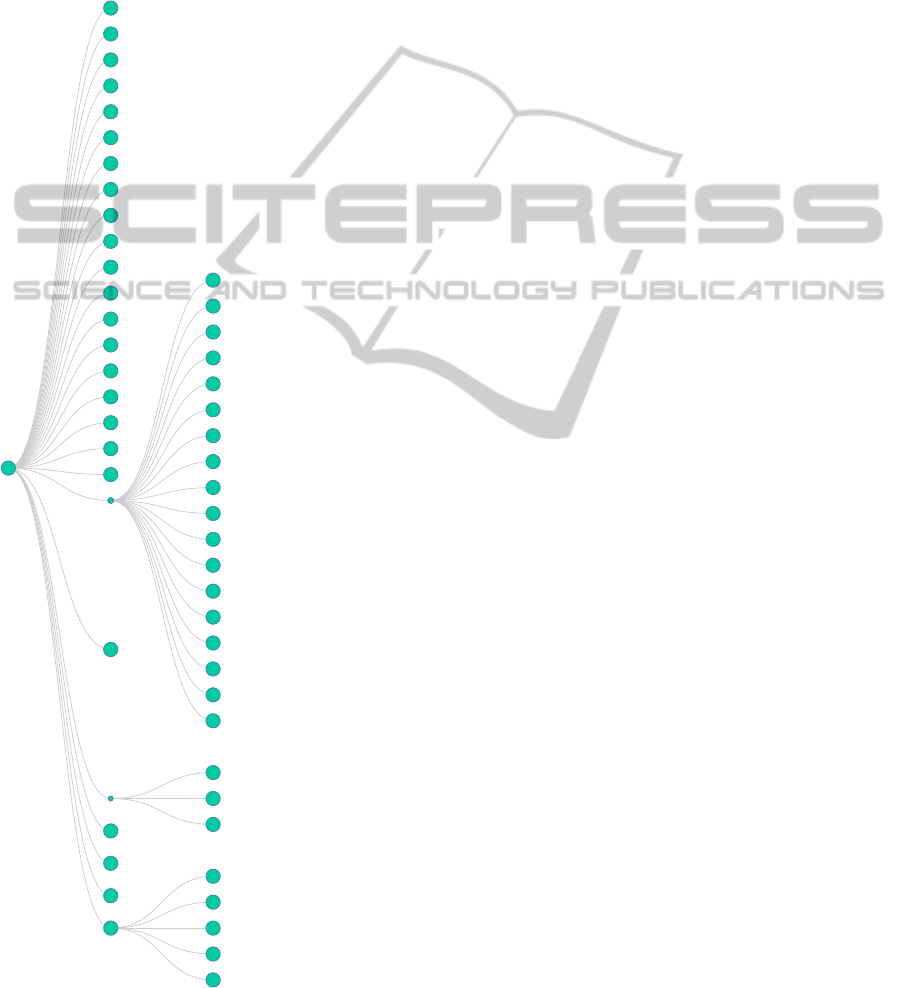
the webpage representing the node.
Next, we created a visualization based on the web-
site’s structure (Figure 9). As explained earlier, in
this visualization, hovering on particular node leads
to its neighboring nodes being highlighted (increases
in size). This increase is proportional to the edge
weights between the two nodes. By doing so, we
avoid unnecessary cluttering in representing the edges
https://www.adobe.com/support/downloads/product.jsp
https://www.adobe.com/cfusion/support/index.cfm
https://www.adobe.com/cfusion/exchange/index.cfm
https://www.adobe.com/cfusion/entitlement/index.cfm
https://www.adobe.com/account/account-information.html
https://www.adobe.com
https://www.acrobat.com/exportpdf/en/home.html
https://www.acrobat.com/createpdf/en/print-to-pdf.html
https://licensing.adobe.com/sap(bD1lbiZjPTAwMw==)/bc/bsp/sap/zavlcommon/error.htm
http://www.photoshop.com/tools/get_flash
http://www.photoshop.com/products/mobile/express/ios
http://www.photoshop.com/home
http://www.photoshop.com
http://www.macromedia.com/support/documentation/en/flashplayer/help/help09.html
http://www.adobe.com/support/security/bulletins/apsb13-01.html
http://www.adobe.com/support/downloads/detail.jsp
http://www.adobe.com/products/premiere.html
http://www.adobe.com/products/kuler.html
http://www.adobe.com/products/illustrator.html
http://www.adobe.com/products/flash-media-encoder.html
http://www.adobe.com/products/discount-software-coupons.edu.html
http://www.adobe.com/products/creativesuite/faq.html
http://www.adobe.com/products/creativesuite.html
http://www.adobe.com/products/creativecloud/tech-specs.edu.html
http://www.adobe.com/products/creativecloud.html
http://www.adobe.com/products/creativecloud.edu.html
http://www.adobe.com/products/air/faq.html
http://www.adobe.com/products/acrobat/convert-pdf-converter.html
http://www.adobe.com/privacy/opt-out.html
http://www.adobe.com/education/products/creativesuite/mastercollection.edu.html
http://www.adobe.com/downloads/cs2_downloads/index.html
http://www.adobe.com/cart.html
http://www.adobe.com
http://helpx.adobe.com/support.html
http://helpx.adobe.com/reader/using/reader-x-topics.html
http://helpx.adobe.com/photoshop/topics.html
http://helpx.adobe.com/photoshop-elements/topics.html
http://helpx.adobe.com/media-encoder/topics.html
http://helpx.adobe.com/flash-player.html
http://helpx.adobe.com/content/help/en/premiere-pro/using/default-keyboard-shortcuts.html
http://helpx.adobe.com/acrobat/kb/troubleshoot-reader-installation-windows.html
http://help.adobe.com/en_US/premierepro/cs/using/WS1c9bc5c2e465a58a91cf0b1038518aef7-7f35a.html
http://help.adobe.com/en_US/photoshop/cs/using/WSfd1234e1c4b69f30ea53e41001031ab64-76dba.html
http://help.adobe.com/en_US/photoshop/cs/using/WS0DECAB01-C01F-4498-A12F-18B94EC9DACF.html
http://help.adobe.com/en_US/Reader/9.0/content.html
http://help.adobe.com/en_US/FlashPlayer/LSM/WS6aa5ec234ff3f285139dc56112e3786b68c-7ff0.html
http://get2.adobe.com/flashplayer/download
http://get.adobe.com/reader/direct
http://feedback.photoshop.com/photoshop_family/products/photoshop_family_adobe_revel
http://blogs.adobe.com/lightroomjournal/2012/10/camera-raw-7-2now-available.html
EXIT
ENTRY
root
Figure 9: Site Topography. Hovering over a node increases
the size of its neighbors (based on in-degree or out-degree).
but still provide access to the information. Also by
examining the inter-cluster traffic, analysts can get
an idea of cross cluster movements. If inter-cluster
movements are highly significant, the web designer
can consider redesigning their site structure, to pro-
vide a better user experience. Another use of this vi-
sualization is as follows: Suppose, there is a sudden
drop in the number of users moving from page A to
page B. From the visualization presented, such sud-
den changes can be easily observed, and may point to
a broken link or other anomalies.
Lastly, we identified suggested links for certain
pages based on the traffic pattern. We visualized this
as a histogram (not shown in the paper), with each
row corresponding to a pair of webpages (A, C). The
pair is such that it might improve user experience if a
link to page C is added on page A.
4 CONCLUSIONS
We have compiled a collection of visualizations that
can be used to understand three important aspects of
clickstream data, namely, association between param-
eters, spatial aspects of clickstream data and site to-
pography. We have shown that a number of inter-
esting and useful insights can be generated based on
the visualizations created. In addition, these visual-
izations serve as a way of generating hypotheses that
can then be tested on the data.
The proposed visualizations can serve as the first
step in making sense out of large web analytics data.
Additionally, we have focused extensively on creat-
ing visualizations that are interactive. Given the size
of clickstream data, it is important for the user to have
the ability to dig down further into areas that might be
of interest. Also, interactivity provides a way of visu-
alizing large amounts of data without over powering
the visual senses of the viewer. Our visualizations of
the website topography are designed to achieve this
goal. However, in the context of visualizing large
graphs, there is scope for building in even higher lev-
els of interactivity without losing out on the ability to
communicate information.
5 ADDITIONAL RESOURCES
Please visit this link for a short video description
of VizClick, highlighting some of its interactivity:
http://youtu.be/fv9qrU0EZJE.
IVAPP2014-InternationalConferenceonInformationVisualizationTheoryandApplications
254

REFERENCES
Agresti, A. (2002). Categorical data analysis, volume 359.
John Wiley & Sons.
Blondel, V. D., Guillaume, J.-L., Lambiotte, R., and Lefeb-
vre, E. (2008). Fast unfolding of communities in large
networks. Journal of Statistical Mechanics: Theory
and Experiment, 2008(10):P10008.
Bostock, M., Ogievetsky, V., and Heer, J. (2011). D
3
data-driven documents. Visualization and Computer
Graphics, IEEE Transactions on, 17(12):2301–2309.
Brainerd, J. and Becker, B. G. (2001). Case study: E-
commerce clickstream visualization. In infovis, pages
153–156.
Cleveland, W. S. (1993). Visualizing data. Hobart Press.
Dougenik, J. A., Chrisman, N. R., and Niemeyer, D. R.
(1985). An algorithm to construct continuous area car-
tograms. The Professional Geographer, 37(1):75–81.
Ferreira de Oliveira, M. C. and Levkowitz, H. (2003). From
visual data exploration to visual data mining: A sur-
vey. Visualization and Computer Graphics, IEEE
Transactions on, 9(3):378–394.
Freedman, D. and Diaconis, P. (1981). On the histogram
as a density estimator: L-2 theory. Probability theory
and related fields, 57(4):453–476.
Kutner, M. H., Nachtsheim, C., Neter, J., et al. (2004). Ap-
plied linear regression models. McGraw-Hill New
York.
Lee, J., Podlaseck, M., Schonberg, E., and Hoch, R. (2001).
Visualization and analysis of clickstream data of on-
line stores for understanding web merchandising. In
Applications of Data Mining to Electronic Commerce,
pages 59–84. Springer.
McAfee, A., Brynjolfsson, E., et al. (2012). Big data:
the management revolution. Harvard business review,
90(10):60–66.
Press, W. H. (1992). Numerical recipes in Fortran 77: the
art of scientific computing, volume 1. Cambridge uni-
versity press.
R Core Team (2013). R: A Language and Environment for
Statistical Computing. R Foundation for Statistical
Computing, Vienna, Austria.
Sarkar, D. (2008). Lattice: multivariate data visualization
with R. Springer.
Sturges, H. A. (1926). The choice of a class inter-
val. Journal of the American Statistical Association,
21(153):65–66.
Swayne, D. F., Lang, D. T., Buja, A., and Cook, D. (2003).
Ggobi: Evolving from xgobi into an extensible frame-
work for interactive data visualization. Computational
Statistics & Data Analysis, 43(4):423–444.
Tufte, E. R. and Graves-Morris, P. (1983). The visual dis-
play of quantitative information, volume 2. Graphics
press Cheshire, CT.
Wei, J., Shen, Z., Sundaresan, N., and Ma, K.-L. (2012). Vi-
sual cluster exploration of web clickstream data. In Vi-
sual Analytics Science and Technology (VAST), 2012
IEEE Conference on, pages 3–12. IEEE.
Wickham, H. (2009). Ggplot2: elegant graphics for data
analysis. Springer Publishing Company, Incorporated.
VizClick-VisualizingClickstreamData
255
