
Designing Physics Game to Support Inquiry Learning and to Promote
Retrieval Practice
Danu Pranantha
1,2
, Wei Chen
1
, Francesco Bellotti
2
, Erik Van Der Spek
1
, Alessandro DeGloria
2
and Matthias Rauterberg
1
1
Industrial Design Department, Eindhoven University of Technology, Eindhoven, The Netherlands
2
DITEN, University of Genoa, Genoa, Italy
Keywords:
Physics Games, Game Design, Simulation, Pseudo-tutor, Easy Authoring.
Abstract:
Instruction in physics aims at achieving two goals: the acquisition of body of knowledge and problem solving
skills in physics. This requires students to connect physical phenomena, physics principles, and physics sym-
bols. Computer simulation provides students with graphical model that unites phenomenon and principles in
physics. However, such minimally guided approach may harm learning since it overburdens the working mem-
ory. Also, simulation is inadequate in promoting problem solving skills since students need to exercise with
a variety of physics problems. Intelligent tutoring systems (ITS), in contrast, train students in solving physics
problems. In this paper, we designed an online puzzle game in physics that combines simulation and pseudo-
tutor (namely QTut). We addressed three challenges: extensibility, scalability, and reusability in designing our
game. We conducted usability tests with 10 participants on the game prototype to study the user performances
and perceptions for improvement. The results indicate the game as educative and moderately entertaining. The
use of scaffolding in the game positively contributed to the game learning experience. Moreover, the game
GUI expressed information well that made the game understandable, even with little instructions.
1 INTRODUCTION
Instruction in physics aims at achieving two goals:
the acquisition of body of knowledge and the ability
to solve quantitative problems in physics. To achieve
the learning goals, physics instructions should exam-
ine the knowledge structure of physics. Physics or-
ganize the body of knowledge into three levels: the
macroscopic level corresponds to physical objects,
their properties and behaviour; the microscopic level
explains the macroscopic level using concepts, theo-
ries and principles of physics; and the symbolic level
represents the concepts of physics as mathematical
formulae (Johnstone, 1991). Consequently, physics
instructions need to advocate the connection of those
levels to the students.
Lack of knowledge and/or misconceptions at the
microscopic level leads students to difficulties in
solving physics problems (Heyworth, 1999). The
use of concrete models, analogies and graphics may
help students to overcome those difficulties. In in-
quiry learning, computer simulation graphically mod-
els physical objects and unites the macroscopic, the
microscopic, and the symbolic levels together. This
approach urges students to actively seek questions,
explore the simulation environment, and discover
knowledge based on their observations.
However, such minimally guided approach may
harm learning since it does not align with work-
ing memory limitations (Kirschner and Clark, 2006).
This, to an extent, necessitates the use of scaffold-
ing, which is essential particularly for inquiry learn-
ing (Jong, 2006). The use of scaffolding reduces cog-
nitive load of the students when using computer sim-
ulation. A meta analysis also supported the use of
explicit instructions in learning (Alfieri et al., 2011).
Moreover, guided inquiry learning also helps students
to plan their simulation experiments (Bonestroo and
de Jong, 2012).
Nevertheless, using simulation alone is inadequate
in promoting problem solving skills. It is also impor-
tant for students to exercise with a variety of physics
problems and to perform retrieval practices at mi-
croscopic and symbolic levels (Karpicke and Blunt,
2011). Intelligent tutoring systems (ITS) train stu-
dents in problem solving skills using apprenticeship
and problem solving models (Woolf, 2009).
Given the advantages of simulation and tutoring
330
Pranantha D., Chen W., Bellotti F., Van Der Spek E., DeGloria A. and Rauterberg M..
Designing Physics Game to Support Inquiry Learning and to Promote Retrieval Practice.
DOI: 10.5220/0004849103300337
In Proceedings of the 6th International Conference on Computer Supported Education (CSEDU-2014), pages 330-337
ISBN: 978-989-758-020-8
Copyright
c
2014 SCITEPRESS (Science and Technology Publications, Lda.)

system, we combined simulation and tutoring sys-
tem into a serious game for learning physics. Seri-
ous games have potentials in instruction particularly
for engaging the audience in challenging and con-
textualized activities; and students are encouraged
to query information, apply knowledge and practice
skills (Wouters et al., 2013; Connolly et al., 2012).
We designed the game as an online physics game
accompanied by a pseudo tutor to support learning.
The game graphically simulates the macroscopic level
whereas the example-tracing tutor (pseudo tutor) ex-
plains the physical phenomenon at both microscopic
and symbolic levels. We conducted usability tests on
the game prototype to collect user performance and
perception of the game as a learning media.
The remainder of the paper is organized as fol-
lows. Section 2 relates our work with the current state
of the arts, whereas Section 3 explains our game in
details. Section 4 discusses about the usability tests,
and Section 5 concludes our paper.
2 RELATED WORKS
Constructivist teaching has the greatest potential to
enhance learning where learners actively construct
knowledge through inquiry, apprenticeship, and col-
laboration (Woolf, 2009). In physics, construc-
tivist teaching uses computer simulation to challenge
learners constructing their own questions, exploring
the simulation environment, and inferring knowledge
similar to scientists.
Numerous computer simulations for learning
physics are available in the market. For instance,
PhET project provides a variety of interactive physics
simulations (Perkins et al., 2006). The PhET project
investigated several design factors of engaging and ef-
fective simulation (Adams et al., 2008a; Adams et al.,
2008b). The finding suggests that providing driving
questions encourage students to explore the simula-
tion (Adams et al., 2008c). Furthermore, balanced
challenges in form of affordance, constraints, analo-
gies, and the use of multiple representations maintain
students engagement (Podolefsky et al., 2010).
Several studies showed that the use of scaffold-
ing improves the effectiveness of simulation. For in-
stance, traditional instructions enhanced learners un-
derstanding of the simulation (Kolloffel and de Jong,
2013) and helped them to plan their experiments
(Bonestroo and de Jong, 2012). The use of concept
mapping with simulation enhanced deep learning (Gi-
jlers and de Jong, 2013).
However, computer simulation overlooked prob-
lem solving in physics that most students find it dif-
ficult. In contrast, Intelligent Tutoring Systems (ITS)
and Fading Worked Example (FWE) can be used to
nurture problem solving skills. For instance, Andes
tutor trained students on solving physics problems
(Vanlehn et al., 2005) improved the average exam
score of the students. Likewise, FWE supports ef-
fective learning but combining ITS and FWE did not
contribute to better learning (McLaren et al., 2008).
Combining a physics simulation with a tutoring
system may provide students with a graphical tool
for exploration (the macroscopic level) and a train-
ing tool for problem solving (the microscopic and
the symbolic levels). A practicable approach is us-
ing serious games to combine both simulation and tu-
toring systems. Serious games have strengths to ap-
peal and to motivate students (Connolly et al., 2012).
Meta analysis showed that games can be more effec-
tive than traditional instructions, but only when con-
sidering working memory limitations (Wouters et al.,
2013).
In this paper, we created an online puzzle game
in physics that uses simulation to represent physical
objects at the macroscopic level and a pseudo tutor
(namely QTut) to explain physical phenomenon at the
microscopic and the symbolic levels. QTut provides
students with hints and feedback; and it responds to
student queries. As a prototype, we created a physics
game for bachelor degree students. We conducted us-
ability tests to study the user performances and per-
ceptions of the game for improvement.
3 GAME SYSTEM DESIGN AND
DEVELOPMENT
3.1 Design Considerations
The game system was developed using bottom up ap-
proach by identifying challenges, devising solutions,
designing each solution as a module, and integrating
the modules into complete system. The graphical user
interface (GUI) and the gameplay emphasize the use
of scaffoldings in form of driving questions, informa-
tive feedbacks, user queries, and QTut responses.
The game was implemented using HTML5 and
JavaScript for rich web experiences and JSON
(JavaScript Object Notation) for lightweight data stor-
age. We followed rapid prototyping to iteratively cre-
ate prototypes over short period.
DesigningPhysicsGametoSupportInquiryLearningandtoPromoteRetrievalPractice
331
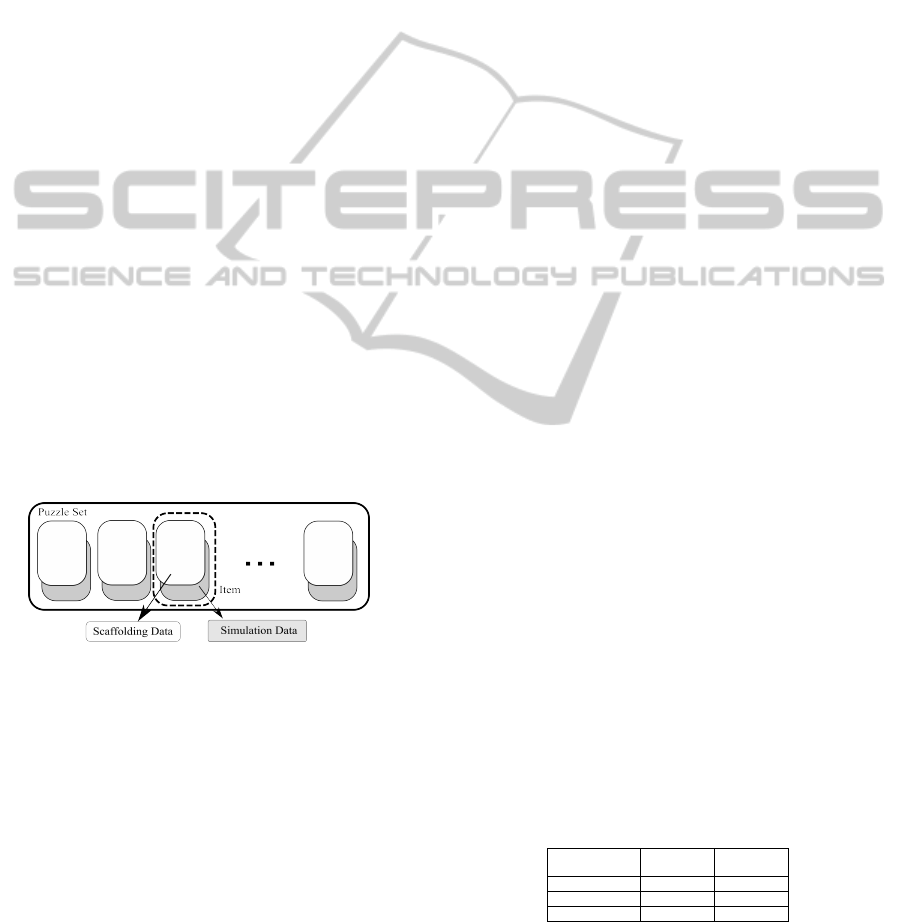
3.2 Identifying and Addressing
Challenges
We considered three challenges in developing the
game system: extensibility refers to the ease to pro-
duce a variety of games for different topics, scalabil-
ity means the ease to attach new modules to the sys-
tem, and reusability corresponds to the use of some
modules for other purposes.
3.2.1 Extensibility
A. Game Level and Game Format
We created game level and game format to allow ex-
tensibility (Pranantha et al., 2012). The game level
clusters learning topics into levels based on their com-
plexity. The game format sets each game level as se-
ries of tasks a puzzle set drawn from the database (a
JSON file). A task or a task item is either a closed
ended question about a simulated event or an action
request in the simulation area.
Figure 1 described a puzzle set that consists of
several task items. Each task item has two types of
data: the scaffolding data and the simulation data.
The scaffolding data (Program 1) has an id, a ques-
tion, a list of feedbacks, a sequence of possible an-
swers, and an index of correct answer. Subsequently,
the simulation data (Program 2) includes a collection
of objects and a list of available responses to the ac-
tion request.
Figure 1: A puzzle set and a task item.
Program 1 (Scaffolding data):
{
id : 1,
question : "What is the friction force?",
feedback : ["Friction force = Normal force
x cos(alpha), where alpha is the
angle of the friction force with
respect to horizontal ground",
"Well done"],
answerLst : ["120 kg.m/s2","115 N","117 N",
"114 kg.m/s2"],
idxCorrectAns: 2
}
Program 2 (Simulation data):
{
id : 1,
objects : [ {
"id": 1,
"name": "crate",
"class": "crateActor",
"position": {"x": 0, "y": 230},
"size": {"w": 640, "h": 20},
"image":"images/force/crate.png"
},
...
],
responseLst: {
"response": ["createJoint"],
"objects":[{
"to":["extension"],
"anchor":{"x":1,"y":1}
}]
}
}
Using the game format, a game consists of a se-
quence of inter-related tasks can be easily created
to learn problem solving skills. Some tasks can be
recalled several times to promote retrieval practice
which is essential for learning (Karpicke and Blunt,
2011).
B. Pseudo Tutor
Beside the scaffolding data in the task item, we cre-
ated QTut, a pseudo tutor. QTut allows students to
query some information in relation to the task at hand.
To support the extensibility of QTut, we created
knowledge triplet (Qs, R, DA), where Qs refers to a
list of query samples; R represents a response to a list
of query samples Qs; and DA denotes dialog act (Pro-
gram 3). The knowledge triplet (subsequently called
triplet) represents QTUt knowledge on learning top-
ics. Consequently, the number of triplets is contingent
to the coverage of the learning topics in the game.
Program 3 (Knowledge tripets):
{ "Qs": ["Define normal force","What is
normal force"],
"R": "Normal force (N) is the component
(perpendicular to the surface
of contact) of the contact force
exerted on an object by,
for instance, the surface of a
floor or wall, preventing the object
from penetrating the surface",
"DA": { "key": ["what", "define"],
"intention": "ASK_EXPLAIN" } }
We use the triplets to construct a N-gram term fre-
quency - inverse document frequency (TF-IDF) table
(Table 1) that measures how concentrated the occur-
rence of a given word in a collection of triplets. Words
with high TF-IDF numbers imply a strong relation-
ship with the triplet they appear in, suggesting that if
that word were to appear in a query, the triplet could
be of interest to the student.
Table 1: An example of N-gram TF-IDF table with 2
triplets.
N-gram words TF-IDF of TF-IDF of
triplet 1 triplet 2
Net force 0.40 0
Normal force 0 0.4
Force 0.10 0.10
TF-IDF is computed as follows. Suppose we have
a collection of N triplets. Define f
i j
to be the fre-
quency (number of occurrences) of term i in triplet
j. Then, define T F
i j
to be f
i j
normalized by dividing
CSEDU2014-6thInternationalConferenceonComputerSupportedEducation
332

it with the maximum number of occurrences of any
term in the same triplet (1) (Rajaraman and Ullman,
2011).
T F
i j
=
f
i j
max
k
( f
k j
)
(1)
Whereas the IDF for a term is dened as follows.
Suppose term i appears in n
i
of the N triplets in the
collection. Then,
IDF
i
= log
2
N
n
i
(2)
The TF-IDF score for term i in triplet j is then
computed as
T F − IDF
i j
= T F
i j
.IDFi (3)
We developed a Naive Bayes classifier to deter-
mine the similarity between a query and the triplets
using TF-IDF information (Manning et al., 2008).
QTut subsequently ranks the similarity values in de-
scending order and removes triplets that have similar-
ity values below a certain threshold. QTut performs
intention matching on the DA of the remaining triplets
with the following rules: if it finds a match, then re-
turns the corresponding triplet; otherwise, returns the
triplet with the highest similarity value.
3.2.2 Scalability and Reusability
To facilitate scalability and reusability, the game sys-
tem is divided into functionality modules (Figure 2):
a) tutoring module delivers questions, provides hints
and feedbacks, and responds to queries; b) physics
simulation module handles all graphical events based
on laws in physics; c) delivery module draws a task
item from the puzzle set either in random, sequential,
or difficulty based order; and d) data module accesses,
organizes, and manipulates game database (i.e., game
contents, game configuration, and user log).
Figure 2: A stack of modules as a complete system archi-
tecture.
QTut (in the tutoring module) has two modes:
text only and text with speech. We use a free text-
to-speech (TTS) web service
1
to convert texts into
speeches for the latter mode (Figure 3). QTut sends
the texts to the TTS web API using HTTP GET
and the TTS web API subsequently synthesizes the
speeches and sends them to QTut.
Figure 3: Converting Text to Speech.
To minimize the needs of user management and
to support the game distribution, the system is con-
nected to a social networking platform (Facebook) us-
ing Facebook Javascript API
2
. The system extracts
user information on Facebook to be stored into the
database.
3.3 Gameplay
Gameplay refers to formalized interaction that occurs
when players follow the rules of a game and experi-
ence its system through play (Salen and Zimmerman,
2003). Game rules are, therefore, the heart of any
game which distinguish game (e.g., a football match)
from play (e.g., two kids pass a ball to each other).
Furthermore, instruction process -presenting new in-
formation, integrating new knowledge, and connect-
ing new knowledge with prior knowledge- is essential
in learning (Ferguson-hessler and de Jong, 1991). In
serious games, game rules and instruction process are
entwined to deliver fun yet educative gameplay. The
rules should be easy to comprehend and the instruc-
tion process should consider working memory limita-
tions.
The game rules are as follows. All game levels
are initially locked except at the base level (level 1).
For simplicity, all task items in a level have the same
weight for scoring. However, each level has three
most difficult task items which each is indicated by
a star. If a student answers a starred task item, he will
receive one star.
A level has a topic related to its preceding and suc-
ceeding levels. For instance, force and torque can be
1
VoiceRSS Text To Speech (http://voicerss.org/)
2
Facebook Developer API (https://developers.
facebook.com/)
DesigningPhysicsGametoSupportInquiryLearningandtoPromoteRetrievalPractice
333

two successive levels. If a level is unrelated to its pre-
ceding, the QTut presents an introduction to denote
topic transition. A student may progress to a level
(i.e., unlock a level) if he has passed its preceding
level. A student completes a level if he earns at least
two stars and scores above a certain threshold. During
the game, a student may query QTut about concepts,
formulas, and terminologies. The game rules do not
impose timeout but we use the timer for logging pur-
pose.
3.4 Graphical User Interface (GUI)
The layout of the game GUI was designed using grid
systems to group all elements according to their func-
tionalities. This allows the game users to easily com-
prehend the interface (Elam, 2004). Figure 4 (left)
shows the wireframe of the game GUI: tutor area on
the top right consists of a tutor avatar and an input
text to enter query for the tutor, information area on
the middle presents feedback and task from the tu-
tor, and simulation area on the bottom plays physics
events. The final GUI of the Physics game prototype
is shown in Figure 4 (right).
Figure 4: the wireframe of the game GUI (left) and the
game GUI (right)
The GUI elements (e.g., buttons and playable ob-
jects) use the feedforward and feedback concept to
allow intuitive interaction. Feedforward is the infor-
mation that occurs during or after user action, for
instance, on-screen messages indicating what to do.
Feedback is ’the return of information about the result
of a process or activity’ (Wensveen et al., 2004). For
instance, clicking on a button opens a new window.
Figure 5 shows the use of feedforward and feed-
back in a Logout button. Feedforward conveys an
implicit message that the logout button is click-able
by changing its color upon mouse-over event; and the
feedback responds to user action (a click) by chang-
ing the logout button into a login button. Feedforward
is also used to help students in problem solving. For
instance, a calculator button appears if a task item
Figure 5: An example of feedforward and feedback in a
Logout button.
asks student to calculate force. The physics simula-
tion shows a ruler if student needs to measure length
or distance.
3.5 The Physics Game Prototype
The Physics game prototype, intended for bachelor
degree students, has two levels: force and torque. The
first level consists of nine close ended questions. The
questions are either conceptual or quantitative prob-
lems. The second level has six action requests that de-
mands student to interact with objects in the simula-
tion area. Figure 6 (top-left) shows a list of game lev-
els where all levels are locked except level 1 (force).
Figure 6 (top-right) shows a task item in the first level
that asks about stationary state. Figure 6 (bottom)
shows a task item in the second level that demands
student to balance the mobile toy. Each correct an-
swer is awarded with ten points and a starif the task
item is a starred task item. A student passes a level
if he earns two stars (three stars are available in each
level) and scores above 50% (i.e., 50 points for level
1 and 30 points for level 2).
Figure 6: locked level (top-left), level 1 (top-right), and
level 2 (bottom).
CSEDU2014-6thInternationalConferenceonComputerSupportedEducation
334
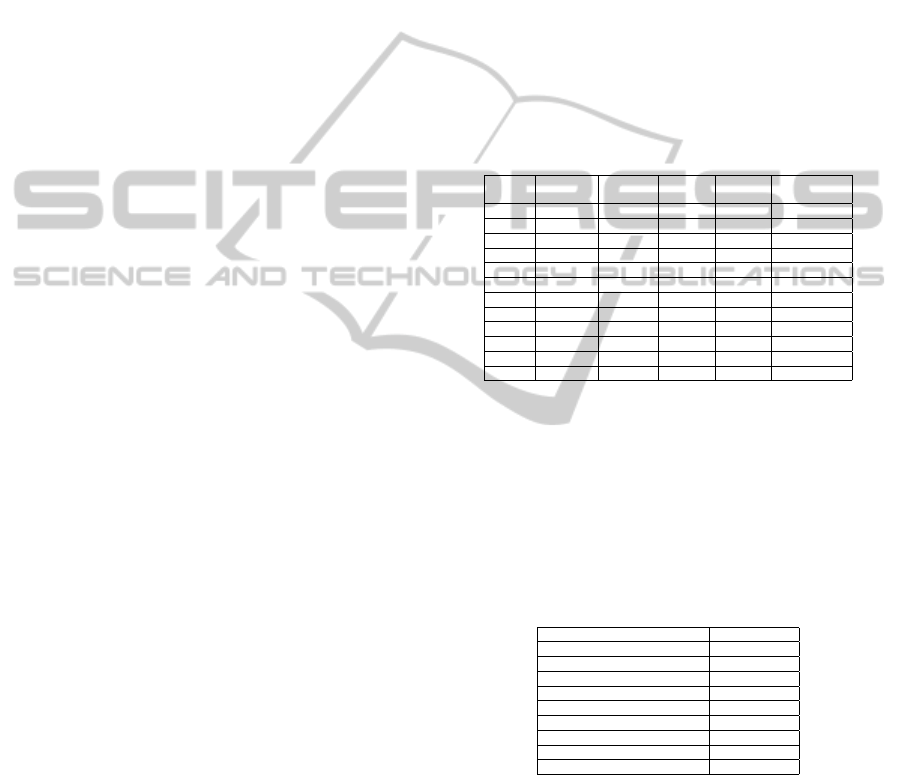
4 USABILITY TESTS
We conducted usability tests to study the user perfor-
mances and perceptions of the game for improvement.
4.1 Methodology
To test the Physics game prototype, we assigned each
participant to complete two game levels. Conse-
quently, each participant had to earn two stars and
achieve 50% of points in each game level. The partic-
ipant may query QTut whenever he needs assistance
to solve a task item.
The usability test can be described as follows.
1. The participant fills out a pre-questionnaire about
his knowledge on physics and his exposure to
games.
2. The participant plays with the Physics game.
Meanwhile, the game system creates three types
of logs: game level log summarizes the progress
of the user at each game level, task log records
the user performance in each task, and tutor log
records the dialogs between the user and QTut.
3. The participant fills out a post-questionnaire about
his subjective perception of the game, including
QTut, the contents, the gameplay, and the enjoy-
ment.
4.2 Participants
We recruited 10 participants (graduate and undergrad-
uate students) for the tests (age mean = 26.6 y/o, age
SD = ±2.5, 3 participants were female) and each par-
ticipant was rewarded with 5 Euros.
According to the pre-questionnaire responses, all
participants have undergraduate levels of physics or
above, except one participant who has high school
level of physics; and classical mechanics (e.g., New-
tonian principles) is the most familiar concept.
The participants play games 1-5 times a week
(mean = 2, SD = ±1) and a playing session lasts
for 1 hour on average. Most participants play games
for fun and identify themselves as occasional gamers.
The pre-questionnaire also shows that notebook is the
most frequent device for gaming among participants.
This suits well to our proposed system.
4.3 Results
We divided the test results into two areas: the user
performance based on the game log, and user subjec-
tive perception based on the post-questionnaire.
4.3.1 User Performance
The participants spent approximately 14.5 to 29 min-
utes to complete the game (mean = 19.8, SD = ±4.7)
(Table 2). The mean score is 120 points with a min-
imum of 90 points and a maximum of 150 points.
The final scores of the first and the second partici-
pants are missing due to hardware problem during ex-
periment. There is no significant difference on game
time (F(3,6) = 0.78, p = 0.55) and final score (F(3,4)
= 4.81, p = 0.08) between participants with respect to
their prior knowledge. All participants retried level 1,
whereas 2 participants retried level 2. This suggests
that the participants were familiarizing themselves to
the games at the first level.
Table 2: User Gaming Data.
User Time Score #Retry #Retry Prior
(mm:ss) (pts) level 1 level 2 knowledge
1 18:44 - 1 0 high
2 20:09 - 1 0 medium
3 25:24 90 1 0 low
4 14:56 120 1 1 medium
5 14:28 130 1 0 medium
6 15:33 110 1 0 high
7 14:46 130 1 0 high
8 17:54 130 1 0 very high
9 25:26 150 1 0 very high
10 28:25 120 1 1 medium
Mean 19:46 123 1 0.20 -
SD ±4:42 ±17.53 0 ±0.42 -
Table 3 shows all activities performed by the par-
ticipants. Only one participant used features on Face-
book (i.e., like/dislike and comment) due to privacy
concern. All participants kept the QTut audio on, 5
participants asked some questions to QTut, and 1 par-
ticipant changed QTut avatar. Scaffolding tools (cal-
culator, ruler, and trigonometry illustration) were fre-
quently accessed by all participants.
Table 3: User Activity.
Activities # Participants
Like/dislike on Facebook 1
Leave a comment on Facebook 1
Turn on/off QTuts audio 0
Query to QTut 5
Change QTut avatar 1
Access competition table 1
Use calculator 10
Use ruler 10
Open trigonometry illustration 8
4.3.2 User Subjective Perception
Based on the post-questionnaire responses, the par-
ticipants found QTut helpful. Nine participants pre-
ferred to have QTut synthesized speech since it helped
them to learn better and to retain their attention. Like-
wise, the participants found QTut responses informa-
tive and QTut avatar pleasant (Figure 7). Five partici-
pants (who made queries to QTut) perceived QTut to
be accurate (4.0/5 on a Likert scale).
DesigningPhysicsGametoSupportInquiryLearningandtoPromoteRetrievalPractice
335

Figure 7: User perception of QTut’s responses and avatar.
All participants agreed that they learned and/or re-
called some concepts in physics: force, weight, fric-
tion, and torque. Eight participants claimed that they
might understand the game without given any instruc-
tions (or mission) due to the icons and the GUI. This
illustrates the expressive power of the GUI; and feed-
forward and feedback concepts were successful in de-
livering such GUI.
In term of the timer, 5 participants preferred to
have a timeout since timeout challenges and encour-
ages student to answer as many as possible. On the
other hand, 4 participants preferred to have a time
bonus since it constitutes positive feeling compared
to timeout.
Figure 8 compares the average user perception of
the game prototype to the game that they regularly
play (the control). The participants perceived the
Physics game prototype as significantly educational
compared to the control (F(1,18) = 22.785, p <0.001).
Although the Physics game prototype was less enter-
taining compared to control, the difference is not sig-
nificant (F(1,18) = 1.056, p = 0.318). In addition, the
Physics game prototype offers somewhat equal chal-
lenges to the control (F(1,18) = .051, p = 0.824).
Figure 8: User perception of the Physics game against the
control.
Positive feedbacks from the participants include
good GUI (color and animation), helpful scaffolding
tools (QTut, ruler, and calculator), interactive learn-
ing, hard but do-able problems, and enthralling game.
In addition, the participants preferred some scaffold-
ings (ruler and calculator) to be always displayed in-
stead of selectively displayed when necessary. Con-
versely, negative feedbacks mostly involve the learn-
ing materials, e.g., too many calculating problems.
5 CONCLUSIONS
In this paper, we have presented our work on design-
ing a physics game to supports inquiry learning and
retrieval practice using simulation and pseudo-tutor
(QTut). The game was implemented as an online
puzzle game that used driving questions to encour-
age students to explore the simulation. We addressed
three challenges in designing the system: extensibil-
ity, scalability, and reusability. Consequently, we de-
fined game levels and game format to cope with ex-
tensibility. Also, knowledge triplets were designed to
represent QTut knowledge. The system was divided
into modules to allow scalability and reusability. The
game GUI was designed using feedforward and feed-
back concepts and grid system. Subsequently, usabil-
ity tests on the game prototype were conducted to
study the user performances and perceptions for im-
provement.
The results indicate the game as educative and
moderately entertaining. The use of scaffolding (vi-
sual, auditory, and QTut) positively contributed to the
game experience. Moreover, the game GUI expressed
information well that made the game understandable,
even with little instructions. However, our study can
be seen as encouraging preliminary results and not as
decisive proof of our concept due to the limited num-
ber of participants.
Future works will investigate the usefulness of
the game for learning. Several game features can be
further explored and optimized to better contribute
to learning. For instance, comparing the game with
other learning systems, e.g., computer simulation, can
be useful to determine the effectiveness of the scaf-
folding techniques in the game. Enjoyment factor,
which is equally important to learning, can be further
studied. The enjoyment can be measured and sub-
sequently correlated with the learning effects. Sev-
eral frameworks for measuring enjoyment based on
the flow theory (Kiili and Lainema, 2008; Fu et al.,
2009) can be used for this purpose.
ACKNOWLEDGEMENTS
This work was supported in part by the Erasmus
Mundus Joint Doctorate in Interactive and Cogni-
tive Environments, which is funded by the EACEA
CSEDU2014-6thInternationalConferenceonComputerSupportedEducation
336

Agency of the European Commission under EMJD
ICE FPA n 2010-0012.
REFERENCES
Adams, W., Reid, S., and LeMaster, R. (2008a). A Study
of Educational Simulations Part I-Engagement and
Learning. Journal of Interactive Learning, 19(3):397–
419.
Adams, W., Reid, S., and LeMaster, R. (2008b). A study of
educational simulations Part IIInterface Design. Jour-
nal of Interactive Learning, 19(4):551–577.
Adams, W. K., Paulson, A., Wieman, C. E., Henderson, C.,
Sabella, M., and Hsu, L. (2008c). What Levels of
Guidance Promote Engaged Exploration with Interac-
tive Simulations? In AIP Conference Proceedings,
pages 59–62. Aip.
Alfieri, L., Brooks, P. J., Aldrich, N. J., and Tenenbaum,
H. R. (2011). Does discovery-based instruction en-
hance learning? Journal of Educational Psychology,
103(1):1–18.
Bonestroo, W. J. and de Jong, T. (2012). Effects of plan-
ning on task load, knowledge, and tool preference: a
comparison of two tools. Interactive Learning Envi-
ronments, 20(2):141–153.
Connolly, T. M., Boyle, E. a., MacArthur, E., Hainey, T.,
and Boyle, J. M. (2012). A systematic literature re-
view of empirical evidence on computer games and
serious games. Computers & Education, 59(2):661–
686.
Elam, K. (2004). Grid Systems: Principles of Organizing
Type (Design Briefs). Princeton Architectural Press,
New York.
Ferguson-hessler, M. G. M. and de Jong, T. (1991). A
Model of the cognitive aspects of physics instruction.
In AERA Annual Meeting, pages 3–7.
Fu, F.-L., Su, R.-C., and Yu, S.-C. (2009). EGameFlow:
A scale to measure learners enjoyment of e-learning
games. Computers & Education, 52(1):101–112.
Gijlers, H. and de Jong, T. (2013). Using Concept
Maps to Facilitate Collaborative Simulation-Based In-
quiry Learning. Journal of the Learning Sciences,
22(3):340–374.
Heyworth, R. (1999). International Journal of Procedu-
ral and conceptual knowledge of expert and novice
students for the solving of a basic problem in chem-
istry. International Journal of Science Education,
21(2):195–211.
Johnstone, A. H. (1991). Why is science difficult to learn?
Things are seldom what they seem. Computer As-
sisted Learning, 7(2):75–83.
Jong, T. D. (2006). Technological Advances in Inquiry
Learning. Science (New York, N.Y.), 312(5773):532–
3.
Karpicke, J. D. and Blunt, J. R. (2011). Retrieval prac-
tice produces more learning than elaborative study-
ing with concept mapping. Science (New York, N.Y.),
331(6018):772–5.
Kiili, K. and Lainema, T. (2008). Foundation for measuring
engagement in educational games. Journal of Interac-
tive Learning Research, 19(3):469–488.
Kirschner, P. and Clark, R. (2006). Work: An Analysis
of the Failure of Constructivist, Discovery, Problem-
Based, Experiential, and Inquiry-Based Teaching. Ed-
ucational Psychologist, 41(2):75–86.
Kolloffel, B. and de Jong, T. (2013). Conceptual under-
standing of electrical circuits in secondary vocational
engineering education: Combining traditional instruc-
tion with inquiry learning in a virtual. Journal of En-
gineering Education, 102(3):375 – 393.
Manning, C. D., Raghavan, P., and Schutze, H. (2008). In-
troduction to Information Retrieval. Cambridge Uni-
versity Press.
McLaren, B., Lim, S., and Koedinger, K. (2008). When
and how often should worked examples be given to
students? New results and a summary of the current
state of research. In B. C. Love, K. McRae, & V. M.
Sloutsky (Eds.). In Love, B., editor, 30th Annual Con-
ference of the Cognitive Science Society, pages 2176–
2181.
Perkins, K., Adams, W., Dubson, M., Finkelstein, N., Reid,
S., Wieman, C., and LeMaster, R. (2006). PhET: Inter-
active Simulations for Teaching and Learning Physics.
The Physics Teacher, 44(1):18.
Podolefsky, N. S., Perkins, K. K., and Adams, W. K. (2010).
Factors promoting engaged exploration with computer
simulations. Physical Review Special Topics - Physics
Education Research, 6(2).
Pranantha, D., Bellotti, F., Berta, R., and DeGloria, A.
(2012). A Format of Serious Games for Higher Tech-
nology Education Topics: A Case Study in a Digital
Electronic System Course. In International Confer-
ence on Advanced Learning Technologies, pages 13–
17, Rome. IEEE.
Rajaraman, A. and Ullman, J. D. (2011). Mining of Massive
Datasets. Cambridge University Press.
Salen, K. and Zimmerman, E. (2003). Rules of Play: Game
Design Fundamentals. MIT Press, Cambridge, Mas-
sachusetts.
Vanlehn, K., Lynch, C., and Schulze, K. (2005). The Andes
physics tutoring system: Lessons learned. Interna-
tional Journal of Artificial Intelligence in Education,
15(3):147–204.
Wensveen, S. A. G., Djajadiningrat, J. P., and Overbeeke,
C. J. (2004). Interaction frogger: a design frame-
work to couple action and function through feedback
and feedforward. In Designing interactive systems:
processes, practices, methods, and techniques, pages
177–184, New York, NY, USA. ACM.
Woolf, B. P. (2009). Building Intelligent Interactive Tutors
for revolutionizing e-learning. Morgan Kaufmann,
Amsterdam.
Wouters, P., van Nimwegen, C., van Oostendorp, H., and
van der Spek, E. D. (2013). A meta-analysis of the
cognitive and motivational effects of serious games.
Journal of Educational Psychology, 105(2):249–265.
DesigningPhysicsGametoSupportInquiryLearningandtoPromoteRetrievalPractice
337
