
CAPTCHA and Accessibility
Is This the Best We Can Do?
Lourdes Moreno, María González and Paloma Martínez
Computer science department, Universidad Carlos III de Madrid, Av. Universidad, 30, Leganes, Spain
Keywords: Web Accessibility, CAPTCHA.
Abstract: Web access is affected by a great amount of accessibility issues that do not allow some users to access all
information presented. Therefore, Web accessibility is an important issue because everybody should access
Web content independently of their access features. Among these accessibility issues, a Web content
element that interferes with Web accessibility is a CAPTCHA. A CAPTCHA is a challenge-response test
used to determine whether or not the user is a human instead of a computer or a robot. This type of element
causes accessibility barriers especially to users with disabilities. This paper presents an overview about Web
accessibility and CAPTCHA. Besides, an analysis of the accessibility barriers and a solution proposal
depending on the type of disability is provided. Moreover, a survey of CAPTCHA approaches is introduced
and its results are shown. With the knowledge gathered, a data discussion is provided. The lesson learned is
that the CAPTCHA objective must be that security checks should be responsibility of websites or servers,
that is, they cannot be delegated to the user.
1 INTRODUCTION
The Web sites security directive uses Completely
Automated Public Turing test to tell Computers and
Humans Apart (CAPTCHA) in order to avoid input
that has been generated by a computer or a bot, and
authenticate that whoever is accessing is a human
user. There is a trend to use this content element on
many websites and sometimes it provokes
accessibility barriers that avoid Web content access
to people with disabilities. Besides, a lot of
CAPTCHA techniques have emerged that cheat
through software allowing computers or robots to
access the content and that include more
accessibility barriers. Users with disabilities need
assistive technology to access to the Web, and
CAPTCHA techniques. CAPTCHA techniques must
take account it to provide a supported access to this
technology. In order to deal with these accessibility
barriers, most users have to be helped by other
people. This fact has caused that some people protest
against it as in the case of Australia (Hawkins, 2013)
to ask for the elimination of Web CAPTCHA and
the use of other ways of security such as SMS or
mails. On the other hand, it is also important to
highlight that security should be included by the
server avoiding that users have to be concerned
about it.
The motivation of this paper is to carry out a
study concerning accessible CAPTCHA taking into
account the access features of the users with
disabilities. After analysing all this information,
accessibility barriers to perceive, to solve, to access
(answer -typing, to pointing, ..- and submit) of the
CAPCHA for several user profiles of people with
disabilities have been distinguished and proposed
solutions are provide in each user profile.
The remainder of the paper is organised as
follows: Section 2 covers the background of
accessibility and some CAPTCHA issues. Section 4
introducs an analysis of accessibility barriers and a
solution proposal. In section 5, a survey of several
CAPTCHA approaches are shown. Finally,
discussion of the data and lessons learned are
presented in Section 7.
2 BACKGROUND
A large increase of CAPTCHA on the Web is
observed. The growth of CAPTCHA is due to it is a
security mechanism which can be introduced easily..
But it has not been properly carried. The
accessibility has not been in mind when this element
115
Moreno L., González M. and Martínez P..
CAPTCHA and Accessibility - Is This the Best We Can Do?.
DOI: 10.5220/0004858901150122
In Proceedings of the 10th International Conference on Web Information Systems and Technologies (WEBIST-2014), pages 115-122
ISBN: 978-989-758-024-6
Copyright
c
2014 SCITEPRESS (Science and Technology Publications, Lda.)

has been integrated on the Web.
2.1 Web accessibility & CAPTCHA
It is essential to achieve an accessible Web in order
to provide equal access and equal opportunity to
people with diverse abilities. Therefore, an
accessible CAPTCHA should be a mechanism that
avoids the access of robots but not the access of a
human user independently of his language,
knowledge or whether the user has any kind of
disability that hinders his interaction with Web
content.
Currently, the use of CAPTCHA causes a great
number of accessibility barriers. In order to avoid
these barriers, designers have to know what the main
standards and regulations have to follow in order to
design an accessible CAPTCHA. Every website has
to be designed according to accessibility standards
that allow users to access Web content
independently whether or not they have a disability.
Regarding accessibility standards is important to
highlight the World Wide Web Consortium (W3C)
with its Web Accessibility Initiative (WAI) (W3C,
2012). WAI includes various works such as User
Agent Accessibility Guidelines (UAAG), Authoring
Tool Accessibility Guidelines (ATAG) and the most
important standard, the Web Content Accessibility
Guidelines (WCAG) (W3C, 2008),
WCAG 2.0 is the set of accessibility guidelines
most referenced in the world and since 2012 is a
standard ISO/IEC 40500:2012, Information
technology - W3C Web Content Accessibility
Guidelines (WCAG) 2.0). Following this standard,
there are several initiatives in different countries
related to Web accessibility such as: Section 508,
BITV 2.0, RGAA, AODA among others. These
initiatives are similar to WCAG 2.0, being in some
case a copy of it.
Following the WCAG 2.0, the Success Criterion
1.1.1 indicates that Non-text content explicitly
excludes the requirement to supply a text alternative
to a CAPTCHA image for this very reason. But that
doesn't let the developer off the hook, because it
required that: …text alternatives that identify and
describe the purpose of the non-text content are
provided, and alternative forms of CAPTCHA using
output modes for different types of sensory
perception are provided to accommodate different
disabilities (W3C, 2008).
The difficulty in making a CAPTCHA image
accessible is that providing a text alternative of the
image, as required for screen reader users to
understand the content, also supplies the answer to
the bot. Besides, designers should take into account
some techniques such as:
Technique G143 (Providing a alternative text
that describes the purpose of the CAPTCHA):
the purpose of the technique is to provide
information via the alternative text that
identifies the non-text content as a CAPTCHA.
Technique G144 (Ensuring that the Web Page
contains another CAPTCHA serving the same
purpose using a different modality): the
purpose of the technique is to reduce occasions
in which a user with a disability cannot
complete a CAPTCHA task.
Others international standards found related to
accessibility are: the ISO 9241-151, Ergonomics of
human-system interaction - Guidance on World
Wide Web user interface, the ISO 9241-171,
Ergonomics of human-system interaction - Guidance
on software accessibility that provide guidance on
software accessibility and the ISO/IEC TR 29138-1,
Information technology - Accessibility
considerations for people with disabilities - User
needs summary.
2.2 Disabilities
A great amount of web applications and websites
present accessibility problems and they are not
adapted to people taking into account their type of
disability. The main types of disabilities are: Visual
disability (blindness, low vision and color-
blindness), Auditory disability (deaf and hearing
loss), Motor disability (muscular dystrophy, multiple
sclerosis, etc.) and Cognitive disability (WebAIM,
1999).
Besides this type of disability, it is important to
take into consideration the degrees of a disability.
For example, there are four degrees of hearing loss,
mild, moderate, severe and profound.
On the other hand, a user can have more than one
disability or multiple disabilities. For example, many
people develop age-related impairments. These
combinations of disabilities cause users have to face
more accessibility barriers.
People with disabilities sometimes use other
technology (software and hardware), called
Assistive Technology (AT), to interact with the
Web. There are types of AT that allow users to
access web content. For example, for visual
disability, screen readers, adapted keyboard, screen
magnifiers and braille embossers can be highlighted.
The review carried out in this paper may be
helpful to designers so that they can keep in mind
several aspects regarding type of disabilities that
WEBIST2014-InternationalConferenceonWebInformationSystemsandTechnologies
116

have to be taken into account when they are
accomplished the design, such as: the variety of
types and degrees of disabilities and the technology
that can help them to allow users to access Web
content.
2.3 CAPTCHA
The aim of CAPTCHA is to avoid robots and
computers can register in a forum, create an email
account or access to a public service. This element is
also used as security mechanism when a user
introduces three times a wrong password trying to
access a website. On the other hand, Google uses a
CAPTCHA called reCAPTCHA (Google, 2013) in
order to improve book digitalization and stop spam
at the same time.
The most common form of CAPTCHA is
illustrated below, where distorted alphanumeric
characters are presented as an image. The user is
expected to type the characters they see into a form
field (see Figure 1). The assumption is that most
bots are not capable of recognising or interpreting
the distorted alphanumeric characters and will fail
the CAPTCHA.
Figure 1: Example of the most common CAPTCHA.
3 RELATED WORK
According to (W3C, 2005), there are six possible
solutions using CAPTCHA or other alternative
techniques, although these solutions do not solve
completely the problem of the accessibility:
Logic puzzles: uses simple mathematical word
puzzles, trivia, etc. Among problems, it can be
highlighted the problems that appear when users
have cognitive disabilities. Other problem is that
systems have to maintain a great number of
questions.
Sound output: offers a non-textual method of
using the same content. The problem is that
sometimes the audio can be unintelligible
because of background noise and also the
language can be a barrier because of different
pronunciation.
Limited-use accounts: creates limits for new
users can mean of making sites unattractive
targets to robots. Having to take a trial-and-error
approach to determine a useful technique is a
downside.
Non-interactive checks: non-interactive
mechanism can be used instead of CAPTCHA or
interactive approaches. Spam filtering and
heuristic checks are two non-interactive
approaches.
Federate identity systems: tries to set an identity
of each client and maintain it across all sites that
use the same service. This solution presents three
approaches: single sign-on, public-key
infrastructure solutions and biometrics.
Other approaches: one approach is the use of
artefacts of identity such as credit cards or
national ID. Other approach uses SMS or email
to verify the identity. The problem of using SMS
is that users need a mobile phone and the use of
mobile phones can cause problems for users with
disabilities.
In (Holman et al., 2007), a proposal and a
development of a new form of CAPTCHA that
combines visual and audio information to facilitate
the access of users with visual impairments is
presented. Other work shows a study in which 150
on-line forums are analysed to know if they use
CAPTCHA and what type of CAPTCHA is used.
After the study, they concluded that the most used
CAPTCHA is the text-based CAPTCHA and they
realised that accessibility alternatives were rarely
provided (Kuzma et al., 2011). (Shirali-Shahreza and
Shirali-Shahreza, 2011) evaluates how easy
CAPTCHA is for humans as well as review
accessibility of the different kinds of CAPTCHA
especially for visual impaired and elderly people. A
new audio CAPTCHA development (called
SoundsRight CAPTCHA) and an evaluation of it
carried out by blind users are described (Lazar et al.,
2012). In (Bigham and Cavender, 2009) a study with
blind users is carried out. The study demonstrated
that existing audio CAPTCHA are inadequate
alternatives. Due to this fact, an optimization of the
interface to solve these CAPTCHAs for non-visual
use by localizing the playback controls into the
answer box is presented. (Markkola, and Lindqvist,
2008) in which efforts on designing accessible voice
CAPTCHA for Internet Telephony are discussed. A
set of current CAPTCHAs are shown in (Roshanbin
and Miller, 2013), attacks against them and an
investigation about its robustness and usability are
presented as well as a set of ideas to develop a
CAPTCHA. Analysis of "User with disability -
CAPTCHAandAccessibility-IsThistheBestWeCanDo?
117
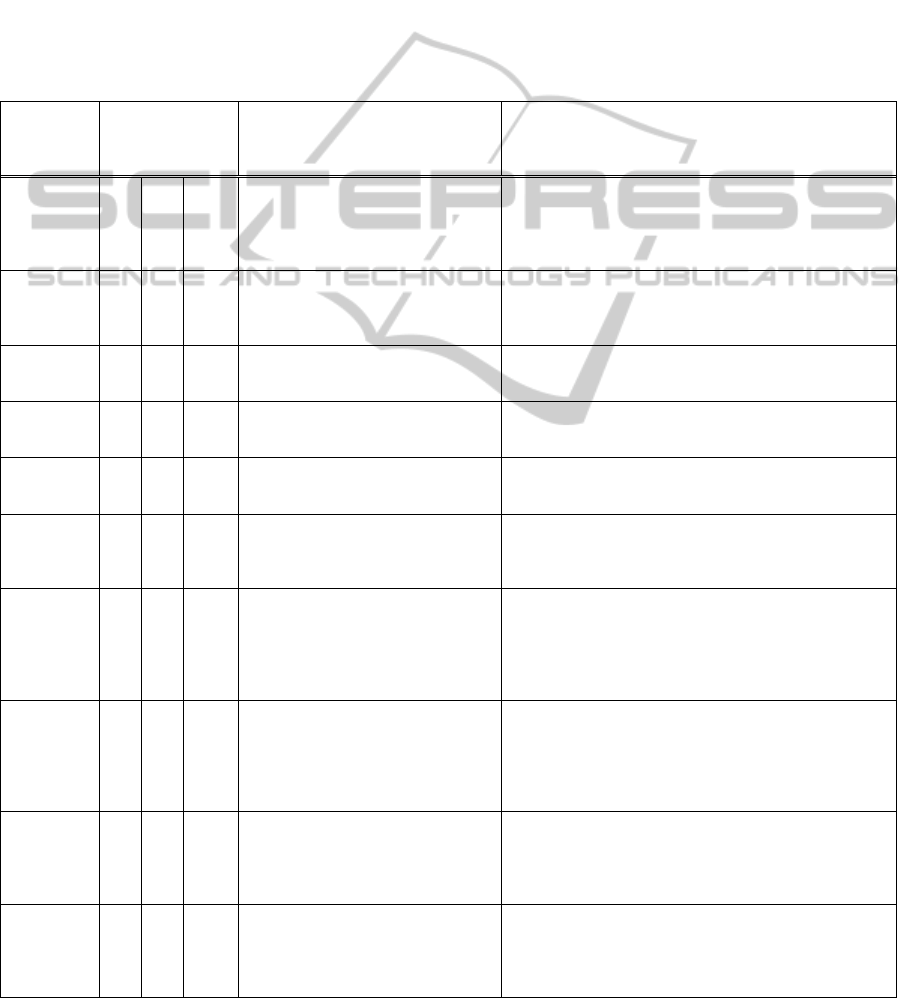
CAPTCHA - Interaction".
In order to make a thorough study of the barriers
that people with disabilities face when interacting
with CAPTCHA, an analysis using the Scenario
Method has been carried out in this work (Carroll,
1994). Scenarios are useful to get used to problems
and solutions that users have to face up.
Table 1 shows a summary of the defined
scenarios taking into account the different kinds of
disabilities, combinations between them, their access
needs and the types of barriers in the interaction with
the CAPTCHA (perceive, solve and access (answer
and submit)). Besides, as a conclusion of the
analysis of each scenario, proposed solutions based
on standards and expert heuristics are presented. In
this analysis has been considered the CAPTCHA
most common, i.e., with distorted text which is
presented as an image (see Figure 1).
In order to illustrate the scenarios, one of them,
the scenario regarding visual disability is going to be
explained. As far as visual disability is concerned, it
is defined a scenario where a blind or low vision
user needs AT (such as screen readers) to access
information provided by a CAPTCHA. As a
Table 1: Scenarios defined according to types of disability.
Type of
disability
Acc. Barriers
[Perceive, Solve,
Access (Answer/
Submit) ]
How to access CAPTCHA
?
Proposed Solution
Visual
disability
X X
(*)
User may need AT such as magnifier or
screen reader
Provide the user the perception of the CAPTCHA with
auditory modality. In addition, the WCAG 2.0 must be
achieved. So, user can access with his/her AT such as
keyboard to ensure that user accesses (Answer / Submit) the
form.
Auditory
disability
User should not have any problem to perceive, solve and
access (answer, submit) the form because it is perceived by
visual modality. In addition, the WCAG 2.0 must be
achieved.
Motor
disability
X
(*)
User accesses with keyboard or may
need AT
The WCAG 2.0 must be achieved. So, user can access with
his/her AT such as with keyboard to ensure that user
accesses (Answer / Submit) the form.
Cognitive
disability
X X
(*)
User can have difficulties to understand
and solve CAPTCHA
Limiting the degree of difficulty of CAPTCHA to ensure
that user solves it. In addition, the WCAG 2.0 must be
achieved.
Visual and
auditory
disability
X X
(*)
User may need AT such as Braille
Displays
The WCAG 2.0 must be achieved. So, the user can use
his/her AT that allows him/her to perceive and access
(answer and submit) the form.
Visual and
motor
disability
X X
(*)
User may need AT such as screen
reader, magnifier, only keyboard and
other AT
Provide the user the perception of the CAPTCHA with
auditory modality. In addition, the WCAG 2.0 must be
achieved. So, user can access with his/her AT to ensure that
user accesses (Answer / Submit) the form.
Visual and
cognitive
disability
X X X
(*)
User may need to use AT such as
screen reader, magnifier and he can
have difficulties to understand and
solve CAPTCHA
Provide the user the perception of the CAPTCHA with
auditory modality. Besides, the difficulty of how to solve
the CAPTCHA should be restricted to ensure that user can
solve it. In addition, the WCAG 2.0 must be achieved. So,
user can access with his/her AT to ensure that he/she
accesses (Answer / Submit) the form.
Auditory and
motor
disability
X
(*)
User accesses with keyboard or may
need AT
User should not have any problem to perceive and solve the
CAPTCHA because it is perceived by visual modality. But,
it is necessary that WCAG 2.0 is complied to ensure the
access. So, user can access with his/her AT such as
keyboard to ensure that user accesses (Answer / Submit) the
form.
Auditory and
cognitive
disability
X X
(*)
User can have difficulties to understand
and solve CAPTCHA
User should not have any problem to perceive and solve the
CAPTCHA because it is perceived by visual modality. But,
it is necessary limit the degree of difficulty of CAPTCHA to
ensure that user can solve it. In addition, the WCAG 2.0
must be achieved.
Motor and
cognitive
disability
X X
(*)
User accesses with keyboard or may
need AT and he/she can have
difficulties to understand and solve
CAPTCHA
The difficulty of how to solve the CAPTCHA should be
restricted to ensure that user solves it. The WCAG 2.0 must
be achieved. So, user can access his/her AT such as with
keyboard to ensure that user accesses (Answer / Submit) the
form.
(*) If web content does not fulfil the WCAG 2.0.
WEBIST2014-InternationalConferenceonWebInformationSystemsandTechnologies
118

proposed solution, incorporating an alternative audio
in the CAPTCHA is proposed, which can be
accessed and controlled by keyboard following the
WCAG 2.0. It is essential to highlight that in this
case solving a CAPTCHA is not the problem; truly,
the problem is the perception of the CAPTCHA. If a
user can perceive a CAPTCHA, usually he can solve
it easily; being crucial that CAPTCHA and the Web
page have been developed following WCAG 2.0 and
provide access through AT.
In conclusion, regarding to the perception of
CAPTCHA, the most affected groups of disabilities
are visual and multiple disability that include visual
and motor disabilities. Although incorporating audio
can solve the main barriers to accessibility.
The cognitive disability and multiple disability
that include cognitive disability are the groups which
have observed more barriers to solve the CAPTCHA
test. Although it seems clear how to avoid barriers
limiting the test difficulty, in fact it is not, because
the simplicity of the test may not prevent the access
of malicious web robots.
With regard to access to the CAPTCHA (typing
the characters into a form field and submit the form),
the disability groups most affected are motor
impaired users using AT, visually impaired users to
access for screen reader and multiple disability that
include visual and motor disabilities. In this case, the
accessibility barriers are solved when the web page
and the CAPTCHA comply with WCAG 2.0 that
provides support to the AT.
The consequence of this analysis is that the users
with more accessibility barriers and also more
difficult to provide them an accessible CAPTCHA
includes people who: are blind and vision impaired
and cognitive disabilities (dyslexic, with difficulty
reading...).
In the case of multiple disabilities, the proposed
solutions are not easy to carry out, due to the
existence of a conflict between the specific solutions
with the aim of providing a universal solution.
4 CAPTCHA APPROACHES IN
ACCESSIBILITY SCOPE
Some CAPTCHA approaches developed with
accessibility requirements have been found and
analysed as follows.
4.1 Survey of Accessible CAPTCHAs
For the analysis conducted, we have assumed that
the web page complies with WCAG 2.0 in order to
isolate the accessibility of CAPTCHA itself and the
context of use.
The approaches found are described and
discussed below. Table 2 shows a summary of the
analysis results obtained.
Table 2: Summary of CAPTCHA survey.
Disabilities
CAPTCHA
Approaches
Visual Auditory Motor Cognitive
1: Form test with
simple question (1)
(*) X
2: Form test with
simple (2)
(*) X
3: Empathy to solve
X
4: Advertisement to
solve
X X
5: Recognising to an
animal
X
X
6: Access to the
video
X
7: 3D object
recognition
X
X
8: Composing a
phrase
X
9: Solving a Mini
game
X
X X
10: Moving the
sliders
(*)
(*)
11: HoneyPot
(without using
CAPTCHA)
(*) High interdependence with the- WCAG 2.0 Compliance- and
support with keyboard and AT (screen reader).
Approach 1: a form test which presents a simple
question. This question can be read by a screen
reader to help blind users and enlarged by a
screen magnifier to help low vision users. As
downsides, it can present problems related to
cognitive disabilities and it only uses Spanish
language, therefore, a foreign person cannot
solve this CAPTCHA.
Approach 2: A CAPTCHA used by Aragon
Government of Spain to set an appointment with
the doctor. In order to set an appointment, the
user, besides setting his/her National Insurance
Number and surname, has to solve a CAPTCHA.
To solve it, the user has to write a word that
appears in red color or underlining in a sentence.
Blind users can used screen magnifiers and
screen readers to perceive, solve and access the
CAPTCHA, although, it can present problems
with users with cognitive disabilities and color-
blindness considering that they cannot
distinguish the color that it uses to select the
word. Other disadvantage is the CAPTCHA
language.
CAPTCHAandAccessibility-IsThistheBestWeCanDo?
119

Approach 3 (see Figure 2): this approach is based
on the empathy to solve CAPTCHA, because
depending on the user answer it is assumed if the
user is a human or a robot. User with cognitive
disabilities can have difficulties because he/she
does not know what option selects. Besides,
there is a language barrier considering that it is
only provided in English.
Figure 2: CAPTCHA of approach 3
(http://captcha.civilrightsdefenders.org/).
Approach 4 (see Figure 3): this approach uses
advertisement together with CAPTCHA. This
fact allows website owner to earn money when
CAPTCHA is correctly solved. As far as
accessibility is concerned, this approach
provokes accessibility barriers, for example, a
user with visual disability does not solve
CAPTCHA although the user is listening to the
advertisement because the solution of the
CAPTCHA appears in the image that is shown.
Besides, a deaf user could not solve it, because
sometimes the solution is a slogan that is listened
in the video.
Figure 3: CAPTCHA of approach 4
(http://www.solvemedia.com/).
Approach 5 (see Figure 4): the Animal
CAPTCHA enterprise uses CAPTCHA to
recognise the animals that appear in the distorted
image. Users with visual disability cannot solve
this type of CAPTCHA and sometimes, users
with cognitive disability find problems to solve
it.
Figure 4: CAPTCHA of approach 5
(http://www.teoriza.com/captcha/example.php).
Approach 6 (see Figure 5): The CAPTCHA is a
video in which characters are provided through
an image and/or by auditory modality. On one
hand, the audio may be intelligible. On the other
hand, the user with visual disability can not
access information of the distorted alphanumeric
characters included into image; therefore, users
with visual and auditory disability could have
problems to perceive CAPTCHA.
Figure 5: CAPTCHA of approach 6
(http://www.nucaptcha.com/features).
Approach 7 (Figure 6): the solution of Yuniti is
based on 3D object recognition. As
aforementioned in other solutions, users with
visual disability cannot access the information
and users with cognitive disability have
difficulties to interpret the object if it is seen
from different angles.
Figure 6: CAPTCHA of approach 7
(http://www.es.yuniti.com/register.php).
WEBIST2014-InternationalConferenceonWebInformationSystemsandTechnologies
120

Approach 8 (see Figure 7): this CAPTCHA
shows a table with several columns which are
composed of words. In order to solve
CAPTCHA, user has to set a phrase selecting a
word of each column. Among drawbacks, it can
be highlighted the language of the CAPTCHA, in
this case English, and problems for users with
motor disabilities if words are so close
complicating their selection via keyboard.
Figure 7: CAPTCHA of approach 8
(http://www.businessinfo.co.uk/labs/HeyesCaptcha3/heyes
_captcha_test.php).
Approach 9 (see Figure 8): instead of using a
CAPTCHA, it is used a mini game. This
CAPTCHA provokes accessibility barriers for
users with visual disability, users with cognitive
disability because they are not able to understand
the game and users with motor disability.
Although, this type of CAPTCHA provides
audio, this audio can be incomprehensible. Other
drawback is the language; currently it is only
available in English.
Figure 8: CAPTCHA of approach 9
(http://areyouahuman.com/).
Approach 10 (see Figure 9): it tries to move a
slider from left to the right. It causes problems
for blind users if the web content is not
accessible by keyboard and screen reader and
users with motor disabilities with dexterity
problems. A blind user would need that his/her
assistive technology allows user to know the
position of CAPTCHA and to where move it.
Figure 9: CAPTCHA of approach 10
(http://theymakeapps.com/users/add).
Others solutions (Approach 11) which can solve
the problem of CAPTCHAs are to avoid the use of
them. It is considered that server should face up
spam instead of user. An example is the project
HoneyPot (HoneyPot, 2004). This proposal is based
on that robot only interprets HTML code of web
page, but they do not pay attention to CSS code,
considering that, a field that user do not see could be
hidden and, therefore, it could stay empty when the
form is filled in. On the other hand, the robot could
see the field and fill in it. In this way, a robot could
be discovered. This idea avoids user to have to solve
challenges that many times provoke accessibility
barriers.
4.2 Discussion
The conclusion obtained is that users with cognitive
disabilities are the users who have more difficulties
followed by blind users. The reason of this
conclusion is due to the main problem of users with
cognitive disability: they do not have a good
perception of the CAPTCHA. On the other hand,
blind users also have problems because most
CAPTCHAs are perceived through a visual canal.
Despite that the CAPTCHAs try to be accessible
for people with disabilities, they do not achieve this
goal completely, considering that if they provide a
good solution, this solution could be easy to tackle
by the robots and computers. Therefore, after the
review carried out in this section, we consider the
best solution is to avoid accessibility barriers by
using other system to control spam instead of using
CAPTCHA.
5 LEARNED LESSONS AND
CONCLUSIONS
The use of CAPTCHA on the Web provokes several
accessibility problems, especially for people with
disabilities. This fact has motivated this work.
CAPTCHAandAccessibility-IsThistheBestWeCanDo?
121

This paper introduces a research work which
includes: a study of Web accessibility and
CAPTCHA, a study of the kinds of disabilities and
their accessibility barriers. According to findings of
this study, the disability groups most affected by the
accessibility barriers when they interact with Web
content CAPTCHA are the users with cognitive and
visual impairments, or multiple disability that
include them. Besides, a survey and analysis of
current CAPTCHA approaches in scope accessibility
has been shown.
Considering that not all users can perceive, solve
and access (answer y submit) the CAPTCHA, the
challenge would be to design a CAPTCHA such that
several alternatives to perceive the CAPTCHA and
several methods to communicate the answer will be
provided to the user following WCAG 2.0
techniques. In order to provide a solution proposal,
as alternatives to perceive the CAPTCHA, there are
two possible solutions: visual CAPTCHA and
auditory CAPTCHA. But this proposal should take
into account cognitive barriers.
To conclude, it is possible to design proposals
CAPTCHA that can present a high level of
accessibility, but unfortunately accessibility barriers
continue to occur.
This lack of solutions leads us to ask ourselves
whether the server has to be in charge of security
without involving the final user or not. It should
continue working on security solutions that prevent
the use of the CAPTCHA. Some solutions already
exist and can be used as using a system to control
spam such as Approach 11 or email instead of using
a CAPTCHA.
ACKNOWLEDGEMENTS
This work was supported by the Regional
Government of Madrid under the Research Network
MA2VICMR [S2009/TIC-1542], by the Spanish
Ministry of Education under the project
MULTIMEDICA [TIN2010-20644-C03-01] and by
the European Commission Seventh Framework
Programme under the project TrendMiner (EU FP7-
ICT 287863).
REFERENCES
Bigham, J., P., Cavender, A. C., 2009, Evaluating existing
audio CAPTCHAs and an interface optimized for non-
visual use. Proceedings of the SIGCHI Conference on
Human Factors in Computing Systems (CHI’09), pp.
1829-1838.
Carroll, J. M., 1994, Making use: a design representation.
Magazine Communications of the ACM, Volume 37,
Issue 12, pp. 28-35.
Google, 2013, reCAPTCHA, http://www.google.com/
recaptcha/.
Hawkins, W. 2013, http://www.change.org/en-AU/
petitions/it-s-time-to-finally-kill-captcha-2.
Holman, J., Lazar, J., Feng, J. H., D’Arcy, J., 2007,
Developing usable CAPTCHAs for blind users.
Proceedings of the 9th International ACM
SIGACCESS Conference on Computers and
Accessibility (Assets ’07), pp. 245-246.
HoneyPot, 2004, Project HoneyPot, https://
www.projecthoneypot.org/.
Kuzma, J., Barnes, S., Oestreicher, K., 2011, CAPTCHA
accessibility study of online forums. International
Journal of Web Based Communities, Volume 7,
Number 3/2011.
Lazar, J., Feng, J., Brooks, T., Melamed, G., Wentz, B.,
Holman, J., Olalere, A., Ekedebe, N., 2012, The
SoundsRight CAPTCHA: an improved approach to
audio human interaction proofs for blind users.
Proceedings of the SIGCHI Conference on Human
Factors in Computing Systems (CHI’12), pp. 2267-
2276.
Markkola, A., Lindqvist, J., 2008, Accessible voice
CAPTiCHA for Internet Telephony. Proceedings. of
the 2008 Symposium on Accessible Privacy and
Security.
Roshanbin, N., Miller, J., 2013. A survey and analysis of
current CAPTCHA approaches. Journal of Web
Engineering, Vol. 12, No. 1&2, pp. 1-40.
Shirali-Shahreza, S., Shirali-Shahreza, M.H., 2011,
Accessibility of CAPTCHA methods. Proceedings of
the 4th ACM workshop on Security and artificial
intelligence (AISec’11), pp. 109-110.
WebAIM, Web Accessibility in Mind, 1999,
http://webaim.org/articles/.
W3C, 2005, Inaccessibility of CAPTCHA - Alternatives
to Visual Turing Tests on the Web,
http://www.w3.org/TR/turingtest/#solutions.
W3C, 2012, Web Accessibility Initiative (WAI),
http://www.w3.org/WAI/intro/components.php.
W3C, WAI, 2010c, Web Content Accessibility Guidelines
(WCAG), http://www.w3.org/WAI/intro/wcag.php.
W3C, 2008, Web Content Accessibility Guidelines
(WCAG) 2.0, http://www.w3.org/TR/WCAG20/.
WEBIST2014-InternationalConferenceonWebInformationSystemsandTechnologies
122
