
Gesture Vocabulary for Natural Interaction with Virtual Museums
Case Study: A Process Created and Tested Within a Bilingual Deaf Children
School
Lucineide Rodrigues da Silva, Laura Sánchez Garcia and Luciano Silva
Department of Computer Science, Federal University of Paraná, Curitiba, Paraná, Brazil
Keywords: Gesture Vocabulary, Virtual Museum, Natural Interaction.
Abstract: The research described in this paper aimed at creating a gesture interface for a 3D virtual museum
developed by a research group of Image Processing. Faced to the challenge of using sound methodologies in
order to create a genuine natural interface, the group joined to a Computer Human Interaction group that has
worked for seven years focusing the social inclusion and development of Deaf Communities. In this context,
the research investigated the state-of-the-art of Natural Interaction and gestures vocabulary creation in
related literature and placed the case study at a bilingual school (Brazilian Sign Language and written
Portuguese) for deaf children. The paper reports the results of some specially relevant works from literature
and describes the process of developing the vocabulary together with its validation. As the main
contributions of this research, we can mention the addition of a previous state – the observation of potential
users interacting with the physical scenario that motivates the innovative virtual uses in order to investigate
the actions and gestures used n the physical environment – to a well known author’s process that has as its
starting point the set of expected functions and the exemplification of a more active way of bringing
potential users to the stage of defining the right gestures vocabulary, which brings more help than just
interacting with users to get their opinion (asking them to match a feature to the gesture they would like to
use to employ it or demonstrating a gesture and seeing what feature users would expect that gesture to
trigger). Finally, the paper establishes the limitations of the results and proposes future research.
1 INTRODUCTION
The great challenge in gestural interaction is the
creation of the gesture vocabulary to be used in the
application (Nielsen et al., 2004). In many cases, this
task is done arbitrarily, considering only technical
aspects for the recognition of the gestures, which is
not adequate from the point of view of the user, who
first has to learn a vocabulary and only then get to
use it.
The Natural User Interface - NUI (Wigdor and
Wixon, 2011) is a concept built in recent decades
that has gained great momentum due to new
technologies which have begun to allow interaction
through gestures, touch and voice. NUIs purse to
make the interaction between the user and the
system easier and more intuitive, and can take
advantage of various devices to reach this objective.
The research described in this paper aimed at
creating a gestures interface for a 3D virtual
museum project of IMAGO research group. Faced to
the challenge of using sound methodologies in order
to create a genuine natural interface, the group
joined to a Computer Human Interaction group that
has worked for seven years focusing the social
inclusion and development of Deaf Communities. In
this context, the research investigated the state-of-
the-art of Natural Interaction in literature and placed
the case study at a bilingual school (Brazilian Sign
Language and written Portuguese) for deaf children.
Deaf people relate to the world in a gestural-
visual manner, and most are not fully proficient in
written Portuguese; this makes them one of the main
beneficiaries of gestural interaction, along with
illiterate people.
A virtual exhibition has several benefits. First, it
benefits the exhibitor, who keeps the objects safe
during the exhibitions, even when transport is
necessary. It also makes it possible to disseminate
the project in various physical locations. It also
allows the user to see works from different countries
and cultures in an easier and often more enabling
5
Rodrigues da Silva L., Garcia L. and Silva L..
Gesture Vocabulary for Natural Interaction with Virtual Museums - Case Study: A Process Created and Tested Within a Bilingual Deaf Children School.
DOI: 10.5220/0004886700050013
In Proceedings of the 16th International Conference on Enterprise Information Systems (ICEIS-2014), pages 5-13
ISBN: 978-989-758-029-1
Copyright
c
2014 SCITEPRESS (Science and Technology Publications, Lda.)

way.
Additionally, the visitors are presented with a
new form of interacting with the exhibited objects
they cannot not experience in the real world.
While developing a gestural interface, the
objective should not be to make it generic, since
gestures are not universally interpreted, but rather to
develop specially an interface and interaction
environment for a given application (Nielsen et al.,
2004). In order to reach this objective, this research
utilized a user-centered approach to define the
gesture vocabulary.
The present paper is subdivided as follows: A
bibliographic review is presented in Section 2. The
proposed methodology is presented in Section 3.
Next, Section 4 discusses the planning and execution
of the experiments. Section 5 presents the
conclusion and future work.
2 REVISION OF LITERATURE
According to Nielsen (1993), “usability" refers to
how easily accessing the interface seems to the user
and is associated to five quality components:
learning curve, efficiency in executing tasks,
memorization, few mistakes, and satisfaction.
Norman and Nielsen (2010) think that gestural
interfaces led to a step backwards in usability, and
affirm that gestural systems need to follow basic
rules of interaction design to be properly called
“natural”.
Conducting tests with users is the most basic and
useful method to assess a system’s usability
(Nielsen, 1993). The test consists of locating
representative users, asking them to execute
representative tasks with the prototype, and noticing
what they manage to execute and what difficulties
they encounter.
Defining which gestures will be used, in other
words, composing the gesture vocabulary of a
system, is considered to be one of the most difficult
stages in the development of a gestural interaction
system (Nielsen et al., 2004).
Grandhi et al. (2011) affirm that very often the
gesture vocabulary is defined arbitrarily, considering
the ease of implementation, which forces the user to
first learn the vocabulary in order to utilize the
system afterwards.
In Boulos et al. (2011) a gesture-based
navigation system was developed for Google Earth.
The gestures it used were also defined arbitrarily,
taking the existing functionalities of the application
into account to create the gesture vocabulary.
On the way to a better product, Chino et al.
(2013) developed a georeferenced gestural
interaction application that uses gestures selected
from the addressed functionality but still without the
users participation, and they realized that the quality
of their prototype had been partially compromised
by that methodological decision.
Nielsen et al. (2004) propose a user-based
approach in four steps to define the gesture
vocabulary. The first step consists of identifying the
application’s functions, using existing applications
as parameters.
The second step refers to finding the gestures
that represent the functions identified in the first
step. With this objective, experiments with users are
conducted in scenarios that implement the functions
necessary for the application. In these scenarios, the
users are told about the functions they must request
from the test operator through gestures. All of the
experiments in this step must be recorded.
In the third step, the videos are evaluated in order
to extract the gestures used for the interaction.
The author emphasizes that the selection of
gestures must not be restricted to those identified in
the test, but rather that they should only be an
inspiration for defining the gesture vocabulary.
The last step consists of testing the resulting
gesture vocabulary, which could even lead to
changes in the vocabulary. This stage is composed
of three tests. In this step, a score should be
calculated and attributed to each test. At the end of
the tests, the lower the score, the better. Test 1
evaluates the semantic interpretation of the gestures.
It is necessary to give a list of the functions and to
present the gestures, asking the user to identify the
corresponding functions. The score is equal to the
number of mistakes divided by the number of
gestures in the list.
Test 2 evaluates the memorization of the
gestures. The user is shown the test vocabulary in
order for him or her to try it and understand it. The
names of the functions are presented in their logical
order of application. The user must execute the
gesture related to the function shown. Upon each
mistake, the presentation must be restarted,
presenting the vocabulary to the user at every
attempt. The scoring corresponds to the number of
times the presentation had to be restarted.
Test 3 is a subjective evaluation of the
ergonomics of the gestures. The gesture vocabulary
is presented and the user is asked to execute the
sequence x times.
Between the execution of each gesture, use the
ICEIS2014-16thInternationalConferenceonEnterpriseInformationSystems
6

following list to score each one: 1) Easy. 2) Slightly
tiring. 3) Tiring. 4) Very troublesome. 5) Impossible.
Saffer (2009) states that “simple, basic tasks
should have equally simple, basic gestures to trigger
or complete them” and, also, that good interactive
gestures are simple and elegant.
This author also says (2009) that since human
beings are physical creatures, they prefer to interact
with physical things. I this sense, the author
characterizes interactive gestures as the style that
allows for a natural interaction with digital objects in
a physical way. He comments about the product
designer Naoto Fukasawa´s observation that the best
designs are those that “dissolve in behaviour”,
adding that the promise of interactive gestures is in
the fact that we will empower “the gestures that we
already do and give them more further influence and
meaning”. He concludes, then, that “the most natural
designs are those that match the behaviour of the
system to the gestures humans might already do to
enable that behaviour”.
In order to involve the user into the process of
determining the appropriate gestures for the system,
Saffer proposes doing it along with the users, either
by asking them to match a feature to the gesture they
would like to use to employ it or demonstrating a
gesture and seeing what feature users would expect
it to trigger.
Based on Nielsen et al. (2004) procedure, we
proposed a methodology to define the gesture
vocabulary for a system for visiting a virtual
museum. In this process the authors share Saffer’s
characterization of natural gestural interfaces and
propose and alternative to bring users to the
vocabulary creation process. The experiment was
conducted with the participation of a deaf
community. This methodology is presented in the
next section.
3 METHODOLOGY FOR THE
CONSTRUCTION OF THE
GESTURE VOCABULARY
The analysis of similar work showed that, in general,
the methodologies for creating a gesture vocabulary
begin after defining the actions which the
application will use. Consequently, the process is
based only on defining the gestures according to the
desired actions. In our case, we began the process of
creating the vocabulary in the previous step, starting
with the following research question: “What actions
would the users execute in the physical environment
if they were allowed to handle objects in order to
learn about them?”
Considering the context of a museum
environment, as in the case of this project, we
concluded that, since in the real world we can only
observe the object from a distance, we did not
foresee the ways in which the users of the virtual
museum would take advantage of the possibilities
opened up by virtual innovative interaction.
Therefore, in this research we attempted to propose a
methodology that allows for the creation of a gesture
vocabulary even when there are no actions defined
for the application.
A three-dimensional visualization system makes
many contributions in this direction. Mendes (2010)
emphasizes that in this way, the objects can “be
accessed and explored virtually, with a high level of
detail, reducing the risk of irreversible damages due
to transport or physical handling”.
Besides the advantages obtained from the point
of view of the digitized object made available for
visualization, there are also other benefits to a user
who interacts with this system, such as more
interaction with the exhibited objects, or creating
greater interest among the public, which now has
another incentive to visit the exhibition.
Van Beurden et al. (2011) conducted research
comparing the use of gestural interaction with the
use of physical interaction devices. The result
demonstrated that, for the users, gestural interaction
is easier, more enjoyable, and natural, allowing for
intuitive and more engaging learning.
This analogy, similar to Saffer’s conception of
gestural interaction, together with the space to
provide innovative experiences in visiting virtual
museums if compared to the limited possibilities of
common visits to physical museums in general, led
us to explore the physical scenario as the one to
inform the designer of the capabilities needed.
The proposed methodology consists of three
stages with the objective of solving a given task
regarding the museums. 1) Identification of the set
of actions from the analysis of videos of users
behavior in the real scenario; 2) Creation of the
gesture vocabulary from the data collected in step 1
modulated by theoretical bases of Computer Vision
and Computer Human Interaction; 3) Validation of
the appropriateness of the vocabulary created.
The first stage defines the actions and gestures
that represent such actions from user observations in
a real environment. According to the objective of the
application to be developed, a scenario should be
prepared where the user can interact, in a natural and
unlimited manner, with physical objects similar to
GestureVocabularyforNaturalInteractionwithVirtualMuseums-CaseStudy:AProcessCreatedandTestedWithina
BilingualDeafChildrenSchool
7

those used in the application. This scenario should
be planned in such a way that the user is led to
execute a task that is sufficient to identifying the
necessary set of actions. The task must allow for
exploration of all the possible actions thought for the
application. All user interactions in this scenario
should be recorded using images, sounds and/or
other relevant means according to the context of the
experiment.
The analysis of the data produced in the real
scenario will help identify the actions and the ways
in which they were executed by the user. This
analysis is critical for defining the actions and
gestures. It is necessary to evaluate, from data,
which actions are relevant in the goal seeking and,
for such actions, which gestures were more used and
are therefore more likely to be recognized. After this
stage, the gesture vocabulary produced must be
validated.
The validation of the gesture vocabulary must
also take place with the user participation. The steps
that make up this stage are:
1. Validation of the set of actions defined related to
the fulfillment of the actions needed to execute
the application together with the evaluation of
the need to insert/modify any functions and/or
gestures in the application;
2. Validation of the set of gestures regarding the
adequacy of their use in fulfilling the actions of
the application;
3. Evaluation of user satisfaction while using the
application;
4. Evaluation of the sufficiency of information
about the actions/gestures supplied by the
application;
This validation stage can be carried out from
different approaches. We propose the development
of an application prototype so the user can interact
and ultimately evaluate it. This prototype does not
necessarily need to have all its gesture recognition
capabilities funcional. It is possible to simulate
gesture recognition, or even use images to represent
gestures.
Additionally, we propose the use of a
questionnaire for evaluation on the part of the user,
and another to be filled out by the person in charge
of the experiment after observing users’ interaction
with the application interface.
To validate the proposed methodology, a case
study of the virtual museum was conducted with the
cooperation of a deaf community, and is described in
the following section.
4 DESCRIPTION OF THE
CASE-STUDY
This section presents the planning and the execution
of the physical scenario experiment, the analysis of
the information registered in that scenario that
allowed the creation of the gesture vocabulary for
the application, and the planning and the execution
of the experiment with the prototype for its final
validation.
4.1 Experiment of Interaction of Deaf
Children with Physical Objects in
the Real World - Planning and
Execution
While planning our experiment, we came across the
following question: What type of object can,
simultaneously, motivate the participant to carry out
the proposed task and represent 3D objects common
in virtual museums?
While considering the type of object to be used,
context was identified as absolutely essential when
handling objects of personal use (and/or which are
part of people’s routine). This dependence on
context refers, on one hand, to the shape of the
object, especially in the case of objects supported
artificially in the museum, and on the other hand the
usefulness of the object, since it determines focuses
of observation. The dimensions and weight may also
influence the manners of handling.
In response to this issue, the following objects
were defined (see Figure 1 from left to right): a vase
made of paper, a box with decorative candles, a
sculpture with a support, a decorative ball and a
ceramic vase with a wavy shape. The sculpture and
the vases were chosen because they are objects
frequently found in museums and exhibitions.
The box and the decorative ball were selected to
verify the behavior of participants upon viewing
small objects with no clear use. It was also possible
to verify the difference, if any, in viewing a larger
object, such as the paper vase, and smaller ones,
such as the decorative ball. According to the objects
chosen, it was also possible to determine if it was
more natural for the participant to use one or two
hands during the visualization, as well as whether
the object’s size would influence this choice.
As soon as the objects were defined, it was
necessary to determine a task for the participant that
demanded viewing of the object from all
perspectives. The potential users wee asked to
describe the objects precisely and allowed to
ICEIS2014-16thInternationalConferenceonEnterpriseInformationSystems
8

Figure 1: Objects used during the experiments.
As soon as the objects were defined, it was
necessary to determine a task for the participant that
demanded viewing of the object from all
perspectives. The potential users wee asked to
describe the objects precisely and allowed to
manipulate them anyway they wanted to.
The entire experiment was recorded for
subsequent analysis. The setting was defined to use
three cameras, which would provide top, lateral and
frontal views of all the gestures executed by each
participant.
The experiments were conducted along with
students and teachers from the Prof. Ilza de Souza
Santos Municipal School of Special Education for
the Deaf. The experiment involved 15 people
divided into four groups. The groups were classified
according to each participant’s degree of proficiency
in Brazilian Sign language (Língua Brasileira de
Sinais, LIBRAS).
Throughout the text, identification of the
participants will be done using the group in which
the participant was located.
Student proficient in LIBRAS. Group A,
composed of five participants;
Student not proficient in LIBRAS. Group B,
composed of five participants;
Student not proficient in LIBRAS and with motor
impairment. Group C, composed of two
participants;
Teacher proficient in LIBRAS. Group D,
composed of three participants.
Each participant, with the exception of those in
Group C, was individually taken to a room where
there was a table supporting the objects to be
viewed. For the participants in Group C, the
experiment had to be assembled in a separate
location due to the need for space for the
wheelchairs to maneuver, which prevented this
group’s accessing the original experiment room.
Immediately at the beginning of the experiment,
it was perceived that the planned instructions were
somewhat unnecessary, since most participants
entered the room and began to interact with the
objects spontaneously.
Participants freely interacted with the objects.
The participants observed, commented on the
objects, and questioned the interpreter about them.
The importance of communication was noted
during the experiment. While participants from
Groups A and D talked about the characteristics of
each object during the interaction, and gave their
opinions about them, participants from Group B
barely exchanged words. In this group, there were
some cases where there was a blatant lack of
understanding regarding what needed to be done, as
well as a certain reluctance to visualize and
manipulate each object. With Group C, with younger
participants, their enthusiasm for participating was
clear. However, due to motor difficulty, not all the
signs could be interpreted, a fact that hindered
communication.
The recorded videos were analyzed for the
segmentation of the gestures and actions performed
by the participants. The following section presents
the analysis of the videos from the experiment in
detail.
4.2 Theoretically Supported Analysis
of the Videos for the Creation of
the Gestures Vocabulary
The videos of the experiment were personally
analyzed by the first author of this paper. Each
action performed by the participants was identified
and classified, except for the actions used for
communication between the participants and the
interpreter. Each user action was evaluated
according to the objective and the way in which each
gesture was performed, and a list with the
actions/objectives of all the participants was
produced.
From this list, the most recurrent actions and the
objectives that were applicable to the museum
context were selected to be used in the application.
The emerged recurrent actions were the following,
organized by the authors by semantic categories:
Pick up the object (from the table) – “Pegar”
(Figure 2);
Let the object go (from the hands to the table) –
“Soltar”;
Move the object closer (to the user) -
“Aproximar”;
Move the object away (from the user).
“Afastar”
Turn the object (in several directions,
along different axes) – “Girar”;
GestureVocabularyforNaturalInteractionwithVirtualMuseums-CaseStudy:AProcessCreatedandTestedWithina
BilingualDeafChildrenSchool
9
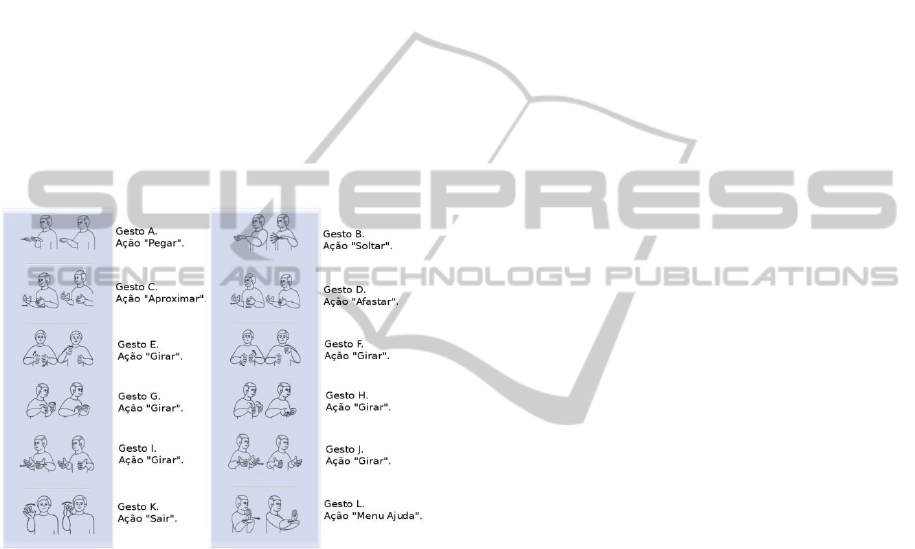
Observe the object (corresponding to none action
at all).
There were some isolated actions that were
dependent on specific characteristics of the object,
for example, throwing the decorative ball upwards.
In these cases, the actions were context-dependent
and were disconsidered for the application, as the
objective was to identify gestures applicable to the
majority types of objects present in museums.
From the characteristics of the gestures it was
possible to address the question raised during the
experiment planning. As for the existence of
differences between the visualization of large or
small objects, the experiment showed that bigger
objects elicited users to automatically use two hands
to pick them up or let them go. To turn and view
occluded parts of the object, even for smaller
objects, the students preferred to use both hands.
Figure 2: List of gestures and respective actions used in
the interface.
Although this stage was clearly based on data
analysis, established knowledge from Image
Processing and from Computer Human Interaction,
respectively for segmentation and semantic
completeness. In this way, the x,y,z axes were
adopted for objects movements to cover the objects
views within the 3D space, determining 6 basic
turning actions. Also, gestures and corresponding
actions were organized in subsets - by opposite pairs
and by semantic in general - to make their
perception and interpretation clearer and actions of
exit – “Sair” and help menu – “Menu Ajuda” were
added.
After defining the actions and gestures which
should compose our vocabulary, we went to the
validation stage.
4.3 Experiment for Validation of the
Constructed Vocabulary - Planning
and Execution
The validation must be carried out with the same
target public and objective (task) defined in the
experiment with the physical objects whose handling
generated the vocabulary.
The viewer developed by Vrubel et al. (2009) for
the visualization of 3D models used in the
experiment was developed within a project called
3D Virtual Museum (IMAGO) which encompasses
the process of digital preservation from the
acquisition of object data to their availability on the
Internet (Mendes, 2010). The 3D objects used in our
prototype came also from this project.
Buttons with images representing the gestures
were inserted in the viewer. The images were
created following the standards in Capovilla and
Raphael’s LIBRAS dictionary (2001). In this
lexicon, LIBRAS signs are represented by images
composed by two states and a symbol describing
some movement. The objective was for the
participants to press the buttons that represented the
gestures they wanted to use. The buttons used and
their respective actions are shown in Figure 2. The
action “turning" was subdivided, due to the necessity
of expressing the rotation of an object on the 3D
space. It is important to notice that this would have
been unnecessary if the prototype’s images
interpretation had worked out (i.e., if it had been
already implemented).
Initially the participants received instructions
about the objective of the experiment. The
instructions were composed of a video, a textual
description, and an image for each gesture. These
instructions were available in the program’s “help”
menu and could be accessed by the participant as
many times as necessary.
The interface and interaction environment
developed for the viewer initially showed a screen
for the participants to choose which object they
wanted to view (See Figure 3). On this screen, all
the available gestures were shown in order to not
influence the participant’s selection. As for
clarification, the buttons on the right side of the
screen of Figure 3 correspond exactly to the set of
buttons showed in Figure 2.
After selecting the object to be viewed, a screen
showed the participants the buttons they could use to
see the object from all points of view. (See Figure 4,
whose buttons also correspond exactly to the ones
showed in Figure 2).
The validation of the chosen gestures was carried
ICEIS2014-16thInternationalConferenceonEnterpriseInformationSystems
10

out with the same target public. This stage followed
the same execution parameters of the previous stage.
In this stage a group of five people was formed,
composed of three participants from Group A, one
from Group B, and one from Group D.
The first point observed during the validation
was how difficult it was to understand the task to be
Figure 3: Snapshot of the interface for selecting the
object.
Figure 4: Snapshot of the interface for manipulating the
selected object.
executed. Each participant was shown the
instructions present in the “help” menu with the
mediation of the interpreter, who conducted the
interpretation in real time. In many cases, the
participant only fully understood how to use the
program after interacting with it for a few moments.
After the interaction with the objects, a written
questionnaire was utilized to evaluate the gestures
and the selected actions.
All five participants were able to carry out the
required task and considered the available gestures
adequate for the action performed. However, four of
them had some difficulty in identifying the gestures
required to execute the task. In these cases, many of
the difficulties were related to the fact that they had
difficulties in understanding the interaction
environment, a difficulty external to what was being
evaluated, i.e. designed from the working
hypotheses that the prototype could not be
implemented in time. After some clicks they were
able to maintain interaction normally, which was
noted by the fact that all were able to view the
objects they wanted to.
To pick up an object on the screen, the
participant first had to select it and then click the
button associated to the gesture corresponding to
“pick up". This dynamic was a complicating factor
for three of the participants, and understanding it
took them some time. Some participants thought that
the gestures defined for the actions “pick up” and
“let go” were very similar, which ended up causing
confusion in the use of the corresponding buttons.
As for the actions selected for the application,
four of the five participants judged them to be
sufficient for the interaction. Four of the five
participants thought that the selected gestures were
easy to recognize. Many users associated the
gestures selected for the interaction to its LIBRAS
sign. This attribution occurs due to the fact that
many LIBRAS signs are iconic, especially those
related to spacial actions. In the case of the action
“pick up”, the selected gesture corresponds to the
verb “to pick up” in LIBRAS.
The videos used in the “help” menu were
considered relevant by the five participants and they
all enjoyed participating in the experiment. When
asked if there was anything that could be improved
to enable deaf people to use virtual museums on the
Internet, their only point regarded the problem of the
similarity of the gestures corresponding to “picking
up” an object and “letting it go”. After a better
evaluation of these gestures, we noticed that even in
the real world these gestures are very similar, and
what usually differentiates them is the context -
whether the person has the object in hand or not.
This is a question which needs to be studied more
deeply for gestural interaction applications in virtual
museums.
5 CONCLUSIONS
This paper presented a methodology for creating
gesture vocabularies for computational systems in
general. A case of a virtual museum was used to
validate the methodology with a focus on the deaf
community.
The tests demonstrated that the proposed method
was effective for creating the gesture vocabulary, as
proved by the validation experiment. The gestures
identified from the participant observation were
easily recognizable, understandable, and were
GestureVocabularyforNaturalInteractionwithVirtualMuseums-CaseStudy:AProcessCreatedandTestedWithina
BilingualDeafChildrenSchool
11

compatible with the actions performed, essential
prerequisites for a gestural system to be truly natural
for the user.
Readers should note that the number of users
involved does not allow for results generalization.
However, our proposal was concentrated on getting
indicatives of the processes’ difficulties. For this
kind of experiment, Nielsen (2000) recommends the
participation of 5 users. This is because he points out
that the test with one user can find approximately
30% of the problems and, also, that each new test
brings less new problems and more known ones,
being 5 the number to respond for 85% of the
problems and the best cost/benefit.
A graphic interface and interaction environment
was used for the representation of the gestures to
validate the vocabulary. According to the
experiment, this was a valid strategy for the
participant to view and handle the virtual object. Of
the five participants, all managed to carry out the
required task and thought that the available gestures
were adequate for the action performed.
From the experiments it was possible to notice
that it is easier to understand the activity when the
system is shown in use. Therefore, instead of
presenting textual content, image, and video as a
help, it would be more appropriate to produce a
video showing it in typical interactions. After using
the program for a time, the user adapted to the
environment.
As the main contributions of present work we
can see the following:
a) as for movements representation: the extension
of the graphical 2D language to represent some
movements not present in Brazilian Sign
Language (LIBRAS) though, as we argued
before, this would be of no use in “real virtual
museums” (where the image interpretation
capacities were implemented);
b) the extension of Nielsen et al’s process with a
previous state – the observation of potential users
interacting with the physical scenario that
motivates the innovative virtual uses. This stage
is specially critical when there is space for
innovation in the transposition of physical tasks
to virtual environments, as it is the case of virtual
museums;
c) the exemplification of an alternative and more
active way of bringing potential users to the
stage of defining the right gestures vocabulary
suggested by Saffer (2009) through the planning
and execution of a physical scenario to bring
insights about the innovative virtual space when
compared to the physical real one.
The use of new gesture recognition technologies
such as the Kinect can make the experience of
visiting virtual museums more pleasant. We
propose the application of this gesture
vocabulary using this device for its
interpretation. This would avoid the problems
introduced in the experiments by the necessity of
using an intermediate 2D representation of the
3D movements.
One critical experiment planned is the one
involving deaf and non deaf users in order to make a
comparative analysis of results. This will prove or
refute the hypotheses that results are extensible to
non deaf users and, additionally, allow us to see
whether the deaf culture – that sees the World from
a gestural-visual prism – brings any special feature
to our scene.
Still for future work we propose the planning and
execution of the experiments of creating and
validating the gestures vocabulary in an statistical
manner - crossing exhaustively objects different
variables (high, weight,…) and taking an statistic
sample.
We also propose the application of the
methodology for the creation of gesture vocabularies
proposed by the present paper for other types of
natural interactive applications to verify its degree of
generality related to application domains and, also,
to identify if the set of gestures and actions proposed
here can be seen as the “core” set of gestures and
actions for gestural interaction interfaces
environments in general.
REFERENCES
Moore, R., Lopes, J., 1999. Paper templates. In
TEMPLATE’06, 1st International Conference on
Template Production. SCITEPRESS.
Beurden, M. V., IJsselsteijn, W., and de Kort, Y. 2011.
User experience of gesture-based interfaces: A
comparison with traditional interaction methods on
pragmatic and hedonic qualities. In the 9th
International Gesture Workshop: Gesture in
Embodied Communication and Human-Computer
Interaction, Athens, Greece.
Boulos, M. N. K., Blanchard, B. J.,Walker, C., Montero,
J., Tripathy, A., and Gutierrez-Osuna, R. 2011. Web
gis in practice x: a microsoft kinect natural user
interface for google earth navigation. International
Journal of Health Geographics, 10.
Capovilla, F. C. and Raphael, W. D. 2001. Dicionário
Enciclopédico Ilustrado Trilíngue da Língua de Sinais
Brasileira. EdUSP - Editora da Universidade de São
Paulo, 2 edition.
Chino, D. Y. T., Romani, L. A. S., Avalhais, L. P. S.,
Oliveira, W. D., do Valle Gonçalves, R. R., Jr., C. T.,
ICEIS2014-16thInternationalConferenceonEnterpriseInformationSystems
12

and Traina, A. J. M. 2013. The nina framework - using
gesture to improve interaction and collaboration in
geographical information systems. In International
Conference on Enterprise Information Systems -
ICEIS, pages 58–66.
Grandhi, S. A., Joue, G., and Mittelberg, I. 2011.
Understanding naturalness and intuitiveness in gesture
production: insights for touchless gestural interfaces.
In Proceedings of the 2011 annual conference on
Human factors in computing systems, CHI, pages 821–
824, New York, NY, USA. ACM.
Imago, G. Museu virtual 3D: Preservação digital de
acervos culturais e naturais. http://
www.imago.ufpr.br/museu3d/.
Mendes, C. M. 2010. Visualização 3D interativa aplicada
à preservação digital de acervos naturais e culturais.
Master’s thesis, Universidade Federal do Paraná.
Nielsen, J. 1993. Usability Engineering. Morgan
Kaufmann, 1 edition.
Nielsen, J. 2000. “Test with 5 Users”, Alertbox.
http://www.useit.com/alertbox/20000319.html [Picked
up in May,2003].
Nielsen, J. 2003. Introduction to usability.
http://www.useit.com/alertbox/20030825.html.
Nielsen, M., St¨orring, M., Moeslund, T. B., and Granum,
E. 2004. A procedure for developing intuitive and
ergonomic gesture interfaces for hci. In Camurri, A.
and Volpe, G., editors, Gesture-Based Communication
in Human-Computer Interaction, volume 2915 of
Lecture Notes in Computer Science, chapter 38, pages
105–106. Springer Berlin / Heidelberg, Berlin,
Heidelberg.
Norman, D. A. and Nielsen, J. 2010. Gestural interfaces: a
step backward in usability. Interactions, 17(5):46–49.
Saffer, D. 2009. Designing Gestural Interfaces, O’Reilly
Media, Inc. Canada.
Vrubel, A., Bellon, O. R. P., and Silva, L. 2009. A 3D
reconstruction pipeline for digital preservation. IEEE
Conference on Computer Vision and Pattern
Recognition, 0:2687–2694.
Wigdor, D. and Wixon, D. 2011. Brave NUI World:
Designing Natural User Interfaces for Touch and
Gesture. Morgan Kaufmann, 1 edition.
GestureVocabularyforNaturalInteractionwithVirtualMuseums-CaseStudy:AProcessCreatedandTestedWithina
BilingualDeafChildrenSchool
13
