
Automated Usability Testing for Mobile Applications
Wolfgang Kluth, Karl-Heinz Krempels and Christian Samsel
Information Systems & Databases, RWTH Aachen University, Aachen, Germany
Keywords:
Usability Testing, Usability Evaluation, HCI, Automated Testing, Mobile.
Abstract:
In this paper we discuss the design and implementation of an automated usability evaluation method for iOS
applications. In contrast to common usability testing methods, it is not explicitly necessary to involve an expert
or subjects. These circumstances reduce costs, time and personnel expenditures. Professionals are replaced
by the automation tool while test participants are exchanged with consumers of the launched application.
Interactions of users are captured via a fully automated capturing framework which creates a record of user
interactions for each session and sends them to a central server. A usability problem is defined as a sequence of
interactions and pattern recognition specified by interaction design patterns is applied to find these problems.
Nevertheless, it falls back to the user input for accurate results. Similar to the problem, the solution of the
problem is based on the HCI design pattern. An evaluation shows the functionality of our approach compared
to a traditional usability evaluation method.
1 INTRODUCTION
In a time when more and more consumers use tech-
nical devices to manage their everyday life, usability
in software is important. A user friendly handling of
smart phones, personal computers and smart televi-
sions depends on the interface between human and
computer. The large number of mobile applications
in the consumer market leads to increased efforts to
improve the usability for mobile devices. Addition-
ally, better and faster hardware leaves mobile devices
more capabilities for realizing complex software, but
the device and display is still of small size. Thus, it is
a challenge to develop appropriate software with good
user experience.
In human-computer interaction (HCI) one goal is
measuring and improving the usability of soft- and
hardware. Different usability testing methods have
been developed to estimate the quality of user inter-
faces and to derive solutions for usability improve-
ments. While evaluations with users (e.g., cogni-
tive walkthrough and heuristic evaluation) and with-
out users (e.g., user observation and think aloud) are
widely used, automated usability testing (AUT) is still
an untouched area, especially in the method of mobile
devices. With and without users, usability testing re-
quires a lot of development time, money and HCI ex-
perts. These are reasons and excuses to avoid the in-
tegration in software development processes. One so-
lution could be the automation of usability tests with
the objective of reducing the efforts of software de-
velopers to make usability evaluation more attractive.
The focus of this work is on mobile applications,
which, in comparison to personal computers, have ad-
ditional usability problems due to their mobile context
(i.e., in which situation the device is used) (Schmidt,
2000), size and computing power. Nevertheless, it is
also a challenge to find appropriate usability testing
methods to evaluate mobile applications (Zhang and
Adipat, 2005). The development of the mobile device
and app market shows the importance of an automated
usability evaluation tool.
Our main objective for this paper is the develop-
ment of a fully automated tool for testing usability
problems of mobile applications in the post-launch
phase implemented for Apple’s
1
iOS platform. It
should replace the current evaluation technique think
aloud which is typical for smart phones.
This paper is structured in six chapters. Section 2
gives an overview of current approaches in AUT. Sec-
tion 3 and Section 4 describe the theoretical idea and
implementation. At the end, in Section 5 the imple-
mentation is tested with a bike sharing application
prototype and Section 6 reviews this work with an
outlook to future work.
1
http://www.apple.com
149
Kluth W., Krempels K. and Samsel C..
Automated Usability Testing for Mobile Applications.
DOI: 10.5220/0004985101490156
In Proceedings of the 10th International Conference on Web Information Systems and Technologies (WEBIST-2014), pages 149-156
ISBN: 978-989-758-024-6
Copyright
c
2014 SCITEPRESS (Science and Technology Publications, Lda.)

2 RELATED WORK
In (Ivory and Hearst, 2001) AUT is separated in five
method classes: testing, inspection, questionnaire,
analytic models, and simulation. The approach de-
scribed in this paper concentrates on the class of test-
ing with real users which are involved to evaluate the
mobile application. However, we limit the amount of
related work in this section to mobile platforms.
According to (Ivory and Hearst, 2001), AUT has
four different steps of automation: nonautomatic, au-
tomatic capture, automatic analysis, and automatic
critic. Each automation step is consecutive to its pre-
decessor. Furthermore, the effort of AUT is estimated
formally (explicit tasks for participants) and infor-
mally (participants use target system without any fur-
ther tasks).
2.1 Capturing
In (Lettner and Holzmann, 2012a) and (Lettner and
Holzmann, 2012b), Lettner and Holzmann present
their Evaluation Framework for capturing user in-
teractions for the Android
2
environment. The
approach works with aspect-oriented programming
(AOP) which adds the capture functionality auto-
mated within the Android application. With AOP the
compiler includes the important logger methods di-
rectly into the application’s lifecycle.
Another capturing approach is presented in (Weiss
and Zduniak, 2007) where a capture and replay frame-
work for Java2MicroEdition (J2ME) environment has
been developed. A proxy was used in combination
with code injection (modify event methods) to inter-
cept graphical user interface (GUI) events. The tool
creates a log file, which can be read, modified by the
developer, and replayed on a simulator.
2.2 Analysis
Many approaches for websites and desktop computers
exist which automatically capture the interactions of
the users to analyze them (Ivory and Hearst, 2001).
Nevertheless, their functionality is reduced to the
visualization of interaction processes and statistical
analyses of e.g., resting time in views, number of
clicks, and hyperlink selections.
One of the rare AUT tools for analysis of mobile
applications is EvaHelper (Balagtas-Fernandez and
Hussmann, 2009). It is implemented in a four phase
model: preparation, collect, extraction, and analy-
sis. Preparation and collect are phases of the auto-
mated capturing process and in contrast to approaches
2
http://www.android.com
in Section 2.1 it needs a manual implementation of the
logger methods. Nonetheless, in extraction the log
is converted into GraphML
3
, a machine readable for-
mat. This format makes it possible for the developer
to apply explicit queries on this graph for analysis.
2.3 Critic
In (Albraheem and Alnuem, 2012) a survey of AUT
approaches shows that only one approach exists
which implements automatic critic for mobile appli-
cations. With HUI Analyzer (Au et al., 2008)(Baker
and Au, 2008) Au and Baker developed a frame-
work and an implementation for capturing and ana-
lyzing user interactions for applications of the Mi-
crosoft .NET Compact Framework 2.0 environment.
Automatic critic is implemented in this project in an
automatic review of static GUI elements on the basis
of guidelines. However, with HUI Analyzer it is pos-
sible to compare actual interaction data (e.g., clicks,
text input, and list selections) with expected interac-
tion data (i.e., series of interactions predefined by the
evaluator). With this piece of information the evalu-
ator can check if the user successfully finished a task
or failed.
In the field of commercial AUT tools, remotere-
sear.ch
4
gives a good overview of existing prod-
ucts. Two examples for capture and replay are
Morae
5
and Silverback2.0
6
. Furthermore, Localyt-
ics
7
, Heatmaps
8
, and Google Analytics
9
support cap-
ture and automated analysis functionality. They in-
clude statistics and heatmap visualizations to repre-
sent the collection of interaction data. A disadvantage
of all tools is the manual integration of capture meth-
ods by the developer. None of them supports auto-
matic critic.
3 APPROACH
Section 2 gives a good overview of existing ap-
proaches and makes clear that no approach exists
which uses user interaction data to automatically an-
alyze and critique the usability of mobile applica-
tions. In this context, one of the major objectives in
this paper is an approach which fulfills this require-
ment. According to (Baharuddin et al., 2013), the
3
http://graphml.graphdrawing.org/
4
http://remoteresear.ch/tools
5
http://www.techsmith.com/morae.html
6
http://silverbackapp.com
7
http://localytics.com
8
http://heatmaps.io
9
http://www.google.com/analytics/mobile
WEBIST2014-InternationalConferenceonWebInformationSystemsandTechnologies
150
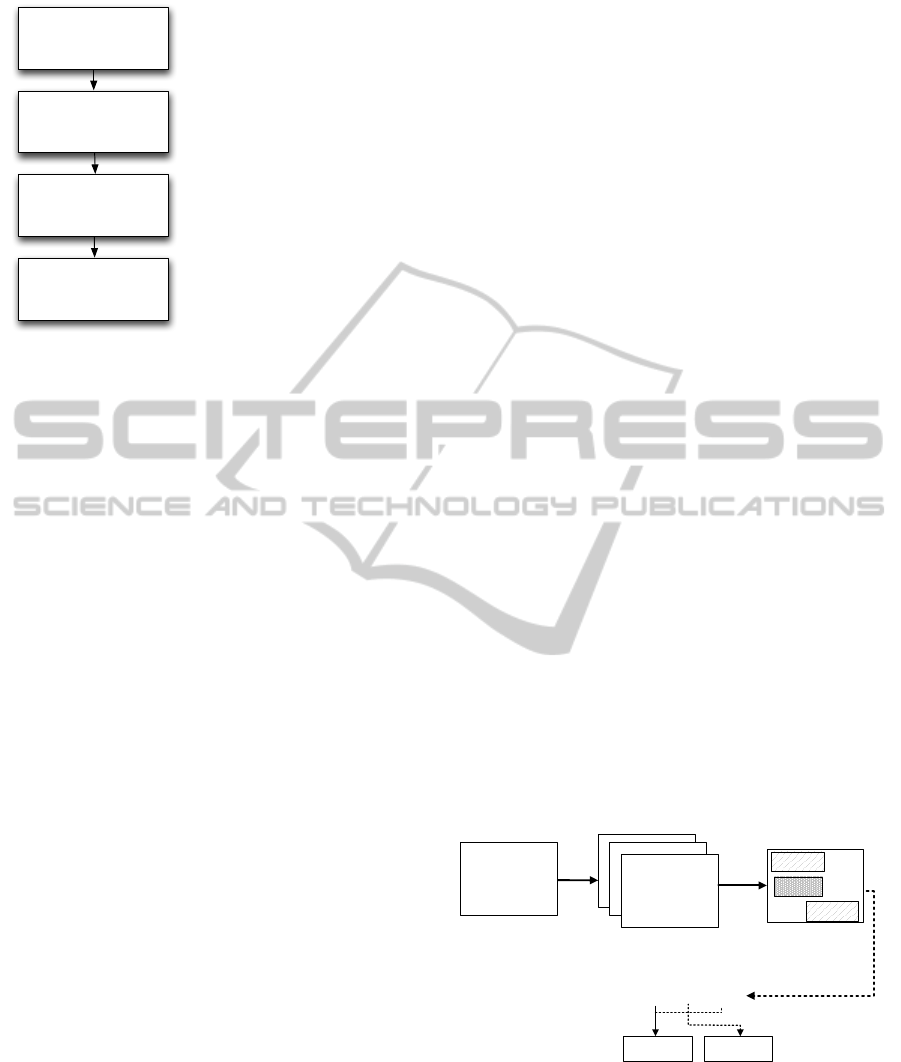
1. Phase
Prepare
2. Phase
Capture
3. Phase
Analyse
4. Phase
Ciritique
- Design HCI design patterns
- Integrate capture framework
- Create/transfer capture log
- Collect/sort interactions
- Find problem instances
- Rate problems
- Provide solutions
- Mark problems in interaction graph
- Create interaction graph
Figure 1: From (Balagtas-Fernandez and Hussmann, 2009)
adapted four-phase model for fully AUT tool.
most common approach to evaluate mobile applica-
tions is think aloud (the user is observed while he is
using the application; he talks about what he is ac-
tually doing and thinking). What is the method of
think aloud and how can machines be used to sim-
ulate this process to generate similar results? The
important steps of this evaluation method is to rec-
ognize misuse, usability problems, different and non
predicted behavior. The findings are always different
because of where they occur. Nevertheless, most of
the problems have a significant pattern. Our goal is to
determine which problem patterns exist and how they
can be found automatically. For this purpose, HCI
design patterns (best practices to solve a recurring us-
ability problem)(Borchers, 2000) help to define inter-
action problems in a usual matter to reuse them for
automated analysis and critic. The four-phase model
from (Balagtas-Fernandez and Hussmann, 2009) has
been adapted with the difference that the phase of ex-
traction and analysis are taken together and a phase
of critique has been inserted. The phase of critique
allows the developer to get feedback in form of a sug-
gestion for improvement for analyzed usability prob-
lems. The purpose of each phase is explained as fol-
lows:
1. Preparation Phase. To prepare his project, the
developer integrates the AUT capture framework
into his application. In addition, he needs HCI
design patterns to apply them to the captured in-
teractions. He can reuse patterns from an open
platform or he can develop his own patterns.
2. Capture Phase. Each mobile device will auto-
matically generate logs with the user’s interaction
data. When the session ends, the application will
send the log to a central server where it is pro-
cessed.
3. Analysis Phase. Pattern recognition definition,
built from the problem specifications of the HCI
design patterns, are applied to each new transmit-
ted log to find and mark related problems.
4. Critique Phase. With the problem HCI design
pattern relation a solution in form of best practices
for each problem is given. With a higher detail
degree of problem specification, the precision of
the solution increases.
In this paper a lightweight HCI design pattern defini-
tion is used. A pattern consists of a name, a weight-
ing, a problem specification, and a solution. Accord-
ing to the Usability Problem Taxonomy from (Keenan
et al., 1999), all considered problems are within the
task-mapping category consiting of interaction, navi-
gation, and functionality. We assume that especially
this kind of usability problems can be found and im-
proved with our approach. The solution to the usabil-
ity problem, an improvement of the usability, is given
in form of best practices based on the HCI design pat-
tern. The weighting scale is based on Nielsen’s sever-
ity rating (Nielsen, 1995).
Hence, we have designed four HCI design pat-
terns presented in Table 1 which satisfy the declared
attributes.
The capture component has the purpose of collect-
ing user interactions directly on the mobile device of
the user (see Figure 4). An interaction consists of
seven attributes: startview, endview, called method,
user input-type, timestamp, touch position, and acti-
vated UI-element. A log (group of user interactions)
is transferred to a server when the user session is over
(i.e., when the application is closed). The procedure
of capturing is automated and similar to (Lettner and
Holzmann, 2012b) and (Weiss and Zduniak, 2007).
A B A C D
E F E F E
D C A B A
A B A C D
E F E F E
D C A B A
A B A
E F E
A B A
Pattern Recognizition
Definition
Log of Interactions
Log with marked
Problem Instances
[ABA, EFE, ABA]
Problem Instances
ABA EFE
Problems
10101110011
01010111011
10010110000
Figure 2: Analyze process with pattern recognition.
In our perspective a usability problem is a se-
quence of specific user interactions which is defined
in the problem specification of a HCI design pattern.
E.g., for the pattern Fitts’s Law all sequences are ob-
served where the user touches repeatedly points next
to a button until the button itself is pressed. For this
AutomatedUsabilityTestingforMobileApplications
151
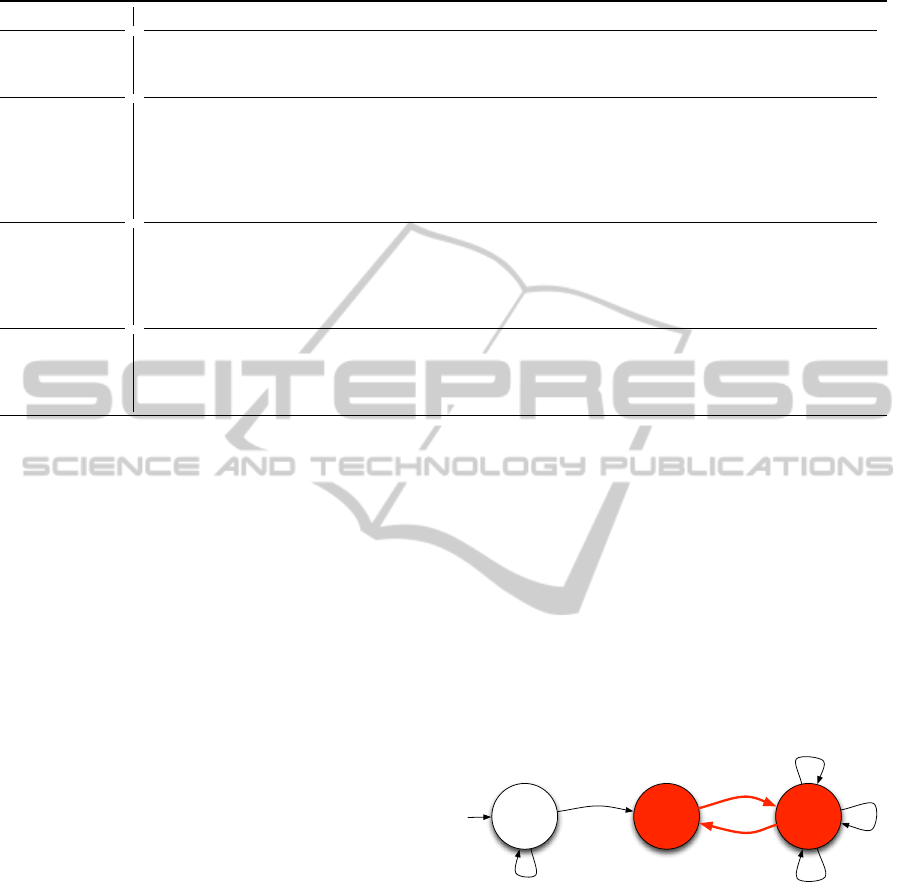
Table 1: Four HCI design patterns developed for AUT tool.
Name Problem Specification Solution Weighting Reference
Fitts’s Law User misses UI-Element (e.g.,
button) several times
Make UI-Element bigger
and/or move to center
Major usability
problem (3)
(Fitts, 1992)
& (Henze and
Boll, 2011)
Silent Misentry User repeatedly touches UI-
elements without functionality
(e.g., imageview)
Analyze pressed UI-element
and figure out which function-
ality the user intended; e.g.,
imageview: image-zoom; add
functionality or make clear
function is missing
Cosmetic prob-
lem only (1)
-
Navigational
Burden
User switches back and forth
between two views multiple
times (e.g., master-/detailview)
User is looking for some in-
formation which is presented in
detailview; needs the way over
the masterview to open a new
detailview
Minor usability
problem (2)
(Ahmad et al.,
2006)
Accidental
Touch
User touches the screen acci-
dentally and and activates view
change; he immediately re-
vokes input
Check accidentally touched UI-
element; move/resize/remove it
Cosmetic prob-
lem only (1)
(Matero and
Colley, 2012)
purpose, we use pattern recognition with the user in-
teraction log as input word and the sequence we are
looking for as search word (s. Figure 2). Further-
more, it is important to mention that the recognizer
looks for dynamic keywords, because in the last ex-
ample, the views, and the button can change, but it is
still a sequence of the same problem and just another
instance. As a consequence, we defined an advanced
regular expression with dynamic behavior which gen-
eralizes the sequences for each pattern. To recognize
the usability problems in the pool of interactions, we
built from the problem specification of each HCI de-
sign pattern a pattern recognition definition based on
a regular expression (RE):
• Fitts’s Law:
(A
+
B);A := (a, e, a);B := (a, x, b)
• Navigational Burden:
(AB)
+
;A := (a, x, b);B := (b, z, a)
• Accidental Touch:
(AB);A := (a, x, b);B := (b, z, a);
∆t(A, B) < t
0
• Silent Misentry:
(A
+
);A := (a, e, a)
For the sake of simplicity, we reduced the complexity
of the regular expression with a simpler definition of
interactions. The interaction A in this case consists of
a tuple (startview × executedmethod × endview) and
e represents no-action. The RE (A
+
B) describes a
search pattern which starts at least with one interac-
tion A and ends with one B. Additional comparisons,
e.g., timespan and distance, have to be done manually.
Each problem instance is part of a problem and
each problem is derived from a HCI design pattern
which has a solution for it. The accuracy of a solution
depends on the accuracy of a problem specification.
For a better visual communication with the devel-
oper, a finite state-machine has been designed where
all interactions are represented. Hence, nodes stand
for views and edges for user-input with executed
method (methodname) or no method (e). In addition,
each problem instance is a sequence of interactions
and can be marked in the graph to indicate in which
state a problem occurs for a better understanding (s.
Figure 3). As a result, the developer knows immedi-
ately in which states a usability problem occurs, the
kind of usability problem, and how it could be solved.
Menu
Bike
Overview
Bike
Details
ε
ε
check()
rent()
showBikeDetails()
back()
showOverview()
Figure 3: Example for an interaction graph with marked
Navigational Burden problem.
Figure 4 represents the composition of all phases in
one architecture. There are two separated workers,
the capturing framework on the client’s mobile phone
and the central computer unit which evaluates the col-
lected information. Furthermore, the server presents
the results of the evaluation in form of a dashboard to
the developer.
WEBIST2014-InternationalConferenceonWebInformationSystemsandTechnologies
152
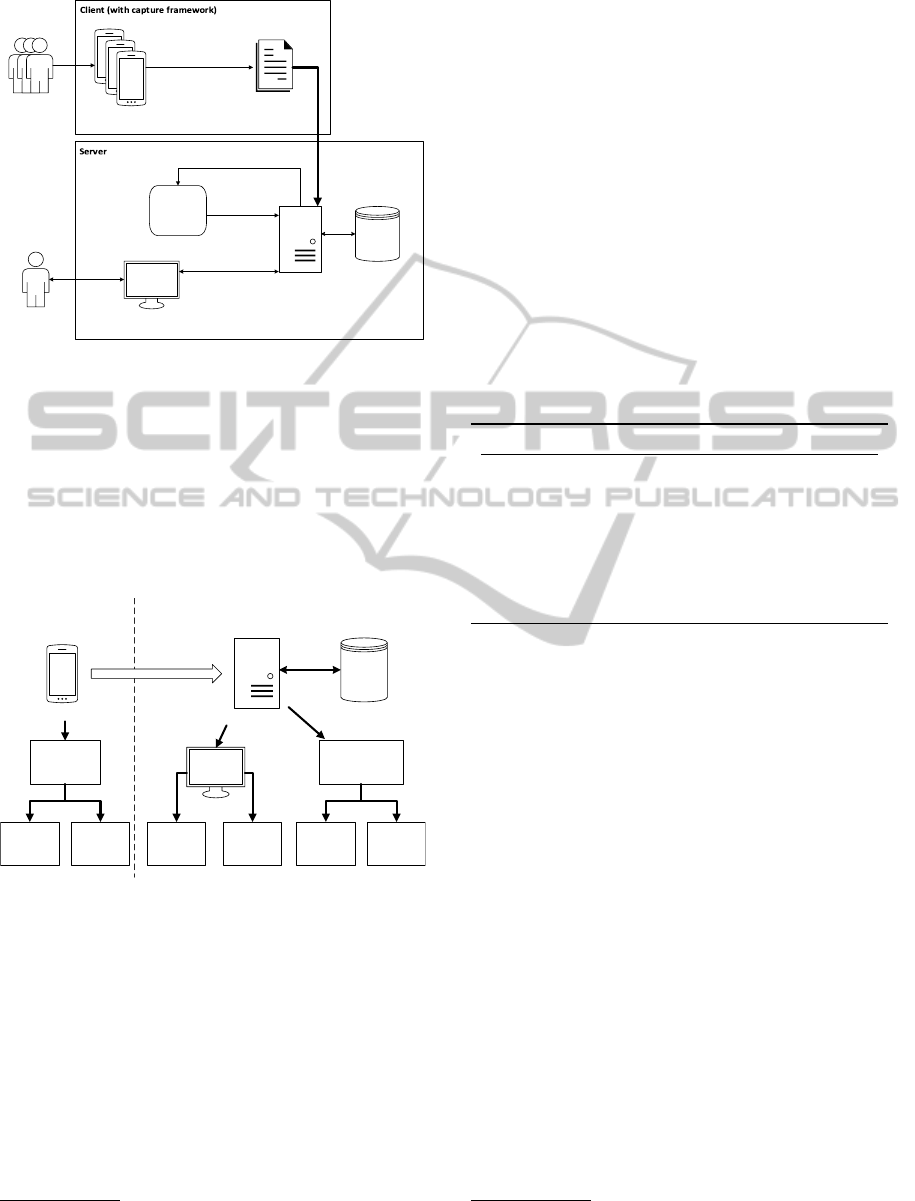
Smart Phones
Log
Generates
Interaction Log
User
Management
Backend
Pattern Recognition
Module
Database
Usabiliy
Problems
Logs
Developer
1010100101
0101010101
010100010
Dashboard
Figure 4: Architecture of the AUT tool.
4 IMPLEMENTATION
Figure 5 shows an overview of all used components
for the implementation of the AUT tool. The capture
framework has been implemented for Apple’s iOS7
environment, uses method swizzling
10
and a gesture
recognizer (Apple, 2013) to identify user interactions.
iOS application
Django-
Server
SQLite3
HTTP-POST
Capture
Framework
Method
Swizzling
Gesture
Recognizer
Bootstrap
Viz.js
(GraphViz)
Pattern
Recognition
Module
Regular
Expressions
Python
Figure 5: Implementation of the AUT tool.
The log of user interactions is sent via an HTTP-
POST to a Python Django 1.5
11
webserver. Each cap-
ture log is processed in three steps:
1. Loading the interactions into a database
2. Searching for problem instances with pattern
recognition modules in collection of interactions
3. Mapping problem instances into suitable problem
categories related to their HCI design pattern
The visualization of the information is dynamically
generated from database and presented on a dash-
10
http://cocoadev.com/MethodSwizzling
11
https://www.djangoproject.com/
board for the evaluator/developer. The interaction
graph is visualized with the help of Viz.js
12
(a
GraphViz
13
implementation in JavaScript) and usabil-
ity problems are marked in red.
4.1 Capture Framework
For the implementation of the capture framework for
iOS7 we had to define the interaction attributes and
the technique to gather them. Table 2 shows an
overview of the type, name, and technique of an in-
teraction attribute. In our context, an advantage of the
iOS environment is the Objective-C runtime which
works with messages instead of direct method calls
when executing a specific method in the application.
Table 2: Interaction Attributes with Type and used Tech-
nique.
Type Name Technique
NSNumber* id GR
BOOL hasMethod MS
NSString* methodName MS
NSString* viewControllerTitle MS
NSString* viewControllerClass MS
NSTimeINterval timestamp GR
CGPoint position GR
NSString* uiElement GR
GR = Gesture Recognizer; MS = Method Swizzling
With method swizzling the target method is replaced
by another method. This procedure allows us to ex-
tend methods of private classes which are responsible
for the lifecycle of a view controller and the execu-
tion of events with capture functionality (s. Table 3).
For this purpose, categories (Objective-C; extend ex-
isting classes with methods) are used to add a new
method with capture functionality to the private class
and to call the intended method afterwards. On the
other hand, a gesture recognizer (UIGestureRecog-
nizer) which automatically identifies a user tap (a sin-
gle touch event) is added to the root view controller
of an application (i.e., foreground view in size of the
screen). This allows to recognize when a touch be-
gins and ends in all views. In each start/end callback,
the touch event (instance of UIEvent) is included. Ta-
ble 4 shows the attributes which are set in the delegate
methods touchesBegan and touchesEnded.
Single interaction objects are collected in an array
which is sent to the backend with a standard HTTP-
POST in JSON format when the application is sent to
background.
12
https://github.com/mdaines/viz.js
13
http://www.graphviz.org/
AutomatedUsabilityTestingforMobileApplications
153

Table 3: Overview of extended private classes.
Category Method Attribute
NSObject
+Swizzle.h
responds
ToSelector
hasMethod
UIApplication
+Swizzle.h
sendAction methodName
UIViewController
+Swizzle.h
viewDidAppear viewController-
Title
UIViewController
+Swizzle.h
viewDidAppear viewController-
Class
Table 4: Attributes set in Gesture Recognizer Delegate
Methods.
Delegate Method Attribute
touchesBegan init new interaction
touchesBegan id
touchesEnded position
touchesEnded timestamp
touchesEnded uiElement
4.2 Pattern Recognition Module
Pattern recognition is implemented in Python
14
and
has the purpose of finding problem instances in list
interactions. Each module implements the method
find_problems_for_pattern(interactions)
which gets a list of interactions as input and returns
a list of problem instances. The detailed implemen-
tation of the module is provided by the developer.
He can use regular expressions, python code or other
tools, to describe the target pattern. We designed two
example patterns with RE and two programmatically.
For the Fitts’s Law module interactions are converted
into string tuples (start-view, executed method,
end-view) and the following RE is applied:
(\[(?P<view>\w+), no action, (?P=view)\],)+
(\[(?P=view), \w+:?, \w+\])
4.3 Management Backend
The backend manages all incoming data. The back-
end tasks are maintain database, persist user interac-
tions, integration of pattern recognition modules, and
visualize results in an interaction graph.
4.4 Data Visualization
The database stores the interactions of all users. To
visualize this information in an interaction graph, the
attributes of all interactions and problems are reduced
to start-view, executed method, and end-view. This
14
http://www.python.org/
makes it possible to remove doubled interactions. Af-
terwards, the structure of the graph is generated as a
DOT
15
defined string which can be embedded into the
dashboard for the developer. On client side, the Viz.js
framework, a GraphViz implementation in JavaScript,
transforms the DOT definition in a perceptible inter-
action graph (s. Figure 6). Recognized usability prob-
lems are marked as red.
5 EVALUATION
We compare and evaluate the traditional user observ-
ing evaluation method in contrast to our AUT tool
with a bike sharing prototype application. The appli-
cation is designed to find problems defined in the four
HCI design patterns in Section 3. The flowchart in
Figure 7 shows the views and connections of the ap-
plication. The image with the title “Fahrrad-Verleih”
(1st view) provokes a Silent Misentry, the lent status
in the detailview (3rd and 4th view) causes Naviga-
tional Burden and the small checkbox in the detail-
view engenders Fitts’s Law. The application is devel-
oped for iOS7 and the capture framework is integrated
and initialized. While the AUT tool generates interac-
tion logs automatically, we had to design a question-
naire for the User Observing method which takes care
of the user’s behavior considering the usability prob-
lems in the four HCI design patterns. Eight partici-
pants aged between 23 and 28 years, two researchers
and six computer science students attend the evalua-
tion. All of them has experience with smart phones,
half with Android and half with iOS.
The participants got the target to rent a bike with
this application. The task specifies a context for this
evaluation, but it is not necessary for the AUT tool.
In our eyes it is still an informal test in the lab and
the user can use the app as a normal bike sharing app.
The results in Table 5 show that the AUT tool and the
classical user observing identify all seeded usability
problems. In contrast to an automated capturing solu-
tion, we had the feeling that user observing makes it
difficult to capture all user inputs on a touch screen in-
terface. Getting a clear analysis of the user observing
data was tedious, because we manually sorted it into
the classification of interaction design patterns. How-
ever, the AUT tool gave us an overview of all prob-
lems for each pattern with an appropriate interaction
graph.
15
http://www.graphviz.org/content/dot-language
WEBIST2014-InternationalConferenceonWebInformationSystemsandTechnologies
154
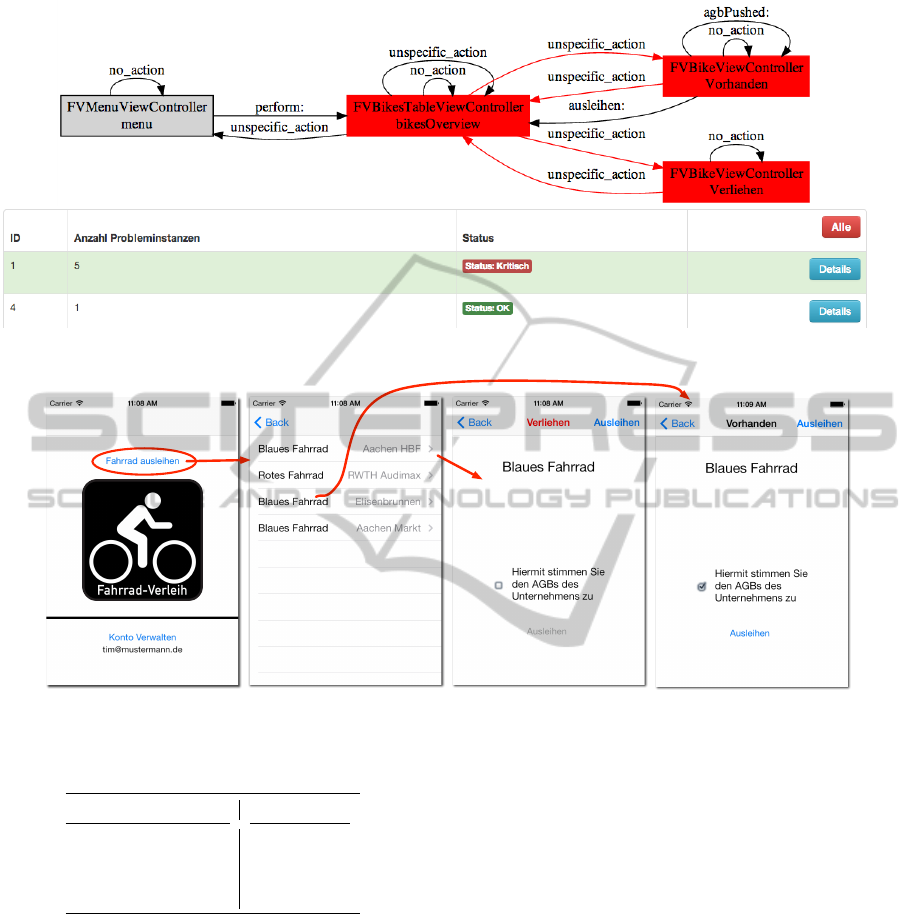
Figure 6: Screenshot of the dashboard visualization for Navigational Burden.
Figure 7: Bike sharing application for iOS7 prepared with usability problems.
Table 5: Results of Bike Sharing App evaluation with User
Observation and AUT tool.
HCI design pattern A B C
Fitts’s Law 2 9 26
Accidental Touch 5 32 -
Silent Misentry 1 4 11
Navigational Burden 2 6 17
A = number of problems (AUT tool)
B = number of problem instances (AUT tool)
C = number of problems (user observing)
6 CONCLUSIONS AND FUTURE
WORK
Today, usability is one of the major topics in soft-
ware development and the relevance for mobile ap-
plications is still increasing. Automatic testing, e.g.,
unit tests, shows that it has a huge influence on the
software process and quality. With automated usabil-
ity testing (AUT) we believe that usability testing will
become a firm part of the software development pro-
cess.
The objective was to develop an automated usabil-
ity testing tool for iOS applications to get a cheaper,
faster and simpler usability evaluation process. We
found no existing approaches which fulfill the crite-
ria of automatic critic for mobile applications which
takes the responsibility of usability decisions from the
developer to a tool.
For this purpose we modified the four phase model
from (Balagtas-Fernandez and Hussmann, 2009) and
extended it with a phase of automatic critic. Usability
problems are recognized by pattern recognition which
works with definitions from four exemplary HCI de-
sign patterns. We implemented a fully automated cap-
ture framework for iOS applications and a backend
for data management, analysis and representation.
We evaluated the AUT tool using a prototype bike
sharing application and compared it to a classic eval-
uation method, user observing. The results show that
the AUT tool is able to find all usability problems
which are described in the interaction design patterns.
AutomatedUsabilityTestingforMobileApplications
155

In contrast to user observing, working with the AUT
tool was less complicated and time-consuming for the
developer, which, for us, is an evidence for success.
Future Work
In the next version of the AUT tool, we are going
to improve the visualization of the graph by show-
ing a screenshot of the current view as node and the
edge will begin directly from the point where the user
touched (similar to Figure 7). In addition, we will cre-
ate more HCI design patterns and a tool which makes
the design process much simpler. We also plan to in-
tegrate existing fully automated capture frameworks
for other mobile platforms (s. Section 2.1).
ACKNOWLEDGEMENTS
We would like to thank our former colleague Paul
Heiniz for his support in the early phase of this
project. This work was supported by the German
Federal Ministry of Economics and Technology
16
:
(Grant 01ME12052 econnect Germany, Grant
01ME12136 Mobility Broker).
REFERENCES
Ahmad, R., Li, Z., and Azam, F. (2006). Measuring nav-
igational burden. In Software Engineering Research,
Management and Applications, 2006. Fourth Interna-
tional Conference on, pages 307–314.
Albraheem, L. and Alnuem, M. (2012). Automated Usabil-
ity Testing : A Literature Review and an Evaluation.
Apple (2013). iOS Developer Library: UIGestureRecog-
nizer Class Reference.
Au, F., Baker, S., Warren, I., and Dobbie, G. (2008). Au-
tomated Usability Testing Framework. volume 76,
pages 55–64.
Baharuddin, R., Singh, D., and Razali, R. (2013). Usability
Dimensions for Mobile Applications-A Review. Re-
search Journal of Applied Sciences, Engineering and
Technology, 5(6):2225–2231.
Baker, S. and Au, F. (2008). Automated Usability Testing
Using HUI Analyzer. pages 579–588.
Balagtas-Fernandez, F. and Hussmann, H. (2009). A
Methodology and Framework to Simplify Usability
Analysis of Mobile Applications. pages 520–524.
IEEE.
Borchers, J. O. (2000). A pattern approach to interaction
design. pages 369–378.
16
Bundesministerium f
¨
ur Wirtschaft und Technologie
(BMWi) http://www.bmwi.de/
Fitts, P. M. (1992). The Information Capacity of the Human
Motor System in Controlling the Amplitude of Move-
ment. Journal of Experimental Psychology: General,
121(3):262–9.
Henze, N. and Boll, S. (2011). It Does Not Fitts My
Data! Analysing Large Amounts of Mobile Touch
Data Niels. INTERACT 2011, Part IV, pages 564–567.
Ivory, M. and Hearst, M. (2001). The state of the art in au-
tomating usability evaluation of user interfaces. ACM
Computing Surveys, 33(4):470–516.
Keenan, S. L., Hartson, H. R., Kafura, D. G., and Schulman,
R. S. (1999). The Usability Problem Taxonomy: A
Framework for Classification and Analysis. Empirical
Software Engineering, 4:71–104.
Lettner, F. and Holzmann, C. (2012a). Sensing mobile
phone interaction in the field. In Pervasive Com-
puting and Communications Workshops (PERCOM
Workshops), 2012 IEEE International Conference on,
pages 877–882.
Lettner, F. and Holzmann, C. (2012b). Usability evaluation
framework: Automated interface analysis for android
applications. In Proceedings of the 13th International
Conference on Computer Aided Systems Theory - Vol-
ume Part II, EUROCAST’11, pages 560–567, Berlin,
Heidelberg. Springer-Verlag.
Matero, J. and Colley, A. (2012). Identifying unintentional
touches on handheld touch screen devices. pages 506–
509.
Nielsen, J. (1995). Severity Ratings for Usability Problems.
Schmidt, A. (2000). Implicit human computer interaction
through context. Personal and Ubiquitous Computing,
4(2-3):191–199.
Weiss, D. and Zduniak, M. (2007). Automated integration
tests for mobile applications in java 2 micro edition.
pages 478–487.
Zhang, D. and Adipat, B. (2005). Challenges, Method-
ologies, and Issues in the Usability Testing of Mo-
bile Applications. International Journal of Human-
Computer, pages 293–308.
WEBIST2014-InternationalConferenceonWebInformationSystemsandTechnologies
156
