
Developing User Interfaces with EMF Parsley
Lorenzo Bettini
∗
Dipartimento di Informatica, Universit
`
a di Torino, Torino, Italy
Keywords:
EMF, Modeling, Eclipse, User Interface, DSL.
Abstract:
In this paper we describe the main features of EMF Parsley, a new Eclipse project for implementing appli-
cations based on the Eclipse Modeling Framework (EMF). EMF Parsley aims at complementing the EMF
reflective mechanisms with respect to rapidly creating user interfaces based on models, without having to deal
with internal details and setup code. In particular, EMF Parsley uses injection mechanisms to easily customize
all the aspects of such applications. Moreover, it provides a set of reusable user interface components like
trees, tables and detail forms that manage the model with the introspective EMF capabilities, together with
reusable views, editors and dialogs. Besides project wizards, to easily create projects based on EMF Pars-
ley, the main developing tool is a DSL, implemented with Xtext/Xbase, that provides a rapid customization
mechanism.
1 INTRODUCTION
The Eclipse Modeling Framework (EMF) (Steinberg
et al., 2008) simplifies the development of complex
software applications with its modeling mechanisms.
However, the development of user interfaces based on
EMF still requires an extensive setup and the knowl-
edge of many internal details. For these reasons, in
this paper, we present a new Eclipse framework, EMF
Parsley; this has been recently approved as an official
Eclipse project and it is in its incubation phase.
EMF Parsley provides a framework to easily de-
velop user interfaces based on EMF models. The
framework hides most of the complexity of internal
details. Creating a JFace viewer and connecting it
to an EMF resource, usually requires a few lines of
code. Furthermore, the customization of specific be-
haviors is also easy thanks to the use of Google Guice,
a Dependency Injection framework, and thanks to the
polymorphic method dispatch mechanism that allows
to write cleaner declarative code. This maximizes
code reuse and promotes a programming style where
the classes implemented by the programmer are usu-
ally very small and deal with only a few aspects. The
framework comes with some UI widgets to be used
out-of-the-box (including trees, tables, dialogs and
forms, and view and editor parts).
We also provide a DSL, implemented in
∗
The paper was partly supported by RCP Vision,
www.rcp-vision.com.
Xtext (Itemis, 2014; Eysholdt and Behrens, 2010;
Bettini, 2013a), for making the use of our framework
easier: customizations can be specified in a compact
form in a single file.
EMF Parsley is the evolution of EMF Compo-
nents (Bettini, 2012; Bettini, 2013b); EMF Compo-
nents was a first experiment with building automati-
cally applications based on EMF models. EMF Pars-
ley is a huge evolution with this respect: we focused
to make the initial setup easier (using project wiz-
ards); the same holds for customizations of all the
behaviors, in particular the DSL helps a lot with this
respect.
The paper is structured as follows: in Section 2 we
introduce our motivations, while in Section 3 we de-
scribe the design choices and the main features of our
framework by examples. Section 4 describes our DSL
(and some examples) and Section 5 presents some ad-
ditional features of EMF Parsley. Section 6 concludes
the paper with related work and hints for future direc-
tions.
2 MOTIVATIONS
EMF.Edit (Steinberg et al., 2008) is an EMF frame-
work with generic reusable classes for editing EMF
models. The programmer can use these mechanisms
to implement UI parts for the EMF models. The prob-
lem is that all these mechanisms have to be setup and
58
Bettini L..
Developing User Interfaces with EMF Parsley.
DOI: 10.5220/0004990800580066
In Proceedings of the 9th International Conference on Software Paradigm Trends (ICSOFT-PT-2014), pages 58-66
ISBN: 978-989-758-037-6
Copyright
c
2014 SCITEPRESS (Science and Technology Publications, Lda.)

1 adFact = new ComposedAdapterFactory(
ComposedAdapterFactory.Descriptor.Registry.
INSTANCE);
adFact.addAdapterFactory(new
ResourceItemProviderAdapterFactory());
3 adFact.addAdapterFactory(new
MyModelItemProviderAdapterFactory());
adFact.addAdapterFactory(new
ReflectiveItemProviderAdapterFactory());
5
BasicCommandStack cmdStack = new
BasicCommandStack();
7 cmdStack.addCommandStackListener(new
CommandStackListener(){...});
9 edDom = new AdapterFactoryEditingDomain(
adFact,cmdStack,...);
11 Tree tree = new Tree(composite, SWT.MULTI);
TreeViewer viewer = new TreeViewer(tree);
13
viewer.setContentProvider(new
AdapterFactoryContentProvider(adFact));
15 viewer.setLabelProvider(new
AdapterFactoryLabelProvider(adFact));
viewer.setInput(edDom.getResourceSet());
17
new AdapterFactoryTreeEditor(viewer.getTree(),
adFact);
Listing 1: An example of typical use of EMF.Edit.
initialized correctly in order to achieve the desired
features. This initialization phase takes many lines
of code, and usually requires some deeper knowledge
of EMF internals. In Listing 1 we show the typical
Java code one needs to write to setup a viewer with
EMF.Edit. As we will show in the next sections, our
goal is to factor out this boilerplate code in such a way
that UI components can be setup with only a few lines
of code.
EMF has some generation mechanisms for the
user interface. However, there are many problems
when using this generated code; we will detail such
problems in the following.
EMF generation mechanisms are based on
Javadoc comments @generated for fields, methods
and classes. Future generations will overwrite all the
previously generated Java code elements unless the
programmer removes that @generated from specific
declarations (or replaces it with @generated NOT).
In Listing 2 we show an example of customiza-
tion of labeling in a class generated by EMF (related
to the classic EMF Library example). In order to
specify the image for instances of Book we need to
go into the generated ItemProvider class, and spec-
ify the path of the image (note the presence of other
distracting and internal details like overlayImage,
public class BookItemProvider extends ...
2 {
/∗∗ @generated NOT ∗/
4 @Override public Object getImage(Object object)
{
return overlayImage(object,
6 getResourceLocator().getImage("mypath/
custom_book.png")); }
8 /∗∗ @generated NOT ∗/
@Override public String getText(Object object) {
10 return "Book: " + " " + ((Book)object).
getTitle();
}
Listing 2: An example of typical customization of EMF
labeling.
ResourceLocator, etc.). Furthermore, if we want
to customize the labels and images for all the ele-
ments of the model, we need to modify all generated
ItemProvider classes. With this respect, we want to
provide in EMF Parsley a much easier customization
mechanism.
A problem with the @generated and @generated
NOT mechanism is that it is difficult to keep track of
custom modifications to the generated code. Indeed
generated and custom code are mixed together in the
same Java file. This makes such code much harder
to maintain. A more appealing solution is the Gen-
eration Gap (Vlissides, 1996), a pattern that solves
the problem of maintainability of coexisting gener-
ated and manual code by relying on class inheritance:
there will be a class that encapsulates generated code
and another one class that encapsulates modifications.
We will follow this pattern in the DSL (as we will
show in Section 4). By using this pattern, generated
and custom code are clearly separated in different files
and are then much easier to maintain (in our case, they
are also stored in different source folders). Keeping
generated and custom code separate also makes it eas-
ier to store them in source control systems (e.g., Git,
SVN, etc.); not to mention that when using a contin-
uous integration build system, generated code needs
not to be checked in the version control system, since
it can be generated during the build. This significantly
reduces the size of the source control system database.
For all these reasons we felt the need of creating a
new framework built on top of EMF, to avoid all the
above issues and to make the creation, customization
and maintenance of EMF applications much easier, as
we will show in the next sections.
DevelopingUserInterfaceswithEMFParsley
59

3 EMF PARSLEY
In this Section we present the most relevant fea-
tures of EMF Parsley through examples; this Eclipse
project is still in the incubation phase, thus more fea-
tures will be provided in the future (see also Section 6
for future work).
3.1 Overview
Our main design choice in developing EMF Parsley
was to split responsibilities into small classes; this
way, customizing a single aspect of UI parts does not
require to subclass the parts themselves, but only to
customize the class related to that specific aspect.
In order to handle the customized behaviors in
a consistent way, we heavily use Google Guice, a
Dependency Injection framework. With respect to
manual implementation of existing patterns (Gamma
et al., 1995), with dependency injection frameworks
it is much easier to keep the desired consistency, and
the programmer needs to write less code. Custom im-
plementations of specific aspects are injected in the
framework, so that all components using that aspect
will be assured to use the custom version. Google
Guice uses Java annotations, @Inject, for specifying
the fields that will be injected, and a module is re-
sponsible for configuring the bindings for the actual
implementation classes. We provide project wizards
that perform all Guice injection initial setup.
The main inspiration for dealing with cus-
tomized injected code in EMF Parsley comes from
Xtext (Itemis, 2014; Bettini, 2013a), a framework for
the development of programming languages, where
Google Guice is heavily used. EMF Parsley uses
the enhancements that Xtext added to Guice’s mod-
ule API: an abstract base class reflectively looks for
methods with a specific signature in order to find
declared bindings. These methods have the shape
bind<ClassName> where ClassName is the name of
the class for which we want to specify a binding.
An example of custom bindings using this reflective
mechanisms is shown in Listing 3. Of course, the
programmer can also use the standard Google Guice
mechanisms for specifying the bindings, if he prefers
to. (When using the EMF Parsley DSL, all these bind-
ings will be generated automatically.)
The main steps to use EMF Parsley can be sum-
marized as follows:
1. Create an Eclipse project using our project wiz-
ards;
2. Create a standard Eclipse UI part, e.g., a view or
an editor;
1 class MyModule extends EmfParsleyGuiceModule
{
public Class<? extends ResourceLoader>
bindResourceLoader() {
3 return MyResourceLoader.class;
}
5 public Class<? extends ILabelProvider>
bindILabelProvider() {
return MyLabelProvider.class;
7 }
public Class<? extends IContentProvider>
bindIContentProvider() {
9 return MyContentProvider.class;
}
11 ...
}
Listing 3: A Guice module with bindings.
3. “Inject” one of our classes;
4. Customize specific aspects and configure the
Guice module to use the custom implementations.
In the rest of this section we will show some ex-
amples; in Section 4 we will concentrate on the use of
our DSL to easily write customizations.
3.2 UI Components
JFace provides specific viewers for trees, tables, lists,
etc. These viewer classes are not intended to be
subclassed. Indeed, they are parameterized over
providers. For example, the content provider specifies
the contents based on the input; similarly, the label
provider is used for getting a textual representation of
the elements to be shown by the viewer.
In EMF Parsley we provide an ViewerInitial-
izer to initialize a viewer with all the EMF mecha-
nisms, but hiding the details from the programmer. In
Listing 4 we show an example of a view with a tree
viewer that uses an injected ViewerInitializer. It
uses such instance to initialize the tree viewer (it can
initialize it based on an EMF Resource, or an EOb-
ject). All the initialization details are carried on trans-
parently by our framework. We invite the reader to
compare this code with the one shown in Listing 1.
This can be seen as an “Hello World!” example
for EMF Parsley; with only a few instructions we cre-
ate an Eclipse view, that can be used in an existing
application.
We provide other widgets to be reused in views
and editors. We will concentrate only on some of
them. One of the most useful is the form compos-
ite FormDetailComposite that shows the details of
an EObject in a SWT form, and allows to edit such
details.
ICSOFT-PT2014-9thInternationalConferenceonSoftwareParadigmTrends
60
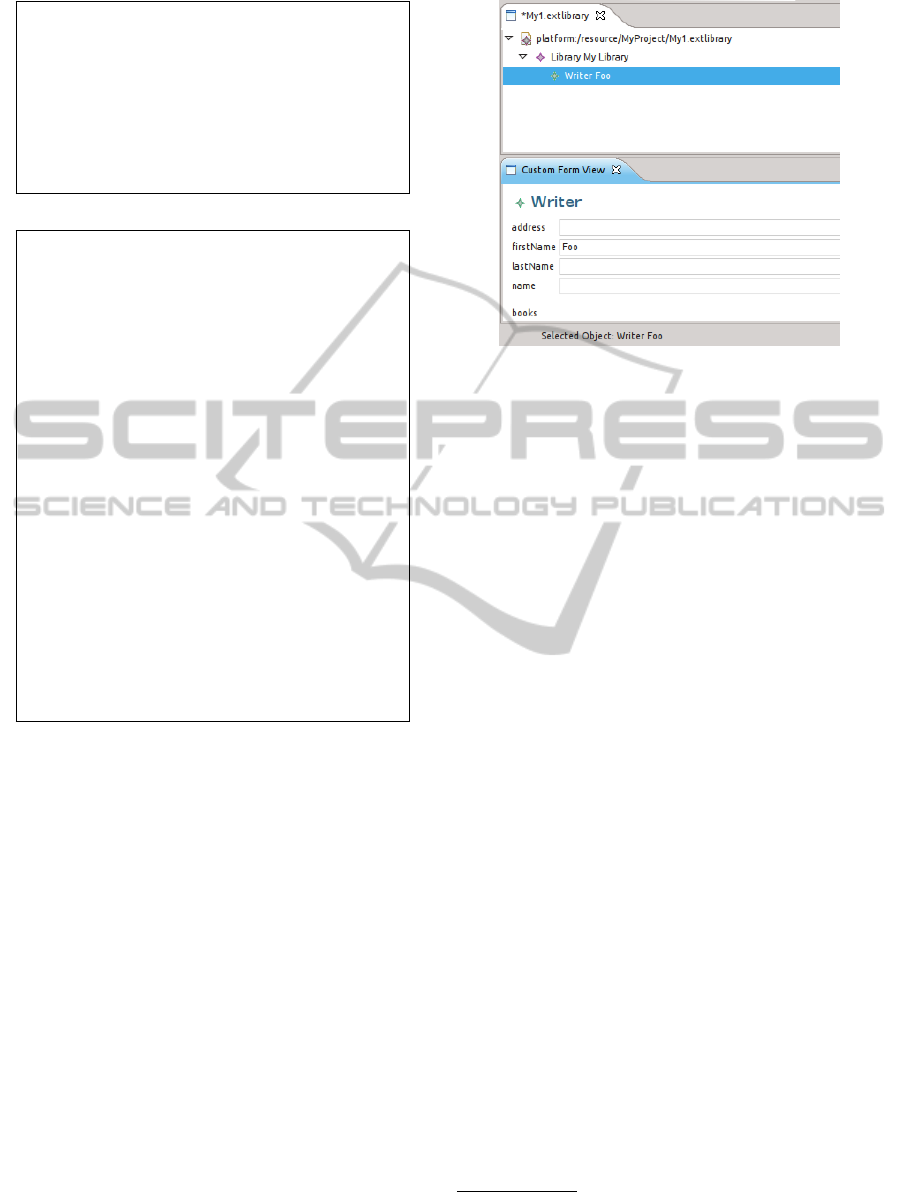
public class MyView extends ViewPart {
2 @Inject ViewerInitializer initializer;
4 @Override
public void createPartControl(Composite parent)
{
6 viewer = new TreeViewer(parent, ...);
initializer.initialize(viewer, resource);
8 }
Listing 4: Initialization of a viewer with EMF Parsley.
public abstract class MyView extends ViewPart
2 implements ISelectionChangedListener {
4 @Inject EmfFormCompositeFactory factory;
FormDetailComposite detailForm;
6
@Override
8 public void selectionChanged(
SelectionChangedEvent ev) {
EObject selectedObject =
getFirstSelectedEObject(ev.getSelection())
;
10 if (selectedObject != null) {
if (detailForm != null) detailForm.dispose();
12
// relevant lines
14 detailForm = factory.
createFormDetailComposite(detail, SWT.
BORDER);
16 detailForm.init(selectedObject);
}
18 }
...
20 }
Listing 5: Using the FormDetailComposite.
In Listing 5 we show a possible use of FormDe-
tailComposite: we create a view that reacts on se-
lections from other elements of the workbench, and if
the selected element is an EObject it shows its details
in the form. We highlighted the two relevant lines in
the Listing showing how easy it is to create this com-
posite and set it up with EMF Parsley. All the other
code in Listing 5 has to do with Eclipse and SWT.
This view class is already part of EMF Parsley frame-
work, since it is a typical view that can be reused in
applications.
In Figure 1 we show a reusable editor provided
by EMF Parsley and the form view implemented in
Listing 5 (this shows the currently selected object
fields for editing). In the form we modified one fea-
ture of the selected writer, and the editor sensed this
change and went into “dirty” state (the * in the ed-
itor title). All these features are automatically han-
dled by the EMF Parsley framework itself. Moreover,
any change to the model in any view or editor that is
connected to the same model resource will soon be
Figure 1: A tree editor and a form view.
reflected in all the components using that resource;
this takes place transparently, since our framework in-
ternally uses EMF Databinding, which connects the
model and the user interface.
In Figure 1 the viewer and form contents are auto-
matically created by EMF Parsley using EMF reflec-
tive capabilities; the programmer can then customize
this behavior in many respects, as shown in the next
section.
3.3 Customizations
In EMF Parsley we provide customization mecha-
nisms (based on injection) that are easier to use than
the standard EMF.Edit framework.
We use the class PolymorphicDispatcher, im-
plemented in Xtext, for performing (overloaded)
method dispatching according to the runtime type of
arguments, a mechanism known as dynamic over-
loading (Castagna, 1997; Bettini et al., 2009)
2
or
multi-methods (Mugridge et al., 1991). This poly-
morphic dispatching mechanism does not require to
implement a visitor structure (Gamma et al., 1995)
since it inspects the available methods using reflec-
tion. With this mechanism we provide a declarative
way of specifying custom behaviors according to the
class of objects of an EMF model.
For example, by implementing a custom Viewer-
LabelProvider (a label provider of our framework),
the programmer can specify the text and image for la-
bels of the objects of the model by simply defining
several methods text and image, respectively, using
the classes of the model to be customized as param-
eters. An example is shown in Listing 6 (using the
2
While most compiled or statically-typed languages
(such as Java) determine which implementation to call at
compile-time.
DevelopingUserInterfaceswithEMFParsley
61
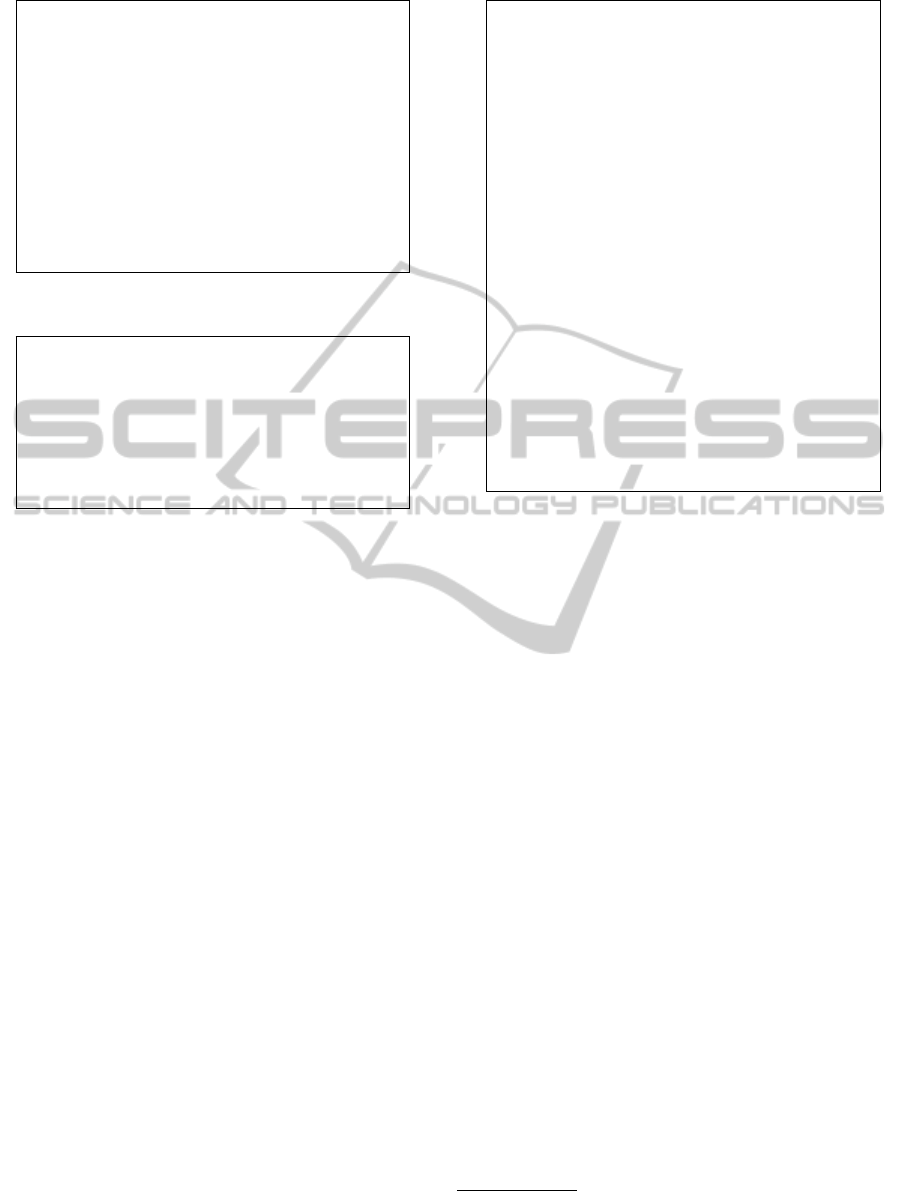
public class MyLabelProvider extends
ViewerLabelProvider {
2 public String text(Book book) {
return "Book: " + book.getTitle();
4 }
public String image(Book book) {
6 return "book.png";
}
8 public String text(Borrower b) {
return "Borrower: " + b.getFirstName();
10 }
// other customizations
12 }
Listing 6: An example of customization of labeling in EMF
Parsley.
public class MyCustomModule extends
EmfParsleyGuiceModule {
2 public Class<? extends ILabelProvider>
bindILabelProvider() {
return MyLabelProvider.class;
4 }
...
6 }
Listing 7: Binding the custom label provider.
EMF Library example). This code is much more read-
able and easier to write than the one of Listing 2 (note
also the absence of internal details, especially for the
images). Most of the customizations in EMF Parsley
follow the same declarative pattern.
Injecting this customization is just a matter of
defining the binding in the Guice module, as shown
in Listing 7.
4 THE DSL
To enhance the usability of EMF Parsley we devel-
oped a DSL with Xtext (Itemis, 2014; Eysholdt and
Behrens, 2010; Bettini, 2013a). Xtext is a framework
for the development of programming languages: it
generates all the typical artifacts for a fully-fledged
IDE on top of Eclipse. With our DSL we can eas-
ily specify and customize the aspects of the view-
ers and composites of our framework without writ-
ing Java code and without writing the corresponding
Guice module bindings.
This DSL uses Xbase (Efftinge et al., 2012), a
reusable Java-like expression language, completely
integrated with the Java type system (including gener-
ics). This means that all the existing Java libraries can
be used in our DSL. From Xbase the DSL “inherits” a
rich Java-like syntax for expressions; Java program-
mers will note the similarities between Xbase and
Java, though Xbase removes most of the “syntactic
module MyCustomModule {
2 labelProvider {
text {
4 Book b −> "Book: " + b.title
Borrower b −> "Borrower: " + b.firstName
6 }
image {
8 Book −> "book.png"
}
10 }
featureCaptionProvider {
12 text {
Person : firstName −> "First name"
14 Person : lastName −> "Surname"
}
16 }
featuresProvider {
18 features {
Library −> name, address
20 Person −> firstName, lastName, address
Writer −> firstName, lastName, books
22 }
}
24 }
Listing 8: An example of module definition in EMF Parsley
DSL.
noise” from Java (e.g., types of variable declarations
can be automatically inferred) and provides more ad-
vanced features (e.g., lambdas). Xbase also provides
some syntactic sugar, like extension methods and a
concise getter/setter syntax
3
.
With the EMF Parsley DSL we only need to de-
fine a module that will correspond to a Guice mod-
ule in the generated Java code; inside this module we
specify customizations (we described some in Sec-
tion 3.3). The DSL will then generate the correspond-
ing Java classes, and the corresponding custom bind-
ings in the generated Guice module. This way, the
customizations are specified in a much more compact
form and they are all grouped together in a single file
(instead of being spread into several Java classes).
Listing 8 shows some customizations using the
DSL. With featureCaptionProvider we customize
the representation of the features of the model, i.e., the
captions of the fields in a form or the column headers
in a table. Similarly, one might want to specify only
a subset of features to be shown in the user interface;
we do that using featuresProvider. The customiza-
tion shown in Listing 8 should be self-explanatory.
Thanks to Xbase and its integration with the Java
type system, the class names in Listing 8 actually re-
fer to the corresponding Java classes of the model, and
from the DSL editor one can directly navigate to their
3
e.g., foo(a, b) can be written as a.foo(b),
a.getFirstName() as a.firstName and
a.setFirstName("foo") as a.firstName = "foo".
ICSOFT-PT2014-9thInternationalConferenceonSoftwareParadigmTrends
62
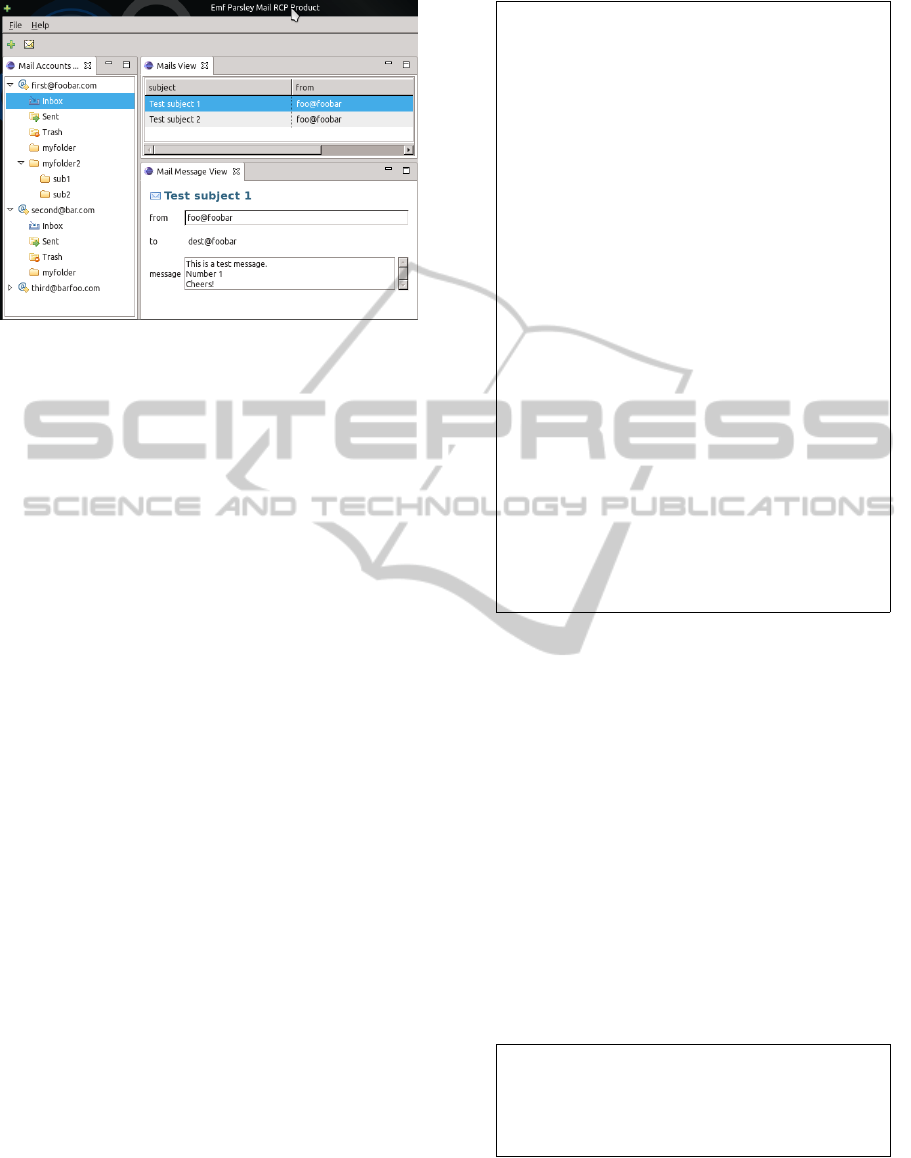
Figure 2: An RCP application implemented with EMF Pars-
ley and its DSL.
sources; the editor also provides syntax highlighting
and code completion for all Java types (not to men-
tion automatic import statements insertion). More-
over, the feature names in featureCaptionProvider
and featuresProvider are bound to the correspond-
ing EMF features; also in this case, one can navigate
to those features and get code completion for the fea-
tures of the corresponding EMF class. This implies
that the DSL checks that the features specified actu-
ally belong to the corresponding EMF class.
As a final example, we show an RCP application
implemented with EMF Parsley and its DSL; the re-
sulting application is shown in Figure 2. This is sim-
ilar to the classic Mail RCP application example that
comes with Eclipse. It does not aim at implementing
an actual email client, but it concentrates on the user
interface part based on an EMF model.
The Eclipse projects are created using the EMF
Parsley project wizards that take care of creating the
initial Java code for Guice.
All the views, forms and tables shown in this ex-
ample are provided by EMF Parsley; we only need to
specify the customizations. EMF Parsley fosters the
use of a separate project for each Guice module, so
that all the classes in the same project use the same
customizations. In the Mail application shown above,
each view is implemented and customized in its own
project.
Listing 9 shows the specification of the view for
the accounts (the view on the left in Figure 2). In the
module we also specify the parts section that will
correspond to the Eclipse extension point for views;
the DSL compiler will also generate the correspond-
ing plugin.xml in the current project.
Thanks to Xbase, we are able to specify, for in-
stance, the labelProvider with a Java-like syntax, as
shown in Listing 9. Thus, using the DSL instead
module accountsview {
2 parts {
viewpart {
4 viewname "Mail Accounts View"
viewclass AccountsView
6 }
}
8 labelProvider {
image {
10 Account −> "account.gif"
Folder −> {
12 switch (name) {
case "Inbox" : "inbox.gif"
14 case "Sent" : "sent.png"
case "Trash" : "trash.png"
16 default: "folder.gif"
}
18 }
}
20 text {
Account −> email
22 Folder −> name
}
24 }
viewerContentProvider {
26 children {
Folder −> subfolders // don’t show emails
28 }
}
30 ...
Listing 9: Customization of the accounts view.
of Java does not prevent from writing involved cus-
tomizations. This example also shows the customiza-
tion of the content provider for the viewer; in this case
we want to avoid the mails of a folder to be shown in
tree, thus we specify that the children of a folder are
only subfolders. Also in this case, this customization
is easy and compact (and the editor will provide con-
tent assist for Java types).
The application then uses a table view provided by
EMF Parsley; this view automatically shows the mails
of the selected folder in the tree of the accounts view.
By default, this view would show all the features of
the mail objects. Since we want only the “subject”
and the sender (feature “from”) to be shown in this ta-
ble, we specify this customization in the correspond-
ing module:
featuresProvider {
2 features {
Mail −> subject, from
4 }
}
We then use a form view that shows the currently
selected mail in the table view. Also in this case we
want to specify some customizations (Listing 10). For
example, we want a different caption for the “recipi-
DevelopingUserInterfaceswithEMFParsley
63

...
2 featureCaptionProvider {
text {
4 Mail : recipients −> ’to’
}
6 }
formControlFactory {
8 control {
Mail : message −> {
10 createText("", SWT.MULTI, SWT.
BORDER, SWT.WRAP, SWT.
V SCROLL)
} target observeText(SWT.Modify)
12 }
}
14 ...
Listing 10: Customization of the form.
ents” feature; we specify this using featureCaption-
Provider. Moreover, we want to show the body of the
mail (the feature “message”) in a text area instead of
a single line text. Note that in this case we have full
control both on the creation of the SWT control and
on the corresponding EMF Databinding mechanism
(the target section is indeed used by EMF Parsley to
perform databinding).
We refer to http://projects.eclipse.org/
projects/modeling.emf-parsley for the com-
plete source code of the example. Here, we only
want to stress that for implementing this application
we only had to write an average of 30 lines of EMF
Parsley DSL code for each view (and in some cases a
few small Java classes).
5 OTHER FEATURES
Teneo and CDO are two mainstream frameworks to
persist EMF models on databases. Teneo resources
can already be used seamlessly in EMF Parsley. On
the contrary, CDO resources require some additional
work. Indeed, CDO offers scalability, transactions ca-
pabilities, explicit locking, change notification, and
branching/merging over models. EMF Parsley auto-
matically recognizes CDO resource URIs and uses a
specific resource loader that automatically creates a
transaction (or a view, in case we use read-only wid-
gets) and returns the associated CDO resource. Thus,
also CDO resources can be used transparently with
EMF Parsley, again, relieving the programmer from
all the internal details.
Another important feature of EMF Parsley is
its support for RAP (Remote Application Frame-
work) (Eclipse Foundation, 2014). RAP allows to
seamlessly port an existing RCP application to the
web. In particular, with its single-sourcing features
the same application developed on the desktop can
run in the browser (RAP supports all relevant web
browsers, without any add-ons required). All EMF
Parsley views, editors and internal mechanisms are
implemented with single sourcing techniques so that
they are available also for RAP applications. Figure 3
shows an RCP application implemented with EMF
Parsley on the left; the same application (without any
modification) is ready for RAP, it just needs to use
the RAP version of EMF Parsley bundles; the figure
shows the web version running on Chrome (center)
and on Firefox (right). All of them are using a CDO
resource, thus they act on the same data.
The use of Xbase implies another important fea-
ture: when running the generated Java code in debug-
ging mode in Eclipse, we can choose to debug directly
the original Parsley DSL code (it is always possible
to switch to the generated Java code). Indeed a well-
known problem of DSLs that generate Java code is
that for debugging, the programmer has to debug the
generated code that is usually quite different from the
original program; our DSL implementation does not
have this drawback.
6 RELATED WORK AND
CONCLUSIONS
Differently from many generative frameworks for
EMF (such as, e.g., JET or EEF and EGF, which
are available in EMFT (Eclipse Modeling Framework
Technology, 2012)), EMF Parsley does not generate
code for the widgets and does not require the pro-
grammer to modify that generated code: the program-
mer uses the provided components and injects the cus-
tomized code. The only point where we generate code
is in the DSL (Section 4), but we generate code only
for the customizations, not the code of the widgets.
EMF Parsley is also much different from GUI gen-
erators, like, for instance, WindowBuilder. Window-
Builder generates Java classes for GUI parts, and pro-
vides a visual editor with rich tooling to design GUI
parts visually. Since WindowBuilder directly gener-
ates Java code, and not an intermediate representation
of the GUI part, it is also capable of dynamically in-
specting such Java code and updating the visual editor
accordingly. Thus, the programmer can insert manu-
ally written sections in such generated Java code. As
we stressed throughout the paper, EMF Parsley fol-
lows a completely orthogonal approach: it provides
GUI parts that are ready to use, and allows the pro-
grammer to “inject” customizations of behavioral as-
pects. With that respect, EMF Parsley and its DSL
share many design and goals with other reflective and
ICSOFT-PT2014-9thInternationalConferenceonSoftwareParadigmTrends
64
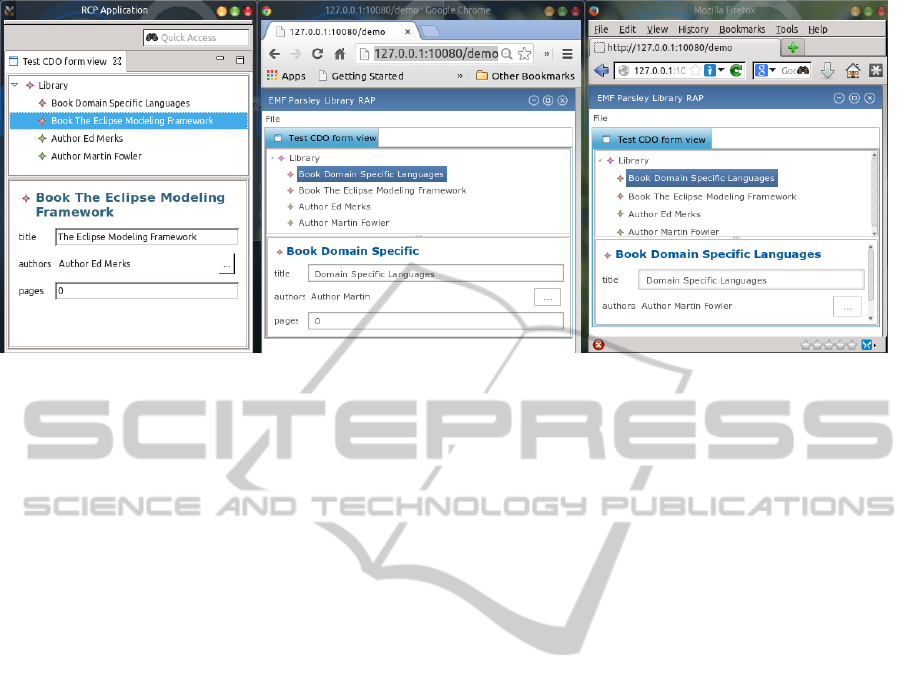
Figure 3: An RCP application implemented with EMF Parsley and the same application ported to the web using RAP (in
execution in two different browsers).
meta-model based frameworks such as, for instance,
Magritte (Renggli et al., 2007) (although they tar-
get different programming languages, since Magritte
is based on Smalltalk): customizations in one single
place in the source-code (i.e., our DSL module) and
easy abstractions without having to know internal de-
tails.
The work that is closest to EMF Parsley is the
EMF Client Platform (ECP) (EMF Client Platform,
2014), a framework to build EMF-based client ap-
plications. ECP provides tools to create an applica-
tion based on a given EMF model. The main differ-
ence between EMF Parsley and ECP is that we aim
at providing many small blocks to build an applica-
tion based on EMF, while ECP already provides an
application ready to use. With this respect, our cus-
tomizations, and our components, are easier to reuse
since they are smaller. Another important difference
is that the customizations inside ECP are not based on
dependency injection and they do not use the declara-
tive style (based on polymorphic dispatching). We are
currently investigating possible interactions and coop-
erations between EMF Parsley and ECP, for instance
we are considering to rewrite some parts of ECP itself
by relying on EMF Parsley and, on the other hand, we
could reuse some of the ECP parts in EMF Parsley.
EMF Parsley can be used in existing applications,
and it does not require to be used from the very be-
ginning; in particular, EMF Parsley fosters an incre-
mental adoption in existing applications. This is pos-
sible because EMF Parsley honors possible manual
implementations that use EMF.Edit in legacy appli-
cations. Indeed EMF Parsley builds on top existing
EMF mechanisms (like EMF.Edit) but it does not re-
place them.
We are also working on the integration of other
EMF technologies in our framework, like queries,
transactions and advanced validation mechanisms
(though the standard EMF validation mechanisms are
already handled inside EMF Parsley).
ACKNOWLEDGEMENTS
The author is grateful to all the people from RCP Vi-
sion for their help, support and contribution to the de-
velopment of EMF Parsley.
REFERENCES
Bettini, L. (2012). EMF Components - Filling the Gap
between Models and UI. In ICSOFT, pages 34–43.
SciTePress.
Bettini, L. (2013a). Implementing Domain-Specific Lan-
guages with Xtext and Xtend. Packt Publishing.
Bettini, L. (2013b). Rapidly Implementing EMF Applica-
tions with EMF Components. In Software and Data
Technologies, Communications in Computer and In-
formation Science. Springer.
Bettini, L., Capecchi, S., and Venneri, B. (2009). Feath-
erweight Java with Dynamic and Static Overloading.
Science of Computer Programming, 74(5-6):261–278.
Castagna, G. (1997). Object-Oriented Programming: A
Unified Foundation. Progress in Theoretical Com-
puter Science. Birkhauser.
Eclipse Foundation (2014). RAP, Remote Application Plat-
form. http://eclipse.org/rap.
Eclipse Modeling Framework Technology (2012). Eclipse
Modeling Framework Technology (EMFT). http://
www.eclipse.org/modeling/emft/.
DevelopingUserInterfaceswithEMFParsley
65

Efftinge, S., Eysholdt, M., K
¨
ohnlein, J., Zarnekow, S.,
von Massow, R., Hasselbring, W., and Hanus, M.
(2012). Xbase: Implementing Domain-Specific Lan-
guages for Java. In GPCE, pages 112–121. ACM.
EMF Client Platform (2014). EMF Client Platform. http:
//www.eclipse.org/ecp.
Eysholdt, M. and Behrens, H. (2010). Xtext: imple-
ment your language faster than the quick and dirty
way. In SPLASH/OOPSLA Companion, pages 307–
309. ACM.
Gamma, E., Helm, R., Johnson, R., and Vlissides, J.
(1995). Design Patterns: Elements of Reusable
Object-Oriented Software. Addison-Wesley.
Itemis (2014). Xtext. http://www.eclipse.org/Xtext.
Mugridge, W., Hamer, J., and Hosking, J. (1991). Multi-
Methods in a Statically-Typed Programming Lan-
guage. In ECOOP, volume 512 of LNCS, pages 307–
324. Springer.
Renggli, L., Ducasse, S., and Kuhn, A. (2007). Magritte
A Meta-driven Approach to Empower Developers and
End Users. In Model Driven Engineering Languages
and Systems, volume 4735 of LNCS, pages 106–120.
Springer.
Steinberg, D., Budinsky, F., Paternostro, M., and Merks,
E. (2008). EMF: Eclipse Modeling Framework.
Addison-Wesley, 2nd edition.
Vlissides, J. (1996). Generation Gap [software design pat-
tern]. C++ Report, 8(10):12, 14–18.
ICSOFT-PT2014-9thInternationalConferenceonSoftwareParadigmTrends
66
