
NFC Based Mobile Single Sign-On Solution as a Chrome Extension
Ufuk Celikkan and Can Gelis
Department of Software Engineering, Izmir University of Economics,
Faculty of Engineering and Computer Sciences, Izmir,Turkey
Keywords: Single Sign-On, NFC, Authentication, Password, Security.
Abstract: We describe the design and implementation of Single Sign-On authentication solution that uses a Near Field
Communication enabled mobile phone. Such a solution relieves the users from remembering multiple
username and passwords when authenticating themselves to various services on the internet. Mobile phones
are today’s ubiquitous computing devices, used for a wide variety of purposes including authentication,
tracking, medical care, entertainment and electronic payment. The primary advantage of NFC technology is
that since it uses short range communication, it inherently provides another level of security, and being
contactless, it is easy to use. Our solution is seamlessly integrated into the Chrome browser via a browser
extension that allows users easy authentication and management personal information on the phone. The
Google Chrome extension is written in JavaScript; However, this code (JavaScript) when running in a
browser, cannot access the system resources of the computer due to browser security restrictions. Therefore
a program written as a Java applet is implemented to run in the user’s computer. This applet, injected into
the current web page by the extension, provides access to NFC Reader and supplies the bridge between Java
and JavaScript. The user does not need to enter any account information, because it is retrieved from the
phone via NFC and automatically submitted to the web login page.
1 INTRODUCTION
Management of authentication information for
multiple accounts is becoming an increasing
problem as the internet growth continues. The oldest
and most widely used mechanism for verifying the
identity of a subject and for authenticating is the use
of a username and password. Choosing the same
username and password for all the accounts to
circumvent the problem can be dangerous because if
your authentication information is compromised
then all your accounts are exposed. Moreover, it
may not even be possible to choose the same
username for different web sites. Maintaining
synchronized passwords for multiple accounts can
be difficult, since a change in one account requires
all others to be changed which requires considerable
effort and time. On the other hand, choosing
different account names and passwords creates a
challenge of remembering many different account
names and passwords (Felten and Gaw, 2006,
Florencio and Herley, 2007). Besides, a “good”
password that contains numbers and special
characters and is longer than 8 characters (US-
CERT, 2009) increases the challenge of
remembering passwords. There are several solutions
offered to solve this problem, based on the notion of
Single Sign-On (SSO). Browsers already provide a
password vault to remember and auto-fill passwords,
but this is not a secure solution as the security of the
passwords depends on the security of the machine.
Alternatively, the password managers may choose to
store authentication information encrypted in the
cloud that will prevent it to be read in clear. The
drawback of this solution however, is that, you are
no longer in the possession of your data. Therefore,
you give up the integrity of your data which is
vulnerable to processing of it. It can be seized,
analyzed, distributed and attempted to be broken-in
legally or illegally. Enterprise level single sign-on
solutions some of which are based on Kerberos
(Steiner et.al, 1988) address the same problem at an
enterprise level which requires high assurances
while other SSO solutions such as the OpenID are
primarily targeted to Web environment to login to
websites, blogs etc. (OpenID; Sovis et. al, 2010).
Storing usernames and passwords on an NFC
enabled phone and seamlessly integrating it into a
337
Celikkan U. and Gelis C..
NFC Based Mobile Single Sign-On Solution as a Chrome Extension.
DOI: 10.5220/0005056703370343
In Proceedings of the 11th International Conference on Security and Cryptography (SECRYPT-2014), pages 337-343
ISBN: 978-989-758-045-1
Copyright
c
2014 SCITEPRESS (Science and Technology Publications, Lda.)
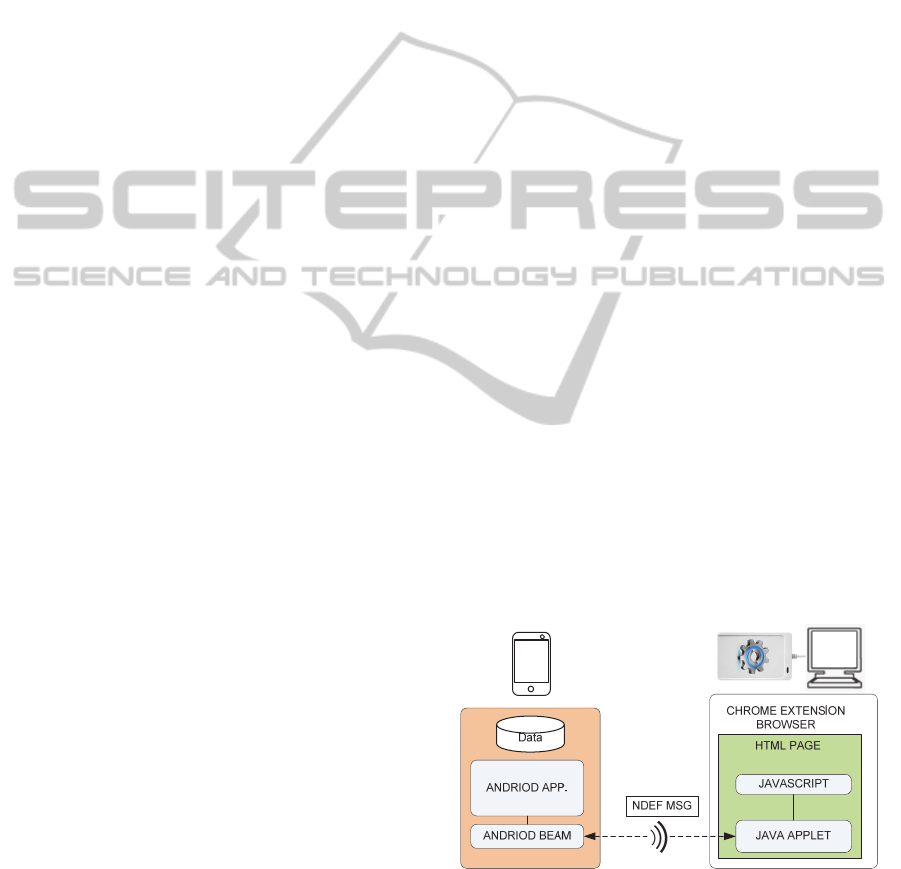
browser is a secure and convenient solution. It
provides two-factor authentication with the
convenience of Single Sign-On solution. NFC based
SSO provides much better security than password
synchronization methods which maintains one single
synchronized password for all applications (Chinitz
2000). In addition, some level of security is inherent
in the nature of short range communication which is
used by the NFC technology (Coskun et.al, 2013).
Some RFID standards, Bluetooth and NFC readers
exhibit similar security characteristics from an
hacking perspective. They are both open to man-in-
the-middle attacks and eavesdropping. However,
sniffing communications and man-in-the-middle
attacks are much harder to setup in NFC
communications when compared others due to the
close range between devices and the low power RF
field of communication. However, the ultimate
security is achieved by encrypting the channel
communication between the reader and the phone
using a key exchange algorithm such as Diffie-
Hellman.The phone acts as an information
depository to store web sites’ URLs, usernames and
passwords, and when a particular web site is
accessed, the username and password fields are
filled automatically from the phone. This allows
users to login to web sites and access to their
accounts by a single entry of the phone PIN. Once
the user is authenticated to the phone using the PIN,
no more manual username/password entry is
required to access other accounts. This avoids the
danger of over-the-shoulder-eavesdropping due to
manual entry of username and password where the
environment lacks sufficient privacy.
A phone based SSO is called local pseudo SSO,
because a separate authentication occurs every time
the user logs into a web site using authentication
information stored locally at the web site (Pashalidis
and Mitchel, 2003, De Clercq, 2002). This is in
contrast to a true SSO, such as the Kerberos protocol
in which a trusted third party manages your
credentials. Kerberos is available in modern
operating systems. A commercial example of a local
pseudo-SSO solution is Password Director
(Password Director, 2014) which stores the
passwords in an encrypted password database on
local disk and has support for USB flash drives.
Our main objective is to create a SSO solution
with a two-factor authentication. From an SSO
perspective, a user who knows the phone PIN can be
authenticated on other sites without entering another
password. In addition to knowing the PIN
(“something you know”), the user should have the
possession of the phone (“something you have”) to
activate the system. The second objective is to create
an easily installed solution with minimal foot-print
and which is convenient to use. The solution
described in this paper requires the installation of the
Google Chrome extension (Chrome, 2014) and the
Android application.
Using an NFC enabled phone for login helps to
address the problem of misspelled and fake URLs.
For instance, if one enters mail.yohoo.com (i.e. a
fake address with malicious intent) erroneously in
the browser, an attempt to match this URL with the
one on the card will fail, and login will not occur.
Due to the storage capability of a phone, the login
history of a user can be stored on the card, which
later can be used to verify suspicious logins, login
attempts and also for auditing purposes.
The rest of the paper is organized as follows.
Section 2 includes an overview of the system
architecture of the solution. In Section 3, the authors
describe the implementation details of the system.
Finally, Section 4 discusses the advantages of using
the system, the remaining issues and future work and
enhancements.
2 SYSTEM ARCHITECTURE
The phone is integrated into the browser through a
browser extension. The solution has two
components: an Android application that runs on the
mobile phone, and a browser extension that runs on
the host machine. An NFC reader attached to the
computer facilitates the communication between the
mobile phone and the computer. The overall high
level view of the system architecture is shown in
Figure 1.
Figure 1: System overview.
After the extension is installed, it is activated
only when a user attempts to login to a web site,
which results in the injection of an applet into the
web page. The applet then starts polling the NFC
SECRYPT2014-InternationalConferenceonSecurityandCryptography
338
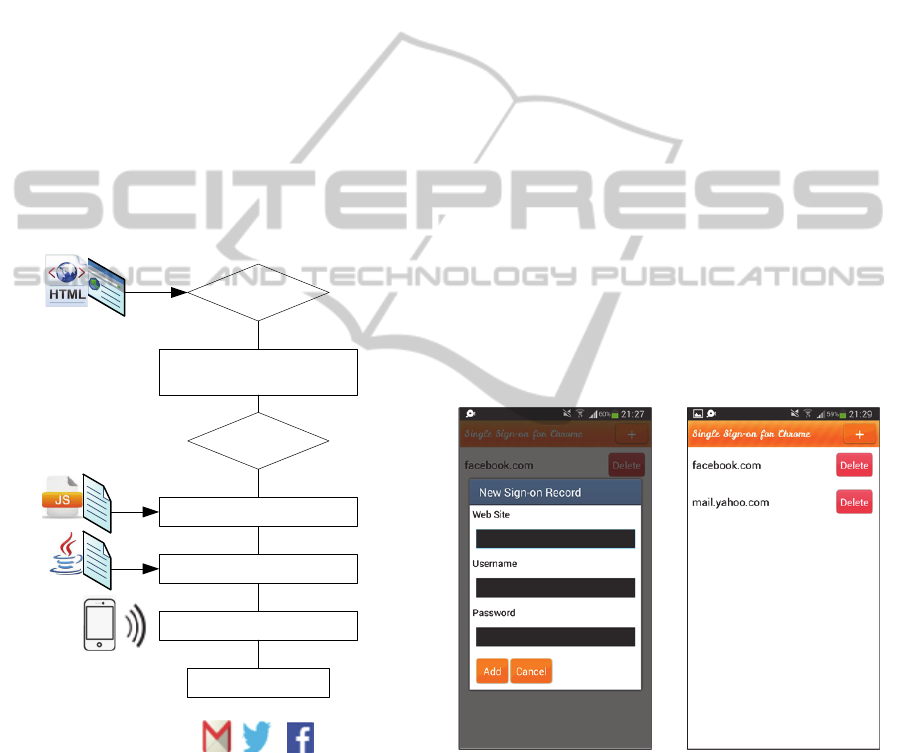
device. Having received the needed data from the
mobile device to login to a website, namely a
username and password, the extension initiates the
authentication sequence by automatically filling the
login fields on the form and submitting the request.
The actions performed by the extension during the
login process are shown in Figure 2.
2.1 Android Application
The Android application on the phone stores user
account information and transmits this information
to the browser on the host machine via NFC. NFC
Communication is provided by high-level Android
NFC libraries that use Simple NDEF Exchange
Protocol (SNEP, 2013) to transmit data to the peer
device (SNEP is explained in the Implementation
Section). SNEP protocol messages are in NFC Data
Exchange Format (NDEF, 2006) where user account
information is sent in the payload field.
http:// or
https://
Login Page?
Inject Javascript Code
Load Applet
Get Account Information
Submit Form
Activate Extension
Run JavaScript Code
YES
YES
Figure 2: Extension’s authentication flow.
The phone sends messages to the NFC Reader
via Android Beam and the applet injected into the
web page receives those messages. User account
information is stored on the phone in a SQLite
database as triplets that contain domain, username
and password information. This information in the
database is secured by the operating system. By
default, Android OS security architecture does not
allow one application to access to another
application’s private data, such as files, without
acquiring an explicit permission. However, if the
phone is compromised and root privileges are
acquired then the data in the database is exposed
together with other data and applications on the
phone. Encrypting the data on the database partially
addresses the problem, since, now the user must
enter the encryption key every time authentication to
a web site is needed. This is of course in contrary to
the idea of SSO solution that the paper proposes. A
process that makes an attack harder could be
employed as flows: Encrypt data in the database
using the secret key generated from the PIN using
PBKDF2WithHmacSHA1 algorithm. The user
enters the PIN when the application starts a
“session” after which passwords are unlocked and
stored in clear in the memory as long as the user
session is active. When the user ends the session due
to the termination of the application, the clear
passwords in the memory is deleted. However, note
that this provides no extra security and will not
eliminate an attack to recover clear passwords due to
a compromised and rooted phone. This simply
makes the attack little harder and when the
application is not running the passwords remain
encrypted in the database. Figure 3 shows user
interface of the Android application.
Figure 3: Android application’s user interface.
The android application has the following
account management functions:
Add/Remove account: User can add and remove
accounts;
Update Account: User can update account;
Backup Data: The information on the telephone
will be backed up on an NFC card or tag. The
user will be able to use this card for login
purposes as well.
NFCBasedMobileSingleSign-OnSolutionasaChromeExtension
339
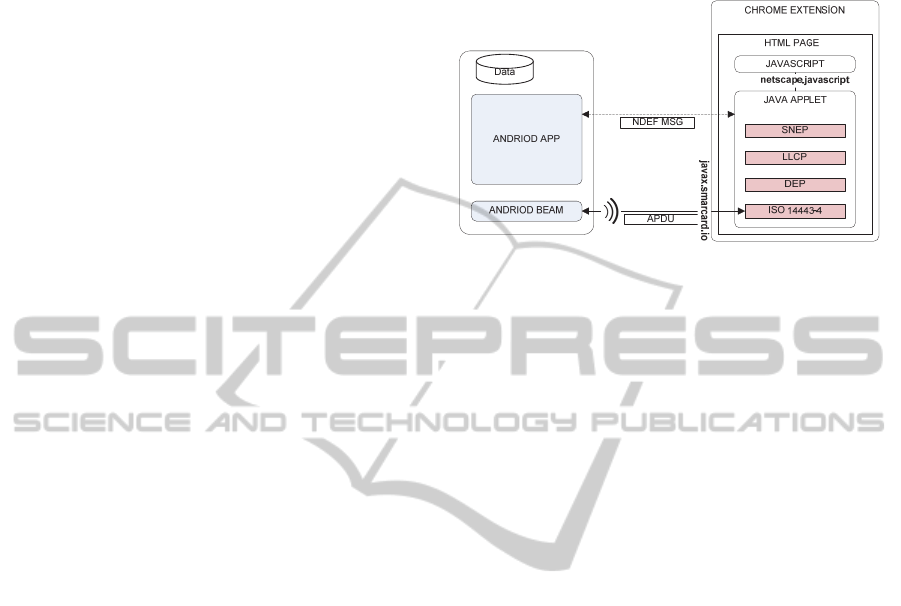
2.2 The Brower Extension
The extension is implemented in JavaScript. The
contents_script section of the extension’s manifest
file indicates when to activate the extension and
which JavaScript file to run. When a login page is
encountered, the JavaScript code dynamically adds a
second JavaScript file to the html document, and
also loads the Applet. The extension is logically
divided into two as Applet and Browser layers, each
performing a phase of the authentication process.
2.2.1 Applet Layer
This layer is a bridge between the mobile phone and
the browser. It polls the NFC reader for the presence
of a phone, retrieves the data using NFC hardware
and passes the data to the browser. This layer
provides peer-to-peer connection between the
mobile device and the applet in which data is carried
in NDEF format and transmitted using Simple
NDEF Exchange Protocol. The payload of the
NDEF message carries JavaScript Object Notation
formatted account information. JSON is a
lightweight data-interchange format which can be
easily parsed by the machines and read by the
humans.
2.2.2 Browser Layer
The browser layer is written in JavaScript and
HTML. The corresponding JavaScript code and the
HTML applet tag code to load Java Applet are
injected into the web site for every web page that
contains a login form. Browser layer parses the
JSON formatted data received from the applet to
extract username and password and completes the
authentication by auto-filling the login fields of the
page with account information, followed by the
submission of the page.
3 IMPLEMENTATION
NFC-SSO implementation has two main
components, as shown in Figure 4. The mobile
application is a Java program running on Android
operating system, and host part is implemented as a
Chrome browser extension using JavaScript, HTML,
CSS and includes a Java applet. An NFC reader
provides the contactless communication between the
NFC enabled phone and the host. ACR122U NFC
contactless Smart Card Reader is used as the NFC
Reader (ACR122U). The implementation is tested
on an NFC enabled phone running Android 4.1.2
and Chrome browser running on Windows operating
system.
Figure 4: Detailed view of the system.
Peer to peer mode is used between the NFC
phone and the NFC reader, in which devices send
data to each other using the Simple NDEF Exchange
Protocol. The Android application uses Android
Beam, which in essence is the Link Layer Control
Protocol (LLCP, 2011) and handler system that
enables an application to respond automatically
when the phone is in range of another device that
supports NDEF push. LLCP is similar to TCP or
UDP for HTTP requests, handling the exchange of
NDEF messages between two active devices.
3.1 Android Application
The Android Application stores the user account
information and pushes this data, encapsulated in an
NDEF message, to the Java Applet residing on the
host via Android Beam. Android Beam is part of
Android’s native NFC libraries (android.nfc)
(Android, 2014). It uses SNEP protocol as the
default transmission mechanism, falling back to a
proprietary mechanism called NDEF Push Protocol
(NPP). The application implements the
CreateNdefMessageCallback interface which has the
createNdefMessage method to create an NDEF
message to push. NDEF is the container format to
store NFC data in NFC tags. NDEF is a lightweight
binary message format designed to encapsulate one
or more application-defined payloads into a single
message construct. An NDEF message contains one
or more NDEF records, each carrying a payload of
arbitrary type, and can be as large as 2
32
-1 octets in
size (NDEF, 2006). NdefMessage class provides the
abstraction for the NDEF messages.
createNdefMessage method is called when the
phone is in range of another device that might
SECRYPT2014-InternationalConferenceonSecurityandCryptography
340
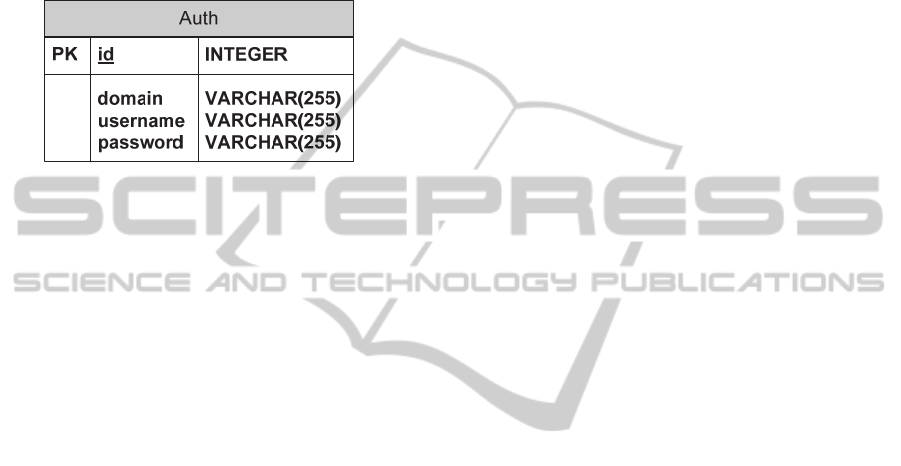
support NDEF push, thus allowing the application to
create the NDEF message only when it is required.
The account information to be sent in the
message payload is stored in a SQLite database on
the mobile device, as shown in Figure 5. The
information is stored as triplets that contain domain,
username and password information and converted
into JSON format for easy parsing by the JavaScript
before it is sent to the host machine.
Figure 5: Authentication information database table.
3.2 Android Manifest File
Android manifest.xml file needs the uses-
permission element i.e., <uses-permission
android:name = "android.permission.NFC"/> to
get permission to access to the NFC hardware. Since
the application depends on the NFC hardware, the
following uses-feature element is included in the
manifest file: <uses-feature android:name=
"android.hardware.nfc" android:required="true
"/>. In order for the single sign-on application to be
dispatched in response to an NDEF payload (i.e.
when the phone is near to the NFC reader), the
following intent-filter element is added: <action
android:name = "android.nfc.action.
NDEF_DISCOVERED"/>
3.3 Host Application: Chrome
Extension
The host application is simply a Chrome extension.
The extension achieves sign-on by injecting
JavaScript and applet code into the page containing
the login form. In order to do this, content_scripts
section in the manifest file is needed to access to the
current page’s Document Object Model tree.
content_scripts section is also used to activate the
extension and specify which JavaScript files to run.
The JavaScript code checks the existence of the
login form on the current web page by searching
<input type=”text”> and <input
type=”password”> tags in the HTML form. The
presence of these tags indicates that the current web
page is indeed a login page. Consequently, a second
JavaScript code and the Java applet are
programmatically injected into the web page. The
JavaScript function login() called by the Java Applet
is responsible for passing the data received from the
phone to the login form and submitting the form.
netscape.javascript library is used to implement the
bridge between the applet and the browser’s java
script code. The extension obtains the URL from the
browser and auto-completes the username and
password fields on the page.
3.4 Java Applet
The Java Applet is responsible for retrieving the data
from the NFC Reader and passing the data to the
browser. When the extension recognizes a web page
as a login page the applet is injected into the Web
page. On Android API level 14, Android Beam
performs NFC peer-to-peer communication using
LLCP with SNEP being the default data transfer
protocol. Therefore, to match the protocol used by
the Android Beam, SNEP over LLCP is
implemented in the applet code to transfer data from
the Android NFC phone.
The applet uses javax.smartcard.io library for the
data transfer between the reader and the applet. This
library provides an abstraction between the physical
device and the Java code where the Java methods are
bound to the underlying PC/SC (Personal
Computer/Smart Card) subsystem (PCSC, 2014).
The Card.transmitControlCommand method in
javax.smartcard.io library is the wrapper for
PC/SC’s SCardControl function. In PC/SC
architecture, the SCardControl function implements
the dialogue between an application and the reader,
regardless of whether there is a card in the slot. This
function gives you direct control of the reader.
Direct Transmit is used to send the data to the NFC
reader providing data transmission to the reader
when no NFC device or card is presented on the
reader. In the other words, the data is transmitted to
the reader directly not to the card or the device.
A polling mechanism is implemented because
most NFC readers currently on the market do not
support this mechanism for peer-to-peer
connections. Applet’s polling mechanism samples
the status of the reader every 500 milliseconds to
detect the presence of a device. If a device is
detected by the reader, polling stops and the data
transmission starts. Figure 6 shows the calls made to
detect the presence of an NFC Reader and polling of
an NFC enabled phone. Figure 7 shows the
DirectTransmit mechanism used to send Application
Protocol Data Units to the NFC reader.
NFCBasedMobileSingleSign-OnSolutionasaChromeExtension
341

Figure 6: NFC reader discovery.
Figure 7: Direct Transmit of APDU’s.
After data is retrieved from the NFC reader, it is
passed to the browser using netscape.javascript
library. This library provides a bridge between the
Java Applet and the JavaScript code. The library has
the ability to call JavaScript functions from Java or
alternatively Java methods can be called through
JavaScript.
4 CONCLUSION
The ubiquitous mobile phone has many uses, from
entertainment to mobile payments. In this paper we
demonstrate a mobile phone based SSO solution that
is seamlessly integrated into Chrome as a browser
extension to address the problem of remembering
multiple passwords and account names.
Authenticating to multiple web sites using different
account names and passwords causes username and
password management difficulties and in some
cases, security issues. The solution provided in this
study consists of an application for the Android
phone and an extension for the Chrome browser.
The solution presented in the paper is effective
against key loggers since authentication information
is auto-filled without user typing any information. It
can also be used to address the phishing problems
because the URL of the imitated or look-alike web
site will not match the one stored on the phone. The
solution however, cannot handle man-in-the-browser
attacks. The man-in-the-browser attacks targeting a
browser must be handled in a more general setting
by employing several mitigation factors, of which
awareness is the starting point. Number one priority
is protecting the computer. Enhancing the browser
security against malware and trojans by hardening
private static final byte[] ACR122_HEADER = {
(byte) 0xFF, (byte) 0x00, (byte) 0x00, (byte) 0x00 };
private static final int ACR122_CONTROL_CODE = 0x310000 + 3500 * 4;
private byte[] sendCommand(byte[] cmdIn) throws CardException {
/* command = command length + 0xD4 + ACR122 HEADER + command */
byte[] cmd = Util.catBytes((byte) (cmdIn.length + 1),(byte) 0xD4);
cmd = Util.catByteArrays(ACR122_HEADER, cmd);
cmd = Util.cat ByteArrays(cmd, cmdIn);
byte[] response = card.transmitControlCommand(ACR122_CONTROL_CODE, cmd);
return response;
}
import javax.smartcardio.*;
private static final byte[] FELICA_POLLING = { (byte) 0x4A, (byte) 0x01, (byte) 0x02,
(byte) 0x00, (byte) 0xFF, (byte) 0xFF, (byte) 0x00, (byte) 0x00 };
TerminalFactory factory = TerminalFactory.getDefault();
CardTerminal terminal = factory.terminals().list().get(0);
Card card = terminal.connect("direct”);
// Start Polling
while (true) {
response = sendCommand(FELICA_POLLING);
if (response[2] == (byte) 0x01)
break;
Thread.sleep(S_TIME);
}
SECRYPT2014-InternationalConferenceonSecurityandCryptography
342

the browser is also helpful against man-in-the-
browser attacks.
The only hardware requirement is a USB NFC
reader and its associated device driver. Even though
not wide spread, there are commercial desktops,
laptops, tablet PCs, keyboards and monitors that are
equipped with built-in NFC readers (antenna). This
is very promising and gives the solution presented in
the paper a better chance to be accepted by the end
user. javax.smartcard.io provides the low level
communication with the NFC reader. The software
is architected following design pattern guidelines,
and therefore easily extendible to support other
hardware and software tokens. The content of the
card is backed up encrypted for recovery purposes.
Currently, the solution works only on Chrome
browser and only for web forms. Supporting other
browsers, while maximizing the code reuse in the
mean time, requires a number of changes, some of
which are architectural changes in our solution. In
order to be able to automatically provide username
and password data to a web site, the web site’s login
page is parsed for the field names. Although for well
established web sites field names are not subject to
frequent change, any changes can adversely affect
the functioning of the solution because automatic
login relies on these field names. One approach to
this problem is to store the field names on the phone
and update them when a web site changes the field
names. The extension then reads the field names
from the phone in addition to the username and
passwords.
The solution presented in the paper can be
enriched by adding features such as automatic
password capture, password generator and, password
strength analyzer. Currently, the implementation
does not support NFC tags and cards; therefore
functionality needs to be added to manage tags and
cards through the browser extension. However, the
most important priority is adding support to enable
the solution to be used with different browsers.
REFERENCES
Felten, E.W. and Gaw, S., 2006. Password management
strategies for online accounts, In Proceedings of the
second symposium on Usable privacy and security,
2006, pp. 44-55.
Florencio, D. and Herley, C., 2007. A large-scale study of
web password habits, In Proceedings of the 16th
international conference on World Wide Web, 2007,
pp. 657 – 666.
US-CERT, 2009. Choosing and Protecting Passwords,
http://www.us-cert.gov/cas/tips/ST04-002.html,
[Accessed 8 April 2014].
OpenID, http://www.openid.net, [Accessed 8 April 2014].
Steiner, J.G., Neuman, C. and Schiller, J.I., 1988.
Kerberos: An Authentication Service for Open
Network Systems, In Proceedings of Winter USENIX
Conference, 1988.
Sovis, P., Kohlar, F. and Schwenk, J., 2010. Security
analysis of OpenID, In Proceedings of the Securing
Electronic Business Processes–Highlights of the
Information Security Solutions Europe 2010
Conference.
Chinitz, J., 2000. Single Sign-On: Is It Really Possible?
Information Systems Security, 9(1), pp 1-14.
Coskun, V., Ozdenizci, B. and Ok, K., 2013. A Survey on
Near Field Communication (NFC) Technology,
Wireless Personal Communications, August 2013, 71
(3), pp. 2259-2294.
Pashalidis, A. and Mitchel, C.J., 2003. A taxonomy of
single sign on systems, In Information Security and
Privacy, 8th Australasian Conference, ACISP 2003,
July 9-11, 2003.
De Clercq, J., 2002. Single Sign-On Architectures, In
Proceedings of the International Conference on
Infrastructure Security InfraSec '02, pp 40-58.
Password Director, Last Bit software.
http://www.passworddirector.com, [Accessed 8 April
2014].
Chome extension development
http://developer.chrome.com/extensions/getstarted,
[Accessed 8 April 2014].
SNEP, 2013. Simple NDEF Exchange Protocol. Technical
Specification, version 1.0, 2013. NFC Forum.
http://members.nfc-forum.org/specs/spec_license,
[Accessed 8 April 2014].
NDEF, 2006. NFC data exchange format Technical
specification, version 1.0, 2006. NFC Forum.
http://members.nfc-forum.org/specs/spec_license,
[Accessed 8 April 2014].
ACR122U USB NFC Reader Aplication Programming
Interface V2.02.
http://downloads.acs.com.hk/drivers/en/API-
ACR122U-2.02.pdf, [Accessed 8 April 2014].
LLCP, 2011.Logical link control protocol . Technical
specification, version 1.1 2011. NFC Forum.
http://members.nfc-forum.org/specs/spec_license,
[Accessed 8 April 2014].
Android NFC development.
http://developer.android.com/guide/topics/connectivity
/nfc/nfc.html, [Accessed 8 April 2014].
PCSC, 2014. http://www.pcscworkgroup.com, [Accessed
April 8 2014].
NFCBasedMobileSingleSign-OnSolutionasaChromeExtension
343
