
Open Source Geographic Information System and Petrel Software
Adaptation and Integration
B. Sadoun, O. Al-Bayari and Samih Al Rawashdeh
AL-Balqa’ Applied University Department of Surveying and Geomatics Engineering, Al-Salt, Jordan
Key Words: GIS, Open Source, Mapwindow, Maps, Petrel Software, Reservoir Exploitation.
Abstract: We present here the development of an Open Source Geographic Information System (OSGIS) tool using
MapWindow GIS and petrel software to prove its efficiency for different applications. Geographic Infor-
mation System (GIS) is a computer system capable of capturing, storing, analyzing, and displaying geo-
graphically all types of data. MapWindow is free of charge, extensible geographic information system (GIS)
that can be used as an open-source alternative to desktop GIS to develop and distribute custom spatial data
analysis tools. It is a "Programmable Geographic Information System" that supports manipulation, analysis,
and viewing of geospatial data and associated attribute data in several standard GIS data formats. It is a
mapping tool, a GIS modeling system, and a GIS application programming interface (API) all in one con-
venient redistributable package. It was developed by MapWindow Open Source Team to address the need
for a GIS programming tool that could be used in engineering research, without requiring the purchase of a
commercial GIS system, or become a GIS expert.
In the following, we use Petrel software for subsurface interpretation and modeling to build and update reli-
able subsurface models for a study area. It allows the user to interpret seismic data, perform well correla-
tion, build reservoir models suitable for simulation, submit and visualize simulation results, calculate vol-
umes, produce maps and design development strategies to maximize reservoir exploitation. A new kind of
application is tested for the sake of scientific satisfaction.
We had used MapWindow in many applications and always proved efficient. We found Open Source
MapWindow GIS is as efficient as the commercial GIS for essential applications such as Mapping, Naviga-
tion, and Tracking. Moreover, it is a free of charge tool. We have been using it in our applications and re-
search such as OSGIS for BAU and in the design of a web site for navigation and tracking to be used by in-
terested users on the web.
1 INTRODUCTION
The objective of this work is to develop an Open
Source Geographic Information System (OSGIS)
tool using MapWindow and Petrel software.
MapWindow is a mapping tool, a GIS modeling
system, and a GIS application programming
interface (API), which was developed by Dr. Daniel
P. Ames and a team of exceptional student
programmers at Utah State University (Appleman,
1998). It was developed to address the need for a
GIS programming tool that could be used in
engineering research and related software projects,
without requiring the purchase of a complete GIS
system, or become a GIS expert. It is a GIS system
that is free of charge to distribute and be used to
develop custom spatial data analysis tools
(http://www.mapwindow.org/). Developers can
write Plug-ins to add additional functionality
(models, special viewers, hot-link, Handlers, data
editors… etc.) and pass these to users. It includes
standard GIS data visualization features as well as,
database functions such as attribute table editing,
shape file editing and data converters. Dozens of
Standard GIS formats are supported, including
Shape files, GeoTIFF, ESRI format, ASCII and
binary grids. It includes a complete ActiveX
component to instantly add GIS capabilities to the
user’s existing software products (Ames, 2007;
FOSS4G, 2008). Additional geo-processing
components are available for .NET-compatible
Languages and environments (Deitel and Deitel,
2013). Components of MapWindow are:
22
Sadoun B., Al-Bayari O. and Al Rawashdeh S..
Open Source Geographic Information System and Petrel Software - Adaptation and Integration.
DOI: 10.5220/0005162000220027
In Proceedings of the 11th International Conference on e-Business (ICE-B-2014), pages 22-27
ISBN: 978-989-758-043-7
Copyright
c
2014 SCITEPRESS (Science and Technology Publications, Lda.)

-Main Application: This is the central interface
where, the user may view data elements such as
Shape files and Grids and the Core Components
-The components which operate underneath. The
three main components are:
1. MapWin GIS, which is an ActiveX control
which may be placed into any project in any
programming language that supports ActiveX.
This is the main map component - if the user
wants to write a program that displayed shape
data, for example, the user could use this control
for the display portion of the user’s program.
2. MapWin Interfaces, which is also called the
"Plug-in Interface". It is a dll file which will
allow the user to write the user’s own plug-ins to
the main application. This may be done from any
programming Language which supports the
creation and use of Microsoft .NET 2.0 Dynamic
Link Libraries (dlls).
3. MapWin GeoProc, which is a .NET library of
geoprocessing functions, including tools for
managing projections, clipping and buffering.
This Library is under very active development
with new capabilities appearing Often.
Petrel Software (2009.1): Petrel is a subsurface
interpretation and modeling that allows building and
updating reliable subsurface models. Geophysicists,
geologists, and reservoir engineers can move across
domains, rather than applications, through the Petrel
integrated toolkit. The software objectives are to: (a)
import and edit input data, (b) perform seismic
visualization and interpretation, (c) perform well
correlation, (d) use the pillar gridding process to
create 3D grids, (e) generate horizons, (f) perform
geometrical modeling, (g) calculate volumes and (h)
plot results.
Program Petrel deals with the following aspects:
1. Petrel Geology and Geological Modeling
2. Petrel Geophysical Software
3. Petrel Reservoir Engineering
4. Petrel Drilling
The relation between PETREL and GIS is
presented in Importing and Exporting files.
Petrel Software is a Schlumberger owned Windows
PC software application intended to aggregate oil
reservoir data from multiple sources. It permits the
user to understand seismic data, achieve well
correlation, construct reservoir models suitable for
simulation, offer and envisage simulation results,
estimate volumes, generate maps and devise
development strategies to enhance reservoir
exploitation. Moreover, it addresses the need for a
single application able to support the "seismic- to-
simulation" workflow, and minimize the need for a
multitude of highly specialized tools. By carrying
the whole workflow into a single application where
risk and ambiguity can be evaluated during the life
of the reservoir.
Petrel was created specifically for PCs and the
Windows OS; it was commercially available in
1998. It has a familiar Microsoft like interface, to
enable less experienced user to follow. Techno guide
made 3D geologic modeling more accessible to all
subsurface technical staff, even those without
specialist training. It has the following Modules:
Geology and Geological for reservoirs, Geophysics
for seismic 2D & 3D interpretation and Reservoir
Engineering and Utility System.
Relation between Petrel & GIS:
Petrel users can import a range of standard GIS data
for display and use in operations in their 2D and 3D
windows, as well as export Petrel data (Figures 1
and 2) types for use in GIS maps and workflows.
The user is not limited to only local data through
Shapefiles, but can get into common corporate data
from the user’s Intranet via Import and Export GIS
Keys. Petrel-compliant coordinate conversion
during import process assures proper alignment and
display. Moreover, it can use attribute data for
presentation control and computation.
Data integration is not limited to just points, lines
and polygons. Associated attribute data is also
imported and can be employed in various ways such
as for labeling, presentation control, or in Petrel
workflows and computations (see Figure 3).
Share Surfaces and Grids between Petrel and
ArcGIS can be illustrated by Figure 4. Thus the user
can quickly incorporate asset-level data into regional
study maps to provide new levels of understanding
and access to such information for others across the
organization.
Study Area:
The Study Area is Al-Azraq Oasis which is located
in the desert in the east part of Jordan (area of 12
square kilometers). Figure 5 presents a GIS map for
the Study Area.
The objective here is the development of an
OSGIS (using MapWindow) and the integration of
petrel software to import information to include in
the OSGIS about the oasis (water body reservoir).
This presents an application to consider when using
OSGIS.
OpenSourceGeographicInformationSystemandPetrelSoftware-AdaptationandIntegration
23
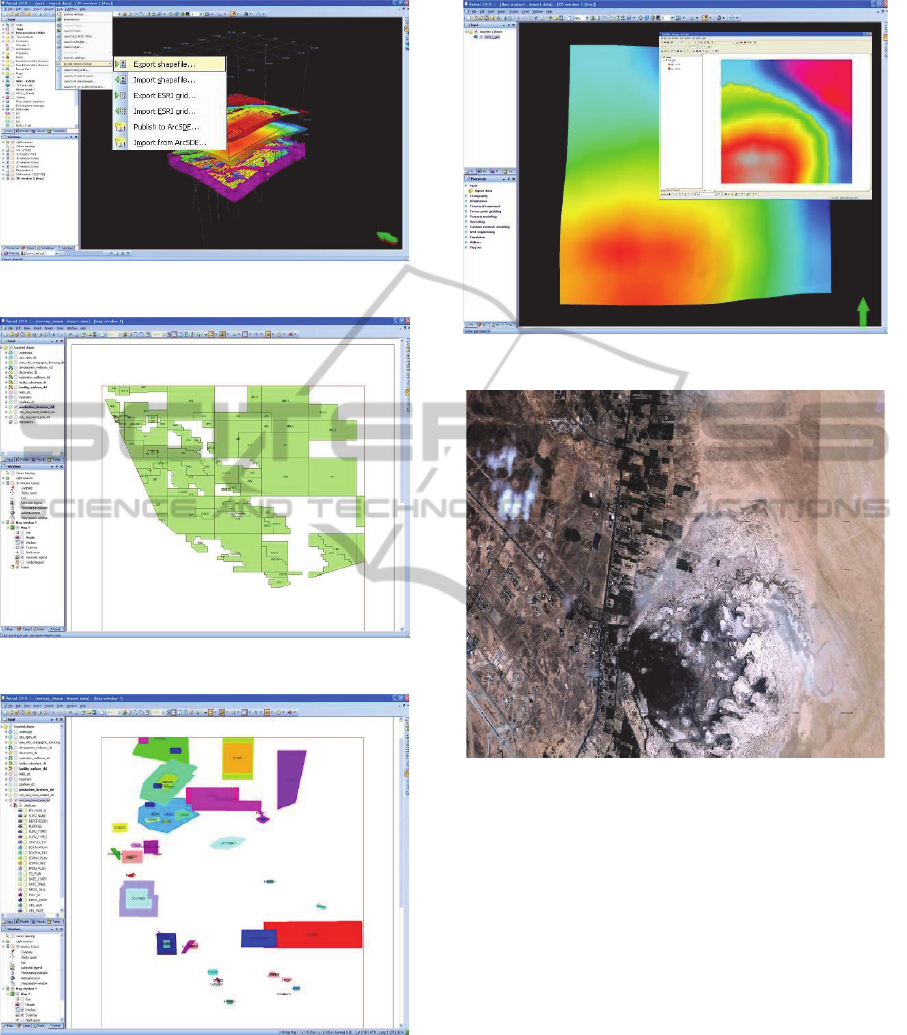
Figure 1: Export shape file from Petrel to GIS.
Figure 2: Export data from GIS to Petrel.
Figure 3: Attribute data for computation.
Development of Mapwindow GIS:
The Development of OS MapWindow GIS to
perform the following tasks: (a) Converting
Shapefile to Grid, (b) have a TIN Creator Viewer to
perform the following tasks: graph analysis,
importing of Google earth images and information,
and Google maps and the spatial converter.
Figure 4: Grids between Petrel and ArcGIS.
Figure 5: GIS map for the Study Area Al-Azraq Oasis.
First Task is Grid:
The Shape file to grid plug-in can be used for the
conversion of vector data (polygons, lines or points)
to raster (grid) data. This conversion is often referred
to as rasterization. In the raster map, the whole area
of interest is represented as a matrix of small squares
or rectangles (also called pixels). The raster
representation is suitable for displaying continuous
quantities (rainfall, temperature, elevation… etc.)
Many hydrological and other simulation models use
square grids as the main input and output data
format. Overlaying raster maps is also a simple
mathematical operation. When we open
MapWindow, we choose Shapefile to Grid from
Plug-in menu, as shown in Figure (6).
Second Task: Triangulated Irregular Network (TIN)
TIN is a digital data structure used in geographic
ICE-B2014-InternationalConferenceone-Business
24
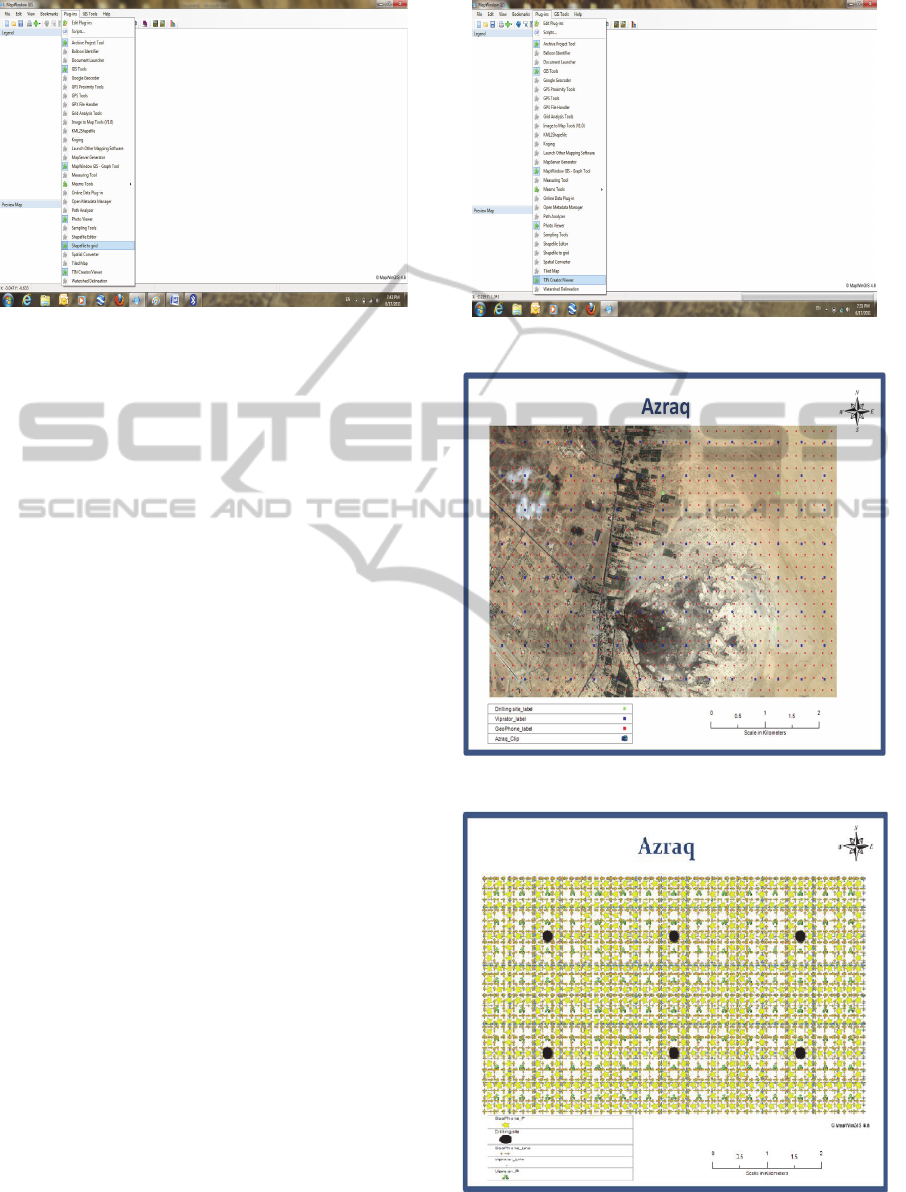
Figure 6: Select Shapefile to Grid.
information systems (GISs) for the representation of
surfaces. It comprises a triangular network of
vertices, which represents the physical land surface
or sea bottom, known as mass points, with
associated coordinates in three dimensions
connected by edges to construct a triangular
tessellation. Three-dimensional visualizations are
readily created by rendering of the triangular facets.
In regions where there is little variation in surface
height, the points may be widely spaced whereas in
areas of more intense variation in height the point
density is increased. Although usually associated
with 3-dimensional data (x, y, and z) and
topography, TINs are also valuable for the
description and analysis of general horizontal (x and
y) distributions and relationships.
A TIN object represents a network which may be
displayed on the map. A TIN may be created from a
grid, or opened from file. To create the TIN, we
select TIN Create Viewer from a Plug-in menu, as
shown in Figure (7).
Third Task: The Graph plots a diagram that exhibits
a relationship, often functional, between two sets of
numbers as a set of points having coordinates
determined by the relationship.
We assume sample data and imported one on
GIS, including ID and depth of the well. Then we
put them on layers representing geophones, drilling
stations, and vibrator truck. After that we perform
the digitizing process, and obtain the maps in
Figures 8 and 9.
Never-ending possibilities and analysis could be
conducted using this integration of software, from
simple ones such as the relation between depth and
ID, to very complex ones such as seismic
visualization in 3D. The GIS presentation of Petrel
subsurface interpretation and modeling, allows
building and updating reliable subsurface models.
Figure 7: Select Tin Create Viewer.
Figure 8: Map representative from Open GIS.
Figure 9: Map layers representative from Open GIS.
OpenSourceGeographicInformationSystemandPetrelSoftware-AdaptationandIntegration
25
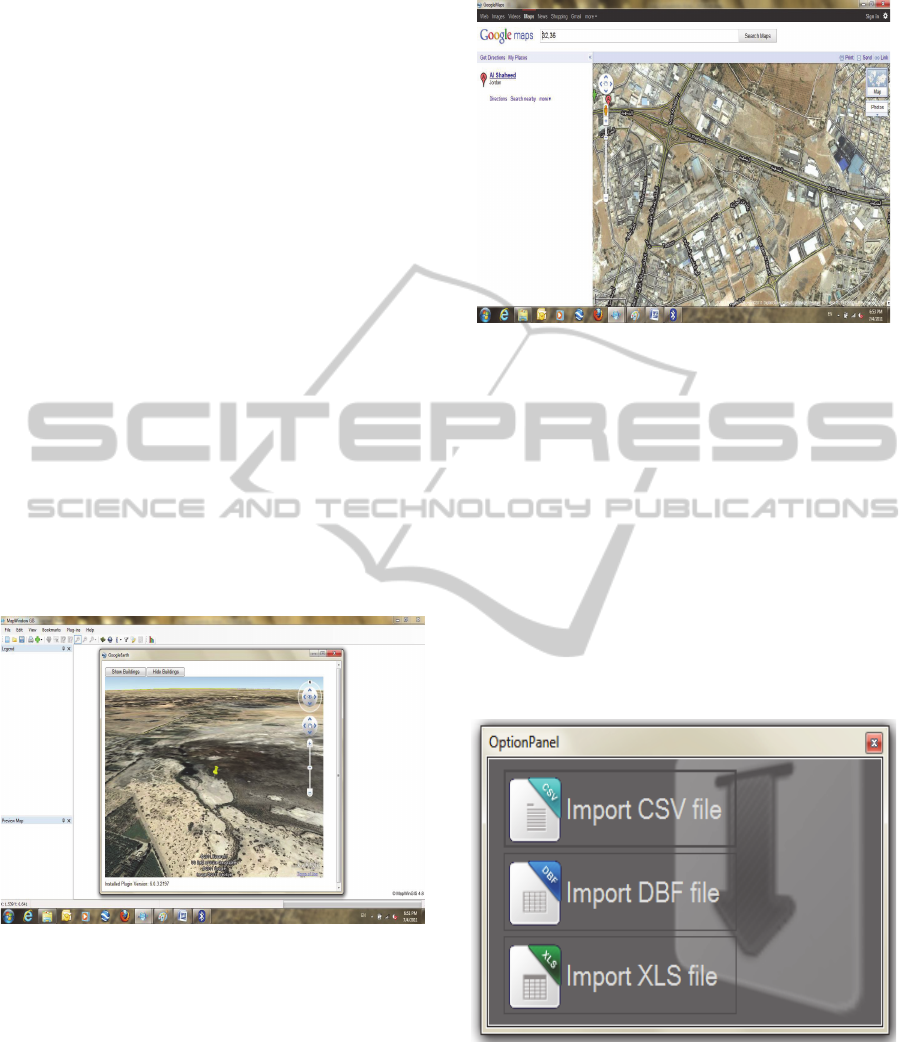
Geophysicists, geologists, and reservoir engineers
can move across domains, rather than applications,
through the Petrel integrated toolkit and all the
possibilities are imported and managed in the GIS
environment. The objectives are to: (a) import and
edit input data, (b) perform seismic visualization and
interpretation, (c) perform well correlation, (d) use
the pillar gridding process to create 3D grids, (e)
generate horizons, (f) perform geometrical
modeling, (g) calculate volumes and (h) plot results
that are all kept in layers in a GIS.
Google Earth: is a virtual globe, map and
geographical information program that was
originally called Earth Viewer 3D (Bolstad, 2007). It
displays satellite images of varying resolution of the
Earth's surface; allowing users to see things like
cities and houses looking vertically down or at an
oblique angle. It allows searching for addresses,
entering coordinates, or browsing to a location.
The Addition of a New Tool to Open GIS: This can
move the user to Google earth and acquire the
needed data by one click. Select Google earth icon
from tool bar then the next windows appears is
Google Earth window; see Figure 10.
Figure 10: Google Earth window.
Google Maps: This is a free of charge web mapping
service application and technology provided by
Google that powers many map-based services
(wikipedia.org/wiki/Google_Earth). It provides
high-resolution aerial or satellite images for most
urban areas. We added another new tool to OSGIS
which can move the user to Google maps, as shown
in Figure (11). The user needs to select Google maps
icon from tool bar, then he can be in Google Map
window.
Figure 11: Google maps window.
Spatial Converter: This is another tool we added
here. It is a spatial converter, which is good option
to let the user know what is the kind of the file he
can import and export. By selecting spatial converter
from Plug-in, import option, and select import to a
shapefile icon, we can have various file options; see
Figure 12.
Export Option: The same will happen for export
option.
The user needs to select export to a shapefile icon,
and then he will have a window of export files.
Figure (13) presents the type of files which can be
imported and exported in OSGIS.
Figure 12: Types of files which can be imported.
2 CONCLUSION
To conclude, we can state that:
- Map Window Open Source GIS can be
efficiently customized.
ICE-B2014-InternationalConferenceone-Business
26
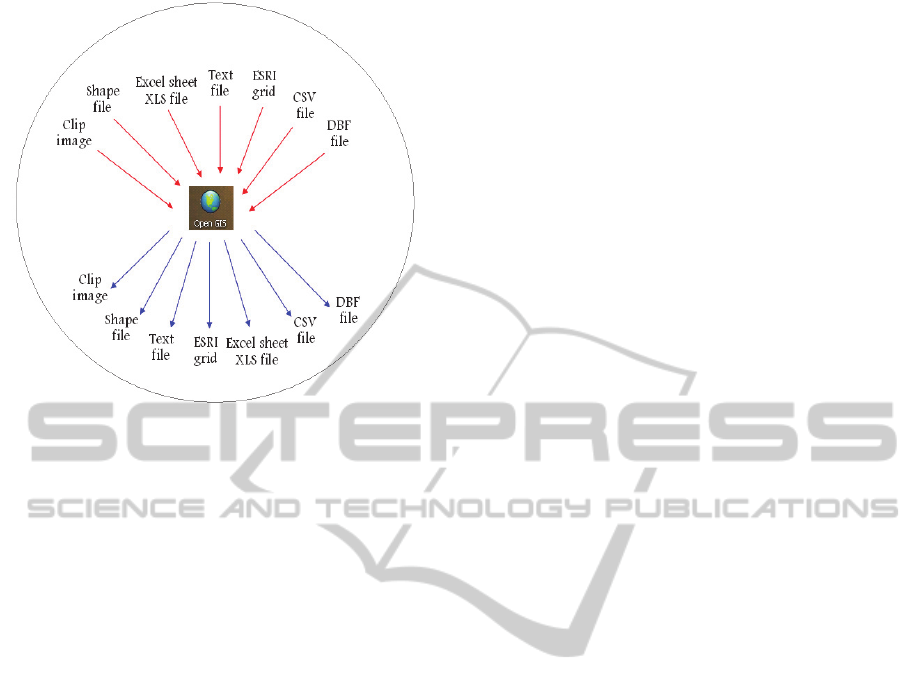
Figure 13: Types of files that can be imported and export-
ed in OSGIS.
- Integration and adaptation of Petrel software
within an OSGIS is feasible and significant.
- It is easy to integrate data from Google Earth
and Google Map into OSGIS using the
advantages of visual studio 2008 tools.
- Scientists, engineers, geologists, geophysicists
and concerned groups, can use OSGIS
without being experts in GIS.
Finally, OSGIS is a cost-effective tool that can be
used by city planners and engineers efficiently at
virtually no cost.
REFERENCES
Appleman, D., 1998.“Developing COM/ ActiveX Com-
ponent with visual basic 6,” First edition, SAMS,
United States.
Ames, D. P., 2007. “MapWinGIS Reference Manual: A
function guide for the free MapWindow GIS ActiveX
component,” Lulu.com, Morrisville, North Carolina,
USA.
FOSS4G, 2008. An Extensible, Interface-Based, Open
Source GIS Paradigm: MapWindow 6.0 Developer
Tools for the Microsoft Windows Platform. Free and
Open Source Software for Geoinformatics (FOSS4G),
Cape Town, South Africa.
Deitel, P., Deitel, A., 2013. “Introduction to Computers,
Internet and Visual Basic .NET, in “Visual Basic 2012
How to Program, Sixth Edition, Prentice Hall.
Bolstad, P., 2007. ” GIS Fundamentals: A First Text on
Geographic Information Systems, 3rd edition.
OpenSourceGeographicInformationSystemandPetrelSoftware-AdaptationandIntegration
27
