
The Assistant Project
Creating a Smartphone App to Assist Older People When Travelling by Public
Transport
Philip Barham
1
, Stefan Carmien
2
and Ainara Garzo
2
1
Transport & Travel Research Ltd, 15 Market Street, Lichfield, U.K.
2
Health Division, TECNALIA, Mikeletegi Pasealekua 1-3, San Sebastián, Spain
Keywords: Personal Mobility, Older People, Smartphone Technology, Public Transport, Personal Navigation System,
Ambient Assisted Living Joint Programme (AAL JP).
Abstract: This is a Position Paper, in the form of a short report on progress of the three-year ASSISTANT project,
which is funded jointly by the European Commission’s Ambient Assisted Living Joint Programme (AAL
JP) and the national funding agencies of Austria, Finland, France, Spain and the UK. ASSISTANT’s
objective is to create a system that older people can use, on a smartphone, to help them to travel
independently by public transport, in comfort and with confidence. The target group for the commercial
product that will be developed by the project is more mobile older people. However, because the app will be
highly personalised, and provide the user with the facility of audible and haptic, as well as visual, feedback,
it should also be appropriate for use by people who are partially sighted, people who are hard of hearing,
and people who have difficulty with oral communication. This paper describes progress made during the
first two and a half years of the project’s life, and outlines some of the ways in which the ASSISTANT app
will be tailored to meet the needs of a variety of users, in a variety of public transport contexts.
1 INTRODUCTION
The ASSISTANT Project’s objective is to produce
an effective, and commercially viable, system which
provides accessible support for older people when
using public transport. This app will provide an
online facility for trip planning, guidance during
multi-step journeys on public transport vehicles –
which will include assistance with transfers from
one vehicle to another, and between different means
of transport – and navigational guidance from the
user’s last stop on the public transport network, to
his or her final destination.
As such, ASSISTANT addresses common,
everyday concerns that many older people have with
not being able to find the correct stop, with not
knowing which vehicle to board, with failing to get
off the vehicle at the correct location, and,
ultimately, with getting lost. The app will seek to
bridge this confidence gap during the planning and
making of a journey by public transport, and will
also provide a personalised “safety net” feature that
will enable the user to readily summon help from a
relative or carer of his or her choice, if necessary.
Ultimately, the contribution made by ASSISTANT
will be to encourage the mobility, and thus the social
participation, of older people in Europe, enabling
them to freely access important goods and services,
and fulfil their social and cultural needs, using more
sustainable means of transport. ASSISTANT was
developed with the goal of providing a system for
smaller transport agencies that do not have the
resources to create their own.
The main target group of the ASSISTANT
project is more mobile older people, particularly
those travelling to unfamiliar places or who might,
say, be using public transport after losing the ability
to drive. The decision to concentrate the project’s
design efforts on this sector of the population was
taken partly for commercial reasons, to ensure that
the project’s end-product would be attractive to as
large a market as possible, but also to facilitate the
use of public transport for as many people as
possible. However, because the app will be highly
personalised, and provide the user with the facility
of audible and haptic, as well as visual, feedback, it
should also be appropriate for use by people who are
partially sighted, people who are hard of hearing,
253
Barham P., Carmien S. and Garzo A..
The Assistant Project - Creating a Smartphone App to Assist Older People when Travelling by Public Transport.
DOI: 10.5220/0005434902530258
In Proceedings of the 1st International Conference on Information and Communication Technologies for Ageing Well and e-Health (ICT4AgeingWell-
2015), pages 253-258
ISBN: 978-989-758-102-1
Copyright
c
2015 SCITEPRESS (Science and Technology Publications, Lda.)

and people who have difficulty with oral
communication. This high level of accessibility is
made possible by the fact that smartphones already
have the functionality of allowing people with a
range of sensory impairments to customise their
‘phone to suit their particular needs. If, for example,
the smartphone user has a screen reading device,
designed for blind and partially-sighted people, that
enables him or her to read web pages using the
smartphone, then the device will enable this user to
interact with the ASSISTANT app in the same way.
An important aspect of the work of this three-
year project has been the on-going process of
“horizon scanning” for new apps and devices having
similar functions and objectives to those of
ASSISTANT. This was to continually position the
project’s app in the market.
For example, for the iPhone, the HopStop app
provides directions for the user when making
journeys by public transport, on foot and by bicycle,
but this service is restricted to specific cities.
Although the app can be used in some 100 cities,
including London and Paris, the majority of these
cities are in North America.
Android users can use the SMART-WAY app
for planning trips by public transport. This app also
derives information form the GPS capability of the
user’s ‘phone in order to ascertain the user’s current
position, which is needed in case of having to plan
an alternative route to a destination, or if the
destination is changed. Android is also responsible
for GeorgiePhone, which is a family of apps
specifically aimed at older people and blind and
partially-sighted people. Georgie is able to give
information on the user’s location and the direction
in which he or she is travelling, as well as advice on
which public transport vehicle to board, and when to
get off. Similarly, the RATP, which oversees public
transport in Paris, has developed an app for the
city’s Métro system, which advises the user on
which vehicle to board, and on which door to alight
from in order to minimise walking distance.
Some public transport-related apps have been
developed by individual cities and transport
operators. For example, Traveline Scotland provides
a free app which enables users to plan trips by any
mode of public transport, anywhere in Scotland.
In technical terms, a Unique Selling Point (USP)
of the ASSISTANT system will be the high degree
to which the product will be able to be personalised
according to the user’s ability levels. Information
provided by the app will also be contextualised
according to the situation the user is in, during any
part of the journey. A further important feature of
the product will be personalisation through its error
trapping and remediation functionality, since it will
be designed to be responsive to the user’s physical,
cognitive and mental capacities and preferences.
2 TECHNICAL
CHARACTERISTICS OF THE
ASSISTANT APP
2.1 Hardware and Platforms Required
Whilst the design of the ASSISTANT app will have
innovation at its core, its use will be designed for,
and based on, tried and trusted devices, namely the
home Personal Computer and the smartphone. This
provides the system with a robust and reliable basis.
The user’s smartphone will be the medium through
which information is presented, and the application
running on a PC will enable route design.
ASSISTANT will be helpful even on routes that are
familiar to the user, since the haptic mode reminder
of arrival at the desired destination or transfer point
can allow the user to read or relax when travelling,
removing the need to constantly check the progress
of the journey.
ASSISTANT is a web service based application
that will function by retrieving continually updated
data in the form of maps and schedules. This will be
part of a three-tier system architecture, consisting of
a web based route design interface, a web server
layer implementing the application and a database of
system data (see Figure 1). User-specific data will
also be stored on the smartphone. The route editor
interface will enable users to update their profile
data, and to create and edit a list of favourite
locations to visit, and design pathways to them.
Figure 1: ASSISTANT system architecture.
ICT4AgeingWell2015-InternationalConferenceonInformationandCommunicationTechnologiesforAgeingWelland
e-Health
254
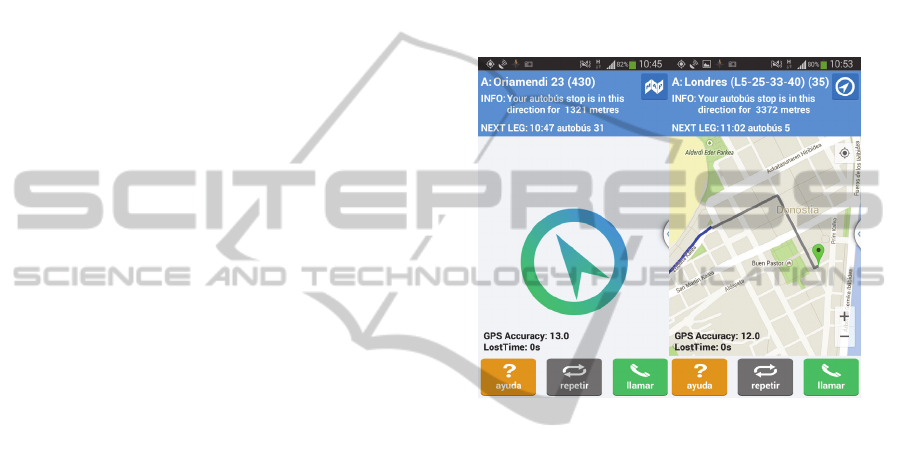
2.2 Personalisation, Contextualisation
and Error Trapping
The ASSISTANT product will be capable of
achieving a high degree of personalisation,
according to the user’s ability levels, and will be
able to be contextualised according to the user’s
situation. This contextualisation will take the form
of only providing information that is relevant to the
user, at the right time and in the appropriate format.
This will be achieved by filtering available data,
using information about the user’s preferences that
the user can set, and then communicating these data
to the user via audio, visual and haptic cues. The app
will achieve this by taking account of the user’s
context at any point in time, which will be defined
by their location, the stage they are at in the journey,
their mode of transport and the user’s stated personal
requirements and preferences.
The product will provide further personalisation
through its error trapping and remediation
functionality. The definition of an “error”, in this
context, is an unplanned situation caused by the user
not getting off the bus at the correct stop, for
example, or getting lost or anxious when searching
for a bus stop. “Error trapping” describes, for
instance, the process of detecting that the user is not
following the route intended. ASSISTANT’s
“design for failure” approach relates to both the
possibility of human error, and the failure of system
components, and so acknowledges the fragility of
mobile devices, the brittleness of digital information
and the limitations of location information provided
by Global Positioning System (GPS) technology.
The app will use location, system state, and user
interaction behaviour as a basis for Artificial
Intelligence based error detection. Once an error
type has been detected, the user model will
determine the appropriate mediation strategy. Such
mediation will be based on user-specific replanning
of routes, in the event of divergence from the
planned route, using pre-set personalised strategies.
3 HUMAN FACTORS
CONSIDERATIONS
A major effort has been made, during the project, to
ensure that the user interfaces and functionality of
the ASSISTANT system are designed to be as
suitable as possible for its target user group - older
people. An important component of ensuring the
accessibility of the product has been the filtering of
data to ensure that the user is provided with only the
information that is necessary, given the context in
which the information is provided, and the user’s
stated personal preferences. Care has been taken to
ensure the provision of an uncluttered screen, larger
buttons and an intuitive representation of screen
elements, and the design has also included a
reduction in the number of menus and drop-down
elements that are usually associated with
smartphones. As an example of the ASSISTANT
app’s user interface, Figure 2 shows two smartphone
screenshots, taken during the Prototype Phase.
Figure 2: Illustration of alternative means of providing
navigational information – compass-based (left) and map-
based (right).
The maximising of the accessibility of the product
has been made possible through the involvement in
the project of volunteers representing the device’s
target population group, at each stage of the
product’s development, i.e. the Concept Phase, the
Pilot Phase and, looking ahead to 2015, the
Prototype Phase. This has taken the form of
successive evaluation trials carried out in three
cities: Vienna, San Sebastián and Helsinki.
3.1 Evaluation Trials with End Users
A sample of 30 people, over the three cities, was
structured so that at least 90% of the participants
were public transport users – with half of the sample
being frequent users – and at least 50% of the
sample used a mobile ‘phone. All participants were
aged 55 or over, reflecting the envisaged market for
the ASSISTANT app, and there was an even gender
split.
The focus of the Concept Phase evaluations was
the design of the ASSISTANT user interface, with
there being the opportunity for further adjustments
TheAssistantProject-CreatingaSmartphoneApptoAssistOlderPeoplewhenTravellingbyPublicTransport
255

to be made after each subsequent feedback loop, up
to the use of prototypes in the third, and final, year
of the project, (2014-15). Concept Phase evaluations
were carried out with the aid of “life-size” mock-ups
of user interfaces presented on a computer screen.
These mock-ups enabled participants to interact with
each interface in much the same way that they would
interact with the touchscreen of a smartphone, with
the clicking of the various “buttons” provided taking
them to a different screen. Using this approach, it
was possible for the participants to, for example,
plan hypothetical journeys by public transport.
During the Pilot Phase, evaluations of a pilot
version of ASSISTANT were carried out, using
smartphones, in the three cities, in June 2014. The
main objective of this second wave of evaluations
was to gather feedback, from representatives of the
target user group, on the usability and the usefulness
of the system.
Each participant in the evaluation was asked to
create a route for a journey by public transport,
using the ASSISTANT route planner. The
participant was then asked to make the planned
journey, which entailed walking “the first kilometre”
to the bus or tram stop, then travelling using the
selected means of public transport, and then walking
“the last kilometre” to the selected destination.
During this task, a test facilitator “shadowed” the
participant, ensuring that the ASSISTANT system
functioned correctly, and being available to help in
case of problems. At the end of each evaluation
session, feedback on the participant’s experience
with the ASSISTANT system was obtained by
means of a semi-structured interview and an
evaluation questionnaire.
In terms of the type of information that the user
will require, it has been acknowledged that older
people require the same information when travelling
as anybody else. However, in addition, the user will
be provided with information on potential physical
barriers to travel, on the accessibility of specific
platforms and stations, and on staffing levels and the
availability accessible toilets etc., as far as data
availability allows.
Prior to these evaluation trials, a qualitative
questionnaire elicited demographic information
about the participants, and details of their use of
both public transport and current assistive
technologies, particularly mobile ‘phones and
smartphones. An important goal of this early phase
of the research was to gain insights into the use of
mobile communications technologies by older
people in their daily, travel-related routines. It was
important to establish the priorities, needs and
acceptance factors of this diverse group of people, so
that the design process could be guided from a user’s
perspective, using a needs framework.
3.2 Findings from Qualitative Research
and User Evaluations, to Date
A strong theme to emerge from evaluations
involving potential users has been people’s concern
for personal security when carrying and using an
expensive item of equipment such as a smartphone.
Particular concern has been noted at the prospect of
conspicuously using such a device on some urban
public transport networks, especially at night. This
represents encouraging feedback, in as much as a
major selling point of the ASSISTANT system will
be the facility for it to be used, with its options for
tactile and/or audible output, whilst safely concealed
in a pocket or a hand-bag.
Issues were also observed, among the research
participants, with performing tasks at the
intersection of two computer systems. Specifically,
this occurred when participants were asked to plan a
route on their PC, and then execute it using a
smartphone. ASSISTANT will address this potential
barrier to use of the project’s app by making sure
that both the PC and the smartphone are easy to use,
with seamless data transfer between the two and
transparent user interfaces.
A general conclusion that has been drawn from
the evaluation of alternative user interface designs is
that there is a marked preference for a simple,
uncluttered screen. For the app’s personal navigation
function, the majority of participants have expressed
a preference for step by step, text instructions,
although some have appreciated the facility to
switch to a map display. Where a map has been
used, requests have been made for a “You Are Here”
symbol indicating the user’s position. There has also
been a general preference shown for two levels of
zoom, whereby an overview map is followed by
more detailed instructions.
Negative feedback received from the evaluations
has included complaints about having to switch to
using reading glasses for accessing on-screen
information, and having to hold a smartphone device
in the hand whilst travelling – but this issue has
since been addressed by the use of Bluetooth
earpieces. Furthermore, the rate of providing spoken
information to the user has been slowed down to one
of 80% of “standard” speech, in order to make it
more accessible to older people.
Some participants have complained that the
touchscreen is too sensitive to light touches, which
ICT4AgeingWell2015-InternationalConferenceonInformationandCommunicationTechnologiesforAgeingWelland
e-Health
256

might be involuntary, and so this is an additional
design factor that will be taken into account during
the creation of the prototype.
A marked preference has been noted for the
actual name of a stop to be specified, whenever it is
identified as the stop where the user should get off
the vehicle. When the app indicates that the user
should board a vehicle, it has been noted by some
participants that the app should always indicate to
the user the name and number of the vehicle, and its
direction of travel or ultimate destination, (and
appropriate changes have been made to the system,
in time for the Prototype Phase evaluations taking
place in May 2015). There has been evidence to
suggest that some people are not comfortable with
instructions being given in terms of metres to a
required vehicle or destination.
Issues raised with reference to the route editing
function of the system, which will be designed to be
executed using a home PC, have included the
legibility of text for street names on map displays.
This has highlighted the importance of text
remaining of sufficient size to be legible, once the
user has changed the scale of the display, and this is
an issue that has been taken on board in the design
of the prototype system. A preference has also been
noted for using an address expressed as text as a
means of specifying a desired destination, as
opposed to selecting a point on a map display. The
least preferred mode of input has been demonstrated
to be the use of coordinates.
Participants found some of the terminology used
in the initial mock-up of the route editor to be
confusing – words such as “font” – so care has been
taken to use plain language in the design of
subsequent versions of the app. Generally, there has
been an appreciation for the facility to adjust
parameters such as font size, colour and contrast, as
well as output such as volume and haptic feedback.
4 THE MAIN CHALLENGES
RELATED TO THE SUCCESS
OF ASSISTANT
The main technical challenges for developing the
app have been concerned with the very basic
functions of ASSISTANT’s navigation feature,
particularly pin-pointing the user’s precise location
at any time and providing accurate routing
instructions in real time. In the context of the
pedestrian environment, positioning is particularly
difficult, given the challenges of “urban canyons”
and the fact that the device does not have the
structure of a road or rail network as a guide to
where the user might be. However, ASSISTANT
addresses the issue of intermittent reliability of
positioning information through its use of three
complementary means of guidance – map, compass
and distance tether. The app will also be constrained
according to the functional capabilities of chips and
other items of equipment that are commercially
viable for use in a smartphone.
An important finding from user evaluations to
date has been volunteers’ requests for being able to
create and change routes “on the hoof”, using their
smartphone, which, they felt, would constitute a
useful improvement to the app.
The provision of accurate and up to date
information on public transport services is another
prerequisite for the app’s viability, and this will, in
turn, depend upon the extent to which the local
transport operator is prepared to provide such
information for commercial use. How many city
authorities are prepared to embrace the “open data”
concept will determine how widely the ASSISTANT
app can be rolled out, which will be important to its
commercial viability.
5 SUMMARY
Evaluations of the ASSISTANT app have been
carried out using both Concept Phase mock-ups on a
computer screen, and a fully functional pilot version
of the system using smartphones. These evaluations
have featured samples of volunteers aged 65 and
older in Finland, Austria and Spain, with the
objective of assessing the usability and the
usefulness of the system for the target end user
population, but also with the aim of detecting system
bugs and errors. The data collected during these
evaluations have been crucial in helping
ASSISTANT’s technical partners to specify and
fine-tune the system to ensure that the final product
will meet the target population’s expectations and
needs.
Generally, the feedback gathered during the
Concept and Pilot Phases has been positive, and
participants have indicated that ASSISTANT would
be very helpful in enabling them to more easily and
more comfortably use public transport. Evaluations
using a pilot version of the app have indicated that
the ASSISTANT system can provide a helpful
service for older people when using public transport.
The general reaction has been that the system is
relatively easy to use, in the context of both the
TheAssistantProject-CreatingaSmartphoneApptoAssistOlderPeoplewhenTravellingbyPublicTransport
257

personal for initially planning the route, and the
smartphone with the ASSISTANT app during the
journey.
ICT4AgeingWell2015-InternationalConferenceonInformationandCommunicationTechnologiesforAgeingWelland
e-Health
258
