
Web-mediated Augmentation and Interactivity Enhancement of
Omni-directional Video in Both 2D and 3D
Maarten Wijnants, Kris Van Erum, Peter Quax and Wim Lamotte
Hasselt University - tUL - iMinds, Expertise Centre for Digital Media,
Wetenschapspark 2, 3590 Diepenbeek, Belgium
Keywords:
Augmented Video Viewing, Omni-directional Video, Interactive Video, Augmented Video, Hypervideo, Web
Technology.
Abstract:
Video consumption has since the emergence of the medium largely been a passive affair. This paper pro-
poses augmented Omni-Directional Video (ODV) as a novel format to engage viewers and to open up new
ways of interacting with video content. Augmented ODV blends two important contemporary technologies:
Augmented Video Viewing and 360 degree video. The former allows for the addition of interactive features
to Web-based video playback, while the latter unlocks spatial video navigation opportunities. The augmented
ODV principle is exposed to developers through a collection of standards-compliant Web interfaces, this way
allowing for a wide range of usage scenarios and heterogeneous consumer profiles to be targeted in a broad
spectrum of application domains. The paper covers the extensive set of technologies powering the concept,
hereby addressing a variety of topics ranging from content authoring and editing to visualization and ren-
dering. Two use case prototypes showcase the expressiveness and practical feasibility of the augmented ODV
methodology, while performance evaluation results establish that the augmented ODV implementation is com-
putationally sufficiently lightweight to warrant execution on low-cost PC hardware and even tablet devices.
1 INTRODUCTION
Recent advancements in the capturing and author-
ing process, both in terms of hardware and software,
have paved the way for technological innovations in
the media landscape. One such innovation is Omni-
Directional Video (ODV) or so-called 360 degree
video. As its name implies, ODV content refers to
video footage that is recorded with a 360 degree (i.e.,
cylindrical or spherical) Field of View. Typical ODV
player implementations allow viewers to freely adapt
their viewing angle inside the omni-directionally cap-
tured video scene.
Technical evolutions like the ODV concept unfor-
tunately cannot conceal the fact that typical media
consumption environments continue to deliver largely
passive, static and non-interactive experiences, just
like they did upon their inception at the beginning of
the 20th century. For sure, by affording the ability to
spatially navigate through a 360 degree video scene in
real-time and in an unconstrained fashion, ODV tech-
nology holds important promises in terms of granting
viewers an enhanced feeling of belonging and immer-
sion when compared to traditional video. Unfortu-
nately, besides perspective personalization, no addi-
tional advanced interaction options are scaffolded by
typical ODV installations. Interactivity has nonethe-
less proven to be a vital tool to attract the attention
of video consumers and to maximize viewer retention
(e.g., (Raney et al., 2003)).
To mitigate the laid-back characteristics of video
as a medium, we have previously proposed the Aug-
mented Video Viewing (AVV) paradigm and its associ-
ated Web-compliant codebase (Wijnants et al., 2014).
The AVV mindset aims to factor in interactivity and
dynamism in the core fabric of the video consump-
tion process. In effect, typical AVV experiences of-
fer users interaction possibilities that go well beyond
basic playback control. This is accomplished in a
pragmatic fashion, by embellishing traditionally pro-
duced (passive) video material with interactive con-
structs that are exclusively realized using Web tech-
nologies. In particular, out-of-the-box HTML5, CSS
and JavaScript features are leveraged to respectively
define the structure and substance of the interactive
assets, their styling, and their dynamic behavior (e.g.,
their spatio-temporal constraints). The interactive
constructs are encoded as hotspots that are superim-
21
Wijnants M., Van Erum K., Quax P. and Lamotte W..
Web-mediated Augmentation and Interactivity Enhancement of Omni-directional Video in Both 2D and 3D.
DOI: 10.5220/0005442900210034
In Proceedings of the 11th International Conference on Web Information Systems and Technologies (WEBIST-2015), pages 21-34
ISBN: 978-989-758-106-9
Copyright
c
2015 SCITEPRESS (Science and Technology Publications, Lda.)

posed on top of the video playback in order to closely
integrate the video content with its interaction provi-
sions.
In this article, we give rise to the augmented ODV
concept by mapping the AVV methodology to ODV
data, this way effectively converting the latter from a
passive into an interactive content format. All tech-
nical measures that had to be taken to reconcile the
two constituting technologies will be described in de-
tail and, in this process, our solution’s far-reaching
integration with contemporary Web standards will be
emphasized. At the same time, the computationally
lightweight nature of the augmented ODV paradigm
will be underscored by presenting the outcome of
an extensive performance benchmark. These prime
achievements are accompanied by a total of three pe-
ripheral scientific contributions. First, through the
presentation of two representative prototype realiza-
tions, we provide a hint of the advantageous traits
of augmented ODV with regards to end-user envel-
opment, engagement in and participation with (omni-
directional) video content. Secondly, the showcased
prototypes offer a glimpse of the creative and artis-
tic design options that are unlocked by the augmented
ODV concept. In effect, augmented ODV is expected
to pave the way for the delivery of a whole new breed
of highly interactive, compelling and engaging video
sensations in a myriad of application domains. As
such, the augmented ODV approach holds important
business opportunities for content producers by al-
lowing them to cater to and capitalize on new con-
sumer profiles. Finally, the third contribution of this
article takes the form of a Web interface that offers
video artists a graphical toolkit to facilitate the author-
ing and editing of rich AVV-based interactive (omni-
directional) video experiences.
It is explicitly stressed here that the focus of this
article is purely on the technological solutions that
substantiate the augmented ODV paradigm and that
jointly constitute a completely interactive and acces-
sible system for the consumption and creation of aug-
mented ODV experiences. As such, formal user ex-
perience validation is out of scope with regards to
this publication. It is advocated to qualitatively assess
user-oriented metrics on a case-by-case basis anyway,
as they tend to depend largely on the content at hand
and on the actual augmented ODV application sce-
nario.
2 RELATED WORK
The elementary notion of extending video content
with interactive traits has already been studied and
approached from a number of different perspectives.
Meixner et al. have published an impressive and fairly
up-to-date reference work pertaining to this subject
(Meixner et al., 2014). In particular, they have de-
vised an extensive taxonomy of solutions described in
the academic literature by classifying them into four
categories: interactive video, annotated video, non-
linear video and hypervideo. Instead of needlessly
recapitulating their work here, this section will delib-
erately concentrate on a critical selection of the most
relevant scientific efforts only.
Given its Web-focus, the AVV paradigm is most
akin to the hypervideo category of related systems
identified in Meixner et al.’s taxonomy. The basic
hypervideo objective consists of translating the hy-
perlink concept that we have become familiar with
via the Web (mostly in textual form) to the video
medium. As such, a hypervideo can be defined
as a video document in which one or more user-
clickable anchors are embedded. Two pioneering con-
tributions in this research domain were delivered by
the HyperCafe (Sawhney et al., 1997) and Hyper-
Soap (Dakss et al., 1999) experiments. Other notable
academic hypervideo contributions include Hyper-
Hitchcock and its detail-on-demand video concept
(Shipman et al., 2003), the non-linear video approach
proposed by Fraunhofer Institute FOKUS (Seeliger
et al., 2010), HyLive due to its emphasis on live broad-
cast scenarios (Hoffmann et al., 2008), SIVA Producer
(Meixner et al., 2014), the Component-based Hyper-
video Model (CHM) by Sadallah et al. (Sadallah et al.,
2012), and the 360
◦
hypervideo solution proposed by
Neng and Chambel (Neng and Chambel, 2010).
Hypervideo-inspired systems have also been de-
veloped outside of the academic world, either in
the form of freeware frameworks or commercial-
ized offerings. Examples include cacophony.js
(http://www.cacophonyjs.com), Mozilla’s Popcorn.js
HTML5 media framework (http://popcornjs.org), Gra-
vidi (http://www.gravidi.com), and YouTube Video An-
notations (http://www.youtube.com/t/annotations about).
A somewhat different cluster of related work is
that of Web-compliant multimedia presentation tech-
nologies. Systems in this solution category aim to de-
liver online interactive experiences involving a mix-
ture of media types (i.e., they are not necessarily
video-centric). A representative example of such
a technology is SMIL State (Jansen and Bulterman,
2009). Unfortunately, native support for SMIL State
is still largely lacking in contemporary Web browsers.
This article describes a pragmatic, Web-compliant
approach to attach interactive features to ODV con-
tent. With the exception of the 360
◦
hypervideo solu-
tion by Neng and Chambel, none of the technologies
WEBIST2015-11thInternationalConferenceonWebInformationSystemsandTechnologies
22

cited above have explicitly considered ODV content.
As a result, it is highly questionable whether they will
be directly applicable to ODV contexts.
The proposed augmented ODV methodology and
the 360
◦
hypervideo system are similar in the sense
that they are both Web-driven. However, it is unclear
how expressive the latter solution is in terms of over-
lay element specification. Our approach imposes no
creative boundaries whatsoever in this regard. Also,
the solution by Neng and Chambel appears to lack a
visual authoring environment. Finally, the computa-
tional overhead imposed by the 360
◦
hypervideo sys-
tem is unknown. In contrast, the performance anal-
ysis presented in Section 8 will establish that aug-
mented ODV applications are readily consumable on
commodity hardware, including tablet devices.
3 ODV WEB PLAYER
The prototypes that will be demonstrated later on in
this paper have all been realized on top of an in-house
developed ODV player for the Web. Although not
the focus of this work, we will briefly touch on the
player’s functionality, design and implementation in
this section to grant readers a comprehensive insight
into our contributions. It is important to note however
that the applicability of the AVV paradigm is by no
means confined to this particular ODV player imple-
mentation; instead, the AVV codebase can readily be
ingested in any Web-compliant ODV setup.
3.1 Functionality
The ODV player presents users a spatially restricted
viewport into the omni-directional video scene that
is controllable via the Pan-Tilt-Zoom (PTZ) princi-
ple. This implies that viewers are granted directional
control in two dimensions with regard to the posi-
tioning of the view window. At the same time, users
can zoom in and out in order to narrow or widen the
spatial spread of the viewport, respectively. On the
horizontal axis, the player imposes no navigational
restrictions. Stated differently, viewers can perform
seamless 360 degree panning as they see fit. In the
vertical direction on the other hand, the tilt movement
is confined to 180 degrees in order to reduce the cog-
nitive load on the viewer and to anticipate potential
motion sickness. Intuitively, this means that users can
freely look left and right, but cannot loop in their tilt
movement (see Figure 1).
Figure 1: Equirectangular projection of a single full frame
of example ODV content, with an indication of the pan and
tilt limitations imposed by the ODV player.
(a) 2D planar rendering
(b) 3D spherical projection
Figure 2: The two instantiations of the employed ODV Web
player. The 2D planar implementation introduces notice-
able visual distortions which are induced by the equirectan-
gular representation of the input ODV content.
3.2 Implementation
The ODV player is intended to be embedded in a
HTML page. It is completely Web-compatible in
the sense that it exclusively leverages standardized
HTML5 technologies instead of resorting to the use
of third-party plug-ins like Adobe Flash or Microsoft
SilverLight. Input-wise, the player expects the ODV
content to have undergone an equirectangular projec-
tion (see again Figure 1).
Two alternative versions of the player exist that
differ in the way ODV content is rendered and
presented to the viewer. The first implementation
Web-mediatedAugmentationandInteractivityEnhancementofOmni-directionalVideoinBoth2Dand3D
23

adopts a two-dimensional (i.e., planar) rendering ap-
proach in which the currently active viewport is di-
rectly cropped from the equirectangular projection
and subsequently rendered inside a standard HTML5
<canvas> element. The second version relies on
WebGL (Web Graphics Library), a JavaScript API
for plug-in-less rendering of hardware-accelerated
3D graphics inside Web browser instances (Khronos
Group, 2013). Here, the ODV frames are textured
onto the interior of a 3D sphere rendered through We-
bGL. Users control a virtual camera that is positioned
inside this sphere in order to define their viewport into
the ODV footage.
Both instantiations of the ODV player have their
merits and shortcomings. First, as will be examined
in Section 8, the planar visualization scheme gener-
ally has a lower computational expense compared to
the 3D WebGL solution. Secondly, the 2D implemen-
tation only leverages basic HTML5 and JavaScript
functionality, which maximizes portability. In com-
parison, its 3D counterpart requires WebGL API sup-
port, which unfortunately is not yet universally avail-
able. As an example, while the majority of desk-
top Web browsers were pretty eager to adopt We-
bGL, one of the major mobile platforms (i.e., iOS)
has only done so in the latest revision of its operat-
ing system (which was released on September 17th,
2014). Third, informally conducted qualitative exper-
iments involving the ODV player have indicated that
viewers generally appreciate the ability to zoom out
the viewport to a global overview level (akin to the
full frame visualization illustrated in Figure 1). While
the 2D instantiation can readily support this kind of
behavior, the WebGL variant cannot (due to the fact
that the movement of the virtual camera in this case is
bounded by the interior of a sphere). Finally, concern-
ing graphical fidelity, the WebGL-based ODV imple-
mentation outperforms its planar peer. This is evi-
denced in Figure 2, which correlates the way the two
player implementations visualize an ODV recording
made during a small-scale concert that took place on a
rectangular stage. The 2D planar visualization causes
visual deformations to arise that are not present in the
3D spherical projection. This is best witnessed in the
ill-shaped visualization of the podium in the 2D im-
plementation.
4 AUGMENTED VIDEO
VIEWING
The basic premise of the AVV mindset consists of
transforming video consumption from a purely pas-
sive, laid-back activity into a much more dynamic
and (inter)active pursuit. This philosophy has bearing
on a plethora of application contexts and use cases,
including entertainment, online video-driven adver-
tising and video-assisted remote tutoring. For ex-
ample, in the video entertainment industry, the ulti-
mate objective of content authors consists of produc-
ing thrilling and engaging drama that succeeds in not
only captivating but also retaining the attention of the
audience over time. However, due to the linear and
non-interactive nature of classic video content, its ini-
tial appeal and viewer retention success largely de-
pends on the skills of the different types of human
operators who are involved in the content production
pipeline (e.g., visual designers, camera operators, di-
rector). In case the presented content at some point
fails to capture and engage the viewer, the risk arises
that the viewer starts multitasking or even completely
cancels the playback of the video. From the perspec-
tive of the content producer and distributor, this of
course is highly unwanted behavior. Integrating in-
teractive features in the video playback (e.g., in the
form of gamification constructs (Hamari et al., 2014))
holds promise to prevent the consumer from losing in-
terest in and focus on the content.
As stated in the introduction, the AVV princi-
ple and its underlying implementation has previously
been introduced (Wijnants et al., 2014). Since then,
the AVV codebase has been actively maintained and
extended with additional functionality. In this section,
the basic concepts of the AVV methodology will first
concisely be recapitulated. Next, the newly developed
AVV features will be described.
4.1 Interactive Video Overlays
The AVV framework offers a JavaScript API (the so-
called JAVV API (Wijnants et al., 2014)) that facil-
itates the superimposing of interactive video overlay
elements (VOEs) or so-called hotspots over a HTML5
video player. Overlay elements have spatio-temporal
constraints that respectively define at which location
and at what point during video playback they must be
rendered. Spatial constraints are hereby not expressed
as absolute screen coordinates but instead in terms
of video coordinates (i.e., relative to the position of
the video element in the surrounding HTML page).
Furthermore, both static and animated positioning of
video overlay elements is supported. Finally, overlay
elements can have arbitrary programmatic logic as-
sociated with them. Typically, the execution of such
logic is triggered by end-user interaction with the el-
ement or is timer-based.
Implementation-wise, each overlay element is
represented by a <div> node in the HTML DOM. By
WEBIST2015-11thInternationalConferenceonWebInformationSystemsandTechnologies
24

assigning these dedicated nodes an elevated value for
their CSS z-index property, it is guaranteed that they
are always visibly overlaid on top of the video play-
back elements. HTML is exploited as markup lan-
guage for the content that is embedded in overlay el-
ements. This implies that hotspots can communicate
a wide spectrum of information, as semantic informa-
tion can be included through the application of appro-
priate HTML constructs. Analogously, the visual ap-
pearance and styling of overlay elements is controlled
through the CSS standard. Finally, and again in line
with the Web-focused design of the AVV framework,
an overlay element’s programmatic logic is expressed
in JavaScript, with JavaScript’s event-driven script-
ing model being exploited to couple dedicated inter-
action handlers to different types of viewer actions. In
a desktop environment, for example, it will in many
cases make sense to respond to click, mouseover
and mouseout interactions that occur on the DOM
representations of video overlay elements.
4.2 Motion-tracked Video Overlays
The AVV framework comprises animation facilities
for overlay elements. Looking at it from a soft-
ware engineering perspective, the JAVV API code-
base adopts the strategy design pattern to abstract
overlay animation handling, this way introducing a
certain level of flexibility in the animation subsys-
tem. In particular, the software architecture defines
an extensible family of interchangeable animation en-
gines (each implementing a concrete animation style
or technique), any of which can be attached at run-
time to an overlay element in order to determine its
spatial behavior over time. The initial version of the
framework included only a single such animation en-
gine, in particular one that implements a keyframing-
like solution by performing linear interpolation be-
tween an overlay element’s begin and end location
over the course of the element’s visible state (Wij-
nants et al., 2014). Basically speaking, this anima-
tion engine causes overlay elements to follow a linear
path.
Empirical insights obtained from developing con-
crete AVV-based test cases revealed that many sce-
narios would benefit from the ability to conceptually
attach an overlay element to an in-scene object in the
underlying video. In other words, we identified the
need for an animation engine that enables overlay ele-
ments to follow the movement of subjects that appear
in the video scene. To this end, we integrated a motion
tracking animation engine in the JAVV API software
architecture. This animation engine needs to be fed
with cornerpin-based 2D tracking data as generated
by off-the-shelf video editing software (e.g., Adobe
After Effects or likewise) and subsequently applies
the captured movement information to control both
the position and spatial extent of the overlay element.
As can be seen in Figure 3, this animation engine is
ideally suited to render overlay elements on top of
(mobile) in-scene video items. Note that the visual
accuracy of this animation engine largely depends on
the performance and efficacy of the external algorithm
that is responsible for implementing the motion track-
ing. Also note that the 2D motion tracking needs to
be performed offline, as a pre-processing step.
4.3 Reaction Video Overlays
Another desirable feature that emerged from practical
experimentation with the JAVV API, was support for
the specification of some form of parent/child rela-
tionship amongst individual overlay elements. There-
fore, a specialized type of overlay element was im-
plemented whose spatial positioning is defined rela-
tive to that of another hotspot (i.e., its parent). Since
these types of overlays are typically visualized in re-
sponse to some form of user interaction with the par-
ent hotspot, they will in the remainder of this article
be referred to as reaction overlay elements.
Three configuration settings control the spatial be-
havior of reaction overlay elements. The first config-
urable parameter is the absolute spacing that needs to
be enforced between the reaction element and its par-
ent. The reaction hotspot will always be offset the
specified amount of pixels against the nearest edge of
its parent. Secondly, experience designers can specify
positioning preferences that define the order in which
potential placement locations for the reaction overlay
element are considered. These placement location al-
ternatives are expressed relative to the parent item, at
a high level of abstraction (i.e., to the left or right
of the parent, above or below it, and so on). Reac-
tion overlay elements are only rendered at a potential
placement location in case sufficient screen real es-
tate is available to host the element there. Since reac-
tion items are never rendered partially, the following
variables play a role in determining the eligibility of
a placement location: the coordinates of the nearest
border of the parent, the to-be-enforced spacing be-
tween the parent and the reaction element, the spa-
tial dimensions of the reaction element and the spa-
tial extent of the video player (or the view window
in case of the ODV player, see Section 3.1). The
third configuration setting is a Boolean flag indicat-
ing whether the reaction element must automatically
be repositioned in case a placement location alterna-
tive that has precedence over the currently active one
Web-mediatedAugmentationandInteractivityEnhancementofOmni-directionalVideoinBoth2Dand3D
25

Figure 3: Illustration of a motion-tracked video overlay. In this specific case, (the head of) an in-video actor was tracked so
that an overlay element could be imposed on top of it.
becomes available (e.g., due to changes to the view-
port state in augmented ODV setups).
An advantageous trait of the reaction overlay el-
ement technology is that it interplays well with both
animated parent items and viewport modifications in
the augmented ODV player. In effect, reaction ele-
ments will follow the motion of their parent item and,
in the course of the parent’s animation, be dynami-
cally repositioned as needed. This kind of behavior
is illustrated in Figure 4. Equivalent behavior is ex-
hibited in the augmented ODV player when the user
modifies his viewport into the ODV content.
One example of an interesting application area for
the reaction overlay technology is the implementation
of call-out widget-like functionality. As is demon-
strated in Figure 4, a reaction hotspot could present
additional information about an in-scene object that
is marked with a (potentially transparent) overlay el-
ement. In addition, by attaching some basic program-
matic logic to the parent object, the visibility of the
call-out box could dynamically be controlled on the
basis of end-user interaction with the parent. As such,
viewers can at run-time prevent the reaction overlay
from cluttering the video playback at times when it
is undesirable to do so. Please note that in this ex-
ample, some simple HTML chrome was added to the
appearance of the reaction element in order to give it
an archetypical call-out look-and-feel.
5 AUGMENTED ODV
This section will address the fundamental contribu-
tion of this article, namely the coupling of the JAVV
API to ODV setups in general and to the ODV Web
player that was introduced in Section 3 in particu-
lar. The incorporation in both instantiations of the
ODV Web player will be discussed disjointly, due to
the largely divergent technological requirements that
were posed by each integration.
5.1 2D Planar Augmented ODV
Like any traditional video player, the 2D planar ODV
renderer in essence presents two-dimensional images
to the user. Due to this conceptual analogy, port-
ing the AVV framework to this ODV setup turned
out to be relatively straightforward. To be more pre-
cise, it mostly sufficed to correctly cover a number
of “boundary cases” which all originate from the ob-
servation that, in contrast to a traditional video appli-
cation, the 2D ODV implementation not necessarily
displays complete video frames. In effect, depending
on the ODV player’s zoom level, the video footage
might be cropped to fit the current viewport.
Conceptual sketches of each boundary case that
had to be addressed are shown in Figure 5. First of
all, video overlay elements that integrally fall outside
of the current viewport must be completely excluded
from the rendering pipeline. Secondly, hotspots that
are only partially contained in the viewport need to be
clipped appropriately. This is achieved by modifying
the value of the CSS clip property of the DOM rep-
resentation of the involved overlay element. Finally,
overlay elements with a large horizontal extent might
need to be broken up into two discrete <div> repre-
sentations for them to be rendered correctly.
Besides the boundary cases, the ODV player’s
support for zooming operations also required spe-
cial attention. When zooming in or out, care has
to be taken that overlay elements retain their logical
positioning in the video scene. On the other hand,
hotspots need to scale proportionally to the applied
zoom level (in both the horizontal and vertical dimen-
sion). This latter requirement is fulfilled by applying
the scale function of the CSS transform property
to the concerned DOM element.
5.2 3D Spherical Augmented ODV
Whereas the JAVV API software architecture could
quite readily be reconciled with the 2D ODV player
implementation, this was not the case for its WebGL-
based counterpart. In effect, in this latter instantiation,
there is no longer a notion of a planar presentation of
video frames. Instead, the video content is applied to
a curved surface (i.e., a sphere). If one would draw
(flat) DOM elements as an exogenous layer on top of
this three-dimensional scene, their graphical appear-
ance would not necessarily blend in nicely with the
ODV footage. Two alternative solutions were devel-
WEBIST2015-11thInternationalConferenceonWebInformationSystemsandTechnologies
26
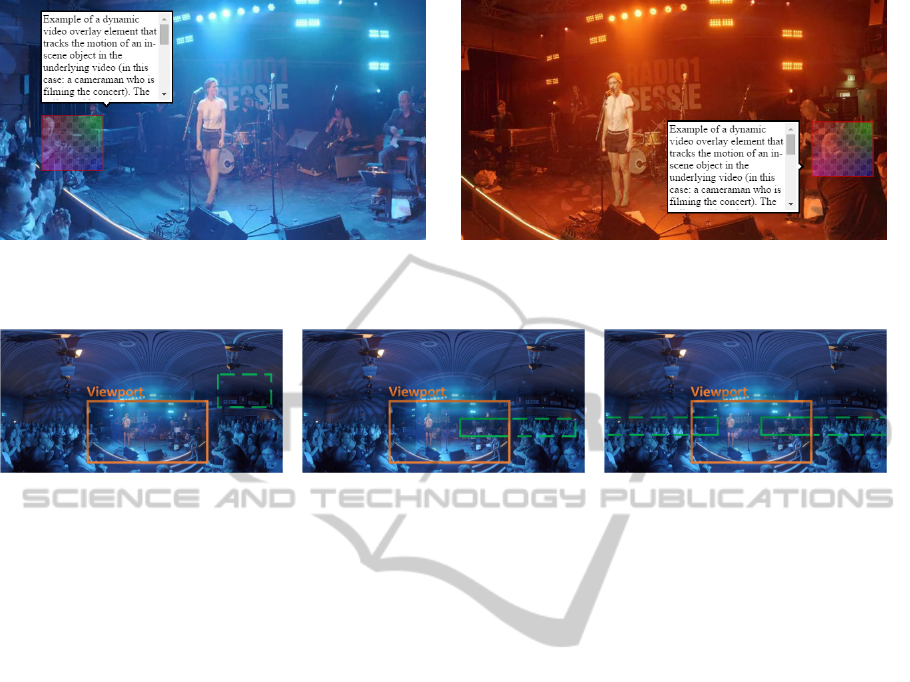
Figure 4: Parent object motion causes the relative location of its associated reaction element to be on-the-fly modified in
accordance with the latter’s positioning preferences (in this example, the preferred positioning order equals: above, right,
below, left).
Figure 5: Conceptual drawings of boundary conditions that had to be dealt with when porting the JAVV API to the 2D planar
ODV setup. Dashed lines represent (portions of) hotspots that are not actually visualized.
oped to remedy this problem.
5.2.1 CSS 3D Transformations
In the first approach, overlays remain to be repre-
sented by traditional DOM items, yet they are manip-
ulated using CSS 3D transformations in order to cor-
rectly position them on top of the WebGL scene. In
short, CSS defines a number of properties that allow
DOM elements to be translated, rotated and scaled in
a three-dimensional space (W3C, 2014).
We exploited the three.js JavaScript graphics li-
brary (http://threejs.org/), a convenient wrapper for We-
bGL, to mix the CSS 3D transformed DOM items
with the WebGL scene. In particular, the three.js li-
brary allows for the addition of a CSS 3D renderer
to an HTML page. This renderer is installed in such
a manner that it spatially coincides with the WebGL
renderer, yet in a superimposed manner.
Recall from Section 3.2 that the 3D ODV player
applies the ODV footage to a curved surface. This
causes the video content to be non-uniformly de-
formed (i.e., the deformation increases towards the
edges of the viewport). The overlay elements must
undergo an identical distortion for their visualization
in the 3D space to be visually convincing. To this
end, the two-dimensional video coordinates of each
of the vertices that outline an overlay element, com-
bined with the element’s depth information (as spec-
ified by its CSS z-index value), are first expressed
in a spherical coordinate system. The spherical coor-
dinates (r, θ, φ) are subsequently mapped to Cartesian
positions (x, y, z) in 3D space (Weisstein, 2014) and
are then fed to the CSS 3D renderer.
5.2.2 Representing Overlays as WebGL Objects
The second solution embraces the three-dimensional
context not only for the visualization of the ODV ma-
terial, but also for the rendering of the overlay ele-
ments. Like in the CSS 3D transformations scheme,
the vertex outline of an overlay element is first spher-
ically projected. Instead of providing the calculated
3D coordinates to the CSS 3D renderer, they are now
directly interconnected in the 3D scene by means of
WebGL-rendered lines. As a next step, the resulting
shape is filled with a low-polygon 3D mesh. This ap-
proach enables the 3D representation of video overlay
elements to display a background image (by attaching
it as a texture to the mesh). Finally, the constructed
mesh is equipped with a WebGL material so that, for
example, a background color can be set for the over-
lay element.
The fact that video overlay elements are now ren-
dered as 3D objects in a WebGL scene, as opposed
to being represented as items in the DOM of the
encapsulating webpage, has two important implica-
tions. First, it is no longer feasible to directly stylize
hotspots via CSS. Therefore, CSS properties defin-
ing the visual appearance of overlay elements are
parsed and (a subset of them) are translated to cor-
responding settings in WebGL. Examples of recog-
Web-mediatedAugmentationandInteractivityEnhancementofOmni-directionalVideoinBoth2Dand3D
27

nized CSS properties include border width, border
color, background color and transparency level. A
similar remark applies to the use of HTML to define
hotspot content (e.g., an <img> tag is correctly trans-
lated to a WebGL texture, yet plain text in the HTML
markup is simply discarded due to WebGL’s poor text
rendering support). Secondly, it invalidates the ap-
proach of handling end-user interaction with hotspots
by listening for DOM events. As a workaround, a
raycasting-based picking solution was adopted to de-
termine which object(s) in the 3D scene the user is
pointing at. In case the casted ray would intersect
with multiple overlays, the one nearest to the virtual
camera will be returned.
5.2.3 Comparison
The WebGL-integrated solution exhibits the detri-
mental characteristic that out-of-the-box support for
the complete spectrum of existing CSS and HTML
features is lost. Likewise, this implementation suf-
fers from maintainability issues (if a new desirable
CSS or HTML feature would be released, additional
code would have to be written to explicitly support
it). In contrast, the CSS 3D transformations-based
scheme maximally retains compliance with the origi-
nal AVV modus operandi. This implies that it inherits
not just all AVV functionality that has previously been
developed for non-ODV setups, but also all the off-
the-shelf HTML and CSS constructs around which
the AVV framework has been designed. For ex-
ample, the layout and style of overlay elements re-
main controllable via CSS, the full HTML syntax
remains exploitable to describe their contents, and
interaction handling can still occur on the basis of
DOM events. In terms of visual realism however,
the WebGL-integrated approach will typically inter-
twine the overlay elements and the 3D scene in a visu-
ally somewhat more convincing fashion than the CSS
3D transformations-powered implementation. This is
due to the fact that the latter uses dedicated render-
ers for respectively the 3D scene and the overlay el-
ements, which prohibits them from being tightly in-
tegrated. Finally, it is also important to note that the
WebGL-integrated solution outperforms its CSS 3D
transformations-based counterpart in terms of compu-
tational complexity (see Section 8 for concrete perfor-
mance figures).
All reaction overlay elements that appear in a 3D
ODV player screenshot in this paper were rendered
using CSS 3D transformations (i.e., see Figure 8).
This is motivated by the fact that this class of hotspots
typically relies extensively on CSS style features and
HTML constructs (e.g., to implement the call-out
chrome, see Section 4.3). Furthermore, they often
carry text-based content. Based on the just presented
comparison, it should be apparent that implementing
such hotspots as WebGL objects would be cumber-
some. On the other hand, the WebGL-integrated ap-
proach is the preferred solution for less complex over-
lay elements, due to its improved efficacy with regard
to visual fidelity as well as its smaller computational
footprint. Consequently, this technique was applied
to visualize the non-reaction overlays in the 3D ODV
player screenshots (i.e., see Figure 2(b), 3 and 8).
6 AUTHORING
The targeted authoring audience of the AVV frame-
work encompasses not only Web developers, but also
video enthusiasts (both amateurs and professional
practitioners). The technological expertise of these
two user categories likely diverges largely. As an
example, it is fairly safe to assume that members
of the former have profound knowledge of prevail-
ing Web practices. As a result, they might be suffi-
ciently versed to define overlay elements directly in
JavaScript. It is however highly improbable that the
same is true for people with a background in visual
design or video production. Such users would there-
fore benefit from the ability to construct AVV expe-
riences from a more high-level point of view, using a
graphical user interface. In this section, the alterna-
tive authoring solutions that were developed to cater
to the desires and competences of both user bases will
be presented. Of course, AVV experience designers
are by no means confined to a single editing method
and are free to fuse the different approaches as they
see fit. For example, it could make perfect sense to
draft a rough version of the envisioned AVV setup
using the graphical editor, and then to refine the re-
sult by manually tweaking some settings directly in
JavaScript.
6.1 Direct Video Overlay Instantiation
At the lowest end of the abstraction scale, authors can
define video overlays directly in JavaScript, by instan-
tiating their corresponding representation in the JAVV
library. This approach basically boils down to the
writing of JavaScript code, and will therefore prob-
ably only be viable for users that exhibit at least ele-
mentary Web development skills.
6.2 JSON Specification
The JAVV software architecture applies the factory
WEBIST2015-11thInternationalConferenceonWebInformationSystemsandTechnologies
28

design pattern to allow for the construction of overlay
elements on the basis of JavaScript Object Notation
(JSON) input. The code listing below provides an ex-
ample of a JSON-encoded video overlay element rep-
resentation. Since in this approach it suffices for au-
thors to draft JSON documents instead of doing actual
JavaScript coding, this solution is situated somewhat
higher up the abstraction ladder than the previous one.
{
"id": "MyId", // Unique VOE identifier
"timeStart": 100, // Visibility start time
"timeStop": 200, // Visibility end time
"positionStart": { // 2D pos at time timeStart
"x": 10, "y": 10
},
"positionStop": { // 2D pos at time timeStop
"x": 20, "y": 30
},
"htmlContent": /* Arbitrary HTML markup
& content goes here */,
"interactionHandler": {
"click": function(e, overlay) { ... },
"mouseover": function(e, overlay) { ... },
"mouseout": function(e, overlay) { ... }
},
"htmlStyle": /* CSS customization
instructions go here */
}
Supporting indirect video overlay element instan-
tiation via an open and language-independent stan-
dard for data interchange like JSON entails clear ben-
efits in terms of flexibility, portability and interop-
erability. An additional advantage of embracing a
widely accepted standard is that it is typically blessed
with a wealth of facilitating tools. As an example, the
JAVV library exploits JSON Schema (Galiegue et al.,
2013) to validate the syntactical structure and seman-
tics of JSON documents describing video overlay el-
ements.
6.3 Graphical Editor
The most high-level AVV authoring solution is pro-
vided by a graphical editing interface that is accessi-
ble via a standard Web browser. An annotated screen-
shot of this Web service is shown in Figure 6. The
editor supports the augmentation of both ODV and
traditional video content.
Without going into too much detail, the editor’s
design is centered around important HCI guidelines
such as providing direct feedback (visual or other-
wise) and supporting direct manipulation. The for-
mer design principle is, for instance, applied by en-
suring that the actions performed by users are, when-
ever possible, directly reflected in the preview widget.
Another illustration of the adoption of this principle is
given by the WYSIWYG text editor that is included
in the Web service (not shown in Figure 6). This tool
allows users to specify the textual contents of overlay
elements without mandating them to be familiar with
the HTML syntax. On the other hand, an example of
direct manipulation support can be found in the fact
that users are able to apply drag-and-drop interaction
to intuitively reposition already defined overlay ele-
ments in the preview window.
The result of the editing process can be exported
to an intermediary format that in turn can be applied
by the JAVV API in order to incorporate the authored
AVV experience inside a HTML page. The Web ser-
vice even includes the option to publish the editing
outcome (i.e., the combination of the involved video
clip and the overlay elements that were defined for it)
in a directly consumable manner to an HTTP server.
7 SHOWCASES
In this section, we will present two augmented ODV
prototypes. The first prototype chiefly acts as a tech-
nological proof-of-concept and is hence intended to
showcase the feasibility as well as the functional fea-
tures of the proposed technology. The second demon-
strator on the other hand involves a real-life use case
and consequently provides a hint of the valorization
potential of our work.
7.1 Augmented Concert Capture
The first demonstrator is built around ODV content
that was captured during a small-scale musical per-
formance involving an audience of approximately 150
people. A stationary ODV camera was installed in
front of the stage, amidst the audience, to record the
concert. The screenshots that have been included
in the paper up to this point all originate from this
demonstrator.
The demonstrator itself is implemented as two dis-
tinct HTML pages which respectively host the 2D pla-
nar and the WebGL-based ODV player. Via a HTML
link embedded in the pages, one can switch between
the two ODV player instantiations. The video footage
is augmented with a total of five overlay elements.
Two of these are statically positioned, one is animated
on the basis of motion tracking data, and the final
two are reaction overlays. The statically positioned
overlay elements mark the singer of the band and a
segment of a promotional banner, respectively. Both
are rectangularly shaped and their styling respectively
consists of a semi-transparent fill color and colored
edges (see Figure 7(b)). Interacting with the singer’s
Web-mediatedAugmentationandInteractivityEnhancementofOmni-directionalVideoinBoth2Dand3D
29
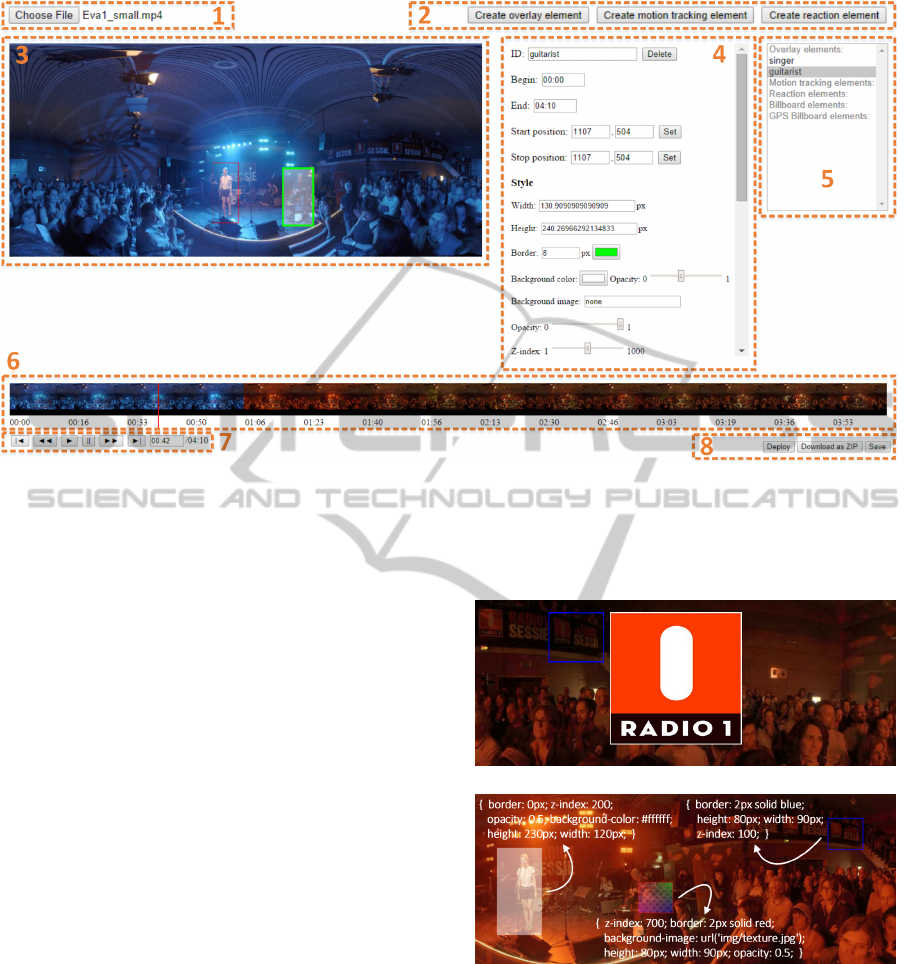
Figure 6: The graphical interface of the editor Web service: (1) Video content selection; (2) Overlay element instantiation;
(3) Preview widget (visualizes the currently active video frame and the overlay elements that apply to it); (4) Management
form for overlay element properties; (5) Enumeration of defined overlay elements (i.e., selection pane); (6) Video playback
timeline (including thumbnails of individual video frames to facilitate temporal navigation); (7) Video playback controls; (8)
Export and deployment options.
hotspot causes a short biography of the band to be dis-
played in a dedicated portion of the webpage, external
to the ODV player. On the other hand, selecting the
overlay element on top of the banner results in a reac-
tion element popping up which holds an image of the
radio station that organized the concert. This effect is
shown in Figure 7(a). The motion-tracked overlay el-
ement follows a camera operator as he moves around
in front of the stage. Figure 4 illustrates that this par-
ticular element is visualized as a semi-transparent im-
age with a border colored in red and that interacting
with it causes a reaction video overlay acting as a call-
out box holding textual information to appear on top
of the video footage.
Please remark that the styling solutions and con-
tent presentation methods that are showcased in this
prototype are mere illustrations and are in fact rather
simplistic. For the sake of comprehensiveness, the ex-
act style settings that apply to the three non-reaction
hotspots are communicated in Figure 7(b). It is ex-
plicitly repeated here that, courtesy of the extensive-
ness of both the CSS and HTML specifications, the
artistic options for overlay element design available
to visual artists are nearly limitless.
7.2 Virtual Walkthrough
The second demonstrator exerts the JAVV API to in-
(a)
(b)
Figure 7: Additional screenshots of the augmented concert
showcase: (a) Reaction video overlay carrying image con-
tent; (b) Overview of the three non-reaction elements, each
annotated with its respective CSS style string.
corporate interactive features in a practical scenario,
namely a virtual walkthrough use case.
7.2.1 Use Case
At Hasselt University, a Web application has been de-
veloped that offers students and employees a virtual
WEBIST2015-11thInternationalConferenceonWebInformationSystemsandTechnologies
30

walkthrough of the campus grounds in order to famil-
iarize them with the spatial layout of the site. The
application’s media content consists of ODV record-
ings of a human guide as he walked around the cam-
pus territory. Along the way, the guide pointed out
various salient features in his vicinity (e.g., university
buildings or services). In a post-production phase, the
ODV footage was temporally segmented on the ba-
sis of physical junction points (e.g., a crossroad) that
were encountered during ODV capture.
The prototype can in a sense be regarded as an
ODV-powered counterpart of the Street View func-
tionality included in Google Maps. In effect, the typ-
ical usage scenario involves users virtually moving
along the roadways and choosing their desired trav-
eling direction at subsequent intersections in order
to get a feel of the layout of the university grounds.
While navigating the streets, users can play/pause
the video sequences, freely change their viewing an-
gle, and zoom in and out at their personal discretion.
Please note that no specific effort was needed to real-
ize this functionality, as the prototype directly inher-
its these functions from the incorporated ODV Web
player. Also note that the Web application is meant
for internal use only and is hence not publicly avail-
able.
7.2.2 AVV Integration
The AVV framework was integrated into this Web
application so that relevant physical elements in the
captured scenery could be tagged by means of in-
teractive overlays. Given the mobility of the cap-
ture camera, all hotspots in this prototype are of the
motion-tracked type. When selected, the hotspots dis-
play textual descriptions (encoded as reaction over-
lays) of the underlying object in the video footage.
The AVV integration into this use case hence served
a dual purpose: complementarily highlight the real-
world items pointed out by the human guide in the
ODV footage, and appropriately present informative
call-outs to users. A screenshot that illustrates the out-
come of the AVV integration can be found in Figure
8.
8 PERFORMANCE EVALUATION
To analyze the computational complexity of the aug-
mented ODV solution, a performance benchmark
was conducted. In particular, the augmented con-
cert showcase presented in Section 7.1 was profiled
with regard to computational resource usage on two
distinct platforms: a mid-range desktop PC equipped
Figure 8: Screenshot of the augmented version of the vir-
tual walkthrough prototype (visualized using the 3D ODV
player).
with GPU hardware acceleration, and a low-cost lap-
top. The exact hardware specifications of the desktop
PC were as follows: Intel Xeon W3505 CPU running
at 2.53GHz, Nvidia GeForce GTX 760 GPU, 4GB
RAM. The laptop was a DELL Latitude E6510 hous-
ing an Intel Core i3 M370 CPU clocked at 2.40GHz,
an Nvidia NVS 3100M graphics card, and 4GB RAM.
Software-wise, the desktop and laptop test platforms
ran Windows 8.1 and Windows 7 SP1, respectively.
On both machines, the audit was executed using
Google Chrome version 39.0.2171.95 m (32-bit).
The benchmark test case was encoded as a script
and subsequently applied a number of times under
variable configuration settings and conditions. The
script first made sure that the viewport of the ODV
Web player was positioned in such a way that the band
and the rectangular stage were in view. From that
point on, no viewport modifications whatsoever oc-
curred during the remainder of the test scenario. Once
the viewport was appropriately positioned, the bench-
mark actually commenced. Approximately 1 second
after the start, the overlay element that is associated
with the singer of the band was selected (i.e., clicked
on). After a time interval of about 1 second, the cam-
era operator’s motion-tracked video overlay was then
selected. This action caused the corresponding reac-
tion overlay element to be rendered in the viewport
(see Figure 4). Finally, again approximately 1 second
later, the test case was concluded. Each benchmark
run consequently consumed about 3 seconds in total.
The configuration settings that were varied across
tests include (i) the resolution of the input ODV mate-
rial, (ii) the output resolution of the ODV Web player
(i.e., the viewport resolution), and (iii) using the 2D
planar versus the 3D spherical augmented ODV Web
player implementation.
The performance results were collected using the
Chrome Developer Tools (Google, 2015) and are
summarized in Tables 1 and 2. In both tables, the
Web-mediatedAugmentationandInteractivityEnhancementofOmni-directionalVideoinBoth2Dand3D
31

figures communicate CPU consumption (i.e., method
execution time), expressed as a percentage of the to-
tal running time of the involved benchmark test. As
an example, a value of 5 would indicate that 5 per-
cent of the benchmark’s running time was spent pro-
cessing the corresponding JavaScript function. The
percentual time the CPU was idle during the different
audit configurations is likewise included in the tables.
Each reported figure corresponds with the average of
the results from 5 independent runs of the respective
test, to moderate the impact of outliers. The seman-
tics of the method names appearing in the benchmark
results are as follows:
draw (abbreviation for drawImage). The default
HTML5 method to draw to a <canvas> element;
is used to render the currently active ODV view-
port to the screen in the 2D planar ODV player
anim. The JAVV API function that implements the
positioning, animation and rendering of overlay
elements; is separately implemented for both the
2D planar and 3D spherical augmented ODV al-
ternatives
clip. A subroutine of the 2D planar anim method
that is exclusively responsible for overlay element
clipping (see Section 5.1)
render. The three.js function to render a WebGL
scene
uCSS. A subroutine of the 3D spherical anim
method that manages the animation of overlay el-
ements using CSS 3D transformations (see Sec-
tion 5.2.1)
uWGL. A subroutine of the 3D spherical anim
method that manages the WebGL-integrated an-
imation of overlay elements (see Section 5.2.2)
Space limitations unfortunately refrain us from
delving exhaustively into the benchmark outcomes.
Therefore, we will limit ourselves to enumerating
four of the more salient findings. The first observa-
tion is that the 3D spherical augmented ODV renderer
is more efficient at drawing and animating the over-
lay elements compared to its 2D planar counterpart
(see the values of the respective anim columns in Ta-
bles 1 and 2). This finding holds true across all tested
input and output resolutions, on both test platforms.
Second, by comparing the uCSS and uWGL columns, it
becomes apparent that updating and rendering video
overlay elements using the CSS 3D transformations
scheme is computationally considerably more expen-
sive than via the WebGL-integrated approach. Re-
call from Section 5.2.3 that the former solution is ex-
ploited to display reaction hotspots. Exactly one such
element became visible in the course of the bench-
mark test scenario. If the test case would not include
a reaction hotspot, the difference in overlay element
rendering time between the 2D and 3D implementa-
tions (as identified in the first finding) would be even
larger. Thirdly, in the 2D planar augmented ODV im-
plementation, the clipping of overlay elements con-
sumes a considerable slice of the CPU budget (i.e.,
approximately one third of the animation processing
is devoted to clipping). This is caused by the rela-
tively large number of position and offset calculations
that the clipping operation requires. The performance
of this animation phase could potentially be improved
by resorting to a clipping scheme that is based on the
CSS overflow property. An overflow-based solu-
tion would transform the clipping from a manual to
an automated process, which is expected to have a
positive influence on performance. Investigating the
validity of this hypothesis is an important subject of
future work. The final finding pertains to the impact
of the input and output video resolutions. In hard-
ware accelerated settings, the input video resolution
does not appear to play an appreciable role with re-
spect to overlay element rendering and animation per-
formance, for either the 2D or the 3D Web player
implementation. In the absence of decent GPU ac-
celeration, a small impact on performance is however
noticeable (the computational overhead of animating
hotspots rises as the input video resolution increases,
see the anim columns in Table 2). The tested ODV
viewport resolutions on the other hand seem to only
marginally affect the CPU workload induced by the
JAVV library.
It is important to mention that, under every con-
sidered test condition, ample idle CPU cycles were
available (as is evidenced by the “Idle” columns in
Tables 1 and 2), which resulted in all experiments run-
ning smoothly at comfortable frame rates. This obser-
vation unfortunately only partly holds true on tablet
devices. As an example, Table 3 elaborates the idle
times on a Nexus 7 tablet (2012 edition) running An-
droid 5.0 and Google Chrome 38.0.2125.509 (iden-
tical benchmark configuration permutations and test
case as before, idle time expressed as a percentage
of the total running time of the benchmark test, re-
sults were averaged out over 5 independent test runs).
As can be derived from this table, the benchmark test
conditions that yield the highest visual quality failed
to render smoothly. On the other hand, the tested mid-
range and low-end quality settings produced accept-
able frame rates (i.e., above 25 FPS). As an example,
when fed with 960x540 video input and producing
1280x720 video output, the 2D planar implementa-
tion witnessed 9.82% idle time, which resulted in an
average frame rate of approximately 25 FPS. Please
note that, since the augmented ODV codebase is cur-
WEBIST2015-11thInternationalConferenceonWebInformationSystemsandTechnologies
32

Table 1: Benchmark results (% of total time) on a hardware accelerated desktop; 1920x1080 versus 960x540 video input,
static viewport.
2D Planar Augmented ODV 3D Spherical Augmented ODV
Output draw anim clip Idle render anim uCSS uWGL Idle
640x360 11.3 / 1.6 8.7 / 8.5 3.0 / 2.9 72.8 /
82.1
11.1 / 2.8 4.3 / 4.3 1.6 /
1.8
0.1 /
0.1
71.2 / 79.1
1280x720 10.1 / 1.6 8.6 / 8.2 2.9 / 2.9 72.9 /
83.0
11.1 / 2.8 4.2 / 4.7 1.6 /
1.8
0.1 /
0.1
70.2 / 78.4
1920x1080 9.7 / 1.3 8.1 / 8.0 2.7 / 2.8 72.2 /
81.8
10.2 / 2.7 4.4 / 4.6 1.7 /
1.9
0.2 /
0.1
70.9 / 78.6
Table 2: Benchmark results (% of total time) on a commodity laptop; 1920x1080 versus 960x540 video input, static viewport.
2D Planar Augmented ODV 3D Spherical Augmented ODV
Output draw anim clip Idle render anim uCSS uWGL Idle
640x360 10.1 / 2.4 12.4 /
11.2
4.0 / 3.6 65.9 /
74.5
11.8 / 4.5 6.5 / 5.9 2.7 /
2.4
0.1 /
0.1
62.1 / 70.7
1280x720 9.5 / 2.3 12.4 /
10.9
3.9 / 3.6 63.7 /
73.3
12.1 / 4.4 6.8 / 6.2 2.7 /
2.4
0.1 /
0.1
60.2 / 69.1
1920x1080 9.8 / 2.3 12.7 /
11.8
4.1 / 3.8 65.2 /
72.3
12.6 / 5.2 6.7 / 6.4 2.7 /
2.5
0.1 /
0.1
58.3 / 67.9
Table 3: Benchmark idle times (% of total time) on a Nexus 7 tablet; 1920x1080 versus 960x540 video input, static viewport.
2D Planar Augmented ODV 3D Spherical Augmented ODV
Output resolution: 640x360 1280x720 1920x1080 640x360 1280x720 1920x1080
Idle time: 35.22 /
47.25
7.71 / 9.82 3.54 / 4.52 28.92 /
23.51
2.02 / 4.67 0.1 / 0.9
rently not optimized for mobile platforms, the figures
reported in Table 3 definitely leave room for improve-
ment.
In all, the presented audit findings lead us to con-
clude that the augmented ODV solution is compu-
tationally compatible with commodity hardware, al-
though deployment on mobile devices might mandate
quality sacrifices depending on terminal capabilities.
9 CONCLUSIONS
Over the years, the video medium has witnessed sub-
stantial technological innovations. This paper has fo-
cused on one such fairly recent innovation, namely the
ability to record scenes with a spherical Field of View.
Somewhat surprisingly, the medium has not seen the
same degree of evolution when it comes to the types
of experiences it is able to deliver to viewers. In par-
ticular, video consumption to date largely remains a
passive matter, with little thought for end-user inter-
activity. This paper has proposed a pragmatic solution
to battle this stagnation in the form of the augmented
Omni-Directional Video concept. The rationale be-
hind the concept consists of overlaying ODV footage
with interactive elements that are represented and ren-
dered in a Web standards-compliant manner, in this
way effectively “activating” ODV consumption. The
various building blocks required to realize the aug-
mented ODV methodology have all been addressed.
Interactive elements to be integrated into the ODV
content can be presented through divergent mecha-
nisms (each with specific advantages and drawbacks)
depending on imposed technical restrictions and the
context of use. Nevertheless, all proposed mech-
anisms build upon well-established Web standards
such as HTML5, CSS, JavaScript and WebGL. This
deliberate design decision benefits the authoring pro-
cess, as it allows content producers to engineer novel
experiences without them facing the steep learning
Web-mediatedAugmentationandInteractivityEnhancementofOmni-directionalVideoinBoth2Dand3D
33

curve that is typically associated with the adoption
of a new technology. To further improve the content
creation workflow, a graphical authoring interface has
been proposed that enables point-and-click interac-
tion for tasks that would otherwise require repetitive
(manual) editing.
The practical applicability and valorization poten-
tial of the augmented ODV concept has been show-
cased by two representative use case descriptions,
which were implemented using a mixture of tech-
nologies presented in this paper. Finally, performance
benchmark figures have revealed our implementation
to be computationally economical.
ACKNOWLEDGEMENTS
The research leading to these results has re-
ceived funding from the European Union’s Sev-
enth Framework Programme (FP7/2007-2013) un-
der grant agreement n° 610370, ICoSOLE (“Immer-
sive Coverage of Spatially Outspread Live Events”,
http://www.icosole.eu). The authors would like to ex-
plicitly thank Jori Liesenborgs for developing the
ODV Web player, Jeroen Le
¨
en for porting the AVV
codebase to the 2D planar ODV implementation, and
prof. Philippe Bekaert for the ODV recording of the
concert which served as video material in the techno-
logical demonstrator described in Section 7.1.
REFERENCES
Dakss, J., Agamanolis, S., Chalom, E., and V. Michael Bove
Jr. (1999). Hyperlinked Video. In Proceedings of SPIE
Multimedia Systems and Applications 3528, pages 2–
10.
Galiegue, F., Zyp, K., and Court, G. (2013). JSON
Schema: Interactive and non Interactive Validation.
Internet-Draft, Internet Engineering Task Force. On-
line, http://tools.ietf.org/html/draft-fge-json-schema-
validation-00.
Google (2015). Chrome DevTools Overview. Online,
https://developer.chrome.com/devtools.
Hamari, J., Koivisto, J., and Sarsa, H. (2014). Does Gam-
ification Work? – A Literature Review of Empirical
Studies on Gamification. In Proceedings of the 47th
Hawaii International Conference on System Sciences,
HICSS-47, pages 3025–3034, Hawaii, USA.
Hoffmann, P., Kochems, T., and Herczeg, M. (2008).
HyLive: Hypervideo-Authoring for Live Television.
In Changing Television Environments, volume 5066
of Lecture Notes in Computer Science, pages 51–60.
Springer Berlin Heidelberg.
Jansen, J. and Bulterman, D. C. (2009). SMIL State: an
Architecture and Implementation for Adaptive Time-
based Web Applications. Multimedia Tools and Ap-
plications, 43(3):203–224.
Khronos Group (2013). WebGL Specification Ver-
sion 1.0.2. Online, https://www.khronos.org/registry/
webgl/specs/1.0/.
Meixner, B., Matusik, K., Grill, C., and Kosch, H. (2014).
Towards an Easy to Use Authoring Tool for Interac-
tive Non-linear Video. Multimedia Tools and Appli-
cations, 70(2):1251–1276.
Neng, L. A. R. and Chambel, T. (2010). Get Around
360
◦
Hypervideo. In Proceedings of the 14th Interna-
tional Academic MindTrek Conference: Envisioning
Future Media Environments, MindTrek 2010, pages
119–122, Tampere, Finland. ACM.
Raney, A. A., Arpan, L. M., Pashupati, K., and Brill, D. A.
(2003). At the Movies, on the Web: An Investiga-
tion of the Effects of Entertaining and Interactive Web
Content on Site and Brand Evaluations. Journal of
Interactive Marketing, 17(4):38–53.
Sadallah, M., Aubert, O., and Pri
´
e, Y. (2012). CHM:
An Annotation- and Component-based Hypervideo
Model for the Web. Multimedia Tools and Applica-
tions, pages 1–35.
Sawhney, N., Balcom, D., and Smith, I. (1997). Author-
ing and Navigating Video in Space and Time. IEEE
MultiMedia, 4(4):30–39.
Seeliger, R., R
¨
ack, C., and Arbanowski, S. (2010). Non-
linear Video – A Cross-platform Interactive Video Ex-
perience. In Proceedings of the 2nd International
Conference on Creative Content Technologies, CON-
TENT 2010, pages 34–38, Lisbon, Portugal.
Shipman, F., Girgensohn, A., and Wilcox, L. (2003).
Combining Spatial and Navigational Structure in the
Hyper-Hitchcock Hypervideo Editor. In Proceedings
of the 14th Conference on Hypertext and Hypermedia,
Hypertext 2003, pages 124–125, Nottingham, UK.
ACM.
W3C (2014). CSS Transforms Module Level 1. Online,
http://dev.w3.org/csswg/css-transforms/.
Weisstein, E. W. (2014). Spherical Coordi-
nates. From MathWorld - A Wolfram Web
Resource. http://mathworld.wolfram.com/
SphericalCoordinates.htmlOnline.
Wijnants, M., Le
¨
en, J., Quax, P., and Lamotte, W. (2014).
Augmented Video Viewing: Transforming Video
Consumption into an Active Experience. In Pro-
ceedings of the 5th Multimedia Systems Conference,
MMSys 2014, pages 164–167, Singapore, Singapore.
ACM.
WEBIST2015-11thInternationalConferenceonWebInformationSystemsandTechnologies
34
