
Towards Adapting Sakai for e-Learning Provider
Jyoti Chauhan
1
, Khulan Batbayar
1
,
Richa Sharma
1
, Deepika Sharma
1
, Divya Popli
1
, Naveen Kumar
1
and Anita Goel
2
1
Department of Computer Science, University of Delhi, New Delhi, India
2
Department of Computer Science, Dyal Singh College, University of Delhi, Lodhi Road Delhi, India
Keywords: e-Learning, Educational Software, MOOC, Sakai Skin Changing, SkinChanger.
Abstract: Massive Open Online Course (MOOC) is an emerging method in online education. Sakai is a popular open
source platform widely used by e-learning providers to offer MOOC. Sakai provides a set of collaborative
tools for teachers, learners and researchers to support teaching, learning and research. For using Sakai, the
e-learning provider needs to customize and adapt the interface of Sakai, like, banner, logo, background color
etc. to suit their requirement. This paper presents the development of a tool named SkinChanger that
facilitates customizing of Sakai interface, based on need of the e-learning provider. SkinChanger customizes
the appearance of Sakai body, header and footer. It facilitates skin changing by providing a user friendly
interface. SkinChanger is component-based tool and can be plug-in. This paper illustrates the use of tool to
customize the Sakai interface for University of Delhi.
1 INTRODUCTION
e-Learning is impacted through the development of
technology. Massive Open Online Course (MOOC)
is an emerging method in online education that came
into existence in 2008. It promotes formal and
informal education via open enrolment, unlimited
participation and allows access via the web
(Wikipedia, 2014). There are several MOOC
providers that support e-learning, like, Coursera,
Udacity and edX.
The e-learning providers can set up their own
new MOOC platform or adapt an existing one.
Generally, an open-source platform is customized by
the e-learning provider to suit their needs. Some of
the available open-source MOOC platforms are
Open edX by edX, CourseSites by Blackboard,
Versal, CourseBuilder by Google and Sakai. The
Open edX requires investing in setup and
maintenance; CourseSites limits the number of
courses up to five; Versal lacks discussion forum, a
key feature of MOOC (Swope, 2014). Sakai is a
popular platform having a community of developers
from all over the world supporting it.
Sakai is an open-source educational software
platform used by e-learning providers to offer
MOOC. It provides Collaborative and Learning
Environment (CLE) and it is aimed to develop a set
of collaborative tools for teachers, students and
researchers that supports teaching, learning and
research (Alves et al., 2012, p. 50). Sakai is used by
more than 350 world’s great colleges, universities
and organizations of diverse profiles list; over 4
million learners worldwide (Sakaiproject.org, 2014)
which shows it’s acceptance in education industry.
The Sakai Project
1
follows Model View
Controller (MVC) architecture for programming. It
provides a modular architecture in which various
tools, services and resources are combined within a
single, access-controlled framework (Fraser, 2005
cited in (Rimpiläinen and Carmichael, 2006, p.2)).
Thus, a new feature can be easily incorporated in it.
Sakai interface comes with a default look and
feel. Any e-learning provider having interest in
adopting Sakai, need to customize its appearance,
like, logo and banner of their organization. The
provider hosting Sakai needs to configure Sakai’s
skin for making these changes.
In Sakai, there are three popular ways of
customizing the skin - (1) choose from pre-installed
skins in Sakai package, (2) manually setup up a new
skin, and (3) use a tool for customization of skin.
When using the first two options for skin changing,
there is a need to understands the Sakai file structure
and skin installation process. SkinManager (Knoop
1
http://www.sakaiproject.org.
306
Chauhan J., Batbayar K., Sharma R., Sharma D., Popli D., Kumar N. and Goel A..
Towards Adapting Sakai for e-Learning Provider.
DOI: 10.5220/0005446603060314
In Proceedings of the 7th International Conference on Computer Supported Education (CSEDU-2015), pages 306-314
ISBN: 978-989-758-107-6
Copyright
c
2015 SCITEPRESS (Science and Technology Publications, Lda.)

and Groen, 2007) is an existing tool developed by
Edia Educatie Technologies to automate the process
of skin customization in Sakai. Although the
SkinManager allows provider to choose from the
listed archived skins, but, to define a new skin, the
provider need to have prior knowledge of style
sheets, Sakai file structure, storage directories and
graphics. The using of existing ways to customize
the skin of Sakai does not provide flexibility and is a
tedious task.
In this paper, we focus on development of tool
that facilitates the Sakai adapters to customize its
appearance. The tool promotes flexibility by
allowing the user to customize the Sakai skin as per
their requirement, via an interactive interface. In the
rest of the paper, we use the term user for the
organization or the provider using Sakai for e-
learning. Using our tool, the user can change skin by
selecting desired options in contrast to writing fresh
code for the same. Our tool focuses on
customization of existing text properties like, color
and font style; rather than text editing and reordering
of elements (menu, table calendar, button).
Here, we present SkinChanger, a tool for
customization of skin of Sakai for e-learning
providers. It is composed of three main components-
(1) Body-Skin, (2) Header-Skin and (3) Footer-Skin.
Body-Skin component allows style changes in body
of the displayed gateway screen. Likewise, changes
in top portion of the screen are done using the
Header-Skin and changes required, like, copyright
styles that are located in the bottom portion are
performed by Footer-Skin component. Each
component is further divided into sub-components
where their corresponding properties to revise the
skin are defined.
The tool is developed as a pluggable component.
It needs to be installed before runnning the instance
of Sakai. Using the tool does not require any
particular specialization or expertise.
The SkinChanger tool is implemented in Java
and developed using Sakai Wicket maven Archetype
packages based on Apache Wicket. The package
allows generation of a sample Sakai app. The app is
based on Apache Wicket which integrates nicely
with Sakai (Swinsburg, 2014). Using the Wicket
does away with the need of XML configuration files.
The versions used in the development of tool are
JDK 1.7, Sakai 2.9.x, Apache Tomcat 7.0.52, and
Maven 3.1.1.
In this paper, section 2 is a survey of related
work. Section 3 presents the interface of Sakai.
Section 4 explains the SkinChanger and its features.
Section 5, 6 and 7 discuss the main components of
the tools - body, header and footer, respectively.
Section 8 enumerates use and implementation details
of SkinChanger. Section 9 states the conclusion.
2 RELATED WORK
Several researches exist in area of customization of
interfaces. Some are specific for software like, Word
Perfect (Page, Albert and Allen, 1996), Microsoft
Word (McGrenere, Baecker and Booth, 2007), and
DISCIPLE (Dorohonceanu, Sletterink and Marsic,
2000). Others focus on customizing interfaces for a
specific purpose like, simulation (Nichols and
Stanton, 1990), multi-user interface (Rodham and
Olsen, 1994), GIS (Lopes de Oliveira, Mederiso and
Cilia, 1997), online travel planning (Jurca, 2000)
and supporting group collaboration (Dorohonceanu,
Sletterink and Marsic, 2000). The customization is
also targeted for a special class of users, for
example, blind (Winberg, and Hellstrom, 2003) and
different skill level (MacLean et al., 1990) users.
Cognitive characterstics and phycological behaviour
of the user is also used to adjust look and feel of the
interface for individual or group of users (Benyon,
1993; Benyon and Murray, 1993).
Adaptive systems are used for providing the
customized services to the user that supports
automatic customization of the user interfaces
(Cockburn, Gutwin and Greenberg, 2007; Findlater
et al., 2009; Gajos et al., 2006; Greenberg and
Witten, 1985). But adaptive approach mainly
changes presentation of content rather than interface
elements. Advance options for customization are
also provided in (Stuerzlinger et al., 2006; C.
Zeidler, Lutteroth and Weber, 2013). Eigo Okada et
al. (2008) propose a framework for customization of
menu structure and accessibility of functions using
hyperlinks.
The manual process of customization of Sakai
provides best results as by programming a fresh
code almost any element of interface can be
customized. But, it can be done only by an expert
having knowledge of programming Sakai.
Generally, use of tool reduces need of domain
knowledge and programming skills. The already
existing SkinManager (Knoop and Groen, 2007) tool
allows to change appearance of Sakai by choosing
from archived skin or defining a new skin. Both
options have their own limitations.
When selecting a pre-defined skin, it has predefined
logo, banner etc. which might not be useful for
organisation adapting Sakai. For defining a new skin
there is a need to have the knowledge of CSS
programming and expertise in Sakai.
TowardsAdaptingSakaifore-LearningProvider
307
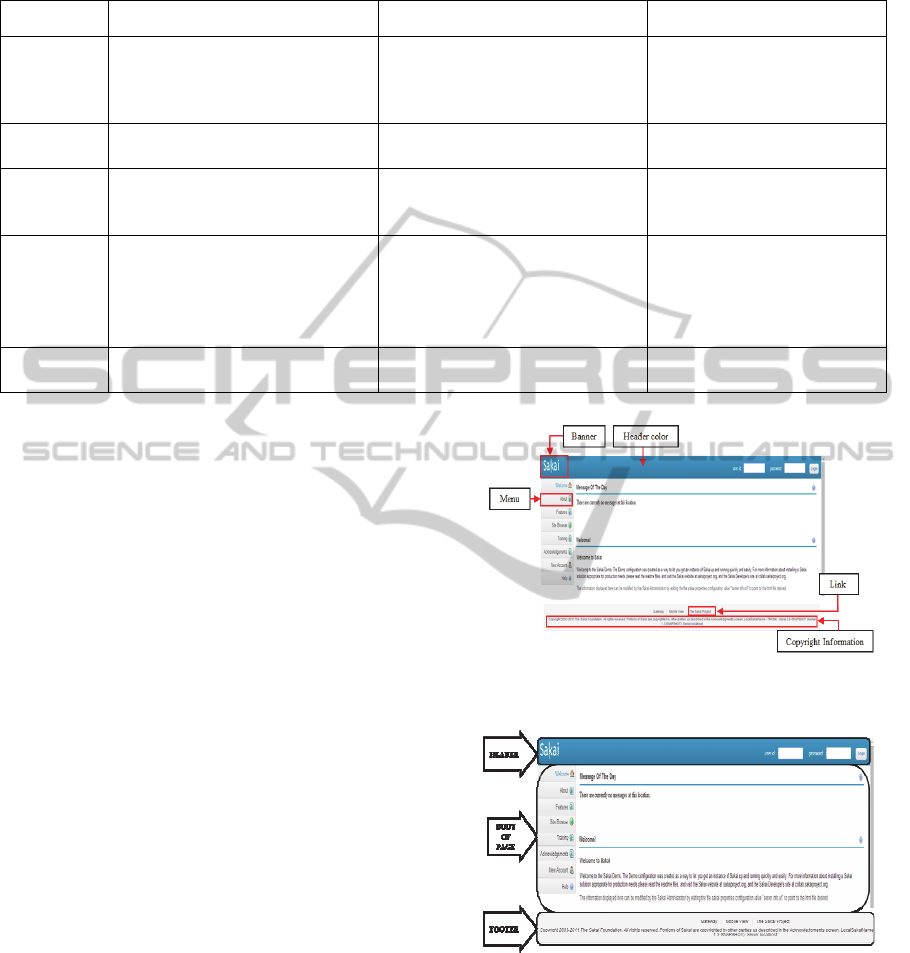
Table 1: Evaluation of customization methods of Sakai.
Features Manual Existing Tool–SkinManager Proposed Tool–SkinChanger
Process
Locate files that needs to be
changed
Program CSS code for change
Configure file to load changed skin
Select a skin from archive
or
Upload a new skin
Select component and
corresponding properties
Process
Automation
_
Only for manual process’s
configure file step
For all steps of manual process
Technical
Expertise
CSS programming, Sakai file
structure, storage directory
CSS, Sakai file structure, and
storage directory knowledge – to
define new skin
Not required
Scope
Customization flexibility up to full
extent, need extra efforts and
expertise
Select a skin - provide skins with
predefined parameters that might
not be in useful for another
organization
Defining new skin need expertise
Allows customization based on
user’s selection from the listed
component, subcomponent and
properties
Partial
customization
Possible – write specific new code Not possible
Possible – Select specific
component and its parameters
Table 1 summarises evaluation of customization
method for Sakai.
To best of our knowledge, we could not find any
work that provides skin customization of Sakai
based on the user’s selection. SkinChanger, our tool,
does not require any prior knowledge for changing.
3 SAKAI INTERFACE
The Sakai provides a user-friendly interface for
learners and educational providers. It provides easier
navigation via menus. The logo, banner, tagline of
organization, information about the course etc. are
displayed in the header of page. The available sites,
enrolled students for each site, type of role assigned
for a site to student, available resources etc. are
displayed in the form of table. The events and
schedules are highlighted in calendar. To get details
regarding a particular course site, the information is
displayed in a tabular form. The footer of the page
displays the quick links and copyright information.
Figure 1 shows the interface of Sakai with its
default skin. It includes banner, header color, menu,
links, and copyright information. In figure, some
sections and properties that need to be customized
by the adapters of Sakai are highlighted. For
example, logo, banner, header color, calendar style,
table style, copyright information, quick links, font
color and background color. The e-learning
providers adopting Sakai need to customize the look
and feel of the skin of Sakai.
Figure 1: Default Sakai 2.9.x interface with highlighted
banner, header color, menu, link and copyright.
Figure 2: Sakai page layout division in header, body of
page and footer.
4 SKINCHANGER: A TOOL
SkinChanger is a tool developed to provide an
interface for changing the look and feel of Sakai
according to requirement of e-learning provider.
Page layout of Sakai is divided into sections as
CSEDU2015-7thInternationalConferenceonComputerSupportedEducation
308

shown in Figure 2. Components are designed for
each section based on their role of customizing a
specific portion of page. SkinChanger has three
components as follows-
1) Body-Skin
2) Header-Skin
3) Footer-Skin
The Body-Skin component is responsible for
formatting the body of page, like, menu, table,
calendar and style of content. Customization of site
navigation area and contents in top portion of page is
done using the header-skin component. Footer-skin
component allows making changes in the footer
portion of page, like, copyright information.
The key features of SkinChanger tool are
explained as follows:
Change Appearance of skin when an
organisation needs a different look and feel for their
Sakai portal, for example, logo, banner, background
color etc. Using this interface they can change layout
of body, header and footer of the page according to
their needs.
Conditional Formatting is a feature that
facilitates formatting of the skin based on selection
of the component and its properties. The
organisation may need to change only a portion of
skin. SkinChanger enables customization based on
requirement selection for the organisation.
Selection helps to make SkinChanger interface
user friendly. By selecting a section or sub-part, the
user will get the list of styles available for the
selected component. For defining a new skin for
Sakai, user only needs to select the component and
its available style.
Independency - The SkinChanger is developed
as a different component, so its inclusion does affect
any already existing tool or service of Sakai.
Plugin is a feature of SkinChanger that treats
tool as an independent component that can be
plugged-in whenever required.
The following sections discuss components of
the SkinChanger tool.
5 THE BODY COMPONENT
The Body-Skin component is used to customize the
main portion of the page. The component consists of
four sub-components- a) Body_Menu, b) Table, c)
Calendar and d) Body_Style. Table 2 summarizes
the components of Body-Skin with their properties.
Body_Menu sub-component customizes the
menu of page. It is divided into Menu_style,
Menu_Selected_Style and Menu_MouseOver_style.
Style of menu is customized using Menu_style.
Menu_Selected_style is used to change menu style
when a user selects it. Menu_MouseOver_style is
responsible for changing menu styles whenever
mouse pointer scrolled over it. Each of these styles
provides list of style properties based on the selected
style. A user can select some, all or no properties.
Figure 3(i) illustrates customized menu with color
change and mouse over option.
Table sub-component defines formatting style
for activities listed in the table. It consists of
Table_Header_Design and Table_Content_Design.
To customize the header of table along with its
properties, like, width of table border, font weight
etc., Table_Header_Design is used.
Table_Content_Design is assigned the task of
making changes in properties for content of the
table, like, text vertical alignment, border color of
top & bottom, bottom size of top & bottom, and
highlight added item style of table header. Figure
3(ii) shows customized table reflecting changes in
header color.
Calendar sub-component customizes the listed
events belonging to a site or user. Calendar is
divided into Cal_Header_Style and Cal_Day_Style.
Cal_Header_Style helps to modify header
information of the calendar. For example, changing
background color of calendar header and define
parameters of border. Customization of the date
displayed in calendar is under Cal_Day_Style. Based
on different types of day styles it is further classified
into Cal_Today, Cal_Activity, and Cal_NoActivity,
to customize the current date, associated date with
an event and date not associated with any event,
respectively. Each of these day styles have
properties like, border width, text alignment. Figure
3(iii) shows customized calendar of changed
background color of date associated with an activity.
Figure 3: Screenshots of customized Body skin (i)
Body_Menu, (ii) Table, and (iii) Calendar.
TowardsAdaptingSakaifore-LearningProvider
309

Table 2: Body-Skin.
Sub-components Classification Properties
Body_Menu
Menu_Style Text (Color, Alignment) Background color, , Border style
Menu_Selected_Style Text color, Background color
Menu_MouseOver_Style Text (Color, Decoration), Background color
Table
Table_Header_Design Border (Width, Style), Font weight, Background Color
Table_Content_Design
Vertical alignment, Border Color(Top, Bottom), Border Size
(Top, Bottom)
Calendar
Cal_Header_Style Background color, Border (Width, Style)
Cal_Day_
Style
Cal_Today Border (width, color)
Cal_Activity Background color, Text alignment
Cal_NoActivity Background color, Text alignment
Body_Style
Link_Style
Text color, Link_Text decoration, Link_MouseOver (Text
color, Decoration)
Horizontal Rule Color, Width, Border style
Text Heading Color
Table 3: Header-Skin.
Sub-components Classification Properties
Header_Style
Configuration Background color, Logo image file, Image (Width, Height)
Before_Login Height, Banner image, Banner image(Width, Height)
After_Login Height, Banner image, Banner image(Width, Height)
Header_Menu
Style Background color, Font weight
MouseOver_Style Background color, Border
Selected_Style Background color, Selected border
Figure 4: Screenshot of customized header (i) before &
after login, (ii) menu, and (iii) header.
Body_style sub-component handles styling of the
page body. The task of customization of the body of
page is done using Link_Style, Horizontal rule, and
Text heading. Page has different types of links, like,
visited, non-visited, and active that helps to navigate
to some other page. Horizontal rule is assigned to
change color, width and border style of these lines.
Text Heading allows changing color of the text.
6 THE HEADER COMPONENT
Customization of top portion of the page is done
using Header-Skin component. The functionality
provided by the header is divided into two sub-
components Header_Style and Header_Menu. Table
3 presents header components and their properties.
Header_Style sub-component customizes content
in the header of page, like, logo, banner and label.
The task of formatting the Header_style is further
classified into Configuration, Before_Login and
After_Login. The properties like, logo image file,
image parameters are modified by Configuration.
Header style is different when user login and it
changes when a user logs out. Before_Login and
After_Login are assigned to customize the header
CSEDU2015-7thInternationalConferenceonComputerSupportedEducation
310

before and after log in, respectively. The properties
like, logo image file, image parameters are modified
by Configuration. Both before and after login style
provides option to customize height, banner image,
and banner image parameters (width, height) of
header. Customized header of the gateway before
and after login is shown in Figure 4(i).
Header_Menu allows customization of
information, like, my workspace, course and project
names. It is further divided into Style,
MouseOver_style and Selected_Style. Style is
responsible for formatting of the menu, for example,
change background color and font weight of menu.
MouseOver_Style customizes menu when mouse
pointer scrolls over it. Customization of selected
menu is done using Selected_Style. It facilitates the
user to change properties, like, background color,
border of menu. Figure 4(ii) shows changed
background color of header menu. Customized
header after changing its header style and its menu is
shown in Figure 4(iii).
7 THE FOOTER COMPONENT
The information like copyright, quick links, server
information, and version information is customized
using Footer_Style sub-component. It is categorized
into Link_Style and Copyright_Style. Table 4 lists
the footer component with their properties.
Link_Style customizes the links available in the
footer for navigation. The formatting of copyright
information is under Copyright_Style. Each provides
the option to change their properties. Figure 5 shows
the customized copyright information and quick link
in the footer.
8 USING THE TOOL AND ITS
IMPLEMENTATION
Whenever an organisation needs to change
appearance of Sakai portal, the tool only needs to be
plugged in. It makes the tool available in the list of
available menus as shown in Figure 6(i). User can
change a portion of page by selecting a section,
subsection and properties. Figure 6(ii) depicts
selected header component from the list and their
subcomponents are shown in Figure 6(iii). Main
components and their properties are as in Figure 7.
Here we illustrate use of SkinChanger for
customizing the default gateway screen of Sakai
2.9.x. We have used it to customize the appearance
for University of Delhi. Figure 8(i) shows default
Sakai home page and customized home page with
Delhi university logo, banner, color changes etc. is
shown in Figure 8(ii).
Apache wicket and Eclipse have been used to
develop SkinChanger that implements it as Eclipse
plug-in. SkinChanger is then plugged into the Sakai
portal. The component based model of Sakai
supports inclusion of new tools or services.
Sakai follows Model View Controller (MVC)
architecture for programming. Therefore, designing
and implementation of the tool is done in three
layers as depicted in Figure 9. Model provides data
objects for resource accessing mechanisms. Data
Access layer at physical layer use the DAO (Data
Access Object) APIs and DAO Implementation to
access and save data corresponding to skin.
Controller uses logic APIs and its implementation
for business logic layer. It retrieves the data from
Model and provides it to presentation layer.
The presentation layer of the tool is designed in
Java Server Faces (JSF) and it separates presentation
from tool logic. The classes used for SkinChanger
are separated according to the layered architecture of
Sakai as shown in Figure 10. This tool focuses on
presentation layer implemented in web pages using
JSF and HTML. Web pages are in WebApps of the
Sakai where separate HTML files are used for each
section and subsection. Logic interacts with the
Model using the APIs for accessing the resources.
Table 4: Footer-Skin.
Sub-components Classification Properties
Footer_Style
Link_Style Text (Color, Decoration), Element space (Top, Bottom)
Copyright_Style Text color, Background color
Figure 5: Screenshot of cutomized footer with customized link and copyright information.
TowardsAdaptingSakaifore-LearningProvider
311
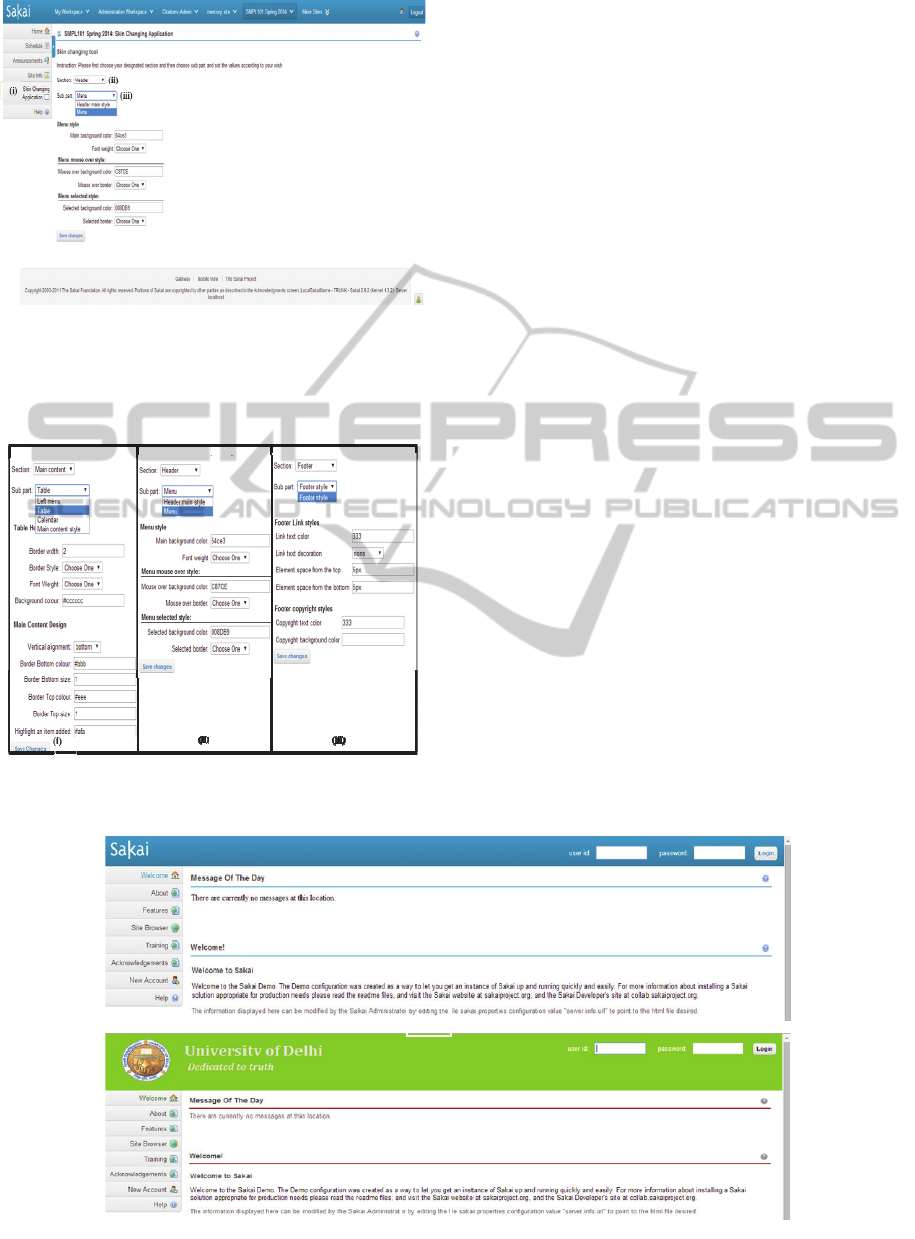
Figure 6: Screenshot of SkinChanger Tool - (i) illustrating
plugged in tool as skin changing application, (ii) showing
selected Header section, and iii)showing list of sub-
components for header with selected Menu sub-
component ,with list of available options for Header.
Figure 7: Screenshot of SkinChanger main components (i)
Body-Skin, (ii) Header-Skin, and (iii) Footer-Skin.
The four main classes used by SkinChanger are
BasePage, ColorPickerTextField,
DataBase and FileHanding. The selected
section and corresponding subsection provided by
the interface are managed by DataBase class.
FileHanding class is created for accessing files
of the skin and exception handling, like, creating a
file if it is not found or handle a generated exception.
The BasePage class of Sakai extends by adding
HomePage class of SkinChanger tool. HomePage
class uses Database class and instantiates
FileHandling public class. All the classes
created for sections and subsections use the extended
class ColorPickerTextField for rendering of
color. Figure 11 shows UML diagram of Java
classes used for the tool. In accordance with the
wicket programming style, java files are created
corresponding to each HTML file. SkinChanger uses
the following classes-
Main page - HomePage.html, HomePage.java
Panel associated with each style
HeaderMainPanel.html, HeaderMainPanel.java,
HeaderMenuPanel.html, HeaderMenuPanel.java,
MainContentPanel.html, MainContentPanel.java,
MainToolMenuPanel.html,
MainToolMenuPanel.java, MainTablePanel.html,
TablePanel.java, CalendarPanel.html,
MainCalendarPanel.java, FooterLinkPanel.html,
and FooterLinkPanel.java
Color chooser TextField component –
ColorPickerTextField.java
POJO(Model) classes – Section.java,
SubSection.java
File reading and writing – FileHandling.java
Figure 8: Screenshot of the Sakai home page (i) Before customization, and (ii) After customization.
(
i
)
(
ii
)
CSEDU2015-7thInternationalConferenceonComputerSupportedEducation
312
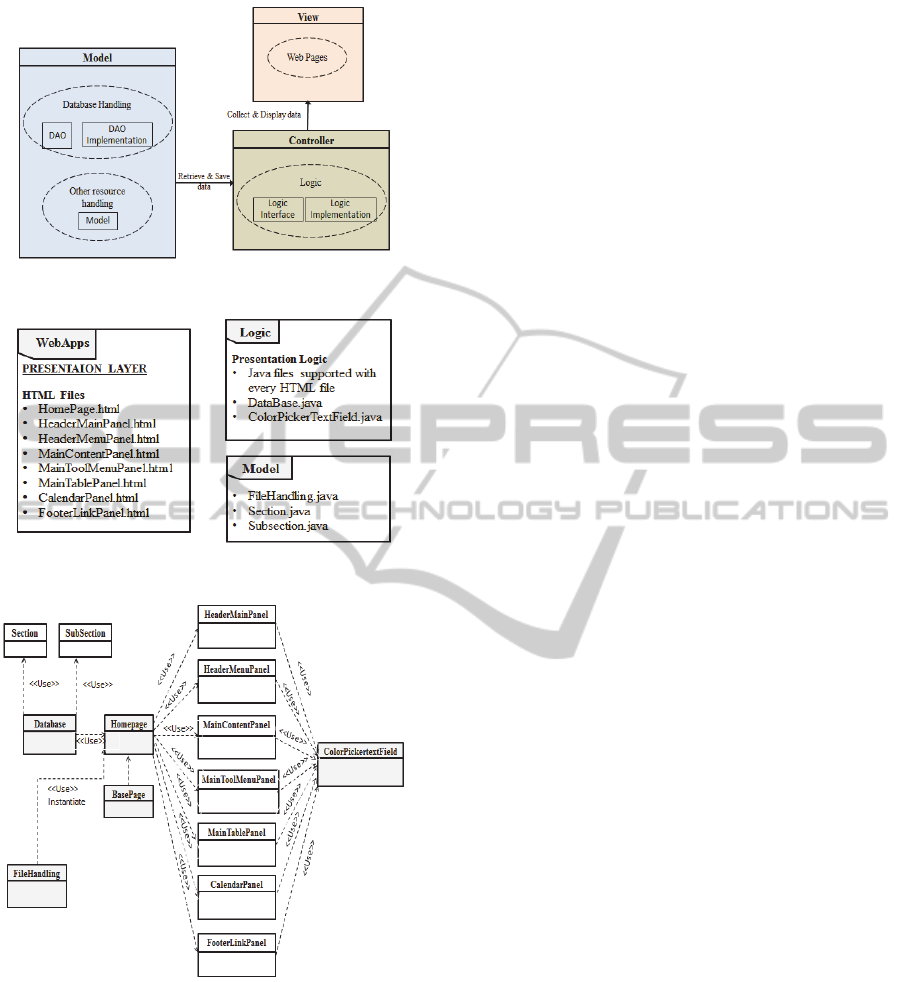
Figure 9: Skin Changer Tool MVC Structure.
Figure 10: Layered structure of Classes used.
Figure 11: UML Class Diagram.
9 CONCLUSIONS
In this paper, we present the adaptation of Sakai skin
for e-learning providers. We present the
development of a tool, SkinChanger that changes the
appearance of Sakai CLE. The SkinChanger tool
provides an interactive interface to educational
providers for customizing look and feel of the Sakai.
The interface provides a menu based system in order
to provide a user friendly environment. Furthermore,
a user does not have to learn any sort of
programming skills and expertise in Sakai file
structure, to change the look and feel of Sakai. The
user can just use the tool to select the element and
their properties that have customization need to fit in
the requirement of the organisation. For using the
tool, it only requires to be plugged in before running
the instance of Sakai environment. The non-
requirement of any specific skill and degree of
extent of customization makes it different from all
the earlier work.
REFERENCES
Alves, P., Miranda, L., Morais, C. and Alves, E., 2012.
Proposal of a Learning Styles Identification Tool for
Sakai Virtual Learning Environment. Computer
Science and Engineering, 2(4), pp.47-54.
Benyon, D., 1993. Accommodating Individual Differences
through an Adaptive User Interface. In Schneider-
Hufschnmidt, M., Ku¨hme, T., Malinowski U. (Eds.)
Adaptive User Interfaces - Results and Prospects,
Amsterdam: North-Holland.
Benyon, D. and Murray, D., 1993. Adapting systems to
individual aptitudes. In W. Gray, W. Heffley, D.M.
Murray (Eds.), Proceedings of the First International
Workshop on Intelligent User Interfaces, ACM,
NewYork, pp.115-121.
Cockburn, A., Gutwin, C. and Greenberg, S., 2007. A
predictive model of menu performance. In
Proceedings of the SIGCHI conference on Human
factors in computing systems, ACM, pp.627–636.
Dorohonceanu, B., Sletterink, B. and Marsic, I., 2000. A
novel user interface for group collaboration. In HICSS’
33, Proceedings of the 33rd Annual Hawaii
International Conference on System Sciences, Maui,
January 2000.
Findlater, L., Moffatt, K., McGrenere, J. and Dawson, J.,
2009. Ephemeral adaptation: the use of gradual onset
to improve menu selection performance. In
Proceedings of the SIGCHI Conference on Human
Factors in Computing Systems, ACM, pp. 1655–1664.
Fraser, M., 2005. Virtual Research Environments:
Overview and Activity, Ariadne 44, July 2005
http://www.ariadne.ac.uk/issue44/fraser/intro.html.
Gajos, K., Czerwinski, M., Tan, D. and Weld, D., 2006.
Exploring the design space for adaptive graphical user
interfaces. In AVI’ 06, Proceedings of the working
conference on Advanced visual interfaces, ACM,
pp.201–208.
Greenberg, S. and Witten, I., 1985. Adaptive personalized
interfaces – a question of viability. Behaviour &
Information Technology, 4(1), pp.31–45.
Jurca, A., 2000. Consumer-centered interfaces:
customizing online travel planning. In CHI'00
TowardsAdaptingSakaifore-LearningProvider
313

Extended Abstracts on Human Factors in Computing
Systems, ACM, pp.93-94.
Knoop, A., and Groen, R., Apr 24, 2007. Home - Contrib:
Skin Manager - Confluence. [online] Available at:
https://confluence.sakaiproject.org/display/SM/Home
(accessed 30-10-14).
Lopes de Oliveira, J., Mederiso, C. B. and Cilia, M. A.,
1997. Active customization of GIS user interfaces. In
Proceedings of 13th International Conference on Data
Engineering, IEEE, pp.487-496.
MacLean, A., Carter, K., L¨ovstrand, L. and Moran, T.,
1990. User-tailorable systems: pressing the issues with
buttons. In CHI’90, Proceedings of the ACM
Conference on Human Factors in Computing Systems,
Seattle, WA, pp.175–182, April 1990.
McGrenere, J., Baecker, R. M. and Booth, K. S., 2007. A
field evaluation of an adaptable two interface design
for feature-rich software, ACM Transaction
Computer-Human. Interaction. 14(1), May 2007.
Nichols, K. and Stanton, S., 1990. A customizable user
interface for simulation, ACM SIGSIM Simulation
Digest, 21(2), pp.37-50.
Okada, E., Sun, X., Sato, M. and Nakamoto, Y., 2008.
Implementation and evaluation of an on-device
customizable user interface for smart devices. In
CIT’08, Eighth IEEE International Conference on
Computer and Information Technology, IEEE, pp.231-
236, July 2008.
Page, S., Johnsgard, T., Albert, U. and Allen, C., Apr,
1996. User customization of a word processor, In
`CHI'96, Proceedings of SIGCHI conference on
Human factors in computing system, ACM, pp.340-
346.
Rimpiläinen, S. and Carmichael, P., 2006. Sakai: A
Platform for Virtual Research in Education,
Conference of the National Centre for e-Social
Science, Manchester, 28-30 June 2006.
Rodham, K. and Olsen, D., 1994. Smart telepointers:
maintaining telepointer consistency in the presence of
user interface customization, ACM Transactions on
Graphics (TOG), 13(3), pp.300-307.
Sakaiproject.org, 2014. Overview |Sakai. [online] at:
https://sakaiproject.org/overview (accessed 28-12-14).
Stuerzlinger, W., Chapuis, O., Phillips, D. and Roussel,
N., 2006. User interface facades: towards fully
adaptable user interfaces, In `UIST '06, Proceedings of
the 19th annual ACM symposium on User interface
software and technology, ACM, pp.309-318.
Swinsburg, S., Oct 28, 2014. Sakai Wicket Maven
Archetype [online] at:
https://confluence.sakaiproject.org/display/BOOT/Sak
ai+Wicket+Maven+Archetype (accessed 30-10-14).
Swope, J., 2014. A comparison of Five Free MOOC
platforms for educators, February 26, 2014, at:
http://www.edtechmagazine.com/higher/article/2014/0
2/comparison-five-free-mooc-platforms-educators
(accessed 30-10-14).
Wikipedia, 2014. Massive open online course. [online] at:
http://en.wikipedia.org/wiki/Massive_open_online_co
urse (accessed 29-11-14).
Winberg, F. and Hellstrom, S., 2003. Designing accessible
auditory drag and drop. In ACM SIGCAPH Computers
and the Physically Handicapped, No. 73-74, pp.152-
153, ACM, November 2003.
Zeidler, C., Lutteroth, C. and Weber, G., Nov, 2013. An
evaluation of advanced user interface customization.
In Proceedings of the 25th Australian Computer-
Human Interaction Conference: Augmentation,
Application, Innovation, Collaboration, ACM, pp.295-
304.
CSEDU2015-7thInternationalConferenceonComputerSupportedEducation
314
