
Introducing iPads into Senior Secondary School Teaching
Teachers’ Use of iPads as Tools in Teaching
Jani Kontkanen, Teemu Valtonen and Pertti Väisänen
School of Applied Educational Science and Teacher Education, Philosophical Faculty, University of Eastern Finland,
Yliopistokatu 2, Joensuu, Finland
Keywords: Tablet-Computer, iPad, Senior Secondary School Teachers, One-to-One Computing.
Abstract: Contemporary education is changing with portable devices coming to schools. The borders between formal
and informal learning are diminishing. The use of tablet-computers in teaching provides teachers and
students with tools that can facilitate teaching and learning in and out of formal learning environments. Our
paper is based on a pilot study launched in a teacher training school at senior secondary level where a group
of teachers were given iPads to introduce in their teaching. This study reports the findings on how the
teachers utilized the iPads as tools during their first year of use. We aimed to find out how the teachers were
using the iPads and which apps and network (learning) environments they used in their teaching. The data
collection was based on: 1) informal discussions with the teachers, 2) teachers’ reflection tasks, and 3)
interviews. The first step was used as a foundation for the second step, which was used as a foundation for
the third. The data described in this paper are based on the interviews and their analyses.
1 INTRODUCTION
Using tablet computers in teaching is popular
nowadays and has been the mainstream in Finnish
schools for a while reflecting the guidelines in the
national core curriculum in basic education (Finnish
National Board of Education, 2004) and the national
core curriculum for upper secondary schools
(Finnish National Board of Education, 2003) about
ICT use in teaching. The curricula in Finnish
education are currently under reform, but already
learning ICT skills widely is described in the draft of
the new national core curriculum in basic education
which will be implemented throughout the country
in 2016 (pp. 16-17, 23-24 Finnish National Board of
Education, 2014). In Finland there is an increasing
number of schools using tablet-computers in
teaching and the possibilities to choose different
brands of tablet-computers are many, but basically it
is between three different operating systems:
Apple’s iOS, Google’s Android or Microsoft’s
Windows. Microsoft was somewhat late in
introducing an operating system that works with
touch, so mainly the choice in Finland has been
between Android and iOS. In this research, the tablet
computers are Apple’s iPads which use iOS.
However, there are many schools in Finland that
have chosen the tablets running Android, mainly
because their price is lower than the tablets running
iOS.
Until recently, Apple has been almost
completely absent from Finnish schools. Some
schools have had a Mac-lab, but the number has not
been high. However, after iPads were introduced and
their possibilities for teaching became known to
larger audiences, some Finnish schools decided to
implement iPads in the teaching. This is in line with
global trends: Apple has been promoting learning
with their devices for decades, especially in the U.S.
There is a section in Apple’s website for education
(Apple Inc. a) and also one for education with iPads
(Apple Inc. b). Apple’s devices are also increasingly
involved in people’s daily lives in Finland as their
phone sales have increased compared to other
brands.
One-to-one (or 1:1) computing has been
researched quite thoroughly (see Penuel, 2006), and
is there a more effective way to implement one-to-
one computing in teaching than to give a tablet-
computer to every student in the school? Laptop
initiatives have been implemented (see Holcomb,
2009) and studies have been done with mobile
devices under the Mlearning-topic (e.g. Martin and
Ertzberger, 2013). However, it is not clear if
computing, or learning, happening with a tablet-
computer should be called one-to-one computing, e-
341
Kontkanen J., Valtonen T. and Väisänen P..
Introducing iPads into Senior Secondary School Teaching - Teachers’ Use of iPads as Tools in Teaching.
DOI: 10.5220/0005450903410348
In Proceedings of the 7th International Conference on Computer Supported Education (CSEDU-2015), pages 341-348
ISBN: 978-989-758-107-6
Copyright
c
2015 SCITEPRESS (Science and Technology Publications, Lda.)

learning or mobile learning. The difficulty of
positioning tablet-computers to either e-learning or
m-learning has already been addressed a decade ago
by Traxler (2005).
A tablet-computer is in many ways a fusion of
the fore-mentioned laptops and mobile devices. It
has a touch-screen, mobile capabilities and the apps
or programs are its core function, with the file
system being virtually non-existent, as in smart
phones. In comparison to a laptop, a tablet-computer
also has a large enough screen and a quite powerful
CPU (central processing unit); it is also possible to
use office programs with varied ease with tablet
computers and also different attachable keyboard
devices are available. Tablet-computers are almost
as portable as traditional mobile devices and have
almost the performance of a laptop.
According to Cochrane, Narayan and Oldfield
(2013), iPad’s iOS ecosystem also offers powerful
tools for collaboration and content generation.
Tablet devices have an ability to transform the space
where the students work as pointed out by Fisher,
Lucas and Galstyan (2013). Fisher et al. also
emphasize the portability of tablet devices and iPads
and their efficiency as devices for media
consumption. Bradley (2012) reported an increase in
students’ control over their classroom activities and
that the students are so engaged in the use of iPads
in the classroom often they want to do more work
than required. Pegrum, Howitt and Striepe (2013)
point out the importance of being connected to one’s
PLN (Personal Learning Network) by using the
iPad. They also discuss that this way iPads support
students’ learning across formal and informal
context, making it seamless.
A pilot study was launched in University of
Eastern Finland’s training school’s senior secondary
level. The aim was to give iPads to all the students
who began their studies at the senior secondary
level. Some teachers were selected from each
subject to receive iPads beforehand to practice using
them before taking them into their teaching. In this
research the views of these teachers after one year of
using iPads in their work, life and teaching are
reported. When the study began, there was very little
research literature on the topic. For this reason, we
wanted to make the interviews used for data
collection based on the reality of the teachers and
their own experiences.
2 MATERIAL AND METHODS
This research was conducted during an experiment
in a university training school, where a pilot group
was given iPads to introduce into their teaching in
the middle of the autumn semester. The aim was to
give iPads to the rest of the teaching staff and the
students beginning their work at a secondary senior
level at the end of the year after the pilot group had
learned how to use the iPads in order to guide others
in learning them. The pilot group consisted of eleven
teachers in different subjects in the senior secondary
school. The only subject taught by two different
teachers was Finnish language and literature. Other
subjects the teachers taught included: physics,
music, arts, English language, Spanish language,
German language, Chinese language, history, civics,
law, religion (orthodoxy), ethics, psychology,
biology, geography and mathematics. Most of the
teachers had classes in the junior secondary school
as well as in the senior secondary school. With this
variety in taught subjects and levels, we tried to
cover as many different contexts of teaching as
possible.
The research was conducted in three steps. In the
first step, we discussed with the teachers who had
received iPads in the beginning of the school’s
experiment. When the discussions took place the
teachers had had two to four weeks of practice and
experimentation in the use of iPads in their teaching
and in general. The discussion was done in groups
based on the subjects the teachers taught. The groups
consisted of the teachers from the school and two
researchers and a lecturer in subject pedagogy from
the university. The discussions were informal and
the aim was to find out how and what the teachers
were doing at the beginning of the experiment. We
found that they were planning and experimenting
using a large number of different apps and network
(learning) environments in teaching when using
iPads. They also tried out different approaches to
taking iPads into their teaching. These discussions
were used as a base for the second step: forming a
reflection task to be undertaken by the teachers. The
teachers were asked to write thorough and
descriptive answers to four questions related to the
use of iPad, apps and network (learning)
environments in their teaching. The answers to these
reflections varied from thorough descriptions to very
short, few word answers. We noticed that the
answers were not detailed and descriptive enough to
answer our research questions and thus, based on the
reflections, we formed a set of questions to create a
semi-structured interview. We tried to refine the
interviews so that the questions we asked the
teachers addressed our research questions in
multiple ways (see appendix).
CSEDU2015-7thInternationalConferenceonComputerSupportedEducation
342

The interviews were conducted approximately
one year after the teachers first received their iPads
and the teachers were asked to reflect on their past
year using iPads in teaching. The research questions
posed for the interviews at this stage of the research
were: 1) How are the teachers using iPads as tools in
their teaching? and 2) How many and which apps,
software and network (learning) environments are
the teachers using with their iPads? The interviews
were transcribed and the transcripts analysed using
situationally adapted grounded theory. The purpose
was to establish what emerged from the data and
compare it to existing theories and previous
research. The researcher in charge of analysing the
interviews was also the main participant in
discussions with the teachers and creating the
interviews. He also gave the reflection task to the
teachers and conducted the interviews and
transcribed them. In this way the process of analysis
began forming, to some extent, at the beginning of
and during the research. The researcher listened to
the responses during the interview, then once more
when transcribing after which he read the interviews
twice, making small thematic markings on the
second reading. After that the content was coded
using Atlas.Ti -program, and the codes were sorted
to different code families. The codes were found
within the data and there were no pre-set codes or
codebook for the process. After this, the codes and
code families were exported to a spreadsheet
program, where they were divided into themes,
taking the quotations in question into consideration
while doing the compression. The codes were then
compressed and combined with others within the
same theme to reduce the number of and possible
overlapping of codes.
3 FINDINGS OF THE STUDY
As mentioned in the previous section, the questions
we posed at this stage of the research were:
1) How are the teachers using iPads as tools in
their teaching, and
2) How many and which apps, software and
network (learning) environments are the
teachers using with their iPads.
3.1 Teachers’ Use of iPads as Tools in
Their Teaching
We asked the teachers directly how they are using
iPads in their teaching. We found most of the
descriptions to the categories below within the
answers to that question and also from questions on
what apps and network environments they are using.
After the discussions with the teachers, and before
interviewing them, we noticed that they were using
the iPads in different ways, but mostly it seemed
they were trying to replace old methods with the
new device. We expected to find a wide variety of
ways, but the focus was mainly on iPads replacing
the old tools.
The teachers mentioned a total of twenty-eight
different ways of how they use iPads in their work
and in their teaching. Among these, we identified
four different themes as a result of categorising the
codes: 1) the iPad as a tool for demonstration and
using mind-maps, 2) production and use of different
types of materials, 3) using the iPad as a tool for
taking notes, reading, writing and information
searching, and 4) using the iPad as a tool for giving,
commenting and collecting tasks, exams and
feedback.
3.1.1 Using the iPad as a Tool for
Demonstration and Mind-Maps
Table 1: Demonstration and mind-maps.
Theme Code
Number of
teachers
Demonstration
and
mind-maps
Making, doing, and
showing mind-maps
5
Tool for demonstration 4
Enlivening of teaching 1
Showing texts 1
Transferring the
observation-making
from teacher to students
1
Totals: 5 12
The majority of teachers mentioned using iPads for
demonstration or using mind-maps in teaching, and
these fell into five categories (Table 1). Most of the
ways were mentioned only by one teacher, but both
demonstration “teacher 5: to demonstrate
phenomena, whatever they might be”, and making
mind-maps “teacher 11: Time to time then it feels
that those students like it, that if we do some mind-
map, so in their opinion it just simply is more fun to
do it as electronic” were mentioned by more than
one teacher. Other ways mentioned include for
example: enlivening their teaching “teacher 5: to
enliven some things” and transferring the making of
observations from the teacher to the students
“teacher 1: normally a demonstration is something
where a teacher does, the students don’t manage to
IntroducingiPadsintoSeniorSecondarySchoolTeaching-Teachers'UseofiPadsasToolsinTeaching
343
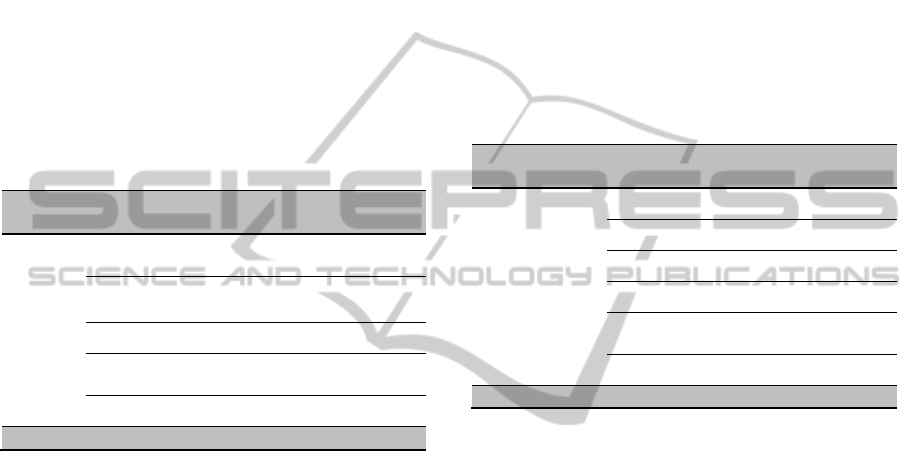
follow. So now, when they have to write that, why we
do, what we observe, so it is so much more efficient
this way.”
It seems that the teachers value the iPad’s
capability to visualize phenomena and the way the
iPad can be used instead of pen and paper, especially
with mind-maps. However, the ways the teachers
use the iPads in their teaching varies in this
category: as we expected, they described somewhat
similar things but in different ways and with
different emphasis. This also underlines the iPad as a
personally adaptable tool rather than a tool which
different people use systematically in the same way.
3.1.2 Producing and using Different Types
of Material
Table 2: Producing and using different types of material.
Theme Code
Number of
teachers
Producing
and using
different
types of
material
Taking, showing, and using
pictures
6
Using videos and animations in
teaching and recording videos
5
Producing learning material 2
For sketching and using
drawing programs
1
Listening newspaper columns 1
Totals: 5 15
The majority of teachers mentioned using iPads for
producing or using different types of material and
five different ways were described (Table 2). Half of
the teachers mentioned taking pictures with iPads:
“teacher 8: they sent it to me as a photo there to
iMessages” or showing pictures from iPads during
class “teacher 9: maybe a bit of that visuality, that is
important in our subject, so in other words exactly
that using of photo/picture material.”. Using or
recording videos: “teacher 10: video-works from
one’s own living environment and own family” and
producing learning material: “teacher 2: there are
many kinds of manuals available for it
[GarageBand], but I have that kind of a thought,
that I would make my own” were mentioned by
more than one teacher. Other uses in this category
included for example listening to a newspaper
column: “teacher 11: Harakka’s five minute
columns and then we listened to them.” We did
expect the camera to be used for creating material,
although we expected even more teachers to mention
it. Maybe the camera is an unfamiliar and under-
utilised tool in some subjects? We noticed from the
data, that teachers who use the camera in their free-
time, use it also in their teaching. Perhaps this
emphasizes the ‘personally adaptable tool’
characteristic of iPads? We expected more teachers
to mention producing learning materials. It seems
that they mostly use the visual capabilities of the
iPad more than anything else related to this
category: nearly all mentions had some form of
visuality within them, like pictures, videos or
drawing.
3.1.3 IPad as a Tool for Taking Notes,
Reading, Writing and Information
Searching
Table 3: Taking notes, reading, writing and information
searching.
Theme Code
Number of
teachers
Taking notes,
reading, writing
and information
searching
Taking notes 8
Information searching 7
As a tool for writing 3
As a dictionary 3
Reading and online
web-magazines
2
Information sharing 1
Totals: 6 24
All eleven teachers mentioned using iPads in their
teaching or work in ways that involve searching
information, reading, writing or utilizing it as a tool
for taking notes (Table 3). Six different ways were
mentioned: most of the teachers said they used iPads
in their teaching for notes “teacher 5: some make
notes in that way and some make actually very
well”. However, in this context taking notes means
that the students are taking notes during the class.
Most of the teachers also mentioned using iPads for
searching information – either themselves or by the
students: “teacher 6: Searching information with
this is super-handy”. The use of iPad as a
dictionary: “teacher 4: we used Australia’s slang-
dictionary for one song’s lyrics”; and as a tool for
writing: “teacher 11: I use it like, when we write, if I
begin with mother’s tongue, we write with Pages.”
were mentioned by some few teachers.
We expected the iPads to be used for searching
information as it is so convenient: the iPad is with
the student all the time and the Internet is available
with just a few clicks. We did not expect the iPad to
replace a conventional pen and paper notebook for
taking notes and writing. However, during the
interviews some teachers said that many students
have gone back to using notebooks instead of iPads
CSEDU2015-7thInternationalConferenceonComputerSupportedEducation
344
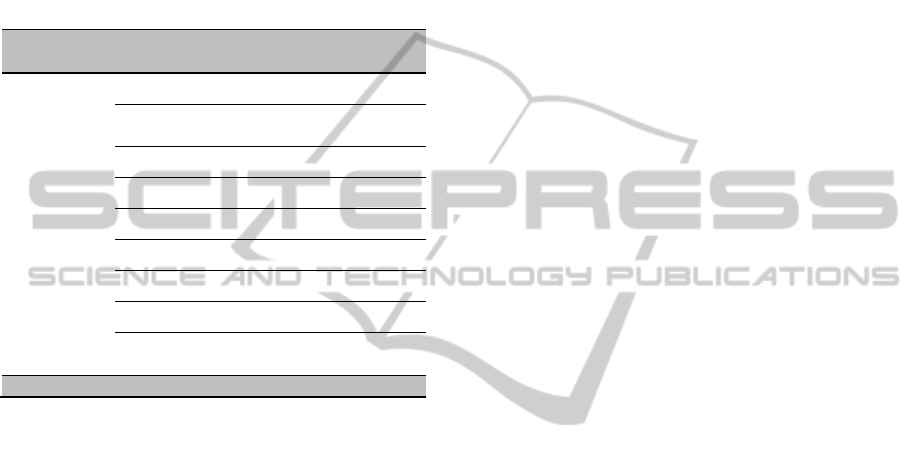
when taking notes, but also mentioned that some
students make astonishing notes with iPads and the
teachers had no idea how they were able to do them
so well.
3.1.4 Using the iPad as a Tool for Giving,
Commenting and Collecting Tasks,
Exams and Feedback
Table 4: Giving, commenting and collecting tasks, exams
and feedback.
Theme Code
Number of
teachers
Giving,
commenting
and collecting
tasks, exams
and feedback
Communication 5
Commenting and correcting
tasks
3
Exams and word-exams 2
Students' self-evaluations 2
Making and collecting tasks 2
Problem solving tasks 1
Laboratory work-report 1
Collecting feedback 1
Testing the students' prior
knowledge
1
Totals: 9 18
The majority of teachers mentioned using iPads in
giving or collecting tasks, exercises or exams for
students and giving them feedback (Table 4). The
teachers mentioned a total of nine different ways of
using iPads in their teaching that belong to this
category. However, only five of them ways were
mentioned more than once, for example:
communication in general with the students as a way
of using iPad in teaching: “teacher 10: I have
chatted with the students a few times”; exams and
word-exams: “teacher 4: Just a moment ago we had
a word-exam that the students filled with the iPad”;
and commenting on the students’ tasks: “teacher 8:
Easily some feedback, that well done, excellent
thoughts, or that could be a bit more.”. The ways
which were mentioned by a single teacher include
for example: students writing work reports with iPad
in a laboratory course: “teacher 9: In the
laboratory-classes when we make all this kind of
experimental works […] They make work reports to
them [to pictures or videos they have taken] and
then they go to the box.”
We were not surprised to see the teachers use
iPads to give different tasks to the students, as the
large number of available apps encourages this use
in teaching. The apps generally are for one or a few
purposes and usually they best serve a purpose for
one or a few tasks. What was surprising was that one
teacher made the students complete an exam with
the iPad. Electronic exams are not very widely
adopted in Finnish schools, especially in the senior
secondary schools, which ends in a nationwide
matriculation examination and the three year
schooling is in many ways aimed towards that exam.
However, there are discussions about making it
possible to participate in this nationwide
matriculation examination in electronic format
instead of paper. Considering this, completing an
exam with a device like an iPad may be a good idea
– as long as the conditions are fair and the exam
measures what it is supposed to and does not reward
the students who are able to ‘cheat and search
information’, as the teacher who had given the exam
said during and after the interview. However, when
discussing with the teacher, it seemed that their
concern was the Finnish curriculum for senior
secondary schools and the senior secondary school
system. The three years the student studies in the
school aims to the nationwide matriculation
examination, which at least at present moment does
not support the idea of students being allowed to
search for information during the examination. Thus,
the teacher was concerned that if they let the
students use iPads for information searching during
the exam, they might neglect their responsibility of
preparing the students for the matriculation
examination during the studies.
3.2 The Apps, Software and Network
(Learning) Environments the
Teachers Use with Their iPads
As we mentioned earlier, in the first meetings with
the teachers we found that they were planning and
experimenting using a large quantity of different
apps, computer programs and network (learning)
environments when using iPads in their teaching.
We asked this a second time when we asked the
teachers to write a reflection of the use of their iPads
in teaching. However, we decided to find out the
variety and the amount during the interview as
well. The apps, network (learning) environments and
computer software were mentioned by the teachers
on different occasions besides when they were asked
to list them. We have summarized these data on the
apps used by teachers in table 5. We did not record
the amount of mentions for each app, we only
recorded which teachers are using the app and
mentioned it during the interview.
IntroducingiPadsintoSeniorSecondarySchoolTeaching-Teachers'UseofiPadsasToolsinTeaching
345
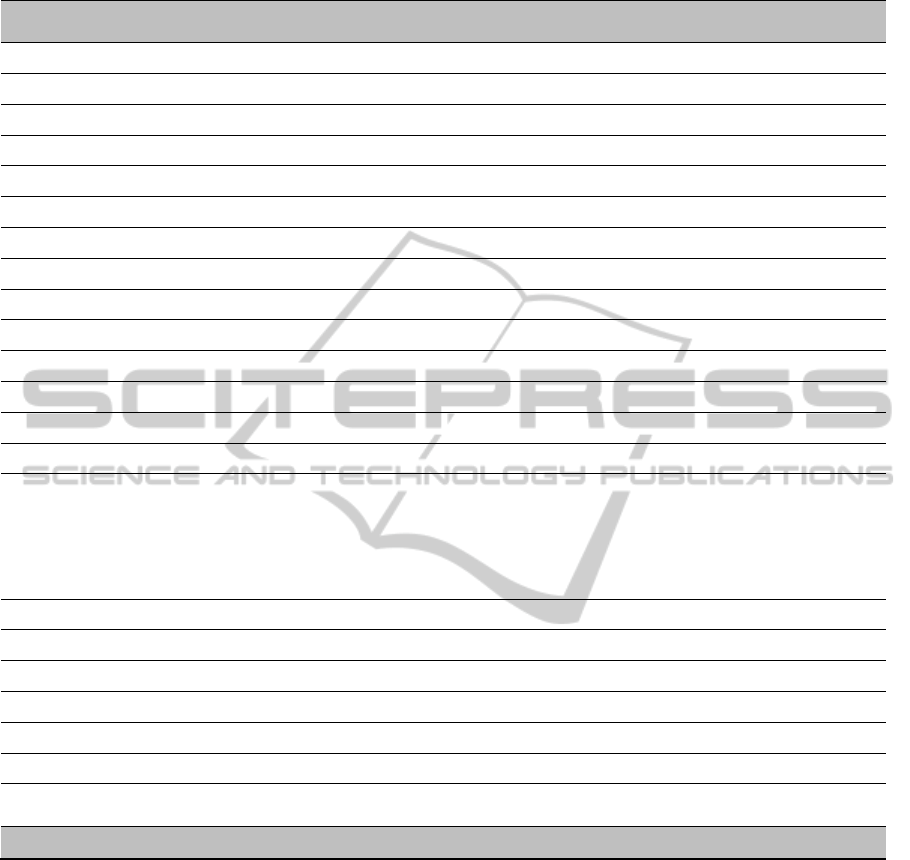
Table 5: Apps, software and network (learning) environments used by teachers.
Number of
teachers using tool
Category of Tool Name of tool(s)
Number of
tools
8 App Various apps for taking notes 1
7 App & Online tool Box 1
5 App Pages 1
5 App & Software iMovie 1
4 APP & Digital Newspaper Helsingin Sanomat 1
3 App Camera, Notability, Sanajahti 3
3 App & Software Sticky Notes 2
3 App & Online tool Edmodo 1
2 App iMessage, Keynote 2
2 App & Software Google Earth, Simple Mind 2
2 App & Online tool Mindjet 1
2 Online tool Today's meet, Wikispaces, Wilma 3
2 Software & Online tool Etherpad 1
2 Website Yle’s homepage 1
1 App
Dictionary, Electronics kit, Explain everything, Facetime,
Flashcardlet, Function generator, iAnnotate, iBooks,
iBooks author, iCardSort, Acceleration, Laskin,
Molecular Modeling, Newton's laws, Drawing apps,
Polynom, Ripple Tank, Sieniopas, Smart Bridgit,
Numbers, Video Physics, Visible Body
22
1 App & AVOD BBC Player, Yle Areena 2
1 App & Software Band in a Box, GarageBand, Evernote, Skype 4
1 App & Online tool Socrative 1
1 App & Online radio TuneIn Radio 1
1 Online tool Physics tables, PollEverywhere, Google Docs, Moodle 4
1 Software GeoGebra, Powerpoint 2
1 Website
YouTube, Institute for the Languages of Finland's
homepage, Publishers' homepages and exercises
3
Total number of different tools used with iPad by the teachers:
60
In the table, ‘App’ means an application, ‘Online
tool’ means a tool or software found online and that
can be used with a browser, ‘Software’ means
downloadable software, ‘Digital newspaper’ means
a digital version of a newspaper, ‘AVOD’ means
Audio or Video On Demand, a broadcast that can be
watched when the user wants, including outside of
the broadcast time like those provided by
corporations like Yle and the BBC. ‘Website’ means
a website in general which is not only an online tool,
software, digital newspaper or AVOD.
As can be seen from table 5, more than half of
the different apps and network (learning)
environments are used by only one teacher.
However, the students need to use more apps in their
studies in different subjects. If for example a teacher
uses five different apps in his or her teaching, and a
student has four different subjects in a period of
studies where all teachers use five apps, the student
will have used a total of twenty different apps during
that period of study. And when the student has five
periods of studies in a year, this can result in a total
of a hundred apps. This is fortunately an
exaggeration as the same teachers will be teaching
the students in different periods and all teachers are
not using five apps in their teaching, but the quantity
of the apps and tools the student needs to learn and
use is still high – all this in addition to their studies,
exams, hobbies and other activities.
CSEDU2015-7thInternationalConferenceonComputerSupportedEducation
346

4 DISCUSSION
Chris Bruce (Apple Inc. c) gives tips in Apple’s
webpage about how to use iPads in teaching. He is
using iTunes U to create courses for the students and
using apps to enhance the teaching. In our study, not
a single teacher was using iTunes U in his or her
teaching. However, the teachers did use different
methods that Mr. Bruce encourages teachers to use:
student creation, camera, video editing, note taking,
and writing lab reports. Brandi McWilliams (Apple
Inc. d) says that the iPad took her out of her comfort
zone, as happened with many of the teachers in our
research. She also says she is willing to take risks
and she is willing to ‘advance’ – other aspects the
teachers in this research also mentioned. She also
says that teachers should make students keep
portfolios of their products, an evident result of
doing learning tasks with iPads. This is also the case
with the teachers in our research, they do encourage
the students to keep their creations in their iPads and
if not there, then in the “box” (term used by the
teachers, when they mean ‘Dropbox’, a file hosting
service).
The teachers also seem to have mainly replaced
old working methods with the use of iPads; real
innovations and new ways of using iPads in teaching
are rare. However, there were a few interesting and
not so common uses like giving exams for students
to complete with the iPad and the widely adopted
use of mind-maps in many different subjects. This
replacement of the old instead of innovating and
generating something new might be connected to the
organizational constraints in senior secondary
schools and the restrictiveness of the curricula in
Finland as elsewhere (e.g. in the UK, see Robinson
and Sebba 2010). The teachers’ use of iPads in
teaching varied between subjects in our study. Ng
and Nicholas (2009) found the same in their research
using pocket PCs. They also found that the
introduction of technology to secondary schools was
more difficult than to primary schools.
We realize that this study is not generalizable
and it does not reflect the experiences of teachers or
secondary schools as a whole. However, we began
the research when no iPads were used in Finnish
schools and we were part of one of the first pilot
projects to introduce the iPad into teaching in senior
secondary schools. For this reason we did not want
to restrict our study into a tight framework but rather
give the opportunity to the teachers who were trying
something new to bring up their thoughts. We
recognise that the teachers have been experimenting
with different ways of using iPads and thus the
quantity of apps and different uses might seem high.
In conclusion, the teachers in this study are using
iPads in their teaching in many different ways. Yet,
there are similarities in their use as revealed in the
interview data. The teachers’ responses were
grouped into four different categories/themes that
include similar activities. However, the teachers’ use
of iPads in their teaching in so many different ways
accompanied by so many different apps and network
(learning) environments raises questions about how
students cope with such diversity. If a teacher uses
the iPad in five different ways or apps or network
(learning) environments and a student has five
different teachers during a period of studies, in this
period of time the student has to be able to learn, in
the extreme case, 25 different ways or apps to use
the iPad as required in their studying. This raises a
question, what do the students think and feel about
the use of iPads in teaching? This issue needs
further research where the study group are the
students who are using iPads in their studying. Such
a study has been made where the students are
interviewed in a similar manner to the teachers in
this study. The results are currently under analysis
and a comparison between student and teacher
experiences will be made in due course.
ACKNOWLEDGEMENTS
We would like to thank the teachers participating in
this research for their time and co-operation and
professor Patrick Dillon for his valuable assistance
during the writing process of this paper.
REFERENCES
Apple Inc. (a). Apple and Education.
http://www.apple.com/education/ (retrieved
30.7.2014).
Apple Inc. (b). iPad in Education.
http://www.apple.com/education/ipad/ (retrieved
30.7.2014).
Apple Inc. (c). How Chris Bruce teaches with iPad.
http://www.apple.com/education/ipad/teach-with-
ipad/teacher/chris-bruce/ (retrieved 30.7.2014).
Apple Inc. (d). How Brandi McWilliams teaches with
iPad. http://www.apple.com/education/ipad/teach-
with-ipad/teacher/brandi-mcwilliams/ (retrieved
30.7.2014).
Bradley, L., 2012. Components of a Successful of a 1: 1
iPad Implementation. http://leiabradley.yolasite.com/
IntroducingiPadsintoSeniorSecondarySchoolTeaching-Teachers'UseofiPadsasToolsinTeaching
347

resources/TIE593%20Bradley%20Research%20Paper.
docx (retrieved 6.1.2015).
Cochrane, T., Narayan, V., & Oldfield, J., 2013.
iPadagogy: appropriating the iPad within pedagogical
contexts. International Journal of Mobile Learning
and Organisation, 7(1), 48-65.
Finnish National Board of Education, 2004.
Perusopetuksen opetussuunnitelman perusteet. [in
English:
http://www.oph.fi/english/curricula_and_qualification
s/basic_education]. (retrieved 14.5.2014).
Finnish National Board of Education, 2003. National Core
Curriculum for Upper Secondary Schools 2003.
http://www.oph.fi/download/47678_core_curricula_up
per_secondary_education.pdf. (retrieved 14.5.2014).
Finnish National Board of Education, 2014.
Perusopetuksen opetussuunnitelman perusteet: luvut
1-12 [national curriculum in basic education: chapters
1-12],
http://www.oph.fi/download/156870_perusopetus_per
usteluonnos_luvut_1_12.pdf (retrieved 14.5.2014).
Fisher, B., Lucas, T., & Galstyan, A., 2013. The Role of
iPads in Constructing Collaborative Learning Spaces.
Technology, Knowledge and Learning, 18(3), 165-
178.
Holcomb, L. B., 2009. Results & Lessons Learned from
1:1 Laptop Initiatives: A Collective Review.
Techtrends: Linking Research & Practice To Improve
Learning, 53(6), 49-55.
Martin, F., & Ertzberger, J., 2013. Here and now mobile
learning: An experimental study on the use of mobile
technology. Computers & Education, 68, 76-85.
Ng, W., & Nicholas, H., 2009. Introducing pocket PCs in
schools: Attitudes and beliefs in the first year.
Computers & Education, 52(2), 470-480.
Pegrum, M., Howitt, C., & Striepe, M., 2013. Learning to
take the tablet: How pre-service teachers use iPads to
facilitate their learning. Australasian Journal of
Educational Technology, 29(4).
Penuel, W. R., 2006. Implementation and effects of one-
to-one computing initiatives: A research synthesis.
Journal of Research on Technology in Education,
38(3), 329-348.
Robinson, C., & Sebba, J., 2010. Personalising learning
through the use of technology. Computers &
education, 54(3), 767-775.
Traxler, J., 2005. Defining mobile learning. In IADIS
International Conference Mobile Learning, 261-266.
APPENDIX
Translation of our interview questions (only
related parts) from Finnish to English.
- How do you use ICT in general? In teaching?
- How has the use of iPads in teaching gone?
- How did it go in the beginning of the pilot and how
did you learn to use it? Was it difficult to learn?
- What expectations did you have towards the iPad-
pilot? How were the expectations fulfilled?
- Have there been problems (what)? What has gone
well or badly?
- Have you faced some epiphanies? How about
feelings of success?
- Has something surprised with its easiness or
fluency?
- How has the iPad affected the teaching – directly?
- How do you use iPad in your teaching/to support
your teaching? Why in this way?
- What do you think in general about the use of iPad
in teaching? Why is this your opinion?
- What different apps have you used? How? Why?
- How about network environments? How? Why?
- How has the use changed during the year – has it
changed?
- How does the iPad suit the subject you teach?
- How does the iPad suit your style to teach?
- How do you usually teach?
- Has the use of iPads increased / decreased your
workload? How?
CSEDU2015-7thInternationalConferenceonComputerSupportedEducation
348
