
User Interface Design for Responsive Web Applications
Hernán Casalánguida and Juan Eduardo Durán
Facultad de Matemática, Astronomía y Física, Universidad Nacional de Córdoba, Medina Allende s/n, Córdoba, Argentina
Keywords: Web Engineering, Rich Internet Applications, User Interface Models, Responsive Frameworks.
Abstract: The design of web applications that adapt to different kinds of devices is now a necessity. The responsive
web design (RWD) is an actual approach to this problem. There exists a large quantity of responsive
frameworks (RF) for developing RWDs. In particular for the domain of Rich internet applications and for
the adaptation of applications to different kinds of devices we have found a few adaptive design approaches
that start with abstract user interface (UI) models; however, such approaches did not take into account the
use of RFs. The problem of defining a development process from an abstract UI model to a RF is interesting
due to some reasons; a good process should consider: an abstract UI model whose elements are abstractions
for RF widgets, the use of tools for RFs that generate part of the final UI code, the use of model
transformations to map abstract UI elements onto widgets of the RF. In this paper we created an abstract UI
model called RIAAD2 that considers abstractions for all the UI elements of a selected set of RFs, and we
developed a process for the creation of a final UI using a RF that considers the above requirements.
1 INTRODUCTION
Due to the dramatic increase in the amount of
internet accesses from mobile devices and tablets,
the design of web applications that adapt to different
kinds of devices (e.g. cell phones, tablets, laptops,
desktops) is now a necessity.
During the last years RWD (see (Peterson,
2014)) has become an efficient solution to these
problems; with this kind of design it is provided for
the users of a web site the same content and a similar
user experience; this reduces costs and time to
market, because a RWD of a web application works
across all devices. Now there exists a large quantity
of RFs (e.g. Bootstrap, JQuery Mobile, HTML
Kickstart, Foundation, Skeleton) which allow to
develop RWD for web applications.
For the domain of Rich internet applications
(RIA) and for the adaptation of applications to
different kinds of devices we have found only a few
adaptive design approaches (i.e. in them a server
detects the device, and the browser will load the
version of the site that is optimized for that device;
i.e., only mobile-optimized assets are downloaded)
that start with abstract UI models: (Cirilo et al.,
2012), (Manca, 2013) and (Ghiani et al., 2014);
however, such approaches do not consider RFs.
The problem of defining a development process
from an abstract UI model to a RF is interesting due
at construct the UIs of the corresponding
industry, 2) responsive applications do not require
an additional architecture at server side, 3)
responsive applications are applications for internet
(complex architectures at the server side for making
adaptations are adequate for intranets), 4) when a
modification is needed, a new version of the
responsive application is constructed (in the other
approaches it will be necessary to generate the code
for each device again). Such a process should satisfy
the following requirements:
R1: the use of an abstract UI model whose
elements are abstractions for widgets of RFs.
R2: the use of tools for RFs that generate part of
the code for the RF.
R3: the use of the model transformation
approach to map UI elements of the abstract UI
model onto widgets of the RF.
We did not find a UI design notation that is an
adequate abstraction of the most important RFs; in
addition, we did not find a method for the
construction of a final UI considering a selected RF
and an abstract UI model.
The objectives of this work are: a) to develop an
abstract UI notation for RIAs, such that the widgets
of the best RFs (according with some criteria) are
refinements of the UI elements of this UI notation,
and this UI notation abstracts from implementation
details, development technology and target device,
104
Casalánguida H. and Eduardo Durán J..
User Interface Design for Responsive Web Applications.
DOI: 10.5220/0005454101040111
In Proceedings of the 11th International Conference on Web Information Systems and Technologies (WEBIST-2015), pages 104-111
ISBN: 978-989-758-106-9
Copyright
c
2015 SCITEPRESS (Science and Technology Publications, Lda.)

and is independent from modality; b) to define a
development process contemplating the above
requirements, and the code considers at least widgets
and layout.
In this paper we selected the most successful and
useful RFs (according with some criteria) (Sec. 2);
to satisfy R1 we created a new version of the RIA
Abstract Design notation (see (Casalánguida and
Durán, 2013)) called RIAAD2; all the widgets of the
selected RFs are refinements of UI elements of
RIAAD2 (Sec. 3); furthermore, we defined a
development process satisfying the above
requirements (Sec 4); for this purpose, we defined a
table that maps RIAAD2 UIEs onto widgets of the
selected RFs; next using this table we explained how
to transform a RIAAD2 UI model into a more useful
model to be used during implementation; finally, we
provide some tasks using this model, and a RF’s tool
to construct the final UI.
For illustrating the RIAAD2 notation and the
development process we considered a case study
consisting of a system of online file storage.
2 RESPONSIVE FRAMEWORKS
The development of several versions of an appli-
cation for different devices is usually not a good
option, because it is expensive. For this reason,
during the last five years, several RF have appeared
for the development of responsive web applications.
A RF is a framework for RWD.
In this section we evaluate and select RFs to
build responsive web applications. For the selection
of RFs we considered the following requirements:
a) the RF can be used with all kinds of actual
devices (i.e. mobile devices, tablets and desktops);
b) the RF has a rich set of widgets (i.e. widgets for
content structures, access structures based on links,
access structures not only based on links – i.e. they
contain in addition to links, controls for input/items
for content- and buttons);
c) the RF includes a responsive grid system for
layout. A responsive grid system is grid system (i.e.
a grid) that appropriately scales up to N columns as
the device or viewport size increases; it includes
predefined classes for easy layout options, as well as
powerful mixins for generating more semantic
layouts;
d) the RF is popular (i.e. number of search results in
web search engines and amount of external libraries
defined using the RF).
The following RFs are discarded, because they
do not satisfy requirement a): Blueprint- only for
desktops-, Flaminwork- only for desktops-, G5
Framework- only for desktops -, Easy Framework -
only for desktops -, Elements – only for desktops-,
Bluetrip - only for desktops -, ElasticCss – for
desktops and mobile devices, but not for tablets. The
following frameworks satisfy requirement a):
Bootstrap, Mobile Boilerplate, Foundation, jQuery
Mobile, HTML Kickstart, Less and Skeleton.
Next, we discarded the following RFs: Less (see
http://lessframework.com/), because it is powerful
for layout definition, and does not have a rich set of
UI widgets (it includes only a responsive grid
system and sets of typography presets); Skeleton
(see http://getskeleton.com/), because of the scarcity
of the widgets (it only includes elements for buttons,
forms, grids and typography presets); Mobile
Boilerplate (see https://html5boilerplate.com/),
because it offers a front-end template for cross-
browsing, performance optimization, optimizations
for browsers of mobile devices, but it does not
include widgets.
The 4 RFs that satisfy the above requirements
are: Bootstrap (see (Sossou and Shenov, 2014)),
jQuery Mobile (see http://jquerymobile.com/),
Foundation (see http://foundation.zurb.com/) and
Html KickStart (see http://getkickstart.com/). All of
these RF have a rich set of widgets, and include a
responsive grid system.
3 AN ABSTRACT UI MODEL
Requirements for an Abstract UI Notation: Given
the great amount and variety of RFs, we think it is a
good idea to consider an abstraction level above that
of RFs; more specifically, it is desirable to have an
abstract UI design notation satisfying the following
requirements: 1) its elements are abstractions for RF
UIEs; 2) it abstracts from layout and style; 3) it is as
independent as possible from modality and from
implementation technology (this requirement was
posed for UsiXML abstract UI models; see
(Limbourgh 2004)); 4) it has a rich set of access
structures and of content structures (this is to avoid:
the necessity to choose between too much RF UIEs
for refining an abstract UIE, and the necessity to
infer different choices of UIEs of a RF from an
abstract UIE); 5) it has a rich set of classes for UIEs
used to generalize metaclasses (e.g. content structure
to generalize list, tree and grid); this is to allow
future extensions of the abstract UI model.
Some reasons to have an abstract UI model are:
a) In (Thevenin, 2001) it is said that the variety of
context of use for an application stresses the need for
UserInterfaceDesignforResponsiveWebApplications
105
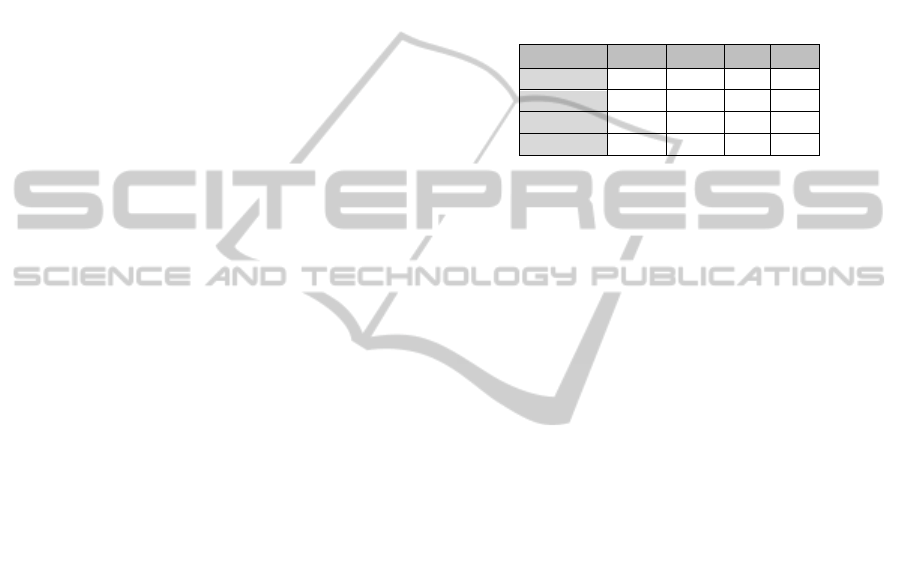
UI abstractions able to factor out details relevant to
specific contexts; from these abstractions, it is
possible to obtain context specific representations by
progressive refinements. b) (Limbourgh 2004) says:
“to have abstractions to improve comprehension,
reasoning and manipulation of what a UI is”. c) To
ensure some form of consistency between
requirements artifacts and the final UI - see (Puerta,
1997). d) (Cockburn, 2002) says that if software
team members spend little time modeling or
documenting applications, this becomes a problem
when the team is dismantled and other people needs
to maintain the software.
Extension of the RIAAD Metamodel: The RIAAD
metamodel (see (Casalánguida and Durán, 2013))
satisfies requirements 2) and 3) above, and defines
abstractions for several code patterns, basic UIEs,
access structures and content structures. Some of
the contributions made by RIAAD to the domain of
RIAs are: the representation of editable UIEs, being
them either elementary or content structures; the
definition of abstractions for special UI patterns for
navigation in RIA like breadcrumb and navigation
bar; the representation of UIEs for the edition of
multimedia objects – e.g. audio and video- and of
documents – e.g. presentations and spread-sheets).
The RIAAD metamodel was not developed
taking into account RFs, and for each of the 4
selected RFs: RIAAD has not abstractions for some
of the RF’s widgets, or RIAAD´s UIEs need to be
generalized to be considered as abstractions for
some widgets of RFs.
We decided to modify RIAAD to have an
appropriate abstract UI model satisfying the require-
ments above; the method considered for this task is:
examine the UIEs of the selected RFs, and for each
of them apply the following procedure: if an element
of RIAAD is an appropriate abstraction for the RF’s
UIE, then we are done, else if a RIAAD’s UIE could
be generalized to obtain an appropriate abstraction
for the RF’s UIE, then we make this generalization,
otherwise we define a new UIE that is an abstraction
for the RF´s UIE in the sense of satisfying
requirements 2) and 3); finally, we eliminate some
UIEs from RIAAD that are specific for code
patterns, and are not needed for RFs.
Using this method we developed a new version
of RIAAD called RIAAD2; we added to RIAAD 2
the following new UIEs: Icon, Button, Dialog,
NavGrid, Grid and Alt; in addition, we generalized
from RIAAD: Menu, Breadcumbs, NavigationBar,
Content Structure, Block and Grouping Element.
RIAAD2 adds new UIEs not present in the found
abstract UI modelling notations for RIAs: Icon,
NavGrid, Grid and Dialog. In addition, we changed
the name of some RIAAD UIEs.
Related Work: We compare abstract UI presenta-
tion notations for RIAs that are independent from
modality, implementation technology, abstract from
target device, and have metaclasses for UIs to
generalize metaclasses (see Table 1); in this set we
included the abstract UI notations of the found
adaptive design approaches for RIAs.
Table 1: Comparison of UI metamodels.
R1 R2 R3 R4
MARIA reg - reg - no Yes
UWE reg + reg no No
RID reg - reg- no No
RIAAD2 good good yes No
R1: Richness of abstract UI elements for content
structures: The AUI metamodel of MARIA
(Paternò, et al., 2009) has not content structures. The
UWE presentation metamodel for RIAs (Kozuruba,
2010) has presentationGroup, iteratedPresentation-
Group and presentationAlternatives, but not trees.
The abstract UI model for RIAs of (Cirilo et al.,
2012) called RID has not content structures.
R2: Richness of abstract UI elements for access
strucutres: The abstract UI metamodel of MARIA
has not access structures. The UWE presentation
metamodel has presentationAlternatives and
iteratedPresentationGroup, but not abstractions for
breadcumbs and navigation bar. The abstract UI
model for RIAs of RID considers TabbedPanel and
AccordionPanel, but not abstracttions for
navigationBar, NaviGrid, Breadcumbs.
R3: Designed for consideration of RF widgets:
Only RIAAD2.
R4: Use of a concrete UI model: Only MARIA.
The RIA methodologies found do not construct
code using a RF.
IFML (http://www.ifml.org/) is a metamodel for
expressing the content and the user interaction with
the UI in applications. IFML is poor for satisfying
R1, R2 and R3. IFML include concepts
about context awareness; however, we did not find
previous work concerning the adaptation of a RIA
application to different devices using IFML.
3.1 RIAAD2 Metamodel
A BasicUiElement can be either an Atomic element
or a MediaObject. A MediaObjects can be: Image,
Video, Audio, Animation, Document. A MediaObject
can be editable or not. An atomic can be: Text,
WEBIST2015-11thInternationalConferenceonWebInformationSystemsandTechnologies
106
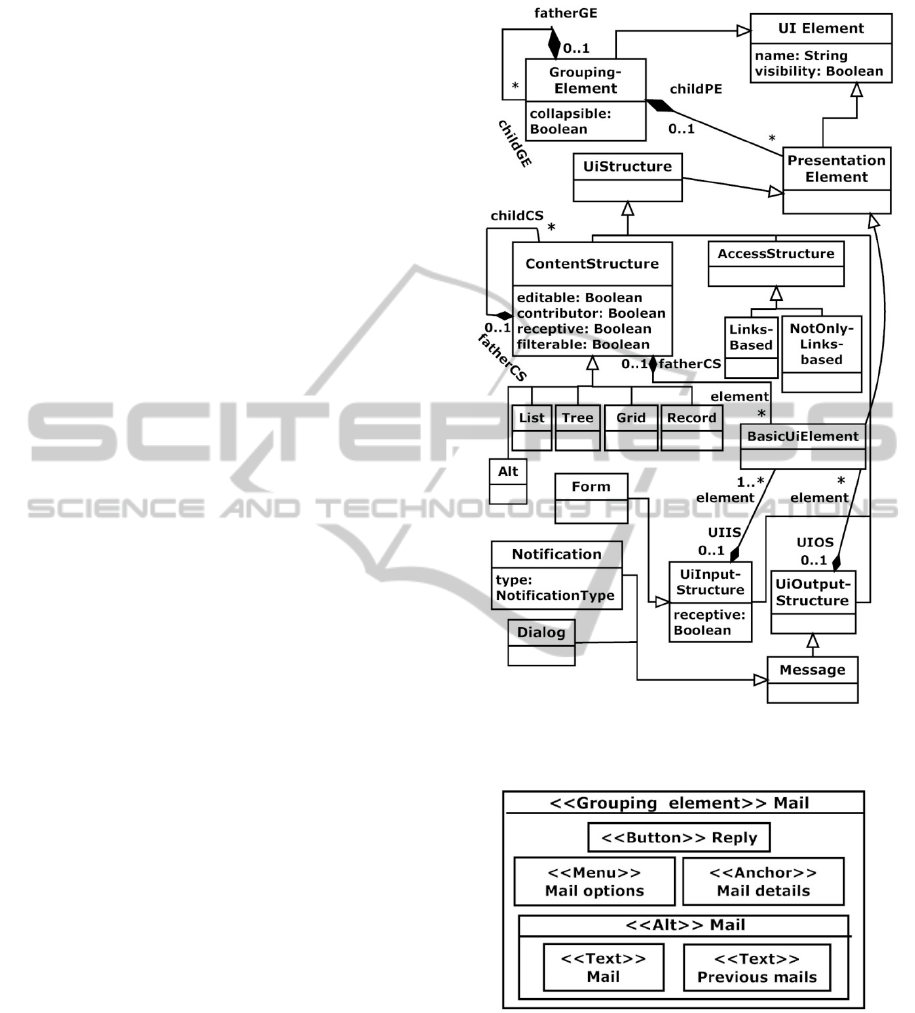
Numerical, Anchor, Single Choice, Multiple Choice.
Type of edition of an Atomic can be: input (for
information input), editable (for information editing)
and no_editable (for information presentation).
Attribute enabled says if an Atomic is enabled or not
(e.g. if an anchor´s link is enabled for navigation).
Attribute Type of anchor can be: classicalLink (link
with another page/document), bookmarkLink (a link
with a position in the same page) and commandLink
(its selection initiates an action or task). An anchor
contains one or more BasicUiElements different
from anchor and with editableType=no-editable. A
Button represents a button behaving as an anchor
when pressed. An Icon is a graphic representation of
something (e.g. a person or thing) that is symbolic,
or is a noted figure.
In Fig. 1 attribute collapsible means if the
Grouping could be collapsed and expanded. A
ContentStructure (CS) may contain selector
elements and anchors. A CS can be editable (i.e.
allowing the edition of some of its contents) or not.
The attribute filterable means if the CS elements can
be filtered w.r.t. a condition provided by the user;
this attribute can only be used for lists, grids and
trees. An Alt represents the presentation of one
BasicUiElement/CS from a set of BasicUiElement/
CS. A Grid represents the presentation of several
rows of one or more types (a Grid may only contains
records -via childCS- for describing its rows). A
Tree represents a tree whose nodes have content. A
tree contains internal nodes and leaf nodes; both
kinds of nodes contain a text element for the name
of the node and optionally one or more BasicUi-
Elements. UIOutputStructure: - see Fig. 1 – for
presenting information to the user. Notification
means notification of some event, and Dialog means
a decision request. NotificationType is defined as in
RIAAD. A LinksBased represents a link grouping to
access either other UIEs, or performing an action;
some specializations of LinksBased are Menu and
Breadcumb. A Menu contains two or more anchors,
and may contain other menus. A Breadcumb
contains a list of steps; each step has an anchor;
Breadcumbs are used to represent navigation paths,
whose nodes can be visited by selecting steps.
Fig. 2 shows part of the UI for a read Mail
function. Some commands are accessible from the
Mail options menu and from the Reply Button. For
the headers of the mail we use a Mail details anchor
of type CommandLink. The body of the mail is an
Alt CS with alternative text elements: Mail that is
the text of the mail, and Previous mails that is the
text of the mail and the text of the previous mails to
which this mail is a reply.
Figure 1: RIAAD2 classification of UI elements and
UiStructures.
Figure 2: The UI for read Mail function.
A NotOnlyLinksBased - see Fig. 3 - is not based
only on links. A NavigationBar may contain some
text elements of NoEditable type. In a NavAltBlocks
only one block at a time is visible; at most one block
can have zero UiElements; the attribute enabled tells
if the block is enabled for navigation. A NavGrid
represents the presentation of several rows of one or
more types; a NavGrid contain items for describing
UserInterfaceDesignforResponsiveWebApplications
107
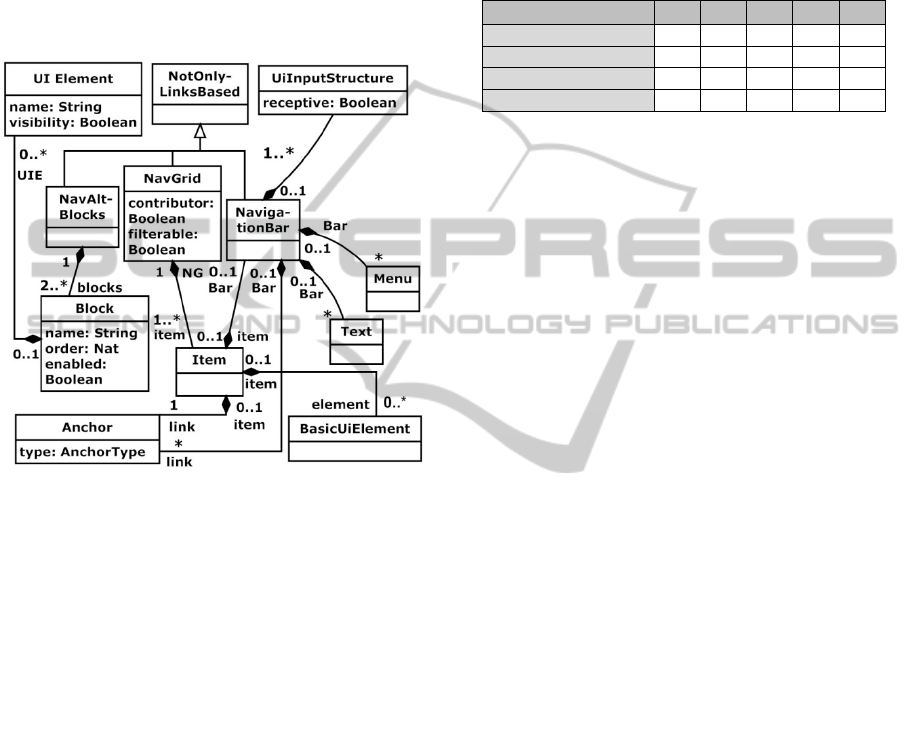
its rows; an item contains an anchor with content
displayed for an item, optionally a navigationBar for
parameters providing and/or functionality access and
zero or more BasicUIElements. The attribute
filterable means if the navGrid items can be filtered
w.r.t. a condition provided by the user. A CS/
NavGrid can be a contributor (it can provide
elements to a CS/UiInputStructure). A CS/UiInput
Structure can be receptive (it can receive elements
from other CS/NavGrid).
Figure 3: RIAAD2 NotOnlyLinksBased elements.
4 PROCCESS FOR DEVELOPING
A FUI USING A RF
Requirements for the development Process. They
are: P1. It could start with artifacts of other RIA
methodologies (e.g., a navigation model – transition
from a navigation model to a RIAAD2 model; a
presentation model – abstract/refine it to a RIAAD2
model; a requirements model - from it make the
transition to a RIAAD2 model).
P2. The process should consider the definition of
the abstract UI for the functionality units (e.g. use
cases, tasks, commands, services); however, this is
not enough, because it is necessary to have a global
vision of the UI for functionality access using the
metamodel for abstract UI design.
P3. To define onto which widgets of a RF the
UIEs of the abstract UI model can be mapped; in
case of not exiting such widgets, a mapping of
abstract UIEs onto HTML5 elements should be
defined.
P4. To develop the code for a RIA application
using the RF and a tool for the RF. Such tools are
important, because they generate some of the final
UI of the RIA application.
Related Work: See Table 2. The criteria are:
Table 2: Comparison of adaptation approaches.
A1 A2 A3 A4 A5
Cirilo et al 2012 no No yes yes yes
Manca 2013 no No No yes yes
Ghiani et al 2012 no no No yes yes
Process for RIAAD2 yes yes No no no
A1: Transition from an abstract UI model to a
RF. A2: Use of information for mapping abstract UI
elements onto RF widgets.
A3: Construction of different UI versions for
different groups of devices. In (Cirilo et al., 2012)
from a RID model for a group of devices code is
generated for different technologies by applying
M2C transformations (they are implemented as
templates by using the Java Emitter Templates
framework).
A4: Necesity of additional artifacts to make the
transition from an abstract UI model to a final UI
model. (Cirilo et al., 2012) considers the definition
of adaptation rules for each UIE of RID to adapt. In
(Manca, 2013) the definition of adapters for
different purposes is needed (for modality, UI
structure and UI attributes) for code generation.
(Ghiani et al., 2014) considers the definition of
adaptation rules respecting an event/condition
/action template using a XML based format.
A5: Need of an additional server architecture for
adaptation. In (Cirilo et al, 2012) content adapters
are used by a server. In (Manca, 2013) an adaptation
server is considered. (Ghiani et al., 2014) considers
an architecture at the server side for adapting a
concrete UI model to a specific device.
Development of AUI Diagrams: To develop an
abstract UI two tasks are contemplated: the
construction of the UI structures for functionality
access, and the construction of the UIs for each
functionality unit.
For the UI concerning the structure of the
functionality access of the system, access structures
like menus, lists and anchors are used a lot.
For the definition of the UI model showing the
structural view of the functionality access it can be
useful to use previous models of web application
methodologies like navigation models (e.g. UWE
(Kozuruba, 2010) and others), UI models (e.g.
OOWS 2.0 (Valverde Giromé, 2010) and others) or
WEBIST2015-11thInternationalConferenceonWebInformationSystemsandTechnologies
108
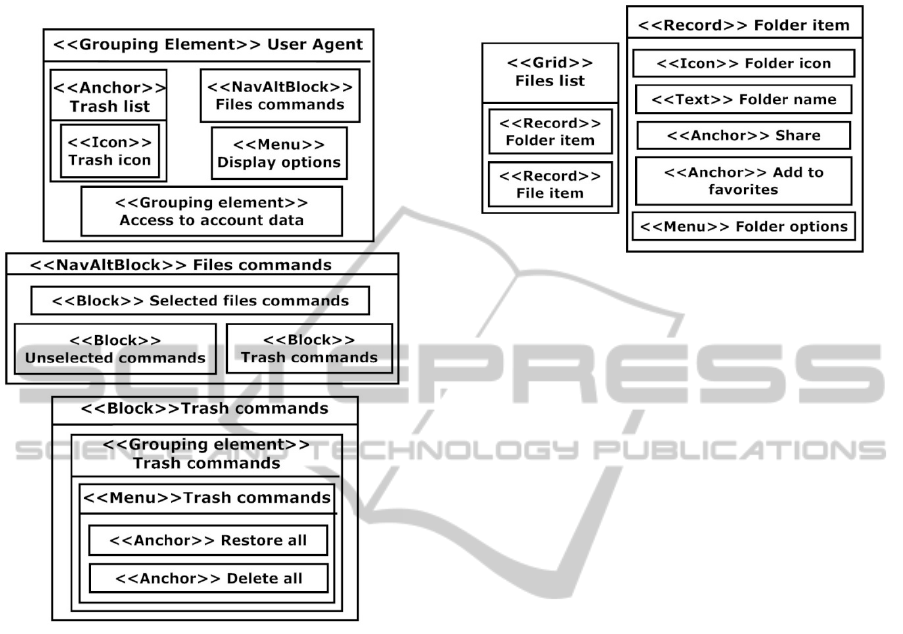
requirements models showing the organization of
the functionality of the system (e.g., (Rosado da
Cruz, 2010)).
Figure 4: Part of RIAAD2 model for the UI for
functionality Access for a system of online file storage.
Fig. 4 shows part of the UI for the structure of
the functionality access for the system of online file
storage that is shown initially when the user enters
into the system. The User agent grouping includes
structures for the access to functionality: an anchor
including an icon to access to the list of items (files
and folders) sent to trash; a NavAltBlocks Files
commands considering different classifications of
commands (its blocks are automatically chosen
depending on the selected items and its types); a
menu display options for displaying the list of
contents in different ways (i.e. sorting by different
criteria, display as icon, and display as list); a
grouping for accessing functionality concerning the
account of the user. Fig. 4 shows part of the
description of the Files Commands NavAltBlocks
UIE; it consists of four alternative blocks:
commands for selected files, commands when no
item is selected and commands for the selected
elements on the trash. The Trash commands Block,
includes a menu with Restore all and Delete all
anchors of type commandLink to perform operations
for the selected items in the trash.
Figure 5: UI for the use case Load and display files list.
It can happen that we have a prior model of a
methodology describing some functionality units;
this model can be a presentation model, (e.g., UWE
(Kozuruba, 2010), MARIA (Paternò et al, 2009)), a
model to describe requirements (e.g., task models -
e.g., concurrent task trees, see
http://www.w3.org
/TR/task-models/-, activity diagrams to describe use
cases – e.g., (Casalánguida and Durán, 2013)). In
(Casalánguida and Durán, 2013), trace relationships
from actions in activity diagrams into RIAAD UIEs
are considered; therefore, for describing the UI for a
UC in RIAAD2 the UIEs of these trace relationships
can be reused.
Fig. 5 shows the RIAAD2 model for Load and
display files list use case that collects a list of files
and folders, and presents it with the help of a UI.
There is a Grid Files list organized into two types of
records: for files called File item and for folders
called Folder item. The Folder item record includes
the icon for folders, the name of the folder and a
menu for functionality over folder items. The File
item record is similar to the Folder item record.
Mapping Abstract UIEs onto RF Widgets:
Once a RF to be used has been selected, it is
necessary to choose the UIEs of the RF to
implement the UIE of the abstract UI model. To
accomplish this task we constructed a table (it is not
shown by space reasons) that for each structural
abstract UIE and for each of the four selected RF,
provides the final UIEs that can be chosen to
implement the (considered) abstract UIE; such final
UIEs are obtained in the following way: if the RF at
hand contains Final UIEs that can be used to
implement the abstract UIE, then these elements are
listed; otherwise a HTML5 element to implement
the abstract UIE must be provided by the web
designer. For the case that an abstract UIE has more
than one corresponding final UIE in the table for the
UserInterfaceDesignforResponsiveWebApplications
109

RF, the UI designer has to decide which of these
final UIEs is more convenient.
From a RIAAD2 model of the RIA application
we propose to automatically generate a new version
of the RIAAD2 model having annotations; each UI
element of the RIAAD2 model is annotated with a
list of widgets of the target RF that are refinements
of the abstract UIE; if the list has a unique element
then the mapping is direct; else the designer has to
select the most adequate widget in the list to be a
refinement of the abstract UIE. This RIAAD2 model
with annotations is useful, because the designer has
not to search the tables to find a mapping; therefore,
his work is simplified.
Implementation of the Final UI: Once the
decisions concerning the mapping of the abstract
UIEs onto final UIEs have been taken, the next step
is to implement the final UI of the application. We
present some tasks that can be accomplished to
implement the final UI of a responsive web
application. As a case study to illustrate the use of
these tasks we considered Bootstrap and the
Pingendo WE free tool (see http://pingendo.com/)
that works with Bootstrap.
The tasks we propose to perform are:
a) To create an empty page; e.g. a Bootstrap
empty page in Pingendo.
b) Considering the requirements of the client,
define the layout of the responsive web application;
e.g., use the UIEs of the layout part of the widgets
window of Pingendo. In general, for this task it is
common to define a Container element of highest
level, and consider inside it an arrangement of rows
and columns according to the desired layout.
c) Include in each pair (row, column) the UI
elements and access structures for functionality
access; e.g., for this task Pingendo has the sections
Navigation and Buttons; it is very common that such
elements are of kind Button, Button DropDown,
NavBar, Breadcumb.
d) For each functionality unit create an empty
page, then define the layout, and include the
appropriate final UIEs.
e) The abstract UIEs for which there does not
exist a corresponding widget for the selected RF
must be implemented by using either an external
library of widgets or HTML5 elements; e.g., it is
necessary to use the part of HTML source code
edition of the Pingendo tool.
f) Associate the links for functionality access
with the parts of the system that construct the UIs of
the corresponding functionality units. This can be a
URL for a dynamic page, or a piece JavaScript code.
Figure 6: Part of the UI for an online file storage system
using Bootstrap with Pingendo.
Fig. 6 shows the UI for the initial screen for an
online file storage system presented after the user
logged in that was developed using the previous
tasks with Bootstrap and Pingendo, and considers
the access to the functionality of the system and the
UI for two functionality units: Generate and display
files structure and Load and display files list. The UI
contains a layout considering one column, and 4
rows: 1) UI design for the Generate and display files
structure functionality unit using the Breadcumbs
widget of Bootstrap. 2) Elements for functionality
access for Files Commands and Display Options
RIAAD 2 UIEs; it was built using the following
widgets: a Button to create a note, 3 Button Drop-
down (one for creating a file or a folder, another to
choose how to see the list, and another to upload a
file or a folder), and a HTML5 Check Box element
for selecting/deselecting all the list items. 3) UI
design for the Load and display files list function-
ality unit using a list; each item of this list represents
a file or a folder stored by the system, and is
implemented with: an icon for the item’s type, a text
for the item’s name, some icons for functionality
access, a Button Dropdown widget to access some
functionality units, and a CheckBox to select the
item. 4) Access to functionality of Access to Account
Data RIAAD UIE implemented using anchors.
5 CONCLUSIONS
This work considered responsive web applications
from small to big that can be RIAs or not. Our
WEBIST2015-11thInternationalConferenceonWebInformationSystemsandTechnologies
110

approach considers the definition of UIs for such
kind of applications considering UIEs and layout,
but not taking into account event processing and
style. We start with some abstraction requirements;
as a consequence, it is possible to concentrate on
requirements and structural aspects of the UI.
Concerning RIAAD2 we have found the
following facts:
• 5 RIAAD2’s UIEs (Button, Menu with submenu,
Dialog, Icon, Grid) are not in RIAAD; this
number represent the 50 % of the number of
UIEs types used in the case study of this paper;
in addition, these 5 UIEs have an occurrence in
our case study that represents the 27,8% of the
total UIE occurrences.
• From a total of 12 elements that are either not
present in RIAAD or modified elements of
RIAAD, 8 of them were found when trying to
find in RIAAD UIEs that are abstractions of the
UIEs of the 4 selected RFs.
• 12 of the 39 UIEs of RIAAD2 are additions to
RIAAD or modifications of UIEs of RIAAD, this
represents approximately 30%.
Concerning the mapping of RIAAD2 UIEs onto
widgets of RFs, there are 3 cases of not Basic-
UiElements where a decision about which widget of
a RF to use for a UIE of RIAAD is needed: Grid
(not table): 2 decisions in average (i.e. considering
the 4 selected RFs), menu (without nesting): 5
decisions in average, grouping element: 3.5
decisions in average.
The separation between UI for functionality
access and UI for functionality units, the use of the
tasks for implementing the final UI and the table for
the mapping of RIAAD2 UIEs provide a systematic
and disciplined approach to develop final UIs.
Some of the UIEs of RIAAD2 cannot be mapped
onto widgets of a given RF (e.g. Tree and Alt in
Bootstrap, Foundation and HTML Kickstart);
therefore, for these UIEs it is necessary to define
source code in HTML5, JavaScript and CSS.
A work for the future is the study of how to
migrate from legacy RIA applications to RFs; in
particular, we are interested on studying the
automatic/semiautomatic transition from abstract
UI/concrete UI models for RIAs to RIAAD2.
REFERENCES
Casalánguida, H. and Durán, J. E., 2013. A Method for
Integrating Process Description and User Interface Use
During Design of RIA Applications. In ICWE'13, 13th
Intl. Conf. on Web Engineering. Springer Verlag.
Cirilo, C. E.; do Prado, A. F.; Lopes de Souza, W. and
Martinez Zaina, L. A., 2012. Building Adaptive Rich
Interfaces for Interactive Ubiquitous Applica-tions.
"Interactive Multimedia", edited by Ioannis
Deliyannis, ISBN 978-953-51-0224-3, Charpter 11.
Clarissa Peterson, C., 2014. Learning Responsive Web
Design. O'Reilly Media, Inc. ISBN: 9781449362942.
Cockburn, A., 2002. Agile Software Development.
Boston, Addison-Wesley.
Dos Santos Rosado da Cruz A., M., R., 2010. Automatic
Generation of User Interfaces from Rigorous Domain
and Use Case Models. Ph-D Thesis, Departamento de
Engenharia Informática, Faculdade de Engenharia da
Universidade do Porto.
Ghiani, G., Manca, M., Paternò. F., Porta, C., 2014.
Beyond Responsive Design: Context-Dependent
Multimodal Augmentation of Web Applications.
MobiWIS 2014: 71-85.
Kozuruba, S., 2010. Modellbasierte Anforderungs-analyse
für die Entwicklung von adaptiven RIAs. Institut für
Informatik Ludwig-Maximilians-Universität
München, DiplomArbeit.
Limbourgh, Q., 2004. Multi-Path Development of User
Interfaces. PhD-Thesis. Université catholique de
Louvain.
Manca, M., Paternò. F., Santoro, C., Spano, L., D., 2013.
Generation of Multi-Device Adaptive MultiModal
Web Applications. MobiWIS 2013: 218-232.
Paternò, F., Santoro, C., Spano. L. D., 2009. MARIA: A
universal, declarative, multiple abstraction-level
language for service-oriented applications in
ubiquitous environments. ACM Trans. Comput.-Hum.
Interact., 16(4):1-30.
Puerta, A. R., 1997. A Model-Based Interface
Development Environment, in IEEE Software 14(4),
pp. 41–47.
Sossou, U., Shenoy, A., 2014. Learning Bootstrap. Packt
Publishing. ISBN: 9781782161844.
Thevenin, D., 2001. Adaptation en Interaction Homme
Machine: le cas de la Plasticité, Ph.D. thesis,
Université Joseph Fourrier, Grenoble.
Valverde Giromé, F., 2010. OOWS 2.0: Un Método De
Ingeniería Web Dirigido Por Modelos Para La
Producción De Aplicaciones WEB 2.0. PhD thesis.
UserInterfaceDesignforResponsiveWebApplications
111
