
BlueKey
A Bluetooth Secure Solution for Accessing Personal Computers
Aziz Barbar
1
and Anis Ismail
2
1
American University of Science & Technology, Beirut, Lebanon
2
University Institute of Technology, Lebanese University, Sidon, Lebanon
Keywords: Security, Personal Computers, Computer Locking/Unlocking, Bluetooth, Mobile Application.
Abstract: A major realm of security breach for today’s users is unprivileged access, modification or sometimes
forgery of critical business, or user information. Existing computer locking/unoking methods serve as an
intermediate barrier against unethical deeds. The proposed solution BlueKey is a software-based solution
installed on Personal Computers (PC) that safely unlocks the PC by securing the Bluetooth communication
channel between the user’s mobile device and his/her PC. BlueKey helps end-users in not typing their
passwords every time they need to access their PCs. At the same level, this solution includes a mobile
application that allows the owner to fully control his/her PC via Bluetooth, and runs a breach detector
module with safety measures to protect the PC when it is locked. At the technical level, BlueKey is a
platform free application written using Java programming language, fulfilling the Write Once Run
Anywhere (WORA) concept. This system is built using Java Development Kit (JDK) and compiled using
Java Virtual Machine (JVM), and runs with Java Runtime Environment (JRE). Alongside, the mobile
application is developed using Java 2 Micro Edition (J2ME), which is compatible with Android, Symbian,
and BlackBerry operating systems.
1 INTRODUCTION
Security is the science of building a nearly perfect
breach-proof shield by implementing cryptographic
functions to encipher vital information. Security
methods are not only a business of the modern world,
yet it has roots that began around 2,000 B.C. in Egypt
when hieroglyphics were used to decorate tombs to
tell the story of life of the deceased. Just over 3,000
years later, and during World War II, security played
an essential role in giving the upper hand to those
parties which first implemented it. And the Germans
were the first to deploy secure channels, and that was
by inventing the “Enigma” machine that encoded
communications among different squads in the army,
the naval, ground forces, and air forces. But as time
progressed, these methods evolved to be the corner
stone that secures the digital world we live in today
(Harris, 2011). Confidentiality, Integrity,
Authenticity, and Availability are among the major
aims of any security product that is built.
Confidentiality (Bishop, 2004) is the act of keeping
data secretes and unpublished. Integrity (Bishop,
2004) is the act of preserving the data transmitted,
and ensures authorized modifications. Availability
(Bishop, 2004) is the act of approving authorized
access to resources. Authenticity (Bishop, 2004) is
the act of ensuring that this action is traceable from
that entity.
This paper targets computer-locking/unlocking
methods for Personal Computers (PC) and laptops
without having to enter manually the password to
unlock the machine. These methods are found
nowadays in all operating systems such as Windows,
Mac OS, and Linux, where the major function of
these methods is to prevent unethical users to gain
access to a computer, and corrupt or misuse the data
stored in them.
In this paper, section 2 will present the work done
in this field, section 3 will show the proposed system
architecture, section 4 will tackle the implementation
and obtained results, and finally section 5 concludes
the work.
2 RELATED WORK
In Windows OS, a user desktop may be locked for
security reasons either by setting an automatic screen
lock that is initiated with the screensaver after a set
509
Barbar A. and Ismail A..
BlueKey - A Bluetooth Secure Solution for Accessing Personal Computers.
DOI: 10.5220/0005470905090515
In Proceedings of the 17th International Conference on Enterprise Information Systems (ICEIS-2015), pages 509-515
ISBN: 978-989-758-097-0
Copyright
c
2015 SCITEPRESS (Science and Technology Publications, Lda.)
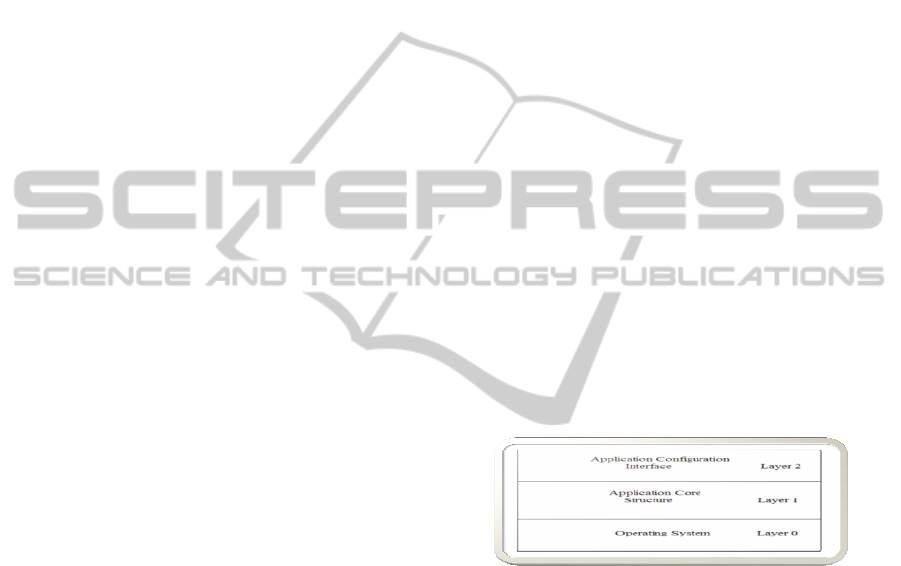
period of inactivity, or by manually choosing lock the
computer. Once the computer screen lock is invoked,
access to the computer will only be allowed to the
user whose account is currently logged on to the
computer or by an authorized administrator
(Microsoft, 2015).
The ability to easily lock the Linux desktop is
useful in a wide range of situations (Spidle, 2015.).
Whether users are just walking away from your
computer for a few minutes or operate a public
machine, it is important that the user configures the
Linux computer to protect his/her private data and
prevent unauthorized system changes. Linux includes
some basic built-in features that allows user to
initiate a lockdown on the system, but if user wants
more control over the computer system locking
features, he/she needs to install the lockdown
manager packages freely available to most Linux
distributions. There are two ways to lock the Linux
desktop, Simple Desktop Lockdown and Complete
System Lockdown. Initially the simple desktop
lockdown, the user has to perform a series of steps;
first he/she has to launch the screen-saver preferences
panel. On the other hand, the second way to lock a
Linux desktop is the complete system lockdown
method.
Desktop Lock (Desktop Lock, 2014) is a
computer security protection and access control
software product. Users can lock their computers to
prevent people from accessing their private
documents and resources. Users can lock their
computers explicitly or automatically when system
becomes idle. The user can customize the
appearances of the locked desktop with the options
provided by Desktop Lock. Desktop Lock also
supports hotkey to lock the system.
PC Lockup (PC Lockup, 2014) is computer
security software, which enables you to apply
password protection to Windows and restrict others
from being able to use your PC while you are away.
It starts automatically with Windows and optionally
locks your desktop upon loading. It hides your
desktop at the same time and shows a picture, which
you can change in the options. An allowed time
schedule and duration can be defined for each user to
restrict access to your PC in definite hours. PC
Lockup also supports monitor power save options
and has some additional useful features like built-in
password protected screen saver and network user
validation feature for Windows logon to increase
your security. You will find the program interface
very easy to negotiate.
3 SYSTEM ARCHITECTURE
The system architecture is composed of layers. We
represent the system architecture as diagrams that
illustrate the layers, topology, components,
interactions, and stakeholders of the system. Layer
architecture is a technique used in designing
computer software, hardware, and communications
in which system or network components are isolated
in layers so that changes can be made in one layer
without affecting the others.
3.1 Application Layer Architecture
The diagram shown in Figure 1 illustrates the
different layers of the application. The application
comprises of three architectural layers ordered as,
Operating System, Application Core Structure, and
Application Configuration Interface. The operating
system layer forms the platform that accommodates
the application and makes it operable on a computer.
The operating system favors the application to
functions and handles its requests and modules. The
application core structure layer contains the
application code structure that communicates with
the operating system. In addition, it contains all the
application major functions and defines the actual
operations.
Figure 1: Application Layer.
This Application configuration interface layer
contains a GUI (Graphical User Interface) interactive
forms that interact with the application users. These
GUI forms provide input data entered by the users
and passed to the application core structure as
parameters and operable data.
3.2 Mobile Application Layer
Architecture
The mobile application comprises of three layers
(Figure 2), Smart Phone Firmware, Mobile
Application Core Structure, and Mobile Application
Control Console (GUI). The Smart Phone Firmware
layer is the software platform that controls the entire
functions of a smart phone. It is pretty much as the
operating system of a computer.
ICEIS2015-17thInternationalConferenceonEnterpriseInformationSystems
510
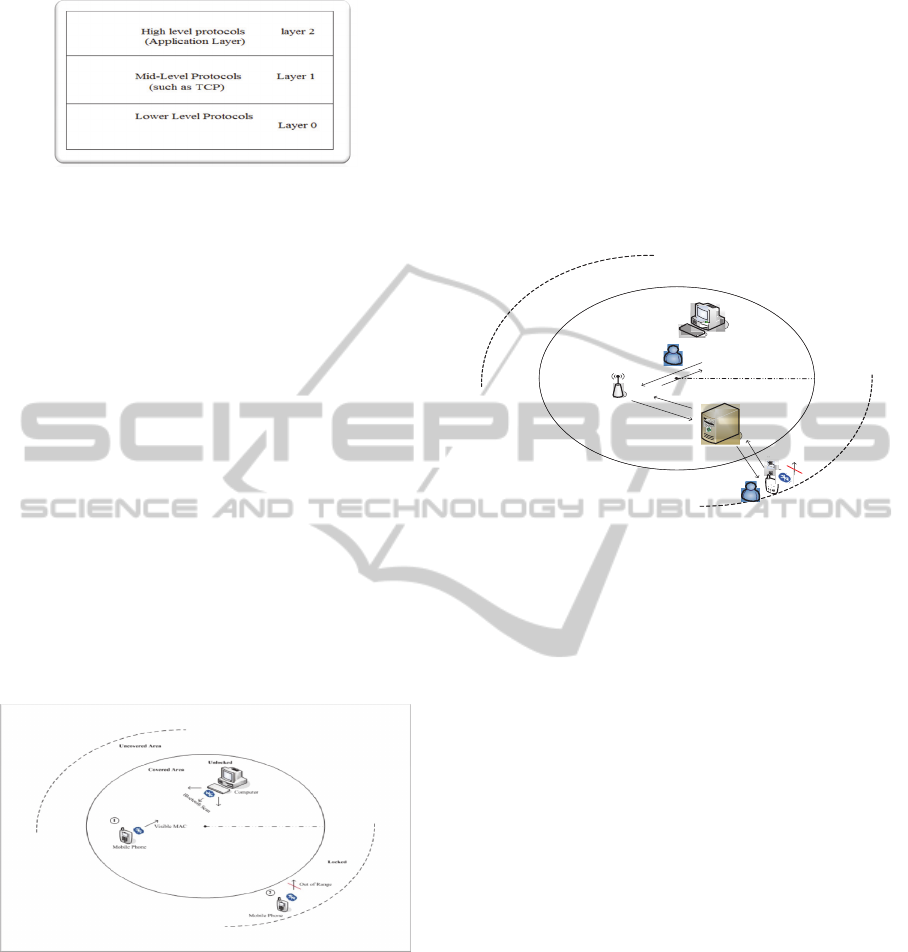
Figure 2: Mobile Application Layer.
The Mobile Application Core Structure is the
layer which forms the communication between
BlueKey application and the phone. This
communication includes the basic computer control
functions and the classes that handle the instructions
that will travel via Bluetooth to predetermined MAC
(the administrator computer) and forces the computer
to execute these commands. The Mobile Application
Control Console is the layer that communicates with
the administrator, and receives his/her button presses.
3.3 Operational-logic Diagram
(Reachable Device)
Figure 3 illustrates the procedure that takes place in
the authentication process. Initially, the computer
would scan for reachable devices, and enables the
user to choose the trusted devices. In the first case,
the mobile holder is within the Bluetooth range of the
corresponding computer.
Figure 3: Operational Logic (Reachable Device).
At this point the computer is in unlocking mode.
In the second case, the mobile holder is out of the
Bluetooth range causing the corresponding computer
to lock instantly. At the practical level, the Bluetooth
receptor in the computer keeps track of the Bluetooth
MAC address of the enabled devices and performs
the suitable action.
3.4 Operational-logic Diagram
(Unreachable Device)
Figure 4 justifies the operational logic of the
application in case of the mobile phone is out of the
computer Bluetooth range. At this stage, the
computer would not define the MAC address as
reachable, as a result the application orders the
computer to lock, hence, the administrator is away
from his/her machine.
`
CoveredArea
UncoveredArea
Compute
MobilePhone
OutofRange
Unlocke d
Locked
Cracke
r
A
u
t
o
m
a
t
i
c
A
l
e
r
t
R
o
u
t
e
P
a
c
k
e
t
I
n
s
t
a
n
t
A
l
e
r
t
M
e
s
s
a
g
e
Router
I
n
s
t
a
n
t
i
a
t
e
s
C
o
n
t
r
o
l
C
o
m
m
a
n
d
s
Figure 4: Operational Logic (Unreachable Device).
Figure 4 shows an intruder trying to run a
password-cracking tool to break into a PC. One of
the features of this system is the ability to inform the
administrator of a possible crack. If a single key is
pressed or any motion is detected on the mouse pad,
the application triggers an alert message on the
administrator’s mobile via Bluetooth, notifying
him/her of a possible intrusion.
3.5 Use-case Diagrams
Use-case (Whitte, 1986) is a diagram that shows the
interactions between the system and external systems
and users. It graphically describes who will use the
system and in what ways the user expects to interact
with the system. The use-case diagram is comprised
of actors, and processes. The actors are the man-like
characters, and they form all the actions initiators,
meaning they initiate actions on the system, and the
oval shaped components are the processes pertaining
to the possible actions that are supported by the
system. In the BlueKey use-case (Figure 5) the actors
are administrator, trusted party, computer, and
mobile application or the mobile phone itself. And
the processes are add, drop, specify privilege,
authenticate access application and access resources
for actor administrator, moreover authenticate, access
resources and exploit for the actor trusted party. For
the actor mobile application the processes are
request. The actor computer has processes executes
BlueKey-ABluetoothSecureSolutionforAccessingPersonalComputers
511
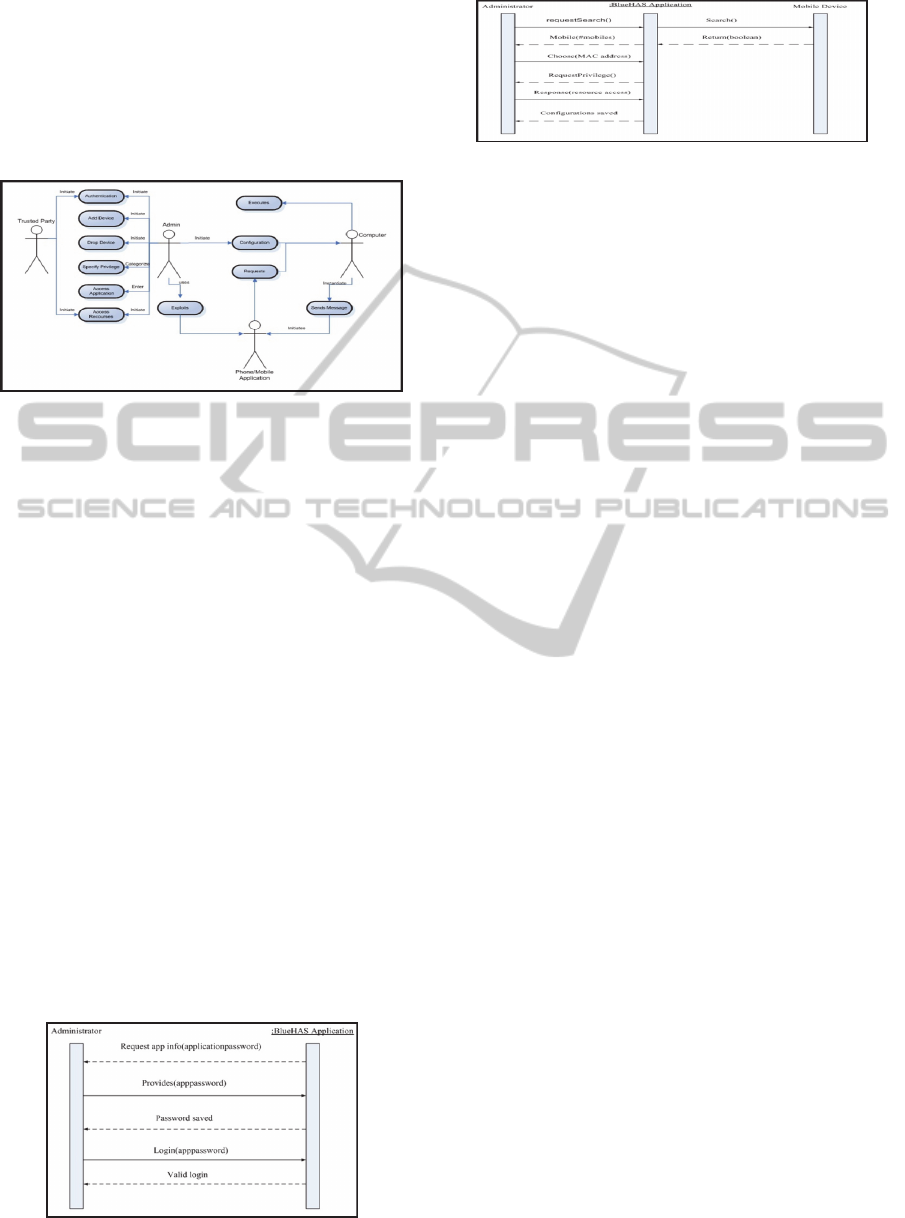
and sends message. Remark that process
“configures” is not mentioned as administrator’s
processes since all the mentioned processes of
administrator are configuration of the system, but the
use-case rules state that between an actor and another
there must exist a process, which in this case is
“configure”.
Figure 5: BlueKey Use-case.
3.6 System Sequence Diagram
System Sequence Diagram (SSD) (Choubey, 2012) is
a diagram that depicts the interaction between an
actor and the system for a use case scenario.
Moreover it helps identify high-level messages that
enter and exit the system.
Application first time Login For the first time
login, the application would force the administrator
to enter a password to be considered by the
application a login password. The application would
request from the administrator through
requestappinfo() method with no parameter usually
it’s a GUI (graphical user interface window),
afterwards the administrator would provide the
specific password by provides() method with a string
parameter. Consequently, the application would
inform the administrator that the information entered
has been saved in a file. Application nth time Login
After the password is requested and saved in
corresponding file, every login would require the
administrator to provide this exact password to gain
permission to enter to the application configuration
options and settings (Figure 6).
Figure 6: Login SSD.
Figure 7: Scanning SSD.
Scanning Settings (Figure 7) after login the
administrator would start configuring his/her mobile
device and other desired trusted mobile devices. The
administrator presses the configuration button; this
would initiate a Bluetooth scan facility to trace any
mobile device within the computer Bluetooth range.
The administrator would then select the MAC
addresses of the desired mobile devices, then the
administrator is meant to set the parameters of his/her
mobile device for locking and unlocking the PC, and
then save these configurations in a respective file
(repository file). Authentication this part of the
application procedure is formulated when the
administrator’s mobile is usually publishing it MAC
address. A condition is implemented within the
application at the level of coding to control the
distance-locking combination. If the distance of the
mobile device within the range, the application
would authenticate this mobile device instantly, on
the other hand, if the mobile device is out of the
range the application would lock instantly. In case, a
cracker is trying to attack the PC, the method
Scanner () would detect any change in data input, and
initiate a read action from the default message file
and send an alert message to the administrator’s
mobile device. At this point, the Administrator would
send a Bluetooth control command to shutdown, or
restart the PC under attack.
4 SYSTEM IMPLEMENTATION
AND TESTING
BlueKey System is written in Java programming
language, since Java technology is a high-level
programming, a platform independent language, and
has GUI features that provide friendly user interface.
Java is a WORA (Write Once Run Anywhere),
furthermore, Java is used to create standalone
applications which may run on a single computer or
in distributed network.
4.1 BlueKey Graphical User Interface
The mobile phone acts as a wireless “key” to the
ICEIS2015-17thInternationalConferenceonEnterpriseInformationSystems
512
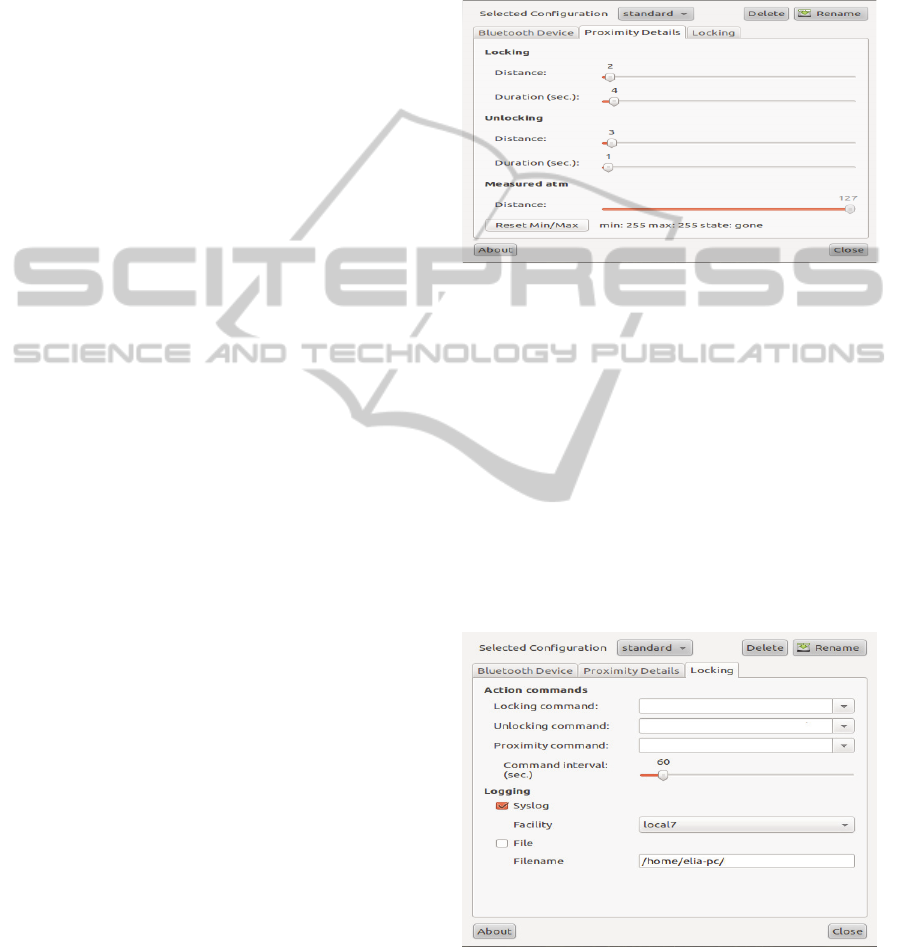
administrator desktop. This system requires the use
of Bluetooth on the device and the PC to pair the
two. The Bluetooth signal includes a crude
“distance” between the two devices. When the device
goes out of range, the system will automatically
trigger the screensaver and can also lock the screen
of the computer with a password. The BlueKey
system keeps monitoring the distance, and when the
device comes back within range, the computer
automatically wakes up without ever having to enter
a password. Before the administrator runs the
BlueKey System for the first time, he/she should
make sure that the Bluetooth is set up on his/her
computer, and he/she has paired his/her Bluetooth
device with respective computer. The system will run
in the background, and display a small icon in the
taskbar to show its status. So the administrator will
be able to click on the icon to configure its settings.
When running the BlueKey System to configure a
device, a GUI interface will be displayed. This
interface contains several tabs, among them, a tab to
configure the Bluetooth device, another to specify the
proximity Details, and another to lock the PC.
4.1.1 Bluetooth Device Configuration
The initial GUI screen (Figure 11) would be
displayed containing several buttons and text fields.
When the administrator clicks on the “Scan for
devices” button, a list of MAC addresses along with
the Names of all devices within the range of the
computers Bluetooth receiver would be displayed in
the text field named “Bluetooth Device”. When the
administrator chooses a device to configure, he/she
would then select the button “Use selected device”,
the MAC address will be displayed in the text Field
“MAC Address”. Moreover, the administrator could
click on the “Delete” button to remove a configured
device, or click on “Rename” button to rename the
selected one.
4.1.2 System Details
In the System Details tab, locking and unlocking
details will be displayed. The administrator can set
the distance and times to lock and unlock the
computer. The distance is a numeric value between
0-255 which is a rough range of how far the
Bluetooth device is from the computer. At the bottom
of the tab, “Measure atm” displays the current
distance, as well as the minimum and maximum
distances that have (Figure 8) been detected.
The duration corresponds to the number of
seconds the Bluetooth device needs to be outside of
the distance before the computer locks. The
administrator may need to use some trial and error to
find the right value. The “Unlocking” options are
similar to those of “Locking” options, but have
exactly opposite functions. When the Bluetooth
device is detected within the specified distance for
the complete duration, the computer unlocks.
Figure 8: Computer application configuration windows.
4.1.3 System Features
The final preferences tab, “Locking” (Figure 9),
controls how the system locks and unlocks the
computer. In the “Locking Command/Unlocking
command” text fields, the application developer
would previously embed the specific command to
lock and unlock the computer in correspondence to
the existing computer platform. Basically, BlueKey
System will call screensaver-command to control the
screensaver–turning functions appropriately.
Consequently, the administrator would also need to
set up a screensaver.
Figure 9: Computer Application Locking/Unlocking
Window.
4.2 Desktop Application Testing
BlueKey application consists of several components.
BlueKey-ABluetoothSecureSolutionforAccessingPersonalComputers
513

The components are majorly divided into a login
process, cryptography process, scan process, plug-in
detection process, messaging process, file sender
process, and a mobile application server process. The
login page is the first page to appear when the user
launches the application. The login page is sort of a
welcome screen that debriefs the first time user on
the application. In the Login page a password should
be provided and then saved in a file in a specific
directory.
BlueKey application consists of several
components. The components are majorly divided
into a login process, cryptography process, scan
process, plug-in detection process, messaging
process, file sender process, and a mobile application
server process. The login page is the first page to
appear when the user launches the application. The
login page is sort of a welcome screen that debriefs
the first time user on the application. In the Login
page a password should be provided and stored in a
file under a specific directory. A message box
appears for first time users giving the indications for
the following step and a little note about the
Operating System identity.
4.2.1 Cryptography and Password Testing
Cryptography process ensures that some
cryptographic algorithm secures confidential data
related to the system. In BlueKey, the DES algorithm
is applied and tested to ensure that the password is
still the same after the encryption and the decryption
processes.
4.2.2 File Testing
Every time the user runs the BlueKey Application, all
files are inspected for their existence. If not, the
creation of a new file should be proved. Then, two
testing phases are conducted. One of them ensures
the creation of new file after being deleted, and the
other ensures the creation of the whole folder that
holds the file to be created. Another testing criterion
is applied on the hidden file, when the user enters the
password, the directory that holds the file that’s
containing the password is checked to make certain
that the file is hidden. If the user wishes to change
the admin password, the file containing the password
should be checked if changed that’s to say
overridden. As for the trusted MAC addresses should
be appended to the previously saved MAC addresses.
Even if the user deletes any of these files
(AdminMac, TrustedMac) the application will
generate it again.
4.2.3 Scan Testing
Scanning is a major part of the workflow within the
application itself. The testing of this component is
briefed out as activating the Bluetooth hardware
device, and simply pressing “SCAN” (Figure 10).
This triggers an embedded Bluetooth scan class that
does Bluetooth explorations of all devices that are
within the range of a specific PC. Tests are applied
to check if all the inbound devices are listed on the
configuration console. The types of devices that are
included within the list are the BB, Sony Ericsson,
Samsung, iPhone, Nokia except for the HTC. In
addition to that, out-of-bound devices are tested for
their removal from the list.
Figure 10: BlueKey Scan Window.
An additional feature that alarms against hackers
attacks is the Pre-Alarm system. User should set his
account settings, provide his username and password
and enter his mobile phone number to enable the
trigger automatic warning messages. The
administrator has the privilege of changing the
application password, can send files via Bluetooth
through the application to his/her own mobile phone,
and can launch the mobile application from within
the Desktop Application.
4.2.4 Activation Testing
After activating the pinging process, the application
is checked to ensure that the MAC addresses in the
AdminMac and TrustedMac files are being pinged
simultaneously. All the trusted devices including the
admin device should be out of range for the system to
lock. Ping should stop only when deactivated.
Pushing the lock process to take place by moving the
device out of the Bluetooth range proves this and
then moving it within range, hence when unlocked,
ping is verified. The unlock process of the
application may face some defects that may lead the
system to crash.
ICEIS2015-17thInternationalConferenceonEnterpriseInformationSystems
514

4.2.5 Operating System Detection Testing
The application is tested on both platforms, Windows
and Linux. The detection of OS holding the
application is perfectly done and suitable code is
automatically launched corresponding to the platform
being boot.
4.3 Mobile Application Testing
The mobile application enables the user to have full
control over the desktop holding the application. The
application is verified to be able to allow the admin
to browse, access all resources, and have full control
over the PC hosting the application. The mobile
server that enables the full control over the PC,
works on both internet and Bluetooth technologies. A
password should be provided for authentication for
the connection to take place. The mobile application
takes some time after connecting to stream the PC
screen and consequently click events trigger the
execution process. Integrating the application
increments all together, system should be tested as a
whole to ensure reduced errors, acceptable
performance and tolerable errors.
5 CONCLUSIONS AND FUTURE
WORK
BlueKey provides the user an ease of use during the
authentication process, and an ease of mind for
knowing that the personal resources are safe, and a
full control from a 24/24 companion, which is the
user’s mobile phone. The authentication process is
no longer manual; the PC knows the user and
authenticates him/her without even providing a
password. Moreover, the application changes the PC
into a smarter one since it enables it to lock itself
whenever the user is out of the desktop Bluetooth
range; it becomes automatically safe even if the user
leaves it unlocked. It provides efficiency of time and
minimization of effort, through the remote desktop
control that can be done in all times anywhere, from
the mobile screen via Bluetooth or Internet. Future
plans include finalizing the development of the Pre-
alarm messaging system and adding more features to
it, such as allowing the warning messages to be sent
via the Web for free.
REFERENCES
Harris S., 2011. textbook, 200075, Available:
www.cccure.org/Documents/Cryptography/cisspallino
ne.pdf
Bishop M., 2004. Introduction to Computer Security,
Addison-Wesley.
Whitte J. L., 1986. Bentley-Whitten. Systems Analysis and
Design for Global Enterprise 7th, McGraw-Hill
International Edition, pp 31-32.
Choubey M. K., 2012. IT Infrastructure and Management
(For the GBTU and MMTU). p. 53.
Microsoft, 2015. Locking and Unlocking a User Desktop,
http://technet.microsoft.com/en-us/library/
dd277426.aspx.
Spidle J., 2015. How to Lock Down the Desktop in Linux,
http://www.ehow.com/how_5887726_lock-down-
desktop-linux.html.
Desktop Lock, 2014, http://www.toplang.com/
desktoplock.htm.
PC Lockup, 2014, http://www.softheap.com/wlock.html.
BlueKey-ABluetoothSecureSolutionforAccessingPersonalComputers
515
