
Are Educators Ready for Coding?
From Students Back to Teacher: Introducing the Class to Coding the Other Way
Round
Stefano Federici
1
, Elisabetta Gola
1
, Denise Brau
2
and Andrea Zuncheddu
2
1
Department of Education, Psycology and Philosophy, University of Cagliari, via Is Mirrionis 1, Cagliari, Italy
2
Faculty of Human Studies, University of Cagliari, via Is Mirrionis 1, Cagliari, Italy
Keywords: Computing, Coding, Education, Scratch, BloP.
Abstract: During the last year, several countries, such as England, Finland and Italy, have decided to focus their new
school curricula on computing, coding and IT. However, present teachers do not feel confident about moving
to this new paradigm. Furthermore, coding would be relegated to be taught for just a few hours. Luckily,
recent new tools have been designed to introduce young students to coding that can be also easily used by
teachers to create engaging multimedia supports for their everyday lessons. In this paper, we describe several
experiments that show how a new path from teachers to students and then back to teachers can be followed
in order to build a new model of digital teaching. The proposed model does not require present teachers to
become proficient IT experts.
1 INTRODUCTION
Coding and IT as fundamental skills for today
students has had a great surge of attention during last
year. In the United Kingdom, in September 2014, a
new curriculum (UK Dept. of Education, 2013) has
started in all maintained UK schools that puts, for the
very first time, a strong emphasis on computing. In
Italy, in September 2014, the Italian Government
launched the “La Buona Scuola” (The Good School)
collaborative initiative. The government asked Italian
and foreign people to comment and suggest on the
draft proposal for enhancing the Italian school system
(Italian Dept. of Education, University and Research,
2014). In the proposal, they introduced more Arts,
Economics, Foreign Languages and, at least, one hour
of coding per week for all schools of all grades. In
Finland, in November 2014, the National Board of
Education has decided to reduce the time dedicated to
handwriting in order to increase the time dedicated to
typing (Finnish National Board of Education, 2014).
In the United States, in December 2014, government
acknowledged Code.org’s efforts to reach students
with the Hour of Code and President Obama became
one of the almost 100 million people to try coding this
past year.
If teaching how to use type on a keyboard is
something that can be possibly taught by almost all
teachers in the first grades, teaching how to code is
something different, involving knowledge that only a
few of the UK and Italian teachers have in their
portfolio.
Coding is the ability to analyse specific problems
and to write computer programs to solve them by
means of abstraction, logic, algorithms and data
representation (Italian Dept. of Education, University
and Research, 2014). Computing is the ability to
evaluate and apply information technology, including
new or unfamiliar technologies, to be a “competent,
confident and creative users of information and
communication technology” (UK Dept. of Education,
2013).
Not surprisingly, more than half of UK teachers
feels not confident in their ability to teach computing
skills, and only 7% feels very confident (TES and
Nesta, 2014). The purpose of the Italian Dept. of
Education is similarly ambitious, aiming to introduce
internet connection and interactive whiteboards in all
Italian classrooms and coding as a subject starting at
the primary school.
But how can only a few hours of coding during
the year prepare students so that they can benefit from
the rigorous methods of computer science?
In our view, coding should not be a separate
subject by itself but it should become an
interdisciplinary instrument used by teachers of all
494
Federici S., Gola E., Brau D. and Zuncheddu A..
Are Educators Ready for Coding? - From Students Back to Teacher: Introducing the Class to Coding the Other Way Round.
DOI: 10.5220/0005491604940500
In Proceedings of the 7th International Conference on Computer Supported Education (CSEDU-2015), pages 494-500
ISBN: 978-989-758-107-6
Copyright
c
2015 SCITEPRESS (Science and Technology Publications, Lda.)

subjects. Teachers from all subjects should be trained
(or they should self-train) to teaching coding.
2 WHY IS CODING DIFFICULT
TO TEACHERS
Preparing teachers for coding is not intrinsically
difficult because of specific problems linked to
coding. Coding is logical thinking, and logical
thinking is at the base of all school subjects:
languages and literature have structure, coordination,
consequences, etc.; history has causes and
consequences; geography, physics, science and
technical subjects in general have changes in the
status of something due to specific causes;
mathematics has hypotheses and theses.
Nevertheless, as we already saw, the most part of
teachers think that they are not be able to use a tool
(whatever tool) to teach students how to code.
3 THE OTHER WAY ROUND
In recent years, something has changed and excellent
and free tools have been designed. These tools are
not only ideal to introduce students of all grades to
coding but, more importantly, teachers can use them
to build their interactive lessons for all school
subjects. Therefore, learning how to use these tools
can be of help to teachers, as they can add
interactivity and multimedia to their lessons to engage
their students and help them to grasp the subject.
Learning how to use these tools, as we will show in a
moment, is really easy, even for teachers of non-
technical subjects and these tools are also easy and
fun to be used by students. Teachers can then
introduce students to the basic usage of these tool
(basic lessons of coding) and students will help
teachers in learning the most advanced features of
these tools and the best strategies to build their
interactive and multimedia lessons.
Instead of a simple, one-way teaching from
teachers to students, we propose a new path from
teachers to students and then back to teachers. This
new path will be easier to follow by teachers and,
more importantly, more proficuous, as the coding
activity will not be relegated to a subject in its own
for just a few hours a week. All subjects will teach
lessons in which the necessary coding instructions
will be explained so to better understand the main
subject of the lesson. More importantly, by explaining
a subject in a coding-driven way, the internal
mechanisms of the subject will be more clear and
under the eyes of the students.
If teachers are not ready for coding, today students
certainly are (Tapscott, 1998). They were born with
digital devices in their hands and they love using
them. In the following, we will be showing that a new
path from teacher to students to teacher is now
possible.
3.1 What Do We Need?
In order to have a single tool that can be fruitfully
used by both students and teachers we need a tool
that:
1. allow students of all ages to learn how to code
2. allow students of all ages to learn all the
important mechanisms of coding
3. allow students of all ages to develop
interesting digital products that they can share
online with their friends
4. is lightweight and multiplatform, so that it will
easily runs on all OSs and all kind of devices
(PC, tablets, smartphone) even not very recent
5. allow teachers to create interactive and
multimedia supports to their lessons
6. is easy use so that even non-technical teachers
can quickly learn how to use it
But which is the most important feature among the
ones listed above? Even if the goal of current national
projects is to allow students to learn how to code
(point 1), the most important feature, from what we
have said, is clearly number 6, closely followed by
number 5. Indeed, if teachers will not be able to
quickly grasp how to use this tool, and will not be
deeply involved in its usage, the whole project will
quickly fade away.
Figure 1: Scratch 2.0.
The basic components of such a tool are available
today thanks to new programming tools developed
during the last decade based on the metaphor of
construction blocks (block languages, Federici and
AreEducatorsReadyforCoding?-FromStudentsBacktoTeacher:IntroducingtheClasstoCodingtheOtherWayRound
495

Gola, 2014) in order to allow even small children,
starting at age of 8, to learn how to code. One of the
most famous and successful of those tools is Scratch
(figure 1), developed by the Lifelong Kindergarten
Group of the Multimedia Labs of MIT (Resnick et al,
2009).
Scratch’s interface has a stage (area 1, in figure 1)
on which several different sprites (area 2) perform
their scripts (area 3) described by a predefined set of
possible actions represented by coloured blocks in the
palette (area 4). Blocks are grouped in categories
(area 5). Blocks of a given category have the same
colour and allow the sprite to perform similar actions.
Scratch, and its sibling tools, such as Snap
(http://snap.berkeley.edu), Code.org Studio, Star
Logo (http://education.mit.edu/projects/starlogo-
tng), all have the basic features that make then ideal
tools to introduce students to coding. Indeed, they:
are available in several different languages, so
to make it less intimidating to non-English
speaking countries
have a predefined and always visible set of
instructions (blocks), so that users do not have
to remember what the building blocks of the
language are
have a simple mechanism to put blocks
together, so that users can easily grasp how to
build up complex instructions starting from
simpler ones
make available lots of easy-to-use interactive
and multimedia mechanisms so that students
can be easily engaged
most of them run in a simple web browser, so
that nothing must be installed in order to use
them
Not all tools are ideal instrument for teachers to build
their interactive lessons. To give a few examples,
Code.Org Studio mechanisms are too simple, and
StarLogo TNG is not available as an online tool.
However, Scratch and Snap are very good candidates.
By using these tools, teachers can make their
lessons clearer and more engaging, can create and
maintain them very easily. On the other side, students
can learn how to code in a goal-oriented fashion, by
understanding how the digital lessons prepared by
their teachers have been built starting from the basic
building blocks of the language. Therefore, they
understand, at the same time, how the subject
explained is built right from the inside.
These goals can be reached if these tools are really
easy to learn and, more importantly, if teachers can
learn back from their students what their students
have learned by themselves.
3.2 Introducing Teachers of
Non-Technical Subjects to Coding.
An Experiment
In order to see if Scratch could be easily learned -
even by teachers of non-technical subjects-, we run a
small experiment (Brau, 2011). The base hypothesis
of such an experiment was that Scratch was intuitive
enough so that, after an extremely short introduction,
even teachers not very confident with technology
could nevertheless grasp the basic mechanisms of the
tool by being able i) to realize very simple behaviours
very soon by themselves and, being guided, ii) to
quickly build their first educational project. The
secondary goal of the experiment was also to gather
evidence about what should have been improved in
Scratch in order to make it really intuitive and easy to
use.
The teachers’ actions were recorded during a 2-
hours session, in order to review their behaviours.
Two of the teachers taught only language, arts,
history and geography, so they did not teach technical
subjects, whereas the other two taught also
mathematics, logics and science. All of them reached
the same results, even if the two “non-technical”
teachers had said before starting that they did not feel
confident at all using computers and that they didn’t
use indeed them in their everyday life. None of them
had ever used a programming language nor had
previously known Scratch.
After having illustrated a few projects that could
be developed with Scratch to support teaching of
several school topics (we only showed the behaviour
of the projects, not the actual code), we told them
something about Scratch: that Scratch allowed to
show images, to move them, to make them react to
the mouse, to show speech bubbles, to produce
sounds, to make images disappear and show up again.
The only elements of the Scratch interface that were
illustrated were the Green Flag button (to start
projects) and the Red Stop button (to stop projects).
Then we asked them to make something specific
happen, and left them alone, each seated at their own
PC, without the possibility of asking for suggestions
to us or to their colleagues, until they were actually
able to make that thing happen.
We asked them to perform 10 different tasks by
making, in order, the Scratch cat: say “Hello!” in a
speech bubble; say “Hello!” in a speech bubble for
only 2 seconds; say “Hello!” in a speech bubble when
the cat is clicked; say instead “I have been clicked”
when the it is clicked; change look every time it is
clicked; change look every time the space key is
pressed; play the sound “meow” every time it is
CSEDU2015-7thInternationalConferenceonComputerSupportedEducation
496
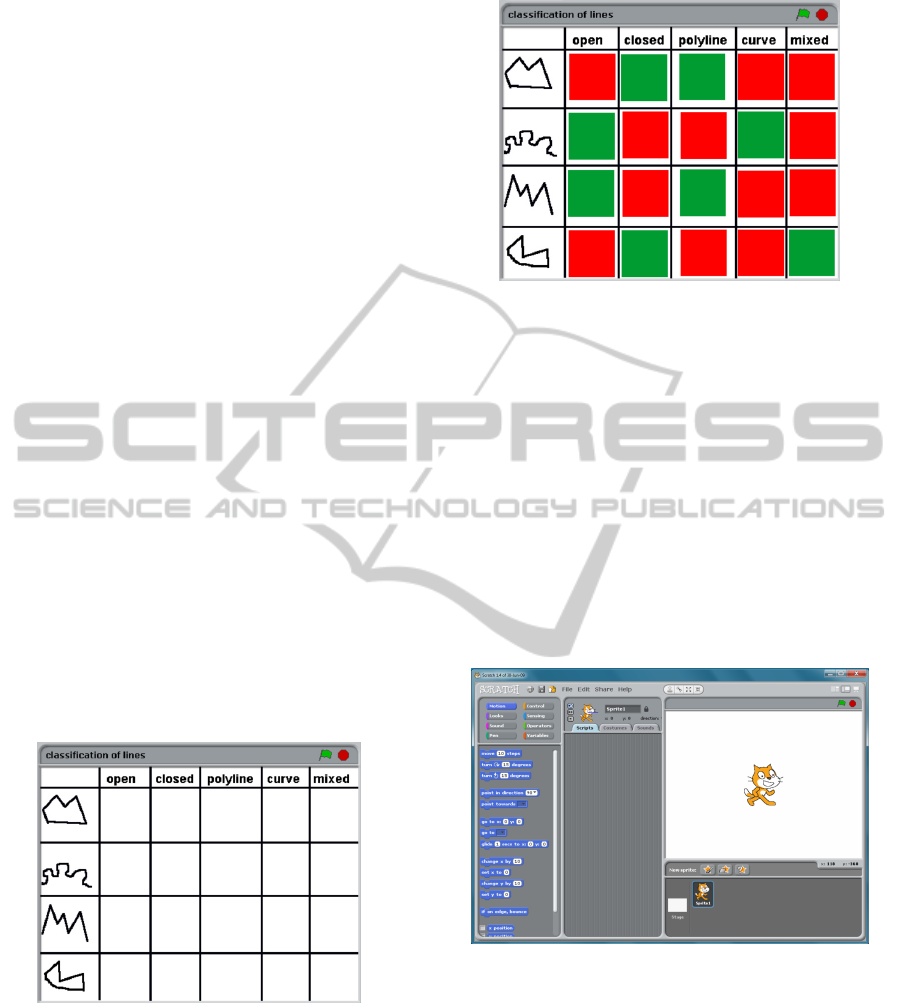
clicked; play the sound “Bravo!” every time it is
clicked; say “Hello!” in a speech bubble for 2 seconds
and then play the sound “Bravo!” every time it is
clicked; have another cat on the Stage that’s behaves
exactly as the first one. All these tasks where
performed by all four teachers in less than an hour and
a half. Only the very first task took a little longer than
the next ones (from a minimum of 15 minutes, for one
of the technical teachers, to a maximum of 25
minutes, for the slowest of the non-technical
teachers). To perform the first task they had to
discover that there was more than one category of
blocks and that to make the cat do something it was
necessary to click a block in the palette or to drag it
to the script area and then to click it. After each task
was solved by all four teachers, we discussed the
different solutions with the teachers. At the end of the
whole session we illustrated to them what they had
discovered: that in Scratch there are several “sprites”
that can do different things on a “Stage”; that the
blocks that allow the sprites to do something are
organized in “categories” depending on their
behaviour; that the blocks can be snapped together so
that the sprites can have a whole series of behaviours
with just one click; that the sprites can change their
look; that the sprites can play different sounds; that
we can record the sounds ourselves that will be then
played by the sprites. Moreover some of the teachers
had also discovered that the images of the sprites can
be created by using an image editor internal to Scratch
or that they can be created by shooting a picture with
the internal webcam.
Figure 2: classification of lines, interactive exercise for 2
nd
grade.
Then we guided them in building a very simple
interactive project derived from an exercise in a
science student book for the 2
nd
grade, namely the
classification of lines (open vs. closed; polyline vs.
curve vs. mixed) in which students must select the
correct features for a few samples of lines by clicking
the correct cells in a table (see figure 2) and getting
visual feedback (figure 3).
Figure 3: classification of lines, final result. Green is
correct, red is wrong.
The result of the experiment was, in our view, a
complete success. Not only the four teachers were
able to follow us step by step, after having
experienced Scratch for less than 90 minutes,
completing a working project in 20 minutes. All of
them said that they were also very interested in using
Scratch to create interactive supports for their lessons
(language, grammar, history, geography,
mathematics, logics) as they had had no problems at
understanding how to use it. Finally, and most
important to us, they taught that Scratch could be used
by teachers with no prior knowledge in coding to
create educational projects to support their lessons.
Figure 4: old Scratch 1.4 interface (stage to the right).
As an added bonus, we had some feedback on
possible improvements to the Scratch interface, in
order to make it more intuitive.
Interestingly enough, one of their suggestion,
namely moving the Stage of Scratch 1.4 (figure 4) to
the left and side of the interface, so to make the
“natural inclusion” built-in in Scratch more clear
(scripts are made by blocks that belongs to a sprite),
has been included by the Scratch Team in the new
version of Scratch (figure 5).
AreEducatorsReadyforCoding?-FromStudentsBacktoTeacher:IntroducingtheClasstoCodingtheOtherWayRound
497
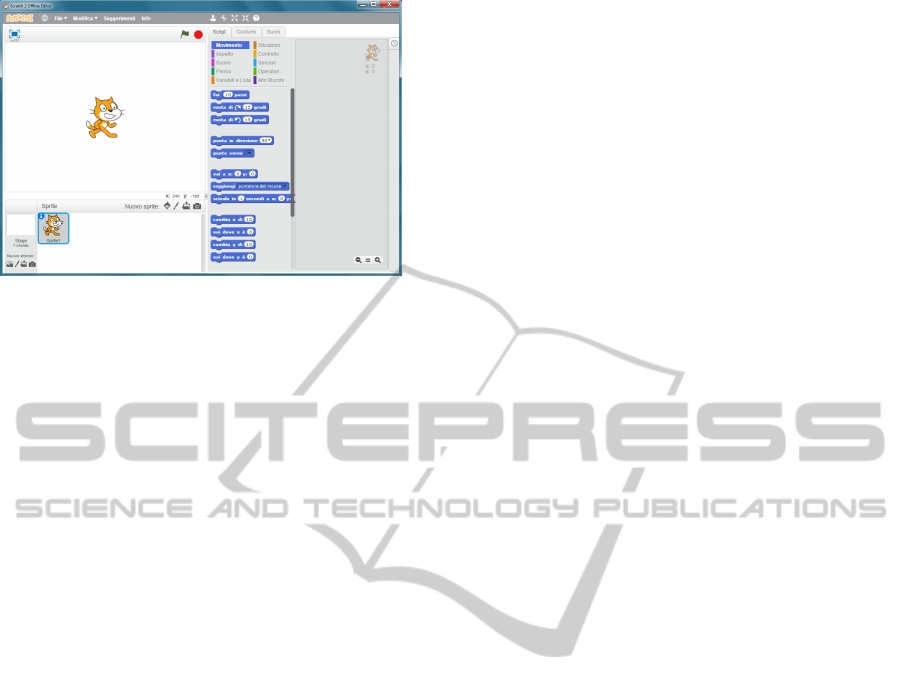
Figure 5: new Scratch 2.0 interface (stage to the left).
Finally, by analysing the teacher’s behaviour
when they were trying to perform the very first task,
we discovered that, for a first-time user, it is very
natural to try to make a sprite (e.g. the cat) doing
something by dragging a block onto the sprite on the
Stage. This is not allowed by Scratch: blocks dragged
to the Stage are just sent back to the palette.
3.3 From Teacher to Students to
Teacher. A Coding Experiment
The next point, that is that at least young students are
interested in an instrument like Scratch and that they
are able to improve their knowledge by themselves
and then transfer this knowledge back to their
teachers, was verified in a further experiment
(Zuncheddu, 2015). The base hypothesis of this
experiment was that the rich multimedia core of
Scratch could ignite the interest of young students
(two classes of the 5
th
grade) so that they would have
started exploring the instrument by themselves and
then would have reported their personal experiences
back to the classroom. The experiment lasted for 8
weeks, a 2-hours session of Scratch 1.4 coding per
week (we did not use the new Scratch 2.0 as it still
has some bugs that could frustrate young children).
The first interesting outcome of the experiment
was that, right after the very first lessons, several
students used Scratch at home and then, at the next
lesson, reported to the classroom what they
discovered, that is how to draw images by using the
internal image editor, how to record their voices by
using the internal recorder, but also how to play
sounds, how to make slideshow of images (shot with
the internal webcam) with a background music.
The second outcome was instead that one of
teachers of the two classes informally reported to us
that she had had detailed explanations from one of her
students about coding strategies that she had not
immediately understood during the explanation.
As for the opinion of the students at the end of the
experiment, the final outcome was that almost all of
them (except three students out of 33) said that they
would have liked to use Scratch for all subjects.
4 A BETTER TOOL
Even if Scratch, as we have already seen, is incredibly
easy to use, sometimes, in order not to make it too
complex to newbies, Scratch designers decided not to
add several features, even if those features could
make the creation of digital supports for teachers’
lessons a lot easier. These features are not relevant to
users using the tool just to learn how to code, but are
very important to users that must use the tool to
quickly develop a working project. Therefore, this
make the present version of Scratch a tool that is not
completely ideal for teachers.
Some of the important features that are missing in
Scratch are:
scenes: currently, if we want to create a project
showing different situations (for example a
project showing how different phrases can be
split in meaningful parts) we have to hide and
show a lot of sprites and tell to those sprites how
they have to react to the user interaction for each
different situation (in our example for each
different phrase). By adding the automatic
management of different situations, or “scenes”,
the number of scripts that is necessary for each
sprite can be strongly reduced for the average
project. This is also true for multiscene games,
a kind of project that is very interesting to young
students (Zuncheddu, 2015).
more powerful undo: currently only the last
action can be undone. This can get quickly very
frustrating
search for named elements (variables, messages,
etc.) and strings: currently it is not possible to
find the script where a given variable, message
or string is used
easier positioning: currently we are required to
place sprites on the stage by specifying their
coordinates (a mathematical notion that is not
very handy for non-technical teachers). It would
be better (Zuncheddu, 2015) if one could
specify the position of a sprite also by putting
marks on the stage and referring to them (like
the X signs used on real stages)
random behaviour: currently a Scratch project
can behave differently each time it is run by
CSEDU2015-7thInternationalConferenceonComputerSupportedEducation
498

using random numbers (another notion that is
not very handy for non technical teachers). It
would be better if one could also choose from a
small set of predefined random behaviours, for
example one behaviour to arrange elements on
the Stage in random order, another to choose
and delete an item selected at random from a list,
etc.
dynamic interface: currently the interface has
mostly fixed proportions (only the stage can be
resized to at most two possible alternative sizes).
It would be of help if the different areas (the
script area, the palette, etc.) could occupy a
larger area of the Scratch interface when needed.
5 BEYOND SCRATCH:
SCRATCH MODS AND BLOP
Luckily enough, Scratch is an open source tool, so it
can be modified in order to add useful features.
Indeed, many mods (Scratch modifications) have
been proposed by Scratch users starting with version
1.4 of Scratch. Indeed, Scratch users have proposed
lots of mods (Scratch modifications) by starting with
version 1.4 of Scratch. The first, and most famous
among all mods, is BYOB, an excellent instrument
that aims at making available a powerful
programming language that, even in the form of a
block language, have all the most advanced
programming constructs so to be used also in
computer science courses at the university level
(Harvey and Mönig, 2010). BYOB has been recently
re-implemented into Snap, a JavaScript version of
BYOB running in all major browsers (Harvey, 2012).
The advanced programming constructs that are
available in BYOB and Snap have made possible the
development of the BloP platform (Federici and Gola,
2014). BloP (http://blocklanguages.org) is a tool that
allows very easily to create new block languages,
either the re-implementation of simplified versions of
standard languages -such as C/C++, Logo, PHP,
MySQL (Federici, 2011)- or completely new special
purpose languages such as the Animated Sort
Language (Federici and Stern, 2011). All this just
using the simple blocks available in Scratch/Snap and
embedding them in a safe environment, that is an
environment that cannot be modified by students.
This could allow the most motivated teachers to
develop special-purpose programming languages for
their specific subjects, such as, for example, a
“Linguistic” programming language that could allow
students to understand how correct sentences are built
by putting together linguistic constructs (e.g. articles,
names, verbs, etc.), or an “Artistic” programming
language allowing students to learn how to mix
colours together. The only limit, as always, is our
fantasy.
6 SUPPORTING THE
DIGITAL TEACHER:
SCRATCHED, REMIXES,
NON-CS STUDIOS
A new tool and a completely new way of teaching can
be scaring to teachers not familiar with digital tools.
Even if the primary school teachers involved in the
Brau’s experiment where all positive about the
possibility of using Scratch as an educational
instruments in their lessons, radically changing the
way teachers teach is something that can get
frustrating and teachers could soon abandon the tool
if they do not feel supported in this process. Involving
the students can be a great form of support for what
concerns how to use the tool, but teachers should have
a substantial basis of sample projects and examples
for all possible subjects and levels from which to start
to develop their own projects. ScratchEd
(http://scratched.gse.harvard.edu), the website
dedicated to Scratch educators that let teachers be in
touch with other teachers and share resources and
stories about using Scratch for computer science
lessons, can be a great resource for useful ideas about
teaching Scratch. However, it is not the ideal source
for teachers of other subjects looking for inspiration
and strategies about teaching with Scratch.
Luckily, many non-computer science teachers
already use Scratch and share their projects on the
Scratch website (http://scratch.mit.edu). Projects
shared on the website can be freely downloaded and
modified (remixed, in Scratch terminology) to create
our own versions. During the last 2 years, we daily
browsed the Scratch projects uploaded to the website
in order to collect educational projects designed by
teachers or by students to teach specific arguments for
school subjects for all levels. We then arranged the
collected projects in 10 “studios” (“studio” is the
scratch name for a collection of projects) about
“Language” (about 250 projects), “Foreign
Languages” (150), “History” (100), “Geography”
(150), “Music” (200), “Mathematics” (700),
“Sciences” (1300), “Logics” (400), “Physics” (500),
“Arts” (1000). Even if not all the about 4000 projects
we collected are perfect and well designed, there are
very good projects among them and, moreover, they
AreEducatorsReadyforCoding?-FromStudentsBacktoTeacher:IntroducingtheClasstoCodingtheOtherWayRound
499

are a very small part of the more than 8 million
projects available on the Scratch website.
How are teachers supposed to be able to browse 8
million projects? When becoming a member of the
Scratch website, teachers will soon be able to spot
those members that share projects interesting to them.
By becoming a follower of those members they will
be able to know when they share further -hopefully
interesting- projects but also when they appreciate
projects by other members that, likely, will be of
interest also to them. That is how we built our 4000
educational projects collection.
7 CONCLUSIONS
Coding is an essential skill for young generations.
Block languages such as Scratch, Snap and BloP can
become the pen of the 21
st
century. We have shown
that very likely not only they could be easily learned
by teachers but also that teachers could use them to
create their digital lessons and, at the same time, train
their students and be trained by them on coding.
The incredible amount of available resources and
the positive feedback that teachers can get from their
students is the key that make us confident that this
new way of teaching could be a success.
REFERENCES
Brau, D., 2011. The Digital Teacher: tools for easy creation
of multimedia educational supports. Faculty of
Education, University of Cagliari. Degree Thesis. (in
Italian).
Federici, S., 2011. User-Centered Computer Science: High-
ceiling and Low-floor Approaches to Programming
Languages and Algorithms. In Proceedings of CSEDU
2011 - 3rd International Conference on Computer
Supported Education, SciTePress.
Federici, S., Gola, E., 2014. BloP: easy creation of Online
Integrated Environments to learn custom and standard
Programming Languages. In SIREM-SIEL 2014, 1st
Joint SIREM-SIel conference. The Innovative
LEDIpublishing Company.
Federici, S., Stern, L. 2011. A Constructionist Approach to
Computer Science. In S. Barton et al. (Eds.),
Proceedings of Global Learn 2011, AACE.
Finnish National Board of Education, 2014. National Core
Curriculum for Basic Education. Finnish National
Board of Education.
Harvey, B., 2012.The Beauty and Joy of Computing:
Computer Science for Everyone. Constructionism
2012.
Harvey, B., Mönig, J., 2010. Bringing ‘No Ceiling’ to
Scratch: Can One Language Serve Kids and Computer
Scientists?. Constructionism 2010.
Italian Dept. of Education, University and Research, 2014.
The Good School. Italian Dept. of Education,
University and Research. (in Italian).
Nesta, TES, 2014. Teachers feel unprepared for
September’s new computing curriculum.
http://www.nesta.org.uk/news/teachers-feel-
unprepared-september’s-new-computing-curriculum.
Resnick, M., Maloney, J., Monroy-Hernandez, A., Rusk,
N., Eastmond, E., Brennan, K., Millner, A.,
Rosenbaum, E., Silver, J., Silverman, B., Kafai, Y.,
2009. Scratch: Programming for All. Communications
of the ACM, vol. 52, no. 11.
Tapscott, D., 1998. Growing up digital: the rise of the Net
generation. McGraw-Hill, New York.
UK Dept. of Education, 2013. National curriculum in
England. Computing programmes of study: key stages
1 and 2. UK Dept. of Education.
Zuncheddu, A., 2015. Scratch Me Five: an experiment of
introduction of creative computing in Italian primary
schools. Faculty of Human Studies, University of
Cagliari. Degree Thesis. (in Italian).
CSEDU2015-7thInternationalConferenceonComputerSupportedEducation
500
