
A Cloud Gaming System Design Insights
Serban Ungureanu, Andrei Panu and Lenuta Alboaie
Faculty of Computer Science, Alexandru Ioan Cuza University, 16 General Berthelot, Iasi, Romania
Keywords:
Cloud Gaming, Video Streaming, Remote Rendering.
Abstract:
Cloud Gaming is a service that allows its users to run games without installing them locally. The game
applications run remotely on a machine in the cloud, having the graphical output of the game compressed
and sent back to the user’s machine, where it is displayed. Within this paper, we explain how this technology
works. We propose a cloud gaming platform solution, called InstantPlay, that we use to emphasize both
advantages and disadvantages of this technology. Furthermore, we compare InstantPlay with a well known
gaming platform, OnLive. Therefore, the scope of this paper is to explain the cloud gaming technology, present
our implementation, and raise public awareness on this relatively new technology.
1 INTRODUCTION
The gaming industry has lately been on a constant
rise. A very large number of new games, that of-
fer experiences which are more and more closer to
reality, are released each year. Game developers are
in close relations with hardware producers, which re-
lease highest quality gaming gear. In order to fully ex-
perience latest games, users have to periodically pur-
chase new hardware components which aren’t always
cheap. Furthermore, users have to support the costs of
buying new games, costs which cannot be overseen.
Considering all these costs, avid gamers are required
to heavily invest in order to support their hobby.
Cloud gaming introduces a new alternative which
does not require purchasing the latest hardware com-
ponents. This technology aims to reduce the costs that
must be supported by gamers. Cloud gaming, also
known as Gaming as a Service or Gaming on Demand
, is a service aimed at both casual and enthusiastic
gamers and its purpose is to provide them games in-
stantly, at the lowest possible cost. The most common
types of cloud gaming are video streaming based and
file streaming based. These two types of cloud gam-
ing have almost identical intentions, which is running
games instantly, but the advantages brought are differ-
ent. In a cloud gaming system based on file streaming,
the client application initially downloads the core part
of the game, usually less than 5%. This is required for
the game to run. While the user is playing the game,
the rest of the game data is also downloaded on its
machine. In a cloud gaming system based on video
streaming, the game applications are stored and ran
on the suppliers machines, in the cloud. On the user’s
machine, a small client application, also called thin
client (Beal, 2015), is used to communicate with the
supplier’s servers. This thin client is designed to use
a small set of the system’s hardware resources, all the
processing being done on the server. The thin client
receives and displays a stream of video content which
represents the graphical output of the game applica-
tion that is ran on the server. Meanwhile, the client
application registers and sends the user’s commands
to the server. The main difference between these two
types of cloud gaming is represented by the machine
which runs the game application. For file stream-
ing based systems, the game application runs on the
user’s machine, as opposed to video streaming based
system, where the game application runs on a server
machine, ”in the cloud”. InstantPlay aims to imple-
ment a cloud gaming system based on video stream-
ing, therefore all mentions of cloud gaming systems
will refer to video streaming based cloud gaming.
The following section presents both advantages
and disadvantages of using a cloud gaming service,
introducing the reader into this domain. A couple of
existing implementations will also be presented. The
third section describes our own implementation of a
platform of this kind, and a series of tests will be pre-
sented in the fourth section. In the last section we
compare InstantPlay’s performance with OnLive (On-
Live, 2015), a commercial cloud gaming platform.
144
Ungureanu S., Panu A. and Alboaie L..
A Cloud Gaming System Design Insights.
DOI: 10.5220/0005515701440151
In Proceedings of the 12th International Conference on e-Business (ICE-B-2015), pages 144-151
ISBN: 978-989-758-113-7
Copyright
c
2015 SCITEPRESS (Science and Technology Publications, Lda.)

2 CLOUD GAMING OVERVIEW
The cloud gaming technology offers a series of great
advantages to it’s users. Client-side hardware require-
ments reduction is considered one of the most im-
portant advantages present in cloud gaming systems.
Since the graphics processing unit’s (GPU) solely task
is to display the video stream received from the cloud
gaming servers, the user’s system requirements are
mainly related to the Internet connection. The central
processing unit (CPU) and the RAM memory are also
superficially used, as compared to running the game
locally. Their main task is to run the thin client, which
doesn’t have excessive requirements. Taking these
factors in consideration, the user doesn’t need a high-
performance personal computer for running games
through a cloud gaming system. On the other side,
in order to efficiently display the video stream with-
out delays, a strong Internet connection is required.
While the games storing size grows larger and
larger, cloud gaming systems solution is to store the
games on the servers, relieving its users from the ne-
cessity of storing the game applications locally. Ad-
ditionally, using cloud gaming systems, users can in-
stantly run game applications, without losing time
with lengthy installations or updates.
Another important goal achieved by cloud gaming
systems is that using this kind of platforms, games
become cross-platform. It is a difficult task for game
developers to implement their product for every de-
vice and operating system. Game developers often
develop platform-specific products, usually because
of financial reasons, many gamers being deprived of
these products. This issue is handled by cloud gaming
systems, and both users and game developers benefit
from this situation.
From a financial point of view, gamers may not be
required to purchase the game entirely. Most cloud
gaming platforms allow users to rent a game for a de-
termined period of time, also providing the option to
purchase the game entirely.
Running game applications in the cloud can also
handle some piracy issues. If a game were to be
available only through a cloud gaming system, ille-
gal copying of that game would be theoretically im-
possible. Furthermore, having the option of trying
the game before purchasing it may also reduce piracy,
since users can try the game before purchasing. This
way they can better decide if the game is worth buy-
ing. On the other hand, this strategy overlooks users
with a slow or without an Internet connection.
Although cloud gaming services greatly bene-
fit involved parties, a series of disadvantages can
be identified. Instead of investing in buying high-
performance computer hardware, gamers have to in-
vest in a strong, stable Internet connection, in order
to fully benefit from the advantages brought by cloud
gaming. If a strong Internet connection is not present,
users will notice a quality reduction of the service,
usually in the form of high latency. Latency repre-
sents the time required for a network package to travel
from source to destination. Latency is very important
in these type of services, meaning that high latencies
can lead to desynchronization between user input and
server output. In this situation, the execution of user’s
commands on the server machine is delayed, which
can be a great disadvantage for users. InstantPlay im-
plementation aims to generate a minimum latency.
On the other hand, for cloud gaming suppliers, of-
fering a high quality service can also be a difficult
task. In order to satisfy their customers, cloud gam-
ing suppliers have to design high quality, stable and
scalable systems, in addition to buying high-end hard-
ware components, factors which make implementing
cloud gaming systems very challenging.
OnLive, launched in March 2010, was the first
commercial implementation of cloud gaming ser-
vices. Although OnLive was a huge success in
the United States, there was no public document
or available publication to explain their implemen-
tation. Another resonant success was Gaikai, which
together with Electronic Arts, released its beta ver-
sion in February 2011 (Brown, 2011). A year later,
Sony purchased Gaikai (Newman, 2012) and this
technology was integrated and released as Playsta-
tion Now (Brown, 2011), a service for Sony PlaySta-
tion consoles. Following OnLive example, neither
Gaikai nor Sony ever released detailed information
regarding their implementation of cloud gaming ser-
vices. Inevitably, in April 2013, GamingAnywhere,
the first open source cloud gaming platform, was re-
leased (Huang et al., 2013). GamingAnywhere’s web-
site contains extensive documentation on their imple-
mentation, as well as different documents containing
performance and quality of service measurements. As
of April 2015, important parts of OnLive technol-
ogy were bought by Sony in order to also be inte-
grated in Sony’s Playstation Now cloud gaming plat-
form (Hachman, 2015), further strengthening Sony’s
position in the cloud gaming scene.
3 INSTANTPLAY
ARCHITECTURE AND DESIGN
InstantPlay represents our approach on designing and
implementing a cloud gaming platform. As of this
moment, there are only a few existing documents
ACloudGamingSystemDesignInsights
145
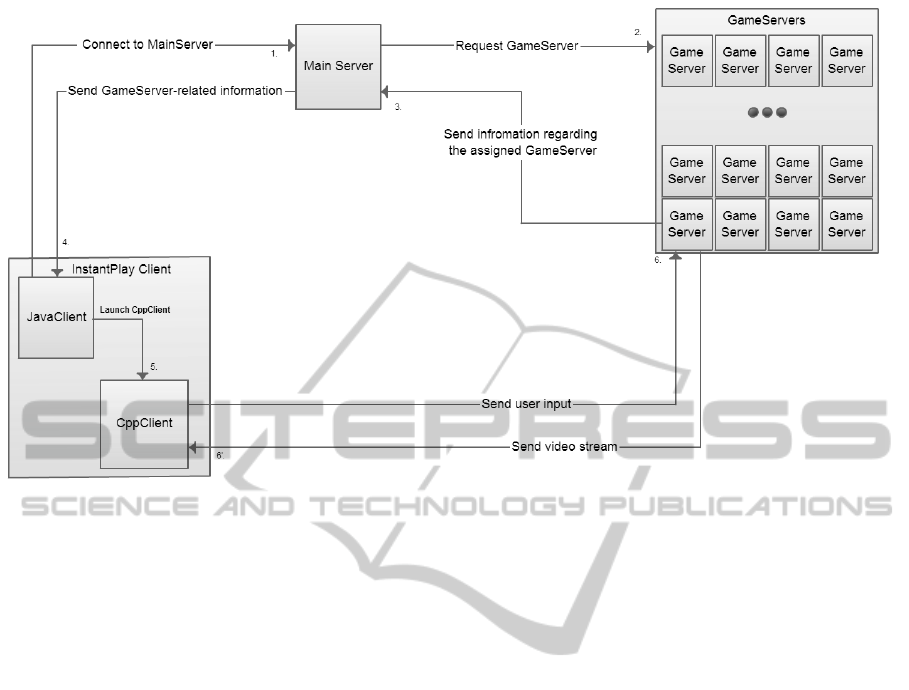
Figure 1: InstantPlay Architecture.
publicly available that present technical details re-
garding cloud gaming systems. When we designed
InstantPlay, we aimed to provide a clear and con-
cise solution, while offering all of the advantages
of cloud gaming systems. InstantPlay’s architecture
is composed of the following modules: InstantPlay
Client, MainServer and GameServers. The arrows be-
tween the modules, depicted in Figure 1, represent the
communication between them, and the messages are
chronologically ordered.
MainServer is the management module, built on
top of an TCP/IP concurrent server application. This
server awaits connections from clients and then man-
ages the communication between a client and the cor-
responding game server. GameServers module man-
ages the server machines which run the game appli-
cations. An application, used to communicate with
the clients, is installed on these type of machines. In-
stantPlay client is the component located on the user’s
computer. This module is composed of two appli-
cations, one used for communication with the Main-
Server module, and the other one used for communi-
cation with the corresponding game server. Currently,
InstantPlay Client module has a Windows-specific
implementation.
The following subsections contain detailed expla-
nation of how each module works.
3.1 MainServer Module
The MainServer module is comprised of a C++ appli-
cation which implements a concurrent TCP/IP server.
This application listens for client connections, and ac-
cepts clients, creating a new thread for each one. This
way the application can communicate with multiple
clients simultaneously. The server’s configuration pa-
rameters are read from a configuration file.
The MainServer module plays an intermedi-
ate agent role, administrating connections between
clients and the assigned game servers. Initially, when
a client is connected, the MainServer module sends
a request to the GameServers in order to allocate a
game server for the connected client. Afterwards, the
module simultaneously communicates with both the
client and the assigned game server so that vital in-
formation, like IP addresses and respective ports at
which certain services will run, is interchanged. The
MainServer module assures that this type of informa-
tion properly reaches its destination.
3.2 InstantPlay Client Module
InstantPlay Client represents the component that is
installed on the user’s computer. This component is
composed of two applications: JavaClient and Cpp-
Client.
JavaClient is an application which contains graph-
ical user interface (GUI) elements. This application
is launched by the user, and its purpose is to initiate
a connection between the client and the MainServer
module. CppClient is the application that handles the
communication between the client and the assigned
ICE-B2015-InternationalConferenceone-Business
146

game server and is the core component of the Client
module. CppClient is a Windows application which
maintains and manages communication with the as-
signed game server. The main tasks of this application
is displaying the video stream, recording and send-
ing user’s input to the respective game server (Russi-
novich et al., 2012). In order to determine which com-
mands the user has entered, CppClient uses two hook
procedures, implemented inside two Dynamic Link
Libraries (DLL), that are dynamically loaded at run-
time. A hook procedure is a function that intercepts a
certain type of operating system event. CppClient in-
stalls two global hook procedures, one for intercept-
ing mouse events and the other one for intercepting
keyboard events. CppClient intercepts these types of
events, encapsulates them in packets and sends them
to the game server. The events described above may
also be interpreted by other applications installed on
the user’s machine. For displaying the video stream
received from the assigned game server, InstanPlay
Client uses MPlayer (MPlayer, 2015), an open-source
application.
When the user launches JavaClient, the applica-
tion will establish a connection with the MainServer.
This connection is used to receive information regard-
ing the assigned game server. After this information is
received, JavaClient launches CppClient application,
passing it information regarding the assigned game
server. CppClient saves this information in registries,
in order to be easily accessed by the hook procedures.
After initializing registry values, CppClient launches
MPlayer with specific arguments for displaying the
video stream received from the game server. The two
DLLs mentioned above are loaded into memory. The
application uses different WinAPI functions to be able
to install the hook procedures. After the hook proce-
dures are installed, when mouse and keyboard events
are fired, the operating system will invoke the imple-
mented hook procedures. These procedures will seri-
alize and encapsulate event-specific information into
network packets. These packets are then sent to the
assigned game server, where they will be executed.
From the user’s point of view, the client appli-
cation displays a MPlayer window, which plays the
video stream received from the assigned game server.
Meanwhile, each user command is serialized and sent
to the game server.
3.3 GameServers Module
The GameServers module consists of an application
which is installed on the game server machines (ei-
ther virtual or physical), machines on which game
applications are ran. The main tasks of this appli-
cation is assigning a game server instance for each
client, recording, compressing (Salomon, 2004) and
streaming the graphical output of the game applica-
tion to the respective client (Thornhill et al., 2002).
The GameServers application also receives and exe-
cutes the user input (Microsoft, 2015), in the game
context.
A game server instance is launched when a spe-
cific request is received from the MainServer. This
request contains information regarding the IP address
and port to be used for receiving user input infor-
mation. Firstly, the GameServer instance launches
the requested game and then runs the FFmpeg ap-
plication (FFmpeg, 2015), which will handle media
streaming. Although obtaining a minimum latency
is desired, the quality of the video stream must not
be overlooked. FFmpeg reaches a compromise be-
tween the quality of the video stream and compres-
sion speed, using MPEG-4 codec for compressing
captured images from the game server machine. With
the purpose of obtaining maximum speed, the packets
are sent to the client using the User Datagram Pro-
tocol(UDP). On the grounds that additional verifica-
tions are not required within this context, the UDP
protocol is best suited for this situation.
The Game server application’s next action is to
setup a server for receiving UDP messages, contain-
ing user input information, from the client. Consider-
ing that the packets containing user input information
have to reach destination as fast as possible, the UDP
protocol is yet again appropriate. The application cre-
ates an UDP socket for continuously receiving pack-
ets from the client. A packet of this kind is composed
of an initial byte for specifying the type of message:
keyboard message, mouse message or finishing mes-
sage. For finishing messages, the application closes
all open connections and ends the session. For other
types of messages, the application will then receive
additional information specific to each type of event:
• for keyboard events, the application receives 2
bytes representing the key and if the key was
pressed or released;
• for mouse events, the application receives 9 ad-
ditional bytes. The first byte represents the type
of mouse event, for example mouse movement
or mouse button click. The latter 8 bytes repre-
sent the x and y coordinates used to determine the
mouse position where the event was fired.
Having this information, the game server appli-
cation can simulate, within the context of the running
game, the described command. Windows API’s Send-
Input function is used to execute mouse and keyboard
commands.
ACloudGamingSystemDesignInsights
147

Figure 2: Use-case diagram.
4 USE-CASE SCENARIO
This section presents an InstantPlay use-case sce-
nario. For this testing scenario, two computers were
used, one used for both MainServer and GameServers
module and one for the client module. The Instant-
Play platform does not require both server modules
to be installed on the same machine, these modules
could be installed as well separately, on cloud virtual
machines for example. Need for Speed Rivals was the
game used for testing purposes.
Figure 3 shows the main window that is displayed
when the client application is launched.
When the user presses the ”Play Game” button, a
MPlayer process will be loaded, and it will play the
video stream received from the assigned game server.
On the server side, the game server application re-
sponsible for running the game application launches
the requested game and streams the graphical output
of it to the client.
From this moment forward, the user can interact
with the game ran on the game server machine, as if
it would locally, as seen in Figure 4. The user’s com-
mands are intercepted and sent to the assigned game
server, where they are executed.
In order to determine the performances of our im-
plementation, we developed a testing scenario for our
cloud gaming platform. The testing scenario con-
sisted of running Need for Speed Rivals on through
our cloud gaming platform examining environment
information. The main parameters for determining
the performance of our platform are network traffic
and system resources usage. With regard to point-
ing out the advantages brought by cloud gaming plat-
Figure 3: InstantPlay Client’s main window.
Figure 4: Need for Speed Rivals game run on InstantPlay
platform.
forms, the client module was installed on a virtual
machine with the following system configuration: In-
tel 2.20 Ghz processor, 1 GB RAM, 21MB video
memory, Windows 7 OS. This virtual machine does
not meet the system requirements for running Need
for Speed Rivals: CPU: Intel 2.4 GHz Core 2 Duo
or AMD 2.6 GHz Athlon X2; video card: AMD
Radeon HD 3870 512Mb or better, NVIDIA GeForce
8800 GT 512 Mb or better, Intel HD 4000 integrated
512Mb or better; RAM: 4GB.
ICE-B2015-InternationalConferenceone-Business
148
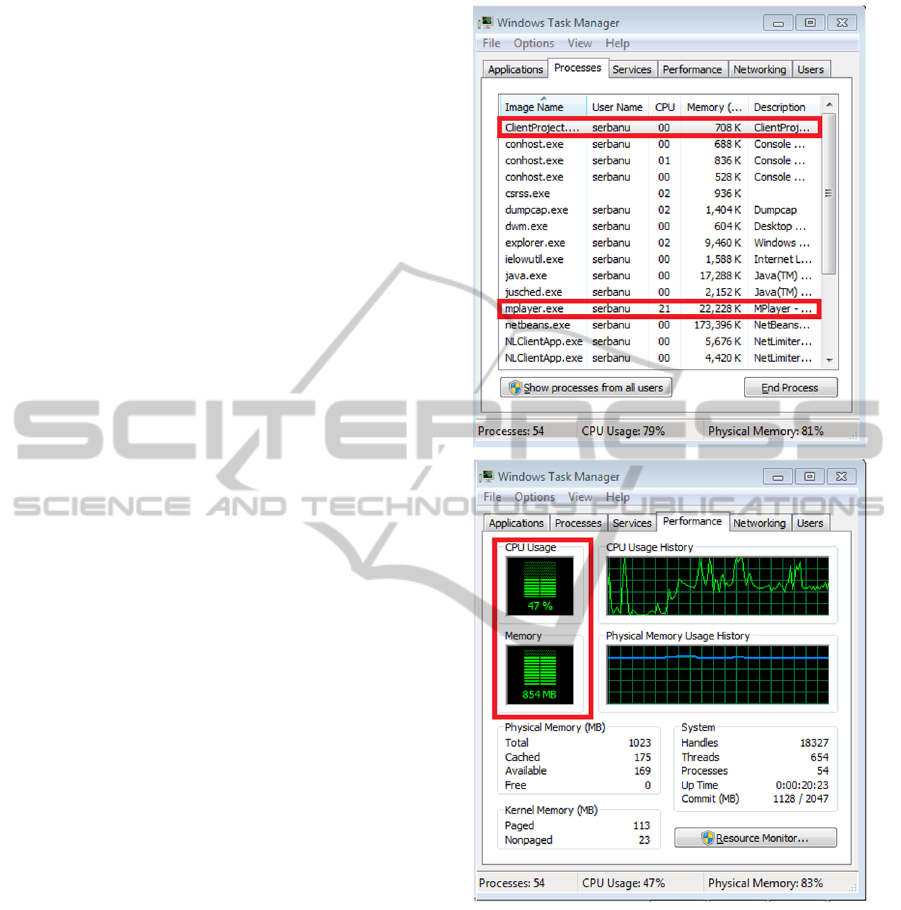
The game can be ran on the machine described
above, only using a cloud gaming system. For testing
purposes, we recorded Internet traffic when running
the game with InstantPlay for two minutes. Consider-
ing the fact that both the game server and the client
were connected to the same local network, which
offered a significantly higher Internet speed than in
a real scenario, we used an auxiliary application,
NetLimiter (NetLimiter, 2015), in order to limit the
Internet speed at which data was transferred.
While running the game through InstantPlay plat-
form, we also monitored the system resources us-
age for the client machine. As we can clearly see
in Figure 5, approximately 47% of the CPU and
800MB of RAM are used. It is worth mentioning
that a considerable part of the resources consumption
was determined by the applications used for moni-
toring platform performance (WireShark (Wireshark,
2015), NetLimiter, NetBeans etc.). By analyzing Fig-
ure 5, we determine that approximately 25 MB of
RAM were used by InstantPlay adjacent applications
(ClientProject.exe and mplayer.exe processes).
5 COMPARISON WITH ONLIVE
The next step in determining the performance of our
implementation would be to test it in comparison with
an existing, well known platform. For this test we
chose OnLive, even though it is merely impossible
to come to a realistic conclusion regarding the plat-
form performance. It is highly challenging to simu-
late the amount of users that OnLive has at a point in
time. In this regard, we captured and recorded internet
traffic of the client machine for when running Need
for Speed Rivals on both InstantPlay and OnLive, us-
ing a network traffic limiter for InstantPlay scenario.
Afterwards, we used an application named SteelCen-
tral Packet Analyzer (Riverbed, 2015) to generate an
extensive report containing detailed statistics on the
state of the network.
The network traffic summary is described in Fig-
ure 6. We chose a set of parameters that we can deter-
mine through tests. We can assert that the size of the
data transferred for InstantPlay is significantly lower
than for OnLive. This main reason behind this result
is that OnLive provides higher quality video stream
and, currently, InstantPlay does not offer sound sup-
port. Another aspect worth mentioning is that, as we
can determine from the tables above, the number of
packets transferred is greater for InstantPlay, mean-
ing that InstantPlay uses packets of smaller size, com-
pared with OnLive packets.
Figure 5: Used resources on the client machine during the
game execution.
Using SteelCentral Packet Analyzer we could ob-
tain information regarding the network status from
different perspectives. Figure 7 contains detailed in-
formation regarding the bandwidth in bytes per sec-
ond used by the TCP/IP and UDP protocols. Using
this chart, we can assert that both platforms intensely
use the UDP protocol, and for a good reason. As ex-
plained in the third section, the UDP protocol is the
best choice for transmitting most of the data in cloud
gaming platforms. The video stream and user com-
mands need to reach destination as soon as possible.
Even though some network packets may be lost in the
ACloudGamingSystemDesignInsights
149
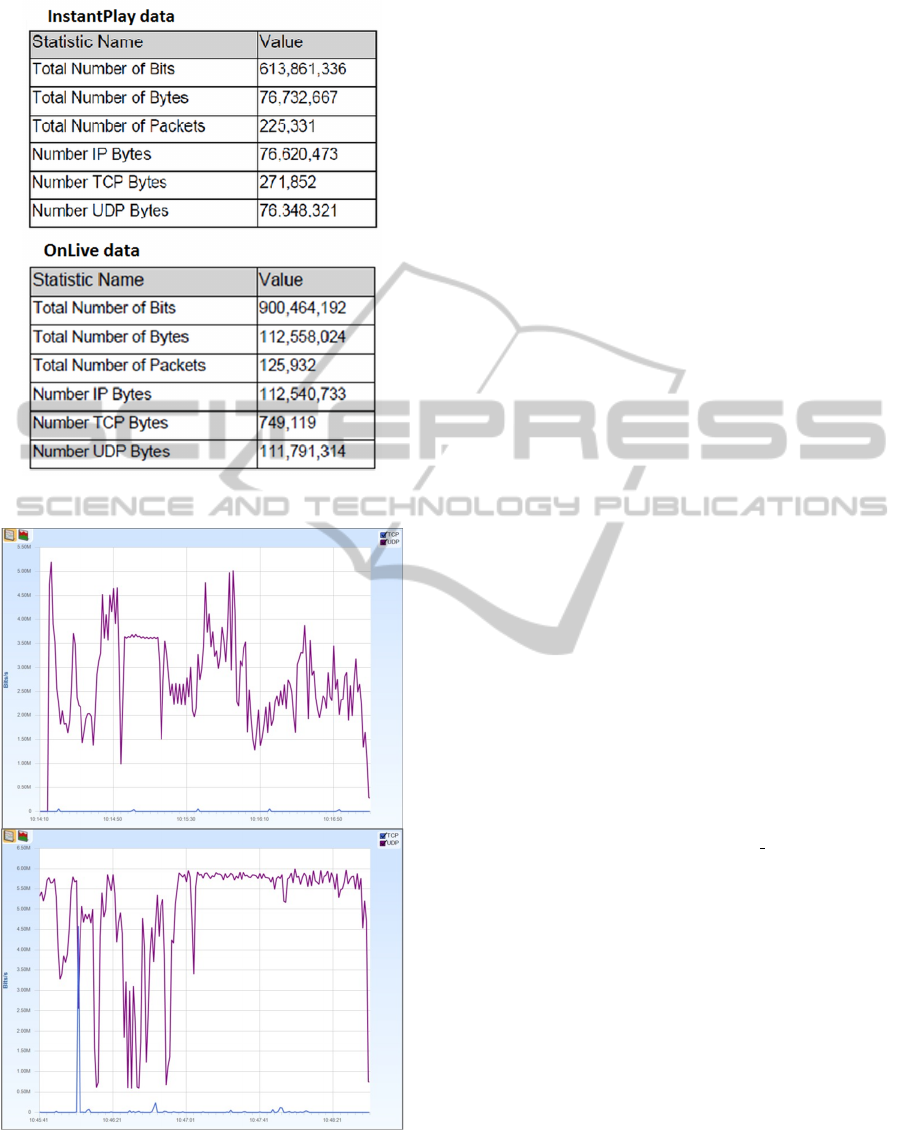
Figure 6: InstantPlay vs. OnLive: network traffic statistics.
Figure 7: TCP/UDP bits for InstantPlay (top) and OnLive
(bottom).
process, this will not have a great impact on the user’s
experience.
6 CONCLUSIONS
Cloud gaming is a strong alternative to traditional
gaming, bringing relevant advantages to the table, like
device and operating system independence, reduction
of hardware costs, install and update free games, uni-
form access to games different by design. Gaming
as a Service can be seen as an intermediate between
gamers and game developers, facilitating user access
to gaming software products. The only mandatory re-
source for these types of services is an Internet con-
nection, which has to be strong and stable in order to
offer a pleasant experience.
In this paper we take a shot at explaining cloud
gaming technologies, and also to try to raise aware-
ness between developers and help the growth of this
domain. Our goal is to provide an alternative to
GamingAnywhere, which is one of the few, if not
the only, provider of technical information regarding
cloud gaming services.
The previously presented and analyzed platform
InstantPlay is a cloud gaming platform offering ba-
sic functionality. Sound support and optimizations in
regards to video capture are some areas that need fur-
ther development. Currently, the graphical output of
the game application is initially displayed on the stan-
dard output of the GameServer, then to be captured by
a DirectShow filter. Implementing a video card driver,
driver that sends the image bitmaps directly through
the network instead of displaying them, could bring
great improvement to this system.
REFERENCES
Beal, V. (2015). Thin Client Definition. http://
www.webopedia.com/TERM/T/thin client.html.
Brown, R. (2011). Gaikai Cloud-Gaming Service
Goes Live. http://www.cnet.com/news/gaikai-cloud-
gaming-service-goes-live/.
FFmpeg (2015). FFmpeg Multumedia Framework.
http://www.ffmpeg.org.
Hachman, M. (2015). Cloud gaming pioneer On-
Live sold to Sony, will cease operations April 30.
http://www.pcworld.com/article/2905407/.
Huang, C.-Y., Hsu, C.-H., Chang, Y.-C., and Chen, K.-T.
(2013). GamingAnywhere: An Open Cloud Gaming
System. In Proceedings of the 4th ACM Multime-
dia Systems Conference (MMSys ’13), pages 36–47.
ACM.
Microsoft (2015). Microsoft Developer Network. http://
msdn.microsoft.com.
MPlayer (2015). MPlayer Movie Player. http://
www.mplayerhq.hu.
NetLimiter (2015). NetLimiter Internet Traffic Control and
Monitoring Tool. http://www.netlimiter.com.
ICE-B2015-InternationalConferenceone-Business
150

Newman, J. (2012). Sony Acquires Gaikai: 4 Possible
Outcomes. http://www.pcworld.com/article/258664/
sony acquires gaikai 4 possible outcomes.html.
OnLive (2015). OnLive Gaming Platform. http://
www.onlive.com.
Riverbed (2015). SteelCentral Packet Analyzer.
http://www.riverbed.com/products/performance-
management-control/network-performance-
management/High-Speed-Packet-Analysis.html.
Russinovich, M., Solomon, D., and Ionescu, A. (2012).
Windows Internal, 6th edition, part 1. Microsoft
Press.
Salomon, D. (2004). Data Compression. The Complete Ref-
erence, 3rd edition. Springer.
Thornhill, S., Asensio, M., and Young, C. (2002). Data
Compression. The Complete Reference, 3rd edition.
The JISC Click and Go Video Project.
Wireshark (2015). Wireshark Network Protocol Analyzer.
http://www.wireshark.org.
ACloudGamingSystemDesignInsights
151
