
Image Transformation of Eye Areas for Synthesizing Eye-contacts
in Video Conferencing
Takuya Inoue
1
, Tomokazu Takahashi
1
, Takatsugu Hirayama
1
, Yasutomo Kawanishi
1
,
Daisuke Deguchi
2
, Ichiro Ide
1
, Hiroshi Murase
1
, Takayuki Kurozumi
3
and Kunio Kashino
3
1
Graduate School of Information Science, Nagoya University, Furo-cho, Chikusa-ku, Nagoya-shi, Aichi, Japan
2
Information Strategy Office, Nagoya University, Furo-cho, Chikusa-ku, Nagoya-shi, Aichi, Japan
3
NTT Communication Science Laboratories, NTT Corporation, 3-1, Morinosato-Wakamiya, Atsugi-shi, Kanagawa, Japan
Keywords:
Video Conferencing, Eye Contact, Gaze Classification.
Abstract:
Recently, the spread of Web cameras has facilitated video-conferencing. Since a Web camera is usually located
outside the display while the user looks at his/her partner in the display, there is a problem that they cannot
establish eye contact with each other. Various methods have been proposed to solve this problem, but most of
them required specific sensors. In this paper, we propose a method that transforms the eye areas to synthesize
eye contact using a single camera that is commonly implemented in laptop computers and mobile phones.
Concretely, we implemented a system which transforms the user’s eye areas in an image to his/her eye image
with a straight gaze to the camera only when the user’s gaze falls in a range that the partner would perceive
eye contact.
1 INTRODUCTION
Recently, the spread of Web cameras has facilitated
video-conferencing. Many users usually feel it un-
natural while communicating when they cannot es-
tablish eye contact with each other. This is because
the camera cannot be positioned at the same location
as the eyes of the partner. Since the importance of eye
contact in video conferencing is suggested (Muhlbach
et al., 1985), it is better to be somehowsynthesized for
enabling natural communication.
There are software/hardware solutions to achieve
eye contact in video-conferencing. As a hardware so-
lution, Kollarits et al. have proposed a method which
uses a half-mirror screen (Kollarits et al., 1995).
However, this hardware is quite large and it takes time
for installation. As software solutions, there are two
approaches which use either multiple-cameras or a
single camera.
Yang and Zhang applied View Morphing to
synthesize the face images captured by two cam-
eras (Yang and Zhang, 2004). It requires robust
and accurate feature extraction for various appearance
changes to densely associate facial feature points of
the images captured by the two cameras. Kuster et
al. also proposed a method that makes use of an RGB
camera and a depth camera (Kuster et al., 2012). It
synthesizes an image which establishes eye contact by
performing an appropriate 3D transformation of the
head geometry. Since this method synthesizes the im-
age in accordance with the position of the chin, which
is actually difficult to locate accurately, the size of the
forehead often becomes inappropriate.
On the other hand, methods using a single camera
have been proposed. Giger et al. proposed a method
which utilizes a 3D facial model (Giger et al., 2014).
It also requires a depth camera for generating a 3D fa-
cial model. Yip proposed a method that utilizes affine
transformation and an eye model to rectify the face
and the eyes to establish eye contact (Yip, 2005). It
utilizes only one camera, but it requires that the user
put the camera in front of the display in the setup
phase. These methods require the user to use an addi-
tional camera or move the camera to a specific posi-
tion for the video conferencing. Therefore, it is diffi-
cult to be used with laptops or mobile phones. In con-
trast, Solina and Ravnik proposed a method that ro-
tates an image around the horizontal axis to establish
eye contact with only one camera (Solina and Ravnik,
2011). Since it rotates the whole image without con-
Inoue, T., Takahashi, T., Hirayama, T., Kawanishi, Y., Deguchi, D., Ide, I., Murase, H., Kurozumi, T. and Kashino, K.
Image Transformation of Eye Areas for Synthesizing Eye-contacts in Video Conferencing.
DOI: 10.5220/0005668702730279
In Proceedings of the 11th Joint Conference on Computer Vision, Imaging and Computer Graphics Theory and Applications (VISIGRAPP 2016) - Volume 3: VISAPP, pages 275-281
ISBN: 978-989-758-175-5
Copyright
c
2016 by SCITEPRESS – Science and Technology Publications, Lda. All rights reserved
275
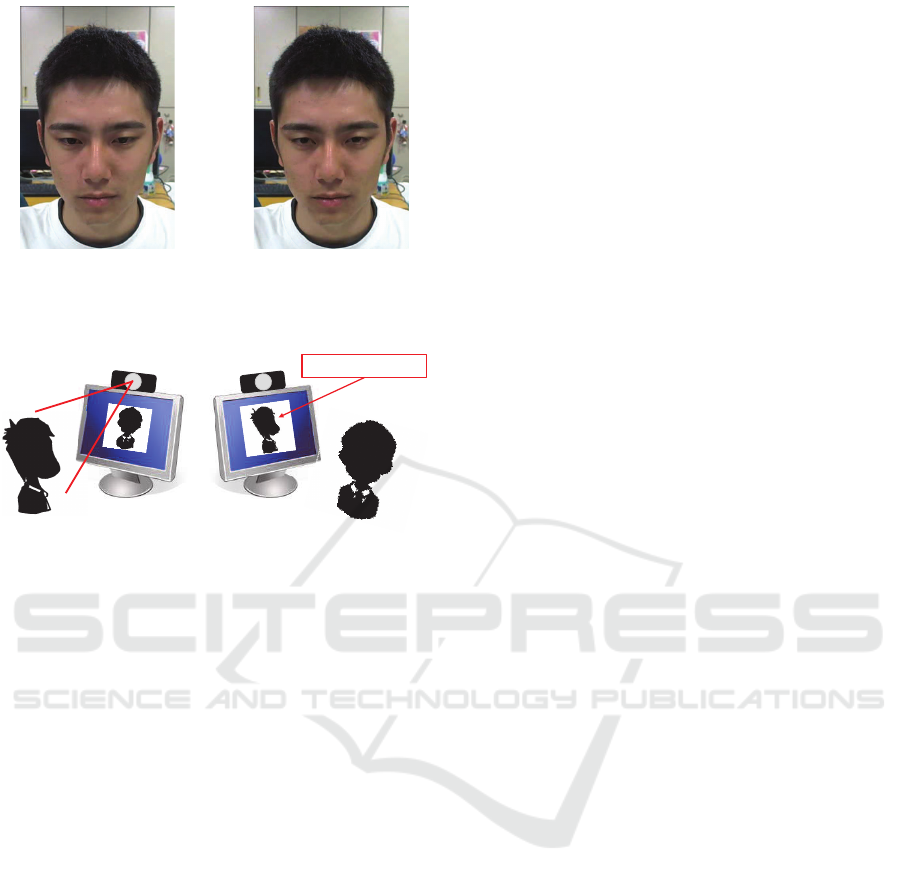
(a) Original (b) Transformed
Figure 1: Example of an image pair before/after image
transformation by the proposed method.
User Partner
Transformed image
Figure 2: Setting of the proposed system.
sidering the 3D structure, the face image becomes dis-
torted and it cannot physically generate a natural face
with appropriate angle that the partner perceives eye
contact.
In recent years, video conferencing with laptop
computers or mobile phones has become common.
However, these devices are usually equipped with a
single frontal RGB camera, and it is difficult to make
use of additional sensors. Therefore, we propose a
system for synthesizing eye contact using only a sin-
gle frontal RGB camera. It is known that we humans
are sensitive to other’s gaze to the periphery of our
eyes and less sensitive to other gaze directions. Based
on this characteristic, eye contact can be achieved by
transforming only the eye areas as shown in Fig. 1.
We named the range that the partner perceives eye
contact the perceptual range of eye contact. The
proposed system transforms the user’s eye areas im-
age to his/her eye image with a straight gaze to the
camera only when the user is looking at a range that
the partner would perceive eye contact.
According to Uono and Hietanen, the range is ap-
proximately four degrees (Uono and Hietanen, 2015).
According to Anstis et al., whenever the gaze direc-
tion is equal to or more than ten degrees outward
from the eyes, we perceive that his/her gaze angle is
larger than the actual angle, assuming that the part-
ner’s head does not rotate (Anstis et al., 1969). Mean-
while, it is known that whenever it is within four de-
grees, the angle is perceived smaller than the actual
angle. Therefore, the proposed video-conferencing
system performs eye areas transformation only when
the user is looking at the perceptual range of eye con-
tact. Otherwise, it outputs the original image.
As shown in Fig. 2, by sending an image with the
transformed eye areas to both sides of a video confer-
ence, eye contact is realized.
Our contributions to realize the system are as fol-
lows:
1. Gaze classification: Technique for detecting
whether or not an user is looking at the percep-
tual range of eye contact from a face image.
2. Image transformation: Technique for generating a
face image to establish eye contact by transform-
ing the eye areas.
The rest of the paper describes our solution to each
of these in detail in Section 2, reports evaluation re-
sults in Section 3, and concludes the paper in Sec-
tion 4.
2 IMAGE TRANSFORMATION
OF EYE AREAS
Fig. 3 shows the process flow of the proposed system.
First, the system extracts the feature points in the orig-
inal image. Next, the system detects whether or not
the user is looking at the perceptual range of eye con-
tact from the original image. If the user is considered
to be looking within the range, the system replaces the
user’s eye areas with his/her eye areas of the reference
image by image transformation. The system needs to
capture the reference image of the user when the user
is directly looking at the camera beforehand. The sys-
tem also needs to capture some training images of the
user for the gaze classification.
2.1 Feature Points Extraction
The system extracts six feature points from each con-
tour of left and right eye areas by a state-of-the-art
face tracker (Saragih et al., 2011) as shown in Fig. 4.
Since the face tracker is not so accurate, the extracted
feature points between adjacent frames are located
at slightly different positions. This jitter affects the
image transformation of eye areas. Therefore, the
transformed image sequence will suffer from unnat-
ural motion around the eye areas. To avoid this prob-
lem, the sum of squares distance d of feature points
between adjacent frames is defined as
d = Σ
6
i=1
kx
x
x
(t−1)
i
− x
x
x
(t)
i
k
2
, (1)
VISAPP 2016 - International Conference on Computer Vision Theory and Applications
276
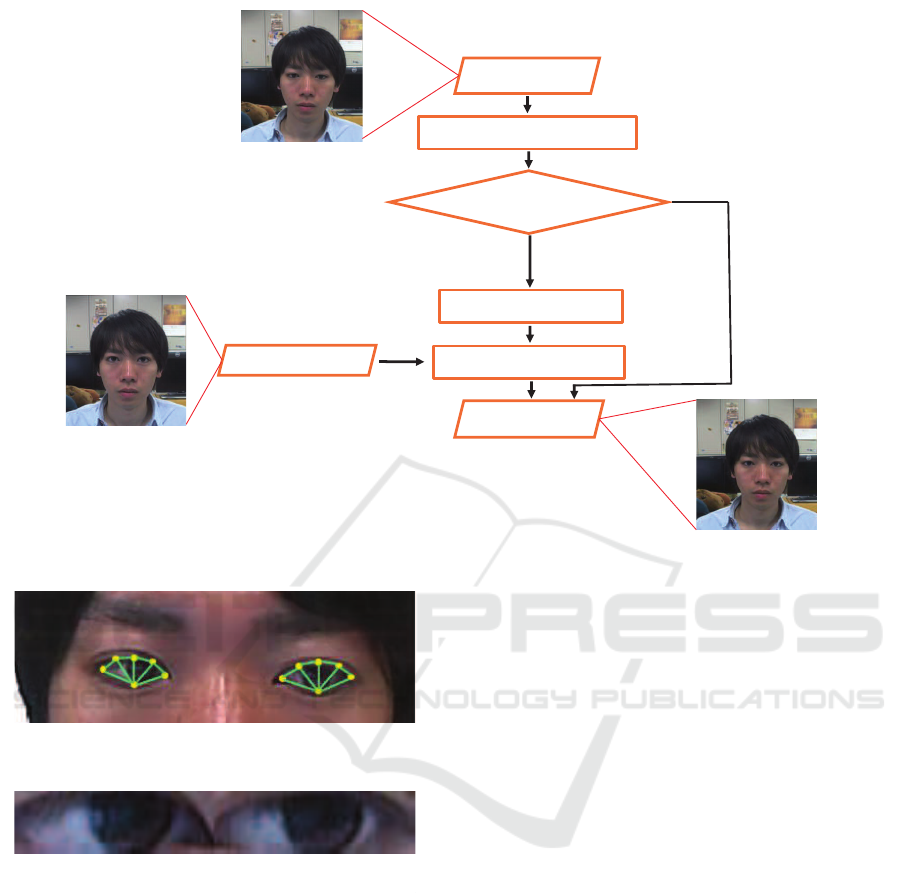
Original image
Image transformation
Output image
Reference image
Gaze classification
Feature points extraction
Temporal smoothing
Outside the perceptual
range of eye contact
Within the perceptual
range of eye contact
Figure 3: Process flow of the proposed method.
Figure 4: Extracted feature points and triangular patch seg-
ments.
Figure 5: Example of an eye areas image.
where x
x
x
(t)
i
denotes the position of feature point i in
the t-th frame. If the distance is less than a threshold,
we suppose that the feature points have not moved
from the previous frame, so the positions of the fea-
ture points in the previous frame are used instead of
the detected ones in the current frame.
2.2 Gaze Classification
The gaze classification is a process of determining
whether the user is gazing at the perceptual range of
eye contact or not. If the gaze falls within the range,
the proposed system outputs the transformed image to
synthesize eye contact, otherwise outputs the original
image.
Our proposed gaze classification consists of two
phases; a training phase which builds a classifier us-
ing training images and a classification phase which
determines whether the user is looking at the percep-
tual range of eye contact or not. The training images
must be collected beforehand for each user.
2.2.1 Training Phase
In the training phase, the system segments the eye ar-
eas in each of the training images, extracts the image
feature and constructs a classifier.
• Eye Areas Image Segmentation
Firstly, images when the user is either looking at
the perceptual range of eye contact (positives) or
not (negatives) are collected. Considering actual
use, it should take at most one minute for this task.
Then rectangles bounding the six feature points
are segmented and combined into an eye areas im-
age as shown in Fig. 5. Data augmentation is per-
formed by applying translation and aspect ratio
normalization to the segmented images. Finally,
all images in the training dataset are normalized
to their average size.
• Feature Extraction and Classifier Training
Since most visual characteristics appear along the
contour of the iris, we extract an edge based fea-
ture; Histograms of Oriented Gradients (HOG)
Image Transformation of Eye Areas for Synthesizing Eye-contacts in Video Conferencing
277
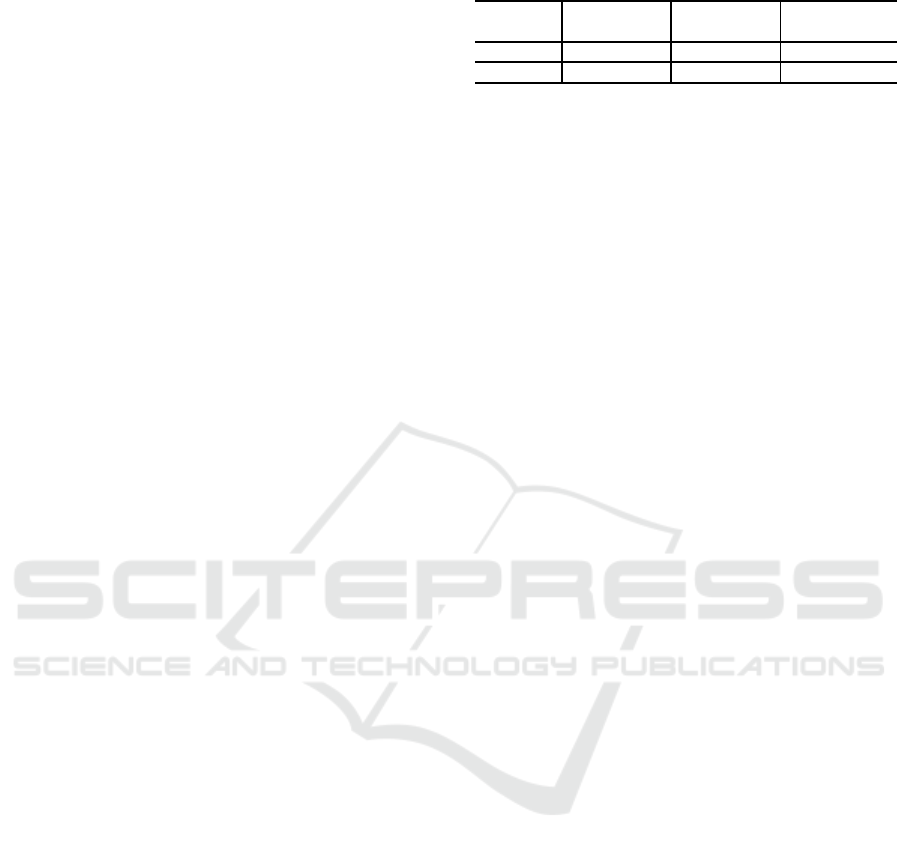
(Dalal and Triggs, 2005) from the eye areas im-
age. To make the feature robust to illumination
variation, histogram equalization is performed be-
fore the feature extraction. As a classifier, we
make use of a Support Vector Machine (SVM)
classifier (Cortes and Vapnik, 1995) which pro-
vides high performance for binary classification
tasks.
2.2.2 Classification Phase
Similar to the training step, the system extracts the
features and determines whether the user is looking at
the perceptual range of eye contact or not using the
classifier. When the eyes are not fully open while
blinking, we assume that the user is not looking at
a specific location. Thus, before the classification, to
reject such situations, eye openness is calculated ac-
cording to the distance between the feature point at
the top and the bottom of the eye areas.
2.3 Temporal Smoothing
The system performs the gaze classification in each
frame independently. Since the classification results
have a possibility to be unstable over time, it is better
to apply temporal smoothing to the binary sequence
over time. This is realized by the majority vote of five
sequential frames before and after the current frame.
2.4 Image Transformation
The system synthesizes the eye areas of the refer-
ence image to the input image using triangulation and
affine transformation.
The triangulation refers to the six feature points
shown in Fig. 4. First, the eye areas in the reference
image and the input image are segmented as shown
in Fig. 4. Next, the triangles in the reference image
are deformed by affine transformation. Finally the de-
formed triangle patches are synthesized into their cor-
responding patches in the input image. Alpha blend-
ing is applied to make the synthesized image look
more natural.
3 EXPERIMENTS
In section 3.1, we evaluate the quality of eye contact
while watching the various video transformed by the
proposed method and a comparative method through
a subjective experiment. In section 3.2, we investi-
gate the timing when the subjects perceive eye con-
Table 1: Quality of eye contact.
Original
Proposed
method
Comparative
method
Mean
1.60 3.65 1.70
Variance
1.17 1.00 1.09
tact while carefully observing four different image se-
quences frame-by-frame.
3.1 Qualitative Evaluation
We evaluated whether the subjects perceived eye con-
tact with the subjects in the video transformed by the
proposed method. We captured five subjects look-
ing at the perceptual range of eye contact or else-
where. The proposed method and the comparative
method (Solina and Ravnik, 2011) were then applied
to the videos. With regard to the comparativemethod,
the angle of rotation around the horizontal axis was
set to 20 degrees. Twelve subjects evaluated three dif-
ferent videos, which were the original video and the
videos transformed by applying the proposed method
and the comparative method. Then they graded the
quality of eye contact with the subject in the video on
a scale of 1 for “no eye contact” to 5 for “eye contact”.
Table 1 shows the quality of eye contact graded by
the evaluators. The proposed method showed higher
score than the original and the comparative method.
3.2 Timing of Eye Contact
We investigated the timing when the subjects per-
ceived eye contact while watching four different im-
age sequences frame-by-frame. We installed two syn-
chronized cameras; one camera on top of the display,
and the other at the center of the display. The lat-
ter intended to capture face images in the ideal situ-
ation where we have real-world face-to-face commu-
nication. We captured a subject looking at the center
camera or elsewhere. The proposed method and the
comparative methods were then applied to the image
sequence captured by the camera installed on top of
the display. Twelve subjects evaluated a set of four
kinds of image sequences (Fig 6); the original images
captured from the common camera position, i.e., on
top of the display, the images transformed by apply-
ing the proposedmethod and the comparativemethod,
and the original images captured from the ideal cam-
era position, i.e., the center of the display. They were
then asked to evaluate whether or not they perceived
eye contact with the subject in the image sequences
frame-by-frame.
Fig. 7 shows the percentage of the subjects who
perceived eye contact. Regarding the percentage of
VISAPP 2016 - International Conference on Computer Vision Theory and Applications
278
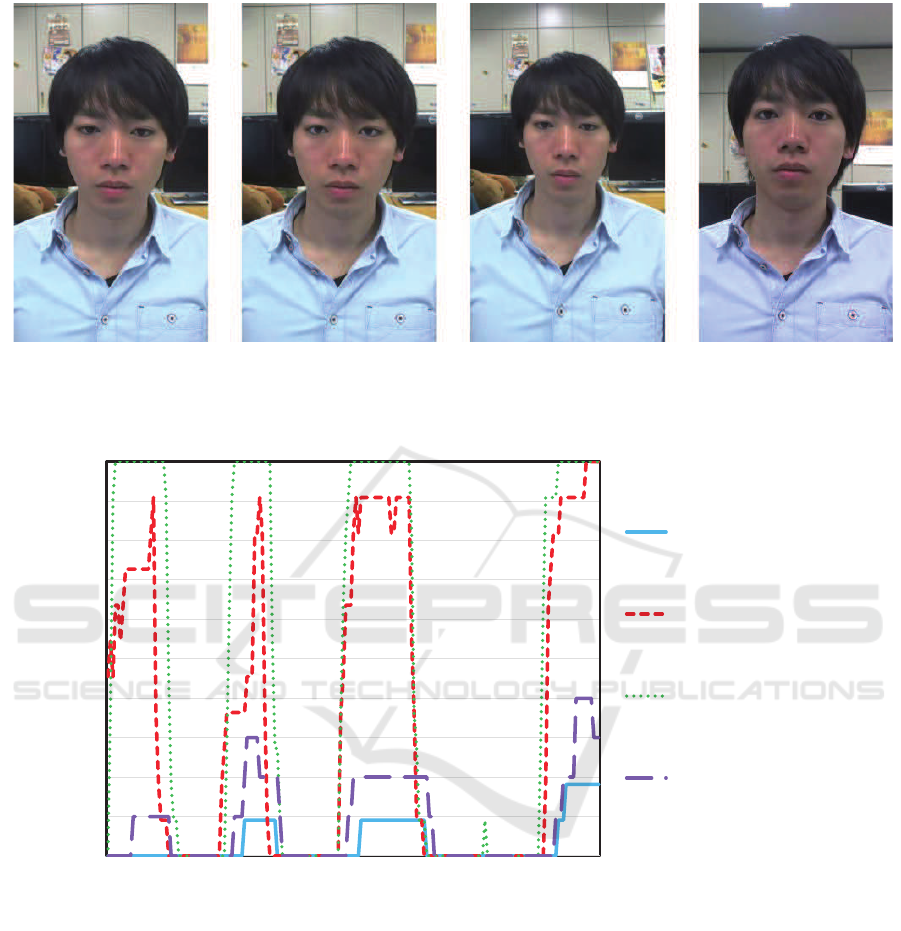
(a) Original image (Top)
(Proposed method)
(d) Original image (Front)
(Comparative method)[Normal camera setting] [Ideal camera setting]
(b) Transformed image
(c) Transformed image
Figure 6: Examples of four kinds of images prepared for the experiment.
0
10
20
30
40
50
60
70
80
90
100
1 21 41 61 81 101 121 141 161 181
Original image (Top)
Transformed image
(Proposed method)
Original image (Front)
Transformed image
(Comparative method)
Percentage of eye contact
Frame
Figure 7: Percentage that the subjects perceived eye contact for each frame.
the images captured from front (the ideal camera set-
ting) as ground-truth of the percentage of eye con-
tact, the average difference from the ground-truth was
43.9% for the original images captured from the top
(normal camera setting), 14.6% for the images trans-
formed by applying the proposed method, 39.3% for
the images transformed by applying the comparative
method.
4 DISCUSSIONS
4.1 Qualitative Evaluation
As it can be seen in Table 1, the comparative method
could not improve the quality. This was because it
rotated the whole image without considering the 3D
structure. In contrast, the proposed method could im-
prove the quality because it transformed only the eye
areas in the original image.
Image Transformation of Eye Areas for Synthesizing Eye-contacts in Video Conferencing
279
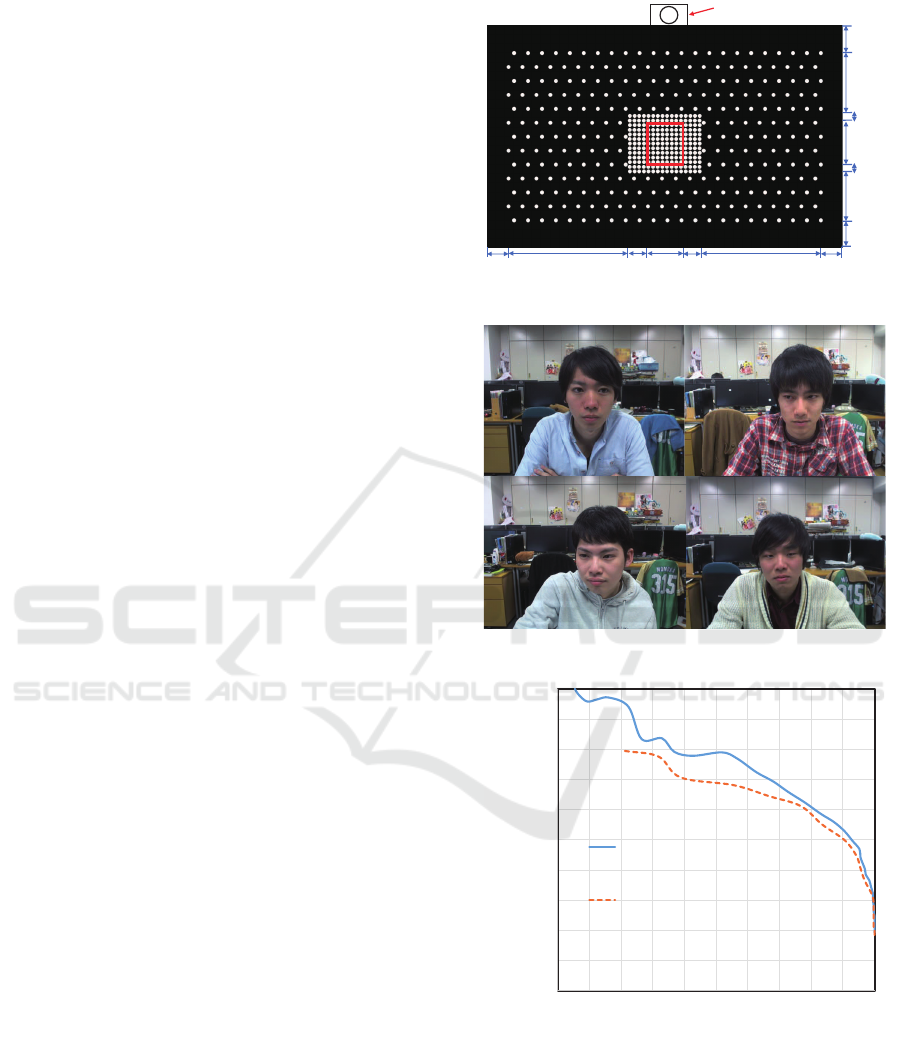
4.2 Timing of Eye Contact
In Fig. 7, the subjects hardly perceived eye contact
while watching the original images captured from the
normal camera setting even when they did so while
watching the original images captured from the ideal
camera setting. Also, for the images transformed by
applying the comparative method, the subjects per-
ceived eye contact more than for the original images
captured from the normal camera setting, but still,
most subjects did not perceive eye contact. In con-
trast, for the images transformed by applying the pro-
posed method, the subjects perceived eye contact at
approximately the same timings as for the images
captured from the ideal camera setting. Thus, we con-
firmed that an user could establish eye contact with
the partner in a video conference that makes use of
the proposed method as natural as in real-world face-
to-face communications.
The proposed method failed eye contact around
the 5th frame and the 50th frame. The gaze classi-
fication in the proposed method judged that the user
was not looking at the perceptual range of eye contact
although the user actually looked at the range. There-
fore, the system did not transform the eye areas. To
achieve more natural communication, it is necessary
to develop a method to improve the accuracy of gaze
classification.
4.3 Gaze Classification Performance
We evaluate the accuracy of gaze classification. We
conducted an experiment to compare the method us-
ing HOG with a baseline method using intensity as a
feature.
We used the same system settings as the qualita-
tive evaluation. We set a camera on the top of a 24-
inch display with a resolution of 1,920 × 1,200 pixels.
The resolution of the camera was 1,280 × 980 pixels
and the frame rate was 20 fps. Training images of five
subjects were captured by the camera at a distance of
50 cm from the display. We showed the subjects 486
white points shown in Fig. 8 one-by-one and asked
them to look at each of the points and captured a face
image at each point. Fig. 9 shows examples of im-
ages in the dataset. We defined the perceptual range
of the eye contact as the area surrounded by the red
rectangle indicated in Fig. 8 according to the finding
by Uono et al.; approximately four degrees from the
center (Uono and Hietanen, 2015). We trained a clas-
sifier that determines whether the gaze of the subject
fell in the rectangle or not.
HOG is represented as a feature vector which con-
sists of the gradient histograms and intensity is de-
Camera
360
250
300
200
650
650
90
90
120
120
45
45
100
100
(pixels)
Figure 8: Target points set for collecting the dataset.
Figure 9: Examples of images in the dataset.
0.0
0.1
0.2
0.3
0.4
0.5
0.6
0.7
0.8
0.9
1.0
0.0 0.1 0.2 0.3 0.4 0.5 0.6 0.7 0.8 0.9
1.0
Proposed method
(HOG)
Baseline method
(Intensity)
Precision
Recall
Figure 10: Precision-recall curve of gaze classification.
scribed as a feature vector which consists of raw pixel
values. For the evaluation, we performed ten-fold
cross-validation for each subject.
Fig. 10 shows the precision-recall curve of the
gaze classification. The proposed method achieved
higher accuracy than the baseline method. The base-
VISAPP 2016 - International Conference on Computer Vision Theory and Applications
280

line method failed when a slight misalignment of
the segmentation of the eye area occurred. In con-
trast, the proposed method succeeded even when the
slight misalignment occurred because the HOG fea-
ture could be extracted robustly even in case of slight
translation or rotation.
5 CONCLUSIONS
Since a Web camera is usually located outside the dis-
play while the user looks at his/her partner in the dis-
play, there is a problem that they cannot establish eye
contact with each other.
In this paper, we proposed a system for synthe-
sizing eye contact using a single camera. The pro-
posed system transformed eye areas of an user only
when the user’s gaze falls in the range that the partner
should perceive eye contact.
The training phase may impose the users a trou-
blesome task. To solve this issue, we can apply an
online gaze calibration method using click events in
daily use of a computer mouse like in (Sugano et al.,
2015) to capture the training images.
Our system runs at 5 fps for an input video with
a resolution of 1,280 × 960 pixels on a standard
consumer computer equipped with an Intel Core i7
3.59GHz CPU, and 8GB RAM. However, the system
can be faster by shrinking the input video size or par-
allelizing the process.
Our current system is not adapted for users wear-
ing glasses. Future work includes improving the gaze
classification by introductionof other features and im-
plementing the proposed method on an actual video
conferencing system.
ACKNOWLEDGEMENTS
Parts of this research were supported by MEXT,
Grant-in-Aid for Scientific Research.
REFERENCES
Anstis, S., Mayhew, J., and Morley, T. (1969). The percep-
tion of where a face or television ‘portrait’ is looking.
American J. of Psychology, 82(4):474–489.
Cortes, C. and Vapnik, V. N. (1995). Support vector net-
works. Machine Learning, 20(3):273–297.
Dalal, N. and Triggs, W. (2005). Histograms of oriented
gradients for human detection. In Proc. of the 2005
IEEE Computer Society Conf. on Computer Vision
and Pattern Recognition, volume 1, pages 886–893.
Giger, D., Bazin, J., Kuster, C., Popa, T., and Gross, M.
(2014). Gaze correction with a single webcam. In
Proc. of the 2014 IEEE Int. Conf. on Multimedia and
Expo, pages 68–72.
Kollarits, R., Woodworth, C., and Ribera, J. (1995). An eye-
contact cameras/display system for videophone appli-
cations using a conventional direct-view LCD. In Di-
gest of 1995 SID Int. Symposium, pages 765–768.
Kuster, C., Popa, T., Bazin, J., Gotsman, C., and Gross, M.
(2012). Gaze correction for home video conferencing.
ACM Trans. on Graphics, 31(6):174:1–174:6.
Muhlbach, L., Kellner, B., Prussog, A., and Romahn, G.
(1985). The importance of eye contact in videotele-
phone service. In Proc. of the 11th Int. Symposium on
Human Factors in Telecommunications, number O-4,
pages 1–8.
Saragih, J., Lucey, S., and Cohn, J. (2011). Deformable
model fitting by regularized landmark mean-shift. Int.
J. of Computer Vision, 91(3):200–215.
Solina, F. and Ravnik, R. (2011). Fixing missing eye-
contact in video conferencing systems. In Proc. of the
33rd Int. Conf. on Information Technology Interfaces,
pages 233–236.
Sugano, Y., Matsushita, Y., Sato, Y., and Koike, H. (2015).
Appearance-based gaze estimation with online cal-
ibration from mouse operations. IEEE Trans. on
Human-Machine Systems, 45(6):750–760.
Uono, S. and Hietanen, J. (2015). Eye contact perception in
the West and East: A cross-cultural study. Plos one,
10(2):e0118094.
Yang, R. and Zhang, Z. (2004). Eye gaze correction
with stereovision for video-teleconferencing. IEEE
Trans. on Pattern Analysis and Machine Intelligence,
26(6):956–960.
Yip, B. (2005). Face and eye rectification in video confer-
ence using affine transform. In Proc. of the 2005 IEEE
Int. Conf. on Image Processing, volume 3, pages 513–
516.
Image Transformation of Eye Areas for Synthesizing Eye-contacts in Video Conferencing
281
