
SRECMATs
An Intelligent Tutoring System to Deliver Online Materials for Student Revision
Petch Sajjacholapunt and Mike Joy
Department of Computer Science, University of Warwick, Coventry, U.K.
Keywords:
Online Materials Management, Online Materials Design, Intelligent Tutoring System, Student Revision.
Abstract:
The use of online course material is the approach adopted by most universities to support students’ revision,
and teachers usually have the responsibility for designing or uploading online materials on their own course
websites. However, some teachers might lack programming skills or motivation, and most current online
materials are just uploaded in a static format (such as PDF) which is not suitable for all students. Moreover,
during revision periods students may be faced with a lot of unorganised materials to be revised in a short
period of time, and this can lead to an ineffective revision process. In order to address these issues, this paper
proposes a software framework that aims to maximise the benefit of current online materials when used to
support student revision. This framework is called SRECMATs (Self-Revision E-Course MATerials) and has
been deployed as a tool that allows teachers to automatically create an intelligent tutoring system to manage
online materials without any programming knowledge, and to support students to navigate easily through these
online materials during their revision. This paper evaluates the proposed framework in order to understand
students’ perceptions with regard to the use of the system prototype, and the results indicate which features are
suitable for providing online revision materials as well as confirming the benefit of the revision framework.
1 INTRODUCTION
Within higher education, online learning has become
an important focus, and many educational institu-
tions consider deploying an online course material
delivery system as a major essential development.
Williams (2002) mentioned that the transformation
and redesign of course materials for the electronic en-
vironment needs to ensure that the benefit are fully ex-
ploited. In addition, Forsyth (2014) argues that many
institutions have not considered carefully the presen-
tation of online materials, thus reflecting a lack of
commitment to effective online delivery. This has re-
sulted in many online course materials having been
simply uploaded online with none of the features
needed to encourage rich learning in a computer en-
vironment.
However, designing an intelligent system to de-
liver online materials which will benefit the self-
learning experience requires not only knowledge
about the content of materials but also programming
skills (including programme design). Most teachers
lack such skills, and simply present static materials
on a course website, and This is an issue which leads
to limited teaching and learning outcomes.
During the revision period, Entwistle and En-
twistle (1991) discovered that students have their
own different strategies for reviewing online mate-
rials.They sometimes suffer from a large volume of
learning materials to be reviewed in a short period of
time and from poor learning resources uploaded by
the teachers as the result of the survey (Sajjachola-
punt and Joy, 2014). By poor learning resources, we
mean that the materials may not be well-organised, or
have insufficient information or unclear explanations.
In addition, Nicol et al. (2005) found that during the
use of online library resources many students cannot
develop effective search techniques and require some
support from library professionals. These issues can
cause inefficient revision, which is time-consuming or
has content which reflects a low level of understand-
ing.
This paper, therefore, attempts to fulfil the needs
of such teachers and students by proposing a software
framework which aims at reducing teachers’ work-
loads when it comes to developing and designing an
intelligent system to organise online materials for re-
vision. Teachers do not need to worry much about
programming issues, since the proposed system will
automatically organise materials after they are up-
Sajjacholapunt, P. and Joy, M.
SRECMATs - An Intelligent Tutoring System to Deliver Online Materials for Student Revision.
In Proceedings of the 8th International Conference on Computer Supported Education (CSEDU 2016) - Volume 1, pages 67-74
ISBN: 978-989-758-179-3
Copyright
c
2016 by SCITEPRESS – Science and Technology Publications, Lda. All rights reserved
67
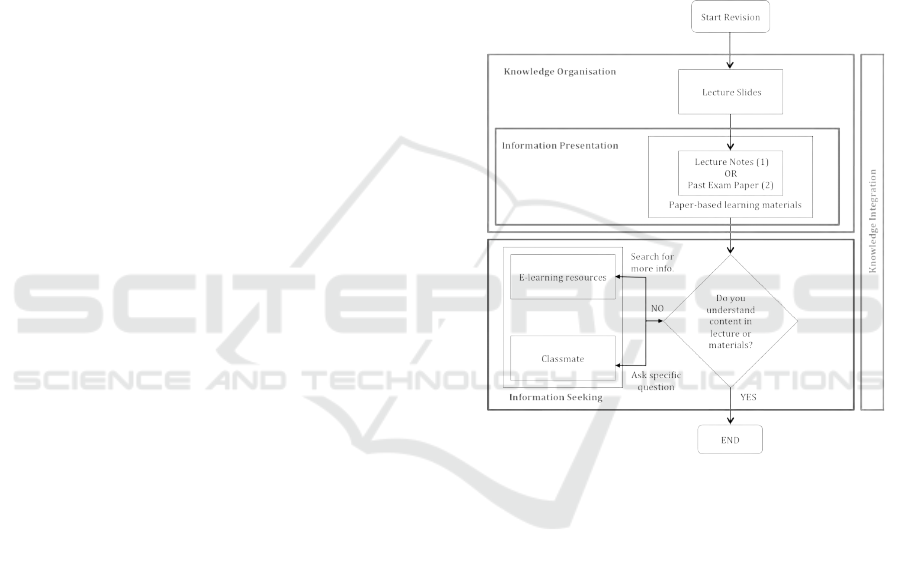
loaded. The system will support students’ revision
by providing alternative ways of navigating through
online materials. Students are given the opportunity
to browse, search, and navigate across integrated on-
line learning materials in one place and in a much
richer way than is generally the case at present. The
idea of integrating learning materials is based on the
previous survey results from Sajjacholapunt and Joy
(2014) which confirms that students need support in
terms of organising learning materials when they are
faced with the need to review a great deal of such ma-
terial in a short period of time.
A literature review does not point to effective
ways of designing appropriate features for an intel-
ligent tutoring system to use to deliver course materi-
als. This has left us with a number of challenges when
it comes to investigating potential features of online
tools that students need for exploring online materi-
als during the revision period. In order to validate
these features, we thus designed a software frame-
work, then developed and launched a system proto-
type in a first-year undergraduate course “Design and
Information Structure”. We hypothesised that the pro-
posed features of the software would satisfy some
group of students and allowing them to easily and ac-
curately navigate through a substantial volume of on-
line materials.
The background to designing the SRECMATs
framework is discussed in the next section followed
by a presentation discussion of the SRECMATs frame-
work, an evaluation of the system, and finally a con-
clusion.
2 BACKGROUND STUDY
In this section, we discuss related work which has
led to the framework, including students’ use of e-
learning resources and roles of cognitive tools that can
be applied.
2.1 Revision Strategies
Marton and S
¨
aalj
¨
o (1976) have proposed a form of un-
derstanding which uses a strategic approach. This ap-
proach appears to be used at the revision stage when
students are required to plan time and techniques to
go through the materials before an exam. In order to
design a software framework to support students at
this stage, we have to understand their common strat-
egy for revision. We have conducted the survey to
understand the pattern of students using e-learning re-
sources during their revision (Sajjacholapunt and Joy,
2014).
The result of the survey has been used to con-
struct the revision framework as presented in Figure 1.
Within this framework the majority of students com-
monly start their revision with lecture slides, and then
gain further detailed information from other materi-
als, especially their lecture notes and past exam pa-
pers. If they do not understand any point in the ma-
terial, they prefer to search for specific information
on the Internet or ask their friends. This confirms
the results of previous studies (Weinreich et al., 2008;
Nielsen, 2008; Nicholas et al., 2009) in which stu-
dents have been observed seeking and skimming for
the specific information that they need.
Figure 1: Framework for a common process of using e-
learning resources for revision (Sajjacholapunt and Joy,
2014).
Having studied the common patterns of revision,
this research focuses on potential tools that can sup-
port these processes. Cognitive tools are considered
and discussed in the following section.
2.2 Cognitive Tools for Revision
Cognitive tools, based on the definition of Kim and
Reeves (2007), are technologies that support the
knowledge construction of the learner. Orey (2001)
summarised roles of cognitive tools into four cate-
gories (modified from those of Iiyoshi et al. (2005))
which are knowledge organisation, information pre-
sentation, information seeking, and knowledge inte-
gration. These roles have been mapped into each
stage of the revision framework based on their fol-
lowing definitions.
CSEDU 2016 - 8th International Conference on Computer Supported Education
68

• Knowledge Organisation: supporting a student
to establish a conceptual relationship between in-
formation by structuring or restructuring informa-
tion. This is the role adopted by the semantic net-
work tool Mindtools (Jonassen and Carr, 2000).
• Information Presentation: allowing students to
present data from a different perspective which
enables a different aspect for them. For example,
Nardooo (Harper et al., 2000) is a tool for ecology
learning in which student can view information in
different forms, such as graphical, video, audio.
• Information Seeking: supporting a student to
find specific information through different learn-
ing situations, such as recommendation systems
or search engines.
• Knowledge Integration: helping the student
connect existing knowledge to new knowledge
and build a larger database of information. For
example, WISE (Slotta and Linn, 2000) is a tool
that allows a student to organise idea based on in-
formation they collect from the web.
From the literature review, the common issues for
using online materials involve the readability and nav-
igability of such materials (Hornbæk and Frøkjær,
2001). The software framework therefore supports
the basic cognitive load tasks of a student which
are knowledge organisation, information presenta-
tion, and especially information seeking. This corre-
sponds to the benefit of cognitive tools stated by Shim
and Li (2006) in which cognitive tools can share a
student’s cognitive load by providing support for the
lower level of cognitive skills, leaving the students
to concentrate on higher order thinking skills. The
features and functionalities of the proposed system
are discussed in the next section on the SRECMATs
Framework.
3 SRECMATs FRAMEWORK
SRECMATs is a web-based tool that operates through
a web browser. The software framework behind the
tool can be divided into two main parts – front-end
services and back-end services – as presented in Fig-
ure 2. The front-end services are dealt with a user
interface for both teachers’ and students’ interaction.
The back-end services are technology components
that drive the system from behind. Details of all com-
ponents are discussed below.
3.1 Front-end Services
The front-end services relate to the user interface and
Figure 2: The software framework for designing interactive
self-revision course materials (SRECMATs).
the functionality of the tool. SRECMATs provides the
user interface for both teachers and students. The in-
teractive online materials generation component for
teachers contains a form for them to fill in with re-
gards to the course information, including the upload
button in order to generate folders and databases as
storage for online materials. Teachers only need to
fill the course information and upload all the mate-
rials into the system. The system will automatically
process all the materials and publish to students in a
“polished” form. In this way, teachers do not have to
be involved with any coding.
For students, four interactive features are classi-
fied into three categories, based on roles of cognitive
tools discussed in section 2.2 and the revision frame-
work (Figure 1), which are (i) direct access through e-
materials by using keywords browsing and keywords
searching (information seeking), (ii) gaining quick
overview using keywords (information presentation),
and (iii) easy access to the related materials (infor-
mation seeking and knowledge organisation).
The design of the user interface is based on the
clean and flat concept proposed by Page (2014) using
the Bootstrap framework
1
. This is to ensure that stu-
dents can easily use the system without any training.
Details of each feature are discussed in the following
subsections.
3.1.1 Direct Access
Sometimes students require quick access to a particu-
lar page of a set of lecture slides for recall purposes.
With regard to a traditional course website, students
need to access the appropriate (PDF) file and scroll
down the pages until they find the information they
want. SRECMATs, therefore, addresses this problem
by providing two ways of direct access to a specific
page in a set of materials. These are (i) keyword
browsing as illustrated in Figure 3, where keywords
are extracted from content located at the header of the
1
http://getbootstrap.com
SRECMATs - An Intelligent Tutoring System to Deliver Online Materials for Student Revision
69
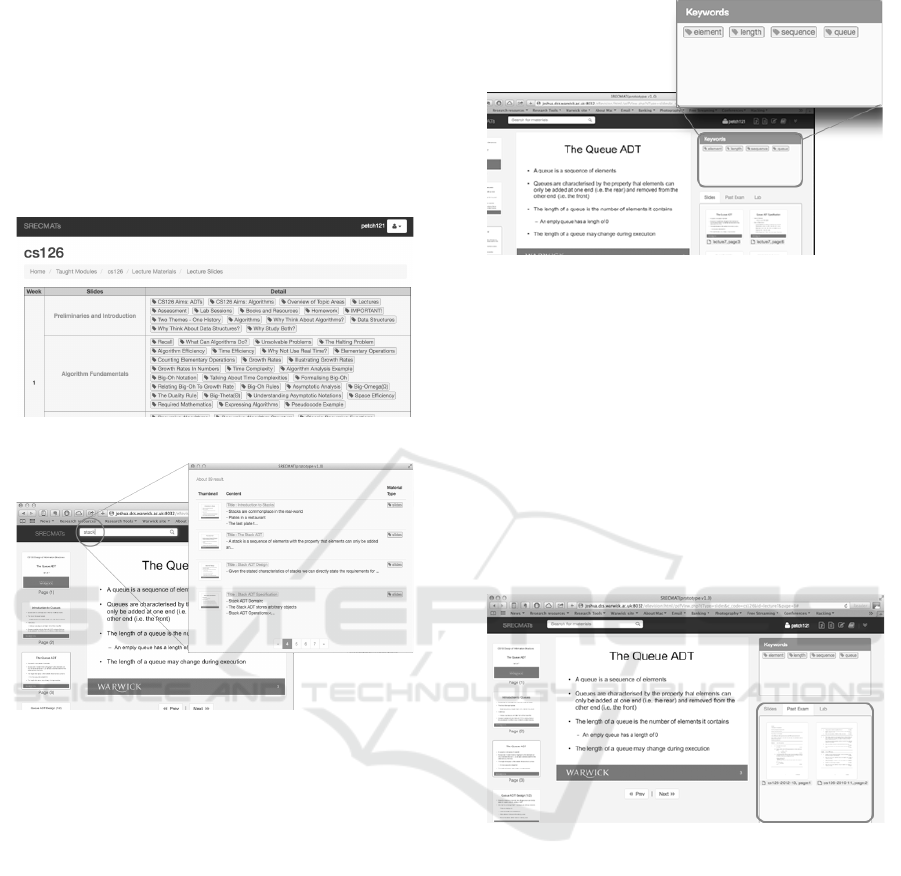
documents, and (ii) keywords searching as illustrated
in Figure 4. All materials are converted to plaintext,
which allows students to perform partial searching for
terms in the document.
By direct access to e-materials using keyword
browsing and keywords searching, a student would
obtain a quick overview of the e-material content
through a set of keywords, and easy access to related
materials based on what they focus on.
!
Figure 3: Direct access by using keywords browsing.
!
Figure 4: Direct access by using keywords searching.
3.1.2 Gaining a Quick Overview
Nicholas (2010) mentions that skimming and scan-
ning are two important strategies for speed-reading,
and reading materials line-by-line to find key infor-
mation may be time-consuming for some students.
Whilst a student is navigating through a set of mate-
rials, SRECMATs provides a list of keywords as illus-
trated in Figure 5 (on the right-hand side). This fea-
ture allows students to quickly grasp the main ideas
in the material.
3.1.3 Easy Access to Related Materials
During the revision period, students frequently switch
between different materials to gain insight with re-
gard to a specific topic. Using a traditional website,
students have to spend time finding material as well
as information within such material. By integrating
all the material, SRECMATs allows students to switch
to other materials using an icon on the top-right cor-
!
Figure 5: Quick overview through a set of keywords.
ner. Moreover, SRECMATs also provides recommen-
dations with regard to features which allow students
to navigate through related material based on what
they are currently focussing on. This feature supports
a student when (for example) they are reading a past
exam paper and need to find specific information to
answer a question. The system also provides related
materials in the form of (i) lecture slides, (ii) other re-
lated past exam papers and (iii) lab sheets as presented
in Figure 6. These related materials are ranked based
on a similarity score. Details of ranking are discussed
in the next section dealing with back-end services.
!
Figure 6: Accessing to related materials through recom-
mendation feature.
3.2 Back-end Services
The back-end services contain components that are
used to run the front-end services. The HTML lan-
guage, CSS bootstrap framework, and pdfViewer li-
braries are used to construct the front-end user inter-
face. Direct access and keyword browsing and search-
ing are handled by a relational (SQL) database.
For the easy access to related materials, Natural
Language Processing (NLP) techniques are applied
(Baeza-Yates and Ribeiro-Neto, 2011) for automat-
ically extracting technical terms and for calculating
similarity between materials. The choice of NLP
techniques is because most uploaded course materials
(on a course website) are provided in PDF format that
CSEDU 2016 - 8th International Conference on Computer Supported Education
70

can simply be converted to and processed as plaintext.
Although other advanced techniques such as semantic
web are promising, they require a system or an expert
to convert e-materials (PDFs) into a rich format (e.g.,
RDF). However, current tools do not easily support
such a process and not every teacher would prefer to
do it manually. In this paper, we considered only lec-
ture slides and past exam papers, because these are the
first common materials that students tend to review
during their revision. The summary of the process
and technologies that have been selected and used for
the back-end services (Sajjacholapunt and Joy, 2015)
are discussed below.
3.2.1 Candidate Term Extraction
Candidate terms extraction is a process for extracting
candidate technical terms from online materials. This
process is composed of two sub-processes: data pre-
processing, and keyword selection.
Data Pre-processing. The data pre-processing stage
prepares all materials to suit the requirements of the
system. Details of the methods used in this research
are presented in Table 1.
Table 1: Common pre-processing tasks (Sajjacholapunt and
Joy, 2015).
Converted Document to Plain Text
Sentence Segmentation
Tokenisation
Part-of-Speech Tagging
Stemming and Lemmatisation
Stop-words Filtering
Keywords Selection. Having got a set of candidate
terms in the form of sentences, we next need to se-
lect which terms will be used in the system. Two
main approaches, linguistic and statistical, have been
followed in this research as a hybrid approach be-
cause using one alone does not provide effective re-
sults Pazienza et al. (2005). The open-source JATE-
toolkit
2
was used because it can be used in both ap-
proaches.
3.2.2 Similarity Table Calculation
Identifying the degree of similarity between online
materials is another challenge. In this research, we
applied a cosine similarity calculation for calculating
the degree of relevance between lecture slides and
past exam paper materials as illustrated in Equation 1.
2
https://code.google.com/p/jatetoolkit/
Denote:
S j = Slide j,
Pk = Past Exam Paper k,
w
S
(i, j) = Weight of term t
i
in slide S
j
,
w
P
(i, k) = Weight of term t
i
in past paper P
k
,
Sim(S
j
, P
k
) =
−→
S
j
·
−→
P
k
|
−→
S
j
| × |
−→
P
k
|
=
∑
n
i=1
w
S
(i, j) ×w
P
(i, k)
p
∑
n
i=1
w
S
(i, j)
2
×
p
∑
n
i=1
w
P
(i, k)
2
(1)
The term weighing (w
S
(i, j) and w
P
(i, k) ) in the
equations was obtained from features that are defined
as follows:
• Term frequency (TF) is a measure of the fre-
quency of a candidate term that appears in the tar-
get document Salton and Buckley (1988).
• Inverse document frequency (IDF) is a measure
of the importance of the term provided, in terms
of whether the term is common (and appears in
most documents), or is rare (and appears only in a
few documents) proposed by Salton and Buckley
(1988).
• Term location (TL) is the location of a term in
a document. The significance of the term can
change based on the location. For example, in
lecture slides, terms that appear in titles are more
important than terms that appear in the body Saj-
jacholapunt and Joy (2015).
In this research, the classical TF-IDF methods with
weight adjusted by TL component is used as a term
weighting scheme for w
S
(i, j) and w
P
(i, k) . The cur-
rent F-measure score of this method is 22.93% of a
similarity threshold of 0.2 and weight 2. Further de-
tail about the evaluation of this approach is discussed
in Sajjacholapunt and Joy (2015).
The current F-measure score of this approach,
however, still need an improvement. The new term
weighting approach, therefore, is currently being in-
vestigated to improve effectiveness of relevant docu-
ment retrieval.
4 SYSTEM EVALUATION
4.1 Methodology
The SRECMATs system was used in 2015 in the first
year undergraduate course “Design of Information
Structures” delivered by the Department of Computer
SRECMATs - An Intelligent Tutoring System to Deliver Online Materials for Student Revision
71

Science at the University of Warwick. It was pro-
vided one month before the final examination as alter-
native course materials for student revision purposes.
Normally, students make great use of course materi-
als during their revision. The SRECMATs system was
introduced to students as an option for reviewing ma-
terials online while they also had access to the tra-
ditional course website which does not provide inter-
active materials. SRECMATs was announced in the
course website, and details were emailed to all stu-
dents on the course.
Data recorded on students who used the system
included login information, navigated links, and ac-
cessed objects. After they had used it for a few times
they were directed to a feedback survey for rating on
a scale of 1-5 questions related to how useful the sys-
tem was, and asked to give some comments. We also
asked them to participate in an interview later after
they had used the system, however, few students were
willing to be interviewed and data from the interviews
are not analysed in this paper. After submitting the
survey, students were granted full functionality of the
system without being disturbed by further surveys.
The experiment finished one day after the examina-
tion.
4.2 Results and Discussion
Results are discussed into two parts: (i) performance
of students’ use of the tool, which includes frequency
and consistency of use, to evaluate the performance
and make sure that there were sufficient instances of
tool use to provide valid data, and (ii) students’ per-
ceptions of tool use collected from survey responses
after students had used the tool. Detail of each results
are discussed below.
4.2.1 Performance of Students’ Tool Use
The number of instances of students using a tools
is one important measurement to indicate that a pro-
posed tool is useful for them or not. Inadequate use of
tools results in difficulty claiming the benefits of tool
use. In this research, evidence of tool use was con-
sidered to ensure that there was a sufficient number of
students using the SRECMATs tool for evaluating the
usability in the next section.
The CS126 course had 132 students. After the
system was introduced to the students, 73 students
(53% of the population) registered to use the system.
However, the actual number of students using the sys-
tem was 63 (47% of the population).
Figure 7 shows a line chart representing the num-
ber of students who accessed the traditional course
website compared with the SRECMATs system. The
trend of students access to both websites is similar
in that the number of accessing is increased steadily
from the start until it reached a peak one day before
the examination. The majority of students were likely
to review material just a few days prior to the exami-
nation. Only a few of them accessed online materials
much earlier.
!"
#!"
$!!"
$#!"
%!!"
%#!"
&!!"
%!$#'!('&!"
%!$#'!#'!$"
%!$#'!#'!%"
%!$#'!#'!&"
%!$#'!#'!("
%!$#'!#'!#"
%!$#'!#'!)"
%!$#'!#'!*"
%!$#'!#'!+"
%!$#'!#'!,"
%!$#'!#'$!"
%!$#'!#'$$"
%!$#'!#'$%"
%!$#'!#'$&"
%!$#'!#'$("
%!$#'!#'$#"
%!$#'!#'$)"
%!$#'!#'$*"
%!$#'!#'$+"
%!$#'!#'$,"
%!$#'!#'%!"
%!$#'!#'%$"
%!$#'!#'%%"
%!$#'!#'%&"
%!$#'!#'%("
%!$#'!#'%#"
%!$#'!#'%)"
Number'of'Accessing'main'page'(Click)'
Date'of'Accessing'
-./0123/4"526.78"98:7;<8" =>?5@A-7"
Figure 7: Number of accessing traditional course web (red)
and SRECMATs system (blue).
The number of students who used the tools and
the number of accesses to the SRECMATs system are
represented in Figure 7. This indicates that some stu-
dents gained benefit from the SRECMATs system and
were willing to use it continuously during their revi-
sion. This led us to perform a usability evaluation
with regard to students’ perception in the following
section.
4.2.2 Perception of Students’ Tool Use
Having finished the examination, students who used
SRECMATs were asked to complete a questionnaire
survey regarding usability. The four front-end ser-
vices for students discussed in section 3.1 were as-
sessed by the “Five Es” usability scheme (Quesen-
bery, 2001) which considers how easy to learn the
features, how effective the features are in terms of
completeness and accuracy, how efficient the features
are in terms of reducing time spent on the task, how
well error tolerance of the features are to prevent er-
ror from navigation, and how much a student likes
engaging with these features. Likert scales from 1-
5 were used for measuring levels of Five Es in each
question (1 - totally disagree, 5 - totally agree). Ques-
tions and results are presented in Table 2.
Table 2: Usability survey based on five E’s scheme.
Five E's Question? Browsing Searching Recommending
Keywords
Tagging
Easy to
Learn
I can start using this
function without any
tutorial.
4.42 4.42 4 4.14
Effective
This function allows
me to navigate
through e-materials
easily and precisely.
3.85 3.71 3.14 3.57
Efficient
This function
reduces time I
spend on browsing
e-materials.
3.57 3.85 3.28 3.28
Error
Tolerant
I found that this
function disturbs my
ability to navigate
through e-materials
1.85 1.71 2.14 2
Engaging
I prefer to have this
function on the
course website.
4 4 3.28 3.28
CSEDU 2016 - 8th International Conference on Computer Supported Education
72

Table 2 illustrates data on the average scores of the
four features provided in SRECMATs, based on five
questions included in the Five Es Usability scheme.
These data are also converted into a radar chart as pre-
sented in Figure 8, which allows us to simply see the
strengths and weaknesses of each feature.
• Easy to Learn: It can be seen that the average
scores of easy to learn for all features are higher
than 4.0, especially for browsing and searching
features which suggest that these all features are
easy to use without extra tutorial support being re-
quired.
• Effective: The average effective score for brows-
ing, searching, and keywords tagging are above
3.5 which suggests that students are satisfied with
the accuracy and completeness of these features.
However, The effective score of the recommend-
ing system is 3.14, which is the lowest score, and
suggests need for improvement in the accuracy of
this feature.
• Efficient: The trend of the average efficient score
is similar to the effective score where browsing,
searching, and keyword tagging are more efficient
than the recommending system. This suggests
that the recommending system still lacks the capa-
bility to reduce students’ time spent on navigation
through related materials.
• Error Tolerance: This score measures how well
the features prevent errors from students’ naviga-
tion? By “errors” we mean that the features can
lead a student to a not desired direction or ac-
tual unexpected error, which can disturb naviga-
tion ability of students. The result showed that all
features have average error tolerance scores be-
low 2.5 which indicate that most students were not
disturbed by navigation through these features.
• Engaging: The average engaging score of 4.0
(Agree) for keyword browsing and searching
show that students are willing to use and prefer
to have these features on the course website. In
addition, the keyword tagging and recommending
systems have engaging scores of 3.28 which are a
little above the boundary can be implied that these
features still need to improve in many ways to at-
tract the students.
5 CONCLUSIONS
In this paper, we have proposed a software frame-
work, and designed an intelligent tutoring system
!"
#"
$"
%"
&"
'"
()*+",-"
./)01"
(2/345/"
(637/1,"
(00-0"
8-9/0)1,"
(1:):71:"
Browsing)
!"
#"
$"
%"
&"
'"
()*+",-"
./)01"
(2/345/"
(637/1,"
(00-0"
8-9/0)1,"
(1:):71:"
Searching)
!"
#"
$"
%"
&"
'"
()*+",-"
./)01"
(2/345/"
(637/1,"
(00-0"
8-9/0)1,"
(1:):71:"
Keywords)Tagging)
!"
#"
$"
%"
&"
'"
()*+",-"
./)01"
(2/345/"
(637/1,"
(00-0"
8-9/0)1,"
(1:):71:"
Recommending)
Figure 8: Five Es evaluation scheme to evaluate usability.
called SRECMATs, to deliver online materials for stu-
dent revision, whereby uploaded materials are auto-
matically indexed and linked together. This is to re-
duce teachers’ workloads as well as to support a lower
level of cognitive skills of students when it comes
to navigating online materials during revision as pre-
sented in the revision framework (Figure 1).
A significant number of the students (47% of the
population) registered for and used the SRECMATs
system. The result of the log file activity shows that
students used the system constantly during their revi-
sion period, which suggests that some students were
satisfy with the tool’s features supporting their lower
level of cognitive skills. Furthermore, the usability
survey shows that all the proposed features are easy
to use for students. Most of the students also prefer to
have browsing and searching features on the course
website for finding online materials. The positive re-
sults for instances of use and students’ perceptions
can be used to conclude that the proposed revision
framework is somewhat useful for designing a tool to
support revision strategies.
Although most of the Five Es usability scheme for
recommending and keyword tagging features are just
above the borderline 3.0 score (except the error toler-
ance), these features require improvement especially
in term of effectiveness and efficiency regarding the
user interface and accuracy of results, in order to in-
crease student engagement with the features. Future
work, therefore, will aim at improving the efficiency
and effectiveness of the recommending feature.
SRECMATs - An Intelligent Tutoring System to Deliver Online Materials for Student Revision
73

REFERENCES
Baeza-Yates, R. and Ribeiro-Neto, B. (2011). Modern
Information Retrieval: The Concepts and Technol-
ogy behind Search (2nd Edition) (ACM Press Books).
Addison-Wesley Professional, 2 edition.
Entwistle, N. and Entwistle, A. (1991). Contrasting forms
of understanding for degree examinations: the student
experience and its implications. Higher Education,
22(3):205–227.
Forsyth, I. (2014). Teaching and learning materials and the
Internet. Routledge.
Harper, B., Hedberg, J., Corderoy, B., and Wright, R.
(2000). Employing cognitive tools within interac-
tive multimedia applications. Computers as cognitive
tools, volume two: No more walls, pages 227–245.
Hornbæk, K. and Frøkjær, E. (2001). Reading of elec-
tronic documents: the usability of linear, fisheye, and
overview+ detail interfaces. In Proceedings of the
SIGCHI conference on Human factors in computing
systems, pages 293–300. ACM.
Iiyoshi, T., Hannafin, M. J., and Wang, F. (2005). Cog-
nitive tools and studentcentred learning: rethinking
tools, functions and applications. Educational Media
International, 42(4):281–296.
Jonassen, D. H. and Carr, C. S. (2000). Mindtools: Afford-
ing multiple knowledge representations for learning.
Computers as cognitive tools, 2:165–196.
Kim, B. and Reeves, T. (2007). Reframing research on
learning with technology: in search of the meaning of
cognitive tools. Instructional Science, 35(3):207–256.
Marton, F. and S
¨
aalj
¨
o, R. (1976). On qualitative differences
in learningii outcome as a function of the learner’s
conception of the task. british Journal of educational
Psychology, 46(2):115–127.
Nicholas, C. (2010). The web shatters focus, rewires brains.
Nicholas, D., Huntington, P., Jamali, H. R., Rowlands,
I., and Fieldhouse, M. (2009). Student digital
information-seeking behaviour in context. Journal of
Documentation, 65(1):106–132.
Nicol, D., Littlejohn, A., and Grierson, H. (2005). The
importance of structuring information and resources
within shared workspaces during collaborative design
learning. Open Learning: The Journal of Open, Dis-
tance and e-learning, 20(1):31–49.
Nielsen, J. (2008). How little do users read?
http:www.useit.com/alertboxpercent-text-read.html; 4
May 2009.
Orey, M. (2001). Emerging perspectives on learning, teach-
ing, and technology.
Page, T. (2014). Skeuomorphism or flat design: future di-
rections in mobile device user interface (ui) design
education. International Journal of Mobile Learning
and Organisation, 8(2):130–142.
Pazienza, M., Pennacchiotti, M., and Zanzotto, F. (2005).
Terminology extraction: An analysis of linguistic and
statistical approaches. In Sirmakessis, S., editor,
Knowledge Mining, volume 185 of Studies in Fuzzi-
ness and Soft Computing, pages 255–279. Springer
Berlin Heidelberg.
Quesenbery, W. (2001). What does usability mean: Look-
ing beyond ’ease of use’. In Annual Conference-
Society for Technical Communication, volume 48,
pages 432–436.
Sajjacholapunt, P. and Joy, M. (2014). Exploring patterns
of using learning resources as a guideline to improve
self-revision. INTED2014 Proceedings, pages 5263–
5271.
Sajjacholapunt, P. and Joy, M. (2015). Analysing features of
lecture slides and past exam paper materials - towards
automatic associating e-materials for self-revision. In
Proceedings of the 7th International Conference on
Computer Supported Education, pages 169–176.
Salton, G. and Buckley, C. (1988). Term-weighting ap-
proaches in automatic text retrieval. Information Pro-
cessing & Management, 24(5):513 – 523.
Shim, J. E. and Li, Y. (2006). Applications of cognitive
tools in the classroom.
Slotta, J. D. and Linn, M. C. (2000). The knowledge inte-
gration environment: Helping students use the inter-
net effectively. Innovations in science and mathemat-
ics education: Advanced designs for technologies of
learning, pages 193–226.
Weinreich, H., Obendorf, H., Herder, E., and Mayer, M.
(2008). Not quite the average: An empirical study of
web use. ACM Transactions on the Web, 2(1):1–31.
Williams, C. (2002). Learning on-line: A review of recent
literature in a rapidly expanding field. Journal of fur-
ther and Higher Education, 26(3):263–272.
CSEDU 2016 - 8th International Conference on Computer Supported Education
74
