
Towards Enabling Mobile Domain-specific Modelling
Diego Vaquero-Melchor, Antonio Garmendia, Esther Guerra and Juan de Lara
Computer Science Department, Universidad Aut
´
onoma de Madrid, Madrid, Spain
Keywords:
Domain-specific Modelling, Flexible Modelling, Mobile Applications.
Abstract:
Model-Driven Engineering (MDE) promotes an active use of models in all phases of software development. In
this paradigm, the design and usage of Domain-Specific Languages (DSL) for modelling in a certain applica-
tion area is frequent. While in MDE, modelling has been traditionally supported by desktop computers, in this
position paper we analyse useful scenarios for modelling using mobile devices, like smartphones or tablets.
Moreover, we present a working architecture and a prototype tool, called DSL-comet, which enable collabora-
tive mobile modelling and integrate seamlessly desktop and mobile graphical modelling environments.
1 INTRODUCTION
Model-Driven Engineering (MDE) (Brambilla et al.,
2012) promotes the active use of models in all phases
of software development. Hence, models are used to
specify, analyse, simulate, test, execute and gener-
ate code for the final applications. While it is pos-
sible to define those models using general-purpose
languages like the UML, their construction using
Domain-Specific Languages (DSLs) tailored to par-
ticular domains is frequent (Kelly and Tolvanen,
2008).
A primary goal of models in MDE is to serve as
an automation mechanism for development tasks like
code generation. Thus, even though if initial phases
of modelling may take place in informal settings like
whiteboards or using pen and paper, models need to
become precisely defined to be machine processable.
Traditionally, modelling in MDE takes place in desk-
top computers assisted by modelling tools, like those
based in Eclipse/EMF (Steinberg et al., 2008). While
this is useful for late phases of model development, it
introduces rigidity and prevents using modelling and
models in flexible scenarios that imply mobility, col-
laboration and make use of contextual information.
In this position paper, we claim that modelling us-
ing DSLs is useful in scenarios requiring mobility,
collaboration and context. We analyse several mo-
bile modelling situations of interest, and present an
architecture and prototype tool for the discussed sce-
narios. In particular, our approach permits the auto-
matic generation of both desktop and mobile graphi-
cal modelling environments from a single description,
as well as the seamless editing of models in both kinds
of environments. Communication between desktop
and mobile environments is made through a dedicated
server. Our desktop environment is an Eclipse plugin
based on Sirius (Sirius, 2016) as a platform for graph-
ical modelling. The mobile environment is based on
iOS, and permits model sharing and local collabora-
tive model editing via local ad-hoc WiFi networks.
The paper is organized as follows. Section 2 moti-
vates the need for mobile domain-specific modelling,
describing scenarios of interest. Section 3 describes
our proposed architecture. Section 4 introduces DSL-
comet, our prototype tool. Section 5 compares our ap-
proach and tool with related works. Finally, Section 6
draws some conclusions and lines for future work.
2 SCENARIOS FOR MOBILE
MODELLING
In this section, we discuss some scenarios where mo-
bile domain-specific modelling is useful.
2.1 Combined Modelling
In the first scenario, a model can be defined in a desk-
top environment and then it can be used in a mobile
context, or vice versa. Fig. 1 shows a schema of this
situation, where a server stores the models. Those
models can be downloaded for their editing in mobile
and desktop modelling environments indistinctly.
Some applications of this scenario include mod-
elling in factories or remote locations (e.g., a wind
Vaquero-Melchor, D., Garmendia, A., Guerra, E. and Lara, J.
Towards Enabling Mobile Domain-specific Modelling.
DOI: 10.5220/0006002501170122
In Proceedings of the 11th International Joint Conference on Software Technologies (ICSOFT 2016) - Volume 2: ICSOFT-PT, pages 117-122
ISBN: 978-989-758-194-6
Copyright
c
2016 by SCITEPRESS – Science and Technology Publications, Lda. All rights reserved
117

modelling
environment (desktop)
server
modelling
environment (mobile)
DSL users
model
model
Figure 1: Combined desktop/mobile modelling.
turbine) through mobile devices. For example, an op-
erator of a wind turbine may need to inspect a model
of the turbine controller on site, and maybe change its
parameters according to the current atmospheric situ-
ation.
The seamless integration of desktop and mobile
modelling also enables informal, agile meetings be-
tween engineers, who may use a combination of
tablets and desktop monitors for model visualization.
Finally, this scenario also has utility in education. In
this setting, professors may create models or mod-
elling exercises in the desktop computer. These ex-
ercises or modelling lessons can then be used by stu-
dents for learning in mobility. The solution to the
exercises could be uploaded by the students to the
server, and be graded by the professor in the desktop.
2.2 Mobile Collaborative Modelling
In this scenario, one may benefit from the short-range
communication capabilities of mobile devices to en-
able local collaboration (e.g., for joint model con-
struction). Hence, there is no need to use a remote
server to orchestrate and coordinate the collaboration,
which may incur in delays or can be impossible in
remote locations where no data connection is avail-
able. Instead, collaboration can take place by using
the short-range communication capabilities of mobile
devices like Bluetooth or WiFi.
Fig. 2 depicts this scenario. First, one user down-
loads from the server a palette with the elements that
can appear in the model. Then, this user sets a local
WiFi network, and invites other nearby users to the
collaborative session. The collaboration rules may be
customizable depending on the particular application
(e.g., token-based, with either implicit or explicit as-
signment of the modification token). When the ses-
sion finishes, the model can be stored in the server or
locally.
Applications of this scenario include those in Sec-
server
palette
local
collaborative
modelling
model
Figure 2: Local collaborative modelling.
tion 2.1, but enhanced with local collaboration facili-
ties.
2.3 Context-based Modelling
Mobile devices can access contextual information.
This can be useful for modelling scenarios (Bettini
et al., 2010). For example, we may present different
parts of the model, or allow different editing actions,
depending on the context (see Fig. 3). Context may
include information about the device state (e.g., bat-
tery, size of screen) or external information (e.g., po-
sition, time, weather conditions).
server
context
model
environment
adaptation
Figure 3: Mobile contextual modelling.
An application of this scenario is domotics. For
instance, a mobile app may present a model of the de-
vices in the room where the house owner is currently
located, updating this view when the owner moves to
another room. By manipulating the model, the owner
may change the operating conditions of the devices.
From an analysis of the different scenarios, we
identify the following requirements for a modelling
platform. (1) In order to allow combined modelling,
it should be easy to generate both desktop and mobile
environments. (2) It should enable the seamless use
of models in desktop and mobile devices. (3) Model
visualization in the mobile environment should be
adapted to the reduced screen size. (4) Model editing
in the mobile environment should be adapted to sup-
port typical mobile interaction gestures (e.g., swipe,
tap and pinch). (5) In order to allow the second sce-
ICSOFT-PT 2016 - 11th International Conference on Software Paradigm Trends
118

nario, it should support local collaboration in the mo-
bile environment. (6) In order to allow the third sce-
nario, it should enable context adaptation in the mo-
bile environment.
The next section describes an architecture ad-
dressing scenarios 1 and 2 and requirements 1 to 5,
while scenario 3 is left for future work.
3 ARCHITECTURE
We provide support for scenarios 1 and 2 using the ar-
chitecture shown in Fig. 4. A DSL is made of abstract
syntax (the elements of interest, their properties and
relations), concrete syntax (their visualization) and
semantics (what the models mean, typically enacted
by model simulators or code generators). In MDE,
the abstract syntax of a DSL is described through a
meta-model. Regarding the concrete syntax, in this
work we focus on graphical DSLs, which are repre-
sented in a graph-like way.
define
abstract
syntax
define
concrete
syntax
desktop modelling
environment
server
palette +
meta-model
DSL
developer
DSL users
mobile modelling
environment
Figure 4: Proposed architecture.
To enable combined modelling, the same defini-
tion (abstract syntax meta-model and concrete syn-
tax description) is used to configure both a desk-
top and a mobile modelling environment. Both the
meta-model and the graphical syntax description are
built in a desktop application (under Eclipse). We
use the Eclipse Modelling Framework (EMF) (Stein-
berg et al., 2008) to create the meta-model, and our
own tool to describe the graphical syntax (Garmendia
et al., 2015). The concrete syntax description (which
we call the palette) is defined using a wizard that al-
lows the user to assign icons and shapes to the differ-
ent meta-model elements. This palette is stored in the
form of a model, too.
The DSL description can be uploaded to the
server, and be used to synthesize both mobile and
desktop modelling environments. In both cases, mod-
els can be stored locally or in the model server. This
permits the seamless editing of models both in the
mobile device and the desktop environment. More-
over, in case of mobility, it is also possible to set
up a collaborative modelling session between several
nearby users by temporarily designating one of their
mobile devices as a local server. This enables collab-
oration without requiring an internet connection.
Once we have seen the main parts of the architec-
ture we propose, in the next section we detail its main
features. As a running example, we will use a DSL
for the home networking domain.
4 TOOL SUPPORT
This section describes our prototype tool for the pro-
posed architecture. The tool, named DSL-comet
(Domain Specific Language COllaborative Modelling
EnvironmenT) is made of three components: a desk-
top client, a server, and a mobile app. The desktop
client is based on Eclipse, the server on Node.js, and
the client is a native iOS app. We next explain the
three components. More information about the tool is
available at http://miso.es/tools/DSL-comet.html.
4.1 The Desktop Client
In order to define the abstract syntax of the DSL, we
use our DSL-tao tool (Pescador et al., 2015). The
distinguishing feature of the tool is that it permits
the construction of the meta-model reusing predefined
patterns. The back of Fig. 5 shows an excerpt of the
meta-model of the home networking example.
Once the meta-model is ready, we need to estab-
lish the concrete syntax for the DSL. This is per-
formed by a dedicated wizard, shown at the front of
Fig. 5. The concrete syntax specification is described
through a model that annotates the meta-model. Both
the meta-model and the concrete syntax description
can be uploaded to the server, from where they can be
downloaded by mobile and desktop clients to produce
a modelling environment.
We currently target Sirius for the desktop envi-
ronment, but other technologies could be targeted as
well. Fig. 6 shows a screenshot of the resulting editor.
The view “Mobile Server View” permits download-
ing models and DSL modelling environments from
the server, like the ones shown in the figure.
Towards Enabling Mobile Domain-specific Modelling
119
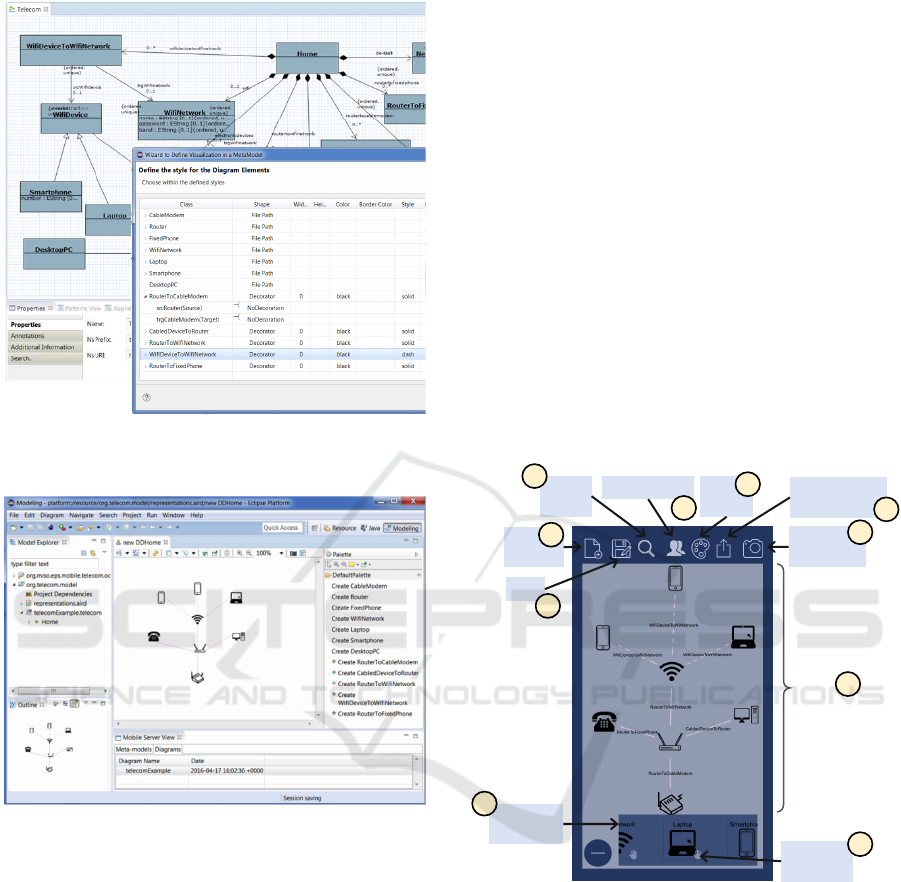
Figure 5: Meta-model for the home networking domain
(back). Wizard to define graphical representation (front).
Figure 6: Screenshot of the Sirius desktop client.
4.2 The Server
We have developed a remote server in order to store
models, meta-models and palettes. It is imple-
mented using “Node.js” (Node.js, 2016), and it is de-
ployed on the Heroku (Heroku, 2016) platform. The
server can be accessed from http://miso.es/tools/DSL-
comet.html.
There are two ways to interact with the server.
Artefacts (models, meta-models, palettes) can be up-
loaded and downloaded using either REST services
or a web application. To enhance scalability, artefacts
are stored in a Mongodb (MongoDB, 2016) database
using JSON format. As the desktop clients use EMF
technology, we have developed a service that converts
from the EMF format (i.e., XMI) to JSON, and vice
versa. This technique has the advantage of providing
a lighter, portable format for models to be used in the
mobile apps. This exporting tool can be accessed as a
server service and may be invoked from other appli-
cations.
4.3 The iOS Client
The mobile client has been developed for iOS devices
(i.e., iPhones and iPads). It has been designed to use
the minimum internet traffic, so that most of the time,
it can be used with no data connectivity. An internet
connection is necessary in order to download palettes
and meta-models from the server. Once those files are
downloaded, the DSL user may edit diagrams with no
need of internet connection.
Fig. 7 shows the main screen of the mobile app,
where the same model shown in Fig. 6 is being edited.
The image is decorated with labels depicting the main
functionalities.
main
canvas
collapsible
palette
Diagram
screenshot
Airdrop model
share
New
palette
CollaborationModel
Search
New
diagram
Save
Draggable
element
2
3
1
4
5
6
7
8
9
10
Figure 7: Screenshot of the editor on an iPhone 5S.
Label 1 corresponds to the canvas where the
model is drawn. We have specially kept in mind the
reduced screen size of mobile devices when creating
the app (from 4.0 inches in an iPhone 5s, to 12.9
inches in an iPad Air). The user may drag classes
from the bottom palette (label 2) to the canvas, in or-
der to create instances of the classes. To save space,
the palette can be hidden. Furthermore, we distin-
guish between draggable elements (label 3) which are
identified by a small hand, from non-draggable ones
which are identified by a finger. The latter ones cannot
be dragged to the canvas, but they are created using a
separate view in order to avoid cluttering the canvas.
Users may take a screenshot of the current model
ICSOFT-PT 2016 - 11th International Conference on Software Paradigm Trends
120
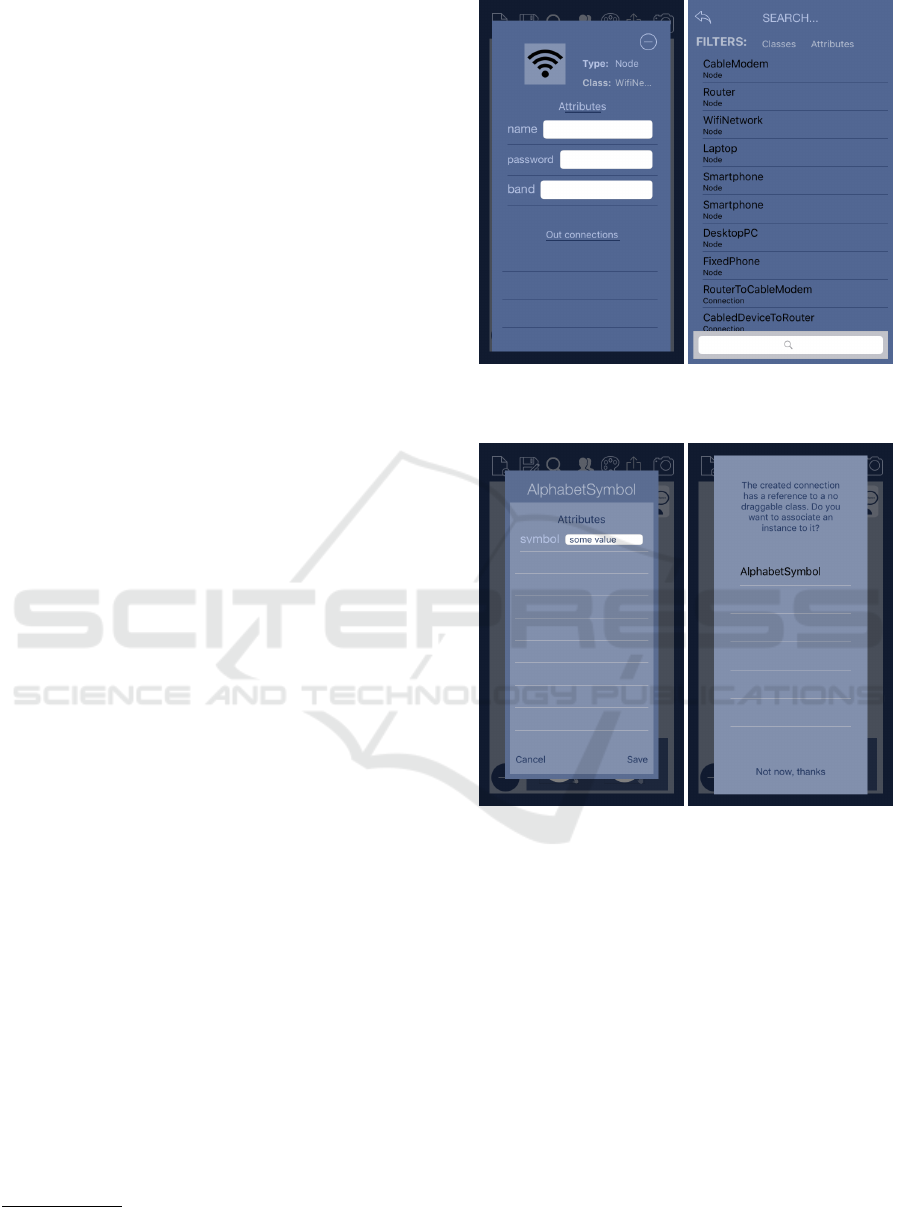
(label 4 in the figure), which can be saved to the cam-
era roll, or sent via Twitter or e-mail. Additionally,
models can be shared via Airdrop
1
(label 5) or up-
loaded to Google Drive.
At any point, the user can select a new palette (la-
bel 6), search a model element (label 8), start a new
blank model (label 9), or save a model locally or in
the server (label 10). Palettes can be also stored in the
server or locally. Finally, users may initiate a collabo-
ration with nearby users (label 7). Next, we detail the
model editing and collaboration facilities.
4.3.1 Mobile Model Editing
Model editing is done by gestures in the mobile touch
screen. First, draggable elements are created by
drag&drop from the palette. As the palette may be
too long, we support scroll to show more elements.
The canvas itself supports focus (double tap), zoom-
in (pinch open) and zoom-out (pinch close).
Connecting elements is done by a long press from
the source node to the target one. The tool is able
to resolve the admissible relationships that may exist
between those two elements. If several relationships
are possible, the user can select the desired one.
If an instance is selected in the canvas, the appli-
cation displays a detailed view with its attributes and
output connections (see Fig. 8(a)). The user can up-
date its attributes and the visual representation gets
updated accordingly. Given that models can become
large, the application includes a search tool where the
user can ask for any entity using filters, as shown in
Fig. 8(b). The filters allow searching for nodes having
a certain value in some selected attributes.
When the DSL developer defines the graphic rep-
resentation for a meta-model, it is possible to set some
classes as “Non-draggable”. Those classes cannot be
dragged from the palette. Instead, the only way to in-
stantiate them is to select the class from the palette
and manually create an instance. Later, the created
instances can be changed and referenced from other
(draggable or non-draggable) objects. Non-draggable
elements enable more concise diagrams, as the DSL
user can manipulate hidden instances that do not take
diagram space. Fig. 9(a) shows how to create a non-
draggable entity using a table. Fig. 9(b) depicts how
the created element can be used, e.g., as the target of
a relationship.
4.3.2 Collaboration Support
The mobile app allows a group of nearby users to
work together on a diagram without an internet con-
1
Airdrop is a file sharing technology of iOS similar to
Bluetooth.
(a) (b)
Figure 8: (a) Node details. (b) Search facility.
(a) (b)
Figure 9: (a) Creating an instance of a class. (b) Associating
that instance to a connection.
nection. For this purpose, first, one of the users needs
to offer a diagram in collaboration. The user’s device
will become the local server of the session. Then, one
or more users can connect to this local server. The role
of this server is to store the diagram information and
send the model changes to the clients periodically, so
that every connected device has a synchronized model
status.
We use a token-based collaboration approach,
where only the user holding the token (initially the
server) can modify the model. The model changes
are sent to the server device, and from there, they are
propagated to all connected clients. Clients may ask
for the token at any point, and the collaboration server
has to agree (or deny) to grant the token.
Towards Enabling Mobile Domain-specific Modelling
121

5 RELATED WORK
Although MDE has been used to produce mobile ap-
plications (Vaupel et al., 2014), few works report on
mobile domain-specific modelling environments.
CEL is a mobile iOS application to create UML
class diagrams (Lemma et al., 2013), with no support
for collaboration or model sharing. FlexiSketch is a
sketching mobile modelling tool especially tailored
for software requirements modelling (W
¨
uest et al.,
2013), and it supports collaboration. However, none
of these two tools support combined modelling in
desktop and mobile.
Some works advocate the use of the web and the
web browser for modelling (Rose et al., 2012). While
these systems can be used in a mobile device, a dedi-
cated mobile modelling environment permits a better
optimization of the reduced screen size, interaction
through typical mobile interaction gestures, and the
possibility to work without internet connectivity.
The flexibility that touch screens provide for mod-
elling has also been explored. Calico is a flexible
modelling tool based on sketches. It works on a dig-
ital whiteboard, not on mobiles, but relies on touch-
based interaction (Mangano et al., 2014).
Some works allow programming in the mobile us-
ing graphical languages (Danado and Patern
`
o, 2014).
However, such languages are fixed, and the environ-
ment is created ad-hoc for them. Instead, we enable
the creation of arbitrary graphical DSLs, where their
environment is configured with the DSL descriptions.
Altogether, our approach is novel as it permits cre-
ating both a desktop and a mobile DSL modelling en-
vironment, combined modelling in the mobile and the
desktop, and collaboration using mobile devices.
6 CONCLUSIONS
This paper has presented our proposal for enabling
mobile domain-specific modelling, showing some
scenarios of interest and a working prototype tool.
We claim that enabling modelling on mobile devices
present interesting opportunities for MDE, including
more flexibility and the use of contextual information.
We are currently improving our prototype tool to
support more advanced collaborative model editing.
In the short term, we will also address scenario 3 re-
lated to contextual modelling. Finally, we plan to con-
duct user studies to evaluate our proposal for different
applications.
ACKNOWLEDGEMENTS
Work supported by the Spanish Ministry of Econ-
omy and Competitivity (TIN2014-52129-R), the
R&D programme of the Madrid Region (S2013/ICE-
3006), and the EU commission (FP7-ICT-2013-10,
#611125).
REFERENCES
Bettini, C., Brdiczka, O., Henricksen, K., Indulska, J.,
Nicklas, D., Ranganathan, A., and Riboni, D. (2010).
A survey of context modelling and reasoning tech-
niques. Pervasive Mob. Comput., 6(2):161–180.
Brambilla, M., Cabot, J., and Wimmer, M. (2012). Model-
Driven Software Engineering in Practice. Morgan &
Claypool, USA.
Danado, J. and Patern
`
o, F. (2014). Puzzle: A mobile
application development environment using a jigsaw
metaphor. J. Vis. Lang. Comput., 25(4):297–315.
Garmendia, A., Pescador, A., Guerra, E., and de Lara, J.
(2015). Towards the generation of graphical mod-
elling environments aided by patterns. In SLATE,
CCIS, pages 1–8. Springer.
Heroku (2016). https://www.heroku.com/.
Kelly, S. and Tolvanen, J. (2008). Domain-Specific Model-
ing - Enabling Full Code Generation. Wiley.
Lemma, R., Lanza, M., and Olivero, F. (2013). CEL: mod-
eling everywhere. In ICSE, pages 1323–1326. IEEE /
ACM.
Mangano, N., LaToza, T. D., Petre, M., and van der Hoek,
A. (2014). Supporting informal design with interac-
tive whiteboards. In CHI, pages 331–340. ACM.
MongoDB (2016). https://www.mongodb.org/.
Node.js (2016). https://nodejs.org/.
Pescador, A., Garmendia, A., Guerra, E., Cuadrado, J. S.,
and de Lara, J. (2015). Pattern-based development of
domain-specific modelling languages. In MoDELS,
pages 166–175. IEEE.
Rose, L. M., Kolovos, D. S., and Paige, R. F. (2012). Euge-
nia live: A flexible graphical modelling tool. In XM,
pages 15–20. ACM.
Sirius (2016). https://eclipse.org/sirius/.
Steinberg, D., Budinsky, F., Paternostro, M., and Merks,
E. (2008). EMF: Eclipse Modeling Framework, 2
nd
Edition. Addison-Wesley Professional, NJ.
Vaupel, S., Taentzer, G., Harries, J. P., Stroh, R., Gerlach,
R., and Guckert, M. (2014). Model-driven develop-
ment of mobile applications allowing role-driven vari-
ants. In MODELS, volume 8767 of LNCS, pages 1–17.
Springer.
W
¨
uest, D., Seyff, N., and Glinz, M. (2013). Flexisketch:
A mobile sketching tool for software modeling. In
MobiCASE, volume 110 of LNICST, pages 225–244.
Springer.
ICSOFT-PT 2016 - 11th International Conference on Software Paradigm Trends
122
