
Supporting Decision-making Activities
in Multi-Surface Learning Environments
Lili Tong
1
, Audrey Serna
1
, Sébastien George
2
and Aurélien Tabard
3
1
Univ Lyon, CNRS, INSA-Lyon, LIRIS, UMR5205, F-69621, Villeurbanne, France
2
UBL, Université du Maine, EA 4023, LIUM, 72085 Le Mans, France
3
Univ Lyon, CNRS, Université Lyon 1, LIRIS, UMR5205, F-69622, Villeurbanne, France
Keywords:
Decision-making, collaboration, Computer Supported Collaborative Learning (CSCL), Computer Supported
Cooperative Work (CSCW), Multi-Surface Environments (MSE).
Abstract:
Collaborative decision-making is one of the emphasized student skills required by educators from different
domains including science, technology and society. Multi-surface environments (MSE) appear particularly
well suited for such learning activities, with large shared surfaces dedicated to the overview of information
and context awareness, while personal surfaces serve browsing and analytical purposes. In this study, we
present the design of Pickit, a MSE tool supporting collaborative decision-making activities. We show how
Pickit is used by four groups of high school students as part of a learning activity. We analyze students’
interactions with digital devices that are related to given phases of the decision making process. Our results
show that MSE are particularly interesting for such learning activities as they enable to balance personal and
group work. The introduction of personal devices (tablets) makes free riding more difficult, while enabling
development of personal judgment. By using Pickit, students successfully made their decisions and meanwhile
better knew about the decision-making process.
1 INTRODUCTION
Collaborative decision-making broadly consists of ex-
ploring alternative options, defining criteria, weight-
ing options, and choosing one among them. Educa-
tors have highlighted the importance of collaborative
decision-making skills in scientific education (Rat-
cliffe, 1997; Grace, 2009; Evagorou et al., 2012), as
it can help students to appropriating knowledge. Col-
laborative decision-making becomes even more rele-
vant in multi-disciplinary education, such as when ed-
ucators tackle socio-scientific issues (Evagorou et al.,
2012), e.g., sustainable development. These issues
are often ill-structured, and always involve consider-
ation for technical, economical, and ethical aspects.
However, the literature (Ratcliffe, 1997; Grace,
2009; Evagorou et al., 2012) emphasize that students
struggle with such complex issues, especially with
multi-dimensional analyses. The underlying prob-
lems lie in difficulties to: become familiar with the
material, evaluate choices and reach a decision to-
gether, follow a process, know what others are doing
and adjust behavior accordingly.
In the meantime, tabletops have demonstrated
their ability to support collaborative activities (Shen
et al., 2003). They can lead to greater awareness of
group activities (Rogers and Lindley, 2004). They
afford the introduction of external regulation mecha-
nisms (DiMicco et al., 2004) through the design of ap-
plications or visual indicators of participation. Multi-
surfaces environments (MSE) seem suited to support
decision-making and problem-solving activities (Dil-
lenbourg and Evans, 2011). Large shared displays
are excellent at providing an overview of informa-
tion, while personal devices support individual activi-
ties and enable participants to conduct analytical tasks
in parallel.
Our focus in this article is to better understand
how digital devices and MSE can support learning
decision-making process. We co-designed Pickit with
teachers, a learning environment enabling students to
explore various locations on a map on a shared dis-
play and decide which is the most appropriate regard-
ing several criteria. Students can use personal devices
to analyze the characteristic of each location. We con-
ducted an in-situ study of Pickit with 12 students from
a vocational school.
Our study shows that MSE is well suited for
70
Tong, L., Serna, A., George, S. and Tabard, A.
Supporting Decision-making Activities in Multi-Surface Learning Environments.
DOI: 10.5220/0006313200700081
In Proceedings of the 9th International Conference on Computer Supported Education (CSEDU 2017) - Volume 1, pages 70-81
ISBN: 978-989-758-239-4
Copyright © 2017 by SCITEPRESS – Science and Technology Publications, Lda. All rights reserved

tightly-coupled collaboration and loosely-coupled
parallel work in the decision-making process. Groups
reached motivated decisions for their choices, while
broadly following the decision-making process we
implemented in our application. We outline the de-
vice use in MSE and link them to the behaviors in the
decision-making process. We further derive a set of
considerations for designing decision-making activi-
ties using MSE in classrooms.
2 RELATED WORK
2.1 Decision-making Process in
Education
Decision-making is a process of gathering informa-
tion, identifying and weighing alternatives, and se-
lecting among various alternatives based on value
judgments (Uskola et al., 2010). Several models of
decision-making processes have been introduced in
the learning literature over the past years (Janis and
Mann, 1977; Aikenhead, 1985; Kraemer and King,
1988; Ratcliffe, 1997; Roberto, 2009). These models
differ mostly in how they scope the decision-making
process. They define however similar stages and all
underline the non-linear nature of the process. The
most generic model, proposed by (Ratcliffe, 1997),
draws upon common elements in normative and de-
scriptive decision-making models (Janis and Mann,
1977). This decision-making process consists of 6
stages that can be intertwined: 1) Listing options;
2) Identifying criteria; 3) Clarifying information; 4)
Evaluating the advantages and disadvantages of each
option according to the criteria previously identified;
5) Choosing an option based on the analysis under-
taken; 6) Evaluating the decision-making process, and
identifying any possible improvements.
This process of critical analysis of information is
widely used in basic scientific education and is well
suited to the co-construction of knowledge (Hong
and Chang, 2004; Grace, 2009; Evagorou et al.,
2012). Making complex decisions in science courses
involves many aspects of critical thinking, such as
understanding procedures for rational analysis of a
problem, gathering and using of available informa-
tion, clarifying the concerns and values raised by the
issues, or coordinating hypotheses and evidence (Rat-
cliffe, 1997; Siegel, 2006). Students evaluate the rel-
evance and relativity of evidence and make choices
by considering and respecting different viewpoints.
Whenever a group makes a collective decision, each
member of the group should reach the same decision
individually (Deneubourg and Goss, 1989). Students
should develop their own judgment and understand-
ing on the problem, and exchange opinions with the
group.
To improve students’ ability to make decisions, it
is necessary not only to focus on the result of their
discussions but also on how the students carry out the
decision-making process, such as how they are able
to evaluate and take into account the available infor-
mation individually (Uskola et al., 2010). Learning
environments supporting decision-making processes
should enable both collective and individual activi-
ties, including exploring and analyzing data, model-
ing, voting, or analyzing decisions.
2.2 Collaborative Learning with
Multi-surface Environments
Tabletops have been widely recognized as well suited
to co-located collaborative activities (Shen et al.,
2003). They provide shared spaces for organizing and
controlling simultaneously information (Dillenbourg
and Evans, 2011), and support for cognitive offload-
ing and shared awareness (Judge et al., 2008).
Former studies have shown that using tabletops
in collaborative learning activities promotes higher-
level of thinking and more effective work (Kharrufa
et al., 2010; Higgins et al., 2012). Collaborative
decision-making applications can thus leverage table-
top’s properties: promoting equal access to all group
members, and direct interaction with digital informa-
tion displayed on an interactive surface (Rogers et al.,
2004; McCrindle et al., 2011). However, support-
ing the development of personal judgments in these
shared environments can be a challenge (Gutwin and
Greenberg, 1998; Häkkinen and Hämäläinen, 2012).
Introducing personal devices, such as tablets can be
helpful to address that problem.
Multi-surface environments (MSE) typically ex-
pand shared tabletop or vertical surfaces with extra
devices for personal data exploration. For instance,
in Caretta (Sugimoto et al., 2004), groups of students
work together on urban planning tasks with a shared
surface combined with several PDAs. The shared sur-
face supports the city construction, on which students
can manipulate physical objects and make decisions
on the city evolution. PDAs are used as personal
spaces where students can experiment ideas running
simulations on different parts of the city.
Other research on MSE applications in analytics
or decision-making range from basin (oil/gas) explo-
ration (Seyed et al., 2013), to emergency response
planning (Chokshi et al., 2014). In most cases, large
shared displays support groups in prioritizing infor-
Supporting Decision-making Activities in Multi-Surface Learning Environments
71

mation, making comparisons, and structuring data
that embodies the working hypotheses (Wallace et al.,
2013). While auxiliary displays are used to simul-
taneously control and exploit additional information
(Seifert et al., 2012).
Former work in decision-making support with
tabletops and MSE focused mostly on the system de-
sign and collaboration results. This article focuses
more precisely on how students pursue decision-
making learning activities by using the combination
of devices. To this end, we define below the be-
haviors relevant to decision-making activities derived
from previous literature and teachers interviews.
3 APPLICATION DESIGN
3.1 Decision-making Behaviors
Supported
To understand teachers’ requirements and expecta-
tions regarding the design of an environment for
learning decision-making processes, we organized
several workshops with four teachers from a voca-
tional high school. Based on the discussions and
workshops, we found that the decision-making pro-
cess was often too complex for our target students.
Teachers emphasized the needs for developing
students’ analytical skills. Considering Ratcliffe’s
model, three stages (stage 3, 4 and 5) were par-
ticularly relevant to teachers’ pedagogical concerns.
These concerns are strengthening students’ abilities to
analyze and evaluate different options, weighing the
benefits and drawbacks, expressing their own reason-
ing, considering others’ opinions, and reaching group
decisions. Other stages of the decision-making pro-
cess such as defining criteria or searching for options
(Siegel, 2006) are not the main focus for the targeted
learners. The knowledge about the activity, including
the options, criteria and context would be developed
in previous classes. Teachers would prepare these
supporting material beforehand.
Our proposition thus focuses on supporting the an-
alytical process in decision-making activities. In or-
der to structure the design and evaluate the activity,
we identified four broad categories of behaviors rele-
vant to decision-making activities based on the litera-
ture and the discussions with the teachers:
1. Exploring content;
2. Discussing options;
3. Maintaining group and activity awareness;
4. Regulating the activity.
Exploring is mostly an individual behavior, with
which students can develop their own opinions. Ex-
ploring consists of browsing content, running simu-
lations or conducting data analyses. It corresponds
to behaviors linked to clarifying information and sur-
veying described in several models (Janis and Mann,
1977; Ratcliffe, 1997).
Discussing is the main collaborative behavior in
the decision-making process. It happens when stu-
dents are talking about and exchanging their ideas.
According to the different models (Aikenhead, 1985;
Kraemer and King, 1988; Ratcliffe, 1997), this be-
havior occurs when participants are building common
ground (Clark and Brennan, 1991) on the options and
collectively evaluating them. Ratcliffe identified sev-
eral subcategories when analyzing discussing includ-
ing discussing options, discussing criteria, discussing
information, comparing options, and choosing with
reasoning.
Awareness is necessary for collaborative activities
to enable participants to adjust to the group progres-
sion. It involves being aware of the activity as it un-
folds: its progress, what other people are doing and
how the group is behaving as a whole (Dourish and
Bellotti, 1992; Hornecker et al., 2008).
Regulation is built upon awareness and relates to
people’s ability to plan, monitor, and evaluate the
joint activity (Vauras et al., 2003; Volet et al., 2009;
Rogat and Linnenbrink-Garcia, 2011). It is important
in group activities, even more so in a learning context,
in which students are still in the process of develop-
ing collaboration skills (Hadwin et al., 2011). In a
classroom environment, regulation can come from the
teachers or the students themselves.
3.2 Scenario
The decision-making activity is part of a larger paper-
based learning game focusing on a non-determinist
and pluri-disciplinary pedagogical situation. The goal
of the game is to set up a sustainable company breed-
ing and selling insects. Students are split into groups
of three people and must choose one kind of renew-
able energy and the family of insect to breed and sell.
Our application focuses on the selection of the
best location to establish the insect farm. Students
must analyze the geographical and abiotic data of four
optional locations and decide which location is best.
To do so, they should consider the breeding and living
conditions of their insects, logistics requirements, and
sustainable development principles. Teachers defined
six criteria before the session for students to help them
analyze: 1) moisture for breeding the insect; 2) tem-
perature for breeding the insect; 3) feasibility of using
CSEDU 2017 - 9th International Conference on Computer Supported Education
72
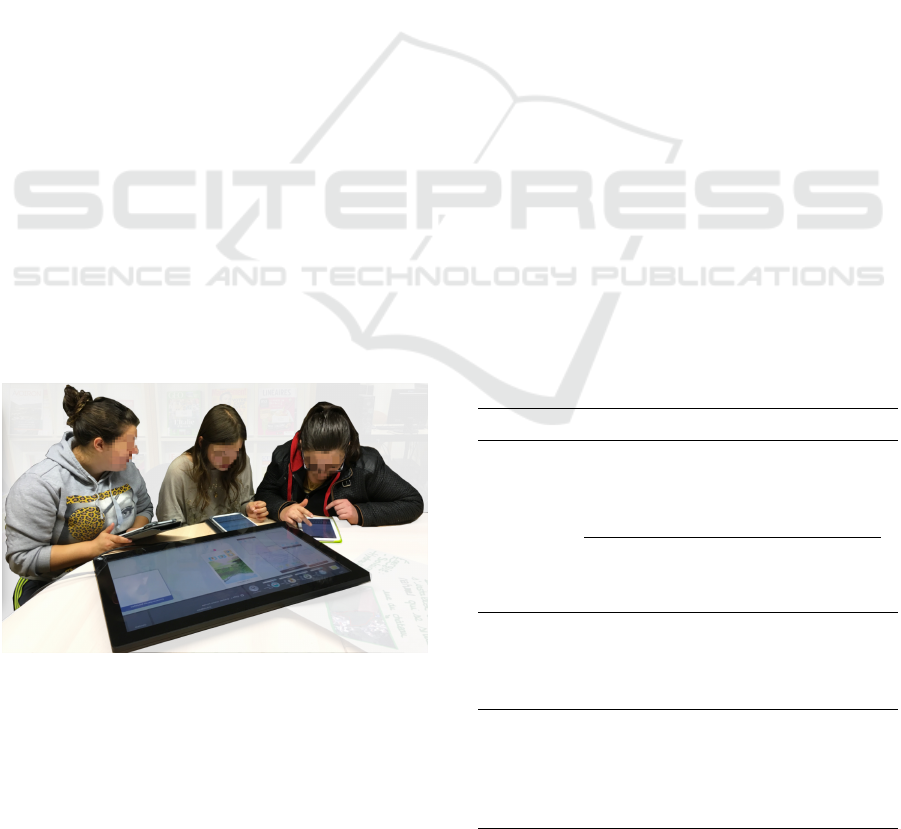
wind energy; 4) feasibility of using solar energy; 5)
accessibility (transport, communication routes); and
6) neighborhood.
To support students’ progress throughout the ac-
tivity, but also to monitor and evaluate the analytical
process, we decided to structure the activity around
three steps:
1. Survey: students explore, analyze the data and rate
the four locations before they can move to the
next step. We merge clarifying information (stage
3) and evaluating option (stage 4) of Ratcliffe’s
model into this step because of the close relation
between these two stages and the non-linear na-
ture of the process.
2. Choice: students decide which location to choose.
Once a location is picked, they can move to the fi-
nal step. This step is based on choosing an option
(stage 5) of Ratcliffe’s model.
3. Justification: students produce an explanation of
their choice, explaining how the location meets
their requirements based on the criteria. This step
is essentially required by the teachers for the eval-
uation of students analytical skills.
3.3 Application
Pickit, the application developed, uses the combina-
tion of a tabletop and tablets to support analytical
decision-making process (Figure 1). The tabletop is
mostly dedicated to viewing the decision-making con-
text and the tablets are dedicated for browsing the data
about each location, i.e. the options in the decision-
making model.
Figure 1: Three students using Pickit.
The tabletop displays a large map with four mark-
ers corresponding to the four locations to consider
(Figure 2). To get the information about a location
on their tablets, students need to tap a marker on the
map, then tap their avatars in the pop-up box. An in-
formation button in the menu bar in the top left corner
lets students get information about the energy and the
insect they chose.
On their tablets, students can then see data about
light intensity, wind strength, soil temperature, and
humidity (Figure 3). The students can analyze each
location based on six criteria defined by the teachers.
Students must rate each location based on these crite-
ria on a scale from one star to five stars. While explor-
ing, they can also submit comments about the loca-
tions to help them build an argument and support later
discussions. Such arguments can also be recorded to
build a justification of the final decision. Each student
has an individual color for their comments.
These evaluations appear as four cards represent-
ing the four locations to support group discussion
(brown cards in Figure 2). On these cards, students
can see each other’s comments. When all the group
members finish their rating, they can get the aver-
age of the group rating results on the cards. These
cards can be dragged and scaled, which allows stu-
dents to organize and compare different options when
discussing. It also allows students to orient cards eas-
ily when sitting on the side of the tabletop.
We introduced several features to foster awareness
and facilitate group regulation. For example, when a
student picks a location to explore, the background
color of his/her avatar on that option card will change
on tablets in order to indicate who is exploring which
location. Once a student has finished rating a location,
a green checkmark appears on that option card next to
his/her avatar as a sign of completion. On the menu
bar, there are rating progress bars for each student and
Table 1: Functionalities of the application to support
decision-making behavior.
Behaviors Functionalities
Exploring
(tabletop)
- Information button to show the decision
making context (energy and insect)
- Map to show the geographical
condition of locations
Exploring
(tablet)
- Showing data of locations
- Rating tool based on criteria provided
- Writing comments and arguments
Discussing
(tabletop)
- Sharing everyone’s comments
- Providing average of the group’s
rating result
- Showing location cards for comparison
Awareness
&
Regulation
(tabletop)
- Showing who is exploring what
- Progress bars for the rating processes
- Check marker for the location that
has been rated
- List of steps in the menu bar
Supporting Decision-making Activities in Multi-Surface Learning Environments
73

Figure 2: Pickit on tabletop. A screenshot of the survey stage.
Figure 3: Pickit on one student’s tablet, from the top to bot-
tom showing the location title, location information, rating,
comment for the location, and comment in general.
step-lists with the current step highlighted, to help stu-
dents understand their progress and the ongoing task.
Table 1 shows the functionalities of the application
that support these decision-making behaviors.
We used AngularJS to develop a Web applica-
tion running on tabletops and tablets. All the de-
vices connect wirelessly to an external server hosted
on Heroku, and they communicate via Web sockets.
4 STUDY
We conducted the activity described above in the high
school to study whether and how our application sup-
ported the four categories of behaviors that were de-
fined before, and how the devices were used when stu-
dents were performing those behaviors.
4.1 Participants
Four groups of three students from the same high
school class took part in the activity (12 in total). The
students were between 16 and 19 years old (mean:
17.5, SD: 0.78), including seven females and five
males. They knew each other well and had already
worked together as groups in their former classes.
Two teachers joined us to follow groups and gave in-
structions on task. Teachers underlined that it was
challenging for students from this class to collaborate.
CSEDU 2017 - 9th International Conference on Computer Supported Education
74

4.2 Apparatus
Each group had a capacitive 27-inch horizontal touch
screen with a resolution of 1920x1080 pixels, and a
tablet per student (Galaxy Note 8 with protective cov-
ers). The touch-screens were positioned on round ta-
bles. Students all sat on the same side of the table and
could rest the tablets on the table in front of the touch-
screen (see Figure 1). All the devices were wirelessly
connected to the network.
4.3 Task Organization
Each session lasted about 30 minutes. The study
took place in the high school library. Two groups
performed the task at the same time. A teacher fol-
lowed each group to give instructions. Before the
task, the teacher explained the application to the stu-
dents, and let them play with the application to fa-
miliarize themselves with all the functionalities. Sev-
eral bookshelves isolated the two groups, to avoid any
external influence during the task. Competition or
collaboration between groups was neither encouraged
nor discouraged.
4.4 Data Collection / Recording
We used one camera set in front of the table to record
the tabletop screen, students’ interactions, gestures,
and postures. We also collected logs to quantify in-
teractions on the tabletop and tablets and comple-
ment the videos, e.g. know what was displayed on
the tablets of the participants. After the experiment,
students were asked to fill in a questionnaire con-
taining 5-point Likert-scale and free-form questions
about their perception of learning and their feelings
on using the combination of devices to carry out the
activity.
4.5 Analysis Method
We focused our analysis on the four behaviors iden-
tified earlier. We used two type of data sources, the
recorded videos, and logs. The goal of the analysis
was not to provide quantitative data of the activity but
to give qualitative insights on how students behaved
and collaborated in MSE. We tried to understand how
the design of our application impacted activity and
device usage, and contributed to the decision-making
process. To do so, we defined a coding scheme for the
analysis of videos based on the literature presented
previously (Ratcliffe, 1997; Hornecker et al., 2008;
Rogat and Linnenbrink-Garcia, 2011).
Two coders analyzed the videos independently on
different samples. They did an inter-rater reliability
test with the result of 85% agreement. Then one re-
searcher analyzed three groups and the other analyzed
one group. Both of them went through the videos
twice. The first time, they used the coding scheme
and the second time, they noted down devices usage
(for instance who was interacting on the shared dis-
play or how students used their tablets and the table-
top to discuss a specific option).
4.5.1 Video Coding Scheme
For exploring behaviors, we noted the sequence of ex-
ploring options of each student on a timeline. This
timeline is used to analyse how students chose the op-
tions to explore, how long they spent on each option,
and whether their exploration strategies were influ-
enced by others.
To analyse discussing behaviors, we used the cat-
egories defined by Ratcliffe’s (Ratcliffe, 1997):
D-O. discussing options;
D-C. discussing criteria;
D-I. discussing context (background knowledge or
information);
D-CMP. discussing benefits and drawback of op-
tions (comparing);
D-R. choosing with reasoning.
We coded awareness behaviors when they were di-
rectly linked to the MSE configuration and to the dis-
tribution of the interface among the different devices,
for instance when someone was looking or taking a
glance at one another to check what others are doing
(Rogers and Lindley, 2004):
AW. looking what others are doing.
We split regulation between group regulation
(RG) and teachers initiating group regulation (RT).
We coded regulation when observing monitoring and
planning of the task, as in (Rogat and Linnenbrink-
Garcia, 2011).
RG-1. one group member reminds others of the
time or the task progression;
RG-2. one group member offers help to others;
RT. teacher gives instructions on how to use the
application or provides instruction/information to
help students understand the decision they should
make.
When analyzing these behaviors, we also ob-
served how students were using the different devices.
We observe device usage from two dimensions: the
number of students involved in the activity, and the
devices students focused on.
Supporting Decision-making Activities in Multi-Surface Learning Environments
75
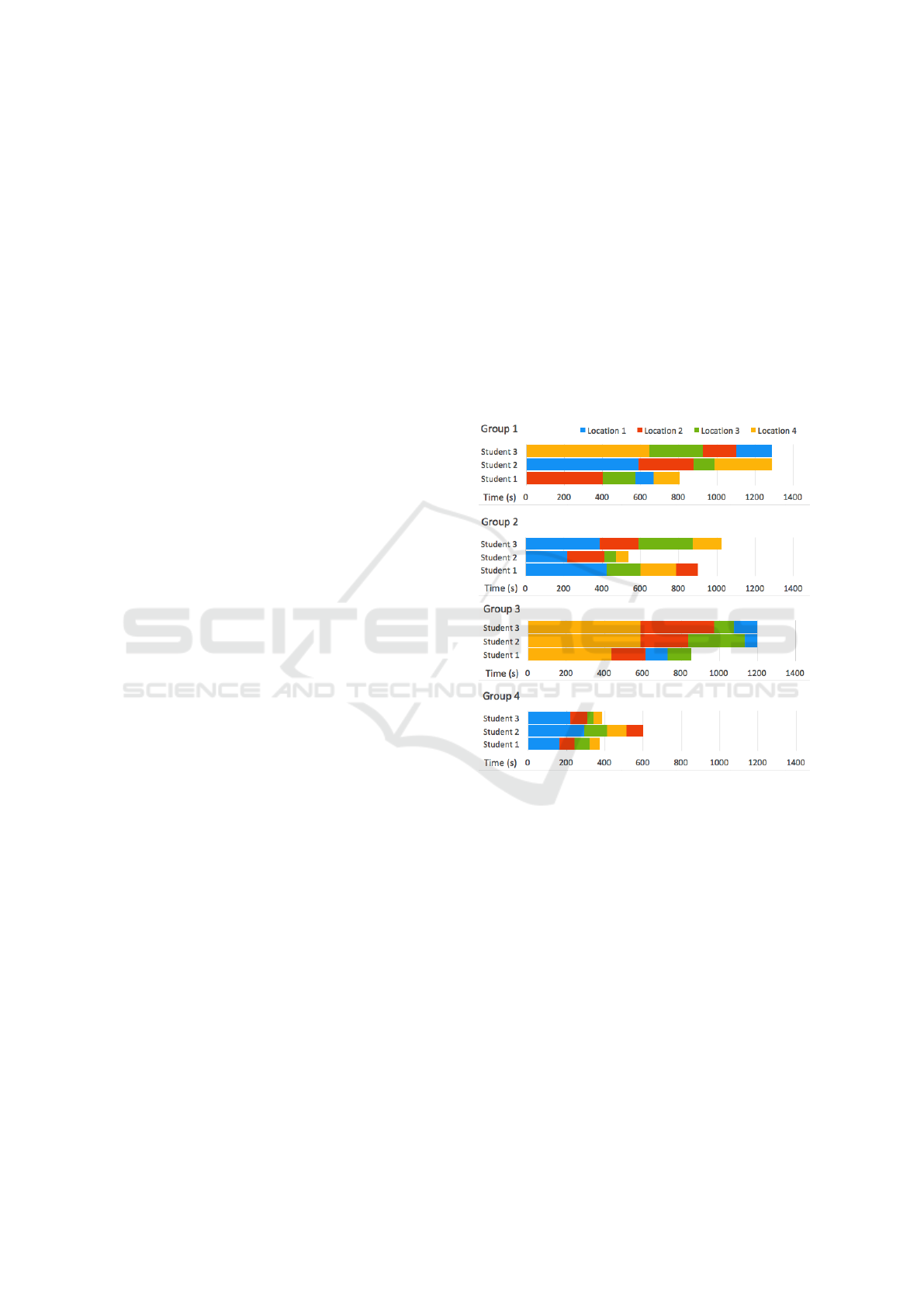
4.5.2 Log analysis
We focused our analysis on the number of actions on
the large display including zooming and dragging the
map or the location card, pressing buttons, selecting
avatars, etc. We computed students’ ratings to see
whether their final choice was the location for which
they gave the highest score. We also counted the num-
ber of comments and justifications of each student.
5 RESULTS
We now describe how the different groups performed
the decision-making activity, focusing on the behav-
iors defined previously.
5.1 Overview of the Activity
All the groups succeeded in analyzing locations, mak-
ing decisions and providing reasonable justifications.
Groups spent different amount of time on their tasks
(G1 = 38m14s, G2 = 25m37s, G3 = 31m33s, G4
= 23m02s). We were interested in observing how
groups structured the analytical process and which be-
haviors were involved in the different steps. We ob-
served that three groups (G1, G2 and G3) explored
options and began to discuss and compare them at the
same time, during the survey step. Discussions al-
ways happened when one student finished browsing
an option and wanted to exchange ideas with others.
Such discussions only happened when students were
checking or had already checked the location. But if
other students did not check the location yet, the dis-
cussion would not be initiated.
Group 4 acted differently. The students explored
options individually and did not discuss during this
step, which made it much shorter comparing to other
three groups (time percentage of the survey step for
each group: G1 = 65.4%, G2 = 77.7%, G3 = 77.8%,
G4 = 55.1%). Group 4 also had fewer interactions on
the shared display (G1 = 102, G2 = 156, G3 = 50, G4
= 35) but a higher amount of individual comments for
each location (G1 = 14, G2 = 15, G3 = 16, G4 = 26).
G1, G2 and G3 spent a little time on the choice
step as they already had discussions and changed their
ideas in the former step. On the contrary, G4 be-
gan to discuss various options in the choice step, us-
ing the individual comments written on the previous
step. Consequently, this step was longer than for the
other groups (time percentage of the choice step: G1
= 1.6%, G2 = 6.5%, G3 = 3.2%, G4 = 14.3%).
5.2 Exploration
Exploration happened mostly during the survey step.
Students checked the information about breeding re-
quirements of their insects, their chosen energy and
geography of locations on the shared surface, and
browsed each option and criteria (such as the tem-
perature for breeding the insect or the feasibility of
using wind energy) on their tablet. In G1, G2 and G3,
students did not double check options in the last two
steps, which indicated they knew well about these op-
tions after the survey step. Only G4, who did not dis-
cuss during the survey step, re-visited some locations
in the choice step.
Figure 4: Location analysis sequence of each student based
on the timeline. Four colors represent four locations.
During the exploration, students acted individu-
ally when choosing a location to analyze on the map.
We observed nevertheless implicit coordination in the
choice of locations. From the figure 4 we can see that
three groups (G2, G3 and G4) started the exploration
with the same location. When a participant selected
another location, s/he was later followed by the two
others. According to the speed of exploration of each
student, we can observe adjustments and switches in
the exploration sequences. For instance, in G3, af-
ter the second location visited, students 2 and 3 broke
the order chosen by student 1, who is quicker than
the other two. They chose the location that student
1 was exploring at this moment so they could dis-
cuss together. We can find several periods in these
three groups when students were checking the same
location together. One reason for this could be they
CSEDU 2017 - 9th International Conference on Computer Supported Education
76
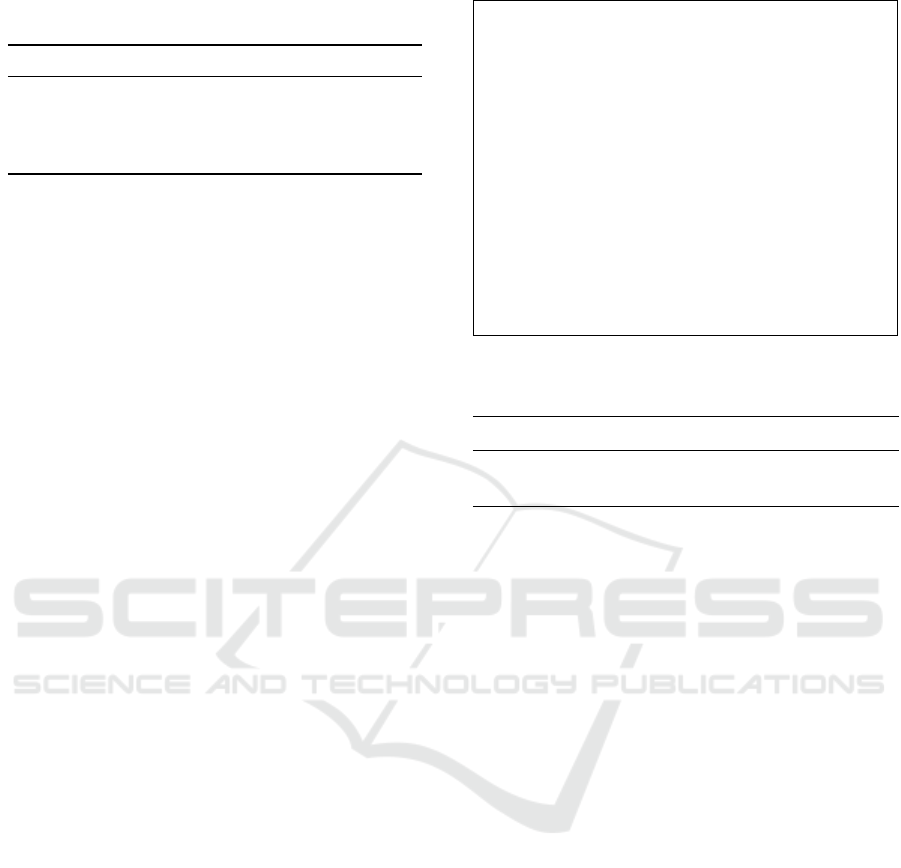
Table 2: Discussion in survey: the number of discussions on
locations, criteria, context and comparing locations by each
group (expect group 4 who did not discuss in this step).
Discussion Group 1 Group 2 Group 3
Locations 12 8 14
Criteria 5 3 10
Context 6 1 2
Comparing locations 1 3 1
were influenced by the interface, choosing the marker
that showed up on the display. The other reason
could be that students wanted to evaluate together the
same locations so they could discuss and share opin-
ions. Only students of G1 adopted a different strategy.
They chose different locations to explore on purpose
during the whole survey.
5.3 Discussion among group
5.3.1 Discussion in survey
We counted the number of discursive acts in the sur-
vey step and we observed how devices were used dur-
ing the discussions. Options and criteria were mostly
the main focus of discussions whereas discussing the
context and comparing options occur few times in this
step (Table 2). We observed mostly two participants
focusing on one tablet during discussions followed by
two or three students focusing on the shared display
and hybrid chat using both shared display and tablet.
Students had most discussions dyadically and used
tablets to discuss, especially when the discussions
were related to options and criteria. They used tablets
to check a specific option, analyzing the data accord-
ing to the criteria and exchanging ideas. The shared
display was often used when students discussed about
the context and their preferences (example of a dis-
cussion in Table 3).
Regarding group coordination, groups that tended
to explore the same options in parallel on their tablets
(G2 and G3) preferred to discuss using their tablets.
Group 1, where students explored the location inde-
pendently on their tablets, used mostly the tabletop to
discuss. Group 4 did not have discussion in this step.
5.3.2 Discussion in choice and justification
Discussions in the choice and justification steps were
more concentrated in comparison to the survey step
where they were fragmented. Therefore, we consid-
ered discussion durations instead of counting occur-
rences in our analysis (Table 4). Group 4 spent more
time in these steps compared with other groups since
they did not discuss during the survey. All the groups
Table 3: An extract of G3 discussion on a location.
Student A and B have the same location on their
tablets:
- A: “What do you think about the humidity?"
(A looks at B.)
- B: “It’s too humid." (B looks at his own tablet.)
- A:“Too humid? What about the wind speed?"
(A takes a look at her tablet, then looks at B.)
- B: “We don’t care about wind, we use solar
energy." (B looks at A.)
- A: “Yes, but the light intensity is also not good
enough." (A looks again at her tablet, then looks
at B.)
- B: “No, it only has 1017 lux." (B looks at his
tablet.)
Table 4: Duration of discussions in choice and justification
on: comparing locations and choosing with reasoning.
Discussion G1 G2 G3 G4
Comparing locations 142s 20s 37s 184s
Choosing with reasoning 12s 16s 11s 53s
discussed around tabletop. This tends to indicate that
the shared display supported groups in synchronizing
opinions and reaching a decision. In group 4, we also
observed one student looking at the tabletop while
two others looked at their tablets, when they had diffi-
culty deciding which option was better and needed to
check the data on their tablets again. Possibly, tablets
served as supportive tools for debating during discus-
sion when more information was needed.
Location cards played an important role during the
discussion. The ratings on the cards helped students
to quickly find the options with the highest scores.
Students could zoom out and put aside the options
with lower scores and only focus on the best ones.
We observed several times students were organizing
the cards on the shared display together to compare
options. The comments they added to the cards also
reminded them of their reasoning and supported them
in building justifications. In the end, each student
submitted his/her justifications through his/her tablet.
We observed two ways students used for submitting
their justifications. In two groups, students submitted
the group justification that they discussed and agreed
upon. In two other groups, students distributed their
justifications, each one submitting the justifications
that concerned some specific aspect. From the logs,
we saw that members of a group did not always have
the same preferences, but all groups chose the option
that had the highest average score.
Supporting Decision-making Activities in Multi-Surface Learning Environments
77

5.4 Awareness and Regulation
Awareness and regulation behaviors happened mainly
in the survey step, when students were individually
exploring options. The maintenance of awareness
was subtle. For example, when one student chose
an option on the tabletop, other students working on
their tablets would take a glance at the tabletop. This
slight head movement indicated that students could
be aware of others actions on the tabletop. In group 2
and 3, although we did not observe students explicitly
looking at each other, they still knew which option
their partners were exploring and talked with them
about that option. Awareness was mainly maintained
by the shared surface, such as one student looking at
another’s interaction on the tabletop.
We did not observe many regulation behaviors in
which students reminded others of their progress or
time (RG-1) (mean = 1.25, SD = 0.96). In con-
trast, regulation in the form of supporting one another
(RG-2) happened more frequently (mean = 17, SD =
10.7). For example, in group 1, student A was look-
ing at the location card on the tabletop and saw stu-
dent B dragging the map looking for the next location
to explore. A pointed at a location card and said to
B: “This one you haven’t evaluated." Such behaviors
happened mostly over the tabletop when they were
tapping avatars for others, showing others the picture
of a location on the map, or passing location cards.
At a more minor level we also observed regulation
behavior while students shared a tablet.
Teachers intervened mostly at the beginning of
each step to regulate the activity. It mainly involved
explaining the task and the application functionalities.
They also answered students’ questions about the cri-
teria and the decision-making context, ensuring rele-
vance of students’ analysis.
5.5 Learning Experience
After the activity, we gathered students’ feedback
(Figure 5). They were all positive about their learn-
ing experience and the skills developed during the ac-
tivity. In particular, they felt more competent in col-
laborating with others, analyzing problems and taking
reasonable decisions at the end of the activity. Be-
sides that, they also enjoyed the activity (see Figure
6). Most of them thought using a personal tablet with
a shared display helped them collaborating.
We also interviewed teachers after the activity.
They were all satisfied with the activity progress.
Teachers were positively surprised to see that students
collaborated well and could listen to others opinions
as they used to have problems on collaborating.
Figure 5: 5-point Likert questionnaires on learning results:
do you feel more competent in collaborating with others
(top), analyzing problems (middle), and taking reasonable
decisions (bottom).
Figure 6: 5-point Likert questionnaires on learning experi-
ence: enjoy the activity (top) and using a personal tablet
with a shared display helps collaboration (bottom).
6 DISCUSSION
We compare Pickit with former systems supporting
decision-making that mentioned in the related work
(Table 5). Some of these systems do not focus on
decision-making processes, but still support some
decision-making stages, such as Caretta (Sugimoto
et al., 2004) and ePlan (Chokshi et al., 2014).
6.1 Main Findings
Our study showed that the analytical process con-
ducted during decision-making activities in classroom
can benefit from MSE properties. The combination
of devices enabled tightly-coupled collaboration and
loosely-coupled parallel work in the decision-making
process, avoiding free-riding situations. The shared
display seemed to increase students’ awareness of the
ongoing activity, and led students to explore the same
option synchronously, but with a high level of free-
dom and without interfering with each other. In this
sense, the tablets improved independent exploration
of options within groups. Students were able to de-
velop their own judgments on the various options us-
ing criteria. And hence increased their understand-
ing. During discussions, the shared display supported
students in synchronizing opinions and reaching a de-
cision whereas tablets served as supportive tools for
debating when more information was needed.
From an educational point of view, according to
teachers, students all succeeded in making reasonable
decisions and providing justifications to support their
decisions. Students learned to argue and to struc-
ture better a decision-making activity. Teachers also
underlined the positive effects of the application on
CSEDU 2017 - 9th International Conference on Computer Supported Education
78

Table 5: Comparison of Pickit with former systems supporting decision-making. For the systems that use MSE, we also
clarify the role of devices.
Systems
Apparatus
Application
context
Stages of decision-making supported and associated functionalities
Summary
1) Listing
options
2) Identifying
criteria
3) Clarifying
information
4) Evaluating
options
5) Choosing
an option
6) Evaluating
decision
Convince me
(Siegel, 2006)
PC
Science and
sustainability
issues
Listing
options and
evidences
-
Linking
hypotheses
and evidence
Evaluating
evidence and
belief
-
Obtaining
feedback of
evaluation
Making individual
decisions, no
collaboration
Argue-WISE
(Evagorou et
al. 2012)
PC
Socioscientic
issues
-
-
Browsing
information
Writing
arguments
-
Writing
arguments
Mainly focusing on
building arguments
T-vote
(Mccrindle et
al. 2011)
Tabletop
Finding a shared
topic of interest in
a Museum
-
-
-
Voting for topics
-
Not supporting the
analytical process
Finger talk
(Rogers et al.
2004)
Tabletop
Calendar design
-
-
-
Browsing
images
Choosing
images
-
Not supporting the
analytical process
Caretta
(Sugimoto, et
al. 2004)
MSE
Urban planning
-
-
Browsing
information
(individual)
Simulating
plans
(individual)
Agreement
button
(shared)
Backtracking
(shared)
No clear decision-
making ow
ePlan
(Chokshi, et
al. 2014)
MSE
Emergency
response planning
-
-
Browsing / sharing
information (shared);
annotating (individual)
-
-
Focusing on analysis
rather than taking
decisions
Pickit
(our study)
MSE
Pluri-disciplinary
sustainability
issues
-
-
Browsing
information
(shared &
individual);
writing notes
(individual)
Rating
options based
on criteria
(individual)
Rating
averages,
validation
(shared)
Writing
arguments
(individual)
Focusing on the
analytical process
and collaboration in
a decision-making
activity with a
dened ow
students’ cross-disciplinary skills. They were more
inclined to collaborate with others even though they
usually have great difficulties to listen to others and
consider other opinions. Former studies have demon-
strated that prior friendship had a significant, large
negative impact on group performance (Maldonado
et al., 2009). Our findings suggest that MSE may ad-
dress this issue as using Pickit allows students to col-
laborate better than in a classic classroom situation.
6.2 Implication for Design
6.2.1 Structuring Decision-making Applications
and Taking Advantages of MSE
The design of decision-making activities should take
into account the properties of MSE to balance indi-
vidual and collaborative work and to help students in
structuring their analytical process.
As underlined by previous literature (Roberto,
2009), we observed that according to the groups, the
stages of the analytical process could be strongly in-
tertwined. Many times students were discussing dur-
ing the individual exploration building gradually their
choice. The structure promoted more independent an-
alytical work nonetheless. Students rated their op-
tions independently and were able to construct their
personal opinions. We did not observe free-riding be-
haviors in class that was prone to it according to the
teachers. We attribute this partly to the design of the
application: the analysis being connected to each par-
ticipant through their tablets, which made everyone
accountable in a way.
In addition, distributing content on tablets enabled
to avoid conflicted viewing and analyzing, especially
in our case where the information was abundant and
challenging to display at once.
6.2.2 Supporting Discussion
Overall, tablets became supportive tools for debat-
ing, and supported discussions. Tablets also en-
abled students to freely analyze options at their own
pace. However, analyzing different options in parallel
tended to impede discussion. We observed how con-
fusion could arise from students discussion a specific
criteria but not referring to the same option/location.
We also hypothesize that group 4 did not discuss
at all in the survey stage, because one student did not
let others look at her tablet. We assume that letting
students going through options together may promote
more discussions. Moreover, giving an overview of
analysis elements on the shared surface can support
students in comparing options. We observed several
times that students were organizing the cards accord-
ing to the scores of options. The comments added
Supporting Decision-making Activities in Multi-Surface Learning Environments
79

during the survey and displayed on the cards also sup-
ported students in building justifications.
6.2.3 Better Supporting Awareness
In our application, we distributed the controls be-
tween the shared display and tablets. For instance,
in order to control what was displayed on their tablet,
students needed to use the tabletop. An alternative
could have been to offer tabs on the tablets so that
all the locations would be directly available. How-
ever, we noticed that our strategy led to a good aware-
ness of students’ actions, status and progress. Stu-
dents could notice when their partners finished one
location and switched to the next. In addition, the
features designed in the application, such as avatars
showing who is exploring which option, progress bars
and step-list, contributed to maintaining a good level
of awareness.
6.3 Limitations
The design of Pickit was focused on the analytical
process in decision-making activities. In agreement
with the teachers, we decided to not support several
aspects of the process, such as searching for options,
and identifying criteria. We assume that more features
would be required in the application when support-
ing the whole process of decision-making. Also, we
should investigate deeper whether the design of the
application could influence or introduce some bias in
the behaviors we analyzed. In particular, it remains
difficult to establish if the sequences of location ex-
plored during the survey followed a specific strategy
or if it was a consequence of the interface, displaying
the last location chosen by someone.
7 CONCLUSION
We presented Pickit, an application supporting
decision-making process for multi-surface environ-
ments. Our application design is grounded in work-
shops with teachers and an in-depth analysis of the
literature on decision-making process. Based on these
dual requirements from teachers and the literature,
we focused on the analytical process of the decision-
making activity, which involves four broad categories
of decision-making behaviors: exploring, discussing,
awareness and regulation.
We conducted a study with 12 high school stu-
dents to understand how our application would sup-
port in a complex decision-making scenario, involv-
ing the consideration of multiple options, criteria and
background information. A second purpose of the
study was to understand how students interact with
personal and shared devices in such an environment.
Our results show that the proposed MSE application
supported the analytical decision-making process. It
helps students develop their own ideas and makes
free-riding more difficult. Students were all succeed
in making reasonable decisions and providing justifi-
cations to support their decisions.
ACKNOWLEDGEMENTS
This research would not have been possible with-
out the teachers Cerise, Pascaline, Xavier, Cécile,
Sébastien and Caroline who participated to the design
and made the activity possible, as well as the amaz-
ing students from LPA la Martellière in Voiron. This
work was partially funded by the China Scholarship
Council PhD program and the ANR project JENlab
(ANR-13-APPR-0001).
REFERENCES
Aikenhead, G. S. (1985). Collective decision making in
the social context of science. Science Education,
69(4):453–475.
Chokshi, A., Seyed, T., Marinho Rodrigues, F., and Maurer,
F. (2014). eplan multi-surface: A multi-surface envi-
ronment for emergency response planning exercises.
In Proceedings of the Ninth ACM International Con-
ference on Interactive Tabletops and Surfaces, ITS
’14, pages 219–228, New York, NY, USA. ACM.
Clark, H. H. and Brennan, S. E. (1991). Grounding in com-
munication. Perspectives on socially shared cogni-
tion, 13(1991):127–149.
Deneubourg, J.-L. and Goss, S. (1989). Collective patterns
and decision-making. Ethology Ecology & Evolution,
1(4):295–311.
Dillenbourg, P. and Evans, M. (2011). Interactive table-
tops in education. International Journal of Computer-
Supported Collaborative Learning, 6(4):491–514.
DiMicco, J. M., Pandolfo, A., and Bender, W. (2004). In-
fluencing group participation with a shared display. In
Proceedings of the 2004 ACM conference on Com-
puter supported cooperative work, pages 614–623.
ACM.
Dourish, P. and Bellotti, V. (1992). Awareness and coor-
dination in shared workspaces. In Proceedings of the
1992 ACM conference on Computer-supported coop-
erative work, pages 107–114. ACM.
Evagorou, M., Jimenez-Aleixandre, M. P., and Osborne,
J. (2012). “Should we kill the grey squirrels?” A
study exploring students’ justifications and decision-
making. International Journal of Science Education,
34(3):401–428.
CSEDU 2017 - 9th International Conference on Computer Supported Education
80

Grace, M. (2009). Developing high quality decision-
making discussions about biological conservation in
a normal classroom setting. International Journal of
Science Education, 31(4):551–570.
Gutwin, C. and Greenberg, S. (1998). Design for indi-
viduals, design for groups: tradeoffs between power
and workspace awareness. In Proceedings of the 1998
ACM conference on Computer supported cooperative
work, pages 207–216. ACM.
Hadwin, A. F., Järvelä, S., and Miller, M. (2011). Self-
regulated, co-regulated, and socially shared regulation
of learning. Handbook of self-regulation of learning
and performance, 30:65–84.
Häkkinen, P. and Hämäläinen, R. (2012). Shared and per-
sonal learning spaces: Challenges for pedagogical de-
sign. The Internet and Higher Education, 15(4):231–
236.
Higgins, S., Mercier, E., Burd, L., and Joyce-Gibbons, A.
(2012). Multi-touch tables and collaborative learn-
ing. British Journal of Educational Technology,
43(6):1041–1054.
Hong, J.-L. and Chang, N.-K. (2004). Analysis of ko-
rean high school students’ decision-making processes
in solving a problem involving biological knowledge.
Research in science education, 34(1):97–111.
Hornecker, E., Marshall, P., Dalton, N. S., and Rogers, Y.
(2008). Collaboration and interference: awareness
with mice or touch input. In Proceedings of the 2008
ACM conference on Computer supported cooperative
work, pages 167–176. ACM.
Janis, I. L. and Mann, L. (1977). Decision making: A psy-
chological analysis of conflict, choice, and commit-
ment. Free Press.
Judge, T. K., Pyla, P. S., Mccrickard, D. S., Harrison, S.,
and Hartson, H. R. (2008). Studying group decision
making in affinity diagramming.
Kharrufa, A., Leat, D., and Olivier, P. (2010). Digital mys-
teries: designing for learning at the tabletop. In ACM
International Conference on Interactive Tabletops and
Surfaces, pages 197–206. ACM.
Kraemer, K. L. and King, J. L. (1988). Computer-based sys-
tems for cooperative work and group decision making.
ACM Computing Surveys (CSUR), 20(2):115–146.
Maldonado, H., Klemmer, S. R., and Pea, R. D. (2009).
When is collaborating with friends a good idea? in-
sights from design education. In Proceedings of the
9th international conference on Computer supported
collaborative learning-Volume 1, pages 227–231. In-
ternational Society of the Learning Sciences.
McCrindle, C., Hornecker, E., Lingnau, A., and Rick, J.
(2011). The design of t-vote: a tangible tabletop appli-
cation supporting children’s decision making. In Pro-
ceedings of the 10th International Conference on In-
teraction Design and Children, pages 181–184. ACM.
Ratcliffe, M. (1997). Pupil decision-making about socio-
scientific issues within the science curriculum. In-
ternational Journal of Science Education, 19(2):167–
182.
Roberto, M. A. (2009). The art of critical decision making.
Teaching Company.
Rogat, T. K. and Linnenbrink-Garcia, L. (2011). Socially
shared regulation in collaborative groups: An analy-
sis of the interplay between quality of social regula-
tion and group processes. Cognition and Instruction,
29(4):375–415.
Rogers, Y., Hazlewood, W., Blevis, E., and Lim, Y.-K.
(2004). Finger talk: collaborative decision-making us-
ing talk and fingertip interaction around a tabletop dis-
play. In CHI’04 extended abstracts on Human factors
in computing systems, pages 1271–1274. ACM.
Rogers, Y. and Lindley, S. (2004). Collaborating around
vertical and horizontal large interactive displays:
which way is best? Interacting with Computers,
16(6):1133–1152.
Seifert, J., Simeone, A., Schmidt, D., Holleis, P., Reinartz,
C., Wagner, M., Gellersen, H., and Rukzio, E.
(2012). Mobisurf: improving co-located collabora-
tion through integrating mobile devices and interac-
tive surfaces. In Proceedings of the 2012 ACM inter-
national conference on Interactive tabletops and sur-
faces, pages 51–60. ACM.
Seyed, T., Costa Sousa, M., Maurer, F., and Tang, A. (2013).
Skyhunter: a multi-surface environment for support-
ing oil and gas exploration. In Proceedings of the 2013
ACM international conference on Interactive table-
tops and surfaces, pages 15–22. ACM.
Shen, C., Everitt, K., and Ryall, K. (2003). Ubitable: Im-
promptu face-to-face collaboration on horizontal in-
teractive surfaces. In International Conference on
Ubiquitous Computing, pages 281–288. Springer.
Siegel, M. A. (2006). High school students’ decision mak-
ing about sustainability. Environmental Education Re-
search, 12(2):201–215.
Sugimoto, M., Hosoi, K., and Hashizume, H. (2004).
Caretta: A system for supporting face-to-face col-
laboration by integrating personal and shared spaces.
In Proceedings of the SIGCHI Conference on Human
Factors in Computing Systems, CHI ’04, pages 41–48,
New York, NY, USA. ACM.
Uskola, A., Maguregi, G., and Jiménez-Aleixandre, M.-P.
(2010). The use of criteria in argumentation and the
construction of environmental concepts: A university
case study. International Journal of Science Educa-
tion, 32(17):2311–2333.
Vauras, M., Iiskala, T., Kajamies, A., Kinnunen, R., and
Lehtinen, E. (2003). Shared-regulation and motivation
of collaborating peers: A case analysis. Psychologia,
46(1):19–37.
Volet, S., Vauras, M., and Salonen, P. (2009). Self-and
social regulation in learning contexts: An integrative
perspective. Educational psychologist, 44(4):215–
226.
Wallace, J. R., Scott, S. D., and MacGregor, C. G. (2013).
Collaborative sensemaking on a digital tabletop and
personal tablets: prioritization, comparisons, and
tableaux. In Proceedings of the SIGCHI Confer-
ence on Human Factors in Computing Systems, pages
3345–3354. ACM.
Supporting Decision-making Activities in Multi-Surface Learning Environments
81
