
Gamification Under the Hood
Using Game Technology for Building an Interactive Math Learning System
Jan Simon and Georg J. Schneider
Department of Computer Sciences, University of Applied Sciences Trier, Schneidershof, 54293 Trier, Germany
Keywords: e-Learning Hardware and Software, Cross-platform Development, Game Engines, Children's Education
using Computer Support and K12 Students, Mobile Learning (M-learning).
Abstract: The papers describes the implementation of an interactive math learning system using the game engine
Unity3D. We will focus on the implementation aspects of interactive learning systems using this game
engine, since the game development approach as well as the use of this specific game engine bring along
several benefits, like device independence and reactivity.
1 INTRODUCTION
Interactive math learning systems have a great
benefit for K12 students, since they offer one more
way for the pupils to interact and experiment with
complex aspects of the math curriculum. They can
explore the nature of formulas, the relation to the
function graph and the underlying meaning on their
own. In (Escuder and Furner 2011) the positive
impact of the interactive math system “Geogebra”
has been illustrated. However, although if the system
is widely used in schools, this system does not offer
an immediate feedback in a way that functions
graphs can be dragged or stretched, while the
parameters in the formula are updated immediately
and vice versa. Therefore, we suggest having an
immediate feedback in both directions, in a way that
a student can immediately follow the changes and
see how and how strong the impacts are caused by
the manipulation (Blanke, Schneider 2011). In order
to guarantee an almost immediate feedback,
traditional software development methods using an
event-based process (Potts et al. 2014) are well
suited for the classical UI development. On the
contrary, the software development process for
games using a game loop is targeted to offer
immediate feedback.
An additional challenge is imposed by the very
heterogeneous hardware environment in schools, i.e.
different operating systems and different output
media, like PC’s, tablets or interactive white boards.
A recent development, which has already a strong
impact in the enterprises (French, Guo, Shim et. al.
2014) makes the situation even more complex:
Students bring their own devices and want to use the
device to support the learning process in the
classroom as well as at home (Song 2014).
Therefore, systems that are targeted to support
learning in school environments should be able to
adapt to different devices and screen resolutions.
Similar results have been obtained from a user study,
we have conducted with pupils form a local high
school (Schneider, Ubl 2016). However, systems
that ran on student’s hardware lower the costs for
specialized hardware for the schools, which makes
them even more attractive for both, schools and
pupils who can take the system at home.
In this paper, we will describe a general approach to
develop device independent, highly interactive
learning systems in a flexible an efficient way. We
will illustrate our approach in more detail by
describing the implementation of our interactive
math application.
2 SOFTWARE ARCHITECTURE
AND IMPLEMENTATION
In the following, we will illustrate the manifold
constraints, which have to regarded in order to
realize a promising application for a school
environment.
Afterwards we will describe the most
fundamental aspects of our implementation using the
Simon, J. and Schneider, G.
Gamification Under the Hood - Using Game Technology for Building an Interactive Math Learning System.
DOI: 10.5220/0006332204110417
In Proceedings of the 9th International Conference on Computer Supported Education (CSEDU 2017) - Volume 1, pages 411-417
ISBN: 978-989-758-239-4
Copyright © 2017 by SCITEPRESS – Science and Technology Publications, Lda. All rights reserved
411

game engine Unity3D (Unity 2016), which nicely
deals with these constraints.
2.1 Technical Requirements for
Educational Applications
One of the core challenges of developing
educational applications is the wide range of
hardware that can realistically be used when wanting
to learn or teach with the program in the classrooms,
the private homes of teachers and students as well as
“on the go'”. Any educational application that forces
schools or students to switch from one device with
their preferred operating system, e.g. a desktop or
laptop computer, to a different device with a
different operating system causes a huge obstacle
and will most certainly not be used voluntarily. The
current trend BYOD (bring your own device) has
also arrived at schools. Teachers and students expect
that applications run both, on full-scale computers as
well as tablets and other mobile devices. Therefore,
desktop and mobile versions of the software have to
be provided. Especially for mobile applications this
issue is amplified. With Android and iOS sharing the
market in almost equal parts, supporting both
operating systems is crucial, as no group of teachers
or class of students is willing to change to a different
device only for the sake of a math application. As an
additional challenge operating systems with a
smaller market share, such as the Linux operating
systems and Windows phones must be taken into
consideration as well. These are certainly less
common but anyone using any of these systems
must either be outfitted by the school with a new
device or left out of the learning group. Both options
are not acceptable.
On top of this, the list of challenges continues.
The devices that run the application can have
virtually any kind of screen resolution and aspect
ratio. A “hardwired” interface for each resolution
and aspect ratio option is both, not appealing and
unfeasible. Consequently, the application needs to
adapt the user interface in an intelligent and flexible
way, without elements overlapping each other or
getting cut off and without wasting valuable screen
“real estate”.
Users also interact with the application in
different ways on the different devices: they use
traditional mouse and keyboard when working at a
desktop computer, touchpad and keyboard on
laptops and notebooks, and touchscreen input for
tablets, phones and other touchscreen-enabled
devices. Developing for and testing these input
methods in a seamless and hassle-free way is vital.
To summarize the points mentioned above we can
state that an educational application will only be
highly accepted from schools if it is a multi-platform
application providing a flexible user interface that
nicely adapts to the screen resolution and aspect
ratio and offers various methods of input, depending
on the device.
For this reason, we have chosen Unity3D, which
covers these requirements and has hence been
selected as the foundation for the reimplementation
of the Suremath application (Schneider, Ubl 2016).
Using the Mono architecture, Unity supports an
extremely wide range of platforms, e.g. Windows,
OSX, Linux, HTML with WebGL, Android, iOS,
Windows Phone and Blackberry. It is possible to
write an application once and to deploy it to any
target platform. There is no need for maintaining
different branches of the software or code branches
that “customize” the behaviour of the program based
on the target system.
2.2 Screen-independent User Interface
A number of requirements have to be fulfilled for a
graphical user interface to be truly screen-
independent, that is, flexible in regards to both
resolution and aspect ratio.
The position of each interface element has to be
defined in relative terms as opposed to absolute
pixel locations for example. Unity3D uses an
anchoring system, where elements can be anchored
to regions and either fill them up completely or stick
to one edge of the anchor. The concept also supports
padding (distances between elements) which helps
making the interface look more appealing and it
improves the readability. This way, elements are
dynamically positioned, stick to that position and are
independent of the screen.
However 2D graphics cannot simply be scaled
arbitrarily. An image for a button background that is
256x64 pixels large, for example, will only look
acceptable if it is scaled in a certain interval. If the
resolution or aspect ratio forces the element to
change its scale dramatically, the difference between
the asset graphic and on-screen element resolution
will force the renderer to up- or downscale the
graphic, generally resulting in sub-optimal image
quality (blurriness, aliasing, missing or double pixel
rows or columns).
CSEDU 2017 - 9th International Conference on Computer Supported Education
412
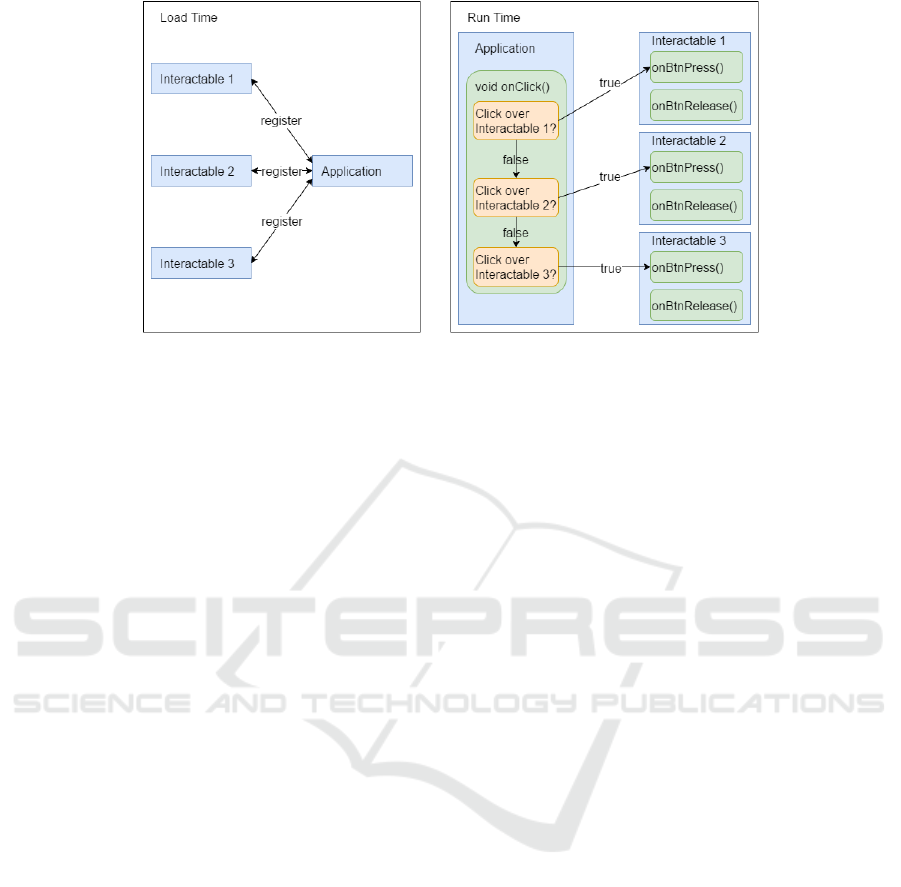
Figure 1: Traditional Approach.
This problem is addressed within the game
engine with a so-called “smart scaling feature”. As
the engine calls 2D graphics, sprites can be broken
down into nine separate regions: the four corners,
the four edges and the centre. Hence, when a graphic
is scaled, it will not simply stretch the original
image, but instead create a new graphic with the
corners and edges in the correct positions. Only the
middle region has to fill up the centre to reach the
necessary size. Neither the corners, the edges or the
middle are scaled in this process. The first two are at
their original size and the latter is simply repeated
(i.e. wrapped) as necessary. This allows the
application to define graphics for arbitrarily sized
elements (buttons, windows, sliders etc.) that will
look acceptable at any scale.
2.3 Consistent User Input
In a school environment, it is very likely that users
will run the application on multiple devices at the
same time and not just exclusively on one system.
For example, a teacher could prepare an exercise for
the students at home on her desktop computer with
mouse and keyboard. The following day she will
teach the class at school using a touchscreen-enabled
surface table. Another situation might be that
students have just worked on an in-application
assignment at school in the computer room. Now
they are in the bus, finishing the assignment or
experimenting with the application.
In order to support these use-cases, it is
important to implement a consistent input system as
opposed to different and individual interaction
methods that depend on whether the users clicks
using the mouse or taps on the screen with a finger.
This design philosophy prohibits certain gestures
for providing a consistent interaction with the
application over the different platforms: there exists
no right-clicking with finger tapping, and multi-
touch finger inputs cannot be emulated with a single
mouse pointer for example. This does not imply that
right-clicking and multi-touch input are obsolete.
The challenge is that intuitive solutions must be
derived and implemented that counterbalance the
shortcomings of the various input devices in order to
provide a consistent user experience throughout. For
examples a long tap could have the same effect as a
right-click when using a touchscreen-enabled
device; scrolling the mouse wheel can zoom in and
out when a mouse is being used, replacing the multi-
touch finger pinch gesture.
2.4 Event-based versus Game Loop
Approaches
The traditional method of writing programs with
user interfaces is to use an event-based software
architecture. Figure 1 visualizes the approach.
During load time of the application, all
interactables (Buttons, Textboxes, Sliders etc.) either
register themselves to or are registered by the
application. When the application detects user input
during run time, it iterates through the list of
registered interactables, checks whether or not the
interactable should react to the input and, if so, calls
a respective callback or handler function, which can
then execute any actions that need to happen as a
response to the user input.
The framework can then poll for user input,
determine which registered interactable, if any, are
affected, and signal the user input to the element.
For the latter, a number of call-back functions are
usually written (using function pointers in C/C++ for
Gamification Under the Hood - Using Game Technology for Building an Interactive Math Learning System
413
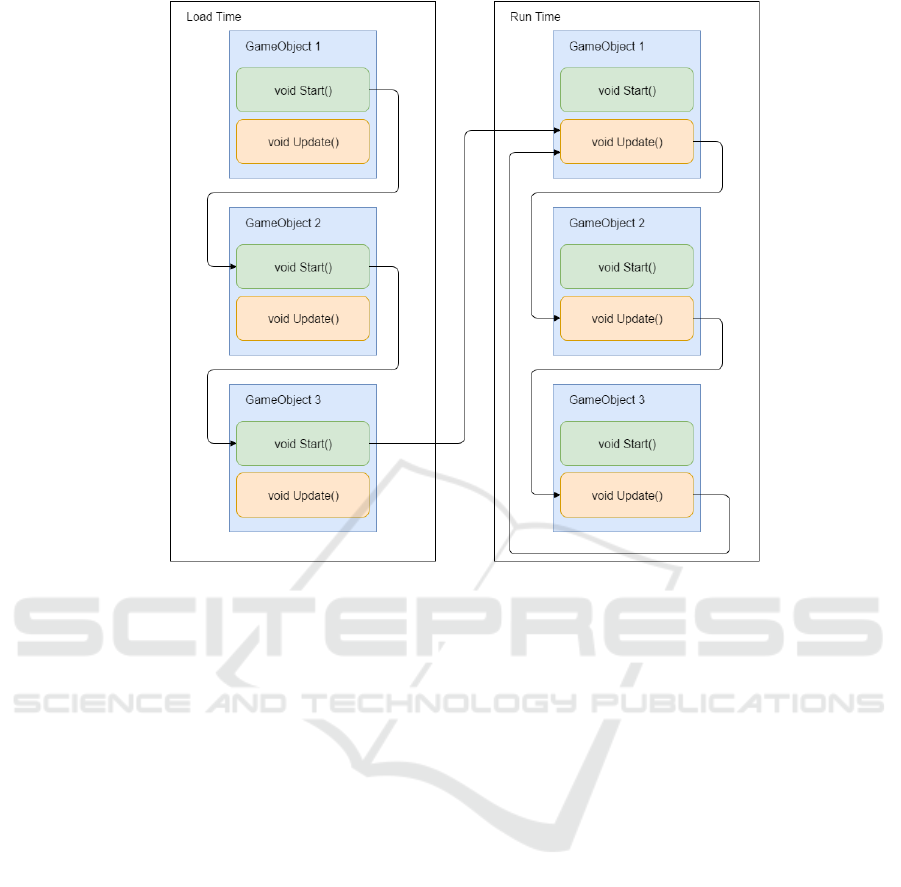
Figure 2: Game-based Approach.
example, or abstract base classes or interfaces and
polymorphism in Java).
To illustrate the approach: a set of functions
onButtonPress()and onButtonRelease()
for example are implemented. At load time, the
button registers itself as an interactable. The user
clicks on the button, the framework polls for input,
detects the click, iterates through the list of
registered interactables, determines that the position
of the mouse cursor overlaps with the bounding box
of the button and calls the onButtonPress()
function that the button implements.
Using Unity in place of a more common
interface-orientated framework means that a game
loop approach will be used instead. Figure 2
visualizes the way that Unity operates.
Elements do not use an event system to
determine when they need to react, change or re-
draw themselves, instead a “polling” approach is
used. During load time of the application, Unity
iterates through all Game Objects and calls the
respective Start() methods, if they exist. This
allows elements to initialize data if necessary. Once
all Start() methods have been called, the game
loop starts. Elements are now iterated continuously
and Update() methods are called, giving elements
the opportunity to change their behaviour
dynamically during run time. Rendering is done
automatically by the Unity engine, after the
Update() method has been called and garbage
collection is also handled automatically, so no
explicit method to release allocated memory exists
either. The Update() method of each element (or
“Game Object” as it is called within Unity) is
executed once every frame. This approach is
common in games (and was hence adopted by
Unity) because the scene that is being rendered
changes constantly. The traditional event-based
system is more geared towards static less reactive
programs, where none or very small areas of the
screen or window change.
2.5 Implementation
The Suremath application is set up as a 2D project
within Unity3D and consists of one scene only. A
scene in Unity is a collection of cameras, lights and
renderables (such as 3D models or primitives).
When Unity3D is used in a more conventional
setting to develop a video game, a scene is often
equivalent to a level or stage. This way only the
necessary data for the current location needs to be
loaded and kept in the RAM, minimizing the
memory footprint. Suremath is not split up into
CSEDU 2017 - 9th International Conference on Computer Supported Education
414
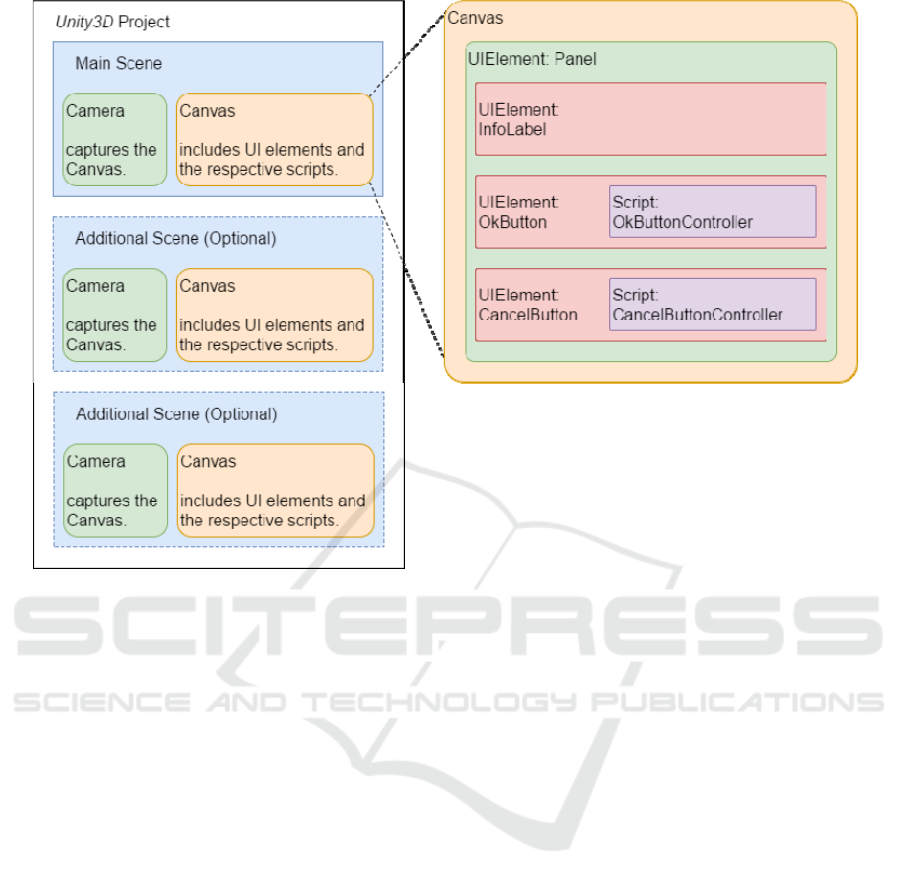
Figure 3: Diagram of a Unity3D project.
different scenes or levels. For very complex
applications, however, which require multiple
screens or modes of usage, it is always possible to
branch the project out into any number of scenes,
which also reduces the amount of required memory -
since unnecessary resources can be unloaded - and
makes it possible to encapsulate functionality that is
only relevant to one screen into that respective
scene.
Since Suremath does not require 3D rendering,
animation, lighting or any other advanced rendering
features, its single scene is set up in a very simple
fashion. A canvas that spans the entire screens
serves as the background and every element (label,
button, panel and so on) is parented to this canvas.
The only other object in the scene hierarchy is a very
basic camera that captures the canvas and renders it
to the screen. All scripts that control the behaviour
of the application are assigned to the respective
elements directly. A button that displays a message
would e.g. contain a script that triggers the message
to appear. This direct assignment of scripts to
components (interface elements in this case) is in
accordance with Unity3D’s underlying philosophy
and helps to keep even more complicated interfaces
neatly arranged. There is no need for large script
files that control a multitude of elements, instead
each element has a usually fairly concise script that
controls exclusively that element.
Figure 3 shows the diagram of a Unity3D
project, featuring one main scene. Additional scenes
can be added if needed, in which case each scene
can hold the data of a screen in the application. Each
scene has its own camera and canvas, which holds
all UI elements (panels, labels, buttons, lists and so
on) for the respective screen and, if needed, a
controller script that defines the behaviour for the
element (i.e. what happens when a button is clicked
or a list item is selected).
Figure 3 also gives an overview about single-
and multiple-scene projects in Unity3D and serves to
illustrate how UI elements are arranged in a canvas,
with scripts attached directly to them.
2.6 Preliminary Results
We are developing Suremath in cooperation with
students from a local high school: a group of roughly
ten 12th year students that have shown interest in the
subject of eLearning. We periodically let the
students test the application and collect feedback.
We then evaluate and prioritize the feedback,
implement the necessary changes and schedule
another test session, which guarantees a very
Gamification Under the Hood - Using Game Technology for Building an Interactive Math Learning System
415
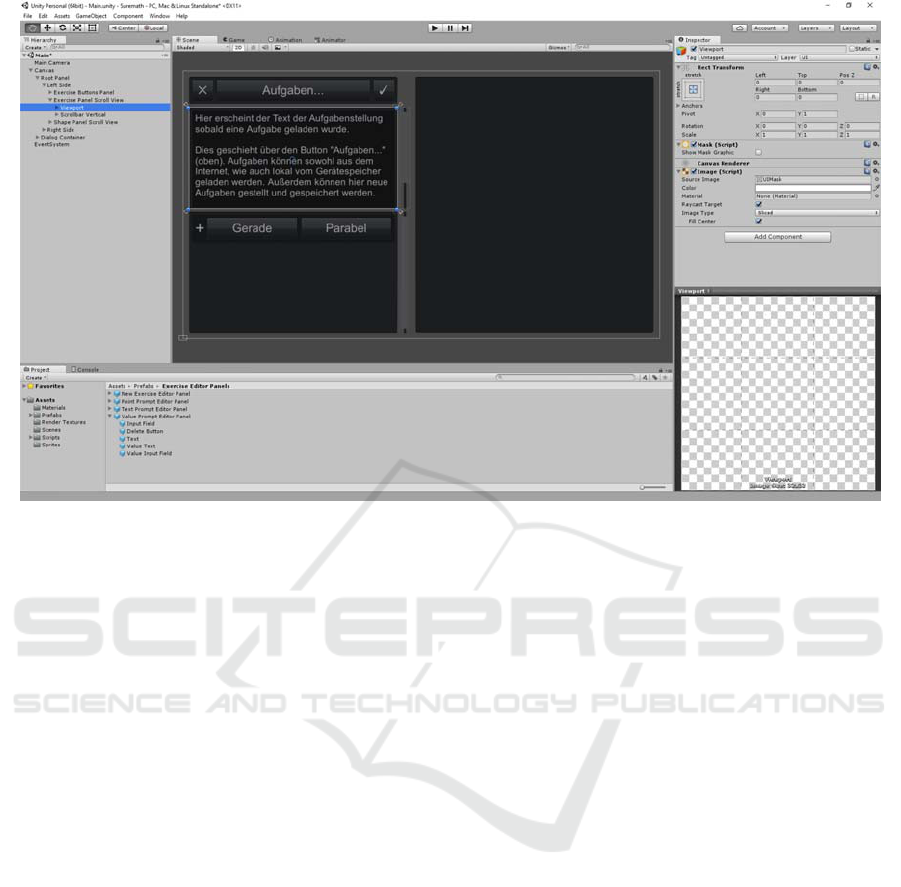
Figure 4: Unity3D development environment.
dynamic, agile and end-user-orientated development
cycle.
We have found that students are very quick to
point out any inconsistencies they discover during
the usage of the software. They have consistently
discovered bugs or glitches. We have taught them to
write down reproducible steps to force the errors and
motivated them to come up with hypotheses for the
reasons. This procedure is valuable for us to be able
to quickly eliminate any bugs and has been received
very well by the students, who tend to make a
contest out of it. On the other hand the students
become familiar with a structured procedure, for
software testing.
Together with the students we also discuss future
features and prioritize them for a road map for the
continued development. Since they are very close to
their fellow students, which are confronted with the
learning material, the students are an extremely
precious resource.
3 CONCLUSIONS
In this paper, we have presented a game-based
approach to build highly interactive learning
systems. Changing the concept from a traditional
point, click and draw pattern to a game loop, which
draws each element in each frame makes the
application much more reactive.
Supporting different output devices is a crucial
point in software development generally. In the case
of a school environment, where learners bring their
own devices and they expect that the learning
applications behave like their favourite applications,
the situation is even more demanding when creating
software for this target group. Hence the use of the
Unity3D engine proved to be a successful approach
because of the possibility to write platform
independent applications. Therefore it is not only
possible to offer the application on various platforms
but also to reduce the amount of work to support
different platforms since the source code remains the
same (see Figure 4).
The system is currently used from a group of
advanced pupils from a local high school, which are
creating a concept for a workshop with younger
pupils and teachers with the use of our system.
We are planning to offer an Android version of
our software in the Play store in the near future, as
soon as we have finished our work with the online
authoring system.
Right now we still support only parabolas. In the
future we want to support more shapes, preferably
arbitrary polynomial functions. We plan to integrate
a scripting system, which allows users to create
complex exercises. A further feature is the
possibility to script camera movements. We want to
display text messages and play audio files as well.
Furthermore we intend to display, remove and
CSEDU 2017 - 9th International Conference on Computer Supported Education
416

animate arbitrary shapes. This would allow for
virtual lessons that do not just ask students to enter
calculations and results like a simple exercise but
additionally explain new concepts through these
visual means.
ACKNOWLEDGEMENTS
We especially want to express our gratitude to the
Auguste-Viktoria-Gymnasium, Trier, Germany
especially Miss Anne Kress and her pupils who
supported our work by participating in our
workshops and still continue working with us on this
topic.
REFERENCES
Blanke, D., Schneider, G., 2011, TOM A multi-touch
System for learning math, in Proceedings CSEDU
2011, 6. - 9. 5. 2011, Noordwijkerhout, The
Netherlands.
Escuder, A., Furner, J. M., 2011, The Impact of Geogebra
in Math Teacher’s Professional Development, in
International Conference on Technologies in
Collegiate Mathematics, edited by P. Bogacki et al.
(Department of Mathematics and Statistics Old
Dominion University, Norfolk, USA, 2011), pp. 76–
84.
French, A. M., Guo C., Shim, J.P. 2014, Current Status,
Issues, and Future of Bring Your Own Device
(BYOD), Communications of the Association for
Information Systems: Vol. 35, Article 10.
Ng, W., 2015, Mobile Learning: BYOD and Personalised
Learning, in: New Digital Technology in Education,
Springer International Publishing, 2015, pp. 171-189.
Potts, J., Hildebrandt, N., Gordon, J., Castillo, C., 2014,
JavaFX, Getting Started with JavaFX, Oracle
Corporation, Release 8, E50607-02.
Schneider,G., Ubl, I., 2016, Suremath, User study and
related (re-)implementation of a multitouch
application for learning math, in Proceedings: CSEDU
2016 - 8th International Conference on Computer
Supported Education, Rome, Italy, 21. - 23. 4. 2016.
Song, Y., 2014, Bring Your Own Device (BYOD) for
seamless science inquiry in a primary school,
Computers & Education, Elsevier, Volume 74, May
2014, Pages 50-60, ISSN 0360-1315.
Unity, 2016, https://unity3d.com download 19.12.2016.
Gamification Under the Hood - Using Game Technology for Building an Interactive Math Learning System
417
