
Guideline for Designing Accessible Systems to Users
with Visual Impairment:
Experience with Users and Accessibility Evaluation Tools
Caroline Guterres Silva, Vinicius Coelho and Marcos Alexandre Rose Silva
Colégio Politécnico, Federal University of Santa Maria.
Avenida Roraima, nº1000, Santa Maria, RS, Brazil
Keywords: Accessibility, Guidelines, Visual Impairment.
Abstract: Nowadays, society uses computer systems in diverse day to day activities, such as shopping, social interaction,
study, research, etc.; however, a considerable number of the population, who has some kind of special
necessity, faces difficulties in using those systems for various reasons, for example, there are codes not written
in a way that allows screen readers to identify the menus, contents, etc., to make the correct reading for users.
In that context, this paper contains the description of a research done to identify guidelines and/or techniques
that address a code document to facilitate interaction between the visually impaired and computer. By
applying those guidelines to a prototype and then submitting it to testing with visually disabled users, it was
observed that the source code was more legible for screen readers and user interaction was facilitated;
however, during user testings, improvements that could be applied to the existing guidelines were observed.
Beside user testings, this paper reports a research on automated validators and their criteria on source code's
accessibility. It is noted that this automated verification does not exclude tests involving users, because both
tests are important in the process of accessibility assurance.
1 INTRODUCTION
The World Health Organization (WHO) (2015),
defines disability as a "restriction or lack (resulting
from an impairment) of ability to perform an activity
in the manner or within the range considered normal
for a human being".
According to a report published by the World
Bank (2011), made by the World Health Organization
considering 59 countries, describes that at least 15.4%
of the world's population has some type of disability,
resulting in about 1.1 billion people around the world.
There are estimates that by 2050, the total number of
people with disabilities will be nearly 50%.
In the workplace, people with disabilities suffer
with higher rates of unemployment (World Bank,
2011), with only 53% of disabled man and 20% of
disabled women employed.
The World Health Organization (2012), in the
search for workplace insertion and quality of life
improvement, defined some main objectives, and one
of them includes the promotion of use and availability
of assistive technologies (WHO, 2015).
There are different types of disability, such as:
vision, hearing, motor, advanced age, dyslexia,
cognitive or neurological, among others. (W3C,
2012).
In the context of visual disability, accordingly to
WHO (2011), 161 million people worldwide are blind
or visually impaired, while another 153 million have
an uncorrected visual impairment. Also, it is
estimated that by 2020, the total of people with visual
disability in the world could double.
Visual disability creates an obstacle to people as
they are excluded or have trouble in accessing the
advantages brought by computing and technology in
general. WHO (2012) states that more than 285
million people in the world, as a result of some visual
impairment, cannot read all the content available on a
web site. This lack of accessibility reflects in disabled
people’s lives granting them less opportunities in
work, education and entertainment.
Given that background, this paper contains the
description of a website prototype developed taking
accessible design guidelines into consideration. The
use of it by users with visual impairment was
Silva, C., Coelho, V. and Silva, M.
Guideline for Designing Accessible Systems to Users with Visual Impairment: Experience with Users and Accessibility Evaluation Tools.
DOI: 10.5220/0006351301510157
In Proceedings of the 19th International Conference on Enterprise Information Systems (ICEIS 2017) - Volume 3, pages 151-157
ISBN: 978-989-758-249-3
Copyright © 2017 by SCITEPRESS – Science and Technology Publications, Lda. All rights reserved
151
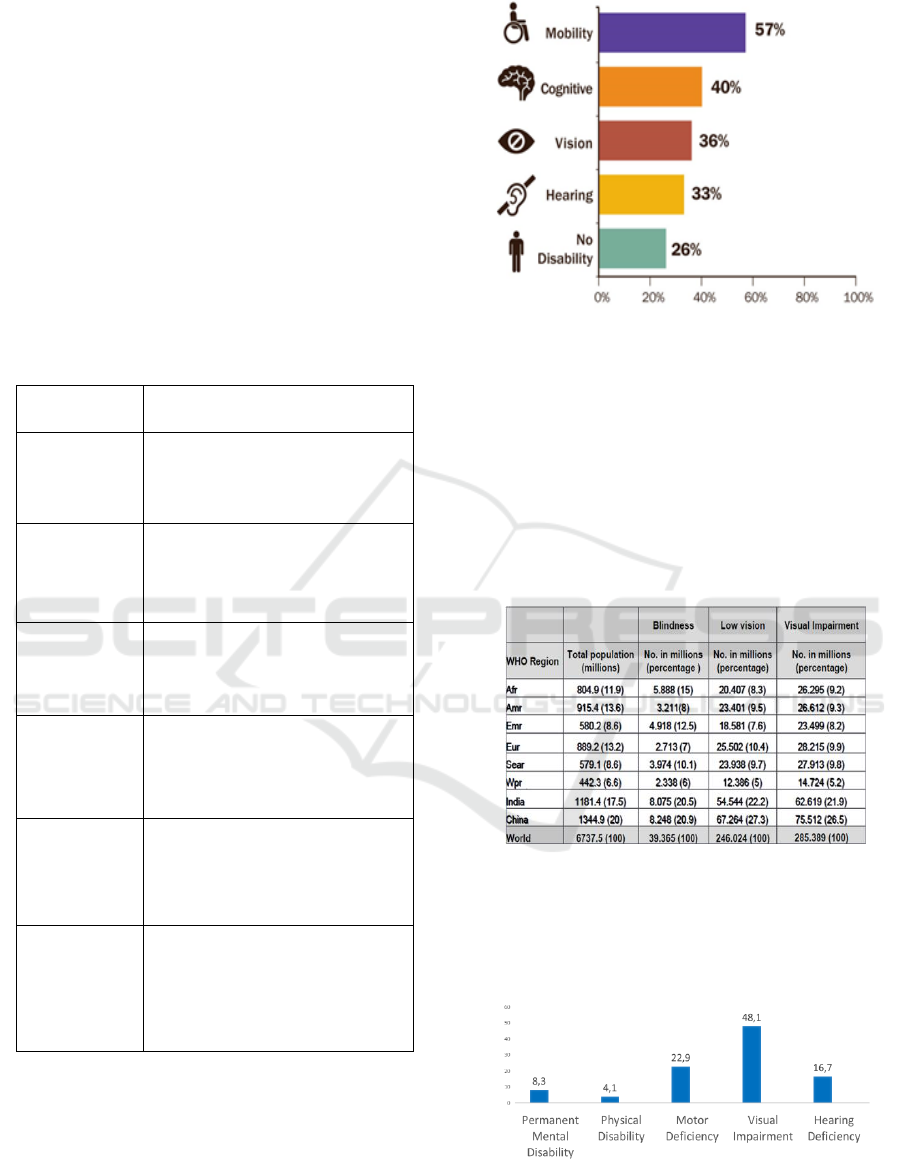
observed in order to identify difficulties during
interactions, as well as, automated validators were
investigated to identify possible errors that could
become an obstacle in the interaction between people
with visual disability and computer.
2 TYPES OF DISABILITY
Disability may appear on birth or occur during the life
of the individual, and can affect people in different
ways. As mentioned previously, there are some types
of disability. Table 1 shows some characteristics
about them.
Table 1: Types of disability (W3C, 2012).
Disability
Characteristics
Vision
Moderate vision impairment
to complete loss of vision,
color blindness
Hearing
Partial to total loss of hearing
Motor
Mobility impairments in limbs
or reduced dexterity
Advanced
Age
Reduced vision, hearing,
mobility or any impairment
due to ageing
Dyslexia
Difficulties in reading,
writing, spelling or word
comprehension
Cognitive or
neurological
Disorders in any part of the
nervous system, including the
brain
In that context, Figure 1 presents the total of
individuals that have some kind of disability.
Figure 1: Estimates of adults per type of disability (Center
For Disease Control and Prevention, 2014).
According to Center For Disease Control and
Prevention (2014) 36% of people are visually
impaired. Within this context, Figure 2 shows the
amount of blindness, low vision and visual
impairment people, considering some countries. In
the world, India contains the most of the cases of
blindness a year, because there are 30.000 new cases
every year (World Health Organization, 2012).
Figure 2: Visually impaired people by severity and region
(World Health Organization, 2012).
There are countries, like Brazil, where the amount
of people with visual disabilities overcome every
other disability, as shown in Figure 3.
Figure 3: People with disabilities in Brazil (IBGE, 2000).
ICEIS 2017 - 19th International Conference on Enterprise Information Systems
152

Analyzing that scenario could be inferred how
fundamental to provide technology inclusion of all
people in the society is, because computer takes part
of many people’s activities every day. Therefore, it is
not supposed to find any barriers while interacting
with systems or devices, considering ideal world.
3 DEVELOPMENT STRATEGIES
There are techniques, guidelines, standards, and
others that can be used to back design decisions in
order to support the design of accessible systems.
This topic presents some of them, which can be
employed in scenarios for various types of disability;
however, the emphasis here considers techniques and
information when related to visual impairment.
- WCAG (Web Content Accessibility
Guidelines) (2012): recommendations and
accessibility rules for displaying web content. The
WCAG are accessibility guidelines which define a
standard for how to maintain web accessible content
for every person (WCAG, 2012; W3C, 2011). For
instance, it contains a guideline on how to display
alternative text for images and symbols in the
interface, in a way that a screen reader could identify
and reproduce in an appropriate way what it is shown
on the content.
- UAAG (User Agent Accessibility Guidelines)
(2015): composed by 12 guidelines, each one formed
by orientations called checkpoints. Those guidelines
specify accessibility recommendations to certificate
that the user interface is operable.
One of these checkpoints consists of a sequential
website navigation, making sure that the user can
interact with the website via keyboard. The use of the
key “Tab” is one of the mechanisms that allow people
with visual impairment to use websites, because they
can navigate through menu, content, figures of the
site pressing this key. The navigation sequence via the
key “Tab” must be designed to provide a valid
navigation for the user (UAAG, 2015).
- Accessible Guidelines for People with Visual
Disability: guidelines formalized from experiencing
and observation of users with visual disability while
they had been interacting with various websites.
Those guidelines contain understanding such as the
compared eagerness of people with visual disabilities
and with non-disable people, because both show
impatient behavior, e.g., non-disable people do not
read every word on the content, and disabled people
do not listen to every word (Theofanos, Redish,
2006).
In some countries, such as Brazil, as a state
initiative, a document was elaborated, containing
recommendations to standardize and help
accessibility decisions in the accessible web sites or
systems development. In the case of Brazil there is the
document called eMag.
- eMag (Accessibility Model in Electronic
Government): recommendations and guidelines for
the construction and adaptation of Brazilian
Government content for the internet (eMag, 2014).
One of these guidelines is related to provide links to
navigate to content instead of making the user
navigate through every option in the menu, pressing
the key “Tab” multiple times, before reaching the
desired content.
Considering these and other guidelines, WCAG
represent the most guidelines used to design
accessible sites or systems. There are user testing and
results analysis concluding that websites which
conformed to WCAG guidelines had obtained better
scores on usability, aesthetics, reliability and loading
time; on the other hand, more investigation in this
field is still needed as a means of improving computer
interaction (Schmutz, Sonderegger & Sauer, 2016;
Gonçalves et al., 2013).
Research and guideline usage gives benefits in
usability to both disabled and non-disabled users,
because they describe how to display information
with visbility, color constrast, as well as, how to
organize it, among others. Next section reports the
use of these described development strategies to
design prototype.
4 PROTOTYPE
The investigated guidelines and techniques were
applied for designing the first website’s prototype,
where visually disabled users had the opportunity to
navigate. The results from usage tests observation
were considered to improve the prototype, in a second
version.
According to Bai, Mork & Stray (2016) it is
possible to use automated tools for error identification
as a means to save resources and maximize benefits.
Thus, for the second version of the prototype, a study
on automated validators was made, identifying their
characteristics and, consequently, using those tools
for prototype tests.
It should be noted that automated validators does
not replace tests with users, but they could be used to
complement the evaluation process. In this case, the
Guideline for Designing Accessible Systems to Users with Visual Impairment: Experience with Users and Accessibility Evaluation Tools
153

goal was to identify errors and improve the
prototype's source code before submitting to users,
avoiding errors that could be fixed before the tests had
started.
4.1 The First Prototype Version
The prototype was made contemplating the
information obtained in the development strategies,
for example, the use of “Tab index”, which permits
the user to navigate the content in a sequential way;
buttons with the functions to increase or decrease the
typography size in the screen, as well as, alternate
between more contrasting colors in the interface,
allowing users with visual impairment improve the
readability of the content as they need; division of the
content in blocks containing areas of information,
making the navigation between content easier;
alternate describing text for images, by using the
attribute “alt”; website responsiveness to make a
readable and logical content website if it be resized;
insert focus on content; link that allows the user to
explore more about the information described - this
option, added to the end of the paragraph, is clicked
when the user accesses a small block of text and wants
to know more about it.
In order to observe the use of the site,
Comprehension Test and Key Test were performed
with users of an association of the blind and visually
impaired (Krug, 2014). The Comprehension test’s
objective is to allow users navigate in the website and
observe/ask if they understand what is its meaning
and organization. The Key-Task test is used to verify
if users can accomplish previous elected tasks on the
website
The content of website was related to soccer
teams, soap opera, crafts, etc. In the Key-Task test
was requested that the user navigate the website to
find a specific topic about a determined subject, e.g.,
to find a resume about a soap opera. While the users
were doing the required tasks to accomplish the
result, observation of the process and behavior of the
users took place.
The user group was composed of 4 males and 2
females. They interacted with the website through a
screen reader called NVDA (NVDA, 2017).
User 1 was a male blind person, with knowledge
in internet navigation for reading e-emails, working,
playing game and talking using chats and Skype. He
has experience with various screen readers, such as
Dosvox, NVDA and Virtual Vision.
User 2 (male) was a blind person, with little
knowledge in computer use. He was doing a typing
course at the time the test were done. The test was his
first access to a website, and he had difficulty with the
keyboard, not having memorized the localization of
important keys like “Tab” and “Enter”.
User 3 (female) was also blind, and had
knowledge in internet navigation for reading e-emails
and news using screen readers such as Jaws and
NVDA.
From the rest of the users in the group, two of
them had low vision, being one of them the User 4
(male), who had 20% of vision capacity and little
familiarity with computers, and at the time of the test,
just starting web navigation classes. The other low
vision user, User 5 (male), had 10% vision capacity
in the right eye, and 5% in the left eye. User 5 already
was familiar with computer use and could access
news websites and social networks. The last user in
the group, User 6 (female), was blind and no
familiarity with computer use, and was just starting
typing classes.
During the tests, only User 2 could not figure out
the website’s objective and neither accomplishes the
requested task. The other users did finish the
presented task.
After the ending of the tests, the users could point
out any difficulties they had during the website
navigation:
1 – By using “Tab”, the screen reader NVDA
could read the information displayed, but the same
task was unsuccessful when using the keyboard
arrows instead, like or . For example, there were
some options as A+ to increase size in the screen and
A- to decrease it.
The describing information in the HTML tag was
presented to the user when he navigated using “Tab”,
i.e., NVDA could read the meaning increase or
decrease; on the other hand, with the arrows only the
raw content of the tag was presented, as A and A for
both options, providing no useful context to the user.
2 – Users did not know how to use the Access key,
which are shortcut keys for accessing options, for
example, by pressing Alt + A to access the
“Artesanato” menu, in English Crafts menu.
With respect to the tests carried out, it allowed to
analyze the results, as well as to develop a second
version of the prototype, which sought to improve the
user interaction with the system.
4.2 The Second Prototype Version
Through the analysis of the previous user group tests
and observation of these users and others who were
part of the same organization, while they used various
websites, including Facebook and Gmail,
ICEIS 2017 - 19th International Conference on Enterprise Information Systems
154

improvements were identified with the objective of
facilitate the user interaction:
- Use of audio cues to inform that the web page
loaded. The audio cue works as a signal that the page
is ready to be interacted with, as this question is very
common among the users.
- Descriptive text in the accessibility buttons. In
the tests, the users could not identify the meaning of
some of them as they were not displayed as intended
for the users with disability. Thus, each button
function was described literally, altering the “A+”
button into “Increase Text Size”.
- Menu items sorted in alphabetic order. It
facilitates the identification of a logic order during the
navigation. Visually disabled users related that they
form a logic way when navigating, to make the
interaction easier. For instance, if the current item
starts with “A” and the user knows that the content is
sorted alphabetically, he would know what is at the
beginning of the content, thus, he could use the
shortcut keys to jump back to the start without having
to navigate between intermediate items. If there is no
perceptible logic, they must go through all the items.
- Separate items in well-defined categories,
improving accessibility as the content is better fitted
for its audience, requiring less clicks for the users to
reach its goal. For example, considering soap operas
from different TV channels. It is better to choose one
TV channel to access its soap operas, than to navigate
through all soap operas from all TV channels to find
one. In the second example, many “Tab” pressing is
required.
- Inhibit access to the accessibility buttons
initially by the keyboard, as blind users do not find
use in the options of auto contrast, increase font size,
etc. In this case, these buttons increase the number of
items to be covered.
- After a menu item is selected, it should directly
progress to an inner menu with its own items or
progress to the specified content. Users in the Key-
Test had difficulties in realizing that after the main
menu selection, they should navigate to the selected
category’s own sub-navigation.
- The most important information should
anticipate any other information. Disabled users are
impatient as non-disabled users, because they hear the
first words in a link or text block and, if it does not
seem relevant, they advance their navigation
(Theofanos, Redish, , 2006). For example, ‘name of
the soap opera’ image, instead of image ‘name of the
soap opera’. Because, when user listens image firstly,
he can think that it is an image related to
advertisement, icon menu, etc. There is not a specific
meaning.
After previous improvements were identified, a
redesign of the site was done. One of the resultant
screens can be seen in Figure 4.
Figure 4: Website’s prototype second version.
Figure 4 shows a screen with alphabethic order
menu as Artesanato, Músicas, Novelas and Times, in
English, Craft, Music, Soap opera and Soccer Teams.
Accessibility options as increase or decrease font
size are not recognized through “Tabs” before
content, because blind people do not use them; on the
other hand, after reading the content of the page, these
options are recognized, if users keep pressing “Tab”.
In this example, screen readers will identity menu
option as Craft, then the three Highlighted News and,
after, accessibility options.
If user chooses a menu option as Craft, he does
not need to navigate through menu options again or
to find a link to go to content, because he will
conducted automatically to content of the Craft page.
According to Preece et al. (2011), the usability
validation, as well the accessibility, should be
designed with the use of tools and human revision.
Tatcher et. al (2002) asserts that the use of automatic
code validation tools is important to verify that the
syntax of web pages conforms to the accessibility
recommendations, guidelines and standards.
In this context, for the second version of the
website’s prototype, research was made to identify
automatic code validators and their characteristics,
with the intent of using them on the web pages before
the user tests take place.
5 CODE VALIDATORS
The automatic tools, from the code validation to
verify that the syntax of the web pages conforms to
Guideline for Designing Accessible Systems to Users with Visual Impairment: Experience with Users and Accessibility Evaluation Tools
155

the recommendations, standards, etc., provide reports
with the problems found and that must be corrected,
making the site suitable. The use of these validators
is simple, since they are all web-based, that is, no
software installation is required. It is only necessary
to insert the Uniform Resource Locator (URL) in the
available text area (Thatcher et al., 2002). Thus
follows, a list of tools as their characteristics.
The Figure 5 displays a relation of these tools and
its characteristics, such as the standards and
technologies each validator allows the website to be
compared against, target website or code input
method allowed and which types of accessibility
guidelines validation each tool offers.
Figure 5: Comparison of tools with input data.
The validator DaSilva (2014) was selected
because it is the first tool to allow evaluation through
the WCAG guidelines and eMag, and, therefore,
evaluates the code considering a greater number of
guidelines.
Thus, validation was performed with the tool
DaSilva on the prototype, by inserting the website’s
URL on the validator interface. Figure 6 shows
DaSilva’s interface and its report on the prototype
found errors, verification points, source code
localization and total of occurrences.
Figure 6: Error reporting.
The report provided by the validator shows an
interface where the errors found were displayed in a
table, defining the total of issues found and details
about each error, such as the line position in the
source code where it was found and which guideline
the tested website was not in conformity.
In Figure 7, another interface of the validator is
shown. This interface contains all warnings found in
the website’s code. One of the warnings in the report
refers to the color use, asserting that " Color is not
used as the only visual means of conveying
information, indicating an action, prompting a
response, or distinguishing a visual element.", that is,
any information provided by using color, must also be
evident also without color.
These warning refer to points where the validator
cannot be sure about the existence of an accessibility
non-conformance or syntax error, due to software
limitation in this regard. The warnings require a
human to make the decision if each issue identified is
a real problem or a misinterpretation from the tool.
Figure 7: Warning report.
The validators are an important tool, but they
cannot be the only method in asserting the conformity
of accessibility guidelines or identifying errors in the
website’s code.
6 FINAL CONSIDERATIONS AND
FUTURE WORK
There is a latent need to investigate and discuss about
what more could be done to aid people with
disabilities in their interaction with computer
systems, because every concept, strategy and
innovation can result in better interaction. Therefore,
investigation and propagation of experiences and
findings in the field should be encouraged, like some
improvements, reported in this paper. They were not
identified or expressly described in the researched
guidelines, mentioned in Development Strategies
section.
These improvements can be considered as
complements to the guidelines presented in this
paper, for instance, in the guideline that recommends
ICEIS 2017 - 19th International Conference on Enterprise Information Systems
156

providing sequential navigation. In this case, through
the findings in this paper, was identified that defining
an alphabetical order for the sequence had better
results.
In another example, the guideline that
recommends the increase font/decrease font buttons
could be improved by using a literal description on
the names of buttons instead of the common approach
of using its abbreviations (A+ or A-), as they could be
ignored by the screen reader or misinterpreted by the
user during navigation.
Besides the guidelines suggested improvements,
another contribution by the paper was to present a
comparison between some of existing validators,
contemplating each own criteria on guidelines and its
particularities.
User tests and automated tools provide major
contributions in the making of an accessible website
for visually disabled people, each providing useful
insights on how accordance to the guidelines and
knowledge of the target audience are essential to
increase the reach and value of the web content.
There is a need to investigate and discuss what
can be done to auxiliary people with disabilities in the
interaction of computer systems. Strategy and
innovation can result in a profound change in quality
of life, increasing their participation in the labor
market and consumption.
Should be noted that the computer accessibility
concern is a growing trend, once the population of
disabled people will continue to increase as the world
population grows bigger and ages.
Future work include improving the prototype’s
interfaces to conduct new user testing, as well as
continue research, with the aim of identifying and
applying new improvements to enhance the
interaction of visually impaired people and computer.
ACKNOWLEDGEMENTS
We would like to thank Colégio Politécnico from
Federal University of Santa Maria for the financial
support; as well as, Vinicius Diehl de Franceschi for
supporting prototype development.
REFERENCES
Bai, A., Mork, H. C., & Stray, V. 2016. A Cost-benefit
Evaluation of Accessibility Testing in Agile Software
Development. ICSEA 2016, 75.
Center For Disease Control And Prevention. 2014. Adults
with Disabilities infographic. Viewed 04 Jan 2017,
https://www.cdc.gov/vitalsigns/disabilities/infographic
.html.
DaSilva, 2014. O primeiro validador de acessibilidade em
português. Viewed 05 Jan 2017,
http://www.dasilva.org.br/.
Emag 2014. Modelo de Acessibilidade em Governo
Eletrônico. Viewed 12 Jan 2017, http://emag
.governoeletronico.gov.br/.
Gonçalves, R., Martins, J., Pereira, J., Oliveira, M. A., &
Ferreira, J. J. P., 2013. Enterprise Web accessibility
levels amongst the Forbes 250: Where art thou o
virtuous leader?. Journal of Business Ethics, 113, 363–
375. doi:10.1007/s10551-012-1309-3.
IBGE - Instituto Brasileiro de Geografia e Estatística. 2000.
Censo Demográfico 2000: Características gerais da
população. Rio de Janeiro. Viewed 05 Jan 2017,
http://www.ibge.gov.br/home/estatistica/populacao/ce
nso2000/populacao/censo2000_populacao.pdf.
Krug, S. 2014. Don´t make me think: A Common Sense
Approach to Web Usability. New Riders Publisher. 3
edition.
NVDA. 2017. Home of The Free NVDA screen reader.
Viewed 10 Jan 2017, https://www.nvaccess.org/.
Schmutz, S., Sonderegger, A., & Sauer, J., 2016.
Implementing Recommendations From Web
Accessibility Guidelines Would They Also Provide
Benefits to Nondisabled Users. Human Factors: The
Journal of the Human Factors and Ergonomics Society,
58(4), 611-629.
Thatcher, J.; Bohman, P.; Burks, M., 2002. Constructing
accessible web sites. 1ª Edição, Glausshaus Ltda.
Theofanos, M. F., Redish, J., 2006. Guidelines for
Accessible and Usable Web Sites: Observing Users who
wotk with screen readers. Viewed 12 Jan 2017,
http://www.redish.net/images/stories/PDF/Interactions
PaperAuthorsVer.pdf.
UAAG., 2015. User Agent Accessibility Guidelines.
Viewed 11 Jan 2017, https://www.w3.org/TR
/UAAG20/.
WCAG., 2012. Web Content Accessibility Guidelines –
WCAG. Viewed 11 Jan 2017, https://www.w3.org
/WAI/intro/wcag.
World Health Organization. 2015. WHO Global Disability
Action Plan, 2014-2021: Better Health for All People
with Disability.
World Health Organization. 2012. Global Data On Visual
Impairments 2010. Viewed, 04 Jan 2017, http://www
.who.int/blindness/GLOBALDATAFINALforweb.pdf
World Bank. 2011. Main report. Washington, DC: World
Bank. Viewed, 28 Dec 2016. http://documents.
worldbank.org/curated/en/665131468331271288/Main
-report.
W3C. 2011. Consortium World Wide Web. Sobre W3C
Viewed 10 Jan 2017, http://www.w3c.br/Sobre.
W3C. 2012. Diversity of web users. Viewed 03 Jan 2017,
http://www.w3.org/WAI/intro/people-
useweb/diversity
Guideline for Designing Accessible Systems to Users with Visual Impairment: Experience with Users and Accessibility Evaluation Tools
157
