
Automatic Generation of an Operation Procedure Presentation
System Reusing User’s Input Data
Shimon Nakamura
1
, Hajime Iwata
2
, Junko Shirogane
3
and Yoshiaki Fukazawa
1
1
Department of Computer Science and Engineering, Waseda University,
3-4-1 Okubo, Shinjuku-ku, Tokyo, 169-8555, Japan
2
Department of Network and Communication, Kanagawa Institute of Technology, 1030 Shimoogino,
Atsugi-shi, Kanagawa, 243-0292, Japan
3
Department of Communication, Tokyo Woman's Christian University, 2-6-1 Zenfukuji,
Suginami-ku, Tokyo, 167-8585, Japan
Keywords: Operation Support, Input Reuse, Operation Procedure, Ontology, Activity Diagram.
Abstract: Users use software applications to achieve a goal. Occasionally they make mistakes in the operation path
due to the complexity of large-scale applications, which requires them to back track to the appropriate
operation step and reenter previously input data. This is burdensome for users. Herein a method is proposed
to generate an operation support system that reuses previously input data in an inappropriate operation path
as much as possible by navigating users to the appropriate operation path. Specifically, our method has an
input reuse function for copying previously input data to similar input items as well as an operation
procedure presentation function to highlight the operation procedure from the current step to the goal. Our
integrated operation support can minimize users’ rework. To generate our system, developers must create an
ontology, including concepts of label names of input items, correspondence between input items and label
names, an activity diagram of the target application, and the operation procedure. Our system uses this
information to compute the similarity of label names between input items, copy input data for similar input
items, and present operation procedures to users.
1 INTRODUCTION
Diverse software applications and web services are
important in business and everyday life. Some of
these applications are complicated and large-scale.
Their complexity often requires users to complete
many tasks to achieve the intended purpose, which
may cause users to make mistakes in the operation
path. When a mistake is made, a user must retrace
his or her steps and then proceed down the
appropriate path. The data input in the inappropriate
path must be sometimes manually reentered in the
appropriate operation path.
Operation support systems have been developed
to aid users to the appropriate operation path.
Examples include online help or instruction manuals.
However, many support systems present instructions
from the beginning to the end (Shneiderman et al.,
2013; Iwata et al., 2010). In this case, inappropriate
and appropriate paths may have common input items.
Existing operation support systems do not consider
this fact. Hence, users must reenter data when a
mistake occurs.
Inputting common data is a usability issue. Some
studies aim to reduce user’s effort by reusing data
(Constantine and Lockwood, 1999) and minimizing
number of actions (Seffah et al., 2006). Thus, it is
desirable to reuse data input in an inappropriate path
in the appropriate path automatically.
We propose a method to generate an operation
support system that reuse a user’s input data in an
inappropriate operation path as much as possible by
navigating a user to the appropriate operation path.
Specifically, our system has two functions: an input
reuse function to reuse previously input data for
other input items whose labels are similar to those of
the previously input data and a presentation
operation procedure function to highlight the
procedure from the current operation step to the
appropriate operation step.
These two functions reduce a user’s operation
burden by limiting the amount of data that has to be
reentered. The input reuse function employs a user’s
previously input data in an inappropriate operation
124
Nakamura, S., Iwata, H., Shirogane, J. and Fukazawa, Y.
Automatic Generation of an Operation Procedure Presentation System Reusing User’s Input Data.
DOI: 10.5220/0006628001240131
In Proceedings of the 13th International Joint Conference on Computer Vision, Imaging and Computer Graphics Theory and Applications (VISIGRAPP 2018) - Volume 2: HUCAPP, pages
124-131
ISBN: 978-989-758-288-2
Copyright © 2018 by SCITEPRESS – Science and Technology Publications, Lda. All rights reserved
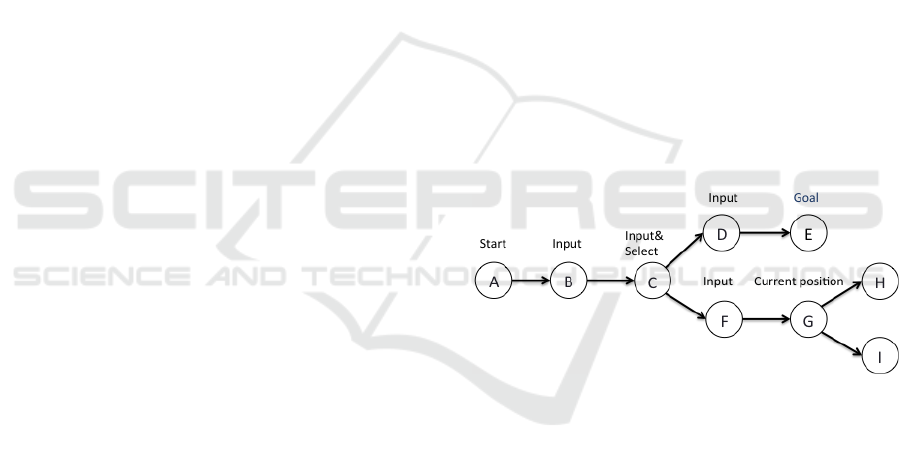
step, while the presentation operation procedure
function demonstrates how to return to an
appropriate operation path.
This paper is composed of eight sections. Section
2 describes related works. Section 3 highlights the
contributions of this research. Section 4 overviews
the functions of the proposed operation support
system. Section 5 details the procedures to generate
the operation support system. Section 6 evaluates the
proposed system. Section 7 provides a discussion,
and Section 8 summarizes this study.
2 RELATED WORK
Numerous types of operation support systems have
been proposed for user operation assistance. Below
we describe related work.
Some studies on input prediction provide
automatic complements based on the user’s input
situation (James and Reischel, 2001). Input
prediction is not performed without inputting
characters. Our proposed operation support system
uses similarilities between input items to
automatically reuse appropriate input items. Thus, a
user does not have to reenter data.
Some systems research focuses on active support
by sensing user’s mistakes and inefficient operations
(Breuker et al., 1987). However, users are unlikely
to accept an active operation support system because
it is possible that users receive undesired support
(Shneiderman et al., 2013). Users tend to prefer
control of the user’s side rather than control of the
system side (Shneiderman et al., 2013). In our
proposed operation support system, a user initiates
the support system. Consequently, undesired support
does not occur.
In addition, Parmit et al. has proposed a help
system called LemonAid (Chilana et al., 2013). This
is integrated into the target application. A user
selects the interface element of the application, and
gets related question and answer. All questions and
answers are from actual users. The provided help
information depends on the users. Hence, in
applications with limited users, it is highly probable
that the amount of help information is small. Since
our proposed operation support system covers all the
functions available in the target application, the help
information supports all areas.
3 CONTRIBUTIONS
Our system’s contributions are described below.
3.1 Input Reuse
If a user proceeds from an inappropriate operation
path to an appropriate operation path, the input data
in the inappropriate path should be reused in the
appropriate path. In our system, previously input
data can be reused for other input items with similar
label names. Additionally, a user can set the degree
of reuse for the input data. The degree indicates the
similarity level of label names of the input items. In
response to the degree, accurate reuse or wide reuse
is possible.
Fig. 1 shows an example of a window transition
in an application. Nodes represent windows and
edges represent window switching. WindowA is the
first window of this application (the application is
initiated from this window). In WindowB, a user
inputs some data and the operation path is branched
into WindowD and F by the selection in WindowC.
Consider the case where a user’s goal is the
operation path to WindowE, and the current step is
WindowG. In addition, some of input items in
WindowF are common to WindowD. In this case,
the input data in WindowF are reused for the
common input items in WindowD. Due to this, a
user’s input operation in WindowF can be reduced.
Figure 1: Window transitions of an application.
3.2 Instructions Considering User’s
Context
Many conventional operation support systems only
present instructions from the beginning to the end of
a function. When both inappropriate and appropriate
operation paths contain common input items,
existing operation support systems do not consider
these common items. Consequently, a user must
reenter the input item in the appropriate operation
path. Our proposed method guides a user from the
current step to the originally intended operation step.
In this way, proceeding back to the intended
operation, a user does not have to repeat operations
that are part of the target function.
Considering the example in Fig. 1, the common
parts of the path from WindowA to the goal
Automatic Generation of an Operation Procedure Presentation System Reusing User’s Input Data
125
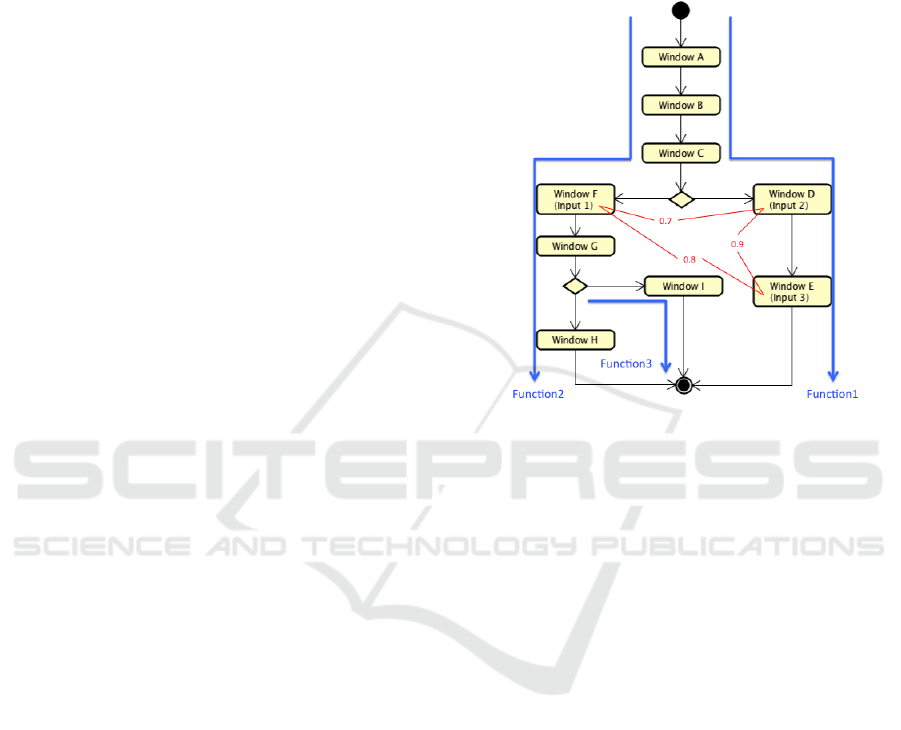
(WindowE) and the path from WindowA to current
position (WindowG) (flow of the window
transitions) are WindowA, WindowB, and
WindowC. Thus, when a user starts from WindowA,
again, the inputs in WindowB and WindowC are
discarded. To achieve goal (WindowE), the same
inputs must be reentered in WindowB or WindowC.
Returning the procedure from current position
(WindowG) to branch point (WindowC) to realize
goal (WindowE), the data does not need to be
reentered in WindowB.
3.3 Learning Effect
Our operation support system can produce a learning
effect when a user make mistake. Thus, the next user
operation should be smoother. Our operation support
system provides instructions to return to the previous
steps. Thus, a user can confirm why a mistake
occurred. In a conventional operation support, a user
may not understand why a mistake was made
because the instructions always start at the
beginning. Humans can learn a lot by failing (Sitkin,
1992). Our operation support system realizes support
to learn from failure.
4 FUNCTIONS OF THE
OPERATION SUPPORT
SYSTEM
4.1 Usage of the Operation Support
System
This section describes a user’s view and internal
processes of both the input reuse function and the
operation procedure presentation function in the
present system.
4.1.1 Example
Fig. 2 shows the window transitions of the fictional
application in Fig. 1 using an activity diagram. The
activities are all window displays. The example here
uses the same situation described in Section 3.1,
where the current step is WindowG, but the goal is
WindowE. In this application, three functions are
prepared. The flows of these functions are blue
arrows.
In this example, a user is in the middle of the
procedure for Function 2 or 3, but desires to execute
Function 1. The red value shows the degree of
coincidence among the input items prepared for each
function application. The degree of coincidence is
obtained by calculating the similarity between
ontological concepts. The calculation of the
similarity is described in Section 4.2.2. It is assumed
that input item 1 is in WindowF, input item 2 is in
WindowD, and input item 3 is in WindowE.
Figure 2: Activity diagram of the application, flows of the
three functions (blue arrows), and the degree of
coincidence between each input item (red values).
4.1.2 Usage of the Input Reuse Function
Initiating the application also starts the operation
support system. A user must specify the threshold
value to determine whether to reuse the input data.
The threshold value, which ranges from 0 to 1,
represents the similarity between label names.
Because the meaning of each input item is
transmitted to a user by the label name, the input
item is associated with the label name. As a result,
the similarity of each label name is the similarity of
the corresponding input item. The closer the
threshold value is to 1, the higher the similarity of
the reusable input data. However, the range where
reuse is performed becomes narrower. On the
contrary, the closer the threshold value is to 0, input
data with a low similarity is reused. However, the
range of reuse is wide. When a user transitions to a
window that includes an input item with a label
name similar to input data entered by a user in a
previous path and a user has specified the threshold
value, reuse of a similar input is automatically
performed based on the threshold value.
As an example, consider the case in Section
4.1.1. For a user to use Function 1, it is necessary to
return to WindowC, proceed to WindowE, and to
HUCAPP 2018 - International Conference on Human Computer Interaction Theory and Applications
126

enter input items 2 and 3 in the respective windows.
Since input item 1 is already entered on WindowF, it
is possible to reuse input items 2 and 3. Table 1
shows the value of each input item when the
threshold value is set to 0.6 or 0.8.
Table 1: Results when the threshold is 0.6 or 0.8.
Input data
(threshold is 0.6)
Input data
(threshold is 0.8)
Input item1
Inputted before using
input reuse
Inputted before using
input reuse
Input item2
Data of input item1 is
reused
Input reuse doe’s not
occur
Input item3
Data of input item2 is
reused
Data of input item2 is
reused
4.1.3 Usage of the Operation Procedure
Presentation Function
When a user wants to know the operation procedure
to achieve user’s goal, he or she accesses the
operation support system, which is simultaneously
activated with the application. The operation support
system presents the function list available for a
given application. Furthermore, searching in the
operation support system can narrow the goals to
those related to keywords. When a user selects a
function from the function list, instructions from the
current step to the goal of the function (information
on how to use the function) are presented. These
instructions are given as a bulleted list. The
operations are performed in order beginning from
the top. Each bullet shows operations in a window.
4.2 Mechanism of the Input Reuse
This section details the internal process of the input
reuse function. The input reuse function realizes
reuse of a user’s previously input data for the input
items of other windows. Therefore, the following
processes are required to realize input reuse:
(1) Retain input data
(2) Reuse input data
4.2.1 Retain Input Data
When saving the input data, the operation support
system associates input data with a label name. The
association mechanism requires that the developer
associate input items with label names. This process
is discussed in Section 5.2.
As an example, suppose that there is an input
item “Last Name” and a user enters and commits
“Nakamura”. The input reuse function retains the
label name “Last Name” and the value “Nakamura”
as a set like “Last Name = Nakamura”. When a user
commits, the input data is probably most correct.
Hence, our proposed method saves the input data
when a user commits the input data.
4.2.2 Reuse Input Data
The input reuse function reuses the previously input
data for appropriate input items in other windows.
After a window transition, to judge whether the
input data can be reused, ontology with basic
concepts of labels for each input item is used. A
basic concept is one determined only by its own
properties and is independent of other concepts.
After a window transition, how similar the label
names of the input items included in the transition
destination window to the stored input data is
evaluated. If the degree of similarity exceeds the
threshold set by a user, the input data can be reused
automatically.
4.3 Mechanism of the Operation
Procedure Presentation
The proposed operation procedure presentation
function represents the procedure from a user’s
current step in a target application to a user’s goal.
Therefore, the operation procedure presentation
function involves the following steps:
(1) Derive paths from the start to all goals
(2) Monitor the current step and retain the previous
path
4.3.1 Derive Paths from the Start to Goals
When the operation support system is initiated (i.e.,
the application is activated), the paths from the start
to all goals is initially derived based on the data
obtained by analyzing the activity diagram. After
deriving all paths, the operation support system
retains the path information. The activity diagram in
Fig. 2 indicates that there are the paths of functions.
4.3.2 Calculate the Path from the Current
Step to the Goal
Our system monitors the current step and the
window transition history. When our system senses
a newly active window for each window transition,
our system updates the current step and transition
history. Based on them, the operation support system
calculates the common path between the history of
the window transitions and the path from start to the
goal of the function selected. When confirming
Automatic Generation of an Operation Procedure Presentation System Reusing User’s Input Data
127

common paths, the following two patterns are
conceivable:
(1) The current step exists in the path from the start
to a user’s goal.
If the current step exists in the path from the start to
the goal, the current path is a part of the appropriate
path. Therefore, the path presented to a user is the
part of the appropriate path, which does not contain
common parts. If the desired function is Function 2
in Fig. 2 and the current step is WindowG, the path
presented to user is from WindowG
(2) The current step does not exist in the path from
the start to the goal.
If the current step does not exist in the path from the
start to the goal, a branch is created from the last
window in the common path between the two paths.
Therefore, the path from the current step to the goal
is a combination of a back path from the current step
to the branch step and the path from the branch step
to the goal. Our system presents this connected path.
When the intended function is Function 1 in Fig. 2,
the path presented to user is one combined back path
to WindowC and path from WindowC to Window E.
5 GENERATION PROCEDURE
In this section, we describe the generation procedure
of our system. There are five steps:
(1) Create the ontology
(2) Associate input items with label names
(3) Describe the activity diagram
(4) Analyze the activity diagram
(5) Add the function name and instructions
The source programs to realize our system are
generated based on these steps. Also, our system is
implemented for web applications that work on the
client side with HTML and JavaScript and can
handle Java on the server side. We calculate the
similarity using the ontology editor of Hozo (Hozo-
Ontology Editor). However, if the ontology data can
be handled and the similarity between the input
items can be calculated, and if associating a label
name with a text field is possible, the programming
language and environment of the target application
are not limited.
5.1 Create the Ontology
As mentioned above, we use an ontology in the
input reuse function. Developers must create the
ontologies beforehand. When creating an ontology,
it is necessary to include all basic concepts with the
label names of the input items. Setting the data type
of each input item allows the similarity between
input items to be calculated more accurately. If
relationships can be made between input items, they
should be related.
5.2 Associate Input Items with Label
Names
As described in Section 4.2.1, for the input reuse
function to retain the value entered in the original
input item associated with the label name, the
developer must create a correspondence between
them beforehand. Because we assume that our
system is incorporated into the target application, it
is necessary to make correspondences within the
source program of the target application so that the
input reuse function of our system can understand
them programmatically. In addition, it is necessary
that the label name in this correspondence is the
same as the label name of the basic concept used in
the ontology. Through the unique data attribute of
HTML, the input items are associated with label
names in our system.
5.3 Create the Activity Diagram
The operation procedure presentation function
analyzes the activity diagram to obtain information
about the window transition of the target application.
In addition to the basic components of the activity
diagram, window object names, which are the names
declared in the source programs of the application,
are additionally described in the activity diagram.
This additional description allows the activity added
by window name to be regarded as an activity of the
window display. Hence, the activity diagram can be
treated as a window transition diagram.
Associating the window object name with the
activity in the activity diagram indicates that the
associated activity is a window display activity.
Additionally, the associated window object name
serves as an identifier of the activity. As a method of
association, an asterisk “*” is added to the original
description of the associated activity, such as “*
Start_Window *”.
5.4 Analyze the Activity Diagram
Based on the activity diagram, the information
necessary to automatically generate the code of the
operation support system is extracted. The following
information can be extracted.
Window object name
HUCAPP 2018 - International Conference on Human Computer Interaction Theory and Applications
128

The window object name is described by
surrounding it with “*” for the corresponding
activity. Therefore, the original description and the
window object name can be extracted separately.
Path information
By narrowing to only the activity with the associated
window object name, the activity diagram can be
treated as a window transition diagram. From this
activity diagram, all paths of the application are
derived by a depth-first search.
5.5 Add the Function Name and
Instruction
Our system requires the function names and contents
of the instructions to be used. Therefore, all the path
information obtained by analyzing the activity
diagram is presented to the developer. Then the
developer creates the following descriptions.
Function Name
For all the path information obtained in the analysis
in Section 5.4, the developer must describe the
purpose of each path. This written description is
used as a list of functions displayed when a user uses
our system.
Instructions
Further, the developer describes the operation
procedure to be performed in each window in order
to trace the path. The contents described here are
used as instructions to be displayed when a user uses
our system.
After describing these, operation support system is
generated.
6 EVALUATION
In the evaluation, we adopt open-source software of
an expense report submission system. This system is
web-based software to create expense reports and
has many input items. To use this system,
administrator and general user roles were provided.
Administrators could audit the expense reports, add
user’s information, etc. General users could create
expense reports. This system was implemented by
several types of programming languages, such as
html, jsp, javascript, java, etc, and had 929 files and
166803 lines of code, totally.
6.1 Participants
8 (male) students were recruited from a local
university to participate in the evaluation. All
subjects were computer science majors, and their
average age was 22.6 (21 to 24). Although the
subjects were familiar with operating a personal
computer, they were unfamiliar with the expense
report submission system used in the evaluation. The
subjects were divided into two groups. In Group A
(4 students), the first task was performed using the
proposed operation support system. Then the same
task was performed using the operation manual
attached to the expense report submission system.
Group B (4 students) used the opposite task flow as
Group A.
6.2 Procedure and Apparatus
Both groups were given overviews of the operation
support system and the expense report submission
system prior to performing the tasks. When
completing the tasks using the operation support
system, we also explained the threshold (0 to 1) for
input reuse, and asked the subjects to enter the
thresholds before performing the tasks. Because the
subjects were unfamiliar with the expense report
submission system, they were asked to assume the
context, such as a part-time manager, and to perform
tasks that require less business knowledge. The task
flow was to log in as the administrator of the
expense report submission system where
departments, users, and email addresses (so that the
image of the receipt can be sent via e-mail) can be
added. After completing the second task, the
participants answered the questionnaire. The
question items of the questionnaire were as follows:
Q1. Is the operation procedure presented properly?
Q2. Which is more useful, the conventional
operation support or the operation support that
presents procedures from the current step?
Q3. What is the reason for your answer in Q2?
Q4. In what situations do you think that support for
presentation operation procedures is useful?
Q5. Is reuse necessary for each input field?
Q6. Is appropriate data reused?
Q7. Is setting the threshold appropriate?
Q8. Are the reuse items appropriate?
Q9. What input items did you want to reuse?
Q10. Is input items inappropriately reused?
Q11. Do you have additional comments?
For Q1, Q5 to Q7, we adopted a five-point Likert-
scale, where 1 equals “Strongly disagree” and 5
equals “Strongly agree”. Q2 also adopted a five-
point Likert-scale, where 1 equals “Strongly think
conventional operation support” and 5 equals
“Strongly think operation support system by
Automatic Generation of an Operation Procedure Presentation System Reusing User’s Input Data
129
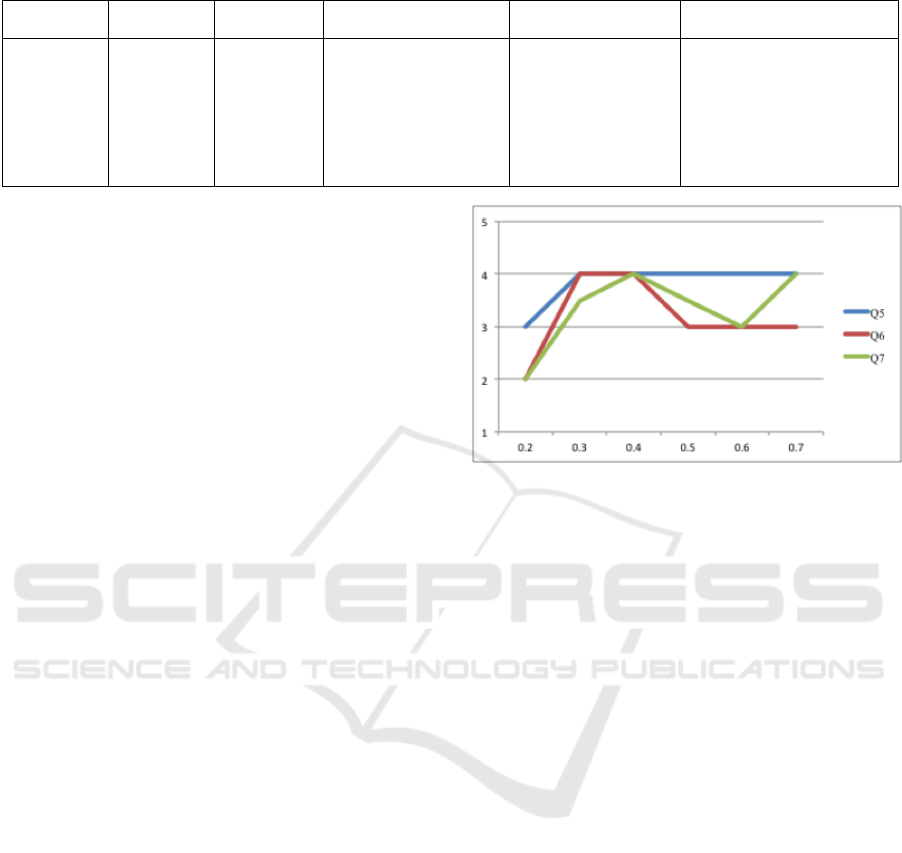
Table 2: The relationship between the threshold set by the subjects and the input reuse.
Threshold
Number of
inputs
Number of
reuses
Number of inappropriate
reuses
Number of appropriate
reuses
Number of times that reuse
does not occur
0.2
17
9
6
3
1
0.3
21
11
5
6
0
0.3
20
11
6
5
0
0.4
13
7
4
3
0
0.5
21
4
2
2
0
0.5
21
4
2
2
3
0.6
21
3
2
1
4
0.7
17
3
2
1
4
presentation of operation procedure from the current
step”. Other questions were free response.
The instructions presented in the operation
procedure presentation function of the operation
support system were described in English and
include contents that equivalent to the operation
manual provided in the target application to prevent
significant differences due to the language and
content.
The evaluation experiment was conducted using
Apple’s Macbook Air (Mac OS 10.12.3) and a
Firefox browser (54.0.1).
6.3 Results
Each subject completed the questionnaire after the
experiment. Fig. 3 shows the results for Q5–Q7,
which focus on input reuse. The x-axis is the
threshold value selected by each user. A threshold
value of 0.2 provided the lowest results for Q5–Q7.
For Q6, the highest result was obtained when the
threshold value was 0.3 and 0.4. For Q7, a threshold
value of 0.4 and 0.7 gave the highest result.
Table 2 shows the relationship between the
threshold set by the subjects and the input reuse. The
number of input items differed between subjects
because the input items of the tasks included
unnecessary input items. According to Table 2, as
the threshold value became higher, both the number
of reused input items and the number of
inappropriate reuses decreased. On the other hand,
as the threshold value became lower, the overall
reuse and the number of appropriate reuses
decreased. However, the number of desired reuses
that did not occur tended to increase.
According to the results of Q1 and Q2, operation
support from the current step was more useful than
the conventional operation support.
Some subjects did not refer to the operation
support. They answered that they were neutral
between the proposed and conventional support
systems.
Figure 3: Results of Q5 to Q7 regarding input reuse.
7 DISSCUSION
Based on the evaluation results in Section 6, this
section discusses operation support by presentation
of operation procedures and input reuse.
When the threshold value is 0.6, the results of Q6
and Q7 are low (Fig. 3). Although the threshold
value is subjective, it is necessary to examine criteria
of threshold in order to prevent inappropriate reuse
because it may induce stress in users.
Although the same threshold value and the same
number of reuses are used, the number of
inappropriate reuse items and the appropriate
number of reuse items differ by subject (Table 2).
This is because the appropriateness of reuse may
depend on the context. In this evaluation, some
subjects used the reused data, while others deleted
the reused data and entered different data. These
results demonstrate that it is necessary to verify the
reuse according to the context. In this evaluation,
reuse was forcibly performed without consideration
of the user’s context. In the future, a method to
automatically sense the user’s context or one that
allows users to set the context of the operation
support system will be studied.
As the threshold value rises, the number of items
that the subjects wished to reuse also increases. This
is because the similarity between the ontology
concepts created in this evaluation is generally low.
HUCAPP 2018 - International Conference on Human Computer Interaction Theory and Applications
130

Thus, the threshold value is set higher than the
similarity, and reuse is not performed. In this
evaluation, only data types were set in some
concepts. If the setting threshold is low, reuse may
occur between input items with the same data type
although they are not similar. To measure the
similarity more precisely, it is necessary to define
the concept more strictly within the ontology.
With respect to operation support by presentation
of operation procedure, negative results were not
reported. However, none of the subjects indicated
that the presentation of the operation procedure is
appropriate or more useful than the conventional
one. This is because the window transition hierarchy
of the target application in this evaluation is wide
and shallow. Hence, it seems that the support by
presenting the operation procedure is not perceived
as very useful. One comment indicated that it would
be more useful for a more complicated procedure.
In addition, 75% subjects in Group A and 50%
subjects in Group B performed the first task again,
because they couldn’t understand what data should
be input. Instructions by our system were similar to
the manual of the application. Thus, this did not
always mean that our system was more effective
than the manual. Not only operation procedures but
meanings of input items could be difficult for users,
so supporting users to understand the meanings of
input items should be considered.
Meanwhile, some tasks generally can’t be
cancelled, such as file saving and printing. In this
experiment, the task was data registration and could
not be cancelled just by return operations. In these
cases, it is necessary to present completion of
operations (impossible return operations) or how to
cancel the operations.
Thus, although there were some issues that
should be considered, we confirmed that our system
could supported user operations effectively.
8 CONCLUSIONS
Herein we propose automatic generation of an
operation procedure presentation system that reuses
user’s previously input data. The proposed operation
support system contains operation support that
presents the procedure from the current step to the
end step of the intended function, and reuses the
previously input data entered in an inappropriate
operation path by a user in the appropriate operation
path. The input reuse function of this system is
generated by creating an ontology and associating a
label name and an input item. The operation
procedure presentation function is generated based
on the activity diagram describing additional
information. Future tasks of this research include:
Improving our system
Reconsidering target applications for evaluation
REFERENCES
Breuker, J., Winkels, R., and Sandberg, J. 1987. Coaching
strategies for help systems: EUROHELP. Proceedings
of the 4th Annual ESPRIT Conference.
Chilana, P.K., Ko, A.J., Wobbrock, J.O., and Grossman,
T. 2013. A multi-site field study of crowdsourced
contextual help: usage and perspectives of end users
and software teams. Proceedings of Human Factors in
Computing Systems, ACM.
Constantine L., and Lockwood L. 1999. Software for Use:
A Practical Guide to the Models and Methods of
Usage-Centered Design. Boston: Addison-Wesley
Professional.
Expense Submital System, https://sourceforge.net/
projects/expense-ss/ (accessed on 12 September,
2017).
Hozo-Ontology Editor, http://www.hozo.jp/hozo/
(accessed on 12 September, 2017).
Iwata, H., Fukazawa, Y., and Shirogane, J. 2010.
Generation of an operation learning support system by
log analysis. Proceedings of 2nd International
Conference on Software Engineering and Data
Mining. IEEE.
James, C. L., and Reischel, K. M. 2001. Text input for
mobile devices: comparing model prediction to actual
performance. Proceedings of the SIGCHI Conference
on Human Factors in Computing Systems. ACM.
Kaiya, H., and Sekii, M. 2006. Using Domain Ontology as
Domain Knowledge for Requirements Elicitation.
Proceedings of the 14
th
IEEE International
Conference on Requirements Engineering. IEEE.
Seffah, A., Donyaee, M., Kline, R.B., and Padda, H.K.
2006. Usability measurement and metrics: A
consolidated model. Software Quality Journal. 14(2),
pp. 159-178.
Shneiderman,B., Plaisant,C., Cohen,M., and Jacobs,S.,
2013. Designing the User Interface: Strategies for
Effective Human-Computer Interaction. Pearson.
Sitkin,S.B. 1992. Learning Through Failuer: The Strategy
Of Small Losses. Research in organizational behavior,
14, pp. 231-266.
Automatic Generation of an Operation Procedure Presentation System Reusing User’s Input Data
131
