
Is My Office 365 GDPR Compliant?
Security Issues in Authentication and Administration
Nestori Syynimaa
1,2,3
and Tessa Viitanen
4
1
Faculty of Information Technology, University of Jyväskylä, Jyväskylä, Finland
2
Gerenios Ltd, Tampere, Finland
3
Sovelto Plc, Helsinki, Finland
4
Unified Chargers Ltd, Espoo, Finland
Keywords: Office 365, Azure, Information Security, GDPR.
Abstract: The General Data Protection Regulation, commonly referred as GDPR, will be enforced in all European Union
countries in May 2018. GDPR sets requirements for processing EU citizens’ personal data regardless of the
physical location of the organisation processing the data. Over 40 percent of European organisations are using
Office 365. Microsoft claims that Office 365 service is GDPR compliant, and has provided tools to help Office
365 customers to ensure their GDPR compliancy. In this paper, we present some security issues related to the
very foundation of Office 365 service, namely Azure Active Directory and administrative tools, and assess
their GDPR compliancy. Our findings reveal that personal data stored in Office 365 is subject to undetectable
security breaches, preventing organisations to be GDPR compliant. We also propose actions to take to
minimise the impact of the security issues.
1 INTRODUCTION
The General Data Protection Regulation, or GDPR,
will be enforced in all European Union (EU)
countries on May 25
th,
2018. The purpose of GDPR is
to allow EU citizens to control their personal data
better. It sets certain requirements for all
organisations handling personal data of EU citizens
regardless of the location of the organisation. If
organisations fail to comply with GDPR, they may be
subject to a fine of 20 million euros and up to 4% of
the total annual turnover, or even impose a temporary
or definitive limitation including a ban on processing
the personal data.
Office 365 is Microsoft’s cloud service used by
many organisations worldwide. In 2016, over 22% of
enterprise users were actively using Office 365
worldwide (Skyhigh, 2016). In Europe, the adoption
rate was 43% (Bitglass, 2016), so its data protection
capabilities affect many organisations’ GDPR
compliancy.
According to Microsoft (2017d), the Office 365
service is GDPR compliant, and they provide tools for
their customers to be GDPR compliant. The tools help
organisations to find personal data from the Office
365 services, such as Exchange Online and
SharePoint Online, and to assess and build relevant
controls. However, little is known about the
compliance of the very foundation of Office 365
service, such as Azure Active Directory and
management tools. In this study, we assess GDPR
compliancy of the foundations of Office 365 from the
customer point-of-view. This is crucial because
organisations are responsible for their GDPR
compliancy, not their service providers, such as
Microsoft. Moreover, the Microsoft Online Services
Agreement limits Microsoft’s liability (Tomisek,
2015).
The rest of the paper is structured as follows. In
the second section, we will introduce GDPR and how
it affects organisations. In the third section, details of
Office 365 relevant to GDPR are described in detail.
In the fourth section, we will present the GDPR
compliancy assessment of Office 365. Finally, in the
fifth section, we will discuss our findings and propose
some recommended actions for Office 365
organisations to take.
Syynimaa, N. and Viitanen, T.
Is My Office 365 GDPR Compliant?.
DOI: 10.5220/0006770602990305
In Proceedings of the 20th International Conference on Enterprise Information Systems (ICEIS 2018), pages 299-305
ISBN: 978-989-758-298-1
Copyright
c
2019 by SCITEPRESS – Science and Technology Publications, Lda. All rights reserved
299
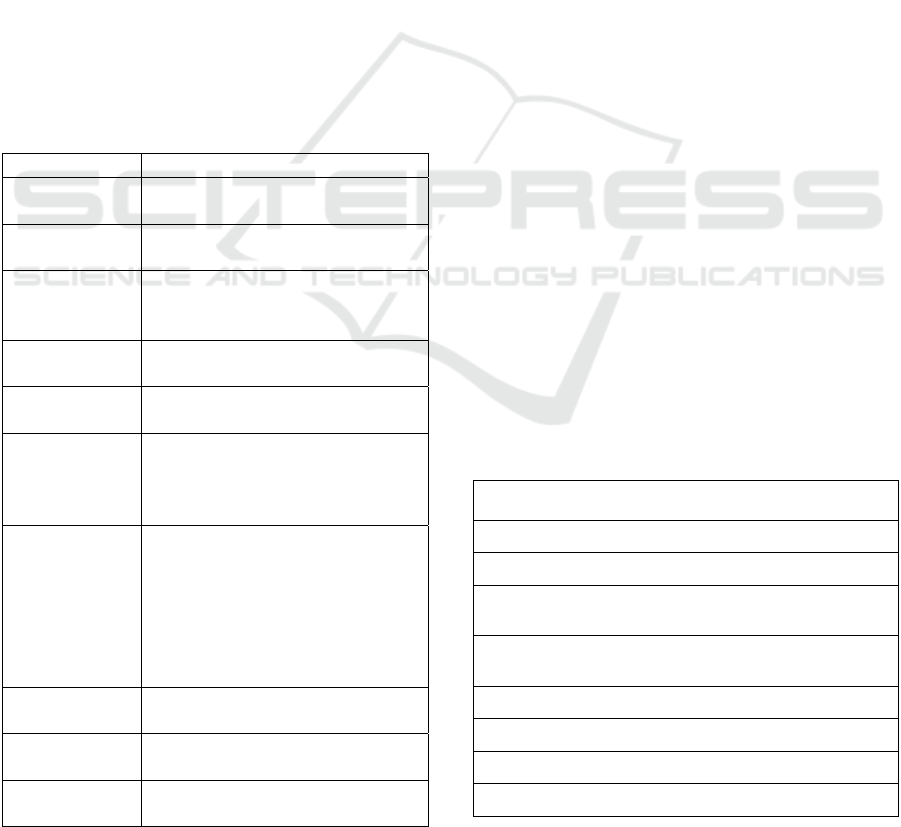
2 GENERAL DATA PROTECTION
REGULATION (GDPR)
General Data Protection Regulation (GDPR) is a
regulation for the EU citizens to better control their
personal data (European Union, 2016. hereinafter
GDPR). In this section, we will introduce GDPR
aspects relevant to this study.
2.1 Key Points and Terminology
For EU citizens, GDPR means that they will have
easier access to their data, including more
information on how their data is processed. They will
have a right to move data (GDPR Article 20) between
service providers, and a right to be forgotten (GDPR
Article 17). Most importantly, they will have a right
to know when their personal data has been breached
(GDPR Article 33). However, the notification is
mandatory only in a case when it is likely to result in
a high risk to the rights and freedoms of natural
persons.
Table 1: GDPR terminology (GDPR Article 4).
Term Definition
Personal data
Information related to a natural
person (data subject)
Processing
Any operation performed on
personal data
Controller
The body which determines
purposes and means for
processing the data.
Processor
The body which processes data
on behalf of the controller.
Recipient
The body to which the personal
data is disclosed
Consent
Freely given indication of the
data subject’s wish to signify
agreement to processing of
personal data
Personal data
breach
Breach of security leading to the
accidental or unlawful
destruction, loss, alteration,
unauthorised disclosure of, or
access to, personal data
transmitted, stored or otherwise
processed
Representative
Person representing controller or
processor
Enterprise
Natural or legal person engaged
in an economic activity
Supervisory
authority
Independent public authority
For organisations, this means a couple of
requirements. For instance, they must perform impact
assessments (GDPR Article 35) in a case of the high
risk involved, and keep records of data processing
activities.
The GDPR terminology used in this study is
presented in Table 1.
2.2 Requirements for Organisations
The data subject, i.e., a natural person, has a right to
know the recipients to whom the personal data is
disclosed (GDPR Article 15(1)). This means that
organisations must know who is processing the data.
More specifically, organisations are responsible for
implementing appropriate measures to ensure and to be
able to demonstrate how the processing is performed
(GDPR Article 24). Organisations must also record the
processing activities (GDPR Article 30 (1-4)).
All personal data must be protected by design and
by default. This means that organisations are
responsible for ensuring that by default, the data is not
made accessible to an indefinite number of people
without individual’s intervention (GDPR Article 25).
Organisations must use processors in such manner
that processing will meet the requirements of GDPR
(GDPR Article 28 (1)). Moreover, all processors must
be governed by a binding contract (GDPR Article 28
(3)).
Before starting processing the data, for instance
when new software is used, the organisation is
responsible for performing a data protection
assessment (GDPR Article 35). In case of uncertainty,
prior consultation is needed (GDPR Article 36).
Organisations are responsible for reporting a
personal data breach to supervisory authority without
Table 2: Summary of GDPR requirements for
organisations.
Requirement
Awareness of who is processing the personal data
Keep record of processing activities
Personal data not accessible to an infinite number
of people
Use only processors in a manner that processing
will meet the requirements of GDPR
Processors must be governed by a binding contract
Perform a data protection assessment
Ability to detect personal data breach
Report personal data breach without a delay
ICEIS 2018 - 20th International Conference on Enterprise Information Systems
300

delay in 72 hours (GDPR Article 33 (1)) and to the
data
subject without delay (GDPR Article 34).
This means that organisations need to be able to
detect such a breach.
The summary of GDPR requirements for
organisations is presented in Table 2.
3 OFFICE 365
Office 365 is a cloud-based subscription service
consisting of Office suite applications, such as Excel
and Word, and server products as a service, such as
Exchange and SharePoint (Microsoft, 2017g). There
are many different combinations of the services,
packaged and sold as subscriptions. For instance,
Office 365 Business subscription contains only Office
suite and OneDrive service, whereas Office 365
Enterprise E3 subscription contains Office suite and
the full set of server software, including Exchange
and SharePoint. There are also subscriptions for
government and education sectors.
3.1 Domains
When an organisation acquires a subscription for the
first time, an Office 365 tenant is created. The tenant
can have multiple subscriptions, so it is possible to
have E3 above for office workers and web-based
email for others. When creating a tenant, a unique
name needs to be chosen, such as MyCompany,
which creates a tenant named
mycompany.onmicrosoft.com. This tenant name
cannot be changed afterwards, and it is also the initial
domain of the tenant. This means when creating a
user, such as John Doe, his login name could be
john.doe@mycompany.onmicrosoft.com. This login
name is also called a User Principal Name (UPN),
which is a unique name of the user across the whole
Office 365 service.
Organisations can also add their domains to
Office 365 tenant, such as mycompany.com. There is
a verification process to be completed before the
domain can be used. The verification requires access
to domain’s Domain Name Services (DNS) to create
required DNS records. After the domain is verified,
users can configure to use that domain. For instance,
John Doe could now have a UPN
john.doe@mycompany.com.
Domains in Office 365 can be used for
authentication and email addresses. Users have only
one login name but may have multiple email
addresses or aliases.
3.2 Azure Active Directory
Every Office 365 tenant has an associated Azure
Active Directory (AAD). Every user added to Office
365 will have a user object in AAD. Moreover, each
user objects have a set of attributes, containing
information related to the user. Attributes containing
personal data are listed in Table 3.
Table 3: Azure Active Directory user object attributes.
Attributes
AlternateEmailAddresses AlternateMobilePhones
AlternativeSecurityIds City
Country Department
DisplayName Fax
FirstName ImmutableId
LastName Licenses
LiveId MobilePhone
ObjectId Office
PhoneNumber PostalCode
PreferredLanguage ProxyAddresses
SignInName State
StreetAddress Title
UsageLocation UserPrincipalName
3.3 Administration Roles
Each user object in AAD has an associated
administrative role. The default administrative role is
user, which have no administrative rights at all. They
can log in to Office 365 and use the services they are
licensed to use. Other basic administrative roles are
listed
in Table 4. There are also other administrative
Table 4: Azure Active Directory Administration Roles
(Microsoft, 2017a).
Role Description
Global
administrator
Access to all administrative
features. The only role that can
assign administrative roles to
others.
Billing
administrator
Can purchase subscriptions and
licenses, and see billing
information.
User
management
administrator
Can create and delete users, change
passwords, and assign licenses,
except for roles above. Can create,
manage, and delete groups.
Password
administrator
Can reset passwords for non-
administrator users.
Service
administrator
Can open support tickets and have
read-only permission to
administrative features
Is My Office 365 GDPR Compliant?
301

roles, such as Exchange administrator, but these roles
are not relevant to this study.
There are two types of administrative interfaces:
web-based admin centres and PowerShell. The
former can be accessed by any supported web
browser, such as Edge, Firefox, and Chrome. Admin
centres are suitable for the most of the administrative
tasks but do not support any automated or bulk
actions. For automation and command line
administration, there is a PowerShell module for
AAD, Exchange, SharePoint, and Skype for
Business. PowerShell allows administrators to
perform all administrative tasks, including bulk
editing of users.
3.4 Delegated Administration
Delegated Administration is an arrangement where
Office 365 customer has delegated administrative
rights to some Microsoft partner organisation. This
requires a contract between the partner and customer
organisations. Technically the partner organisation
sends a delegated administration offer to customer’s
administrator, who accepts the offer. After that, the
partner organisation can perform administrative tasks
on behalf of the customer.
Microsoft partner organisations have two extra
administrative roles they can assign to their users.
These are Full administration, having global
administrator rights to customers’ tenants, and
limited administration, having password
administrator rights to customers' tenants.
3.5 Identity Models
Office 365 uses the associated AAD for two
purposes: to manage and authenticate users.
Currently, there are three identity options to choose
from: Cloud identity, Synchronized identity, and
Federated identity (Microsoft, 2017f).
In cloud identity, the user accounts are managed
in Office 365 only. When users are logging in, their
credentials, i.e. username and password, are checked
against the AAD.
In synchronised identity, the user credentials are
checked against the AAD. However, some or all users
are managed in an on-premises Active Directory
(AD) and synced to AAD. The synced users will have
the same username than in on-premises AD. Also, the
passwords can be synced so that users can have
identical credentials than in on-premises AD. This is
sometimes referred as same-sign-on.
In federated identity, the user objects are
synchronised to AAD, but the authentication takes
place in an on-premises server. Usually, this is
implemented using Active Directory Federation
Services (AD FS). Federated identity is often referred
as the most secure identity model because no
passwords are sent to Microsoft, and the
authentication method can be freely chosen. If
configured properly, federated identity provides a
true single-sign-on experience.
The federated identity is domain specific, i.e., all
users having the specific domain are federated.
However, the tenant may have multiple domains each
using its own identity model. So, they may be a
mixture of cloud identities, synced identities, and
federated identities. The initial domain of the tenant,
such as mycompany.onmicrosoft.com, cannot be
federated.
There is also a recently announced fourth identity
model called pass-through identity. This is similar to
the federated identity as the authentication takes place
in an on-premises server. In this model, the
authentication is performed by an agent installed on
the on-premises server. The agent opens a connection
to AAD and credentials are checked using the
connection. However, due to current limitations
(Microsoft, 2017b), this model requires synchronised
identity with password synchronisation for all
services to work.
4 OFFICE 365 AND GDPR
COMPLIANCY
Organisation requirements set by the GDPR can be
summarised into three categories. First, organisations
must know and keep a record of who is processing the
data. Second, organisations must use only processors
that have the knowledge of the GDPR and are
governed by a legally binding contract. Third,
organisations must be able to detect personal data
breaches.
For regular customer controls, Microsoft provides
Compliance Manager to help their customers to be
GDPR compliant (Microsoft, 2017c). This covers
services such as Exchange and SharePoint., but not
the foundation of Office 365, such as AAD and
administrative tools. We will next assess these areas.
4.1 PowerShell Administration
As mentioned earlier, there are several PowerShell
modules to administer different Office 365 services.
For instance, to manage users and their licenses in
Office 365, one uses MSOnline PowerShell module
ICEIS 2018 - 20th International Conference on Enterprise Information Systems
302

for Azure Active Directory. With the module,
administrators can, for instance, perform following
administrative tasks:
• Manage users and groups
• Manage domains
• Manage administrative roles
• See available subscriptions and licenses
According to documentation, the module requires
a user having an administrator role (Microsoft,
2017e). In reality, this is not the case. Any user in the
AAD can connect to Office 365 using the MSOnline
PowerShell module. However, users have read-only
access to all information, but they are not able to
manage anything.
The read-only access gives users the ability to
read and export all data the MSOnline PowerShell has
access to. This includes user objects and the personal
data listed in Table 3. To access the data, the user
needs to install the PowerShell module following
instructions at http://aka.ms/aadposh. After
installation, users can run the following two-line
script to export all user data from the AAD to their
local computers.
1: Connect-MsolService
2: Get-MsolUser | Export-Clixml
-Path users.xml
Besides reading all the user data, users can also
list administrators having a specific role. For instance,
the following two-line script lists all administrators
having a Global Administrator rule.
1: $roleid=Get-MsolRole -RoleName
"Company Administrator"
2: Get-MsolRoleMember
-RoleObjectId $roleid.ObjectId
The PowerShell access cannot be currently
prevented. Moreover, access is not logged anywhere,
and therefore it cannot be detected. As a result, if the
user object contains any personal data, the
organisation does not comply with GDPR, as the data
can be accessed by anyone in the organisation without
detection. Also, organisations cannot be sure that the
personal data is processed accordingly. If an
organisation has created accounts for external users in
their Office 365 tenant, some users might not be even
governed by a binding contract.
4.2 Delegated Administration
As mentioned earlier, Office 365 customers can
delegate their administrative tasks to one or more
Microsoft partner. The delegated administration
requires a contract, which can be terminated by the
customer at any time. The customer can see all
delegated administration contracts, i.e., the names of
the partners, as illustrated in Figure 1. However,
customers cannot see which administrative rights the
partner has assigned to partner’s own users. This
means that the organisation does not know who has
administrative rights to their organisation or who
have assigned those permissions. Thus, it is likely that
there are administrators who are not governed by a
binding contract. Moreover, partners can access
organisation’s Office 365 tenant using PowerShell, so
all issues introduced in the previous sub-section are
also applied. As a result, organisations having
delegated administration contracts does not comply
with GDPR.
Figure 1: Customer's view of partner relationships.
4.3 Federated Identity
Recently a security vulnerability related to federated
identity was discovered and revealed by the lead
author of this paper (Syynimaa, 2017). The
vulnerability is related to how Office 365 handles the
federation trusts.
As mentioned earlier, the federation is domain
based. For instance, there might be two domains, such
as mycompany.com and mycompany.net. We can
choose the identity model for domains separately. For
instance, we can use synced identity for
mycompany.com and federated identity for
mycompany.net. When a domain is configured as
federated, a trust is formed between Office 365 and
on-premises federation server. This trust includes
information on the location of the federation server
and a digital signature. The location is typically in the
form of https://sts.mycompany.net. When a user is
logging in to Office 365 using for instance name
john.doe@mycompany.net, Office 365 redirects the
user to the federation server. When the user is
authenticated, the federation server creates a security
token for the user. The security token contains claims
about the user, i.e., user’s UPN and ImmutableId. The
latter one is user’s on-premises AD objectId in
Base64 encoded format. When the user is returned to
Office 365, the security token and its signature are
checked against the trust information. If everything
matches, the user is allowed to access Office 365.
The
security vulnerability mentioned earlier
Is My Office 365 GDPR Compliant?
303

revealed that the federation trust is tenant wide. This
means that any federation server can authenticate
users on any domain of the tenant. This also covers
the users having the initial
mycompany.onmicrosoft.com domain and external
users. External users are users to whom organisation
users have shared for instance documents in
SharePoint.
This means that any administrator having a Global
Admin role can access, modify, and create any data
using the identity of any user, provided that the user
has rights to do so. To do this, the administrator can
use an existing domain of the tenant, or add and verify
a new one, such as mydomain.net. The first step is to
install and configure a Windows server, for instance
to a Windows 10 computer having Hyper-V enabled.
The server needs to be promoted to a domain
controller, and the AD FS role needs to be added and
configured. When the server is properly configured,
the administrator can install the MSOnline
PowerShell module to be able to connect to Office
365 from the server. When completed, the
administrator can run the following two-line script to
convert a domain to federated:
1: Connect-MsolService
2: Convert-MsolDomainToFederated
-DomainName mydomain.com
Now the domain is converted to federated, and the
trust is formed between Office 365 and the federation
server. Next step is to forge AD FS server’s claim
issuance rules to provide UPN and ImmutableId of
the user the administrator wants to log in as (for
details, see Syynimaa, 2017). When the administrator
browses to Office 365 and gives username such as
someone@mydomain.net (the user does not need to
exists) the browser is redirected to administrator’s
AD FS server. After logging in as any local user on
AD FS server, the administrator is given access to
Office 365 as the user defined in the claim issuance
rules.
Because everything above is performed on
administrator’s own computer, it cannot be prevented
nor detected in any way. To increase security in
Office 365 and Azure AD, it is possible to configure
a multi-factor-authentication (MFA). If configured,
after the user has logged in using username and
password, MFA prompts for a one-time access code
or makes a phone call to the user. However, the
security vulnerability allows the administrator to
bypass MFA. As a result, if the organisation has any
Global Administrators (all organisations has at least
one), they are not GDPR compliant.
5 DISCUSSION
5.1 Conclusions
GDPR sets many requirements for processing the
personal data. It covers all processing, including the
data in Office 365. The issues presented in this paper;
the PowerShell administration, delegated
administration, and federated identity vulnerability,
prevents organisations being GDPR compliant.
Microsoft has put a lot of effort on tools, such as
Compliance Manager (Microsoft, 2017c), to help
their Office 365 customers to be GDPR compliant.
However, those tools do not pay any attention to the
very foundations of the service, as demonstrated in
this paper.
5.2 Implications
In this paper, we have presented information security
issues of Office 365 and Azure AD. As such, our
findings help organisations to assess their high-risk
data processing compliance, as required by GDPR
Article 25. As we have demonstrated, the personal
data is subject to security breaches. Therefore,
organisations should not process any high-risk
personal data in Office 365, until the security issues
are fixed.
5.3 Limitations
The study covers only the very foundations of Office
365 service, namely Azure Active Directory and
administrative tools. The general customer controls
were out-of-scope of this study. For instance, by
default, users can synchronise the content of their
OneDrive, and any SharePoint site they have access
to, to their personal computer. As a result,
organisation’s data is made accessible to anyone
using that computer. This can be prevented by
limiting synchronisation only to domain-joined
computers.
5.4 Recommended Actions
Organisations synchronising their users from on-
premises Active Directory to Azure AD should stop
syncing attributes having personal data until the
PowerShell access is limited to administrators only.
This might have some negative usability effects for
instance in SharePoint online as all attributes are not
available.
Organisations having delegated administration
contracts should revoke those contracts immediately.
ICEIS 2018 - 20th International Conference on Enterprise Information Systems
304

Organisations can create administrator accounts to
their Office 365 tenant for partner organisation’s
users as needed. This way organisation has full
control of the administrator accounts.
All organisations should remove all unnecessary
Global Administrator rights immediately to minimise
the risk of exploitation of the identity federation
security vulnerability.
REFERENCES
Bitglass. (2016). Cloud Adoption EMEA (pp. 10). Retrieved
from https://pages.bitglass.com/rs/418-ZAL-815/
images/BG%20Report%20-%20EMEA%20Cloud%
20Adoption%202016.pdf
European Union. (2016). L119, Regulation (EU) 2016/679 of
the European Parliament and of the Council of 27 April
2016 on the protection of natural persons with regard to
the processing of personal data and on the free movement
of such data, and repealing Directive 95/46/EC (General
Data Protection Regulation). Official Journal of the
European Union, 59(4 May 2016), 1-88.
Microsoft. (2017a). About Office 365 admin roles. Retrieved
from https://support.office.com/en-us/article/About-
Office-365-admin-roles-da585eea-f576-4f55-a1e0-
87090b6aaa9d
Microsoft. (2017b). Azure Active Directory Pass-through
Authentication: Current limitations. Retrieved from
https://docs.microsoft.com/en-us/azure/active-
directory/connect/active-directory-aadconnect-pass-
through-authentication-current-limitations
Microsoft. (2017c). Compliance Manager. Retrieved from
https://servicetrust.microsoft.com/
Microsoft. (2017d). GDPR Trust Center. Retrieved from
https://www.microsoft.com/en-
us/TrustCenter/Privacy/gdpr/default.aspx
Microsoft. (2017e). PowerShell for Office 365
administrators. Retrieved from https://support.office.
com/en-us/article/PowerShell-for-Office-365-
administrators-40fdcbd4-c34f-42ab-8678-
8b3751137ef1
Microsoft. (2017f). Understanding Office 365 identity and
Azure Active Directory. Retrieved from
https://support.office.com/en-us/article/Understanding-
Office-365-identity-and-Azure-Active-Directory-
06a189e7-5ec6-4af2-94bf-a22ea225a7a9
Microsoft. (2017g). What is Office 365. Retrieved from
https://products.office.com/en-us/
Skyhigh. (2016). Office 365 Adoption & Risk Report (pp. 14).
Retrieved from https://info.skyhighnetworks.com/
rs/274-AUP-214/images/Skyhigh%20O365%
20Report%20Q2%202016.pdf
Syynimaa, N. (2017). Security vulnerability in Azure AD &
Office 365 identity federation. Retrieved from
http://o365blog.com/post/federation-vulnerability/
Tomisek, J. (2015). Office 365 v. Google Apps: A data
protection perspective. Masaryk UJL & Tech., 9, 85.
Is My Office 365 GDPR Compliant?
305
