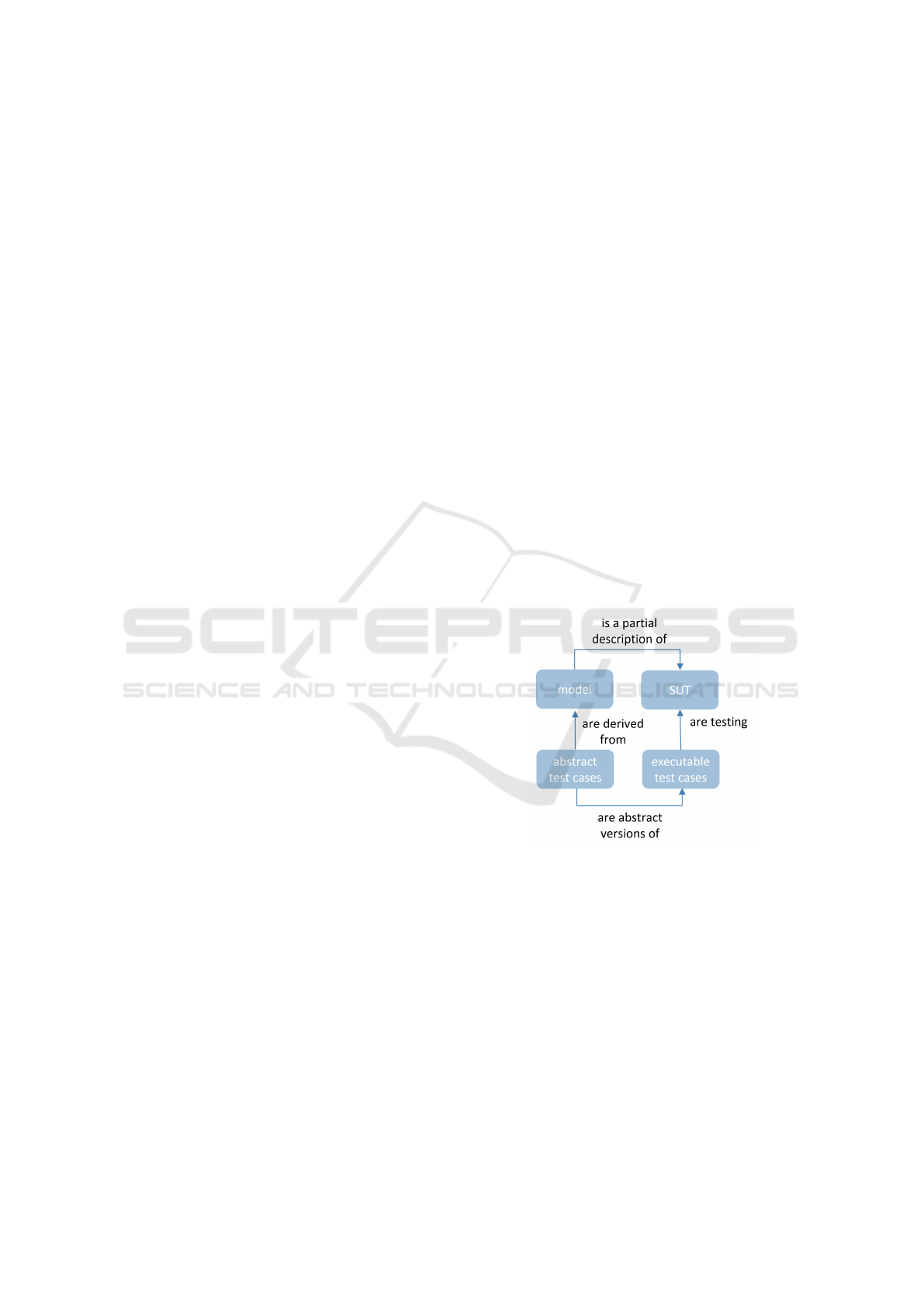
A Versatile Tool Environment to Perform Model-based Testing of Web
Applications and Multilingual Websites
Winfried Dulz
TestUS Consulting, Nuremberg, Germany
Keywords:
Model-based Testing, Markov Chain Usage Model, Test Suite Generation, Test Suite Assessment,
Model-based Visualization, Website Testing, Selenium.
Abstract:
This paper examines techniques for the model-based testing of web applications and multilingual websites.
For this purpose, the simple web application HelloMBTWorld is used to explain the essential steps for a
model-based test process that applies statistical usage models to generate and evaluate appropriate test suites.
Model-based techniques that provide graphical representations of usage models allow to set the test focus
on specific regions of the system under test that shall be tested. Based on adopted profiles different user
groups can be distinguished by different test suites during the test execution. Generic usage models, which
are adjusted to specific language environments during the test execution, permit the testing of multilingual
websites. Using the Eclipse modeling framework in combination with the TestPlayer tool chain provides a
versatile tool environment for model-based testing of web applications and websites.
1 INTRODUCTION
Developing complex software and embedded systems
usually consists of a series of design, implementa-
tion and test phases. Due to the increasing complex-
ity of networked systems, for example for IoT (In-
ternet of things) applications, model-based develop-
ment approaches are becoming increasingly popular.
Each software engineering step is guided by a suitable
method and is usually supported by a special tool.
1.1 Model-based Testing
One method in which the test cases are generated
from a model is called Model-based Testing (El-Far
and Whittaker, 2001), (M. Utting, 2007). The rela-
tionship between a model that describes those parts of
a given SUT (system under test) that need to be tested
in order to generate (automatically) test cases derived
from the (graphical) model is illustrated in Fig. 1. In
general, a distinction is made between
• system specifications, which model functional or
non-functional aspects of the SUT and
• usage models that describe the usage behavior of
the future users of the system when they interact
with the SUT in different ways.
Figure 1: General approach of Model-based Testing.
Test cases, which are generated from a system
specification (Rosaria and Robinson, 2000) are of-
ten used in the so-called component or unit test. Us-
age models are mostly applied to generate test cases
for the system or acceptance test. The popular V-
Model (Tian, 2005) illustrates this relationship by dis-
tinguishing between the development and test phases
of a system during the systems engineering process.
1.2 Statistical Testing
Since complete testing of real systems is not feasible
in practice, a suitable set of test cases must be selected
to achieve a specific test objective. With the help
Dulz, W.
A Versatile Tool Environment to Perform Model-based Testing of Web Applications and Multilingual Websites.
DOI: 10.5220/0006838400450056
In Proceedings of the 13th International Conference on Software Technologies (ICSOFT 2018), pages 45-56
ISBN: 978-989-758-320-9
Copyright © 2018 by SCITEPRESS – Science and Technology Publications, Lda. All rights reserved
45

Figure 2: V-Model (Tian, 2005) for Software Engineering.
of statistical usage models, also called Markov chain
usage models (MCUM) (Whittaker and Poore, 1993),
(Walton et al., 1995), individual test cases or complete
test suites can (automatically) be derived by travers-
ing the MCUM. Markov chains are graphical models
to define all possible usage steps and scenarios on a
given level of abstraction as shown in Fig. 3. MCUM
are used to represent
• usage states for modeling the user behavior dur-
ing the interaction with the system, as well as
• state transitions to specify the reaction of the sys-
tem on a user’s interaction.
Figure 3: Statistical Markov chain usage model for model-
ing the usage behavior of system users.
The probability that a particular user interaction
triggers an event e
j
is called transition probability and
is given behind a colon, e.g. e
4
: 0.3 to change from
Usage State A into Usage State B (Fig. 3). By
adjusting the probability values of the usage distribu-
tion, i.e. the operational usage profile (Musa, 1996),
it is easy to specify a varying usage behavior for dif-
ferent user classes. In this way, the test engineer can
automatically create distinct test cases for different
system users.
A test case is given by a statistical traversal of
the Markov chain beginning in the Start State and
ending in the final Stop State, considering the prob-
abilities of the selected usage profile. A test suite is
a set of test cases to achieve a specific test objective,
e.g. to cover all usage states or to traverse all tran-
sitions at least once during the test execution. How
to derive the usage distribution for a Markov chain
usage model in a more systematic way is discussed
in (Whittaker and Poore, 1993), (Walton and Poore,
2000), (Poore et al., 2000), (Takagi and Furukawa,
2004) and (Dulz et al., 2010).
The main goals when using a MCUM for statisti-
cal test case generation can be summarized in
• automatic generation of sufficient many test cases
• calculation of meaningful metrics for the test suite
• determine stopping criteria for terminating the
test execution.
Interesting test metrics can be calculated immedi-
ately after the test suite generation, e.g.
• mean number of test cases that are necessary to
cover all states and transitions of the Markov
chain (steady state analysis)
• probability for the occurrence of a certain
state/transition in a given test case (feature usage)
• mean length of a test case to estimate the test du-
ration (source entropy)
and after the test execution the number of test
cases that passed and failed the test or the reliability
of the SUT can be presented.
Computations for Markov chain usage models are
the result of years of work by many different peo-
ple and summarized by Stacy Prowell in (Prowell,
2000). James Whittaker and Jesse Poore did the orig-
inal work on Markov chain usage models (Whittaker
and Poore, 1993). Gwen Waltons research applied
mathematical programming techniques to set model
probabilities under testing constraints (Walton and
Poore, 2000). Jenny Morales and Dave Pearson in-
vestigated combining information across tests to im-
prove reliability measurements (Prowell, 2000). Kirk
Sayres research provided many new and useful ana-
lytical results, and provided stopping criteria for sta-
tistical testing (Sayre and Poore, 2000). Walter Gut-
jahr demonstrated how a Markov chain could be mod-
ified to bias test generation toward low-use critical
function, and how the bias could be removed in the
results (Gutjahr, 1997).
Our expertise and experience from various na-
tional and international projects, such as reviewing
the recent ISTQB Foundation Level Model-Based
Tester Syllabus
1
, also show that Markovian usage
1
http://www.istqb.org/downloads/category/6-model-
based-tester-extension-documents.html
ICSOFT 2018 - 13th International Conference on Software Technologies
46
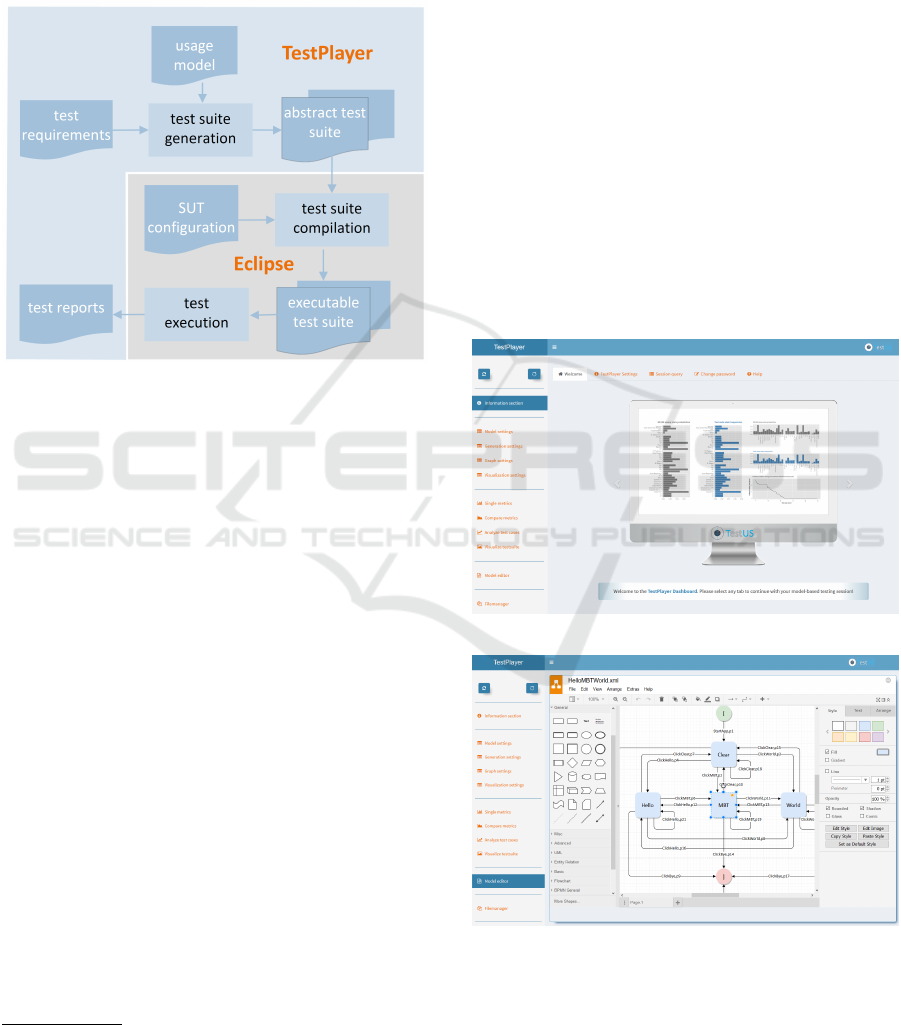
models are very well suited for the testing of vari-
ous applications in a broad range of domains such as
information and communication technology, medical
technology, automotive and automation technology.
1.3 Automated Statistical Testing
Figure 4: A versatile tool environment consisting of the
TestPlayer and Eclipse.
Given the promising properties and results of Marko-
vian usage models, there is a demand to provide
a suitable tool environment for automating the test
case generation and test execution process. As far as
we know, there are just two other tools besides the
TestPlayer
c
, developed by TestUS
2
that are focused
on the testing with statistical usage models.
A more scientifically oriented research platform
called JUMBL
3
(Prowell, 2003) was developed at the
SQRL (Software Quality Research Laboratory, Uni-
versity of Knoxville Tennessee) and the commercial
tool MaTeLo (Dulz and Zhen, 2003) is licensed by
ALL4TEC
4
.
Compared to the other tools, the TestPlayer pro-
vides a variety of useful graphical representations to
evaluate the properties of automatically generated test
suites and to decide which and how many test cases
are needed to achieve a particular test objective (Dulz,
2011). As illustrated in Fig. 4, the Eclipse modeling
platform is well suited for compiling an executable
test suite and for performing the test execution af-
ter the TestPlayer has generated an abstract test suite
from a given usage model and additional test require-
ments.
In the next sections we take a closer look on the
underlying test case generation processes shown in
2
https://www.testus.eu/
3
http://jumbl.sourceforge.net
4
http://www.all4tec.net/
Fig. 4. Using a simple web application and the cor-
responding user model, we demonstrate how typical
tasks in the modeling, test case generation, analysis
and the selection process can be performed. We will
also examine some metrics that will enable us to con-
trol the selection of the test suite and to decide which
test cases are best suited to meet certain test require-
ments.
2 TESTPLAYER - A TOOL FOR
AUTOMATIC TEST CASE
GENERATION
The TestPlayer can be executed in any modern web
browser via a graphical user interface based on REST-
ful web technologies. Specific elements in the Test-
Player Dashboard (Fig. 5) allow a comfortable and
user-friendly control of all sub-tasks, which must be
performed for statistical usage tests.
Figure 5: The TestPlayer Dashboard.
Figure 6: The graphical TestPlayer model editor.
A Versatile Tool Environment to Perform Model-based Testing of Web Applications and Multilingual Websites
47
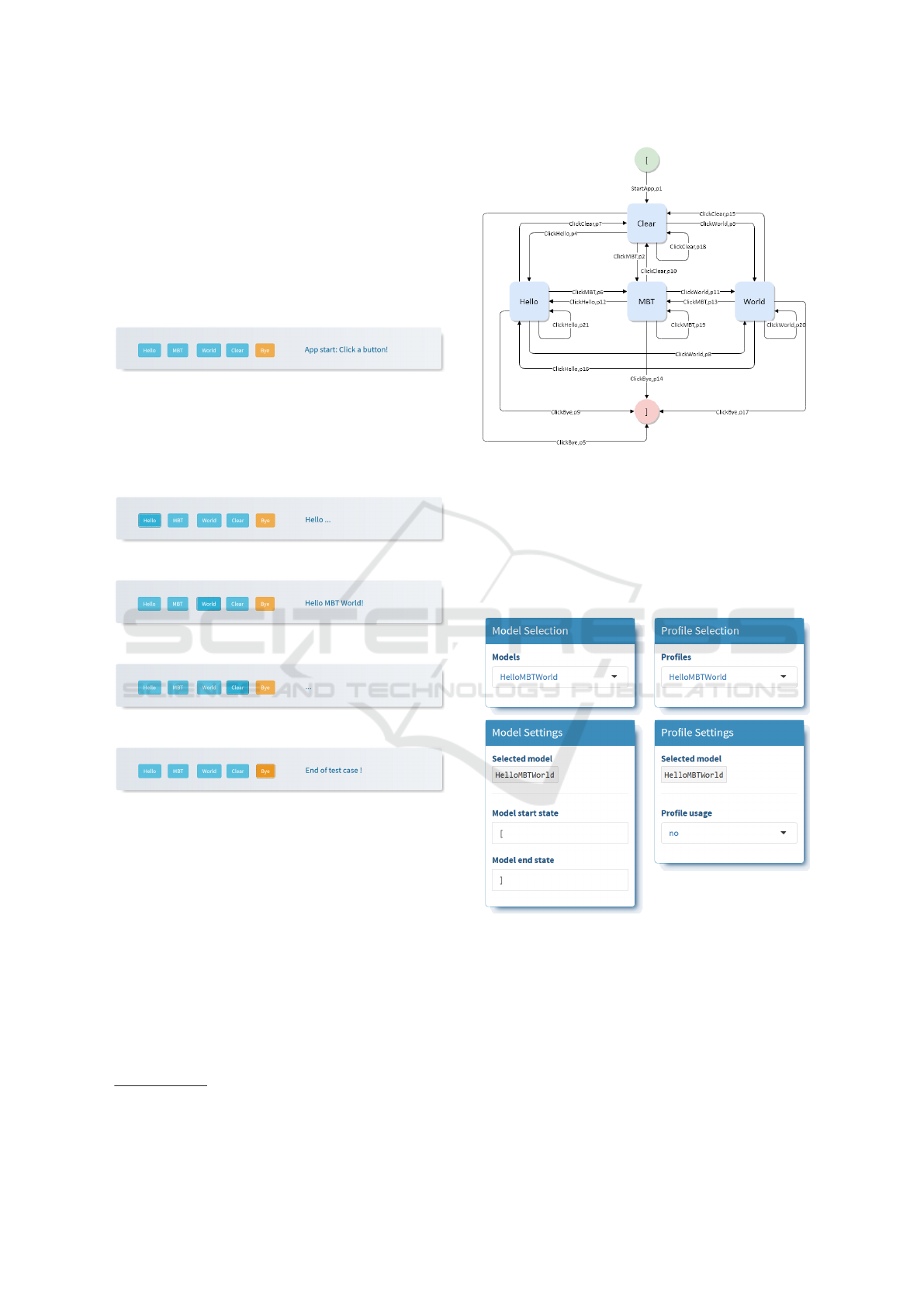
2.1 Markov Chain Usage Model for a
Simple Web GUI Application
Usage models can be created in the Model editor
section of the TestPlayer Dashboard by means of a
graphical editor that is based on draw.io
5
(Fig. 6).
In the following, we will briefly present the web
application HelloMBTWorld
6
(Fig. 7), which serves
as a running example to explain the basic approach.
Figure 7: Web application HelloMBTWorld.
Diagrams (Fig. 8 - Fig. 11) show how
HelloMBTWorld behaves when the four buttons
Hello, MBT, World and Clear are pressed. The
red Bye button terminates the execution of the
application.
Figure 8: Pressing the Hello button.
Figure 9: Pressing the Hello, MBT and World buttons.
Figure 10: Pressing the Clear button.
Figure 11: Pressing the Bye button.
The corresponding usage model created by the test
engineer using the TestPlayer model editor is shown
in Figure 12.
After starting the web application, usage state
Clear is directly reached from the start state [
and then, depending on whether the click
events ClickHello, ClickMBT, ClickWorld or
ClickClear are selected the usage states Hello,
MBT, World or Clear are reached. Pressing the
Bye button generates the click event ClickBye and
terminates the test case when the final state ] is
reached.
The additional generic probabilities p1 up to p21
at the edges behind the input events define the tran-
5
https://about.draw.io/
6
https://testus.eu/HelloMBTWorld/
Figure 12: MCUM for the web application
HelloMBTWorld.
sition probabilities for selecting the respective input
event e1 up to e21. Prior to the generation of the test
cases, the TestPlayer replaces the generic values by
concrete probability values that either originate from
a given test profile or are calculated based on a uni-
form geometric distribution.
Figure 13: TestPlayer model settings.
In section Model settings the essential param-
eters for the automatic generation of test cases using
the TestPlayer can be specified (Fig. 13). These in-
clude
• Models: file name of the usage model
• Model start state: name of the start state of
the usage model
• Model end state: name of the final state of the
usage model
ICSOFT 2018 - 13th International Conference on Software Technologies
48
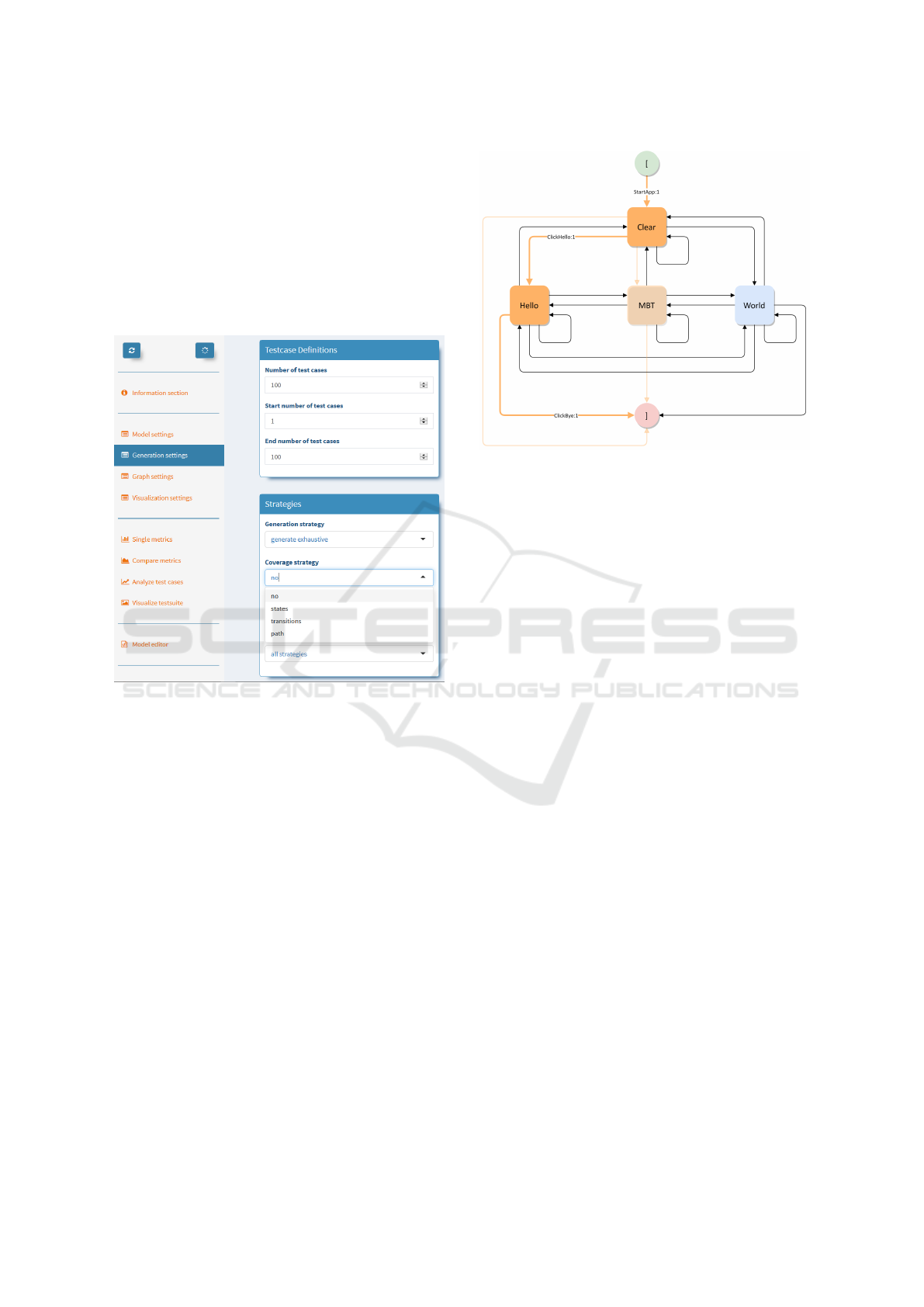
• Profile usage: declaration, whether a statisti-
cal usage profile (yes) or a uniform distribution
(no) will be employed for the generation algo-
rithm of the test cases
• Profiles: file name of the statistical usage pro-
file if any.
2.2 Automatic Generation of Test Cases
Figure 14: TestPlayer test suite generation settings.
By applying the given usage model, the TestPlayer
Dashboard offers simple user interactions (Fig. 14) to
automatically generate dedicated test suites that have
specific characteristics, i.e.
• complete coverage of all usage states
• coverage of all possible transitions between the
usage states
• coverage of all loop-free paths, i.e. no state tran-
sition is selected twice within a test case.
The default number of test cases that are generated
by the TestPlayer is 100 but can easily be changed
within the Testcase definitions (Fig. 14). Test
suites that possess the specific characteristics defined
above arise by reduction with respect to the given cov-
erage and sort criteria. In this way, test suites with
different properties (Dulz, 2013) can be created auto-
matically.
Figure 15 shows a single test case from a test suite
consisting of four test cases, which achieves a com-
plete coverage of all usage states for the usage model
in Figure 12. The test suite was generated using the
Figure 15: Test case visualization for the MCUM shown in
Figure 12.
sort criterion length, i.e. the four test cases were se-
lected from 100 statistically generated test cases after
all test cases were sorted according to their length.
Test cases are visualized by highlighting the rele-
vant states and transitions (bold orange coloring) and
show the already achieved coverage of usage states or
state transitions (represented by a light orange color-
ing). The number behind the colon of the click events
indicates how often the specified state transition is
performed during the execution of the test case. In the
case of longer loops during the execution of test cases,
a single transition can be traversed several times.
In addition to the graphical representations, the
TestPlayer provides a textual description of the gen-
erated test suite. Textual variants of the test suite are
intended for documentation purposes as well as to ex-
port test cases for the test execution using a JSON-like
notation.
The JSON-like test suite description is as follows:
• a test suite T consists of test cases TC
1
···TC
m
notated as [[TC
1
], [TC
2
], ···[TC
m
]]
• a test case T consists of test steps T S
1
···T S
n
no-
tated as [[T S
1
], [T S
2
], ···T S
n
]]
• a test step T S consists of usage states US
f rom
and US
to
and the transition event E notated as
[US
f rom
, E, U S
to
]
A concrete test step example for the test case visual-
ization in Fig. 15 looks as follows:
["Clear","ClickHello","Hello"]
The complete test case visualized in Fig. 15 in the
JSON-like description is as follows:
[
["[", "StartApp", "Clear"],
A Versatile Tool Environment to Perform Model-based Testing of Web Applications and Multilingual Websites
49

["Clear", "ClickHello", "Hello"],
["Hello", "ClickBye", "]"]
]
How to use a test suite in the JSON-like representa-
tion for an automated test execution process is dis-
cussed in section Eclipse for the Automated Test Suite
Execution.
2.3 Graphical Representation of
Characteristic Test Suite Properties
Once a test-suite has been generated, specific metrics
can be used to graphically analyze and evaluate its
properties and to assess the quality of the test suite.
Metric SSP compares the probability distribution
of usage states in statistical equilibrium for the usage
model and the relative frequencies of the correspond-
ing usage states in the generated test suite. As can
be seen in Fig. 16, the theoretical probability values
for the individual usage conditions of the MCUM are
well mapped in the test suite.
Figure 16: Steady state probabilities of the MCUM vs. rel-
ative frequencies of the test suite.
In addition, the TestPlayer offers further metrics,
which are discussed in more detail in (Dulz, 2013):
• SSV : comparison of the average number of test
cases that are necessary to visit a usage state once
in the usage model and during the test execution
• KL: visualization of the Kullback/Leibler diver-
gence and the mean weighted deviation (Dulz,
2011) between the usage model and the test suite
• SSP.N, SSV.N, KL.N: corresponding metrics for
test suites that cover all nodes of the usage model.
3 ECLIPSE FOR THE
AUTOMATED TEST SUITE
EXECUTION
Eclipse is an open source programming environment
for modeling and developing all kinds of (application)
software, which fits ideally into the comprehensive
test framework. There exist plug-ins for all common
programming approaches, e. g.
• Java: applications, client/server side program-
ming, Android, ···
• PHP: server side programming
• JavaScript/CSS/HT ML5: wep applications
• JUnit: white box unit tests of Java components
• Selenium: software-testing framework for web
applications
// ...
String browser=null;
// select browser type from command line
browser=args[0];
if (browser.equalsIgnoreCase("Firefox")) {
// browser path
String pathToGeckoDriver="geckodriver";
System.setProperty("webdriver.gecko.driver",
pathToGeckoDriver);
driver=new FirefoxDriver();
} else if (browser.equalsIgnoreCase("Chrome")) {
// browser path
String pathToChromeDriver="chromedriver";
System.setProperty("webdriver.chrome.driver",
pathToChromeDriver);
driver=new ChromeDriver();
} else {
throw new Exception("Browser not defined!");
}
// ...
// start app from URL
public static void startApp(String URL){
driver.get(URL);
}
// find HTML element by ID
public static void byID(String ID) {
driver.findElement(By.id(ID)).click();
}
// find HTML element by HTML tag
public static void byTag(String tag) {
driver.findElement(By.tagName(tag)).click();
}
// ...
Figure 17: Elements of the Selenium web driver Java API
for Eclipse.
Automated testing of web applications requires
additional drivers to provide the ability to automati-
cally access the respective web browser. We use the
ICSOFT 2018 - 13th International Conference on Software Technologies
50
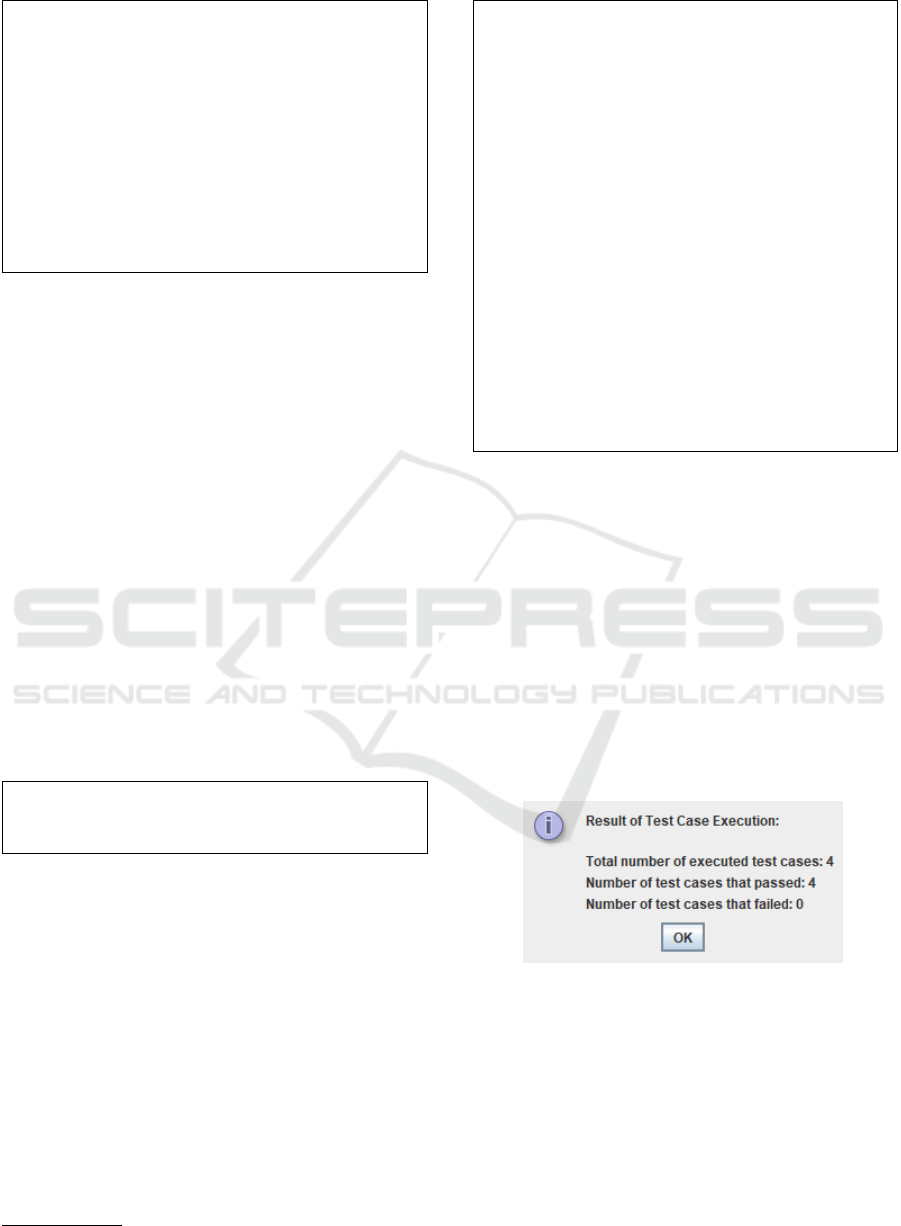
for (String key : keyClicks) {
switch (key) {
case "ClickHello":
byID("Hello");
Thread.sleep(time);
break;
case "ClickMBT":
byID("MBT");
Thread.sleep(time);
break;
// ...
}
}
Figure 18: Main Java switch() for executing a single test
step.
test automation framework Selenium
7
, which can be
easily integrated into an Eclipse-based test environ-
ment and offers a common Java API for the main web
browsers (Fig. 17).
For web applications to be tested automatically,
a testing interface must be provided that simulates
the state-based logic of the Markov chain. For this
purpose, each test step describes a state transition
that implements the desired test request. The Java
switch() statement in Fig. 18 implements a typi-
cal programming pattern that is performed during the
execution of a given test suite. String keyclicks
provides single transition events key that trigger the
test step. To control the duration of the corre-
sponding display action, the time-controlled method
Thread.sleep(time) is used in addition. The IDs
that are used as input parameters for method byID()
are the corresponding HTML id attributes in the
index.html file of the web application, e.g.
<button id="Hello" type="button"
class="btn btn-info">Hello
</button>
Before testing a web application, the test engineer
must first select the type of the web browser to start
the correct driver. Concrete values for the driver
are FirefoxDriver() for the Mozilla web browser
and ChromeDriver() for the Google web browser.
The web application can then be started via the
startApp(String URL) method for the given URL
and subsequently automatically tested using the pre-
viously generated test cases, as shown in Fig. 17.
During the test, specific methods from the Sele-
nium API are used to navigate inside the web ap-
plication, such as byID(String ID) for clicking
an HTML element with the given identifier ID or
byTag(String tag) for clicking the next HTML el-
ement with the given HTML tag.
7
https://www.seleniumhq.org/
[
[
["[", "StartApp", "Clear"],
["Clear", "ClickBye", "]"]
],
[
["[", "StartApp", "Clear"],
["Clear", "ClickMBT", "MBT"],
["MBT", "ClickBye", "]"]
],
[
["[", "StartApp", "Clear"],
["Clear", "ClickHello", "Hello"],
["Hello", "ClickBye", "]"]
],
[
["[", "StartApp", "Clear"],
["Clear", "ClickWorld", "World"],
["World", "ClickBye", "]"]
],
{}
]
Figure 19: Test suite that covers all states of the web appli-
cation HelloMBTWeb in Fig. 12.
When testing the HelloMBTWorld web applica-
tion by means of the test suite given in Fig. 19, in-
termediate results are logged in the Eclipse Console
window showing which transition event has been ex-
ecuted by each test case:
TestCase[1]=<StartApp ClickBye>
TestCase[2]=<StartApp ClickMBT ClickBye>
TestCase[3]=<StartApp ClickHello ClickBye>
TestCase[4]=<StartApp ClickWorld ClickBye>
At the end of the test, a window pops up displaying
the test result:
Figure 20.
4 MODEL-BASED TESTING OF
MULTILINGUAL WEBSITES
So far, we have shown how simple web applications
can be tested by means of model-based testing. Now
we are going a step further and focus on testing mul-
tilingual websites. For this purpose, a suitable usage
model must first be created. In the following, we will
A Versatile Tool Environment to Perform Model-based Testing of Web Applications and Multilingual Websites
51
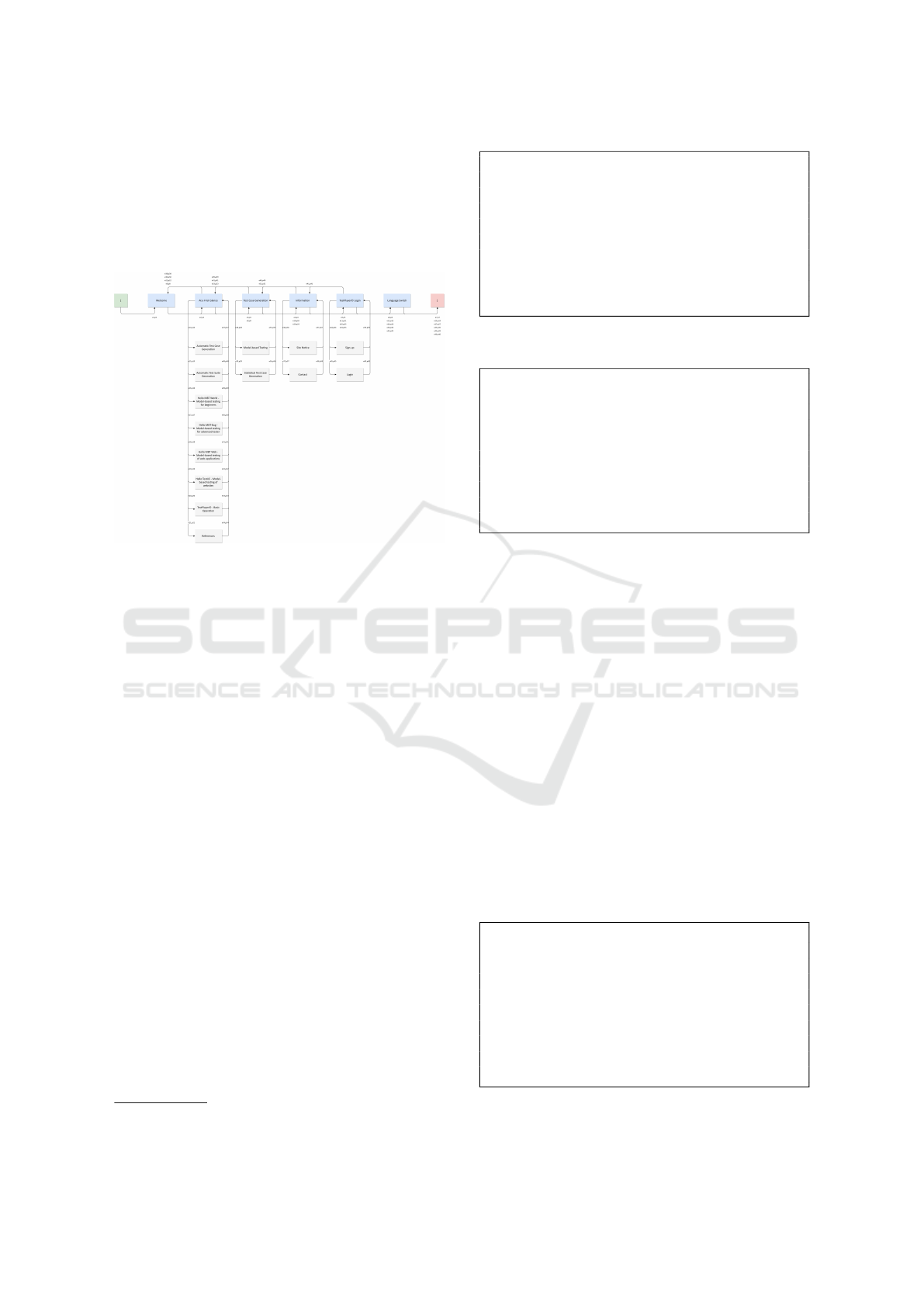
explain how the TestUS
8
website can be tested.
4.1 Language-dependent Usage Models
The corresponding usage model of the website is
given in Fig. 21.
Figure 21: Usage model of the TestUS website.
The TestUS website always starts in the usage
state Welcome. From there, you can reach the
main usage states At a First Glance, Test Case
Generation, Information, TestPlayer Login
and Language Switch. The main usage states cor-
respond to the selection menus in the top menu bar of
the TestUS website. From the main usage states, you
get to the other usage states of the website, e.g. At a
First Glance provides access to
• References
• Automatic Test Case Generation
• Automatic Test Suite Generation
···
TestPlayer Login offers the access to
• Sign-Up and
• Login
and Language Switch switches the representation
language of the website between English and Ger-
man.
A typical test case generated automatically by the
TestPlayer looks like the one shown in Fig. 22.
After changing the language from English to Ger-
man by clicking on the language switch of the website
a different usage model must be used to create correct
test cases in German. The German test case (Fig. 22)
now looks like the one in Fig. 23.
8
https://testus.eu
[
["[","e1","Welcome"],
["Welcome","e5","TestPlayer Login"],
["TestPlayer Login","e41","Information"],
["Information","e37","Contact"],
["Contact","e58","Information"],
["Information","e30","Welcome"],
["Welcome","e6","Language Switch"],
["Language Switch","e46","]"]
]
Figure 22: Test case for testing the English version of the
TestUS website.
[
[","e1","Willkommen"],
["Willkommen","e5","TestPlayer Login"],
["TestPlayer Login","e41","Informationen"],
["Informationen","e37","Kontakt"],
["Kontakt","e58"," Informationen"],
["Informationen","e30", "Willkommen"],
["Willkommen","e6","Sprachschalter"],
["Sprachschalter","e46","]
]
Figure 23: Test case for testing the German version of the
TestUS website.
The main differences between the two usage mod-
els are the different names of the usage states in the
selected language. The structure and the generic tran-
sition events are not affected by this change.
4.2 Generic Usage Model
For that reason, it makes sense to provide a usage
model containing generic state names that can be
mapped to concrete names of the respective languages
during the test execution. This task can be performed
by the TestPlayer that can add generic state names
Ni (i = 1, ···) to an incomplete usage model. The
result is a generic usage model having 20 generic us-
age states N1 to N20 and 60 generic transition events
e1 to e60.
The concrete English test case in Fig. 22 now
looks like the following generic one in Fig. 24.
[
["[","e1","N1"],
["N1","e5","N5"],
["N5","e41","N4"],
["N4","e37","N20"],
["N20","e58"," N4"],
["N4","e30", "N1"],
["N1","e6","N6"],
["N6","e46","]"]
]
Figure 24: Generic test case for multilingual testing of the
TestUS website.
ICSOFT 2018 - 13th International Conference on Software Technologies
52
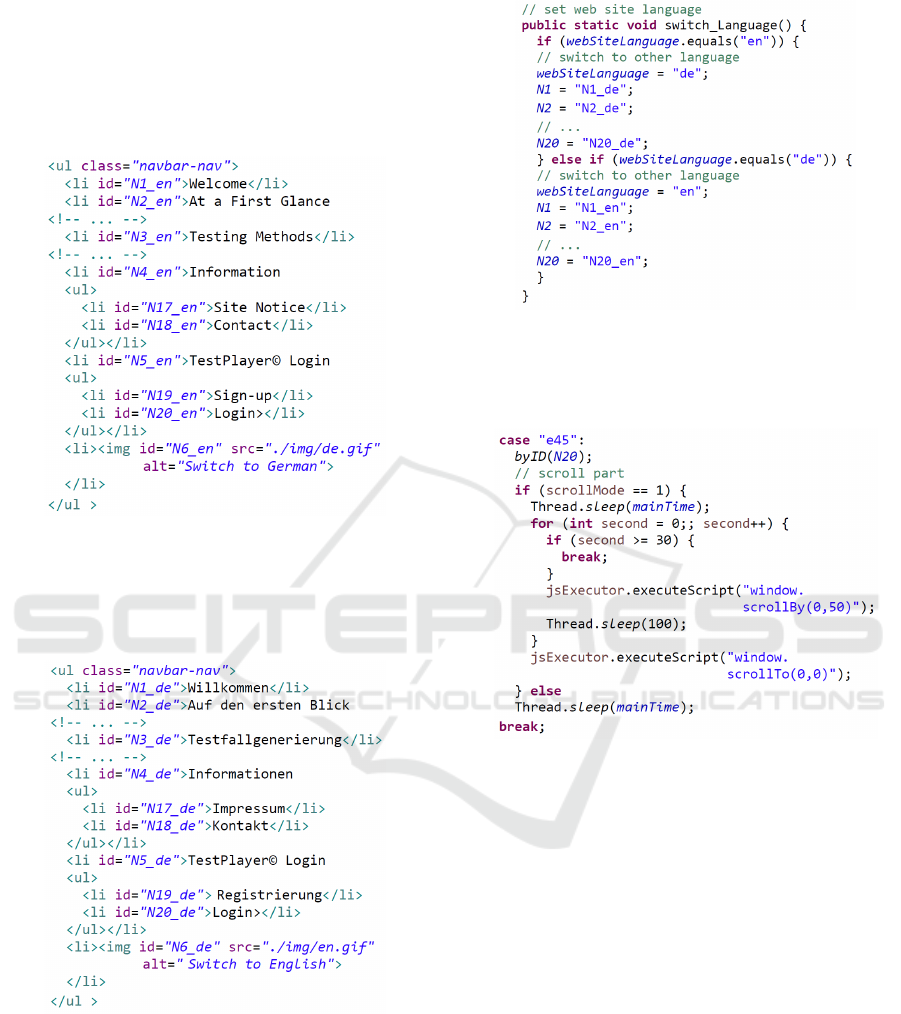
To test websites successfully with the presented
techniques, individual HTML elements must be la-
beled with unique identifiers. Therefore, the HTML
source code of the English TestUS website contains
HTML markups for the top menu bar as shown in
Fig. 25.
Figure 25: HTML markups for the English top menu bar.
As easily seen, the identifiers are composed of the
generic state names and a label for the language that
is used. The corresponding German description looks
as shown in Fig. 26.
Figure 26: HTML markups for the German top menu bar.
During the test execution, the system must switch
to the other language when the language switch is de-
tected inside a test case. The Java code in Fig. 27
shows how Eclipse is performing this task.
For websites to be tested automatically, a testing
interface must be provided that simulates the state-
based logic of the usage model. In analogy to Fig. 18,
we use a Java switch() statement consisting of 60+1
entries for the generic transition events and an addi-
Figure 27: Java code for switching the language during the
test.
tional default entry to react when an invalid input oc-
curs.
Figure 28: Java code for testing the TestUS Login page.
The Eclipse Run Configuration can be set via
the parameter s (scroll mode) to indicate whether the
individual pages should be scrolled during testing of
the website. This feature is used for controlling the
run-time of the test execution. In case of a lengthy test
suite, e. g. for a desired transition coverage, the scroll
mode can be switched off to get a quick overview
of the behaviour of the website. When the scroll
mode is activated the duration of the display and the
scroll action are time-controlled via the class attribute
mainTime and the sleep method Thread.sleep().
The Java code fragment in Fig. 28 shows the actions
that are triggered when selecting the TestUS Login
page within a test case, which is indicated by the
generic state name N20.
When the generic transition event e45 appears in
a test case the TestPlayer Login item is clicked au-
tomatically in the selected web driver by performing
the method byID(N20). After a predefined timeout of
mainTime, which controls the web page display time,
the JavaScript engine of the web browser must ex-
A Versatile Tool Environment to Perform Model-based Testing of Web Applications and Multilingual Websites
53
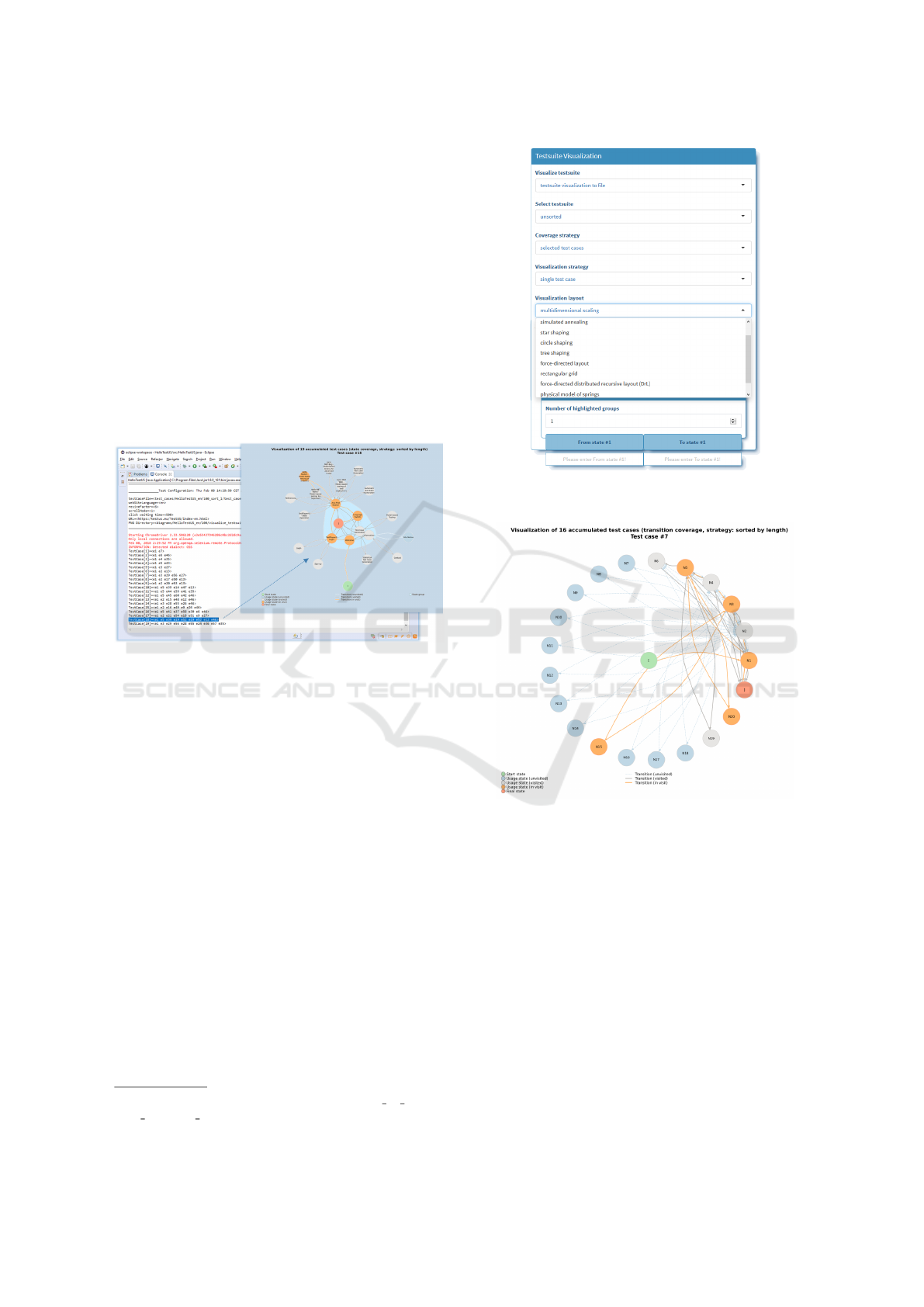
ecute the JavaScript code window.scrollBy(0,50)
to scroll down by 50 pixels. When the bottom part
of the web page is reached, the browser scrolls auto-
matically to the top of the web page by executing the
JavaScript code window.scrollTo(0,0).
Test suites can also be animated during the test ex-
ecution, as seen in Fig. 29. An interactive video show-
ing the test execution in more detail can be down-
loaded from the TestUS website
9
.
In this example, the test suite covers all states of
the usage model in Fig. 21 and consists of a total of 19
test cases. Test cases are sorted by length, i.e. shorter
test cases are executed first. In addition, the highlight-
ing strategy of the test cases is set to accumulated,
which is explained in more detail in the next subsec-
tion.
Figure 29: Animated test execution of the TestUS website.
4.3 Graphical Visualization of Test
Cases and Test Suites
In the visualization section the TestPlayer provides a
variety of options to visualize individual test cases or
groups or a complete test suite (Fig. 30).
The Visualization strategy determines
whether test cases are labeled as a group (accumu-
lated) or if each test case (single test case) is labeled
individually. This means in detail
• single test case: labeling of nodes and edges is
carried out independently and individually for all
test cases
• accumulated: usage states (nodes) that are al-
ready labeled in the previous test cases keep their
labels; in addition, new labels are added for those
nodes that appear for the first time in a test case.
The Visualization layout determines which
graphic layout for representing individual test cases
of a given test suite shall be chosen. Below different
9
https://testus.eu/TestUS/video/HelloTestUS en
state coverage scroll.mp4
Figure 30: Visualization setting in the TestPlayer dash-
board.
Figure 31: Layout strategy star shaping.
layouts are shown for the same test case to compare
the differences of the visualization layouts. Possible
layout strategies are
• annealing: place vertices of a graph on the plane,
according to simulated annealing
• multidimensional scaling: place points from a
higher dimensional space in a two-dimensional
plane, so that the distance between the points are
kept as much as this is possible
• star shaping: places one vertex in the center of a
circle and the rest of the vertices equidistantly on
the perimeter (Fig. 31)
• circle shaping: place vertices on a circle, in the
order of their vertex ids
ICSOFT 2018 - 13th International Conference on Software Technologies
54
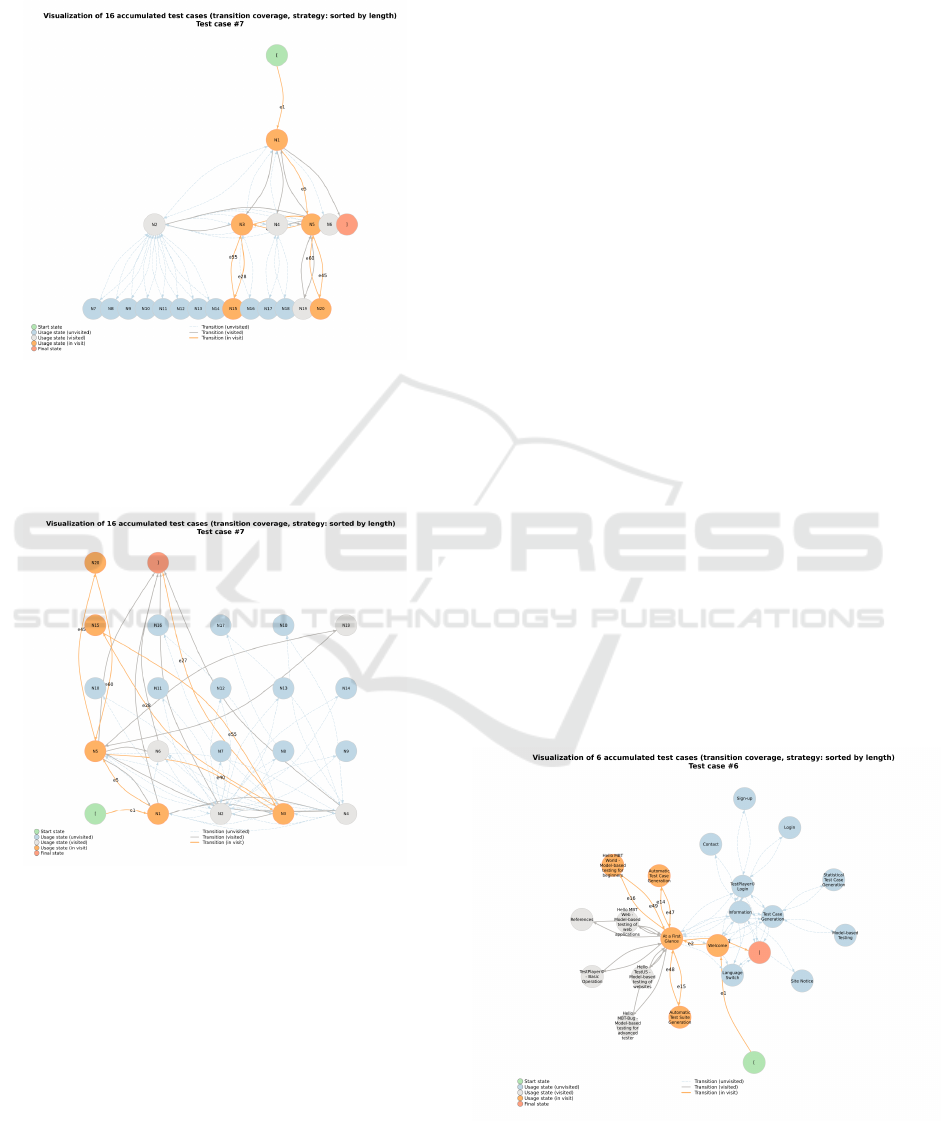
• tree shaping: a tree-like layout, which is perfect
for trees and acceptable for graphs with not too
many cycles (Fig. 32)
Figure 32: Layout strategy tree shaping.
• force-directed layout: layout algorithm, that
scales relatively well to large graphs
• rectangular grid: places vertices on a two-
dimensional rectangular grid (Fig. 33)
Figure 33: Layout strategy grid shaping.
• force-directed distributed recursive layout
• physical model of springs: place the vertices on
the plane based on a physical model of springs
• uniformly random: randomly places vertices on
a [-1,1] two-dimensional square
4.4 Test Focusing by Means of Adapted
Usage Profiles
Of special importance for the validation of the SUT
are customer-specific usage profiles that focus the test
execution on selected usage states or sets of usage
states. This is achieved by
• avoiding a transition (Si, S j) that is starting in us-
age state Si and ending in usage state S j by setting
the corresponding probability value p(Si, S j) = 0
• forcing a transition (Si, S j) by setting the corre-
sponding probability value p(Si, S j) = 1.
The result is an adapted usage profile that is used
to generate the test-suite. In this way, you can easily
describe various user classes that visit the website in
different ways.
Fig. 34 shows an adapted test suite that focuses
only on those visitors of the TestUS website (Fig. 21)
who access the top menu At a First Glance. The
corresponding usage profile is as follows:
p2=1, p8=0, p9=0, p10=0, p11=0, p12=0
A test case, which must be performed during the
test procedure due to special safety requirements, is
often referred to as the happy path. The implementa-
tion of a happy path can also be easily realized with
the concept of adapted usage profiles.
5 CONCLUSION AND FINAL
REMARKS
This paper discusses techniques that make it possible
to prepare and perform model-based testing of web
applications and multilingual websites using a versa-
tile tool chain consisting of the TestUS TestPlayer and
the modeling framework Eclipse.
For this purpose, the simple web application
HelloMBTWorld is used to explain the essential steps
Figure 34: Visualization of an adapted test suite focusing
on usage state At a First Glance of the usage model in
Fig. 21.
A Versatile Tool Environment to Perform Model-based Testing of Web Applications and Multilingual Websites
55

for a model-based test process that applies statistical
usage models to generate and visualize appropriate
test suites automatically.
Using the TestPlayer, it is easy to perform a tool-
driven assessment of the generated test suites. By
means of the provided diagrams a test engineer can
decide very quickly which and how many test cases
are needed to accomplish a certain test objective.
The key insights from our projects in recent years
and this paper can be summarised as follows:
• Model-based techniques that use graphical repre-
sentations of usage models can help even inexpe-
rienced test engineers prepare and perform their
tests.
• Graphical usage models facilitate the setting of
the test focus on those areas of the SUT that need
to be tested.
• Generic usage models, which can be adapted to a
given language environment during the test exe-
cution, allow the testing of multilingual websites.
• Adapted profiles support the selective generation
of test suites. Based on adopted profiles differ-
ent user groups that interact with the SUT can be
distinguished by different test suites that are used
during the test execution. How to systematically
derive an adopted profile is explained in more de-
tails in (Dulz et al., 2010).
• The Eclipse modeling framework in combination
with the TestPlayer tool chain provides a versatile
tool environment for model-based testing of web
applications and websites.
REFERENCES
Dulz, W. (2011). A Comfortable TestPlayer for Analyzing
Statistical Usage Testing Strategies. In ICSE Work-
shop on Automation of Software Test (AST ’11), Hon-
olulu, Hawaii.
Dulz, W. (2013). Model-based strategies for reducing the
complexity of statistically generated test suites. In
SWQD 2013, Vienna, Austria, January 15-17, 2013.
Proceedings, pages 89–103.
Dulz, W., Holpp, S., and German, R. (2010). A Polyhe-
dron Approach to Calculate Probability Distributions
for Markov Chain Usage Models. Electronic Notes in
Theoretical Computer Science, 264(3):19–35.
Dulz, W. and Zhen, F. (2003). MaTeLo - Statistical Usage
Testing by Annotated Sequence Diagrams, Markov
Chains and TTCN-3. In IEEE International Confer-
ence on Quality Software (QSIC 2003), pages 336–
342.
El-Far, I. K. and Whittaker, J. A. (2001). Model-based Soft-
ware Testing. In Marciniak, J., editor, Encyclopedia
on Software Engineering. Wiley.
Gutjahr, W. (1997). Importance sampling of test cases in
markovian software usage models. Probability in the
Engineering and Information Sciences, 11:1936.
M. Utting, B. L. (2007). Practical Model-Based Testing.
Elsevier.
Musa, J. D. (1996). The operational profile. NATO ASI Se-
ries F, Computer and system sciences, 154:333–344.
Poore, J., Walton, G., and Whittaker, J. (2000). A
constraint-based approach to the representation of
software usage models. Information & Software Tech-
nology, 42(12):825–833.
Prowell, S. (2000). Computations for Markov Chain Usage
Models. Technical report, Software Engineering In-
stitute, Carnegie-Mellon University, Pittsburgh, USA.
UT-CS-03-505.
Prowell, S. J. (2003). Jumbl: A tool for model-based statis-
tical testing. In HICSS, page 337.
Rosaria, S. and Robinson, H. (2000). Applying models in
your testing process. Information and Software Tech-
nology, 42:815–824.
Sayre, K. and Poore, J. (2000). Stopping criteria for sta-
tistical testing. Information and Software Technology,
42(12):851857.
Takagi, T. and Furukawa, Z. (2004). Constructing a Us-
age Model for Statistical Testing with Source Code
Generation Methods. In Proceedings of the 11th Asia-
Pacific Software Engineering Conference (APSEC04).
Tian, J. (2005). Software Quality Engineering. John Wi-
ley&Sons.
Walton, G. and Poore, J. (2000). Generating transition prob-
abilities to support model-based software testing. Soft-
ware Practice and Experience, 30(10):1095–1106.
Walton, G. H., Poore, J. H., and Trammell, C. J. (1995). Sta-
tistical Testing of Software Based on a Usage Model.
Software - Practice and Experience, 25(1):97–108.
Whittaker, J. A. and Poore, J. H. (1993). Markov Analy-
sis of Software Specifications. ACM Transactions on
Software Engineering and Methodology, 2(1):93–106.
ICSOFT 2018 - 13th International Conference on Software Technologies
56
