
Practising Public Speaking: User Responses to using a Mirror versus a
Multimodal Positive Computing System
Fiona Dermody and Alistair Sutherland
School of Computing, Dublin City University, Dublin, Ireland
Keywords:
Real-time feedback, Multimodal Interfaces, Positive Computing, HCI, Public Speaking.
Abstract:
A multimodal Positive Computing system with real-time feedback for public speaking has been developed.
The system uses the Microsoft Kinect to detect voice, body pose, facial expressions and gestures. The system
is a real-time system, which gives users feedback on their performance while they are rehearsing a speech. In
this study, we wished to compare this system with a traditional method for practising speaking, namely using
a mirror. Ten participants practised a speech for sixty seconds using the system and using the mirror. They
completed surveys on their experience after each practice session. Data about their performance was recorded
while they were speaking. We found that participants found the system less stressful to use than using the
mirror. Participants also reported that they were more motivated to use the system in future. We also found
that the system made speakers more aware of their body pose, gaze direction and voice.
1 INTRODUCTION
As the saying goes ’practice makes perfect’. This is
particularly true for Public Speaking. In this paper
we are focusing on two different approaches to prac-
tising public speaking. The first approach is the tra-
ditional way of practising speaking, which is to speak
in front of a mirror. This has been recommended by
Toastmasters International, an international organisa-
tion that helps people develop their communication
skills (Toastmasters International, 2018). An addi-
tional reason for choosing this approach is that most
people would have access to a mirror. While a mir-
ror may be accessible, there are a number of issues
with it. It is dependent on the speaker’s own subjec-
tive assessment of their speaking performance. Peo-
ple do not always like seeing themselves speak in
a mirror. A similar finding was found in our pre-
vious study (Dermody and Sutherland, 2018a). We
noted that the majority of speakers did not like seeing
themselves represented in live video stream as they
found it distracting. We also reported that speakers
when seeing themselves on video tended to focus less
on their speaking and more on their physical appear-
ance. Finally, a mirror cannot give any feedback on
the speaker’s voice.
The second approach is to practise using a multi-
modal Positive Computing System, which will be de-
scribed in this paper.
In our previous study we compared user responses
to seeing themselves on screen represented as an
avatar and video stream. In both instances, visual
feedback was displayed by the system to the users. In
this study we are comparing the avatar version of the
system with a mirror. When using the system users
receive visual feedback on their speaking behaviour.
No feedback was provided by the mirror. Users just
saw their own reflection.
2 POSITIVE COMPUTING
Positive Computing is a paradigm for human-
computer interaction (Calvo and Peters, 2015),
(Calvo and Peters, 2014), (Calvo and Peters, 2016). It
has been put forward as an appropriate paradigm for
multimodal public speaking systems (Dermody and
Sutherland, 2018b). This can be illustrated by look-
ing at the spheres of Positive Computing, see Fig-
ure 1. In relation to multimodal systems for pub-
lic speaking, the external activity is the user’s speak-
ing ability, the technology environment is the multi-
modal system and the personal development is a re-
duction in stress while speaking in public. As noted
by (Dermody and Sutherland, 2018b), using the sys-
tem should be an enjoyable experience and should
not add to any anxiety already experienced by a user.
Dermody and Sutherland made the following rec-
Dermody, F. and Sutherland, A.
Practising Public Speaking: User Responses to using a Mirror versus a Multimodal Positive Computing System.
DOI: 10.5220/0007694101950201
In Proceedings of the 14th International Joint Conference on Computer Vision, Imaging and Computer Graphics Theory and Applications (VISIGRAPP 2019), pages 195-201
ISBN: 978-989-758-354-4
Copyright
c
2019 by SCITEPRESS – Science and Technology Publications, Lda. All rights reser ved
195

ommendations: Users should not feel stressed or dic-
tated to when interacting with the system. While
visual feedback is displayed by the system, users
have the choice or autonomy over what feedback they
choose to react to. The other point in relation to feed-
back is that the feedback is non-directive. The pur-
pose of the feedback is to make the user aware of
their speaking behaviour, not to tell them what to do.
During a review of the multimodal system for pub-
lic speaking, Presentation Trainer, experts found that
the system should ’shift focus and become a tool to
develop awareness of nonverbal communication, in-
stead of correcting it’ (Schneider et al., 2017). Users
should see themselves represented on screen as a full
3D avatar because this allows them to assess their full
3D body pose but does not distract them with details
of their personal appearance. The research question
posed in this paper is, how do users respond to these
two approaches?
Figure 1: The Spheres of Positive Computing (Calvo and
Peters, 2014).
3 SYSTEM DESCRIPTION
We will present a brief description of our multi-
modal Positive Computing system for public speak-
ing. It has been described in greater depth in our
previous work (Dermody and Sutherland, 2016),(Der-
mody and Sutherland, 2018a),(Dermody and Suther-
land, 2018b).The term ‘multimodal’ refers to the fact
that the system detects multiple speaking modes in
the speaker such as their gestures, voice and eye con-
tact. Gestures, body posture, gestures and gaze di-
rection are all important aspects of public speaking
(Toastmasters International, 2011), (Toastmasters In-
ternational, 2008). The user can select if they want
to receive feedback on all speaking modes or a subset
of them. The system consists of a Microsoft Kinect 1
connected to a laptop. The system uses the Microsoft
Kinect to sense the user’s body movements, facial ex-
pressions and voice. The user stands in front of the
system and speaks. The speaker can see themselves
represented on screen as an avatar. Visual feedback is
given on a laptop screen in front of the user. The feed-
back is displayed in proximity to the area it relates to.
The objective of the system is to enable the user to
speak freely without being interrupted, distracted or
confused by the visual feedback on screen.
3.1 System Feedback
Feedback on the speaker’s voice is given by a track,
which consists of a moving line where the horizontal
axis represents time and the vertical axis represents
pitch. The width of the line represents volume i.e. the
loudness with which the user speaks. Syllables are
represented by different colours. The density of the
syllables represents the speed with which the user is
speaking.
The system also displays a visual feedback icon
near the avatar’s hands to indicate that the user is
touching their hands. Feedback is also given on gaze
direction using arrows near the avatar’s head. The
aforementioned feedback can be seen in Figure 2. For
the purposes of this study, we chose to only look at
these feedback items. However, the system can pro-
vide feedback on other speaking behaviours as de-
tailed in our previous work. These particular speaking
behaviours were chosen because they have been rated
as important by experts in public speaking (Toastmas-
ters International, 2011), (Toastmasters International,
2008). A speaker’s open gestures and varying eye
contact have been found to impact on audience en-
gagement.
4 STUDY DESIGN
The study had 10 participants (4F, 6M). Participants
were selected from the staff and student body at our
university. The study was designed to be a one-
time recruitment with a duration of 25 minutes per
participant. The participants completed a prelimi-
nary questionnaire on demographic information and a
post-questionnaire. 9 of the participants were novice
speakers who had done some public speaking but
wished to improve their skills in this area. One partic-
ipant described himself as an accomplished speaker
who was keen to participate in the study. None of the
participants had used a multimodal system for public
speaking previously.
The post-questionnaire consisted of eleven items.
User experience was evaluated using three questions
on naturalness, motivation to use the application again
HUCAPP 2019 - 3rd International Conference on Human Computer Interaction Theory and Applications
196

Figure 2: System Display with the user represented as the
avatar. The feedback is displayed on gaze direction, hands-
touching and voice graph. The voice graph represents the
pitch of the user’s voice. The colours represent different
syllables and the width of the line represents the volume
(loudness) of the voice.
and stress experienced using the application. Aware-
ness was evaluated using four questions on awareness
of feedback and speaking behaviour, anything learned
during the test session. Participants were also asked
a question on whether they had used a digital system
or mirror to practise their public speaking in the past.
An open question was added asking what the partici-
pant liked about using the mirror/system. A final open
question was added for additional comments.
4.1 Pretest
A pretest, consisting of one participant, was con-
ducted to test the experimental setup and the study
surveys.
An interesting point was noted during the pretest.
The pretest participant remarked that she always
speaks with her hands held together. While she was
aware of the feedback being displayed by the system
highlighting that her hands were together, she chose
to keep them together because ’that is the way I speak.
I feel comfortable speaking like this’. It raised an in-
teresting issue in relation to evaluating a system like
this because it shows that users may be aware of feed-
back but may not react to it. In other words, the feed-
back may not result in an observable change in user
Figure 3: Study Setup using full-length Mirror.
Figure 4: Study setup using system.
speaking behaviour. This can make evaluating a sys-
tem like this challenging because different users may
react differently to feedback. Some users may re-
spond to it but some users may choose not to but in
both cases users are aware of the feedback.
4.2 Experimental Setup
The experiment was setup as per Figures 3, 4 for the
two separate test conditions. For the system setup,
participants stood in front of a table supporting a lap-
top and a Microsoft Kinect. For the mirror setup, par-
ticipants stood in front of the table supporting the Mi-
crosoft Kinect and a full length mirror. The partici-
pant was not able to see any feedback displayed by
the system in this setup.
4.3 Study Format
Each session opened with an introduction consisting
of an overview of the study format. In accordance
with GDPR requirements a plain language statement
outlining the format of the study was read to each
participants. Participants were then invited to ask
Practising Public Speaking: User Responses to using a Mirror versus a Multimodal Positive Computing System
197
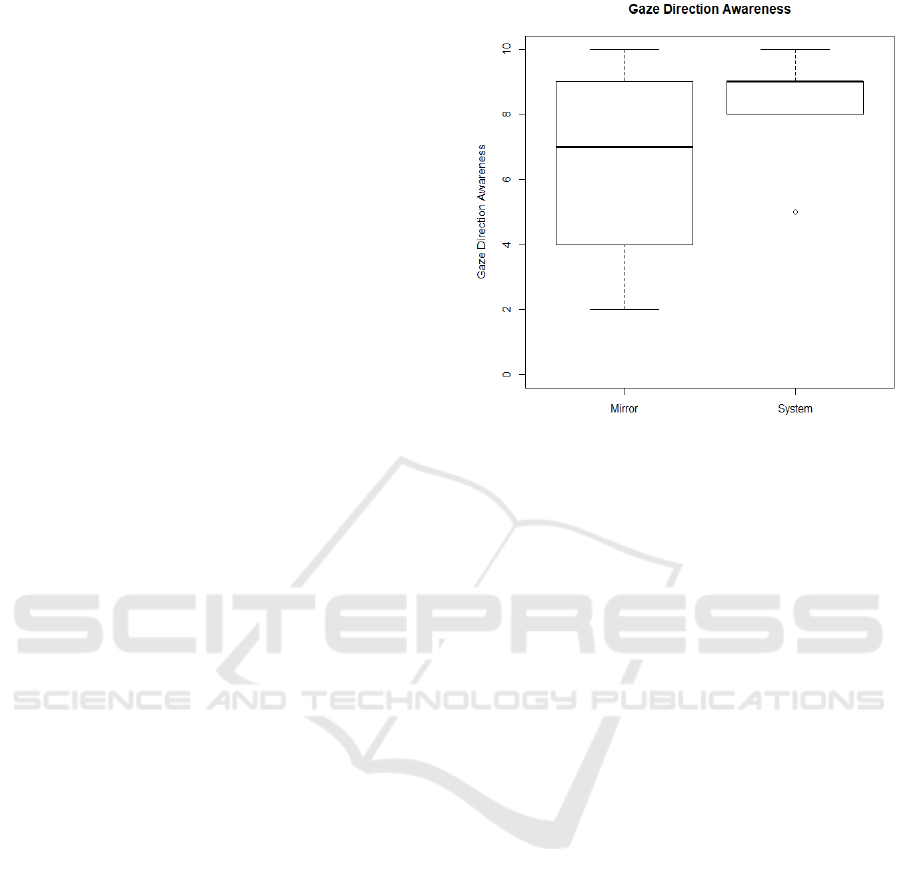
any questions. Following the signing of the Informed
Consent form, each participant was given a short in-
troduction to effective public speaking. This intro-
duction described how beneficial it was to use ges-
tures, vocal variety, facial expressions and eye contact
while speaking. The benefits of using open gestures
and varying gaze direction were mentioned with ref-
erence to audience engagement.
The researcher then presented each participant
with a demonstration of how the multimodal system
for public speaking worked with particular emphasis
on the different types of visual feedback displayed.
Participants were then invited to familiarise them-
selves with the system so they gained familiarity with
the feedback displayed. Participants were then invited
to familiarise themselves with the mirror. Mirror po-
sition and angle was calibrated for each participant to
ensure they could see themselves clearly while speak-
ing. The experimental setup was then adjusted to al-
low for whichever test condition was first. Partici-
pants were asked to speak for one minute on a subject
of their choice using the system or the mirror. Five of
the participants used the system first followed by the
mirror. The other five participants used the mirror first
followed by the system. Speakers completed the post-
questionnaire twice, immediately after using the sys-
tem and immediately after using the mirror. The post-
questionnaires contained the same items each time.
At the end of the study, there was a short closing in-
terview.
The questionnaire asked them to rate different as-
pects of the version, which they had just used, on a
scale of 1 to 10. Users could also add optional written
comments after each question.
5 RESULTS
The order in which the participants used the versions
(system first or mirror first) could potentially be a con-
founding variable. Therefore, the users were divided
into two equal-sized groups (system first and mirror
first), in order to measure any effect that this variable
might have. Six participants reported that they had
used a mirror before to practise public speaking in the
past. None of the participants had used a multimodal
system for public speaking before.
In all the questions on the questionnaire, the users
expressed a preference for the system over the mir-
ror. But they expressed particularly strong prefer-
ences on the following three questions – “whether
they would use the system again”, “voice awareness”
and “whether they had learned anything”. The box-
plots of the responses are shown in Figures 5,6,7,8.
Figure 5: Boxplots of the responses for system and mirror
in answer to the question of voice awareness. The higher the
score, the higher was the voice awareness. As can be seen,
participants reported that they were more aware of voice
when using the system.
T-tests showed a p-value of less than .01 in all three
cases, suggesting that the differences were highly sig-
nificant. The t-test for gaze direction awareness was
approaching significance with a value of 0.09 as seen
in Figure 8.
In the case of “voice awareness” it is understand-
able that the users would prefer the system over the
mirror. Users mentioned the voice track on the system
made them aware of “characteristics of their voice” or
“changes in their voice”. In the case of “whether they
had learned anything”, users mentioned their body
pose, their gestures, their gaze direction and their
voice characteristics. They all mentioned that it was
easier to learn these things from the system rather than
the mirror. In the case of “whether they would use the
system again”, users said that the system was enjoy-
able to use and that it was less stressful than the mirror
and that it was less distracting. These are results simi-
lar to those, which we found in our previous paper, in
which users preferred the avatar to live video. As in
that case, users did not like looking at themselves.
6 DISCUSSION OF DATA
RECORDED DURING SPEECH
Whilst each participant was speaking, the system
recorded data about their voice, hands and gaze direc-
tion. At each second, the system recorded the number
HUCAPP 2019 - 3rd International Conference on Human Computer Interaction Theory and Applications
198
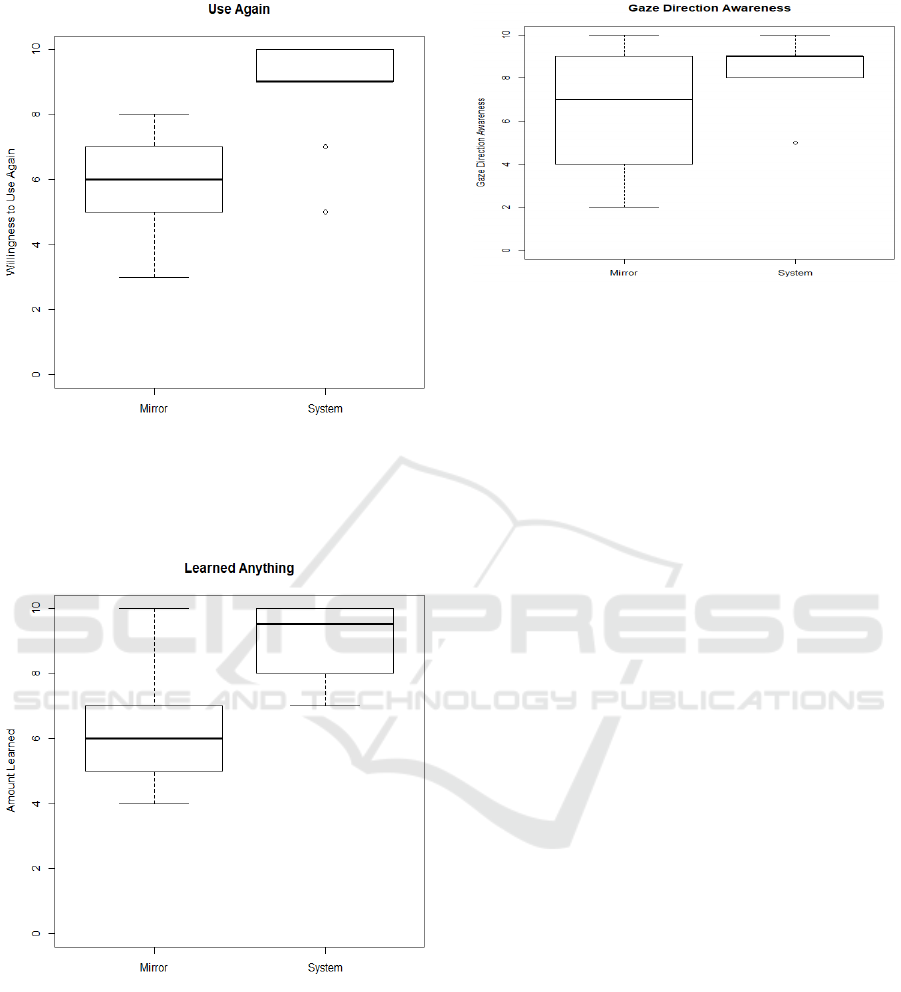
Figure 6: Boxplots of the responses for system and mirror
in answer to the question of using again. The higher the
score, the more participants wanted to use again. As can
be seen, participants reported that they wanted to use the
system again more than the mirror.
Figure 7: Boxplots of the responses for system and mirror
in answer to the question of what users learned. The higher
the score, the more participants reported they had learned.
As can be seen, participants reported that they had learned
more when using the system.
of syllables spoken in the previous second. At each
frame (at a frame rate of 30fps), it recorded whether
the participant’s hands were touching and whether the
gaze direction icon was activated. This icon is acti-
vated, if the user has not varied their gaze direction
for more than 15 seconds. Fig 9 and 10 shows a sam-
Figure 8: Boxplots of the responses for system and mirror
in answer to the question of gaze direction awareness. The
higher the score, the more aware was the version. As can
be seen, participants reported that they were more aware of
gaze direction when using the system.
ple pair of recordings.
In this case, it shows whether the hands were
touching. Figure 9 was recorded while the partici-
pant was using the mirror and Figure 10 was recorded
while the same participant was using the system. In
this case, it can be seen that the participant’s hands
were touching continuously over long periods while
the participant was using the mirror, whereas the
hands touched only briefly while the participant was
using the system. Out of the 10 participants, 3 showed
no hand or gaze events, when using either the mirror
or the system. In other words, they never touched
their hands and never activated the gaze direction
icon. During the post-test interview, it turned out
that one of these participants had previous training
as an actor and another had a lot of previous expe-
rience of making presentations in his role as a science
communicator. Of the remaining 7, 4 showed a pat-
tern similar to that shown in Figures 9 and 10, i.e.
they showed significant hand or gaze events, when
using the mirror, and significantly less, when using
the system. Of the remaining 3, one showed no dif-
ference between the mirror and the system. And the
other two showed more events when using the sys-
tem. We would need a much larger group of partici-
pants to decide whether the system is actually affect-
ing the speaker’s behaviour. From this small study,
we can suggest that previous experience of speaking
might be a confounding variable. In addition, cultural
factors may play a role. For example, in some cul-
tures, clasping hands may be a sign of respect for the
audience. The speaker’s personality may also be a
factor. One of our participants said that, when they
saw the hands icon, they felt that they “were doing
something wrong” and so they responded quickly. In
contrast, another participant, who frequently touched
Practising Public Speaking: User Responses to using a Mirror versus a Multimodal Positive Computing System
199

Figure 9: Graph displaying whether the speaker’s hands are
touching during a 60 second speech in front of the mirror.
Frame rate is 30fps.
Figure 10: Graph displaying whether the speaker’s hands
are touchin during a 60 second speech in front of the system.
Frame rate is 30fps. The speaker touches their hands less
often than they did when using the mirror.
their hands, said “that is just the way I speak”. One
of the fundamental principles of Positive Computing,
on which our research is based, is that the user should
have the autonomy to make their own decisions. The
icons are to make the user aware of their behaviour.
The icons are not instructions for the user to follow.
7 CONCLUSION
From the results of the questionnaire, we can con-
clude that users find the system less stressful than
using the mirror and are more motivated to use the
system again. We can also conclude that the sys-
tem makes speakers more aware of their body pose,
gaze direction and voice. From the results of the data
recorded during speeches, we can conclude that users
may or may not always respond to that awareness.
They may choose to ignore the information, which the
system is giving them. In future work, we may follow
some of the participants’ suggestions. We could prove
a report or summary of the speaker’s behaviour during
the speech. One user asked for a score to indicate how
well they were doing. Users may also review a record-
ing of their speech with feedback displayed. We may
also include a virtual audience which responds to the
speaker’s behaviour.
ACKNOWLEDGEMENTS
This material is based upon works supported by
Dublin City University under the Daniel O’Hare Re-
search Scholarship scheme. System prototypes were
developed in collaboration with interns from École
Polytechnique de l’Université Paris-Sud and l’École
Supérieure d’Informatique, Électronique, Automa-
tique (ESIEA) France.
REFERENCES
Calvo, R. A. and Peters, D. (2014). Positive Computing:
Technology for wellbeing and human potential. MIT
Press.
Calvo, R. A. and Peters, D. (2015). Introduction to Posi-
tive Computing: Technology That Fosters Wellbeing.
In Proceedings of the 33rd Annual ACM Conference
Extended Abstracts on Human Factors in Computing
Systems, CHI EA ’15, pages 2499–2500, New York,
NY, USA. ACM.
Calvo, R. A. and Peters, D. (2016). Designing Technology
to Foster Psychological Wellbeing. In Proceedings
of the 2016 CHI Conference Extended Abstracts on
Human Factors in Computing Systems, CHI EA ’16,
pages 988–991, New York, NY, USA. ACM.
Dermody, F. and Sutherland, A. (2016). Multimodal system
for public speaking with real time feedback: a positive
computing perspective. In Proceedings of the 18th
ACM International Conference on Multimodal Inter-
action, pages 408–409. ACM.
Dermody, F. and Sutherland, A. (2018a). Evaluating User
Responses to Avatar and Video Speaker Representa-
tions A Multimodal Positive Computing System for
Public Speaking. In Proceedings of the 13th Inter-
national Joint Conference on Computer Vision, Imag-
ing and Computer Graphics Theory and Applications
(VISIGRAPP 2018), volume HUCAPP, pages 38–43,
Madeira. INSTICC.
Dermody, F. and Sutherland, A. (2018b). Multimodal Sys-
tems for Public Speaking - A case in support of a Pos-
itive Computing Approach. In Proceedings of the 2nd
International Conference on Computer-Human Inter-
action Research and Applications (CHIRA 2018), vol-
ume CHIRA, Seville. INSTICC.
Schneider, J., Börner, D., Rosmalen, P., and Specht, M.
(2017). Presentation Trainer: what experts and com-
puters can tell about your nonverbal communication.
Journal of Computer Assisted Learning, 33(2):164–
177.
HUCAPP 2019 - 3rd International Conference on Human Computer Interaction Theory and Applications
200

Toastmasters International (2008). Competent Communica-
tion A Practical Guide to Becoming a Better Speaker.
Toastmasters International (2011). Gestures: Your Body
Speaks. Available from: http://www.toastmasters.org.
Toastmasters International (2018). Prepar-
ing A Speech. Available from:
https://www.toastmasters.org/resources/public-
speaking-tips/preparing-a-speech.
Practising Public Speaking: User Responses to using a Mirror versus a Multimodal Positive Computing System
201
