
A Wizard-based Approach for Secure Code Generation of Single
Sign-On and Access Delegation Solutions for Mobile Native Apps
Amir Sharif
1,2 a
, Roberto Carbone
1 b
, Silvio Ranise
1 c
and Giada Sciarretta
1 d
1
Fondazione Bruno Kessler, Trento, Italy
2
DIBRIS- University of Genoa, Genoa, Italy
Keywords:
Single Sign-On, OAuth 2.0, Android Security, Identity Management, Android Native Applications.
Abstract:
Many available mobile applications (apps) have poorly implemented Single Sign-On and Access Delegation
solutions leading to serious security issues. This could be caused by inexperienced developers who prioritize
the implementation of core functionalities and/or misunderstand security critical parts. The situation is even
worse in complex API scenarios where the app interacts with several providers. To address these problems,
we propose a novel wizard-based approach that guides developers to integrate multiple third-party Identity
Management (IdM) providers in their apps, by (i) “enforcing” the usage of best practices for native apps, (ii)
avoiding the need to download several SDKs and understanding their online documentations (a list of known
IdM providers with their configuration information is embedded within our approach), and (iii) automatically
generating the code to enable the communication with the different IdM providers. The effectiveness of the
proposed approach has been assessed by implementing an Android Studio plugin and using it to integrate
several IdM providers, such as OKTA, Auth0, Microsoft, and Google.
1 INTRODUCTION
Identity Management (IdM) solutions are the main
enabler for the development of applications that use
the functionalities offered by Application Program-
ming Interface (API) platforms. A widely adopted
approach to integrate IdM solutions in mobile ap-
plications (hereafter, apps)—with the goal of strik-
ing the best possible trade-off between security and
usability—is to use API for IdM made available from
third-party IdM providers (hereafter IdMPs) such as
Google, OKTA, and Auth0 (to name but a few). The
following two are the scenarios in which IdMPs are
most frequently used:
Single Sign-On (SSO) Login. solutions are widely
used by app developers to authenticate the user
leveraging an IdMP, which allow users for using
the same credentials along different apps.
Access Delegation. allows users to delegate to the
app the access to an API trough an IdMP.
a
https://orcid.org/0000-0001-6290-3588
b
https://orcid.org/0000-0003-2853-4269
c
https://orcid.org/0000-0001-7269-9285
d
https://orcid.org/0000-0001-7567-4526
OAuth 2.0 (Hardt, 2012) (hereafter OAuth) and
OpenID Connect (Sakimura et al., 2014) (hereafter
OIDC) are among the most popular open standards
for access delegation and SSO Login, respectively.
Recently, the OpenID Foundation made an effort to
support app developers by releasing AppAuth, a client
SDK for native apps to authenticate and authorize
end-users by communicating with OAuth and OIDC
providers, beside implementing the security and us-
ability best practices.
In this work, we analyze the compliance of pop-
ular IdMPs with the OAuth/OIDC best current prac-
tices for native apps. Our analysis reveals that, un-
fortunately, many IdMPs still do not follow the best
practices. In addition, many apps have poorly imple-
mented IdM mechanisms because of inexperienced,
distracted, or overwhelmed developers (Liu et al.,
2018). In general, developers with little security
awareness, prioritize code functionality and ignore
the security implications of their choices. Although
IdMPs try to mitigate security issues by providing
documentations, if developers are not security experts
and do not understand security critical code, this may
lead to serious security vulnerabilities. According
to (Yang et al., 2017), 41% of 600 top-ranked US and
Chinese Android apps that use Facebook, Sina, and
268
Sharif, A., Carbone, R., Ranise, S. and Sciarretta, G.
A Wizard-based Approach for Secure Code Generation of Single Sign-On and Access Delegation Solutions for Mobile Native Apps.
DOI: 10.5220/0007930502680275
In Proceedings of the 16th International Joint Conference on e-Business and Telecommunications (ICETE 2019), pages 268-275
ISBN: 978-989-758-378-0
Copyright
c
2019 by SCITEPRESS – Science and Technology Publications, Lda. All rights reserved

(a) Login Activity. (b) Contact Activity. (c) Chart Activity.
Figure 1: TeamApp screen shots.
Google as IdMP providers are vulnerable. The situ-
ation is even worse in complex scenarios—which are
more and more frequent with the advent of the API
economy—where the app interacts with many IdMPs.
To illustrate, let us describe a typical use case sce-
nario in which the mobile app TeamApp helps team
members to improve collaboration and the sharing
of information. To access heterogeneous services on
TeamApp, the user should login into TeamApp by us-
ing either traditional login methods or SSO solutions
(e.g., OKTA or Google as shown in Figure 1a). Af-
ter authentication, a User can (i) create a new team
by choosing to import her Google Contacts by navi-
gating to the Contacts tab within the app (Figure 1b)
and clicking on the button add from Google, and (ii)
share documents with the team using the Chat tab and
clicking on the attachment button to import the doc-
ument from external providers (e.g., OneDrive and
Google as shown in Figure 1c). The effort required
to implement TeamApp is substantial. As shown in
Figure 2a, a developer should: (P1) refer to the docu-
mentation of each IdMP; (P2) download the different
SDKs and understand how to interact with them to
implement the IdM solution; and (P3) write different
pieces of code to integrate the SDKs. Furthermore, in
such a kind of scenarios where multiple IdMPs must
be integrated, AppAuth cannot be easily adopted, be-
cause the available documentation is tailored to in-
teract with a single IdMP. Therefore, app developers
have two options: either reuse the same classes and
configuration files of AppAuth with different names
in order to avoid conflicts, or should implement some
additional methods from scratch. Both options are not
only time-consuming but also error-prone, especially
for inexperienced developers.
To overcome these difficulties, we present a novel
approach based on a wizard to support developers
in the integration of multiple IdMPs for SSO Login
and Access Delegation. Our approach (shown in Fig-
ure 2b) automates most of the process by: (S1) avoid-
ing the need for reading online documentations: it
provides a built-in list of IdMPs with their related
information (e.g., endpoints); thus solving problem
(P1) above; (S2) avoiding the need for downloading
several SDKs: it is based only on the AppAuth SDK
that is (effortlessly) integrated once and for all (solv-
ing P2); and (S3) automatically generating the code
to integrate AppAuth within the app and enable the
communication with multiple IdMPs (solving P3).
To summarize, our main contributions are three.
First (to the best of our knowledge), we provide the
first report about the compliance of popular IdMPs
with the OAuth/OIDC best current practices for na-
tive apps. Our analysis reveals that, unfortunately,
several IdMPs still do not follow the best practices.
All the details of the report are available at https://
sites.google.com/fbk.eu/midassistant. Sec-
ond, we propose a novel wizard-based approach for
secure code generation for mobile apps, allowing app
developers to integrate multiple third-party IdMPs ef-
fortlessly and in a secure manner. In particular—by
leveraging the information in a DB and a user-friendly
guide for app developers—it provides a way to “en-
force” the usage of best practices for the compliant
IdMPs by using AppAuth, and securely interact with
the IdMPs that are not fully-compliant. Third, we pro-
vide a prototype implementation of our approach as
a plugin for Android Studio, and test it by interact-
ing with several IdMPs, such as OKTA, Auth0, Mi-
crosoft, and Google.
A Wizard-based Approach for Secure Code Generation of Single Sign-On and Access Delegation Solutions for Mobile Native Apps
269

Your Application
code
SDKs
DOC
DOC
DOC
Online Docs IdM Providers
...
...
...
Developer
read
read
read
write
write
write
...
(a) Without our approach.
Wizard
AppAuth
SDK
follow
Developer
code
...
Your Application IdM Providers
...
(b) With our approach.
Figure 2: The comparison between current and proposed approach.
Paper Structure. Section 2 introduces OAuth and
OIDC, the de-facto standards for access delegation
and SSO, respectively. Section 3 describes the cur-
rent best practices for native apps. The proposed
wizard-based approach for compliant and not fully-
compliant IdMPs is explained in Section 4. We sum-
marize the main results and provide some insights for
future work in Section 5.
2 BACKGROUND ON OAUTH
AND OPENID CONNECT
In the context of light-RESTful API services, OAuth
and OIDC are the current de-facto standards for pro-
viding access delegation and SSO login, respectively.
2.1 Access Delegation: OAuth 2.0
OAuth (Hardt, 2012) is an authorization protocol
that regulates what an entity is allowed to access. In
simple words, it is a mechanism by which a user,
called Resource Owner (RO ), can delegate access for
selected pieces of information hosted in a Resource
Server (RS) to a designated Client (C ) app, without
having to share her credentials with C. Indeed, RO di-
rect authenticates by using her User Agent (UA, e.g.,
a browser) with a trusted server, called Authorization
Server (AS ), which issues a token (called access to-
ken) to C carrying the requested authorization dele-
gation. Finally, C uses the access token to access the
RO ’s resource in RS.
The OAuth Work Group (WG) defines four grant
types, which are dependent on the both involved en-
tities and the relative scenario assumptions, which
are: RO Password Credentials, Implicit, Authoriza-
tion Code, and Client Credentials. The aforemen-
tioned grant types have a common goal that is releas-
ing an access token to C for granting access to re-
sources; differences lie in the process used to obtain
tokens. Among these four grant types, Implicit and
Authorization code flows are the most used by the
apps. The Implicit grant is a flow optimized for UA-
based apps, which are developed using a scripting
language. However, the OAuth WG recommended
not to use the Implicit grant flow as it is vulnerable
to access token leakage and replay as detailed in the
OAuth 2.0 Security Best Current Practice (Lodderst-
edt et al., 2019). The Authorization Code is the most
popular grant type, which is suitable for both confi-
dential (web) and public (native) apps. This flow pos-
sesses some security benefits in comparison with pre-
vious flows, such as the ability of AS to authenticate
C and the direct transmission of the access token to C
without passing it through UA, which is avoiding the
exposure of the token to others, including RO.
2.2 SSO Login: OpenID Connect
OIDC (Sakimura et al., 2014) is an authentication
layer developed on top of the OAuth standard. The
problem that has led to introduce OIDC is the fact
that OAuth protocol is often abused to implement au-
thentication by major apps, while its main purpose is
Access Delegation. In (Chen et al., 2014), the au-
thors studied several vulnerabilities that raised by us-
ing OAuth for authentication. Furthermore, the afore-
mentioned study highlights the main demands that an
authentication protocol should satisfy.
OIDC adds two main features into the OAuth stan-
dard: the id token and the userInfo endpoint. The
id
token is a structured JSON token (Jones et al.,
2015) that contains information about the token issuer
(the OpenID provider), the subject (user identifier)
and the audience (the intended C app), all signed by
the OpenID provider. This token enables C to safely
verify that the received token is issued as result of its
previous token request. While the userInfo endpoint
is used to obtain identity-related attributes (e.g., the
email and address) of the user.
SECRYPT 2019 - 16th International Conference on Security and Cryptography
270

3 A CRITIQUE OF AVAILABLE
BEST PRACTICES AND OUR
FINDINGS
The goal of this section is to present the current best
practices for SSO and Access Delegation for native
apps and provide a brief description of our findings
about IdMPs compatibility. In the following, firstly,
the OAuth best practices for native apps are presented
(cf. Section 3.1). Finally, a summary of our findings
with regard to the IdMPs compatibility with the de-
scribed best practice are displayed (cf. Section 3.2).
3.1 Best Practices for Native Apps
The lack of details in (Hardt, 2012) on how to imple-
ment OAuth for native apps has caused the spread of
many insecure solutions. This is probably the reason
why in 2017, the OAuth WG has released “OAuth 2.0
for Native Apps” (Denniss and Bradley, 2017), a set
of best practices for implementing in a secure and us-
able way OAuth—and consequently OIDC given that
is based on OAuth—in case the role of C is played
by a native app. They suggest which (i) flow, (ii) UA
and (iii) redirection mechanism must be used. More
details are provided in the following sections and the
key points are summarized in Table 1.
3.1.1 Flow: Authorization Code with PKCE
The suggested flow is the Authorization Code flow
together with the Proof Key for Code Exchange
(PKCE) protocol (Sakimura et al., 2015). The OAuth
WG introduced PKCE to avoid the authorization code
interception on public clients. If an attacker is able to
steal an authorization code, then he can use it to ob-
tain an access token and so access the user data. The
PKCE avoids the aforementioned attack by adding
three parameters: a code verifier (an unique secret of
C app), a code challenge (e.g., hash of the code veri-
fier) and the name of the transformation function used
to calculate the challenge value. In simple words, the
security introduced by the PKCE comes from the fact
that no one rather than the legitimate C app should
know the code verifier. This flow, illustrated in Fig-
ure 3, encompasses the following steps:
Table 1: Best practices for native apps.
Concept Best Practice
Flow Authorization Code w/o client secret
PKCE If Custom URI, then PKCE mandatory
UA External (possibly “in-app browser”)
Redirection HTTPS or Custom URI
AS
RO
5. access_token + id_token
C
UA
1. Authn request
client_id,
redirect_uri, t_m,
t(code_verifier)
2
2. user login + consent
1
3. redirect_uri?code
3
4. Token request
code, code_verifier
Figure 3: Authorization Code Flow with PKCE.
1. the C app initiates the flow by directing the RO’s
UA to the authorization endpoint. It sends, together
with the OAuth parameters (client id, redirect URI ),
the PKCE parameters: t(code verifier) and t m;
2. AS authenticates RO by displaying the login form
(in UA) and establishes whether RO has granted or
denied the access request;
3. assuming the access grant acceptance by RO, AS
redirects UA back to C with an authorization code;
4. C sends the authorization code with code verifier
to AS;
5. in this step, AS computes the t(code verifier) value
and compares it with the value received in Step 1. If
they are the same, it releases an access token and id
token to C.
In addition, as all information passing through a
mobile device is visible to RO, the confidentiality of
the client secret is not guaranteed (a mobile app is a
public client). Therefore, compared to the web sce-
nario, there is no demand to send the client secret
alongside the authorization code to ask for the token.
3.1.2 User Agent: External Browser
In the Android environment, two kinds of UA are
supported: embedded (e.g., Web View) and exter-
nal (e.g., OS browsers or native apps). Based on the
best practices, for security reasons, developers should
avoid the usage of embedded UA, due to the full con-
trol of the app on the user data (a malicious C app
could, for example, steal the RO’s password). Thus,
the best practice recommends the usage of the ex-
ternal UA, in particular an external browser support-
ing the “in-App browser tabs” (Denniss and Bradley,
2017). This feature (known as Android Custom Tab in
the Android platform) is a programmatic instantiation
of the browser that keeps both security properties and
authentication of the browser, while being displayed
within the host app.
A Wizard-based Approach for Secure Code Generation of Single Sign-On and Access Delegation Solutions for Mobile Native Apps
271

3.1.3 Redirection Method: Custom URI or
HTTPS URI Scheme
For the redirection of the authorization code to the
C app, there are three methods, which can be used
within native apps. These methods can be categorized
as (i) App-declared Custom URI scheme, (ii) App-
claimed HTTPS URI scheme, and (iii) Loopback URI
redirection (Denniss and Bradley, 2017). Among the
aforementioned methods, App-claimed HTTPS URI
redirection is recommended wherever it is supported
by the operating system, because it provides a way to
guarantee the identity of native apps, which is known
as App Link. In this case, the OS checks, after the
installation of the app, that the app has the right to
claim a specific URL, in this way checking the app
identity (Liu et al., 2017). Otherwise, Custom URI
scheme is recommended—due to its wider adaptabil-
ity with different Android OS versions—but it must
be used alongside with PKCE.
3.1.4 AppAuth Library
AppAuth is an open source library for third-
party apps to communicate with OAuth and OIDC
providers, which is maintained by the OpenID foun-
dation. It follows the best practices that are set out
in (Denniss and Bradley, 2017). The current library
can be downloaded, for both Android and iOS, at
https://appauth.io.
3.2 IdMP Compatibility with AppAuth
We have selected a total of 15 IdMPs, from the lists
that are available on the OIDC and OAuth websites,
1
based on their Alexa Rank, if they support the mobile
native scenario and for which the developer console
is accessible without subscription. We verified the
compatibility of the selected IdMPs with AppAuth by
integrating AppAuth SDK within a demo app. Our
finding can be briefly summarized as follows:
• 5 IdMPs are not supported by the AppAuth due to
the different grant types (e.g., Facebook and Spo-
tify);
• 5 IdMPs are fully-compatible with the default set-
ting of AppAuth (e.g., Google and OKTA). By
using the AppAuth, the library enforces the best
practices by avoiding using of implicit flow and
embedded web view in Auth0 and Microsoft, re-
spectively;
1
https://www.openid.net/certification/ and
https://oauth.net/code/. Last accessed Dec., 2018.
Developer
Security
Expert
Study OAuth best practices
Analyze known IdM Providers
Create / update
IdM Provider info
IdM Providers
DB
Follow the wizard:IdM Provider Selection, Config Info
Wizard
DB Population
Wizard Questions
Figure 4: Approach.
• 5 IdMPs require some code changes like omitting
PKCE and adding the client secret (e.g., Yahoo
and Linkedin).
Even if the AppAuth SDK could be used with a spe-
cific IdMP, its integration in the use case scenario
described in Section 1 is not easy and requires ma-
jor changes: the developer should implement varied
classes and methods to handle the communication
with multiple providers. Furthermore, complemen-
tary details about the selection provedure, the met-
rics used and our findings with regard to the IdMPs
compatibility are available at our companion website:
https://sites.google.com/fbk.eu/midassistant.
4 WIZARD-BASED APPROACH
Our wizard-based approach encompasses the two pro-
cesses depicted in Figure 4. In the former process, se-
curity experts or a community of them (e.g., members
of the OAuth WG) populate the database of supported
IdMPs. In the latter process, (possibly security inex-
perienced) app developers—taking advantage of the
information given by security experts about supported
IdMPs—select one of them and follow the instruc-
tions of the wizard, by providing the missing informa-
tion concerning their own apps. The following sec-
tions detail these two processes for compliant IdMP
and not fully-compliant IdMP, respectively.
4.1 Support Compliant IdMP
We refer to compliant IdMP in case a provider follows
the current best practices for SSO and access dele-
gation for native apps (cf. Table 1). In our analysis:
Google, Microsoft v2, OKTA and Auth0.
4.1.1 Security Experts: DB Population
Let us preliminary consider the information that
security experts are required to provide for
each new IDMP. At first, the security experts
must evaluate whether IDMP is fully-compliant
SECRYPT 2019 - 16th International Conference on Security and Cryptography
272
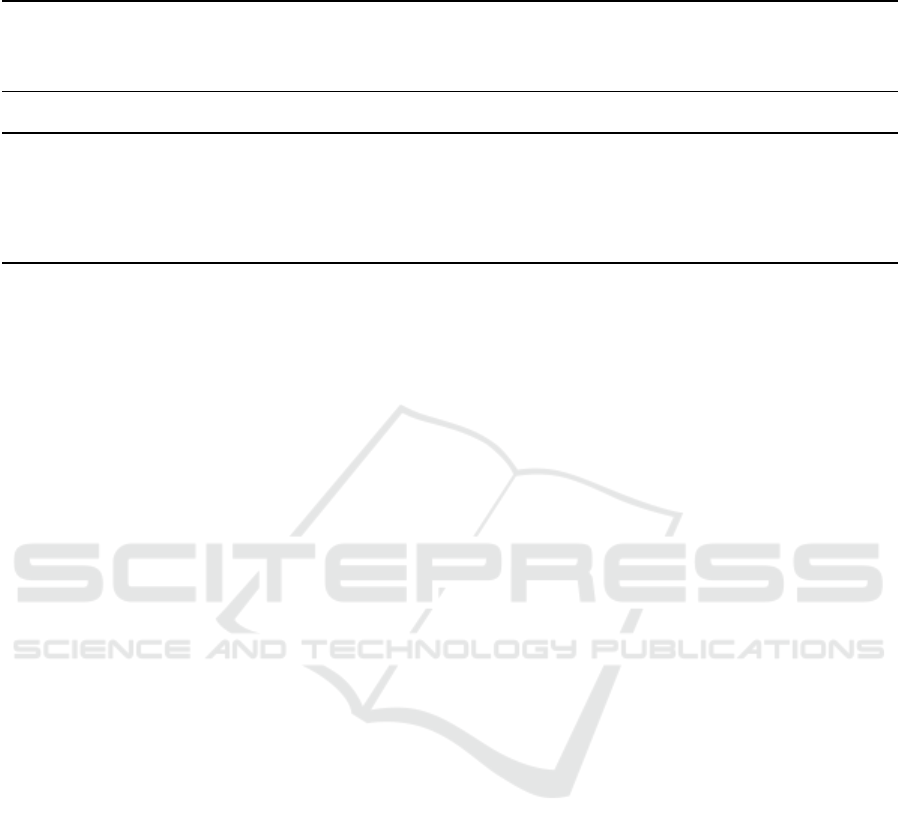
Table 2: Example of IdM providers info.
COMPLIANT
Google Scenario=both Redirect=both Discovery=accounts.google.com/.well-known/openid-configuration
DevDomain=no
OKTA Scenario=both Redirect=both Discovery=DevDomain/.well-known/openid-configuration
DevDomain=yes
NO COMPLIANT
Yahoo Scenario=both Redirect=https Discovery=login.yahoo.com/.well-known/openid-configuration
PKCE=no Secret=yes
DevDomain=no
Box Scenario=AD Redirect=https AuthnURL=https://account.box.com/api/oauth2/authorize
PKCE=no Secret=yes TokenURL=https://account.box.com/api/oauth2/token
DevDomain=no
with AppAuth, namely if it follows what re-
ported in Section 3.1. If this is the case, they
should specify which are the scenarios offered
by IDMP, that is, SSO (IDMP.Scenario=SSO),
Access Delegation (IDMP.Scenario=AD), or both
(IDMP.Scenario=both). Another information
is related to the supported redirection mecha-
nisms: IDMP supports only HTTPS redirection
(IDMP.Redirect=HTTPS), only Custom URI
Scheme (IDMP.Redirect=CustomURI), or both
(IDMP.Redirect=both). In addition, they should
specify either the discovery URL (if supported)
(IDMP.Discovery=Value), or their endpoints: Au-
thorization Endpoint (IDMP.AuthnURL=Value) and
Token Endpoint (IDMP.TokenURL=Value). In some
cases, these endpoints are generated starting from a
domain that is assigned to the developer. In these
cases, the security expert must specify this setting
IDMP.DevDomain=yes. If IDMP.Scenario=both
or IDMP.Scenario=SSO the User Info Endpoint
(IDMP.UserInfoURL=Value) must be provided
as well. An example of DB population for two
compliant IDMPs is provided in Table 2.
While some of the aforementioned information
(e.g., the endpoints) is used to properly configure Ap-
pAuth, the others (e.g., supported scenario and redi-
rection scheme) are used by the wizard to customize
the questions for the app developer, as detailed in the
following subsection.
4.1.2 Developers: Wizard Questions
In Listing1, we clarify which are the questions asked
to an app developer through the wizard (in italic) and
how they are customized according to the information
about IDMP. According to the choices of the app de-
veloper either OIDC or OAuth is used, and the wizard
enforces the proper implementation by automatically
adding the correct code within the developer app. It is
important to remark that the wizard helps the devel-
oper to select the proper flow based on the scenario to
avoid for instance the wrong usage of OAuth, instead
of OIDC, for authentication purposes.
4.2 Support not Fully-compliant IdMPs
The described wizard-based approach works for the
IdMPs that are compliant with (Denniss and Bradley,
2017) and thus compatible with AppAuth SDK. To
extend the capabilities of our wizard in order to sup-
port other IdMPs that can be still used in a secure
manner (referred as not fully-compliant IdMPs), by
leveraging the results of the analysis, we identified the
following changes: (i) omit the sending of the PKCE
parameters whenever the IdMP’s server does not sup-
port the PKCE protocol, but at the same time enforce
the HTTPS Redirection scheme within the wizard,
and (ii) enforce the sending of the Client Secret when-
ever its value is not actually used as a secret. The best
practices for the native apps recommend to avoid us-
ing the Client Secret. The only exceptions that our
approach permits are for solutions where the Client
Secret is not used to authenticate the client, but it is
needed for legacy reasons. Thus, a security expert
has to verify that the Client Secret used for a mobile
native app is, at least, different from the one released
for web apps. In the case that the IdMPs rely on the
“secrecy” of the Client Secret, as future work we plan
to: require the dynamic client registration, in such a
way to have a different Client Secret for app instal-
lation; or perform the code exchange step though the
backend of the mobile app (if it is present) that can
store the Client Secret.
4.2.1 Security Experts: DB Population
As a consequence, as shown in Table 2, in case an
IdMP is not fully-compliant with AppAuth, the secu-
rity experts must evaluate whether it is due to:
A Wizard-based Approach for Secure Code Generation of Single Sign-On and Access Delegation Solutions for Mobile Native Apps
273

Listing 1: Wizard for compliant IdMPs.
1/ / S c e n a r i o
21. Choose whether you want to add in your app a
button for either [1.1] SSO Login, or [1.2] AD
3if [1.1] then
4the wizard shows a list of all IDMP such that
IDMP.Scenario=both or IDMP.Scenario=sso
5if [1.2] then
6the wizard shows a list of all IDMP such that
IDMP.Scenario=both or IDMP.Scenario=AD
7
8/ / S e l e c t i o n
92. Please, select IDMP among the list of supported
IdM Providers
10The wizard reads from the IdM Providers DB the
IDMP endpoints and fills the AppAuth conf file.
11
12/ / C o n f i g u r a t i o n
133. Enter Configuration Info: Scopes (optional),
ClientID, the Name of the Button you want to add
14The provided info is used by the wizard to update the
AppAuth conf file and create the button.
15
16If [1.2] then
17Please, enter the resource endpoint
18The provided endpoint is used by the wizard to update
the AppAuth conf file.
19
20If IDMP.DevDomain=yes then
21Please, enter your developer domain
22The provided endpoint is used by the wizard to update
the AppAuth conf file.
23
24/ / R e d i r e c t i o n
25If IDMP.Redirect=both then
264. Choose the preferred Redirection Method: either
[4.1] HTTPS scheme, or [4.2] CustomURI
scheme
27If [4.1] or IDMP.Redirect=HTTPS then
28Enter your valid domain URL: scheme, host, and path
29If [4.2] or IDMP.Redirect=CustomURI then
30Enter the Custom URI of your app
31The provided info is used by the wizard to complete
the AppAuth conf file and fill the Intent filter in
the Android manifest.
• the lack of PKCE and the IdMP supports HTTPS
Redirect, and if this is the case it should specify
IDMP.PKCE=no, and/or
• the need to include a Client Secret for legacy rea-
sons. The security expert should check that it is
not considered by IDMP as a real “secret”. If this
is the case it should specify IDMP.Secret=yes.
4.2.2 Developers: Wizard Questions
Concerning the changes in the wizard, while the
Scenario, Selection and Configuration parts are the
same of Listing 1, in Listing 2, we clarify how the
other questions change in case IDMP is not fully-
compliant. In detail: in lines 1-4, if IDMP does not
support the PKCE protocol then we ask for an HTTPS
Listing 2: Wizard for not fully-compliant IdMPs.
1/ / R e d i r e c t i o n
2If IDMP.PKCE=no then
3Enter your valid domain URL: scheme, host, and path
4Otherwise same behaviour of Listing 1, lines 20-27
5
6/ / C l i e n t S e c r e t
7If IDMP.Secret=yes then
8Enter the App Client Secret
URI scheme, while in lines 6-8, if IDMP requires a
Client Secret, its value is asked to the developer.
4.3 Prototype and Experimental Results
To assess the effectiveness of our approach, we de-
veloped mIDAssistant, a prototype implementing our
approach for Android OS to support native apps. mI-
DAssistant is an open-source Android Studio plugin
developed using the Intellij Idea environment, and
it can be integrated in the development environment
just with few clicks. The plugin leverages the Ap-
pAuth library as a main core to guarantee the enforce-
ment of the best practices. On top of that, differ-
ent methodologies—such as File Template and Pro-
gram Structure Interface (PSI)—are used in order to
enable the plugin to generate and automatically in-
sert the code within the proper location of developer’s
app. We have used mIDAssistant to implement our
use-case scenario within a demo app, which is ca-
pable of communicating with Auth0, OKTA, Google
and Microsoft as they are compatible with AppAuth,
and with Yahoo, Linkedin, DropBox, Buffer, and Box
after the changes explained in Section 4.2.
5 DISCUSSION AND FUTURE
WORK
To the best of our knowledge, the state-of-the-art
methods are not strictly in the same line as the
work presented. There are some works, such as
Chex (Lu et al., 2012), RoleCast (Son et al., 2011),
Android Lint Tool (Google, 2016), FixDroid (Nguyen
et al., 2017), and App Link Assistant (Google, 2017)
that help app developers to implement secure code,
but none of the aforementioned works help devel-
opers with multiple IdMPs integration. Concerning
other tools supporting AppAuth, it is worth men-
tioning that Xamarin (Xamarin, 2015)—a tool for
cross-platform mobile app development—provides an
SDK (Xamarin.OpenID.AppAuth) for helping de-
velopers to communicate with OAuth and OIDC
SECRYPT 2019 - 16th International Conference on Security and Cryptography
274

Providers. As a consequence, by leveraging the “Xa-
marin.OpenID.AppAuth” SDK, our approach can be
applied on top of Xamarin so to support the cross-
platform scenario as well.
To conclude, in this paper we have discussed how
it is time-consuming and error-prone for inexperi-
enced app developers to integrate several IdMPs (e.g.,
using Google for SSO login and Microsoft OneDrive
for managing the document Access Delegation). To
this end, we propose a novel wizard-based approach
that guides developers through integration of multi-
ple third-party IdMPs within their app, by (i) “enforc-
ing” the usage of the best practices for native apps
(AppAuth support), (ii) avoiding the need for down-
load several SDKs and reading their online documen-
tations (a list of known IdMPs with their configura-
tion are embedded within our approach), and (iii) au-
tomatically generating the required code. A prototype
of our approach has been implemented as an Android
Studio plugin. It is currently capable of speaking with
Google, OKTA, Auth0, and Microsoft, which en-
force the best practices, and with not fully-compliant
IdMPs such as Yahoo, DropBox, Box, Linkedin, and
Buffer. It is worth mentioning that, during the OAuth
Security Workshop 2019, we spoke with members of
the OpenID Foundation about possible collaborations
and they have shown interest on our approach.
As a future work, we plan to: (i) expand our anal-
ysis by considering other popular IdMPs; (ii) evalu-
ate the possibility to provide an automatic way to ex-
tract the information for the new IdMP; (iii) design
and conduct a user-study experiment to evaluate our
approach; and (iv) add the code exchange on the app
backend to secure cases that need to use the client se-
cret during the authorization request.
REFERENCES
Chen, E. Y., Pei, Y., Chen, S., Tian, Y., Kotcher, R., and
Tague, P. (2014). OAuth Demystified for Mobile Ap-
plication Developers. In ACM CCS.
Denniss, W. and Bradley, J. (2017). OAuth 2.0 for Native
Apps. IETF.
Google (2016). Android Lint. https://developer.android.
com/studio/write/lint.
Google (2017). App Link Assistant Tool. https://developer.
android.com/studio/write/app-link-indexing.
Hardt, D. (2012). The OAuth 2.0 Authorization Framework.
IETF.
Jones, M., Bradley, J., and Sakimura, N. (2015). JSON Web
Token (JWT). IETF.
Liu, F., Wang, C., Pico, A., Yao, D., and Wang, G. (2017).
Measuring the Insecurity of Mobile Deep Links of
Android. In USENIX Security’17.
Liu, X., Liu, J., Wang, W., and Zhu, S. (2018). Android Sin-
gle Sign-On Security: Issues, Taxonomy and Direc-
tions. Future Generation Computer Systems, 89:402–
420.
Lodderstedt, T., Bradley, J., Labunets, A., and Fett, D.
(2019). OAuth 2.0 Security Best Current Practice.
Lu, L., Li, Z., Wu, Z., Lee, W., and Jiang, G. (2012). Chex:
Statically Vetting Android Apps for Component Hi-
jacking Vulnerabilities. In ACM CCS, pages 229–240.
Nguyen, D. C., Wermke, D., Acar, Y., Backes, M., Weir,
C., and Fahl, S. (2017). A stitch in time: Supporting
Android developers in writing secure code. In ACM
CCS, pages 1065–1077.
Sakimura, N., Bradley, J., and Agarwal, N. (2015). Proof
Key for Code Exchange by OAuth Public Clients.
IETF.
Sakimura, N., Bradley, J., Jones, M., de Medeiros, B., and
Mortimore, C. (2014). OpenID Connect Core 1.0 in-
corporating errata set 1. OIDF.
Son, S., McKinley, K. S., and Shmatikov, V. (2011). Role-
cast: finding missing security checks when you do not
know what checks are. In ACM Sigplan Notices, vol-
ume 46. ACM.
Xamarin (2015). Xamarin Tools for cross platform app de-
velopment. https://releases.xamarin.com.
Yang, R., Lau, W. C., and Shi, S. (2017). Breaking and Fix-
ing Mobile App Authentication with OAuth2.0-based
Protocols. In ACNS, pages 313–335. Springer.
A Wizard-based Approach for Secure Code Generation of Single Sign-On and Access Delegation Solutions for Mobile Native Apps
275
