
Evaluating Open Source Project Management Tools using OSSPal
Methodology
Antonio Oliveira
1 a
and Jorge Bernardino
1,2 b
1
Polytechnic of Coimbra – ISEC, Rua Pedro Nunes, Quinta da Nora, 3030-199 Coimbra, Portugal
2
CISUC - Centre of Informatics and Systems of University of Coimbra, Pinhal de Marrocos, 3030-290 Coimbra, Portugal
Keywords: Project Management Tools, Open Source Tools, OSSPal Methodology, Open Project, ProjectLibre,
OrangeScrum.
Abstract: One of the major differences between a successful project and a failed one is the project management abilities.
Project management leads to better alignment of projects within the business’ strategy, so that companies can
reduce their costs, accelerate product development, and focus on meeting their customers’ needs. To help with
that, project management tools are highly recommended, once they ease planning, scheduling, resource
allocation, communication and documentation tasks. In this paper, we assess three popular open source project
management tools: OpenProject, Orangescrum and ProjectLibre with the help of the OSSPal methodology.
This study can help project managers and programmers on choosing an adequate, current, high quality and
affordable tool to perform their projects.
1 INTRODUCTION
According PMBOK Guide (2017), projects are a
source of value and benefits for organizations.
Technologies changing in a fast-pace, reduced
budgets, shorter deadlines, and limited amount of
resources are challenges normally faced by business
leaders currently. That reveals a dynamic corporate
environment with increasing rate of change. Thus, in
order to remain competitive, companies have adopted
project management consistently. Besides that,
software projects tend to present several issues and
problems along their lifecycles.
The Project Management Institute, a worldwide
leading non-profit professional association in the area
of project management, defines project management
as the application of knowledge, skills, tools and
techniques to project activities to meet the project
requirements (PMI, 2019). It includes 5 phases:
initiating, planning, executing, monitoring and
controlling and closing. Besides that, it draws on ten
areas: integration, scope, time, cost, quality,
procurement, human resources, communications, risk
management and stakeholder management.
a
https://orcid.org/0000-0002-0078-1033
b
https://orcid.org/0000-0001-9660-2011
Consequently, project management is no
elementary task and has become more and more
essential. It embraces phases, areas, skills, resources
and techniques which should be properly
orchestrated, so that they work well together to
minimize the risk of failure and ensure that is being
offered the highest level of efficiency and
effectiveness while carrying out a project.
To help perform that indispensable work
successfully, there is available nowadays a large set
of good open source project management tools. This
kind of software can be one of the most helpful
resources to assist project managers in being as
competent as possible, regardless of the industry.
What is justified by the fact that it aims to deliver
benefits related to effective team collaboration,
monitoring for scope control, document sharing,
standard management approach implementation,
efficient project pipeline management, optimized
resource allocation and decision making, enhanced
customer satisfaction, centralized project reporting,
and improvement of task handling and visibility.
Considering that, it is appropriate to choose the
most suitable tool to our needs the best way possible.
Oliveira, A. and Bernardino, J.
Evaluating Open Source Project Management Tools using OSSPal Methodology.
DOI: 10.5220/0008351003430350
In Proceedings of the 15th International Conference on Web Information Systems and Technologies (WEBIST 2019), pages 343-350
ISBN: 978-989-758-386-5
Copyright
c
2019 by SCITEPRESS – Science and Technology Publications, Lda. All rights reserved
343

For that, we will make use of the OSSPal
methodology.
The OSSpal methodology has recently emerged
as a successor of the Business Readiness Rating
(OpenBRR). It combines quantitative and qualitative
measures for evaluating software in several
categories, resulting in a score that allows the
comparison between tools (Wasserman et al., 2017).
By using that methodology, we evaluate three
popular open source project management tools:
OpenProject, Orangescrum, and ProjectLibre. These
tools will be scored taking into account the features
we considered to be essential for an open source
project management tool.
The present paper is organized as follows. Section
2 describes the three open source project management
tools. Section 3 explains the OSSpal methodology.
Section 4 presents the evaluation of the tools with the
application of OSSpal methodology. Finally, Section
5 presents the conclusions and some future work.
2 RELATED WORK
Mishra and Mishra (2013) observed something still
very current: the evolution of project management
tools for both software and non-software applications
had been increasing at a rapid pace, and the number
of available products had grown significantly.
Considering that, they compared and discussed 20
popular project management tools used by
professionals, on a feature basis. Those software tools
were selected from both open source and proprietary
software groups. Among their conclusions, it is to be
highlighted that those tools were indeed useful to
access information about the project when many
people are working together on one project, or when
multiple teams are simultaneously working on
different parts of the same project and coordination
among them is important.
Deprez and Alexandre (2008) list advantages and
disadvantages of two Free/Libre Open Source
Software assessment models: the Open Business
Readiness Rating (OpenBRR), OSSPal’s
predecessor, and the Qualification and Selection of
Open Source software (QSOS), being stated by the
authors that OpenBRR had the advantages of
allowing criteria selection to adapt the model to a
context and clearer scoring procedure with fewer
ambiguities when compared to QSOS.
In Marinheiro and Bernardino (2013), they used
OpenBRR to assess the Open Source Business
Intelligence Suite Pentaho. After applying this
evaluation model, the authors came to the conclusion
that Pentaho Community Edition could be rated as a
“good” software.
Marinheiro and Bernardino (2015) compared five
remarkable Open Source Business Intelligence suites:
Jaspersoft, Palo, Pentaho, SpagoBI and Vanilla, in
order to verify if relevant features to BI were present
on them. To do that, they adopted OpenBRR and
could then conclude that, among the assessed BI
solutions, SpargoBI was the one with the greatest
number important functionalities according to chosen
criteria set, once it obtained the highest score
provided by the assessment model.
In Ferreira, Pedrosa and Bernardino (2017), to
compare four of the top business intelligence
applications: BIRT, Jaspersoft, Pentaho, and
SpagoBI, it was used OSSPal by the authors. Thus, as
a result of the tools’ assessment, Pentaho had the best
score and BIRT the lowest one, mainly because the
latter focus less on business intelligence and more on
report construction.
3 PROJECT MANAGEMENT
TOOLS
As there is currently available a huge and growing
number of open source project management tools,
building a top 3 was no small endeavor.
Therewith, the very first criterion to build had to
be popularity stated on good-reputation websites such
as Capterra and Pat Research, which have made their
lists of 2018 best project management tools based not
only on customers’ ratings but also on some unbiased
methodology.
After that, the obtained list of top tools was still
longer than three. Then, to shorter that, it was
observed how often those programs were classified as
best ones on more websites, even if the webpage was
not so famous as the ones mentioned above.
Thereafter, the next criteria were cost and if it
works on a client-server basis. Thus, we could
evaluate a highly rated, robust, open source set of
applications with at least one of these characteristics:
free, partially-free, client-server application or
desktop application. That would be useful for project
managers who have different limitations regarding
cost, installation difficulty level or teamwork form.
As a result, the top 3 became the following project
management tools: OpenProject, Orangescrum, and
ProjectLibre.
In the following sections, we describe the main
characteristics of each solution. Besides that, major
advantages and drawbacks of each tool are outlined.
WEBIST 2019 - 15th International Conference on Web Information Systems and Technologies
344

3.1 OpenProject
Licensed under General Public License GNU Version
3, OpenProject is a web-based open source project
management solution established in 2012.
It was initially developed due to performance,
security and accessibility requirements not yet
available on software of its type at that point and it
has had the goal to become a powerful yet easy-to-use
software from its very beginning.
It is written in Ruby on Rails and requires Linux
operating system, Postgres or MySQL database and
Apache web server to work. In addition, it puts out
new releases at least once a month and is under
consistent development by the open source
community. It is recommended to any project size.
The community, free version includes task
management, time tracking, team collaboration,
project planning using Gantt charts, budgeting and
reporting. It supports not only classical project
management, but also agile. Besides that, it offers
task boards, backlogs, bug tracking, and road
mapping. The cloud and enterprise versions are paid
and add capabilities of customization, security and
support.
The main advantages of OpenProject are:
All the features for project management itself are
free;
Paid features are inexpensive;
Very good for teamwork with members in
different geographic locations;
Excellent documentation.
The main limitations of the tool are:
Windows OS is not supported and to run the tool
on OS X is required to set up a development
environment;
It is necessary IT staff support for installation,
troubleshoot and maintenance on Linux OS or to
be tech savvy enough for that.
Very intuitive and appealing user interface,
powerful documentation, and enhanced features give
to OpenProject remarkable popularity. It is highly
suitable for location-independent team collaboration
and ideal for project teams to work throughout the
project’s lifecycle with robust and flexible features.
Figure 1 shows the OpenProject interface.
Figure 1: OpenProject user interface.
3.2 OrangeScrum
OrangeScrum is a web-based open source project
management solution established in 2014 and
licensed under General Public License GNU Version
3. It has released several patches and new features
monthly since 2015.
It is based on the CakePHP framework and
compatible with Windows, OS X, and Linux
operating systems. It is available as a downloadable
desktop application, which installs automatically
Apache, PHP and MySQL to work.
Its self-hosted free version is called community
and includes integration with Google Drive and
Dropbox, task management using lists or a Kanban
board, resource utilization, task and resource reports
and analytics, mobile app, progress tracking. Besides
that, agile and traditional project management are
supported.
Features such as time tracking, recurring tasks,
Gantt charts, project templates, client management,
and user role management are premium and therefore
paid. Users can purchase such features as add-ons to
the free plan or they can upgrade to a paid plan or
cloud, which have them already included. It is then
recommended to small, medium and large
enterprises.
The main advantages of OrangeScrum are:
It runs on Windows, Linux or OS X;
Overall good documentation;
Global forum to help community users with
troubleshoot issues;
It allows real-time project collaboration for
teams.
The main drawbacks of the tool are:
Self-hosted installation guide not very updated
and easy to follow;
Charging for commonly free and essential
features such as Gannt Charts.
OrangeScrum is one of the most feature-rich tools
available currently and has hence more than enough
functions for effective project management.
Evaluating Open Source Project Management Tools using OSSPal Methodology
345
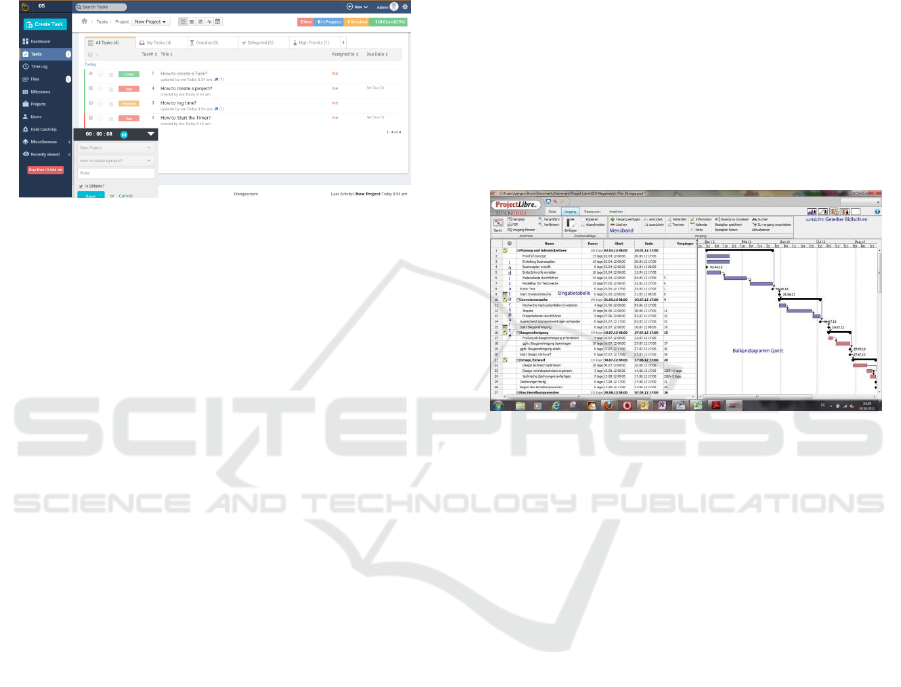
Furthermore, it tries to bring all communication about
the project being handled together and team members
can use a mobile app to stay productive on the go.
That facilitates the interaction between project
managers and the whole team, speeds up the
distribution of tasks and allows managers to identify
possible problems more quickly.
Figure 2 shows the Orangescrum interface.
Figure 2: Orangescrum user interface.
3.3 ProjectLibre
ProjectLibre is a fully free open source project
management tool established in 2012 and released
under Common Public Attribution License. New
releases happen at least a year.
It is a desktop application written in Java and
provides a similar user interface as Microsoft Project,
once it was created to be an open source replacement
of Microsoft Project desktop. It is suitable to projects
of any size.
Its main features are: compatibility with
Microsoft Project, Gantt charts, network diagrams,
Work Breakdown Structure/ Risk Breakdown
Structure charts, earned value costing and resource
histograms.
According to the tool’s official page, it will soon
offer a cloud version, so that users can manage and
create projects anytime and anywhere and do real-
time team collaboration. That will be best for teams
and multiple project management.
The main advantages of ProjectLibre are:
It runs on Windows, Linux or OS X;
Very easy installation process;
It is compatible with OpenOffice, LibreOffice,
and Microsoft Project 2003, 2007, and 2010.
The main drawbacks of the tool are:
Not fully compatible with Microsoft Project
2013 or 2016 yet;
It lacks readily available direct online customer
service support as it is freeware;
User interface is not inviting for those unfamiliar
with Microsoft Project or similar tools and looks
a little old;
Due to being a desktop application, it does not
allow real-time team collaboration;
It does not have specific features for agile
projects;
It can take some time to load when the project
sizes are larger.
The Projectlibre tool is light, easy to install on all
3 compatible operating systems, intuitive and
absolutely a good substitute for its Microsoft
competitor. It is suitable to project managers who
want to escape from dependence on other bloated,
expensive and complicated project management
solutions. Furthermore, it will be an excellent option
specially for those learning how to use a project
management software for the first time.
Figure 3 shows the ProjectLibre interface.
Figure 3: ProjectLibre user interface.
4 OSSpal METHODOLOGY
OSSpal, originally the Business Reading Rating, is an
assessment methodology which eases the work of
identifying high quality open source software
according to an organization’s needs.
The OSSpal approach distinguishes itself from
other assessment methodologies because it uses
metrics to find qualified open source software
projects in several categories. However, it leaves the
evaluation of the quality and functionality of
individual projects to external reviewers, who are also
allowed to add informal comments to their scores. It
adopts seven categories to rate a software
(Wasserman et al., 2017):
Functionality: How well will the software meet
the average user’s requirements?
Operational Software Characteristics: How
secure is the software? How well does the
software perform? How well does the software
scale to a large environment? How good is the
UI? How easy to use is the software for end-
users? How easy is the software to install,
configure, deploy and maintain?
WEBIST 2019 - 15th International Conference on Web Information Systems and Technologies
346
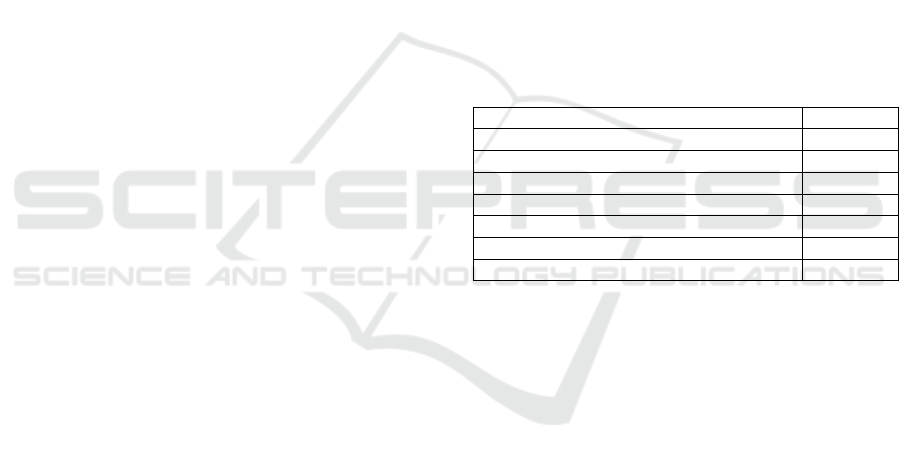
Support and Services: How well is the software
component supported? Is there commercial
and/or community support? Are there people and
organizations that can provide training and
consulting services?
Documentation: Is there adequate tutorials and
reference documentations for the software?
Software Technology Attributes: How well is
the software architected? How modular,
portable, flexible, extensible, open, and easy to
integrate is it? Is the design, the code, and the
tests of high quality? How complete and error
free are they?
Community and Adoption: How well is the
component adopted by community, market, and
industry? How active and lively is the
community for the software?
Development Process: What is the level of the
professionalism of the development process and
of the project organization as a whole?
The assessment process consists of four phases:
Phase 1. First of all, construct a software component
list to be analysed, to measure each component in
relation to the evaluation criteria and removing from
the analysis any software component that does not
meet the user requirements.
Phase 2. Secondly, it should be attributed weights for
the categories and for the measures:
a) Assign a percentage of importance to each
category, totalling 100%;
b) For each measure within a category, it is necessary
to rank the measure in accordance with its importance
and assign the importance;
c) For each measure within a category assign the
importance by percentage, totalling all the measures
100% of the category.
Phase 3. Then, gather data for each measure used in
each category and calculate its weighting in a range
between 1 to 5 (1 - Unacceptable, 2 - Poor, 3 -
Acceptable, 4 - Very Good, 5 - Excellent);
Phase 4. Lastly, it is calculated the OSSpal final score
based on the qualification of the category and the
weighting factors that were mentioned above.
The calculation for the category ‘Functionality’
works in a different fashion from the rest. It aims to
analyse and evaluate the capabilities that the program
features or should have, as follows:
a) Select the characteristics to analyse, scoring
them from 1 to 3 (less important to very
important);
b) Classify the characteristics in a cumulative sum
(from 1 to 3);
c) By using weighted average, standardize the
previous result on a scale of 1 to 5 with the
weights selected in a).
The functionality category will have the
following scale:
Under 65%, Score = 1 (Unacceptable);
65% - 80%, Score = 2 (Poor);
80% - 90%, Score = 3 (Acceptable);
90% - 96%, Score = 4 (Good);
Over 96%, Score = 5 (Excellent).
5 EVALUATION
First of all, we determined a weight for each category
of this methodology in order of importance (see Table
1). That needed to be based on the most important
characteristics of a good software (Kohli, 2014), and
characteristics that people expect from source project
management tools (Giraud-Carrier and Povel, 2003).
Table 1: Assigned weights to the categories.
Category
Weight
Functionality
30%
Operational Software Characteristics
15%
Documentation
15%
Community and Adoption
15%
Software Technology Attributes
10%
Support and Service
10%
Development Process
5%
The most relevant characteristics in a software are the
functionalities that it has (Kohli, 2014). For this
reason, the category “Functionality” is the most
important and received the highest weight, 30%.
The next three categories were assigned with the
second highest weight, 15%.
“Operational Software Characteristics”, which
includes the software security, reliability,
performance, scalability, usability, and setup. It has
this weight because besides the functionality, these
features are the most important quality in a good
software (Courses, 2015).
In addition, there is “Documentation”, once a
good documentation to help with installation,
configuration and maintenance processes is
indispensable.
Then “Community and Adoption”, due its
essential role of helping users with problems.
Moreover, it allows us to get feedback from people
who are using the software and to see how well
accepted by the market the tool has been.
With the third highest weight, 10%, are the two
following categories.
Evaluating Open Source Project Management Tools using OSSPal Methodology
347
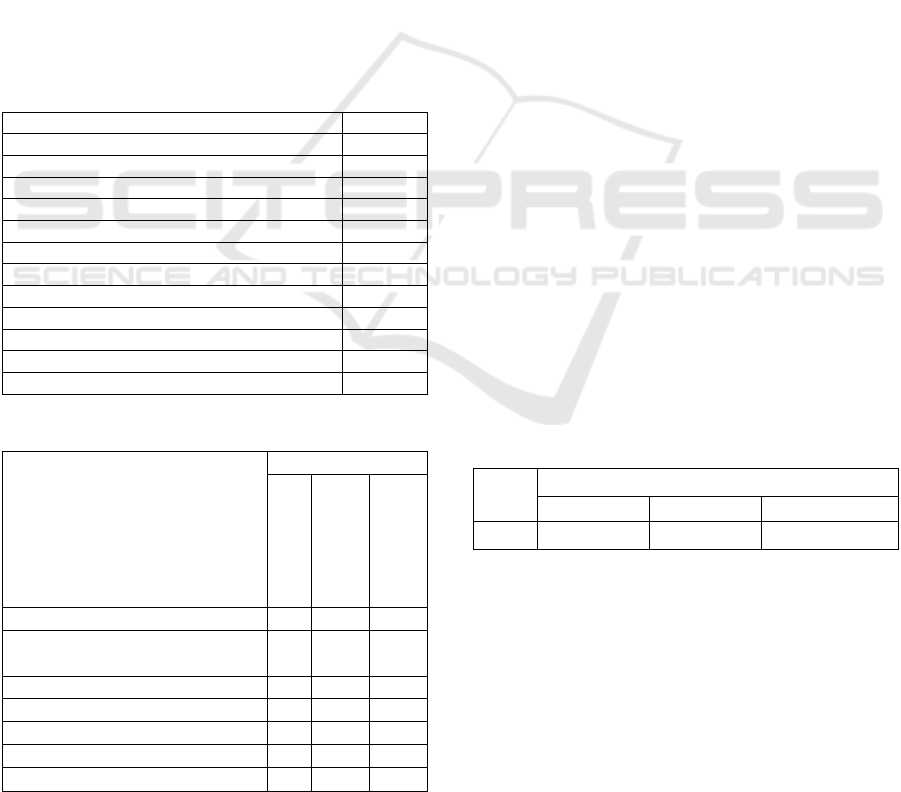
“Software Technology Attributes”, because the
more extensible and error free the software is, the
better it is. But on the other hand, that can be less of
a problem, as open source software users are allowed
to improve the quality of the software architecture.
Additionally, it is “Support and Service”, because
open source software users usually don´t require
commercial support, training or consulting services;
on the contrary, they try as much as possible to count
on tutorials and documentation available on the
internet.
“Development Process” was the least relevant
category, with 5% weight, as the level of the
professionalism of the development process and of
the project organization are not required features in
open source software.
Next, as shown in Table 2, a weight was assigned
to each functionality category according to its
relevance (1 - slightly important, 2 - important and 3
- very important).
Table 2: Weights for the characteristics of the functionality
category.
Characteristic
Weight
Agile and Traditional Methodology Support
3
Gantt Charts
3
Wiki
1
Bug Tracking
2
Task Management
3
Bug Tracking
1
Time Tracking
3
Cost Reporting
3
Budgeting
3
Real-time collaboration
3
Number of supported languages
1
Relevance of free functionalities
3
Table 3: OSSpal score by category.
Category
Score
OpenProject
ProjectLibre
Orangescrum
Functionality
5
3,6
3,3
Operational Software
Characteristics
4
5
3
Software Technology Attributes
5
4
5
Documentation
5
5
4
Community and Adoption
4
4
4
Support and Service
4
1
4
Development Process
3
3
3
Now, after gathering data for each measure used in
each category, we calculate its score in a range
between 1 to 5 (see Table 3).
As we can see in Table 3, OpenProject stood out
from the rest in the “Functionality” category. It has
the best performance with the maximum score of 5.
In other words, it has all the considered characteristics
in the that category.
It is also worth highlighting that ProjectLibre had
a lower score in “Functionality” category as it does
not feature wiki and real-time collaboration
functionalities. Orangescrum has the lowest score
because it does not offer cost reporting, budgeting and
bug tracking features. Furthermore, it charges for
very common and basic features like Gantt charts,
what falls into the characteristic “Relevance of free
functionalities” from Table 2.
Concerning the remaining categories,
ProjectLibre and Orangescrum have almost the same
score. Except for ProjectLibre in “Support and
Service” category due to the difficulty to find
professional support or updated documentation on the
internet. Moreover, Orangescrum has the lowest
score in “Operational Software Characteristics and
Support” as it was not easy to install it by making use
of the tutorial available on its official webpage.
After this step of scoring every category for all
tools, the next and last part in this methodology is to
calculate each tool’s final score by multiplying each
score by its respective category weight. Thus, it was
obtained the Table 4.
OpenProject = 5 x 0.30 + 4 x 0.15 + 5 x 0.10 + 5 x 0.15 +
4 x 0.15 + 4 x 0.10 + 3 x 0.05 = 4.50
ProjetLibre = 3.58 x 0.30 + 5 x 0.15 + 4 x 0.10 + 5 x 0.15
+ 4 x 0.15 + 1 x 0.10 + 3 x 0.05 = 3.82
OrangeScrum = 3.34 x 0.30 + 3 x 0.15 + 5 x 0.10 + 4 x
0.15 + 4 x 0.15 + 4 x 0.10 + 3 x 0.05 = 3.70
Table 4: OSSpal final score.
Score
OpenProject
ProjectLibre
Orangescrum
Total
4.50
3.82
3.70
Overall, as we can see in Table 4, OpenProject has the
best final score of 4.5 (out of 5) through the
application of the OSSpal methodology. ProjectLibre
has next best score of 3.82, and Orangescrum the
lowest score of 3.70.
WEBIST 2019 - 15th International Conference on Web Information Systems and Technologies
348

6 CONCLUSIONS AND FUTURE
WORK
In this paper were assessed three of the most used
open source project management tools. This
evaluation work made use our experience,
information from technical documentation, usability
of the tools, the tools’ official webpages, and also
third-party websites which publish reviews and
rankings about the top current project management
programs.
After applying the OSSPal methodology, we
could classify OpenProject as “Good”, due to its final
score. This justifies its high popularly. Although it is
not totally free, it has the great advantage of keeping
for free all the necessary features to manage a project.
Next and classified as “Acceptable” is
ProjectLibre. However, from our usability
experience, we can see it is a good and fully free open
source solution that is mostly to be penalized because
it lacks support for agile projects and real-time team
collaboration. Nonetheless, that is to be solved in the
coming cloud version and that will increase its score.
In addition, it does not have specific functionalities
for agile projects.
With the lowest score and also categorized as
“Acceptable” is Orangenscrum. That mainly because
it was not easy to install it and the available free
features are not the most relevant ones to conduct a
project. Nonetheless, it was almost so good scored as
ProjectLibre, which also confirms its good
acceptance on the market.
As future work, we plan to broadening this study
by increasing the amount of open source tools to
assess, so that we can have consequently more
already-evaluated ones to choose according to the
kind of project we intend to manage.
REFERENCES
21 Best Free Project Management Software Solutions for
2019. (n.d.). Retrieved April 6, 2019, from
https://learn.g2crowd.com/free-project-management-
software
5 open source project management tools – IssueHunt –
Medium. (n.d.). Retrieved April 5, 2019, from
https://medium.com/issuehunt/5-open-source-project-
management-tools-c33a19132ed6
73 Free, Open Source and Top Project Management
Software - Compare Reviews, Features, Pricing in 2019
- PAT RESEARCH: B2B Reviews, Buying Guides
& Best Practices. (n.d.). Retrieved April 4, 2019,
from https://www.predictiveanalyticstoday.com/top-
free-premium-project-management-software/
8 Benefits of using a Project Management Software. (n.d.).
Retrieved June 8, 2019, from
https://blog.forecast.it/benefits-of-using-project-
management-software
Almeida, P. and Bernardino, J. (2016) ‘A survey on open
source data mining tools for SMEs’, Advances in
Intelligent Systems and Computing, 444, pp. 253–262.
doi: 10.1007/978-3-319-31232-3_24.
Chauhan, N. and Gautam, N. (2015) ‘Parametric
Comparison of Data Mining Tools’, v, pp. 291–298.
Courses (2015) Software Quality Characteristics. Available
at: https://courses.cs.vt.edu/csonline/SE/Lessons/
Qualities/index.html.
Deprez, J. C. and Alexandre, S. (2008) ‘Comparing
Assessment Methodologies for Free/Open Source
Software: OpenBRR and QSOS’, Lecture Notes in
Computer Science, 5089 LNCS, pp. 189–203.
Ferreira, T., Pedrosa, I. and Bernardino, J. (2017)
‘Evaluating Open Source Business Intelligence Tools
using OSSpal Methodology’, in, pp. 283–288.
Giraud-Carrier, C. and Povel, O. (2003) ‘Characterising
Data Mining Software’, Intelligent Data Analysis, 7(3),
pp. 181–192.
Kohli, T. (2014) What are the five most important
characteristics of a good software? Available at:
https://www.quora.com/What-are-the-five-most-
important-characteristics-of-a-good-software.
Marinheiro, A. and Bernardino, J. (2013) ‘OpenBRR
evaluation of an open source BI suite’, Proceedings of
Marinheiro, A. and Bernardino, J. (2015) ‘Experimental
Evaluation of Open Source Business Intelligence Suites
Mishra, A., & Mishra, D. (2013). Software Project
Management Tools: A Brief Comparative View.
https://doi.org/10.1145/2464526.2464537
OpenProject Reviews: Overview, Features & Pricing |
ShareCodex. (n.d.). Retrieved June 8, 2019, from
https://sharecodex.com/openproject-reviews/
OpenProject Software Review: Overview - Features -
Pricing. (n.d.). Retrieved June 8, 2019, from
https://project-management.com/openproject-
software-review/
Orangescrum Reviews: Overview, Features & Pricing
| ShareCodex. (n.d.). Retrieved June 8, 2019, from
https://sharecodex.com/orangescrum-reviews/
Project Management Institute. A Guide to the Project
Management Body of Knowledge (PMBOK Guide).
6th ed. Newtown Square, Pa: Project Management
Institute, 2017.
Project Management Software | Task Management Tool |
Orangescrum. (n.d.). Retrieved April 6, 2019, from
https://www.orangescrum.com/
Projectlibre open source | Projectlibre. (n.d.). Retrieved
April 5, 2019, from https://www.projectlibre.com/
product/projectlibre-open-source
ProjectLibre Reviews: Overview, Features & Pricing |
ShareCodex. (n.d.). Retrieved June 8, 2019, from
https://sharecodex.com/projectlibre-reviews/the Int. C*
Conference on Computer Science and Software
Engineering - C3S2E. doi: 10.1145/249444 .2494463.
Evaluating Open Source Project Management Tools using OSSPal Methodology
349

The Top 29 Free and Open Source Project Management
Software for Your Small Business. (n.d.). Retrieved
June 8, 2019, from https://wp-stage.capstage.net/free-
open-source-project-management-software/
The Top Five Open Source Project Management Tools for
Your Business. (n.d.). Retrieved April 5, 2019, from
https://opensourceforu.com/2018/03/the-top-five-
open-source-project-management-tools-for-your-
business/
Top 7 open source project management tools for agile
teams | Opensource.com. (n.d.). Retrieved April 5,
2019, from https://opensource.com/article/18/2/agile-
project-management-tools
Top 7 Web Open Source Project Management Tools. (n.d.).
Retrieved April 5, 2019, from https://project-
management.com/top-7-web-open-source-project-
management-tools/using OpenBRR’, IEEE Latin
America transactions, 13(3), pp. 810–817.
Wasserman, A. I. et al. (2017) ‘Open Source Systems:
Towards Robust Practices’, 496, pp. 193–203. doi:
10.1007/978-3-319-57735-7.
What is Project Management | PMI. (n.d.). Retrieved April
5, 2019, from https://www.pmi.org/about/learn-about-
pmi/what-is-project-management
WEBIST 2019 - 15th International Conference on Web Information Systems and Technologies
350
