
REAL-TIME AUDIO CAPTURE, COMPRESSION & STREAMING
SERVICE ON A PDA
C. Garcia, F.J. Suarez
Universidad de Oviedo
Campus de Viesques, 33204 Gijon SPAIN
Keywords:
Mobile Multimedia Service, Audio Compression, Audio Streaming, Performance Tunning.
Abstract:
This paper shows how a PDA (Personal Digital Assstant)can be converted into an audio source within a private
network or the web, providing capture, compression and streaming of audio as a real-time mobile service.
Once the sound around the PDA has been captured and compressed to mp3 format, the service allows it to
be broadcast to a Streaming Server. Once the audio reaches the Streaming Server, anyone with a network
connection is able to receive and play it. The service provides different configuration parameters to control
audio quality and broadcasting performance. For audio quality, different bitrate and frecuency values can
be chosen. For broadcasting performance, different packet-length values can also be chosen, and the bitrate
mode can be automatically controlled. The paper also includes the performance tunning of the compressor
and experimental results using both wired and wireless networks.
1 SERVICE DESCRIPTION
PDAs provide now a wide variety of mobile connec-
tions, from standard modem connections to wireless
connections. Taking advantage of their mobility and
connection capability, a PDA can be converted into
an audio source within a private network or the web,
providing capture, compression and streaming of au-
dio as a real-time service. For instance, this kind of
service could be useful to broadcast live interviews,
news reports or press conferences.
Once the sound around the PDA has been cap-
tured and compressed to mp3 format (Robinson and
Hawksford, ) (Branderburg and Popp, ) (Rangachar,
2001), the service allows it to be broadcast to a
streaming server. The service uses Real-time Trans-
port Protocols (RTP/RTCP) and Session Description
Protocol (SDP). These protocols allow the audio to
reach the streaming server. The streaming server must
be RTP and SDP compatible, which is the case of the
Darwin Streaming Server (Apple) (Computer, ) and
the Helix Server (RealNetworks) (RealNetworks, ).
Once the audio reaches the streaming server, anyone
with a network connection is able to receive and play
it.
Instead of broadcasting to a streaming server, the
audio can be saved in a file and broadcast later. An
improved use of free memory and long-time record-
ing capability are the profits of saving voice messages
in this way.
The service provides different configuration pa-
rameters to control audio quality and broadcasting
performance. For audio quality, different bitrate and
frequency values can be chosen. For broadcasting
performance, different packet-length values can also
be chosen, and the auto-bitrate mode can be activated.
One of the main advantages of the service is the
auto adaptable control of the bitrate (in the auto-
bitrate mode), which provides the best bitrate com-
pression at all times. This means the bitrate will lower
or rise as the available bandwidth does.
The rest of the paper is structured in the follow-
ing sections: service operation, audio compression
(including compressor performance tuning), audio
streaming, protocols (RTSP, RTP, RTCP & SDP), im-
plementation details, experimental results (with both
bluetooth and modem communication), concluding
remarks and references.
2 SERVICE OPERATION
Figure 1 shows what can be achieved with the service.
Obviously, the system is simpler for recording voice
345
J. Suarez F. and Garcia C. (2004).
REAL-TIME AUDIO CAPTURE, COMPRESSION & STREAMING SERVICE ON A PDA.
In Proceedings of the First International Conference on E-Business and Telecommunication Networks, pages 345-350
DOI: 10.5220/0001391203450350
Copyright
c
SciTePress
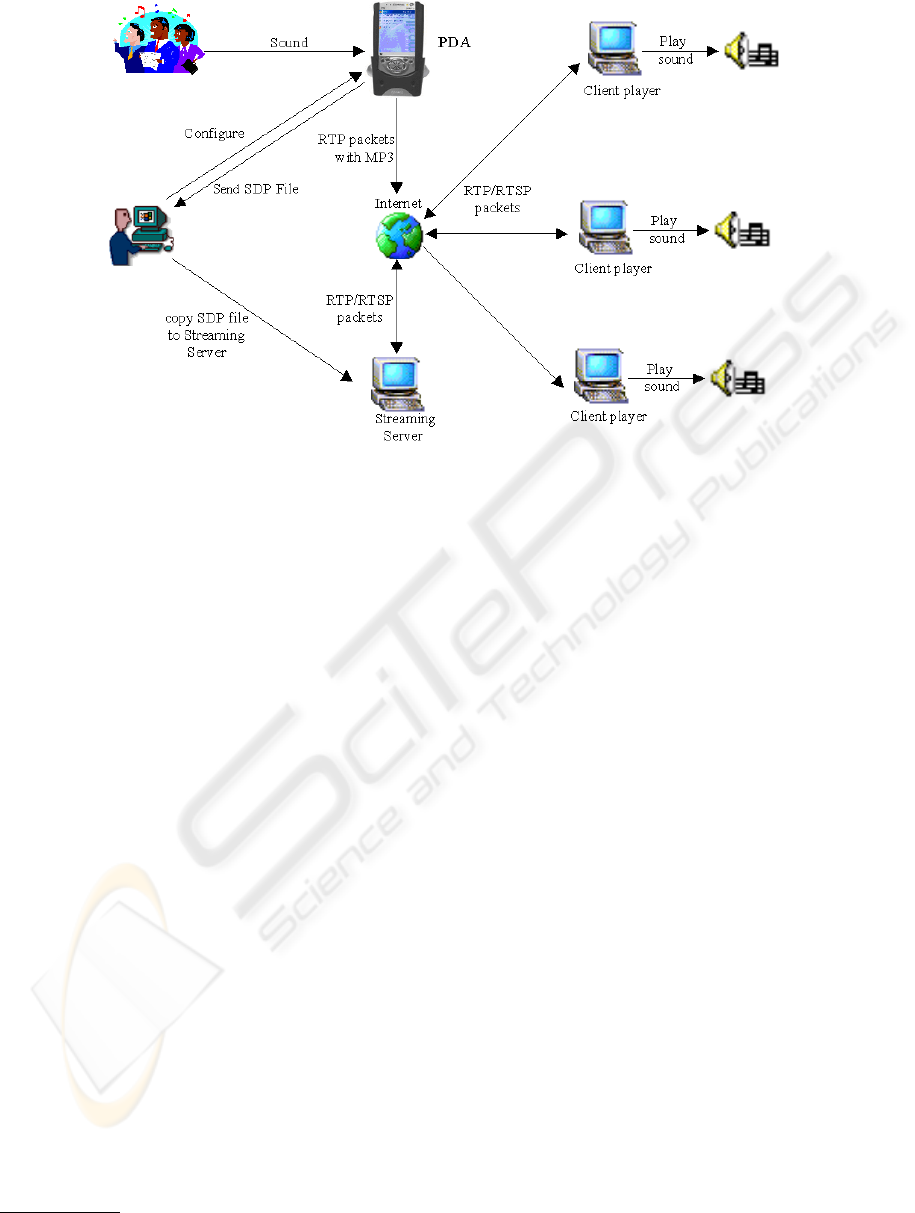
Figure 1: Service overview
messages only, but when an audio-conference takes
place, the whole system comes into play. The SDP
file must be copied to the streaming server public di-
rectory. It need not be copied again unless a different
streaming server is used. Mp3 frames travel within
RTP packets
1
, first from the PDA to the streaming
server, and then from the streaming server to the
clients. The clients send a request to the streaming
server using RTSP protocol in order to start receiving
the RTP packets.
The Streaming Server and the client’s players must
be compatible with the protocols used. The Apple
Quicktime or Darwin Streaming Server 3 work well,
as does the latest version of the Real Server (Helix).
The Winamp player with an RTP plug-in and the Re-
alOne player also work well. RealOne is also avail-
able in Pocket PC.
So this service is capable of broadcasting the sound
around the PDA to anyone with a PDA or a PC with
an appropriate client player.
3 AUDIO COMPRESSION
The open source mp3 encoder used is Gogo-no-Coda
3.01, which is the highest speed mp3 encoder avail-
able. It has many optimizations and is derived from
Lame 3.88. In the context of this work, the source
code has been modified, changing some parts of the
1
RealOne is only compatible with one mp3 frame per
RTP packet.
assembler code to C code, Linux code to Windows
and Pocket PC code, and deleting some unnecessary
code, such as stereo, joint stereo and VBR sections.
The performance of the encoder has been tested on
an AMD K6-2 450MHz and also on the slower Pen-
tium 60MHz. using the AMD the encoding speed is
5X. However, using the Pentium, the encoding speed
reaches only 0.8X. Unfortunately, although the PDA
processor is an StrongARM 206 MHz, it’s encoding
speed is below 0.5X. To explain these poor results,
some integer and floating point operations have been
tested (see Figures 2 and 3). Using integer operations,
the StrongARM processor is slower than the Pentium
although it has three times more MHz. But the differ-
ence is greatly exaggerated when dealing with com-
plex floating point operations. The absence of a FPU
and a memory cache of only 16 KBytes explain the
bad performance. This could also explain the current
lack of mp3 encoders for PDAs.
3.1 Compressor performance tuning
Two optimizations were carried out to create a Real-
Time mp3 encoder.
• The most complex function is the fast Fourier
Transform (FFT). This is executed once per frame,
and analyzes every block of samples to be encoded.
The improvement consists of executing it with only
the first block of samples, the remaining blocks us-
ing the results of the first block analysis.
• X raised to 3/4 is the next most time consum-
ing function, because it is executed once per sam-
ICETE 2004 - WIRELESS COMMUNICATION SYSTEMS AND NETWORKS
346
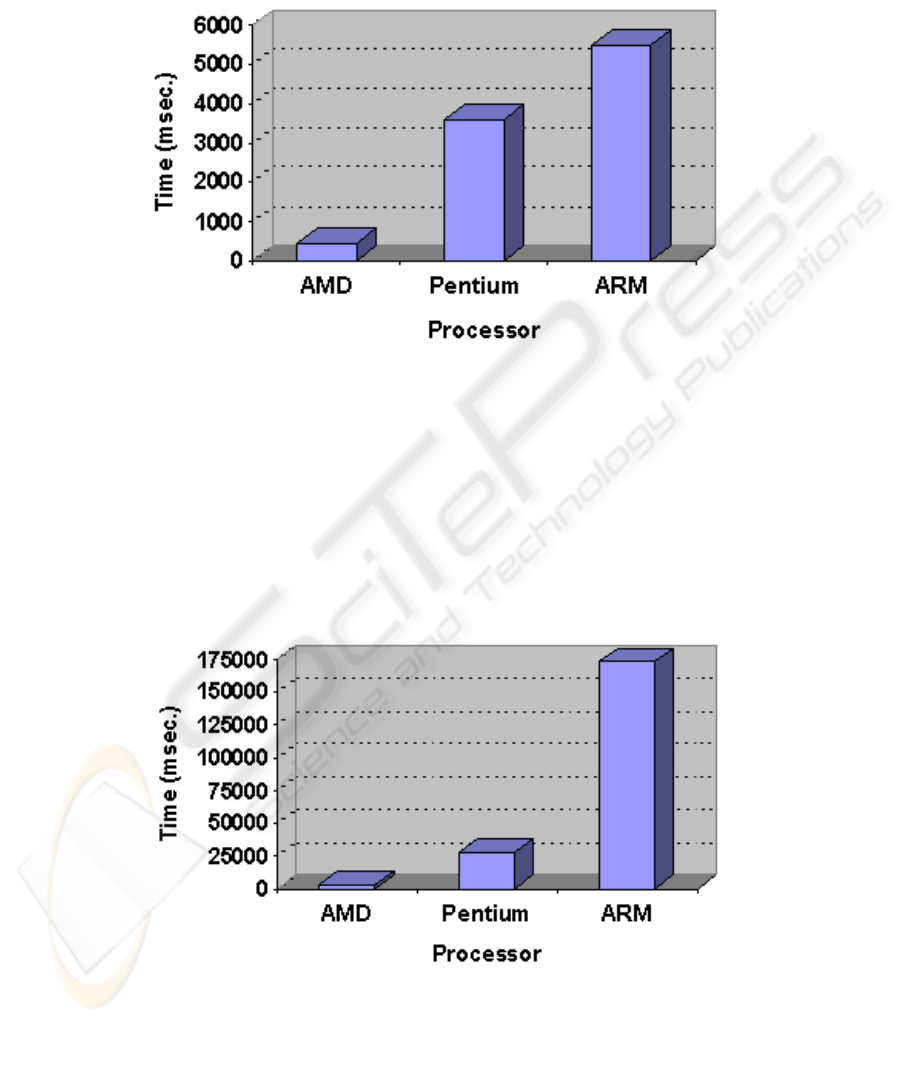
Figure 2: Integer performance
Figure 3: Floating point performance
REAL-TIME AUDIO CAPTURE, COMPRESSION & STREAMING SERVICE ON A PDA
347

ple. Thus, if the frequency of capture is 11,025
Hz, the function is executed 11,025 times per sec-
ond. Furthermore, this function is implemented
with two SQRT calls and a multiplication using
floating point arithmetic. By joining different lin-
eal functions, a new, much less complex function
replaces the original one with minimum error.
4 AUDIO STREAMING
Audio streaming allows users to play audio without
previously downloading an audio file. They simply
listen to the audio data as they receive it.
A user can start a live streaming session by mak-
ing a RTSP
2
(Schulzrinne et al., 2002) request to the
streaming server for the required SDP file
3
. As soon
as the streaming server receives the request, the user
can begin to receive RTP packets sent by the PDA ap-
plication and listen to the audio.
4.1 Real-Time Transport Protocol
(RTP)
RTP (Schulzrinne et al., 1996) (Schulzrinne, 1996)
is suitable for real time transmissions, like audio or
video. It usually runs on top of UDP protocol, so
it does not guarantee quality delivery service. This
means packets can be lost or disordered, however it
does provide a way to detect these events.
RTP uses an auxiliary control protocol (RTCP),
which provides feedback about service quality, and
basic user information.
The application developed has a basic unicast im-
plementation, in order to consume the lowest cpu
power. As mentioned in Section 3, StrongARM cpu
power is poor. RTCP has also been implemented, but
seems to be unnecessary. RTCP allows the stream-
ing server to know whether a user is active; if a user
doesn’t send RTCP packets to the streaming server,
the server stops sending him RTP packets. However,
in this service the streaming server doesn’t actually
need to receive RTCP packets to know the encoder ap-
plication is active, because the streaming server is al-
ready receiving the RTP packets. As a result, the ser-
vice also works without sending RTCP packets. Fur-
thermore, RTCP packets sent by the streaming server
are also unnecessary (see (Schulzrinne et al., 1996)
for more details).
2
Real-Time Streaming Protocol
3
SDP files are used for live streaming sessions in Quick
Time Streaming Server and they are also compatible with
Real Helix Server.
4.2 Session Description Protocol
(SDP)
SDP (Handley and Jacobson, 9968) is necessary for
the streaming server to receive the audio packets and
reflect them to clients. It is also necessary in order for
the clients to be able to request from the streaming
server live streaming audio packets.
The application developed generates the SDP file
needed to start a live streaming session.
5 IMPLEMENTATION DETAILS
Fig. 4 shows how the service implementation works.
It has been simplified for better understanding. For
instance, it doesn’t show how it treats RTCP packets
or mp3 files.
The application is multithreaded and uses synchro-
nization between threads. First of all, there is a thread
that captures audio samples using API functions. It
saves blocks of samples in a buffer and signals an-
other thread which compresses the audio samples of
the shared buffer. When the audio compression fin-
ishes, it stores mp3 frames in another buffer, and sig-
nals a final thread whose task is to generate RTP pack-
ets containing the mp3 frames and send them to the
streaming server.
This behaviour corresponds to ideal conditions. If
conditions are degraded, such as a degradation of the
available bandwidth or CPU, then the buffers will
fill. At this point the auto-bitrate mode will start to
operate, if it is activated, changing the bitrate to a
lower value if a degradation appears. This has two
advantages, the mp3 compression is faster and the
bandwidth requirement descends. On the contrary, if
the buffers are nearly always empty, the auto-bitrate
mode will change the bitrate to a higher value in or-
der to get more audio quality. So, in fact, this option
provides the best audio quality for the available band-
width at all times.
Development for Pocket PC (Microsoft O.S. for
PDAs) (Grattan and Brain, ) is slower than for Win-
dows O.S. This is mainly because the source code is
written in the Embedded Visual Tools environment
and then the binaries are generated and downloaded
to the PDA. This process is necessary each time the
source code is changed in order to test the execution
in the PDA. There is also a Pocket PC emulator for
Windows, but is unable to emulate all the PDA func-
tions, for example some communication functions.
ICETE 2004 - WIRELESS COMMUNICATION SYSTEMS AND NETWORKS
348

Figure 4: Service implementation
6 USER INTERFACE
The application interface consists of a main menu that
presents various options and help. From this menu,
users can start and stop a recording, start a mp3 file
transmission instead of sending live audio, or generate
an SDP file. Many options can be configured, as can
be seen in Fig. 5.
The streaming server IP must be placed in the
textbox. A name can be chosen for the mp3 file in
which audio is to be saved, and for the mp3 audio
source file. There are three checkboxes, which can be
checked for live transmissions, file recordings and to
activate the auto-bitrate mode. There are also three
sliders, with which users can choose the compression
bitrate, the audio frequency and the number of frames
within an RTP packet. This number goes from one
frame per packet, to the number of frames that fit in
1.5 Kbytes. If only one frame per packet is chosen,
many packets per second will be sent. Each packet
has an RTP header, so more data is sent and more re-
sources are required.
There is also a status bar which shows important in-
formation during the recording process, such as the
bitrate status, the audio frequency and the buffer sta-
tus.
7 EXPERIMENTAL RESULTS
The service has been tested with two Compaq iPAQ
PDAs: one 3800 (206MHz CPU) and one 3950
(400MHz CPU). A bluetooth and modem connections
have been tested in order to check the audio stream-
ing. In every experiment, three computers were used:
one with the Darwin Streaming Server installed, and
the other two with client players; a Winamp player
and a RealOne player.
First a network connection is established. Then, the
IP of the PC where the Darwin Streaming Server is
running is introduced into the PDA application. The
auto-bitrate mode option is always activated and the
bitrate value is always set to the maximum before
starting recording. The best RTP packet length is the
maximum, as was said in Section 5, but for RealOne
compatibility it has to be set to the minimum, that is,
one frame per packet.
The auto-bitrate mode is unnecessary for file
recordings only. In addition, StrongARM 206MHz
has enough performance for recording audio to a mp3
file with the maximum quality provided.
7.1 Bluetooth communication
The bluetooth connection provides bandwidth enough
for the maximum audio quality. Under normal cir-
cumstances the application maintains maximum qual-
ity until it is stopped. The auto-bitrate rarely needs
to change the bitrate in the iPAQ 3950. However,
with the iPAQ 3800, for maximum audio quality, there
should be a higher RTP packet length value than only
one frame per packet.
7.2 Modem communication
The modem connection does not assure the minimum
bandwidth at every moment; sometimes the real band-
width may be 24 kbps, going down as low as 0 kbps
for some seconds, then raising to 16 kbps, and so on.
For RealOne compatibility, 8 KHz is advisable in or-
der to balance the higher resources consumed for the
minimum value of the RTP packet length. If RealOne
compatibility is not needed, the maximum value of
the RTP packet length is more appropriate. Modem
connections truly benefit from the auto-bitrate mode,
which ensures the audio leaving the PDA in real-time
in the event of the bandwidth going down, avoiding
the bitrate being higher that the available bandwidth.
It is preferable for audio to reach clients with lower
quality than not at all or with many breaks.
REAL-TIME AUDIO CAPTURE, COMPRESSION & STREAMING SERVICE ON A PDA
349

Figure 5: Preferences window
8 CONCLUDING REMARKS
This service converts a PDA to an audio source
within a network, and also provides a stand-alone
mp3 recorder. A PDA could be placed, for example,
in a conference room and it would capture the audio,
compress it to mp3 and send it to a streaming server
to be delivered to users with access to the server. In
summary, the service includes:
• A stand-alone mp3 audio recorder.
• A mp3 live audio source for all users connected to
Internet.
• A deferred audio transmission of mp3 audio files
previously recorded.
• An auto-bitrate mode which guarantees the maxi-
mum quality of live audio transmission for the re-
sources available at any given moment.
REFERENCES
Branderburg, K. and Popp, H. An introduction to mpeg
layer-3. Technical report, Fraunhofer Institut für Inte-
grierte Schaltungen (IIS).
Computer, A. Quicktime streaming. Technical report, Ap-
ple Computer, Inc.
Grattan, N. and Brain, M. Windows CE 3.0 Applicattion
Programming. Prentice Hall.
Handley, M. and Jacobson, V. (19968). Sdp: Session de-
scription protocol. Technical Report RFC 2327.
Rangachar, R. (2001). Analysis and improvement of the
MPEG-I audio layer III algorithm at low bit-rates.
PhD thesis, Arizona State University.
RealNetworks. Media delivery, the helix server. Technical
report, RealNetworks, Inc.
Robinson, D. J. and Hawksford, M. O. Psychoacustic mod-
els and non-linear human hearing. Technical report,
Centre for Audio Research and Engineering, Depart-
ment of Electronic Systems Engineering, The Uni-
versity of Essex, The University of Essex, Wivenhoe
Park, Colchester CO4 3SQ, United Kingdom.
Schulzrinne, H. (1996). Rtp profile for audio and video con-
ferences with minimal control. Technical Report RFC
1990, Columbia University.
Schulzrinne, H., Casner, Frederick, and Jacobson (1996).
Rtp: A transport protocol for real-time applications.
Technical Report RFC 1889, Columbia University.
Schulzrinne, H., Rao, A., and Lanphier, R. (2002). Rtsp:
Real time streaming protocol. Technical Report RFC
2326-bis2, Columbia University.
ICETE 2004 - WIRELESS COMMUNICATION SYSTEMS AND NETWORKS
350
