
A METHODOLOGY FOR INTERFACE DESIGN FOR OLDER
ADULTS
Mary Zajicek
Department of Computing, School of Technology, Oxford Brookes University, Wheatley Campus,
Oxford OX33 1HX, UK
Keywords: User models, interface design patterns, design methodology, universal accessibility, older adults, speech
systems, memory support, strategies at the interface.
Abstract: This paper puts forward a new design method based upon Alexandrian patterns for interface design for
particular user groups. The author has created a set of interface design patterns for speech systems for older
adults with the aim of supporting the dynamic diversity in this group. The patterns themselves reflect a
significant body of research work with this user group uncovering important information about how they
interact with speech systems. The design knowledge embedded in these patterns is therefore closely linked
to knowledge about the user and enables interface designers to clarify which users are excluded from their
software.
1 INTRODUCTION
This paper is concerned with a new methodology for
interface design for older adults using speech
systems, where carefully describing the users for
whom the system is defined will promote a better fit
between user and system.
The paper outlines the characteristics of older
adults as computer users and introduces the idea of
patterns to encapsulate design recommendations for
speech systems for this user group. Older adults to a
greater or lesser degree experience memory
impairment and a reduction in their ability to build
strategies at the interface, characteristics which are
modeled within the patterns.
The paper discusses the challenge of complying
with legislation which promotes software
accessibility for all user types and patterns are
suggested as providing a useful framework within
which software developers can analyse their
prospective user group in this regard.
Eight interface design patterns are analyzed in
terms of the user models they implicitly and
explicitly encapsulate, and also in terms of the users
they disadvantage.
2 WHY WOULD WE WANT TO
MODEL USERS’ ABILITIES?
Recently significant legislation has been introduced
in the US and UK aimed at encouraging designers to
ensure that software does not exclude certain user
groups. Age related impairments older adults often
exclude older adults from the use of standard
software. For example the print may be to small or
the multi-tasking interface may rely to heavily on
good memory or their ability to build complex
strategies in order to use the software.
A better understanding of older adults as users
through modeling their attributes will enable
interface designers to clarify which users are
excluded by their software.
3 THE ORIGIN OF INTERFACE
DESIGN PATTERNS
The idea for patterns and pattern language
originated in the domain of architecture; with the
publication more than twenty years ago of
Christopher Alexander’s book The Timeless Way of
Building (Alexander, 1979). He proposed that one
could achieve excellence in architecture by learning
and using a carefully defined set of design rules, or
81
Zajicek M. (2004).
A METHODOLOGY FOR INTERFACE DESIGN FOR OLDER ADULTS.
In Proceedings of the Sixth International Conference on Enterprise Information Systems, pages 81-88
DOI: 10.5220/0002611000810088
Copyright
c
SciTePress

patterns: and although the essence of a beautifully
designed building is hard to define the application of
patterns for room design etc can contribute to the
design of the whole.
A pattern describes an element of design
possibly together with how and why you would
achieve it. For example Alexander created patterns
which describe ways of placing windows in a room
and designing a porch which achieves a successful
transition between inside and outside a building.
These include textual descriptions and diagrams or
photos (Alexander, 1977).
Patterns for human-computer interface design
were first discussed in the late nineties, and
currently there exist a range of different pattern
forms. Some pattern builders choose a purely
narrative approach such as those found in the Design
of Sites (Van Duyne et al, 2002) whereas others are
more structured. Martin van Welie for example sets
out patterns under the headings Problem and
Solution Van Welie, 2002) A comprehensive list of
pattern forms can be found at Sally Fincher’s
Pattern Form Gallery (Fincher, 2003).
The pattern form used in this paper, is based on
Jennifer Tidwell’s UI Patterns and Techniques
(Tidwell, 2002) where the pattern has four sections,
Use When, Why, How, and Examples. A fifth section
entitled Tradeoffs has been included from the claims
approach, as there are always tradeoffs when
designing speech dialogues and these should be
made explicit.
A full day workshop, ‘Perspectives on HCI
Patterns: Concepts and tools’ at CHI 2003 was
attended by several of the pattern developers
referenced above, where they came up with the
pattern Language Markup Language
(PLML)(Fincher, 2003) which promises to provide a
generic pattern format.
4 THE OLDER ADULT AS A USER
Adults as they get older experience a wide range of
age related impairments including loss of vision,
hearing, memory and mobility, the combined effects
of which contribute to loss of confidence and
difficulties in orientation and absorption of
information. Significantly, age related impairments
affect people at different rates and even any one
individual from day to day. The need for Design for
Dynamic Diversity to accommodate this dynamic
diversity of ability in older adults was first proposed
by Newell and Gregor (Newell & Gregor, 2000) and
is demonstrated in interface design by Gregor
Newell and Zajicek (Gregor et al, 2002).
Furthermore, gathering interface requirements
from older adults requires considerable skill and
understanding of the user group. Newell and Gregor
also proposed (Newell & Gregor, 2000) that
standard User Centered Design techniques, which
rely on relatively homogeneous user groups for user
testing, should be replaced by User Sensitive
Inclusive Design, which seeks out diversity, in order
to ensure that systems are truly usable by older
adults result.
In summary then interface design for older
adults is more complex than for standard groups,
making optimum interface design more difficult to
achieve. It is therefore particularly important that
instances of design which work well for older adults
should be carefully documented and passed on for
other designers to use.
5 ADVANTAGES OF INTERFACE
DESIGN PATTERNS FOR
OLDER ADULTS
Guidelines provide a useful form of ‘advice’ for
designers and are necessarily generalized for a range
of applications. However the information embedded
in the guideline has been distilled either from a form
of craft knowledge, or theory or through
experimentation. If the guideline comes with the
‘reason’ attached together with an example of the
use of the guideline, the designer is a stronger
position to utilize the information.
The W3C, Web Access Initiative Guidelines
(Web Access Initiative Guidelines, 1999), which
were developed for Web designers so that they
could make their Web pages more accessible for
non-standard users, are accompanied by the reasons
for the guidelines, which enables the designer to be
aware of who she or he is excluding if they do not
follow the guidelines.
Designers therefore, especially those designing
systems for older adults, would benefit from access
to the information, experimental or otherwise, that
gave rise to the guideline.
Academic papers of course exist which describe
the experiments from which the guideline was
distilled, but these contain more information than
the designer requires. The argument here is that the
information relevant to good design practice should
be set out in a structured and informative way for
easy access by the interface designer.
Interface designers are rarely older adults
themselves and therefore have no concept of how it
would feel to access a computer when you are
experiencing the combined effects of memory, sight,
ICEIS 2004 - HUMAN-COMPUTER INTERACTION
82

and mobility loss coupled with reduced confidence
that comes with slower processing of visual, spatial
and verbal information. Furthermore, the dynamic
diversity of ability in older adults poses particular
challenges for interface designers.
A robust set of design patterns with a linking
language is therefore a particularly important
requirement for those designing systems for use by
older adults. A set of clear and informative patterns
together with information on how the patterns may
be used together in a system i.e. the pattern
language, would enable interface designers to access
best practice and help them to create sympathetic
and successful designs for older adults.
Importantly the patterns will reflect the
experience of older adults through experimentation
and observation, which the designers themselves are
lacking. This in itself will nurture good design and
provide a framework in which mistakes need not
happen.
6 EXAMPLES OF INTERFACE
DESIGN PATTERNS
Patterns for speech systems possess different
properties compared with the more visually
orientated graphical user interface patterns of
Tidwell and van Welie (Tidwell, 2002),(Van Welie,
2002), and indeed the architectural patterns of
Alexander (Alexander, 1977). Speech dialogues use
two forms of input, speech and keypad, and output
in the form of a speech message. The usability of
the dialogue hinges on its structure and the quality
of the output messages. Patterns relevant to speech
systems therefore must include those concerned with
the construction of output messages, and also those
related to dialogue structure.
This section presents several patterns which deal
with the quality of output messages in speech
systems for older adults, and can be formed in either
pre recorded or synthetic speech. They are
categorized according to function, Menu Choice
Message, Confirmatory Message, Default Message,
Context Sensitive Help Message, Talk Through
Message, and Explanation Message together with
the dialogue structure patterns Error Recovery Loop
and Partition Input Message. This is not a complete
list of patterns for speech systems for older adults
and can be developed further with additions and
refinements.
6.1 Menu Choice Message
This pattern encapsulates design knowledge derived
from experiments carried out with older adults using
the voice Web browser BrookesTalk which offers a
menu selection of functions in a Voice Help
message which talks novice users through their
interaction with the browser (Zajicek & Morrissey,
2003).
It was found that older adults were confused by
long messages with many options and that they
remembered more information from short messages.
This phenomena was nor seen in younger people.
Older adults also tend to remember the first and the
last elements of a menu better.
Users were found to respond more favorably to
key press menu selections expressed by mnemonic
letter keys such as A for address, compared with
function keys which caused much confusion.
Finding letters on the keyboard was a major problem
for older people using the voice Web browser.
Pattern name: Menu Choice Message
Use When: When the range of choices offered in
the dialogue is small. Large numbers
of choices should be broken up into
sub menus. Keep the message as short
as possible.
Why: Experiments show that older
adults are confused by long
messages and forget the possible
options or remember only the first
or last.
How: Short messages offering at most
three selections should be used
only with very well defined
options where the user using pre-
existing knowledge (not strategies
that are worked out at the time)
can see easily which of the
selections will lead them to their
goal. Example 1. demonstrates
how this can be done. When there
are three options, place the most
commonly selected options last
and first. Use mnemonic letters to
identify menu items for key press
entry, as in Example 2.
Example: 1. “Would you like to
deposit or withdraw money?”,
rather than ‘Would you like to
perform a credit or debit transfer?”
2. “You have no page loaded.
Would you like to
Enter an address, press A
Perform a search, press S
A METHODOLOGY FOR INTERFACE DESIGN FOR OLDER ADULTS
83

Tradeoffs: Menus usefully group end goals in a
speech dialogue, and the smaller the
menu the greater the number of
interactions that will be needed to
reach the end goal. The tradeoff is that
reducing the number of options in the
menu lengthens the interaction.
Despite this drawback, experiments
carried out with the VABS (Zajicek et
al, 2003) showed that the short
messages approach was most
successful with older adults.
6.2 Confirmatory Message
The importance of confirmatory messages was
demonstrated during experiments carried out with
older adults using the voice Web browser
BrookesTalk (Zajicek & Morrissey, 2001). Here
confirmation was produced by a personal helper
who answered yes or no to users’ questions about
their interaction. In the domain of speech dialogues
the principle of confirmatory action is expressed in
confirmatory messages that reassure the user that the
interaction is going well.
Pattern name: Confirmatory message
Use when: After the user has input data, or made
a choice or performed some other
action that they might not be sure of.
Why: To confirm that data has been
input correctly or to draw the users
attention to the progress of the
dialogue. Research has shown that
user confidence can be increased
by confirmatory action and can aid
the construction of conceptual
models.
How: After a data input event try to arrange
for the output of a confirmatory
message that contains the input data.
In Example 1. the words in italic
represent input data that has been
embedded in a confirmatory sentence.
The message confirms that the system
still ‘knows’ that it is talking to Mary
and mentions 7 pm so that the user can
check the input. The words evening
and appointment serve to frame the
concept of the reminder. Confirmatory
messages can also be used as in
Example 2. to confirm that the
dialogue is proceeding satisfactorily.
Example: 1. ‘Mary you have
successfully booked a call
reminder at 7 pm on the evening
before your appointment”
2. “You have successfully
logged on to the Voice Activated
Booking System and have asked
for a call reminder for your
appointment on Wednesday the 8
th
November. What time would you
like your call reminder?”
Tradeoffs: Confirmatory messages increase
the user’s confidence in their
interaction and aid the
construction of conceptual models
of the speech system. The tradeoff
is between increasing confidence
and adding to the length of the
interaction. Confirmatory
messages demand yet more
attention of the user and can be
irritating to confident users.
Research has shown however,
especially for systems designed
primarily for first time users, that
confirmatory messages should be
used.
6.3 Default Input Message
Default input messages proved to be very useful in the
VABS system where users’ input reminder call times were
not recognized. Users were usually happy with the default
time of 7 pm for a reminder call as shown in Example 1.
Pattern name: Default Input Message
Use when: When a user is required to input data
which has been misrecognised or
when the user has failed to understand
that data must be input. This can be
used only when the input data is
relatively imprecise and a default
which would just about do is possible
as in Example 1.
Why: Because the system requires some
input data in order to continue the
interaction, or where the user has
consistently avoided inputting the
required data and is likely to terminate
the interaction.
How: The default input message should
appear when an input has been
misrecognised a certain number of
times.
Example: 1. “Would 7 pm on the evening before
your appointment be a good time for a
reminder call?”
ICEIS 2004 - HUMAN-COMPUTER INTERACTION
84

Tradeoff: The default input is possibly not the
input that the user intended and they
may or may not be satisfied with it.
The possibility of not being satisfied is
the tradeoff against the frustration of
trying several times to enter the
correct input or leaving the interaction
with the task incomplete.
6.4 Context Sensitive Help Message
The VABS features several help areas within the
dialogue. Users can say Help at any time during
their interaction and a message, which is specifically
relevant to the area of the dialogue they are currently
using, will be output. Context sensitive help was
invoked several times in the VABS [16] and was
considered to be very useful.
Pattern name: Context Sensitive Help Message
Use when: When help in the context of the
current task would be useful.
Why: This message is a direct response to a
user asking for help which maps
closely to human-human dialogues
when help is requested, and represents
the most efficient way in which help
can be provided. Context is important
as it ensures that the message will be
as short as possible as the message
will contain only information relevant
to the task in hand. Older adults
experience difficulty in absorbing
spoken information, and this type of
message will provide only information
which is necessary at the time.
How: Identify areas in the interaction which
relate to identifiable tasks and create
explanatory messages for each task.
Arrange for an input of Help to trigger
the relevant context sensitive help
message.
Example: 1. “This system uses voice
recognition to understand your
commands that should be spoken
clearly. Giving your name helps the
system to locate your current sessions
and gives you access to more
functions. You need to contact the
center during office hours to register
your name”.
2. “This system is designed to
offer users the ability to book or
cancel a computer taster session.
Speak your commands clearly and try
to use the words given in the
question”.
Tradeoffs: There are no direct usability tradeoffs.
This is the best way to provide help.
Unfortunately some older adults forget
that they have the option to ask for
help so alternative methods which do
not require the user to take the
initiative, must be used as well.
The only tradeoff is in the extra
programming effort required to set up
the help areas and messages.
6.5 Talk Through Message
Experiments with Voice Help for BrookesTalk
showed that speech output that talks older adults
through their interaction could enable people to use
software where they hadn’t been able to use it
before (Zajicek & Morrissey, 2001).
Pattern name: Talk Through Message
Use when: When it would be helpful to be told
where you are in the interaction and
what you can do next.
Why: Older adults find difficulty in
building strategies at the interface,
mainly because this activity relies
on short-term memory. Memory
loss means that it is difficult to
remember what you did last time
and to build up a model of how the
interaction works.
How: Where a new task is about to be
tackled, talk through messages
should be inserted to help with
orientation to the new process. It
is best to arrange for more
competent users to switch off the
messages when they are no longer
needed.
Example: 1. ‘You have arrived at the
point where you tell us when you
would like to come for your IT
Taster Session. Sessions run from
10:30 to 15:30 every hour. Please
say something like ‘ten thirty’ to
see if the session is available”.
Tradeoffs: Talk through messages irritate
confidant users and slow them
down. They slow down even
novice users and make for more
speech output to listen to, but are
considered to be most worthwhile
for older adults.
A METHODOLOGY FOR INTERFACE DESIGN FOR OLDER ADULTS
85

6.6 Explanation Message
Older adults find speech interaction confusing.
While younger people can adapt to the ways
computers behave older people find it more difficult.
Any explanation of what is happening can be useful.
Pattern name: Explanation Message
Use when: Use when the dialogue is behaving
in a non-intuitive way or in a way
that does not map onto usual
human-human dialogue.
Why: Interaction with a speech dialogue
is often not intuitive to older
adults, so it should explain itself
as much as possible.
Example: 1. “There will be a short
delay while your name is found on
our database”
Tradeoff: Extra messages make the dialogue
longer. The tradeoff is between
making the dialogue longer or
making it clearer.
6.7 Error Recovery Loop
Errors and error recovery represent the main
usability problem for speech systems. Standard
menu driven systems often start with a long set of
instructions in a bid to avoid errors happening.
Older users are not able to remember these
messages, which also slow down the dialogue,
rendering them useless. The pattern described here
directs designers to embed instructions in an error
recovery loop: in effect to wait for the error to
happen and then try to recover it.
This approach is most useful in dialogues which
are used mostly by experienced users who are
unlikely to require any instruction and will if they
use the dialogue successfully never have to listen to
an error recovery message.
Pattern name: Error Recovery Loop
Use when: When errors in data input are likely to
occur.
Why: Because older adults cannot
remember lengthy preliminary
spoken instructions about data
input. It is best to let them try to
input data and if it goes wrong
invoke an error recovery message.
How: Count how many times a data input
occurs and on each count invoke an
increasingly detailed error recovery
message. In the examples below
Example 1. simply gives instructions
for efficient input, but the more
detailed Example 2. provides
information about which might help
the user work better with the system.
Example: 1. “Your name has not been
recognized. Please speak slowly
and clearly into the telephone.
2. “The system is trying to
match your name against the
names it holds in the database.
Please try to speak your name in
the same way that you did when
you registered for the Voice
activated Booking System.
Tradeoffs: This form of error recovery does
not prepare the user in advance for
possible errors, as they have to
create the error before it is
invoked. The tradeoff is against
providing long instructions before
the user embarks on a task.
6.8 Partitioned Input Message
The interaction paths taken through the VABS
system by older adults was compared with the
optimum path for each task (Zajicek et al, 2003) It
was found that data input tasks showed the greatest
deviation from the optimum route and this was
because of misrecognition of utterances.
Misrecognition of input causes considerable
frustration in speech interaction and often leads to
abandonment of the dialogue.
The Partitioned Input Messages in effect
perform binary chops on the possible entry data
(Brownsey et al, 1993) For example when a time
for a reminder call is required instead of being asked
to enter the time, the user would be asked ‘Would
you like your reminder call in the morning or
afternoon?’ as normally occurs when the session
organizer sets up the reminder call. If the answer
were morning the system would then respond
‘Before eleven o’clock or after?’ The dialogue
would continue to halve the search area until a time
is selected.
Pattern name: Partitioned Input Message
Use when: Use for any discrete input data which
has up to sixteen possible values.
Sixteen values requires four questions
be asked to reach the correct value.
More than sixteen values would
require too many questions.
This message type is particularly
useful when the required input
might be confusing. Example 1.
tries to cope with IT Taster
ICEIS 2004 - HUMAN-COMPUTER INTERACTION
86
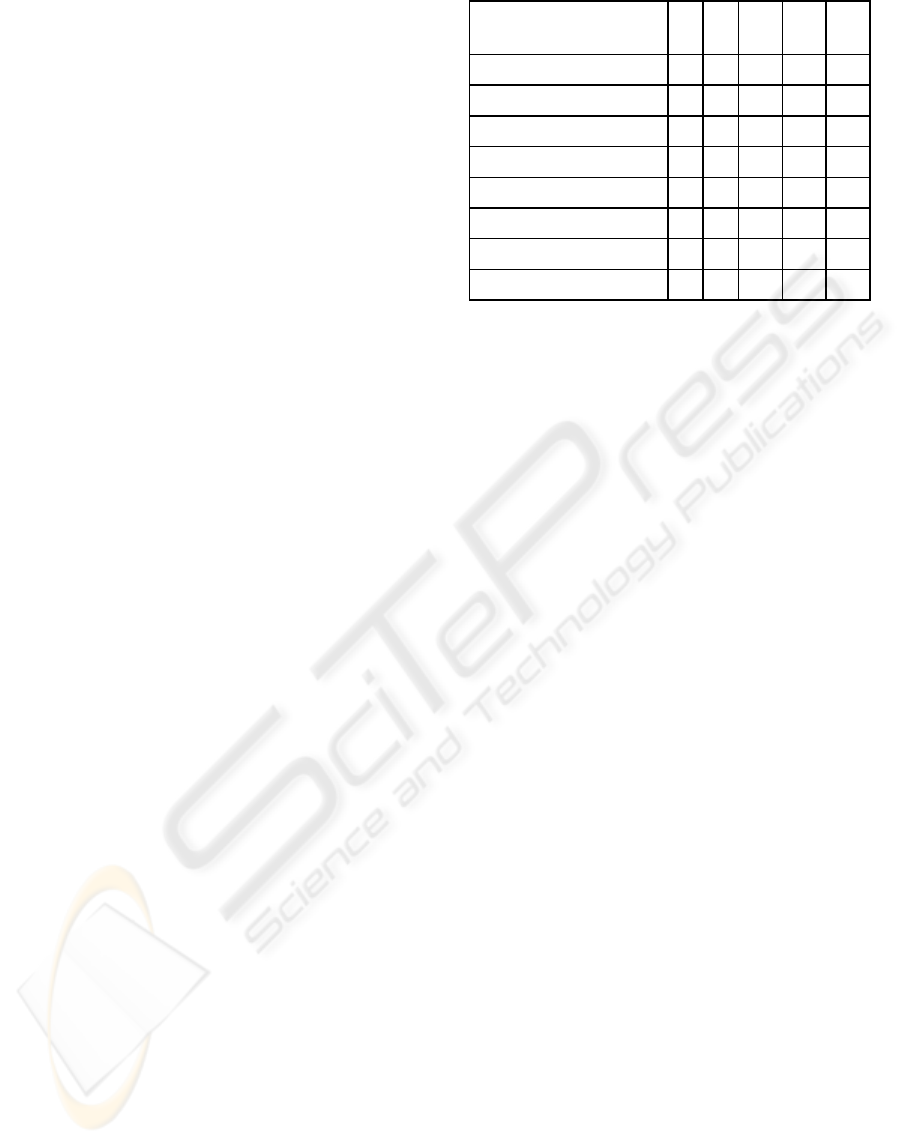
Sessions on the VABS which are
held on the half hour, while most
users suggest a time on the hour if
asked for input (they also ignore
instructions asking them to use the
half hour)
Why: This message replaces data input
which is the most difficult part of
speech dialogues. It is extremely
error prone and older adults find
difficulty in recovering from
errors.
How: Set up messages that divide the
number of possible input in two
each time as shown in Example 1.
Example: 1.
(i) “Would you like to attend for
taster sessions in the morning or
afternoon of Wednesday 7
th
June?”
(ii) “Would you like to come
before or after 11 in the
morning?”
(iii) “Would you like to come at
11.30 or 12.30?”
Tradeoff: This method takes longer than
direct data input but the tradeoff is
that it reduces the frustration of
misrecognition.
7 PATTERNS AND USER
BEHAVIOUR
Eight interface design patterns are analyzed in terms
of the user models they implicitly and explicitly
encapsulate, and also in terms of the users they
disadvantage.
Figure 1 sets out the patterns described above
with reference to the user models they support and
which users are disadvantaged by the pattern. With
the following key:
A – Models dynamic diversity
B – Models memory impairment
C – Models strategy building impairment
D – Good HCI design for all users
E – Could slow down younger users
Pattern Name
A B C D E
Menu Choice Message X X X
Confirmatory Message X X
Default Input Message X X
Context Sensitive Help X X X X
Talk Through Message X X X
Explanation Message X X X
Error Recovery Loop X X X X
Partitioned Input X X X
Figure 1: Properties of the patterns
With this categorization in place together with
the patterns themselves inexperienced software
designers can reference the patterns of the user
groups they support.
Such designers will be able to see easily to what
degree they are addressing concerns of universal
accessibility and also be aware of the tradeoff in
supporting one user model while at the same time
disadvantaging another. For example we can see in
Figure 1 that some interface design patterns that are
useful for older adults lead to sub-optimal design for
younger users.
Most importantly of all designers will be able to
search out those design patterns which provide the
optimal solution by supporting dynamic diversity
and hence all users.
8 CONCLUSIONS
Explicit information about the accessibility of
particular software design features by different
sectors of society is able to support those who are
required to make challenging design decisions
concerning design for universal access, and who
need to be aware of which users will be excluded
from their software.
The legislative demand for interface design for a
wider proportion of society will complicate the
design decisions that software developers will have
to make and in these cases the use of patterns
categorized according to user model can be of great
benefit.
ACKNOWLEDGMENTS
The author would like to thank Age Concern
Oxfordshire for their valuable support for the work
described above.
A METHODOLOGY FOR INTERFACE DESIGN FOR OLDER ADULTS
87

REFERENCES
Alexander, C., 1979, The Timeless Way of Building,
Oxford University Press.
Alexander, C., Ishikawa, S., Silverstein, M., 1977, A
Pattern Language: Towns, Buildings, Construction,
Oxford University Press.
Brownsey K. Zajicek M. Hewitt J., 1994, A structure for
user oriented dialogues in computer aided telephony,
Interacting with Computers 6(4), 433 – 449.
Fincher, S., 2003, CHI 2003 Workshop Report, Interfaces
No. 56, Journal of the BCS HCI Group.
Fincher, S., 2003, HCI Pattern-Form Gallery,
http://www.cs.ukc.ac.uk/people/staff/saf/patterns/galle
ry.html, (last accessed 23.4.3).
Gregor, P., Newell, 2002, A., Zajicek, M., Designing for
Dynamic Diversity – interfaces for older people,
Proceedings of 5th ACM/SIGAPH Conf. on Assistive
Technologies.
Newell A.F. & Gregor P., 2000, User Sensitive Inclusive
Design – in search of a new paradigm, Proc A.C.M.
Conference on Universal Usability, Washington, DC
Nov. pp39-44.
Tidwell, J., 2002, UI Patterns and Techniques, http://time-
tripper.com/uipatterns/about-patterns.html (last
accessed 22.4.3).
Van Duyne, D, Landay, J., Hong, J., 2002, The Design of
Sites: Patterns, principles and processes for crafting a
customer-centered web experience, Addison Weseley.
Van Welie, M., Interaction Design Patterns,
http://www.welie.com/patterns/index.html, (last
accessed 12.5.3), 2002.
Web Access Initiative Guidelines, 1999,
http://www.w3.org/TR/WCAG10/, (last accessed
12.5.3).
Zajicek M. & Hall, S., 2000, Solutions for elderly visually
impaired people using the Internet, In S. McDonald,
Y. Waern, G. Cockton (eds) People and Computers
XIV – Usability or Else!, Proceedings of HCI 2000, pp
299 – 307
Zajicek M., Morrissey W., 2001, Speech output for older
visually impaired adults, Proceedings of IHM-HCI
503 - 513
Zajicek M., Morrissey, W., 2003, Multimodality and
interactional differences in older adults, Special Issue
“Multimodality: a Step Towards Universal Access’ of
Universal Access in the Information Society,(ed. N.
Carbonell) Springer.
Zajicek M., Wales, R., Lee, A., 2003, Towards
VoiceXML Dialogue Design for Older Adults, In
Palanque P., Johnson P., O’Neill E (eds) Design for
Society. Proceedings of HCI 2003
ICEIS 2004 - HUMAN-COMPUTER INTERACTION
88
