
ANALYZING OBSERVABLE BEHAVIOURS OF
DEVICE ECOLOGY WORKFLOWS
Seng W. Loke and Sea Ling
School of Computer Science and Software Engineering
Monash University, Caulfield East, VIC 3145, Australia
Keywords:
Device ecology, workflow, Petri net modelling, analysis.
Abstract:
We envision an Internet computational platform of the 21st century that will include device ecologies con-
sisting of collections of devices interacting synergistically with one another, with users, and with Internet
resources. We consider device ecology workflows as a type of workflow describing how such devices work
together. It would be ideal if one can model the devices in a computer and analyze the effects when such
workflows are executed in the device ecology. This paper provides a Petri Net model in terms of workflow
nets for analyzing the observable effects of device ecology workflows.
1 INTRODUCTION
A new era of Internet Computing is emerging where
not just every person has the potential of being net-
worked with every other person but even devices and
things might be networked. New devices and things
are emerging that will be capable of interacting mean-
ingfully, exhibiting smart behaviour. Such smart de-
vices will need to work effectively with each other
and with Web services. The devices might interact
across the living room or across nations in order to
fulfill the goals of users. The American Heritage
Dictionary defines the word “ecology” as “the rela-
tionship between organisms and their environment.”
We envision a computing platform of the 21st cen-
tury that takes the form of device ecologies consist-
ing of collections of devices (in the environment and
on users) interacting synergistically with one another,
with users, and with Internet resources, undergirded
by appropriate software and communication infras-
tructures that range from Internet-scale to very short
range wireless networks. These devices will perform
tasks and work together perhaps autonomously but
will need to interact with the user from time to time.
There has been significant work in building the net-
working and integrative infrastructure for such de-
vices, within the home, the office, and other environ-
ments and linking them to the global Internet. For
example, AutoHan (Saif et al., 2001), UPnP (Cor-
poration, 2002), OSGI (Marples and Kriens, 2001),
Jini (Waldo, 1999), and SIDRAH (with short range
networking and failure detection) (Durand et al.,
2003) define infrastructure and mechanisms at differ-
ent levels (from networking to services) for devices to
be inter-connected, find each other, and utilize each
other’s capabilities. Embedded Web Servers (Ben-
tham, 2002) are able to expose the functionality of
devices as Web services. Embedding micro-servers
into physical objects is considered in (Nakajima,
2003). Approaches to modelling and programming
such devices for the home have been investigated,
where devices have been modelled as software com-
ponents (Jahnke et al., 2002), as collections of ob-
jects (AHAM, 2002), as Web services (Matsuura
et al., 2003), and as agents (Ramparany et al., 2003;
Carabelea and O.Boissier, 2003). However, there has
been little work on specifying at a high level of ab-
straction (and representing this specification explic-
itly) how such devices would work together at the
user-task or application level, and how such work can
be managed.
Our earlier work (Loke, 2003) explored the work-
flow (which we call device ecology workflows) as a
metaphor for thinking about how collections of these
devices (or devices in a device ecology) can work to-
gether to accomplish a purpose. It would be ideal if
one can model (and simulate aspects of) the devices
in a computer and analyze the effects when workflows
are executed in the device ecology. Such analysis is
useful in order to predict the effects of workflows be-
78
W. Loke S. and Ling S. (2004).
ANALYZING OBSERVABLE BEHAVIOURS OF DEVICE ECOLOGY WORKFLOWS.
In Proceedings of the Sixth International Conference on Enterprise Information Systems, pages 78-83
DOI: 10.5220/0002625800780083
Copyright
c
SciTePress

fore they are actually executed (e.g., to see if too much
resources will be used or undesirable effects will oc-
cur) which will then feedback into the design of the
workflow. In order to predict the behaviours of these
workflows, we might require detailed knowledge of
the device. Realistically, we can only assume some
knowledge about the device such as some of their ob-
servable properties. Our more recent work (Loke,
2004) provided a formalization of what it means to
say that the behaviour of devices and device ecology
workflows are predictable: the behaviour of a device
ecology workflow is predictable if the behaviour of
the individual devices are predictable, and the more
predictable each device is, the more predictable the
device ecology workflow will be - our formaliza-
tion tells us precisely how much more predictable the
workflow will be. However, we have not considered
in detail how properties of these workflows can be
represented and analyzed.
In this paper, we investigate an alternative mod-
elling using Petri nets for the observable states of de-
vices and device ecology workflows. We show how
existing Petri net theory can be used to analyze the
behaviour of the devices and their workflows.
The next section explains the notion of workflows
in device ecologies. Then, section 3 explains a Petri
net model of devices and device ecology workflows.
In section 4, we identify useful properties of device
ecology workflows and then consider how Petri net
analysis techniques can be applied to analyse these
properties. We conclude in section 5 with future
work.
2 WORKFLOWS IN DEVICE
ECOLOGY
The environment of a device is not only other devices
but also human users and the Web resources that it can
connect to. We consider several examples of devices
working together and interacting with Web resources
(e.g., Web services).
Mentioned in the UPnP whitepaper is a script that,
on detecting that a master switch has changed to “on”,
will turn the heater on to a preset temperature, start
the answering machine playing new messages, turn
the stereo system on set to a favourite station, raise
the window blinds, turn the TV to the news station,
and turn on the light in the foyer. In this case, the
devices effectively work together, as orchestrated by
some central coordinator, in order to create the right
atmosphere and provide the right services (of inform-
ing the user of the new phone messages and news),
even though the individual devices might not be aware
of this global goal.
Devices might interact directly with one another
and with the user. An example is quoted from Berger
1
concerning Thalia appliances, short for Thinking and
Linking Intelligent Appliances: “When you set your
Thalia alarm clock to wake you at a certain time, it
will notify the coffee maker to adjust the time for
your morning cup of java. The alarm clock will let
you know if you forgot to put the water in the cof-
fee maker. It will also tell the blanket with a brain
when to turn off. In the morning, the alarm clock will
greet you with the current news and weather. As you
are making the pancakes, the kitchen console will au-
tomatically adjust the recipe for the number of por-
tions you need. Your HomeHelper kitchen console
will store shopping lists, calendars, and telephone
numbers that can be downloaded to your HandHelper
PDA.”
Smart appliances might interact with applications
and services across the Internet. For example, the
fridge can order food that has run out by connect-
ing to a Web service or negotiate with other appli-
ances about resource (e.g., power and networking)
consumption. Devices might seek human approval for
more critical tasks.
Devices can work together with other devices, the
user or Web resources in accomplishing its goals, ei-
ther as initiated by users or by proactive smart de-
vices. Such workflows might or might not involve
devices, users and Web resources, depending on the
application semantics. The simpler workflows might
involve only one device or two devices, but larger
workflows can involve a larger number of devices, as
we saw in the examples above.
As an illustration, we consider a workflow device
ecology workflow involving a television, a coffee-
boiler, bedroom lights, bathroom lights, and a news
Web service accessed over the Internet. Figure 1 de-
scribes this workflow. The dashed arrows represent
sequencing, the boxes are tasks, the solid arrow rep-
resents a control link for synchronization across con-
current activities, and free grouping of sequences (i.e.,
the boxes grouped into the large box) represents con-
current sequences.
This workflow is initiated by a wake-up notice from
Janes alarm clock which we assume here is issued
to the Device Ecology Workflow Engine (which we
call the Decoflow Engine) when the alarm clock rings.
This notice initiates the entire workflow. Subsequent
to receiving this notice, five activities are concurrently
started: retrieve news from the Internet and display is
on the television, switch on the television, boil coffee,
switch on the bedroom lights, and switch on the bath-
room lights. Note the synchronization arrow from
Switch On TV to Display News on TV, which en-
1
http://www.aarp.org/computers-
features/Articles/a2002-07-10-
computers
features appliances.html
ANALYZING OBSERVABLE BEHAVIOURS OF DEVICE ECOLOGY WORKFLOWS
79

Figure 1: An Example Device Ecology Workflow
sures that the television must be switched on before
the news can be displayed on it. After all the concur-
rent activities have completed, the final task is to blink
the bedroom lights, in order to indicate to Jane that the
workflow tasks have completed. This scenario was in-
spired by and extends that by Berger. This workflow
can be described using BPEL4WS and executed us-
ing a corresponding workflow engine as outlined in
(Loke, 2003).
3 PETRI NET MODELLING OF
DEVICES’S OBSERVABLE
STATES AND DEVICE
ECOLOGY WORKFLOWS
Device ecology workflows can be decentralized (ad
hoc and peer-to-peer between devices), coordinated
by a central engine or hybrid, initiated by a user or a
device. Regardless of the architecture or the language
used to express the workflow, we have, in essence, a
workflow and a device ecology in which the workflow
is executed. Before describing the Petri net model of
devices and device ecology workflows, we first pro-
vide some background on Petri nets.
3.1 Preliminaries
Petri Nets. Petri nets (Murata, 1989) have been
widely used for process specification and verification.
A standard Petri net graph consists of places (repre-
sented by circles), transitions (represented by rectan-
gles) and arcs (represented by arrows). Given a set of
identifiers U, a Petri net structure or simply net N is
a triple (P, T, F), where P ⊆ U and T ⊆ U are non-
empty, finite disjoint sets of places and transitions re-
spectively, and F ⊆ (P × T) ∪ (T × P), is the set of
arcs (flow relation). The components of a net N are
also denoted by P
N
, T
N
and F
N
. A path of a net is
a nonempty sequence x
1
x
2
. . x
k
(k ∈ N) of net ele-
ments which satisfies (x
1
, x
2
), . ., (x
k−1
, x
k
) ∈ F. It is
strongly connected iff for every two net elements x, y
there is a path leading from x to y. For some x ∈ P∪T,
the set
•
x = {y | (y, x) ∈ F} is the preset of x and the
set x
•
= {y | (x, y) ∈ F} is the postset of x.
We can view places as describing the possible lo-
cal system states or conditions, transitions as events
which may modify the system state and arcs simply
link a place to a transition or a transition to a place. In
other words, an arc linking a place to a transition indi-
cates from which local state can the event occur next,
and an arc linking a transition to a place indicates the
local state transformation induced by the event occur-
rence, if any.
At any time, a place contains zero or more tokens,
drawn as black dots. The state M, referred to as mark-
ing, is the distribution of tokens over places. It is a
mapping M : P → N. It will be represented as fol-
lows: for example, 2p
1
+ p
2
+ 3p
3
denotes the state
with 2 tokens in place p
1
, 1 token in place p
2
and 3
tokens in p
3
. If a place (condition) is marked with a
token, the condition is true. A Petri net system is a
pair (N, M
0
) where N is a net structure and M
0
is a
marking called the initial marking (initial state) of the
system.
The dynamic behaviour of a Petri net is controlled
by the firing rule. A transition can fire or an event can
occur if there is at least one token in each of the tran-
sition’s input places (i.e. the event’s pre-conditions
are true). This transition is then said to be enabled.
An enabled transition fires by removing one token
from all of its input places (pre-conditions) and de-
positing one token in each of its output places (post-
conditions). This movement of tokens from place(s)
to place(s) indicates a change of system states after
the occurrence of the event. The notation M
1
t
→ M
2
denotes a transition t enabled in state M
1
and firing t
in M
1
results in a new state M
2
. If M
t
1
→ M
1
t
2
→ · · ·
t
n
→
M
n
are transition occurrences, then σ = t
1
t
2
t
3
· · · t
n
is
an occurrence sequence leading from M to M
n
and we
write M
σ
→ M
n
. M
n
is reachable from M (we write
M →
∗
M
n
) iff there is some firing sequence σ such
that M
σ
→ M
n
. [Mi represents the set of all reachable
markings from M.
Some useful system properties have also been de-
fined for Petri nets. A Petri net system is live if, for ev-
ery marking M and every transition t, there is a mark-
ing M
0
∈ [Mi which enables t. The system is bounded
if for every place p, there is a natural number n such
that M(p) ≤ n for every reachable marking M. The
system is 1-bounded or safe if n = 1. Petri net analy-
sis methods (Murata, 1989; Desel and Esparza, 1995)
have been devised to check for these properties in sys-
tem modelling.
ICEIS 2004 - SOFTWARE AGENTS AND INTERNET COMPUTING
80
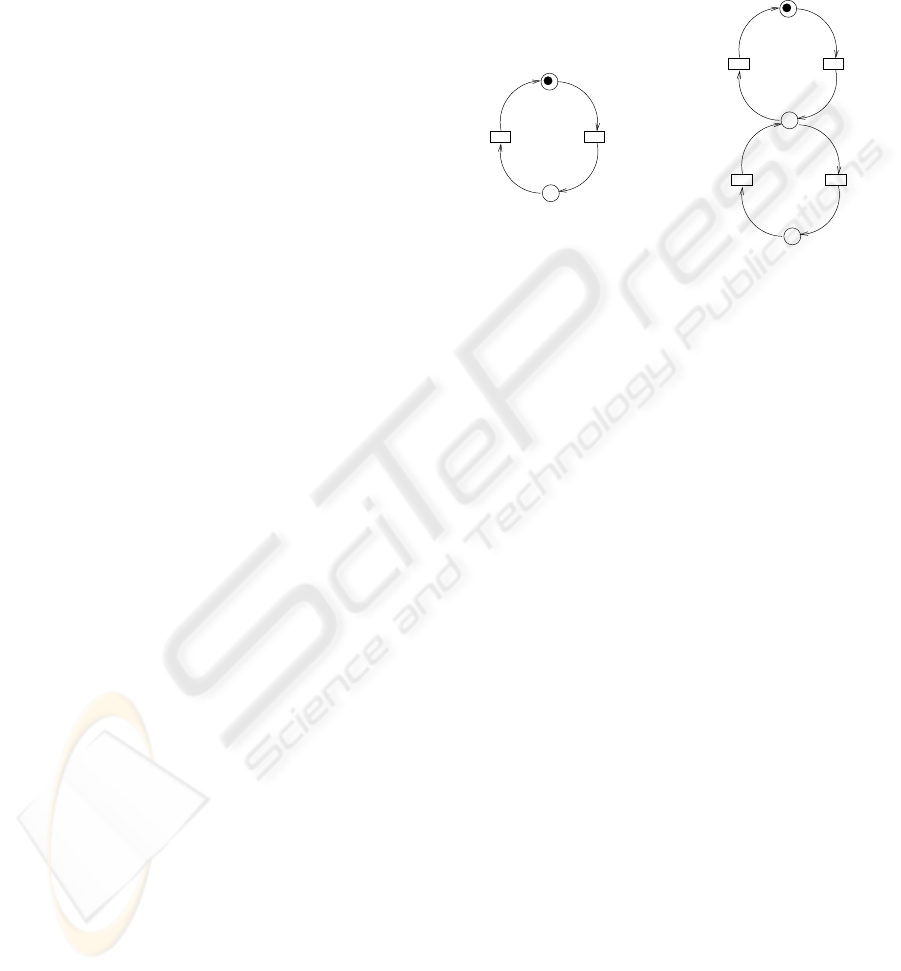
Workflow Nets A workflow (or business process) is
a set of coordinated tasks to fulfill a specific business
purpose (Workflow Management Coalition, 1999).
Figure 1 is an example of a workflow. In a spe-
cial class of Petri nets, called Workflow nets (WF-
nets) (Aalst, 1998), workflow concepts are modelled
by Petri net elements: workflow activities or tasks
are modelled by the transitions, conditions (prece-
dence relations) modelled by the places, flow direc-
tions modelled by flow relations (directed arcs) and
cases modelled by tokens.
A Petri net N = (P, T, F) is a Workflow net (WF-
net) if and only if N has two special places i called
source and o called sink, where
•
i = ∅ and o
•
= ∅;
and by adding a transition t
∗
to N, the short-circuited
net (P, T ∪{t
∗
}, F ∪{(o, t
∗
), (t
∗
, i)}) must be strongly
connected (Aalst, 1998).
Using the WF-net model, the behavioural correct-
ness of the workflow can be analysed by examining
its soundness (Aalst, 1998), which is defined based
on the following expected behaviour: that a workflow
should always be able to complete a case; every case
should be completed properly, with no more work in
progress after completion; and every task should be
executed by the workflow execution of some case. In
essence, a case starting in the initial state i must be
able to reach the only final state o in the model. The
soundness property can then be expressed in terms of
Petri net’s liveness and boundedness properties: that
the workflow is sound if and only if the short-circuited
net is live and bounded. Hence, existing Petri net
analysis methods can be employed to check for work-
flow soundness (Aalst, 1998). In (Aalst, 1999), the
concepts of WF-nets have been extended to interorga-
nizational workflows, in which several business part-
ners are involved in shared workflow processes.
3.2 Modelling Devices: Describing
Observable Effects of Device
Ecology Workflows
The observable states of each device and how a device
transitions between such states in response to opera-
tions can be represented by a Petri net. For example,
figure 2 depicts the minimal behaviour of the devices
participating in the ecology workflow in Figure 1. The
TV, bath room light and the kettle can exist in the on
or off state while the bedroom light has an additional
blinking state. Note that the behavioural models are
effectively finite state machines.
Recalling the definition of state machine S-net (De-
sel and Esparza, 1995), an S-net is a Petri net (P, T, F)
such that each transition t ∈ T has exactly one input
and output S-element, i.e., |
•
t |=| t
•
|= 1. It is also
a well-known fact that a Petri net system, called S-
system (N, M
0
) is live if and only if N is a strongly
connected S-net and M
0
marks at least one token. In
our approach, we assume that every device behaves
like a strongly connected S-system marked by exactly
one token, (i.e., at any time, the device can only exists
in exactly one single (finite) state) and it is assumed
to be correct at all times (i.e., the S-system is live).
off
on
turn
on
turn
off
Behavioural Model
of TV, kettle or bathroom light
Behavioural Model
of the bedroom light
off
on
turn
on
turn
off
blinking
stop
blinking
blinking
start
Figure 2: S-systems for Devices
Each device will also have an internal state - we are
only concern with the observable properties of the de-
vices here. Moreover, we assume that each device has
a set of operations which can be performed on it, each
of which might update the device’s observable state
(and internal state). The choice of properties mod-
elled of the device might depend on the application
at hand and so, it is meant to be an abstraction of the
device.
3.3 Describing Device Ecology
Workflows
Any device ecology workflow can be transformed into
a WF-net. The dashed box in Figure 3 shows a WF-
net equivalent of the device ecology workflow exam-
ple of Figure 1. The WF-net is synchronizing with the
observable behavioural (finite state machine) models
of the devices to form a Device Ecology Behaviour
Model (DEB-model), defined below.
Definition 3.1
A Device Ecology Behaviour
Model is a tuple DEB =
(WF
1
, WF
2
, · · · , WF
n
, D
1
, D
2
, · · · , D
k
, T
SC
, SC),
such that:
1. n, k ∈ N, where n is the number of device ecol-
ogy workflow nets and k is the number of S-systems
each representing a device;
2. for each i ∈ {1, · · · , n} : WF
i
is a WF-net with a
start place in
WF
i
and an end place out
WF
i
;
ANALYZING OBSERVABLE BEHAVIOURS OF DEVICE ECOLOGY WORKFLOWS
81
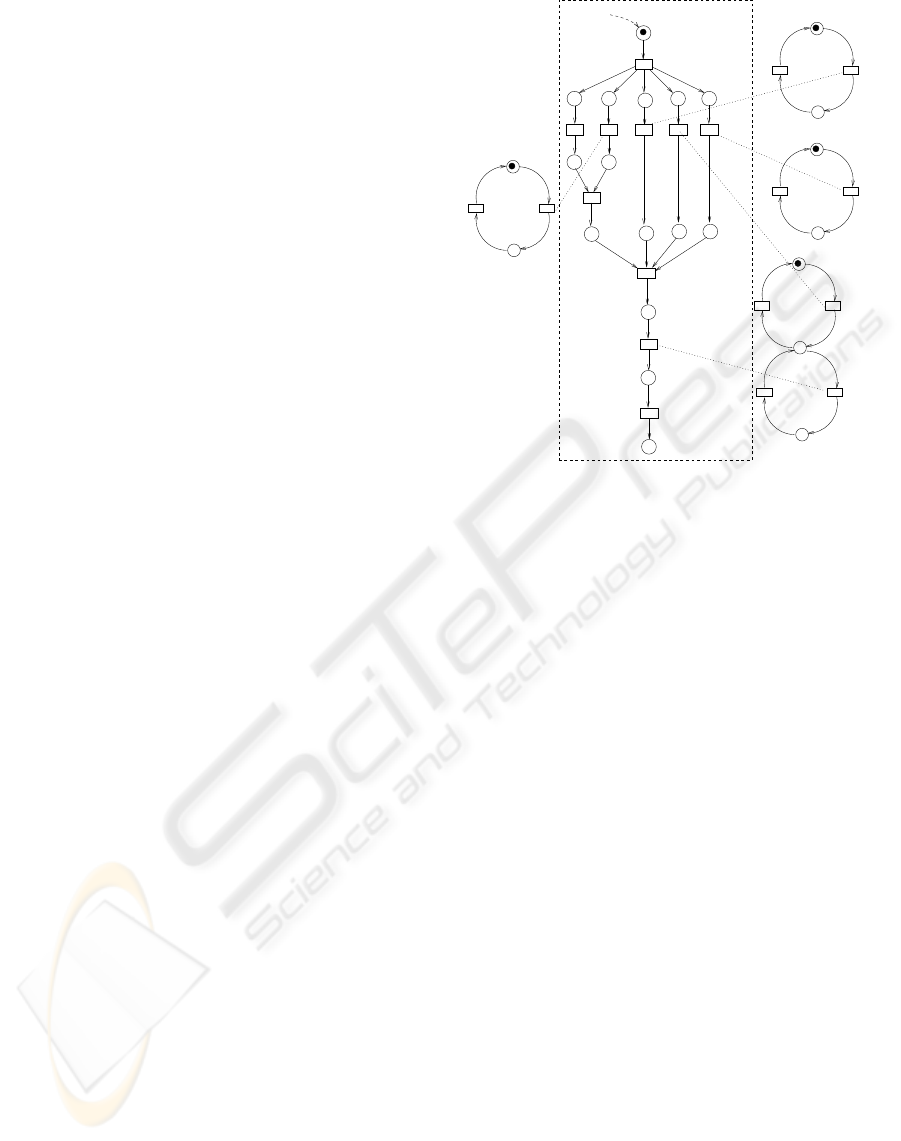
3. for each i ∈ {1, · · · , k} : D
i
is an S-system of a
device;
4. T
SC
is the set of synchronous communication ele-
ments (fusion sets);
5. SC ⊆ T
SC
× P(T
¤
) × P(T
¦
) is the syn-
chronous communication relationship, where
T
¤
=
S
i∈{1,··· ,n}
T
WF
i
, and T
¦
=
S
i∈{1,··· ,k}
T
D
i
;
6. for all t ∈ T
SC
, {(t
0
, x, y) ∈ SC | t
0
= t} is a
singleton;
7. for all (t
1
, x
1
, y
1
), (t
2
, x
2
, y
2
) ∈ SC: if t
1
6= t
2
, then
x
1
6= x
2
∧ y
1
6= y
2
.
The above defines a system which combines device
ecology workflows (WF-nets) with device behaviours
(finite state machines). Figure 3 depicts an example
with only one WF-net synchronising with a number
of devices. Requirement 1 states that potentially a
device user can issue more than one device ecology
workflows (WF-nets) to the ecology of devices for the
system to do work.
A transition t in the set T
SC
is the result of synchro-
nising or “fusing” two transitions - one from the WF-
net and one from the device - called a synchronous
communication element. The relationship is defined
by SC which is a set of triples, each consisting of
the synchronous communication element and a pair
of “fused” transitions. In Figure 3, the relationship is
denoted by the dotted line labelled SC.
Requirements 6 and 7 state that for every syn-
chronous communication element, there is only one
unique element in SC and the pair of fused transitions
are also unique. In other words, no already fused tran-
sition can be involved in other synchronous relation-
ship.
4 ANALYSIS OF DEVICE
ECOLOGY WORKFLOWS
Since we model device ecology workflows as WF-
nets, for a device ecology behaviour model (DEB)
with one WF-net, we can use existing WF-net anal-
ysis methods (Aalst, 1998) to verify the model. For
a DEB with multiple WF-nets (i > 1), we can use
the analysis methods for Interorganizational Work-
flow (IOWF) (Aalst, 1999).
These methods are concerned with detecting the
soundness property of the workflow for behavioural
correctness, which is defined in terms of the liveness
and boundedness properties of Petri nets, as men-
tioned in section 3. The soundness property is consis-
tent with device ecology workflows because we also
want the DEB to complete the workflow execution.
For example, it is desirable for the workflow in Fig-
ure 3 to be able to execute to completion such that the
off
on
turn
on
turn
off
blinking
stop
blinking
blinking
start
off
on
turn
on
turn
off
off
on
turn
on
turn
off
off
on
turn
on
turn
off
retrieve
news
on
bathroom
switch on
light
boil
display
news
on TV
TV
reply
p1
receive
wake−up
notice
blink
bedroom light
TV
switch on
bedroom
light
Kettle
Light
representation
ecology workflow
WF−net
SC
SC
SC
SC
SC
of a device
Bedroom
Light
Bathroom
p2
Figure 3: Device ecology workflow interacting with devices
token can move from the source place p1 to the sink
place p2.
For each device, it is crucial to determine whether
a particular device state is reachable. For example, in
Figure 3, by executing the workflow, will the kettle
reach the “on” state? Such questions can be answered
by performing traditional reachability analysis (Aalst,
1998; Murata, 1989) on the Petri net model. A related
question that can be answered is “Given the current
state of a device, can the workflow execute to com-
pletion?”. For instance, if the kettle is already in the
“on” state before execution, is the workflow still exe-
cutable? These questions and more can be answered
by applying Petri net analysis methods on the DEB
model.
Using reachability analysis, one can determine if
certain desirable or undesirable states will be reached
on execution of a workflow. Such states map to mark-
ings in a DEB. For example, at any point of the ex-
ecution of a workflow, one might ask “will there be
a state where all the lights in my house are off?” or
“will there be a state where my front door is left un-
locked?” (in the context of a home security workflow,
for example).
5 CONCLUSION AND FUTURE
WORK
We have described a Petri net model of device ecol-
ogy workflows and of the observable behaviour of de-
ICEIS 2004 - SOFTWARE AGENTS AND INTERNET COMPUTING
82

vices. A futuristic scenario of application of this work
is where before one buys a device, he or she can ver-
ify if the device will work with the other devices he or
she has, and whether existing workflows will be com-
patible with a new device which replaces an old one.
There is still work to be done in applying our model
to specific scenarios in order to evaluate the practi-
cality of the proposed approach. We contend that our
approach is practical given that the S-system of each
device we use will not be overly complex, being an
abstraction of only some aspect of the devices. In this
paper, we do not deal with the full complexity of a
million networked devices and things as this was not
our goal, but we consider device ecologies where de-
vices are of a granularity with some computational
functionality (offering Web services, for example at
the appliance level) and collections of devices that
are user conceivable. Another avenue of research is
to consider semantics-based matching of device ecol-
ogy workflow tasks with devices in a device ecology.
ACKNOWLEDGEMENTS
We would like to thank the Australian Research
Council for partial funding of this work.
REFERENCES
Aalst, W. (1999). Interorganizational workflows: An ap-
proach based on message sequence charts and Petri
nets. Systems Analysis - Modelling - Simulation,
34(3):335–67.
Aalst, W. v. (1998). The application of Petri nets to work-
flow management. The Journal of Circuits, Systems
and Computers, 8(1):21–66.
AHAM (2002). Connected Home Appliances Object Mod-
elling, AHAM CHA-1-2002.
Bentham, J. (2002). TCP/IP Lean: Web Servers for Embed-
ded Systems (2nd Edition). CMP Books.
Carabelea, C. and O.Boissier (2003). Multi-agent Platforms
for Smart Devices: Dream or Reality? In Proceedings
of the Smart Objects Conference (SOC’03), Grenoble.
Corporation, M. (2002). Understanding UPnP
TM
: A White
Paper. Software - Practice and Experience.
Desel, J. and Esparza, J. (1995). Free Choice Petri Nets.
Cambridge University Press.
Durand, Y., Vincent, S., Marchand, C., Ottogalli, F., Olive,
V., Martin, S., Dumant, B., and Chambon, S. (2003).
SIDRAH: A Software Infrastructure for a Resilient
Community of Wireless Devices. In Proceedings of
the Smart Objects Conference (SOC’03), Grenoble.
Jahnke, J., DEntremont, M., and Stier, J. (2002). Facili-
tating the Programming of the Smart Home. IEEE
Wireless Communications, pages 70–76.
Loke, S. (2003). Service-Oriented Device Ecology Work-
flows. In Proceedings of the International Conference
on Service-Oriented Computing, pages 559–74.
Loke, S. (2004). Device ecology workflows with pre-
dictable observable effects. In Proceedings of
the Formal Foundations of Embedded Software and
Component-Based Software Architectures (FESCA)
Workshop (to appear).
Marples, D. and Kriens, P. (2001). The Open Services
Gateway Initiative: An Introductory Overview. IEEE
Communications, pages 2–6.
Matsuura, K., Haraa, T., Watanabe, A., and Nakajima, T.
(2003). A New Architecture for Home Computing. In
Proceedings of the IEEE Workshop on Software Tech-
nologies for Future Embedded Ssytems (WSTFES03),
pages 71–74.
Murata, T. (1989). Petri nets: Properties, analysis and ap-
plications. Proceedings of the IEEE, 77(4):541–80.
Nakajima, T. (2003). Pervasive Servers: A Framework for
Creating a Society of Appliances. In Proceedings of
the 1AD: First International Conference on Appliance
Design, pages 57–63.
Ramparany, F., Boissier, O., and Brouchoud, H. (2003).
Cooperating Autonomous Smart Devices. In Pro-
ceedings of the Smart Objects Conference (SOC’03),
Grenoble.
Saif, U., Gordon, D., and Greaves, D. (2001). Internet Ac-
cess to a Home Area Network. IEEE Internet Com-
puting, pages 54–63.
Waldo, J. (1999). The Jini Architecture for Network-Centric
Computing. Communications of the ACM, pages 76–
82.
Workflow Management Coalition (1999). Workflow man-
agement coalition terminology and glossary (WFMC-
TC-1011). Technical report, Workflow Management
Coalition, Brussals.
ANALYZING OBSERVABLE BEHAVIOURS OF DEVICE ECOLOGY WORKFLOWS
83
