
From Business Process Modelling to
Business Process Automation
Kuldar Taveter
1
1
VTT Technical Research Centre of Finland,
VTT Information Technology,
P.O. Box 1201, FIN-02044 VTT, Finland
Abstract. We first describe an agent-oriented business modelling technique that
enables to create business process and domain models that are executable by
software agents. The technique consists of the steps of analysis by goal-based
use cases and design by the extended AOR Modelling Language. We then show
how the models created can be represented in XML and executed by agents.
1 Introduction
Because of the increasing need to improve the efficiency of inter-organizational busi-
ness processes on one hand and the development of Internet on the other, research
on Business Process Automation (BPA) is gaining momentum. Software agents is an
emerging technology which can be utilized for building automated business-to-
business solutions. When building such systems, it is important not to view an agent
as just a technological building block like it is sometimes understood, but also as an
important modelling abstraction that can be used at different logical levels in the de-
velopment of an information system. This enables to create business process models
that are executable by software agents. More specifically, we distinguish between
active entities – agents, which communicate with each other and have beliefs, and
passive entities – objects, which are intended for representing agents’ beliefs, already
at the stage of modelling the problem domain that software agents are to be used for.
Conceptually, we add the Agent Layer, comprising inter-agent communication and
an agent’s features such as capabilities, goals, and commitments, onto the top of the
Object Layer. We understand the Object Layer in a wide sense of the term as either
some relational, object-relational, or object-oriented database, Enterprise Resource
Planning (ERP) or Enterprise Application Integration (EAI) system, or some object-
oriented framework such as COM
TM
or CORBA
TM
. Agents of the Agent Layer commu-
nicate with each other by exchanging high-level typed messages, such as “ASK”,
“TELL”, “REQUEST”, and “PROPOSE”. Communication between an agent of the
Agent Layer and an object of the Object Layer is defined as manipulation. This term
has been coined by us to express the fact that objects are submitted to agents.
Taveter K. (2004).
From Business Process Modelling to Business Process Automation.
In Proceedings of the 1st International Workshop on Computer Supported Activity Coordination, pages 198-210
DOI: 10.5220/0002679401980210
Copyright
c
SciTePress

2 Business Process Modelling
We use for agent-oriented business modelling of the problem domain at hand the
Agent Object Relationship Modelling Language (AORML) described in [1] which has
been extended by the author of this paper. The extension is described in [2] which also
proposes the corresponding methodology for agent-oriented business modelling. The
methodology consists of the steps of analysis by goal-based use cases and design
with the extended AORML. By using this methodology, we have modelled the busi-
ness process of quoting from the perspectives of a buyer and seller as is described
below.
2.1 Analysis by Goal-Based Use Cases
Use cases as such were originally introduced by Jacobson in [3]. In [4] and [5], Cock-
burn proposes an extended version of use cases which he calls “use cases with
goals”. Goal-based use cases are elaborated in [6].
A goal-based use case consists of a primary actor, the system under discussion,
and a secondary actor. Cockburn notices in [4]: “It turns out that the system is itself
an actor, and so the communication model needs only work with actors”. According to
[6], when use cases document an organization’s business processes, as in our case,
the system under discussion is the organization itself or an organization unit. The
stakeholders are the company shareholders, customers, vendors, and government
regulatory agencies. The primary actors include the company’s customers and per-
haps their suppliers. Consequently, as ‘actor’ and ‘agent’ are synonyms for our pur-
poses, the communication model of goal-based use cases should work in agent-
oriented modelling, as well.
A use case may be triggered by an external or internal actor. For example, the use
case “Manage quoting” with the buyer in focus is triggered by the buyer’s internal
actor ‘clerk’, while the example use case “Process the request for quote” presented in
Table 1 is triggered by receiving from a buyer a request for quote. Use case 1 (“Proc-
ess the request for quote”) in Table 1 is modelled from the perspective of a buyer with
the seller in focus (scope) which means that the goal of the use case is the so-called
user goal, the goal of the actor (i.e., a buyer) trying to get work (primary task) done.
The buyer is therefore called the primary actor of the use case. The primary task “Pro-
cess the request for quote” (use case 1) includes as a subfunction use case 2 (“Proc-
ess product item”) which is presented in Table 2. A subfunction is a step in a scenario
that is below the main level of interest of the primary actor. The goal of a subfunction,
which is a subgoal of some user goal, is therefore assigned to the actor in focus. For
example, as Table 2 shows, the goal “to expect bidding of the product item to be de-
cided” of the subfunction “Process product item” has been assigned to the seller. The
last use case mentioned includes the main, positive scenario for satisfying its goal and
one extension scenario for the case when the product item in the quantity requested is
not available.
199

Table 1. Extended use case for the business process “Process the request for quote”.
USE CASE 1 Process the request for quote.
Goal in
Context
The buyer expects to receive from the seller the quote.
Scope & Level Seller, primary task.
Preconditions
Success End
Condition
The buyer has received from the seller the quote.
Primary Actor
Secondary Actors
Buyer.
Trigger A request for quote by the buyer.
DESCRIPTION Step Action
1 For each product item requested: process product item
(Use Case 2).
2 The quote has been approved by the clerk: send the quote
to the buyer.
Table 2. Extended use case for the business process “Process product item”.
USE CASE 2 Process product item.
Goal in
Context
The seller expects bidding of the product item to be decided.
Scope & Level Seller, subfunction.
Preconditions
Success End
Condition
The bidding of the product item has been decided.
Primary Actor
Secondary Actors
Buyer.
Trigger
DESCRIPTION Step Action
1 The product item is available in the quantity requested: the
product item is to be bid which is registered in the quote.
EXTENSIONS Step Branching Action
1a The product item is not available in the quantity requested:
the product item is not to be bid which is registered in the
quote.
2.2 Design by Extended AORML
The AOR diagrams were proposed in [1] as an agent-oriented extension of Entity-
Relationship (ER)-style or UML-style class diagrams. According to [1], in AORML
only agents can communicate, perceive, and act. Objects do not communicate, cannot
perceive anything, and are unable to act. Being entities, agents and objects of the
same type share a number of attributes representing their properties or characteristics.
200

At the design stage of the methodology described in [2], a problem domain at hand
is modelled from the informational, organizational, interactional, functional, motiva-
tional, and behavioural views. These views are applied in the order shown in Figure 1.
The metamodel of the relationships between the views mentioned is represented in [2].
Information
modeling
Organization
modeling
Interaction
modeling
Motivation
and function
modeling
Behaviour
modeling
Figure 1. The views of agent-oriented modelling.
2.2.1. Organization and Information Modelling
According to [1], object types, such as sales orders or product items, are visualized in
AORML as rectangles essentially in the same way like entity types in ER diagrams, or
object classes in UML class diagrams. They may participate in association, generali-
zation, or aggregation/composition relationships with other object types, and in
association or aggregation/composition relationships with agent types. In AOR
diagrams, an agent type is visualized as a rectangle with rounded corners. An agent
type may be defined as a subclass of another agent type, thus inheriting all of its at-
tributes (and operations). For example, Clerk in Figure 2 is a subclass of Person.
An organization is viewed under the organizational view as a complex institu-
tional agent consisting of a number of internal agents that act on behalf of it and are
involved in a number of interactions with external agents. Internal agents may be
humans, artificial agents (such as software agents), or institutional agents (such as
organization units).
The informational view of agent-oriented modelling deals with the modelling of be-
liefs of the focus agent about its ‘private’ objects and shared objects related to it.
The organization and information models depicted in an agent diagram of Figure 2
represent the agent role types Buyer and Seller with their respective internal agent
types. The object types PurchaseOrder, Quote, and Invoice are shared between agents of
the types Buyer and Seller, while the object instances SellerDatabase and ProductDa-
tabase are represented exclusively within agents of the types Buyer and Seller, respec-
tively. An object of the type QuoteLineItem in Figure 2 satisfies one of the following
status predicates: isBid, isNoBid, and isPending, while an object of the type ProductItem
represented in Figure 4 is characterized by the intensional predicate isAvail-
able(Integer).
201

Buyer Seller
QuoteLineItem
Quote
GlobalQuoteTypeCode: String
requestedResponseDate: DatePeriod
effectiveDate: DatePeriod
isPendingItemsExist: String
GlobalQuoteLine
ItemStatusCode
isBid
isSubstituteProductAcceptable:
String
requestedQuantity: QuoteQuantity
estimatedAvailableQuantity:
QuoteQuantity
GlobalProductUnitOfMeasureCode:
String
GlobalProductIdentifier: String
unitPrice: ProductPricing
PurchaseOrder
GlobalPurchaseOrderTypeCode: String
GlobalConfirmationTypeCode: String
ProductLineItem
requestedQuantity: ProductQuantity
requestedEvent: TransportationEvent
requestedUnitPrice: FinancialAmount
GlobalProductUnitOfMeasureCode:
String
GlobalPurchaseOrder-
AcknowledgementReasonCode: String
isDropShip: String
scheduledShipQuantity:
ProductQuantity
GlobalProductIdentifier: String
scheduledEvent: TransportationEvent
shippedQuantity: ProductQuantity
shipTo: PartnerDescription
unitPrice: FinancialAmount
GlobalPurchaseOrder
StatusCode
isAccept
Substitute
ProductReference
GlobalProductSubstitution
ReasonCode: String
GlobalProductIdentifier:
String
Substitute
ProductReference
GlobalProductSubstitution
ReasonCode: String
GlobalProductIdentifier:
String
1
0..*
0..*
0..*
1 0..*
Invoice
billFrom: PartnerTaxDescription
billTo: PartnerTaxDescription
billToAccount: AccountNumber
GlobalDocumentTypeCode: String
GlobalPaymentTermsCode: String
isLockBoxUsed: String
isRebill: String
originalInvoiceNumber:
ProprietaryDocumentIdentifier
salesOrderIdentifier:
ProprietaryDocumentIdentifier
totalInvoiceAmount: FinancialAmount
transferTo: PartnerDescription
InvoiceLineItem
totalLineItemAmount:
FinancialAmount
OrderStatus
11
1 0..* 10..* 1
1
isNoBid
isPending
isReject
isPending
Software
Agent
Clerk
Software
Agent
Clerk
Seller
Database
Product
Database
Figure 2. The agent diagram of the domain of business-to-business e-commerce.
202
202

2.2.2. Interaction Modelling
According to [1], in a business domain, there are various types of actions performed
by agents, and there are various types of state changes, including the progression of
time, that occur in the environment of the agents. For an external observer, both ac-
tions and environmental state changes constitute events which are addressed by the
interactional view of agent-oriented modelling.
Actions create events, but not all events are created by actions. Those events that
are created by actions, such as delivering a product to a customer (e.g., provideProduct
in Figure 3), are called action events. Examples of non-action events are the fall of a
particular stock value below a certain threshold, or the arrival of a deadline.
We make a distinction between communicative and non-communicative actions
and events. The expressions receiving a message and sending a message may be
considered to be synonyms of perceiving a communicative event and performing a
communicative action.
Business communication may be viewed as asynchronous point-to-point message
passing. As opposed to the low-level (and rather technical) concept of messages in
object-oriented programming, AORML assumes the high-level semantics of speech-
act-based Agent Communication Language (ACL) messages (see [7]).
According to [1], an interaction frame diagram of AORML provides a static pic-
ture of the possible interactions between two (types of) agents without modelling any
specific process instance. In an interaction frame diagram, an action event type is
graphically rendered by a special arrow rectangle where one side is an incoming arrow
linked to the agent (or agent type) that performs this type of action, and the other side
is an outgoing arrow linked to the agent (or agent type) that perceives this type of
event. Communicative action event rectangles have a dot-dashed line. The interaction
frame diagram, covering the business process type of quoting between the agent
types Buyer and Seller, is depicted in Figure 3.
SellerBuyer request inform
(?Quote)
inform
(?Quote)
provideProduct
(?PurchaseOrder)
payForProduct
(?Invoice)
request
provideProduct
(?PurchaseOrder)
inform
(?PurchaseOrder)
request
payForProduct
(?Invoice)
Figure 3. The interaction frame between Buyer and Seller.
203

2.2.3. Function, Motivation, and Behaviour Modelling
The functional view of agent-oriented modelling deals with the modelling of activities
performed by agents. In order to enable function modelling, we have in [2] extended
AORML by activities. While an action happens at a time point (i.e., it is immediate), an
activity is being performed during a time interval (i.e., it has duration), and consists of
a set of actions, performed by a particular agent. An activity type (task in [10]), like
“Process quote request” in Figure 4, is defined as a prototypical job function in an
organization which specifies a particular way of doing something [10].
The functional view is closely related to the motivational view which deals with the
modelling of the goals agents are trying to achieve, because goals are attached to
activities. We express goals by means of the Object Constraint Language (OCL) in-
cluded by UML [11].
While the functional view of agent-oriented modelling addresses the mo delling of
business functionality (what has to be done), the behavioural view addresses the
modelling of business behaviour (in which order work has to be done). It also deals
with the decomposition of activities into actions. Modelling of an agent’s behaviour is
based on the semantic framework of Knowledge-Perception-Memory-Commitment
(KPMC) agents introduced in [8, 9] and extended in [2]. The behaviour of a KPMC
agent is encoded by a set of reaction rules. A reaction rule is defined as a quadruple
ε, C → α, F where ε denotes the triggering event term, C denotes the precondition
formula, α denotes the resulting action term, and F denotes the mental effect formula.
An action term specifies the performance of a communicative or non-communicative
action, while a mental effect formula specifies a change in the agent’s beliefs. Reaction
rules are graphically represented as is shown in the legend for Figure 4.
For graphical function and behaviour modelling, an extension to AOR modelling –
activity diagrams – has been introduced in [2]. In activity diagrams, activity types are
visualized as rectangles with rounded left and right sides, as is shown in Figure 4. An
activity can be started by a reaction rule as is shown in Figure 4 where an activity of
the type “Process quote request” is started in reaction to perceiving an action event of
the type request inform (?Quote), presenting a request for quote. When an activity of
the outermost level is started, to its input parameters are assigned the values of the
data items within the triggering event instance. For example, to the input parameter q of
the type Quote of an activity of the type “Process quote request” is assigned the value
of the data item ?Quote within the triggering event.
Through an activity border event of the type START(ActivityType), an activity can
trigger its subactivity or an internal reaction rule. The triggering event type
START(ActivityType) is graphically represented by an empty circle with the outgoing
arrow to the symbol for a subactivity type or an internal reaction rule. In Figure 4,
upon the start of an activity of the type “Process quote request”, its subactivity of the
type “Process line items” is started. Additionally, each activity is associated with
another implicit activity border event of the type END(ActivityType) that can trigger a
subsequent activity or reaction rule. This event type is visualized by drawing a trig-
gering arrow from the activity type symbol to either the symbol of the next activity
type or to the symbol of a reaction rule, as is exemplified by Figure 4.
An activity implicitly passes the values of its input parameters to the activity of the
next level started by it. For example, in Figure 4, an activity of the type “Process quote
204

request” passes the value of its input parameter q of the type Quote to the activity of
the type “Process line items” started by it.
When a precondition arrow of a reaction rule originates in an object type for which
no instance is determined by the triggering event, then the resulting action is per-
formed for all current instances of that object type. A selection condition on the set of
all instances may be defined by attaching to the status condition arrow within brackets
a suitable expression in OCL For example, the OCL expression {quote = q} attached to
reaction rule R2 in Figure 4 means that the action prescribed by the rule (starting an
activity of the type “Process line item”) is repeated for each QuoteLineItem included by
the given instance of Quote which is represented as the input parameter q.
The subactivity “Process line item” in Figure 4 checks the availability of the given
product item that is specified by the input parameter item of the type QuoteLineItem. If
the product item is available in the quantity requested, the status of the QuoteLineItem
is set to isBid. In the opposite case, the status of the QuoteLineItem is changed to isNo-
Bid. In both cases, the attributes of the QuoteLineItem are accordingly updated.
A reaction rule may have more than one triggering event: in such a case the rule is
triggered only when all specified triggering events have occurred (without any re-
quired order). For example, in the activity state “Confirm quote”, the Seller informs a
Clerk about the instance of Quote and then waits for the confirmation by the Clerk.
Seller
inform
(?Quote)
Process
quote request
(q: Quote)
Confirm
quote
(quote: Quote)
Buyer
Process
line item
(item: QuoteLineItem)
R4
R1
U
C
request inform
(?Quote)
Quote
QuoteLineItem
R2
{quote = q}
Clerk
approveQuote
Process
line items
(q: Quote)
R3
Product
Database
ProductItem
isAvailable
(Integer)
U
isNoBid
QuoteLineItem
StatusCode
isBid
isPending
productID: String
unitPrice: Float
itemsAvailable: Integer
{isAvailable
(item.requestedQuantity) and
productID =
item.GlobalProductIdentifier}
inform
(?Quote)
RR
triggering
event
pre-
condition
mental
effect
outgoing
message
action
Figure 4. The business process type “Quoting” with the Seller in focus.
205

3 Business Process Automation by Software Agents
The busines process models developed in section 2 do not constitute a goal in itself
but serve as a basis for business process automation by software agents. The princi-
ple of automation is very straightforward: all the functionality described by the be-
havioural model of a business process type is to be performed by a software agent,
with the exception of situations where the intervention by a human agent is abso-
lutely necessary. For example, in a business process of the type “Quoting” described
by Figure 4, a human agent of the type Clerk approves each Quote to be sent to a Buyer,
even though in principle software agents of sellers and buyers could handle quoting
all by themselves. Intervention by a human agent is needed mainly for administrative
or legal reasons, but also in cases where the criteria for selecting e.g. a supplier are not
clear-cut. Next, we will briefly describe how agent-based business process automation
based on business process mo delling can be achieved.
3.1 Generation and Interpretation of Business Process Representations in XML
In our approach, executable models of business process types in the extended
AORML are transformed into equivalent XML-based representations in order to en-
able the execution of the models by software agents, and to grant that all the parties in
a business process instance use the descriptions of the same business process type.
To facilitate generation of XML-based representations of business process models,
we have developed the corresponding XML Schema [12] whose instances describe
business process types in a machine-interpretable way. By using the schema, it is
possible to represent business process types from different perspectives. For example,
the models of the business process type “Quoting” explained in section 2 are trans-
formed into two XML-based representations that describe the business process type
from the perspectives of a Seller and Buyer, respectively. An excerpt from the schema
for representing business process types that is shown on the next page reveals that a
business process type is represented as a sequence of reaction rules.
Each party in a business process is represented by a software agent. In a prepara-
tory stage, the agent reads the XML-based descriptions of the business process types
that the party represented by it is involved in, and creates the corresponding internal
executable representations of these business process types. After that, the descrip-
tions of the business process types are ready to be interpreted by the agent. A busi-
ness process instance is started in response to the corresponding request by a human
agent or in reaction to receiving the matching message from a software agent repre-
senting some other party. For example, an instance of the quoting business process at
the buyer’s side is triggered by the buyer’s internal human agent of the type Clerk,
while the same business process at the seller’s side is started by receiving from the
buyer’s agent a message of the request inform (?Quote) type. A software agent commu-
nicates with human agents (e.g., clerks) via a graphical user interface, while the mes-
sages exchanged between software agents are represented in the FIPA Agent Com-
munication Language [7].
206

<xs:element name="businessProcess" type="businessProcessType"/>
<xs:complexType name="businessProcessType">
<xs:sequence>
<xs:element name="perspective" type="nameType"/>
<xs:sequence maxOccurs="unbounded">
<xs:element name="reactionRule" type="reactionRuleType"/>
</xs:sequence>
</xs:sequence>
</xs:complexType>
<xs:complexType name="reactionRuleType">
<xs:sequence minOccurs="2" maxOccurs="7">
<xs:element name="eventPart" type="eventPartType"/>
<xs:element name="ruleName" type="nameType" minOccurs="0"/>
<xs:element name="conditionPart" type="conditionPartType"/>
<xs:element name="mainActionPart" type="actionPartType" minOccurs="0"/>
<xs:element name="mainEffectPart" type="mentalEffectPartType" minOccurs="0"/>
<xs:element name="elseActionPart" type="actionPartType" minOccurs="0"/>
<xs:element name="elseEffectPart" type="mentalEffectPartType" minOccurs="0"/>
</xs:sequence>
</xs:complexType>
3.2 Interfaces to the Internal Information Systems of a Company
An agent representing a company needs to interact with the internal information sys-
tems, e.g. with ERP- or EAI-systems, of the company. Because of the heterogenity of
such systems, their modelling is not as straightforward as that of business processes.
In fact, the corresponding techniques and tools do not yet exist. However, the ex-
tended AORML enables to describe interfaces to the internal systems at a high level
of abstraction. For example, as we saw in section 2.2.3, the interface to the product
database of a Seller is represented as the agent’s internal object ProductDatabase shown
in Figure 4 which includes the internal object type ProductItem. The instances of the
latter represent types of product items sold by the company. Each instance of Produc-
tItem is characterized by a number of attributes, like productID, productName, and item-
sAvailable. Additionally, at the implementation level each instance has a method with
the signature isAvailable (int quantity) : boolean. When this method is invoked by the
agent, firstly the description of the corresponding product item is retrieved from the
product database by using the following SQL query where value contains the value
of the attribute GlobalProductIdentifier of the corresponding instance of QuoteLineItem (v.
Figure 4):
select * from products where PRODUCT_ID = 'value'
After the attribute values of the product item retrieved have been copied into the re-
spective attributes of the instance of ProductItem, the method isAvailable calculates the
availability of the product item based on the values of the product item’s attribute
itemsAvailable and the method’s formal parameter quantity, and returns.
In our approach, we wrap the internal information systems of a company into an in-
terface based on Web Services [13]. This means that accessing of either the seller’s
database of product items or the buyer’s database of sellers of product items , as well
as of any other internal system of a company, is interpreted as a call of the Web Serv-
207

ice wrapping the corresponding system. The intermediate layer of Web Services thus
provides a clear interface between the Agent Layer and Object Layer which were de-
scribed in section 1.
3.3 Implementation
For graphical modelling of business process types, Integrated Business Process Editor
has been created based on the CONE (Conceptual Network) Software worked out at
VTT Information Technology. The Integrated Business Process Editor also enables to
transform graphical descriptions of business process types in the extended AORML
into their XML-based representations. An agent-based prototype system consisting
of the software agents representing the Seller and Buyer has been implemented by
using the FIPA-based JADE [14] agent platform. Both agents consist of the Business
Process Interpreter (BPI), which is able to read and interpret XML-based representa-
tions of business processes, JADE agent, and graphical user interface (GUI). The BPI
first reads the descriptions of business process types as requested by a human user.
After that, the BPI is invoked to act accordingly by either the JADE agent, when it has
received a message, or by the GUI. When the BPI acts, it, in turn, invokes the JADE
agent and the GUI.
4 Related Work
Lately, a variety of XML-based techniques and notations for creating executable busi-
ness process specifications based on Web Services (WS) [13], such as BPEL4WS [15]
and BPML [16], have emerged. With respect to these, the difference between an ap-
proach based on WS and an agent-oriented approach like ours should first be clarified.
Even though Web Services Description Language (WSDL) [13] allows to represent
message sequences consisting of e.g. receiving a message and replying to it, this is far
from the dynamics of agent communication protocols like FIPA Contract Net [7]. Sec-
ondly, in principle an interface to a software agent can be embedded in a WS-based
interface, event though its feasibility still needs to be studied.
According to [15], BPEL4WS allows specifying business processes and how they
relate to WS which are described by e.g. WSDL. This includes specifying how a busi-
ness process makes use of WS to achieve its goal, as well as specifying WS that are
provided by a business process. A BPEL business process interoperates with the WS
of its partners. Finally, BPEL supports the specification of business protocols between
partners and views on complex internal business processes.
As it is described in [16], BPML provides an abstracted execution model for col-
laborative and transactional business processes, and considers e-Business processes
as made of a common public interface and as many private implementations as process
participants. BPML represents business processes as the interleaving of control flow,
data flow, and event flow, while adding orthogonal design capabilities for business
rules, security roles, and transaction contexts. BPML is accompanied by a BPMN –
Business Process Modeling Notation.
208

In [17], the types of workflow patterns supported is suggested as an objective
measure for comparing WS composition languages. The comparison between a num-
ber of standard proposals for busines process modelling on one hand and the ex-
tended AORML on the other hand that we have carried out in [2], based on the set of
workflow patterns defined in [18], reveals that the extended AORML supports all
workflow patterns except “Synchronizing Merge”, “Interleaved Parallel Routing”, and
“Milestone”. The extended AORML thus provides a better support for workflow pat-
terns than any other busines process modelling standard compared, including
BPEL4WS, BPML, and UML Activity Diagrams [11].
Topic maps described in [20] consist of addressable information objects around
topics (‘occurrences’) and relationships between topics (‘associations’). Topic maps
enable multiple, concurrent views of sets of information objects. As such, topic maps
seem to be suitable for XML-based representation of the informational view (i.e., on-
tology) which has so far not been addressed by the research initiative described.
5 Conclusions and Future Work
We have proposed a modelling technique and notation that enable to generate from
business domain and process models described at a high level of abstraction their
representations in XML that are executable by software agents. This raises the per-
spective of business process automation to a new level where, after installing the
agent-based system, the user has to perform just the following steps in order to auto-
mate his/her business processes:
1. Find and retrieve from some authorized body, like e.g. RosettaNet [19], the user
perspective models of the types of business processes the user is willing to be
involved in.
2. Request the software agent to read the models of the business process types.
3. Start a business process instance by using a graphical user interface of the soft-
ware agent, or have the software agent to wait for the message triggering a busi-
ness process of the type “understood” by it.
The methodology presented in this paper is just the first step towards a more flexi-
ble approach/system with a more loose integration between models of business proc-
ess types and actual business process instances carried out between agents. This
would enable a software agent, which is possibly assisted by a human, to select at
each step of a business process from many alternatives the most appropriate actions
to be performed. Some of the other new questions and research challenges that arise
from our approach are:
1. How can we incorporate into our approach the modelling of goal-oriented proac-
tive behaviour based on planning and plan execution?
2. How can we handle more systematically exceptions (now they are handled
mainly by the ELSE-constructs of reaction rules) to standard processes (for in-
stance, when a response to a quote has not arrived in due time)?
3. How can we more precisely model interfaces to human agents (now they are
modelled by using non-communicative action event types)?
209
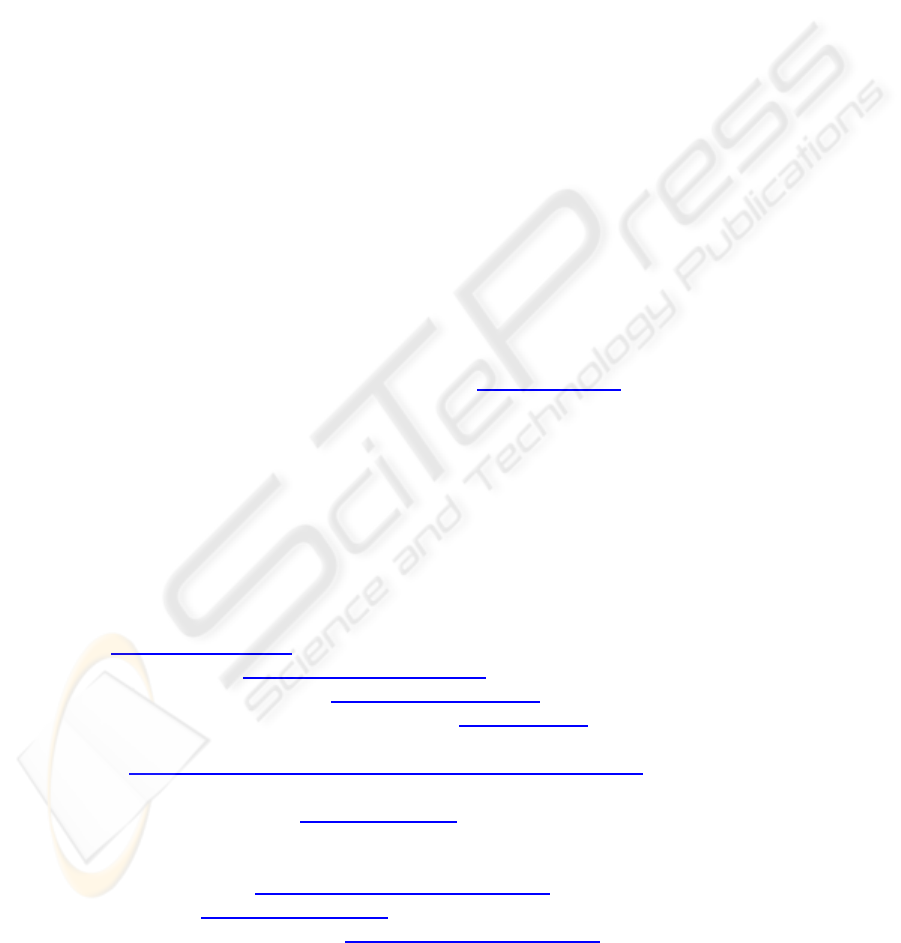
Acknowledgements
The author would like to thank the Technology Agency of Finland, the companies
participating in the Plug-and-Trade project, and VTT Information Technology for
funding the project. The author also owes thanks to the present and former members
of the Plug-and-Trade project team. The research work that has led to this project has
been partly funded by the Estonian Science Foundation’s grant number 4721.
References
1. Wagner, G. The Agent-Object-Relationship Meta-Model: Towards a Unified View of State
and Behavior. Technical report, Eindhoven Univ. of Technology, Faculty of Technology
Management, May 2001. Information Systems 28:5 (2003).
2. Taveter, K. A Multi-Perspective Methodology for Agent-Oriented Business Modelling and
Simulation. Ph.D. thesis, Tallinn Technical University, 2004 (in press).
3. Jacobson, I., et al. Object-Oriented Software Engineering: A Use-Case Driven Approach.
Addison-Wesley, Reading, MA, 1992.
4. Cockburn, A. Goals and Use Cases. Journal of Object-Oriented Programming, September
1997.
5. Cockburn, A. Using Goal-based Use Cases. Journal of Object-Oriented Programming, No-
vember/December 1997.
6. Cockburn, A. Writing Effective Use Cases. Addison-Wesley, 2001.
7. Foundation for Intelligent Physical Agents (FIPA). http://www.fipa.org
8. Wagner, G. Vivid Agents - How they Deliberate, How They React, How They Are Verified.
Extended version of: Wagner, G. A Logical And Operational Model of Scalable Knowledge-
and Perception-Based Agents. Van de Velde, W., Perram. J. W. (Eds.), Agents Breaking
Away, Proceedings of MAAMAW'96, Springer Lecture Notes in Artificial Intelligence 1038,
1996.
9. Wagner, G. Foundations of Knowledge Systems with Applications to Databases and Agents,
volume 13 of Advances in Database Systems. Kluwer Academic Publishers, 1998.
10.Yu, E. Modelling Strategic Relationships for Process Reengineering. PhD thesis, Department
of Computer Science, University of Toronto, 1995.
11.OMG Unified Modeling Language Specification, Version 1.5, March 2003. Available at
http://www.omg.org/uml/
12.XML Schema 1.0. http://www.w3.org/XML/Schema.
13.Web Services Activity of W3C. http://www.w3.org/2002/ws/
14.JAVA Agent Development Environment (JADE). http://jade.cselt.it/
15.Business Process Execution Language for Web Services version 1.1. Specification available
at http://www-106.ibm.com/developerworks/webservices/library/ws-bpel/
16.Business Process Modeling Language 1.0 and Business Process Modeling Notation 0.9.
Specifications available at http://www.bpmi.org/
17.van der Aalst, W.M.P. Don’t go with the flow: Web services composition standards ex-
posed. IEEE Intelligent Systems, Jan/Feb 2003.
18.Workflow Patterns. http://www.tm.tue.nl/it/research/patterns
19.Rosetta Net. http://www.rosettanet.org
20.XML Topic Maps (XTM) 1.0. http://www.topicmaps.org/xtm/1.0/
210
