
SOFTWARE-AGENT ARCHITECTURE FOR
INTERACTIVE E-LEARNING
Shaikh Mostafa Al Masum, Mitsuru Ishizuka
Department of Information and Communication Engineering
Graduate School of Information Science and Technology, University of Tokyo
7-3-1 Hongo, Bunkyo-ku, Tokyo, 113-8656, Japan
Keywords: E-learning, Agent oriented learning, Software Agent, Interactive Learning, Easy Learning, Virtual Teacher,
Computer Based Education
Abstract: Many universities worldwide have developed a variety of web-based e-learning environments, hoping to
benefit from this new and fast spreading IT (Harasim, 2000). The main intention of this paper is to describe
an e-learning model that would act as a prudent teacher to teach and test the aptitude of e-learners based on
available knowledgebase. Here, we provide an overall view of the proposed model and then describe in
brief about the purposes of different components of the model. This paper provides a visualization model
named Web Online Force-Directed Animated Visualization (WebOFDAV) (Huang, et al, 1998) and also
points out the implementation issues. The proposed model is designed to be compatible with any e-learning
module designed according to the guideline mentioned in this paper.
1 INTRODUCTION
The development of the World Wide Web; which,
no doubt, has made the world very small; and it has
often led and is leading to significant changes in the
ways in which things are done. Education is not an
exception of that. It gives rise of web based learning;
in other words, e-learning, which is now being used
as a mean of learning in the web.
The pedagogy of on-line learning is still in it
innovations, but it is already a useful tool and, if
used well, can increase the range and excitement of
learning. By realizing the growing trend towards e-
learning, in this paper, we have proposed a flexible
and interactive intelligent agent oriented e-earning
model for teaching courses online.
The rest of the paper is organized as follows:
Section 2 provides an overview of the proposed
e-learning model, Section 3 focuses on the model
components, Section 4 provides a visualization
model of an e-learning lesson, Section 5 enlightens
the implementation issues and Section 6 concludes
the paper.
2 AN OVERVIEW OF THE
PROPOSED E-LEARNING
MODEL
Figure 1 in the following depicts the proposed e-
learning model. It basically contains three parts:
Agent Enabled User Interface (e.g., Intelligent
Agent Interface)
Interface With Application Software
The Black Box
In the system we represent “Black Box” as the
core of our entire system, which performs the main
functionalities of the system. It gets the input from
the agent enabled user interface and according to the
users’ willingness it performs the operations. Users
input are given to the black box and accordingly to
the input, black box generates necessary control
logics and signals to interact with the learner by
means of an animating character agent that serves as
awareness about the user to the black box for
flexible and interactive lesson.
525
Mostafa Al Masum S. and Ishizuka M. (2005).
SOFTWARE-AGENT ARCHITECTURE FOR INTERACTIVE E-LEARNING.
In Proceedings of the First International Conference on Web Information Systems and Technologies, pages 525-528
DOI: 10.5220/0001229605250528
Copyright
c
SciTePress
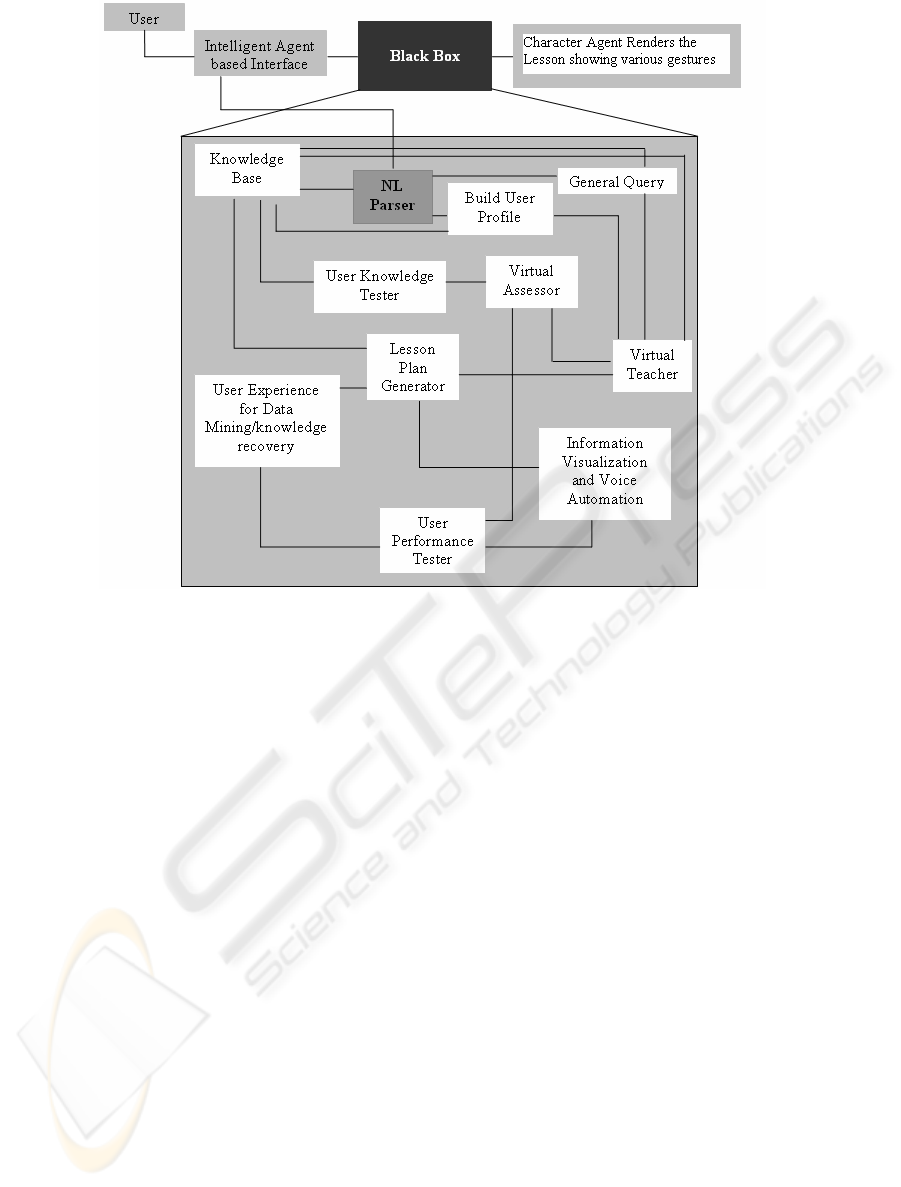
Figure 1: Model of the proposed intelligent agent oriented e-learning system
3 MODEL COMPONENTS
The proposed e-learning model consists of a number
of model components. The users interact with the
system through a character-agent enabled user
interface (i.e., intelligent agent interface); at the core
of the proposed e-learning model is the black box of
major components of the proposed model.
3.1 Intelligent agent based interface
Input: Gets input from the User Interface with the
help of character based intelligent agent. The input
can be given in two forms either text or voice.
Output: Sends output to the knowledge base module.
The output is a pattern that would be searched inside
Knowledge base to retrieve appropriate knowledge
key for knowledge retrieval by Virtual Teacher.
3.2 User Knowledge Tester (UKT)
The main role of User Knowledge Tester is to test
the knowledge of a user. This is needed to develop
both preconception and awareness of the users
before starting and at the time of on going lesson.
Input:
1. User’s request for test relevant to a particular
level.
2. Virtual Teacher’s request to load a test
whenever a new user first interacts.
Output: User’s answer script along with the question
for assessment.
3.3 Natural Language (NL) Parser
This module parses the input of the user and bridges
communication between the system and users to
interact (by text or speech).
Input: The user input to the agent based interface
(text or speech).
Output: The user profile (i.e., stating general user
information) to be stored in the knowledge base.
3.4 Virtual Assessor (VA)
User knowledge and performance are two basic
criteria by which Virtual Teacher can select the
proper and suitable lesson module for the particular
user. For this purpose Virtual Assessor assesses the
user’s knowledge as well as user’s skill of
performance with the help of UKT generated
WEBIST 2005 - E-LEARNING
526

questions and finally sends the assessment result (on
10 point scale) to the Virtual Teacher for picking up
relevant lesson module having these three functions.
Function 1:
1. Gets the input from User Knowledge Tester.
2. Analyzes and evaluates the responses of user.
3. Sends back results to the Virtual Teacher to
control the pace and style of teaching.
Function 2:
1. Gets the input from the User performance
Tester (UPT) module.
2. Analyzes user’s performances that servers as
active awareness about the user.
3. Send back the result to the Virtual Teacher to
control the pace and style of teaching.
Function 3:
1. Stores the correct answers of the questions from
the Knowledge Base to assess the answers or
actions of user.
3.5 Data Mining & Knowledge
Discovery
While a user starts to take a lesson, this module
opens up an eye to be aware of the user’s interaction
and records a profile based user’s weakness and
strength in terms of interacting with the learning
environment or time taken to learn etc. Based on this
information this module generates some case
histories that help Virtual Teacher to control the
pace and style of the selected lesson module.
Input: User’s data from the User Performance
Testing and Lesson Plan Generator modules.
Output: Some facts regarding a particular lesson
module (e.g. most the learners are interested to topic
C while spending much time on topic B etc.)
3.6 Knowledge Base (KB)
KB is the brain of the Virtual Teacher that guides to
perform the correct operation. The functional
modules KB can be represented as figure 2.
Figure 2: The inner view of the KB
In knowledge base the information is stored as a
combination of theme or concept (i.e., the subject
area), core information (i.e., the main information)
and the document structure (i.e., how the document
is structured, information about included
visualizations and other related hyper documents
etc.).
If a learner wants to learn a particular lesson, KB
informs Virtual Teacher how to perform the teaching
process by providing a knowledge key to load
particular lesson module and then Virtual Teacher
handles different user interaction and provides
appropriate services.
Input:
1. From NL parser: Linguistic keyword (e.g.
General Query about topic ‘x’)(I want to learn
lesson x, etc)
2. From User Knowledge Tester: Command (e.g.
load some questions to assess for level ‘y’)
Output:
1. Generates knowledge keys based on user’s
query/interaction with the Virtual Teacher.
2. It provides some clues to User Knowledge
Tester (if necessary)
3.7 Lesson Plan Generator (LPG)
Mainly, Virtual Teacher interacts with this module
to retrieve different lesson modules according to
user’s level and progress. LPG provides appropriate
lessons to users by means of audio, video
information rendered with a notion of keeping track
of user’s mental map while interacting with the
lesson.
The format of each module is: [Module Name,
Level, Key Practices, Sequences, Audio
Explanations, Video Demonstrations, Sample
Questionnaires, Hints, Hyper document, Next
Lessons, Previous lessons, Related Lessons].
The modules are displayed by Information
Visualization component with the help of Virtual
Teacher.
3.8 Virtual Teacher
Virtual Teacher is associated with the LPG and
plays an important role all through the teaching
process. User’s input is parsed by the NL Parser
following some predefined grammars and passed to
Virtual Teacher and then it sets a session for the user
to assess the level. According to the assessment
lesson modules to teach, for that particular level of
user, is loaded.
SOFTWARE-AGENT ARCHITECTURE FOR INTERACTIVE E-LEARNING
527

3.9 User Performance Testing (UPT)
This module examines the user’s performance soon
after finishing a particular lesson. User Performance
Tester at first tests the user based on some
questionnaires related to the given lessons. It
interacts with Knowledge Base module for preparing
intelligent questionnaires. After completion of
testing the user’s performance it sends the answers
script to Virtual Assessor to evaluate user’s
performance. It also gives information regarding the
user about the test and lesson to Data Mining and
Knowledge Discovery module.
3.10 Information Visualization
This component of the system accumulates the
necessary information based on different lesson
modules and visualizes the information for the
convenience of user. The key role of this module is
to automate interaction.
Input: Information about user interaction sequence
necessary for providing visual aids.
Output: Provides visual aids to guide the lessons.
4 VISUALIZATION MODEL
We use the visualization model named Web Online
Force-Directed Animated Visualization
(WebOFDAV) (Huang, 1998) with slight
modifications. This navigation approach helps the
user; not only by providing a visual aid to guide the
lessons journey, but also by preserving the user's
mental map (Misue, 1995) of the view while the user
interactively navigates the sections of lessons by
swapping of views. This approach does not
predefine the geometry of whole visualization at
once; instead it incrementally calculates and
maintains a small local visualization corresponding
to the change of the user's focus. This feature
enables the user to explore the current interest
without requiring the knowledge of whole graph.
This is a concept of exploratory navigation.
5 IMPLEMENTATION ISSUES
Implementation of the system puts emphasis on the
design of the intelligent agent and the application
interface, the structure of the knowledge base and
the lesson generator and the formation of the virtual
teacher along with other components. We have used
some toolkits like CSLU (Schalkwyk, et al, 1996) to
give an interactive interface to the users. The
intelligent agent is built on Microsoft Agent
Technology and Text to Speech APIs. The user
knowledge tester component makes use of some
predefined grammar. The knowledge base makes use
of NLP parser. The virtual teacher component makes
use of some predefined knowledge and currently
loaded lesson module. The information visualization
makes use of the WebOFDAV which reflects the
concept of exploratory navigation.
6 CONCLUSION
We strongly believe that the proposed e-learning
model of would be suitable to design and conduct
any academic course online (for example application
packages) and will definitely help the mass and
naïve users of computer to learn lesson online
(provided that the appropriate knowledge base and
lesson modules are in place) in a very easy,
interactive and flexible manner and such a system is
under development phase.
REFERENCES
Gauthier, G., Frasson, C., & Vanlehn, K., 2000. Intelligent
Tutoring System: 5th International Conference, ITS
2000, pp. 141-142, Springer.
Graesser, A.C., Vanlehn, K., Ros, C., & D. Harter., 2001.
Intelligent Tutoring System with Conversational
Dialogue. AI Magazine, 22, pp. 39-51
Harasim, L.; 2000. Shift Happens: Online Education as a
new Paradigm in Learning, The Internet and Higher
Education, 3, pg 41-61.
Huang, M.L., Eades, P., and Wang, J., 1998. Online
animated graph drawing using a Modified Spring
algorithm, in: Proc. of the 21st Australasian Computer
Science Conference (ACSC'98), pp. 17–28
Huang, M. L., Eades, P., and Cohen, R.F., 1998.
WebOFDAV-navigating and visualizing the Web
online with animated context swapping, Computer
Networks and ISDN Systems, 30 (1998), 638 - 642.
Koedinger, K.R., Andersion, J.R., & Mark, M., 1997.
Intelligent Tutoring Goes to School in the Big City, in:
Journal of AI in Education 8, pp. 30-43.
Misue, K., Eades, P., Lai, W., & Sugiyama, K., 1995.
Layout adjustment and the mental map, Journal of
Visual Languages and Computing, 6: 183–210
Schalkwyk, J., Colton, L.D., & Fanty, M., 1996. The
CSLU Toolkit for automatic speech recognition,
Technical Report No.CSLU-011-96. August.
WEBIST 2005 - E-LEARNING
528
