
A METHODOLOGY TO BUILD
E-LEARNING MULTIMEDIA RESOURCES
Giovanni Casella, Gennaro Costagliola, Filomena Ferrucci
Dipartimento di Matematica e Informatica, Università di Salerno, Via Ponte Don Melillo, Fisciano, Italy
Keywords: E-learning resource, Learning object, authoring methodology, e-learning standards, accessibility guidelines.
Abstract: In this paper, we present a methodology to develop e-learning resources. It focuses on the resources
creation, so it can be integrated in a general methodology for big e-learning projects or it can be used in
small e-learning projects in which the main task is the content creation. The methodology has been
conceived by taking into account several crucial issues, such as e-learning standards, accessibility, and easy
of its application. A case study is also described to show the effectiveness of the proposal.
1 INTRODUCTION
The creation of e-learning resources is a very
challenging and complex process, which involves
several professionals and requires very different
skills and competences. Thus, there is the need of
methodologies and tools that simplify all the phases
related to e-learning resources creation. Generally,
the process can be divided in several phases, such as
the business planning definition, the technical staff
creation, the instructional goal definition, the learner
and content analysis, the content authoring and so
on. Some tasks are related to the e-learning resource
building while others are related to the whole project
management or to the instructional features. We
concentrate our efforts on e-learning resources
creation. The approach proposed puts strong
emphasis on re-use and interoperability, which are
crucial aspects for an effective and
cost-effective development of e-learning materials.
As a matter of fact, many organizations are defining
standards for e-learning. The aim of these standards
is to allow us to share on-line knowledge content
objects and to ensure their interoperability on all the
Learning Management Systems.
Another issue that has been considered by the
proposed methodology is web accessibility. Indeed,
e-learning resources have no to be only rich,
engaging, instructive and standard compliant, they
have to be also accessible. With the web
development “web accessibility” has become a
central topic since e-learning resources should be
accessible by everyone, regardless of disabilities.
Many authoring tools vendors define methodologies
for LOs authoring but they are often suitable only
for their tools. Our efforts were addressed to the
definition of a general but simple methodology to
build e-learning resources. It can be applied with any
software to produce any kind of resource. It focuses
only on the resources creation so it can be integrated
in a general methodology for big e-learning projects
or it can be used in small e-learning projects in
which the main task is the content creation.
In section 2 we introduce e-learning standards
and in section 3 the accessibility guidelines. In
section 4 it is presented the methodology while
section 5 is devoted to illustrate an application
example. Some final remarks conclude the paper.
2 E-LEARNING STANDARDS
Web technologies and e-learning had a very fast
evolution in the last decade: many Learning
Management Systems (LMS) have been realized
using heterogeneous technologies and architectures.
E-learning resources often didn’t run under all the
systems because held back by proprietary standards.
Moreover, with the increasing availability of on-line
lessons, courses, and general e-learning resources,
the discovery and re-use of knowledge objects have
become very important. Standardization is need to
allow us to share knowledge objects and ensure their
interoperability on all the Standard Compliant
LMSs. The use of standards for the creation of e-
learning resources is the prerequisite to create
general, well-described, usable LOs.
Organizations like IEEE’s LTSC (IEEE LTSC),
IMS Project (IMS Project), Aviation Industry’s
AICC, Advanced Distributed Learning (ADL)
490
Casella G., Costagliola G. and Ferrucci F. (2005).
A METHODOLOGY TO BUILD E-LEARNING MULTIMEDIA RESOURCES.
In Proceedings of the First International Conference on Web Information Systems and Technologies, pages 490-495
DOI: 10.5220/0001236604900495
Copyright
c
SciTePress

initiative (ADL) are contributing to this
standardization process. They have defined the
concept of Learning Object (LO) as any entity,
digital or non-digital, which can be used, re-used or
referenced during technology supported learning.
For a LO specification Metadata have been defined,
which are classified into eight categories: General
(includes context independent features such as title,
description, etc.), Lifecycle (includes version,
author, etc.), MetaMetaData (information about
metadata), Technical (includes file format, size,
etc.), Educational (educational features), Rights
Management, Relation (features of the resource in
relation to other resources) and Annotation
(comment on the educational use of the resource).
Metadata enable content developers and
instructional designers to effectively search and
retrieve didactic contents in order to assemble them
to create new contents. Moreover learners can
enhance their knowledge looking for contents in LO
repositories.
ADL Sharable Content Object Reference Model
(SCORM) is the document delivered by the US
department of Defence, which organizes and collects
the specifications produced by others groups (AICC,
IMS, IEEE and others). The SCORM is a collection
of specifications adapted from multiple sources to
provide a comprehensive suite of e-learning
capabilities that enable interoperability, accessibility
and reusability of web-based learning content.
SCORM describes various components used in a
learning experience, provides information on
applying meta-data to such components to enable
search and discovery, describes how to package
those components for exchange from system to
system and how to define the sequencing rules for
the components. Moreover a part of SCORM
describes the LMS requirements for managing the
run-time environment (i.e. content launch process,
communication between content and LMSs and
standardized data model elements used for passing
information about the learner). The production of
SCORM compliant learning resources assures their
diffusion, usability, and quality.
3 ACCESSIBILITY GUIDELINES
Another aspect to consider when building e-learning
resources is web accessibility. Web accessibility
means access to the Web by everyone, regardless of
disability. It includes web sites and applications that
people with disabilities can perceive, understand,
navigate, and interact with. An accessible web
design contributes to better design for all the users.
Moreover many countries have a well-defined policy
relating to web accessibility in particular for
institutional sites. The World Wide Web Consortium
(W3C) is an international, vendor-neutral
consortium, that promotes evolution, interoperability
and universality of the web. It released the Web
Content Accessibility Guidelines (WCAG 1.0)
document, which contains some guidelines and
important rules to make a web resource accessible.
In the following we provide a brief outline of some
of these rules. For a more complete discussion we
refer to (W3C). For people with visual or hearing
disabilities it is important to provide equivalent
alternatives to auditory and visual content. Thus, it is
essential to associate descriptions to figures and
tables and to describe graphics. This description can
be used also from assistive software for people with
disabilities (i.e. screen readers). The web-resource
cannot be based on colour alone and text and
graphics have to be understandable when viewed
without colour. Natural language use has to be
clarified and it is important to use mark-up that
facilitates pronunciation or interpretation of
abbreviated or foreign text. Finally, if new
technologies are used in the resource, it must be
accessible even when newer technologies are not
supported or are turned off. Some recommendations
are not strictly related to accessibility but are very
important for any kind of web resource. For
example, the design for device-independence, the
use of features that enable activation of page
elements via a variety of input devices and the
presence of user control for time-sensitive contents
(i.e. moving, blinking, scrolling, or auto-updating
objects). It is important also to provide context and
orientation information, clear navigation
mechanisms and to create clear and simple
documents. If it is not possible to follow one or more
accessibility guidelines the author must realize an
alternative accessible version of the content.
4 THE METHODOLOGY
Many vendors develop methodologies for the
creation of e-learning resources. Usually, they are
not very general and apply well only when used with
a particular software. On the other hand, some
general methodologies are too abstract and people
not-experienced with e-learning projects are often
disoriented.
In this paper, we present a simple methodology in
which concrete topics related to the resources
development are emphasized. We do not consider
issues like the business plan definition or staff
creation. We address our efforts to multimedia web
resource creation. The creation process starts from
A METHODOLOGY TO BUILD E-LEARNING MULTIMEDIA RESOURCES
491
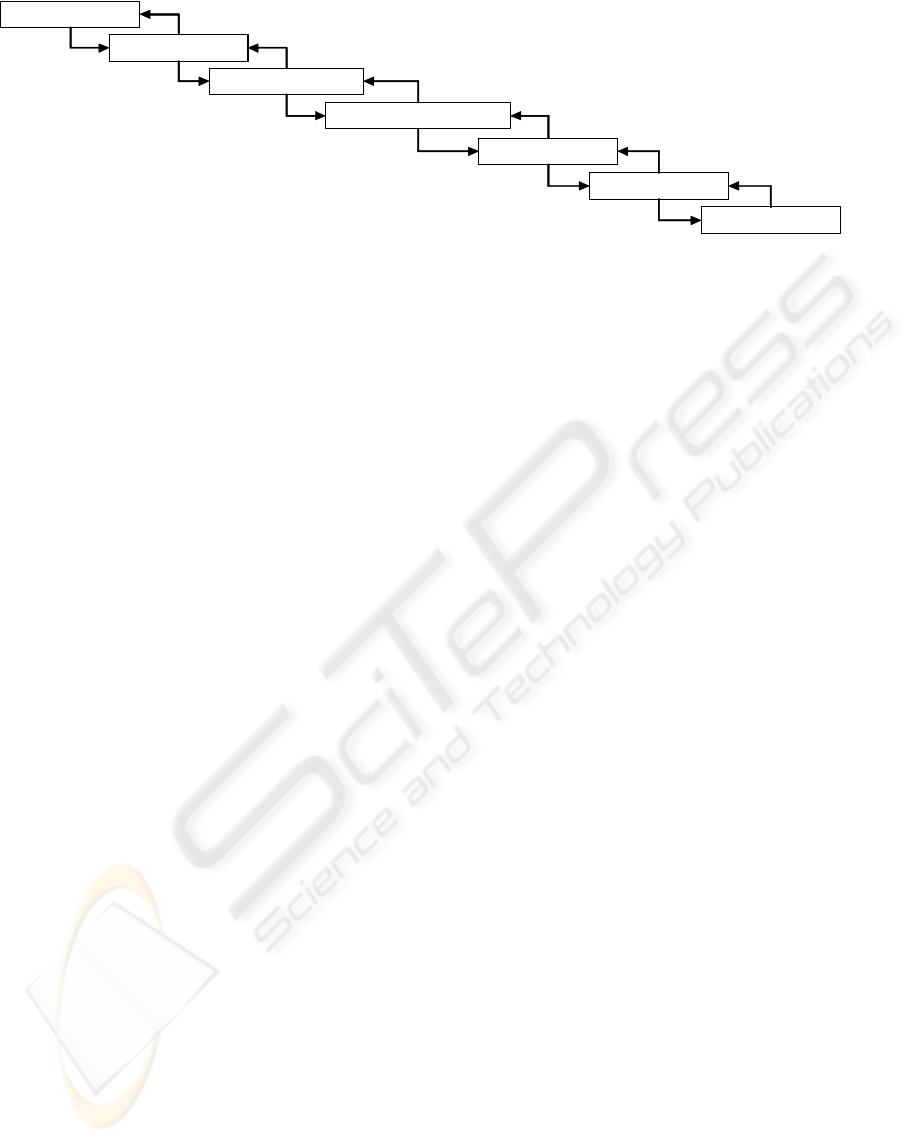
the collection and preparation of contents and
finishes with the e-learning resource delivery (see
Fig. 1). It is worth noting that the first step in the e-
learning resource creation is the definition of what
we want to realize: we must delineate an initial idea
that can be refined later. It is important to define the
scope of our work to keep in mind our objective in
all the creation process phases. To this aim, we
should consider the available economical resources
and user target. In this paper we do not taking into
account issues concerning with learner analysis,
context analysis, instructional analysis, business plan
definition and so on. So, the methodology starts with
content collection.
Phase 1: Content Collection
In the first phase all the didactic material must be
collected. Instructional designers and/or content
experts must define the set of documents need to
create the e-learning resources. Some documents can
be available in a digital format (i.e. presentations or
text documents) while others can be available in
other formats, such as books. When the available
material is inadequate to realize rich multimedia
objects it is necessary to develop customized
documents. These documents are realized from the
content expert that is supported by a technical staff.
To minimize the work requested to the content
expert, such additional material is often realized
during the normal content expert activities.
Let us consider the following example that will
be used in the rest of the paper. We want realize an
on-line lesson in which learners can view the teacher
video, which is synchronized with a presentation
composed by a set of slides and learners can
navigate the lesson via a Table of Contents (TOC).
In the content collection phase, we should realize the
teacher video. It can be produced in a recording
studio, where there are perfect audio/brightness
conditions, to obtain a high quality video.
Obviously, we must pay the teacher to realize this
lesson and he/she has to find the time to do it. If we
have economical constraints or if the teacher has not
time it is impossible to realize such a video. Actually
learner needs to listen the lesson in a clear way but
he/she does not need a high quality teacher image.
Thus, if the teacher instructs in a university the
video can be recorded during the normal classroom
lesson. Video quality will not be the same as in a
recording studio, but, if we use a good microphone
for audio, we can obtain a video that is good enough
for the on-line lesson realization.
In this phase we should collect or realize all the
documents necessary for the e-learning resource
trying to reduce the content expert cost.
Phase 2: Software Selection
Once the didactic content is available we should
create an e-learning resource. The software selection
to build e-learning resources is a delicate activity.
First of all, we need tools to digitalize, compress,
modify, and improve the collected documents. Later,
we need the software to assemble these documents
to obtain an e-learning resource. During the software
selection activity it is important to consider the
typology of e-learning resource that we want to
realize, together with e-learning standards and
accessibility guidelines. Moreover, we should
consider the skills requested to use the selected
software and the software flexibility. In general, we
have two main alternatives. We can use simple tools
that have a limited flexibility or complicated tools
which are more flexible. As a matter of fact, if we
use a high level programming language, such as
.NET or Java, we have infinite options. On the other
hand, we need a staff of programmers and analysts
to create a lesson. We can also realize the lesson
using a simple authoring software. Obviously, we
are limited by the software’s features, but also a
developer with a low technical skill can produce the
lesson. Moreover, he/she can realize infinite lessons
with the same technique.
In some cases, it is impossible to obtain an e-
learning resource with defined features with a given
software. In this case it may be convenient to obtain
a similar e-learning resource using a simple
authoring tool and then to refine the resource to
include some features. As an example, let us
Content Collection
Software Selection
Content
s
Preparation
Documents
Refinement
Draft Production
Draft Refinement
Delivery
-
Testing
Figure 1: E-learning multimedia resource development methodology.
WEBIST 2005 - E-LEARNING
492

suppose to have a software that, using a simple
wizard, enables the user to create an on-line lesson
composed by a set of HTML files (that can include
some interactive objects). This lesson contains a set
of images but the software does not associate a
complete description to each image. Thus it is not
accessible. However, a user with basic skills of
HTML can add image descriptions before delivering
the lesson. Thus, it is better to use a simple
authoring tool and to refine later the produced
objects than to use complicated technologies.
Phase 3: Content Preparation
Some contents should be refined or translated
and all the documents should be converted in a
digital format. In the digitalization phase it might be
necessary to make some choices about file formats
or compression ratio. Once documents have been
collected and digitalized we can use them many
times for various purposes. Re-use in e-learning is a
relevant topic because costs related to content
development are very high.
Let us consider some examples. Let us suppose
that we have a presentation in Portable Document
Format (PDF) and that we need to convert it in
Power Point Format (PPT). We also suppose that we
need only the 80% of the presentation slides to build
our e-learning resource. It is better to translate and
transform all the slides and have a complete
presentation for future use. In fact, we can deliver
such presentation on a web site, present it in a
classroom lesson or include it in an e-learning
resource. When we start a digitalization, conversion,
translation or preparation process it is better to work
on the whole document. We will have a little greater
cost but we will produce a re-usable resource.
Moreover we often realize documents preparation
using automatic tools. Suppose to have a video in an
analogical format and to need it in a digital format.
We suppose also that we need a small sized and low
quality video to deliver it on the web. We could use
a software that compresses and resizes the video
obtaining a relatively small file. On the other side, if
in the future we need to deliver such video on dvd
with a high quality we could not re-use the same file
and we need to repeat all the work. Thus it is better
to acquire the analogical video with the best
available quality and with lossy compression
algorithm.
It is important to choose diffused format and
lossy compression algorithm for audio, video and
image. The use of well-supported file-format and
audio/video standards assures that we can use the
obtained files with all the software. Moreover, it is
important to develop knowledge objects that can be
re-used even if the cost is higher than produce
customized objects.
Phase 4: Document Refinement
We must customize and refine the obtained
documents to effectively use them to build the e-
learning resource. If we consider again the on-line
lesson example, we should compress and resize the
video because for the on-line lesson we need only a
small sized video with a low resolution. We can also
improve audio quality. Moreover, if the selected
software accepts only some kind of file formats we
must convert all the documents in the supported
formats.
Phase 5: Draft Production
We create a draft of the e-learning resource in
order to submit it to a group of learners and collect
feedbacks to improve it. It is not necessary to be
standards compliant and to follow all accessibility
guidelines because we’ll refine the draft later.
Anyway we must consider some elementary rules
such as differentiate structure and contents, combine
colour, describe acronyms, use CSS and well-
supported HTML tags.
Phase 6: Draft Refinement
Draft is refined to obtain the final e-learning
resource using some tool or manually. Let us
consider again the on-line lesson example. We can
add an introductive page even if the tool used for the
draft production did not enable us to do it. We must
also check that the e-learning resource is standard
compliant and accessible and possibly modify it in
order to satisfy such requirements. The ADL
Organization delivers the Test Suite Software to
check if an e-learning resource is SCORM
Compliant. Using it we can execute the Sharable
Content Object (SCO) RTE Conformance Test, the
Meta-data Conformance Test and the Content
Package Conformance Test. The purpose of ADL
SCO RTE Conformance Test is to verify that the test
subject is able to be launched by a known
conformant LMS and supports the RTE Application
Program Interface functions defined in the SCORM.
The purpose of Meta-data Conformance Test is to
verify that the test subject meets conformance
requirements based on the meta-data section
described in the SCORM. Finally, the Content
Package Conformance Test verifies that the tested
Content Package is conformant with the Content
Aggregation Model of the SCORM. If a resource
passes all the ADL tests it can be considered
SCORM Compliant. If our resource is not accessible
in this phase we must modify it. If it is not possible
to satisfy all the accessibility guidelines we must
provide an alternative accessible version of the e-
learning resource.
Phase 7: Delivery and Testing
The e-learning resource has to be delivered on a
server. We should also monitor its behaviour, since
it is important to discover and resolve bugs. Before
A METHODOLOGY TO BUILD E-LEARNING MULTIMEDIA RESOURCES
493

delivering the resource we should write a user
manual, where we explain how to use the resource
and the software needed to use it. If specific
software is needed such software should be free and
easily available. Finally, we should write a technical
manual so that a staff can repeat the e-learning
resource creation process more times. In this
document, we should describe in detail the
development process starting from the used
software, setting, and user delivery techniques.
5 A CASE STUDY
In this section we present an example of application
of the methodology for the creation of on-line
lessons for a university course. We wanted to give
the same information as in the classroom lesson,
thus, we included the teacher video and a set of
slides synchronized with this video. When
necessary, we integrated an additional video
reporting what happened on the teacher computer.
This is useful if the teacher shows to the classroom a
process by using his/her computer (for example how
to compile a program).
Phase 1: Content collection
For each lesson the teacher had a presentation, in
PPT format or PDF. To create the on-line lessons we
needed also a teacher video, that we recorded with
an analogical camera during normal classroom
lessons. We recorded also the teacher monitor.
Phase 2: Software Selection
We used Camtasia Studio to record the teacher
monitor. To acquire and compress video we
employed an external video card Hauppauge
WinTV-PVR-usb2 with the related software
WinTV2000 to convert analogical video in digital
video. To improve audio quality, we used
TmpGENC, dBpowerAMP Music Converter,
Audacity and VirtualDub. To convert pdf in ppt
format we used Laux Information Technology
PDF2PPT. We obtained a draft of the on-line lesson
using Microsoft Producer. Thesis Pro allowed us to
convert on-line lessons in SCORM Compliant LOs.
Finally the on-line lessons were delivered on a web
server using FileZilla.
Phase 3: Material Preparation
We digitalized and compressed the teacher video
using the video card Hauppauge and WinTV. We
chose “dvd standard” as level of video compression,
to obtain a high quality video and files in mpeg2
format.
Phase 4: Documents Refinement
To improve the audio quality we used TMPGenc
that permits to demultiplex a mpeg2 file. Using the
“Simple Demultiplex” functionality on the mpeg2
file we obtained a video file “video_lesson.m2v”
and an audio file “audio_lesson.mp2”. To elevate the
audio loudness we used Audacity, which accepts
only mp3 and wav file. dBpowerAMP Music
Converter converted “audio_lesson.mp2” to mp3
format, then with dBpowerAMP Music Converter
we obtained again an mp2 file using a bitrate of 384
kbps. Using TmpGenc we collated together the
modified audio file and the original video file. Since
Microsoft Producer accepts only video having a size
smaller than 1Gb, we used VirtualDub to resize the
video (320x240) and to compress it using divX
format and a bitrate of 500 kbps.
Phase 5: Draft Production
Microsoft Producer allows us to synchronize
audio, video, slides, and images in multimedia
presentations providing a set of templates with a
wizard. We used the template “Professional video
(240 x 180) slide and HTML resizable” to make
easy the development process even for people with
low technical skill. Producer permits to choose
character type, colour, size, background colour, and
slide background. We chose those parameters
considering the graphical effect and the accessibility
guidelines. Later, we associated each slide with a
piece of video. Finally, in the publishing phase we
chose to make two versions. The first was “light” for
a person with a limited bandwidth while the second
was for people with a higher bandwidth. Producer
automatically sets the video compression level and
quality. It creates a folder containing all the files
needed (CSS, HTML, JavaScript, images, video) for
the on-line lesson. Figure 2 shows an example of
lesson. On the upper right area we find the teacher
video with the related controls (play, pause, forward,
rewind, loudness). Under the video there is a Table
Of Contents to navigate the lesson and on the left
there are the slides.
Phase 6: Draft Refinement
Producer allows only one video in the
presentation. So to add the video showing the
teacher monitor we decided to stop the lesson and to
Figure 2: An on
-
line lesson
WEBIST 2005 - E-LEARNING
494

start a new pop-up window showing it. The on-line
lesson folder created from Producer contains a
JavaScript File (gogoprod.js), with all the functions
to manage the user interaction with the Table of
Content and to synchronize slide and video. We
modified such functions to pause the on-line lesson
and open a pop-up window containing another
video.
We checked if the lesson produced was SCORM
Compliant using the test suite software released
from ADL. The SCO RTE Conformance Test had a
positive result, while the Metadata Conformance
Test failed since Producer does not define lesson
metadata. We used Thesis Pro that creates and
deploys SCORM conformant learning content. It
allowed us to import the IMS_Manifest obtained
from Producer and to define lesson metadata (title,
type of resource, description, rights, etc.). The
lesson so obtained passed all the ADL tests.
As for the accessibility guidelines, we had only
two problems. The first was related to the difficult to
modify the on-line lesson to provide equivalent
alternatives to auditory and visual content, indeed
screen reader reads text (url, controls, slides and
everything is present in the page) and at the same
time the learner must listen the lesson. The second
problem was related to the use of some technologies
that could not be supported from all the learners. We
decided to produce an alternative version of the
lesson in plain HTML containing slides and teacher
explanation for each slide. This version is accessible.
Phase 7: Delivery and Testing
We organized the links to all the lessons in a web
site. For each lesson it was inserted a table
containing the lesson length, the number of slides
and the lesson contents. In the same table we put the
link to view the on-line lesson with 56Kb
bandwidth, ADSL bandwidth, and to download the
lesson. Finally, in this table there is the link to a full
accessible lesson and it was included a user manual.
Finally we used FileZilla to deliver the entire
package on a web server. FileZilla transfers
automatically in the right way ASCII file (i.e. CSS
and Javascript) and binary file (images and video).
6 CONCLUSION
In the literature, several papers provide e-learning
instructional strategies while we find few proposals
for methodologies meant to ensure an effective
authoring of e-learning resources. In (Gibson et al.,
2002) many features are analyzed such as the course
outline definition and the expertise staff creation and
management. They use Microsoft Word to create on-
line course material. Then using a macro they obtain
the course page and the table of content and an xml-
based document. In (Kirsch-Pinheiro et al.) it is
presented a web based cooperative environment for
e-learning authoring controlled by a workflow
engine. The workflow defines clearly all the
activities to be executed, their relationships and
coordination together with the agents responsible for
their execution. In (Boyle, 2003) general issues
related to the authoring of dynamic, reusable LOs
are discussed. In (Yacine et al., 2003) an approach to
the design of a learning environment that reacts to
the evolving learner model is proposed. In
(SCORM) the aspects in content authoring related to
the SCORM e-learning standards are emphasized.
In this paper an easy to apply methodology has
been presented. It focuses on the content creation
and considers e-learning standards to enable re-use
and interoperability of the produced LOs. We
emphasized also the accessibility of the produced e-
learning resources.
REFERENCES
Yacine, A., Berri, J., Benlamri, R. (2003), ‘An Adaptive
Multimedia Approach To E-Learning’, In IEEE Intern.
Conf. Electronics, Circuits and Systems.
ADL, Advanced Distributed Learning (ADL) Available:
http://www.adlnet.org
Boyle, T. (2003) ‘Design principles for authoring
dynamic, reusable learning objects’, Australian Journ.
Educational Technology, vol. 19(1), pp. 46-58.
Gibson, M., Talbott, D., Skublics S. (2002) ‘A
collaborative methodology for the rapid development
and delivery of online courses.’, 20th Annual intern.
Conf. Computer documentation. Toronto, pp 216 - 225
IEEE LTSC, IEEE Learning Technology Standards
Committee (LTSC), Available: http://ltsc.ieee.org/ .
IMS Project, IMS (Instructional Management System)
Global Learning Consortium on Open Specification
For Interoperable Learning Technology, Available:
http://www.imsproject.org/
Kirsch-Pinheiro, M., Telecken, T., Zeve, C., Lima,J.V.,
Edelweiss, N.(2002) ‘A cooperative environment for
e-learning authoring’, Documents Numériques, Vol. 5
(3-4), pp 89-114.
The SCORM Implementation Guide: A Step-by-Step
Approach (SCORM 1.2), Available: http://www.adlnet
W3C, World Wide Web Consortium, Available:
www.w3.org
A METHODOLOGY TO BUILD E-LEARNING MULTIMEDIA RESOURCES
495
