
SMSFormKit: A SYSTEM FOR PRESENTATION, VALIDATION AND
UPDATE OF FORMS FOR MOBILE DEVICES
Carlos Fern
´
andez, Juan P. Pece, Daniel I. Iglesia
Facultad de Inform
´
atica de La Coru
˜
na
Keywords:
J2ME (Java 2 Micro Edition), XML, XForms, MIDP (Mobile Information Device Profile), CLDC (Connected
Limited Device Configuration), WMA (Wireless Messaging API), SMS (Short Message Service), GPRS (Gen-
eral Packet Radio Service), Zlib.
Abstract:
Nowadays, many of the services offered by the mobile telephony don’t provide to the user a simple and intu-
itive tool to fill and send information. This way, the users have to code themselves the format of the message,
with the corresponding annoyance and the possibility of making errors. One of the solutions to these prob-
lems could be provide forms that the user could fill and send from their mobile phones in a transparent way.
SMSFORMKIT is an application which makes easier the creation of new services for mobile phones based
on XForms. It has been implemented using J2ME as development environment and provides the following
features: forms displaying, validation of the values provided by the user, submission of requests and forms
update. Forms are displayed using J2ME high-level graphic elements. This fact guarantees the compatibility
with most of the mobile phones in the market. The validation is carried out in the own application (local val-
idation), and this way it is avoided the possible submission of a bad filled form to the server. Thus the server
would only receive correct values. Besides, the update and submission of the forms can be done by SMS of
GPRS.
1 INTRODUCTION
1.1 State of the wireless technologies
During the last years technologies related with wire-
less devices have experienced a spectacular impulse.
Most of people are already familiarized with the terms
mobile phone, PDA, etc. The appearance of these
devices is due to the advance of the electronics and,
without a doubt, to the spectacular growth of the wire-
less communications.
As an example of the economic importance of these
technologies, we could say that during the last year
the mobile manufacturers sold, only in Spain, 17 mil-
lion of mobile phones (Corredor, 2004), while the
number of users at the end of 2004 was 32.2 million
(80% of the population in Spain).
Those data point out the great business opportunity
which are those services that can be used by that great
mass of customers with mobile phone.
More and more those tasks which needed phone
operators are being replaced by automatic services
that receive messages and carry out the suitable ac-
tions without necessity of human participation. As
an example we can point out the on-line ticket
sales/booking systems, where you can even select the
location of your seat. It is a reality in the internet
world and now the objective is achieving it in the mo-
bile telephony.
This trend will increase on and on, since the eco-
nomic benefits that it provides are substantial. There-
fore, it seems evident the necessity of systems that
automate the interaction tasks with forms for mobile
devices.
A detailed explanation of the problem and the pro-
posed solution are respectively exposed in the sec-
tions 1.2 and 1.3. Next, section 2 will give a descrip-
tion of our system, including an example of an imple-
mented service. Sections 3 and 4 conclude the paper
and describe future research.
1.2 Problem description
The users of these devices demand the possibility of
carry out a greater number of tasks and consume new
118
Fernández C., Pece J. and Iglesia D. (2005).
SMSFormKit: A SYSTEM FOR PRESENTATION, VALIDATION AND UPDATE OF FORMS FOR MOBILE DEVICES.
In Proceedings of the Second International Conference on e-Business and Telecommunication Networks, pages 119-124
DOI: 10.5220/0001416401190124
Copyright
c
SciTePress

services. For both of them it is fundamental the use
of forms.
Until the moment, most of the services developed
for mobile devices make the user responsible of the
correct construction of the format of the SMS messa-
ge and the data to send. The download of ringtones or
mobile games are some examples of those services.
You have to type manually a SMS message with a
keyword followed by the information to send like this:
RINGTONE song
title
and send it to a mobile number.
As a consequence, the possibility that the user pro-
vides incorrect information, the operation fails and
the message has to be sent again increases.
Another inconvenience of the actual systems is its
inability to validate the values in the fields of the form.
Thus, every time an user provides an incorrect value
to some of the fields of the form, the server, where the
application submits the requests, detects the bad value
and asks the user to fix the mistake through some type
of communication. Then the traffic of messages in-
creases, as well as the cost to be paid by the customer.
1.3 Developed system
The solution consists on providing to the user services
of low cost supported by efficient applications. On
one hand, SMS is the most affordable technology in
mobile telephony, so its use reduces the costs. On
the other hand, the best way to decrease the traffic
of messages between the mobile application and the
server is the local validation of the values provided
by the user. Thus, the server doesn’t have to validate
them and its computational load decreases.
The solution we propose joins these two features.
SMSFORMKIT allows to interpret forms following
the XForms standard, show them through the graphic
interface of a mobile phone, validate them in the own
device, store them in the persistent storage of the
phone and carry out petitions and updates of the forms
by SMS or GPRS. This way, the cost each time the
service is used (in the case you use the service for the
first time and also have to download the form) could
be only the price of 2 short messages or GPRS short
transfers.
At the moment we don’t know any other system
that implements the same features. The most similar
thing we have found is an alphawork from IBM (see
(IBM-alphaworks, 2005)).
2 SMSFORMKIT
2.1 System overview
SMSFORMKIT is a system that makes easier the use
of new services based on forms for mobile devices. It
has been developed using the following technologies:
J2ME (Java 2 Micro Edition) (Sun, b), SMS (Short
Message Service), GPRS (General Packet Radio Ser-
vice) and XForms.
The steps of a normal execution of the application
are shown in the pictures 1, 2, 3(a), 3(b) and 4:
Figure 1: Query for form update
Figure 2: Receipt of the updated form
(a) (b)
Figure 3: a) SMSFormKit parses the form and builds the
J2ME graphic interface b) The user fills the fields of the
form
Figure 4: The form is sent to the application in the server
SMSFormKit: A SYSTEM FOR PRESENTATION, VALIDATION AND UPDATE OF FORMS FOR MOBILE
DEVICES
119
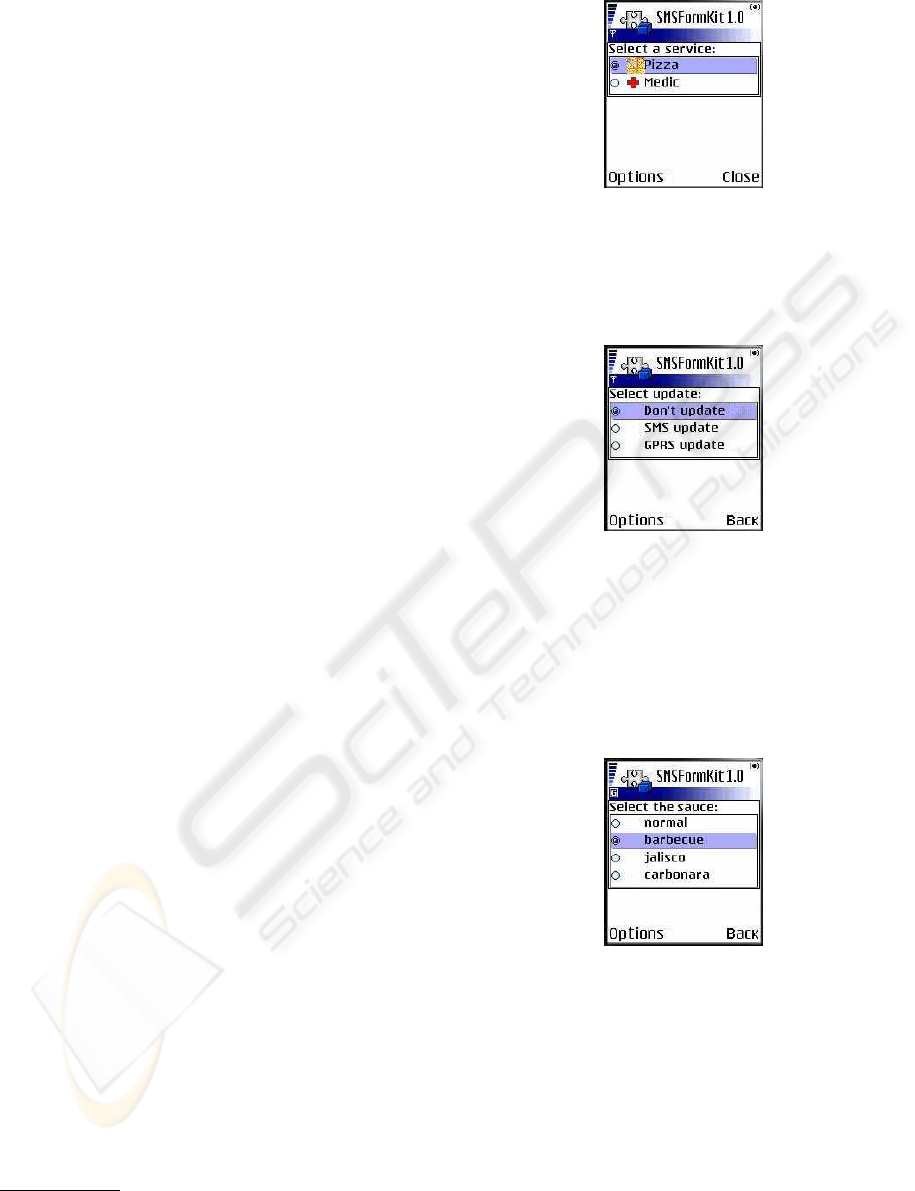
2.2 Graphic interface
The graphic interface of the SMSFORMKIT is very
intuitive (allowing an easy interaction with the user)
and standard for all the J2ME enabled mobile phones.
Those advantages are achieved using high level
graphic elements
1
(Muchow, 2003). It was also con-
sidered the possibility of using low level elements
2
but the different screen and font sizes of the different
terminals were the reasons to discard it.
The class that manages the graphic interface mainly
carries out three tasks:
• It keeps a single instance of each one of the screens
of the application. It is essential to reduce as much
as possible the memory requirements, due to the
limitations of the environment. It is implemented
a singleton pattern, since it is created only an in-
stance of each screen when the application has to
show it and later, if the same screen has to be
displayed, the same instance is shown. Thus, the
number of objects generated by the application de-
creases.
• It implements the transitions among the different
screens of the form and the application.
• It shows the alert messages when the user has car-
ried out an action not allowed, has introduced an
incorrect value in a field of the form or the update
service is not available.
Every screen of the application except
one, uses the high level graphic element
javax.microedition.lcdui.Form to show its infor-
mation. This element represents a frame where
different items can be included. A checkbox list, a ra-
dio button list or a text input area are some examples
of item. Each screen in the application would have an
instance of the class Form which would only contain
one item. This way the user will not have to move
among the different items of the Form, making easier
the use of the application. The part of the interface
that all the services share is designed so that the user
should not have to type data, but rather he/she should
only select options and press next or back buttons.
This fact simplifies the use of the system and makes
it more attractive.
SMSFORMKIT begins its execution displaying a
screen where the user can select the service he/she
wants to use. That screen shows for each service its
name and an icon that identifies it (see figure 5).
Once the user has selected a service, it is shown a
screen where he/she can choose using the form stored
in the own terminal (a previously downloaded form)
1
As text input areas, checkboxes, radio buttons, etc.
2
Those elements that the programmer has to draw pixel
by pixel
Figure 5: Start screen
or downloading it by SMS or GPRS using the update
feature (see figure 6).
Figure 6: Update selection
After obtaining the XForms document, either from
the records of the mobile phone or downloading it
again, it is analyzed and the screens corresponding to
the fields of the form are built. That set of screens are
displayed and the user can navigate among them (see
figure 7).
Figure 7: Field to fill in the pizza restaurant service
Finally, when every value for the fields is provided,
it is displayed a screen where all those values are
shown and the user is requested for a confirmation
about their validity (see figure 8). This way, the user
can observe if the information is correct or if it is not
the desired one and he/she can modify it (in this last
case he/she would only have to go back through the
screens).
In order to show the fields of a XForms form in the
mobile device it has been developed an equivalence
among the XForms controls and the J2ME graphic el-
ICETE 2005 - WIRELESS COMMUNICATION SYSTEMS AND NETWORKS
120

Figure 8: Summary of the operation
ements. This equivalence is shown in the following
table:
XFORMS CONTROL J2ME GRAPHIC ELEMENT
xforms:input TextField
xforms:select ChoiceGroup
+ Choice.MULTIPLE
xforms:select1 ChoiceGroup
+ Choice.EXCLUSIVE
xforms:input StringItem
+ readonly=
“true()”
xforms:secret TextField
+ TextField.PASSWORD
2.3 Communications
SMSFormKit implements two types of communica-
tion:
• Communication by SMS.
• Communication by GPRS.
Every communication in J2ME must be executed
in a different thread to avoid the possibility that the
application could get blocked if the communication
fails.
2.3.1 SMS
SMS was created as a part of the first phase of the
GSM European standard and it provides a mecha-
nism to send and receive short messages from a mo-
bile phone up to 160 characters (if a Latin alphabet
is used). Some of its advantages are its reliability, its
low cost and the guaranteed delivery of messages.
SMSFORMKIT uses the communication by SMS
to provide two features:
• Forms update: the mobile application sends a
SMS message to the application running in the
server, requesting the form of a service. Next, it
keeps waiting for the server response and finally,
when the mobile phone receives the SMS contain-
ing the form, the application extracts it, parses it
and displays it on the screen of the phone.
• Queries: when the user has filled all the fields of
the form and they have been locally validated, it is
built a message coded in XML (according to the
XForms standard) with the provided values and it
is sent to the application placed in the server. This
application will receive the message, process the
data and perform the corresponding action.
Every SMS message will be sent or received from a
determined port number (JSR-120, 2003). This num-
ber allows to identify the mobile application the mes-
sages come from.
Besides, due to its reduced payload, every short
message is sent as a binary SMS and compressed as it
will be seen in the following section.
2.3.2 SMS compression
The payload a SMS can carry is very reduced. Be-
cause of that, it would be useful to maximize that
capacity by means of the compression of the data to
send. The customer of the services of mobile messa-
ging can simply benefit of the compression algorithms
by sending more information per message than with
the usual techniques.
SMSFORMKIT uses compression for every SMS it
sends. That process consists of two phases:
• Firstly a compression of well-known chains is ap-
plied. This compression consists on substituting
well-known chains, as the names of the XForms
tags, by another shorter chains. For example:
select1 would transform in s1.
• Next, the resulting text is applied a binary compres-
sion. The first step consists on transforming the
chain of text of the message in an array of bytes.
The library that provides that compression is an
adaptation to J2ME of the Zlib libraries (JCraft,
2003) of data compression without loss, based on
Huffman code and the LZ77 algorithm.
2.3.3 GPRS
GPRS, a standard introduced by ETSI, is a system that
complements the GSM standard, allowing a better use
of the resources. One of the main differences between
them is that GPRS makes use of the packet switching
technique, while GSM uses the circuit switching one.
SMSFORMKIT implements the communication by
GPRS to provide forms update and queries submis-
sion through a HTTP connection (Sun, a):
• The update consists on creating a HTTP connec-
tion against a XML file (specific for each service
and which will contain the corresponding form),
obtaining the number of bytes to read from that file
and read the data from it. In this case, it won’t be
necessary any decompression type since the XML
file is a text file that contains the form without any
SMSFormKit: A SYSTEM FOR PRESENTATION, VALIDATION AND UPDATE OF FORMS FOR MOBILE
DEVICES
121

type of compression. It only has to download the
data and then it can already be processed without
any manipulation.
• To submit the queries it is created a HTTP connec-
tion and the message coded in XML (according to
the XForms standard) with the provided values is
sent to the application placed in the server using
POST as request method.
2.4 Forms support
2.4.1 XForms
The forms the application uses follow the standard
XForms (Micah Dubinko, 2003). XForms is an
XML application that represents the next generation
of forms for the Web. By splitting traditional XHTML
forms into three parts - XForms model, instance data
and user interface - it separates presentation from con-
tent, allows reuse, gives strong typing - reducing the
number of round-trips to the server, as well as offering
device independence and a reduced need for script-
ing. XForms is not a free-standing document type,
but is intended to be integrated into other markup lan-
guages, such as XHTML.
XForms has been designed on the basis of several
years’ experience with HTML forms. HTML Forms
have formed the backbone of the e-commerce revo-
lution, and having shown their worth, have also indi-
cated numerous ways they could be improved.
The primary benefits of using XForms are (W3C,
2003):
• XForms improves the user experience: it is
achieved by giving immediate feedback to what is
being filled in.
• It is XML, and it can submit XML.
• It is device independent.
• Integration with Web services.
• It is easier to create complicated forms.
Our system doesn’t implement all the characteris-
tics of the XForms specification, but rather it has been
selected a reduced set of properties and elements con-
sidered enough (this set can be increased in future
works):
• Elements: instance and bind
• Properties: type, readonly, required and
constraint.
• Controls: input, secret, select and
select1.
2.4.2 Parsing
Once the form is obtained, it should be processed to
extract the information that contains. The responsible
for this task is a small XForms parser that, in turn,
uses a XML parser.
The XML parser used is a pull parser. XML pull
parsing (Slominski, 2002) is an alternative to push
parsing approach that is very well suited for process-
ing every element of a XML document in a streaming
fashion. In push parsers the code of the user is called
by the parser when an interesting part of XML input
is available and it is a responsibility of the code of
the user to keep the state between callbacks. That is
the main difference with push parsing: when using a
XML pull parser the user code is in control and can
pull more data when it is ready to process it.
Due to the limitations of the devices, the mo-
bile application needs a XML parser with small size
(hardly some kilobytes) and low memory usage. It
has been decided to use pull parsing, and, inside this
type of APIs, the kXML 2 one. kXML 2 (Source-
Forge.net, 2003) is a compact library which pro-
vides a XML pull parser and writer suitable for all
Java platforms including the Java 2 Micro Edition
(CLDC/MIDP/CDC). Because of its small footprint
size, it is especially suited for Applets or Java appi-
cations running on mobile devices like Palm Pilots or
MIDP enabled cell phones. kXML 2 is licensed un-
der the BSD license. In (Balani, 2003) you can get an
example of use.
The result obtained after the parsing of the docu-
ment is a group of objects, each one of them with
J2ME graphic elements and a set of associated vali-
dation elements. Those graphic elements will be dis-
played on the screen, while the restrictions have to be
checked for the values provided by the user.
2.4.3 Validation
One of the most innovative aspects in the developed
application is the local validation in the own device
of the values provided by the user for the different
fields (making use of the support XForms gives for
that purpose).
The term local validation refers to the validation
that is carried out using the logic stored in the own
device, without having to send the information to an
application in a server to be validated there.
Each object of the J2ME application that represents
a field will has associated a visual part and a set of
constraints. When an user provides a value to a field,
if the value doesn’t verify the constraints associated to
that field, it will be displayed an alert screen with in-
formation about the format that the value should have.
That alert will be shown again and again until the field
would be correctly filled.
ICETE 2005 - WIRELESS COMMUNICATION SYSTEMS AND NETWORKS
122

This way the user receives an immediate answer
about the validity of each given value, avoiding the
cost associated to the communications between the
client application and the server, in case the valida-
tion in the server indicates some error in the data.
2.4.4 Storage
Once we have a downloaded the form, it would be
interesting to be able to store it, so we don’t have to
request it again next time we use the service (for ex-
ample to order a pizza). SMSFORMKIT provides the
possibility of store the forms inside the persistent stor-
age of the mobile phone.
To implement this feature, the system uses the
Record Management System (RMS
3
). RMS allows
to store information among different executions of a
J2ME application. This information will be kept in
the device in an area of the memory dedicated to this
purpose. The amount of memory and the area assig-
ned will depend on each device.
3 CONCLUSIONS
During the development of the system SMS-
FORMKIT, the following conclusions have been ex-
tracted:
• The forms are the simplest and intuitive way so that
the users could provide information.
• SMSFORMKIT is a system that provides forms su-
pport for J2ME enabled mobile phones.
• It implements the local validation of the values
typed by the user. It is a innovative aspect that dis-
tinguishes the developed system. The validation is
no longer carried out in the server, so the traffic of
messages is reduced.
• Besides, it can update the forms of the different ser-
vices through SMS or GPRS, and store them in the
own device.
• The appearance of new services for mobile de-
vices is unstoppable and applications like SMS-
FORMKIT can increase the number of tasks we will
be able to carry out from a mobile phone.
4 FUTURE WORKS
A possible upgrade of the work carried out in the sys-
tem could consist on developing some of the follo-
wing features:
3
The package to use would be javax.microedition.rms
• The increase of the number of XForms elements
recognized by the application, as well as provide it
of XPath support.
• The development of a mechanism of incremental
update of the forms.
• The development of new ways of forms updating
like the discharge through Bluetooth.
• The development of an option for the discovery of
new services: this option would consist on notify-
ing the user the appearance of new services (like a
ticket sales system).
ACKNOWLEDGMENTS
This work has been supported by the Xunta de Gali-
cia, grant number PGIDITSIN105002PR.
REFERENCES
J2ME MIDP 1.0 Profile Specification.
http://java.sun.com/j2me/.
Java 2 Platform, Micro Edition (J2ME) Home Page.
http://java.sun.com/j2me/.
Balani, N. (2003). Using kxml to access
xml files on j2me devices. http://www-
106.ibm.com/developerworks/edu/wi-dw-wi-kxml-
i.html.
Corredor, J. (2004). M
´
oviles en espa
˜
na: hasta aqu
´
ı hemos
llegado. http://www.baquia.com.
IBM-alphaworks (2005). Ibm forms for mo-
bile devices, 2004. information available at:
http://www.alphaworks.ibm.com/tech/ifmd, last
accessed 20 june 2005.
JCraft (2003). JZlib Home Page.
http://www.jcraft.com/jzlib/.
JSR-120 (2003). Wireless Messaging API (WMA) for Java 2
Micro Edition Reference Implementation, version 1.1.
Java Community Process.
Micah Dubinko, Leigh L. Klotz, R. M. T. V. R. (2003).
Xforms 1.0. W3C.
Muchow, J. (2003). J2me 101, part 1: Introduction to
midp’s high-level user interface. IBM developer-
Works.
Slominski, A. (2002). XML Pull Parsing Home Page.
http://www.xmlpull.org/.
SourceForge.net (2003). kXML Home Page.
http://kxml.sourceforge.net/.
W3C (2003). Xforms 1.0 frequently asked questions. W3C.
SMSFormKit: A SYSTEM FOR PRESENTATION, VALIDATION AND UPDATE OF FORMS FOR MOBILE
DEVICES
123
