
AUTOMATING THE CONFIGURATION OF
IT ASSET MANAGEMENT IN
INDUSTRIAL AUTOMATION SYSTEMS
Thomas E. Koch, Esther Gelle, Patrick Sager
ABB Switzerland Ltd, Corporate Research
Segelhof, CH-5405 Baden-Dättwi
Keywords: Automated software configuration, IT asset management, network management, automation network,
autonomic computing, self-configuration, software architecture
Abstract: The installation and administration of large heterogeneous IT infrastructures, for enterprises as well
industrial automation systems, are becoming more and more complex and time consuming. Industrial
automation systems present an additional challenge, in that these control and supervise mission critical
production sites. Nevertheless, it is common practice to manually install and maintain industrial networks
and the process control software running on them, which can be both expensive and error prone. In order to
address these challenges, we believe that in the long term such systems must behave autonomously. As
preliminary steps to the realization of this vision, automated IT asset management tools and practices will be
highlighted in this contribution. We will point out the advantages of combining process control and network
management in the domain of industrial automation technology. Furthermore we will give an outlook
towards a new component model for Autonomic or Organic Computing for network management and will
apply this to industrial automation systems.
1 INTRODUCTION
The installation and administration of large
heterogeneous IT infrastructures, for enterprises as
well industrial automation systems, are becoming
more and more complex and time consuming. The
growing number of interconnections between
networks, the development of new intelligent IT
devices, and increasingly sophisticated computer
hardware and software, require in-depth knowledge
of IT protocols, interfaces, and standards to manage
such infrastructures. The exponential growth of the
World-Wide-Web and new IT technologies enable
further integration of software and hardware systems
across company boundaries. This and the fast
technology cycles make it virtually impossible to
manage IT infrastructures centrally. And finally,
skilled professionals who have the necessary
expertise to manage all related topics are
increasingly difficult to find. Industrial automation
systems, such as those delivered by ABB Inc.,
present an additional challenge, in that these control
and supervise mission critical production sites,
which must be up and running 24 hours a day, 7
days a week. Nevertheless, it is common practice to
manually install and maintain industrial networks
and the process control software running on them,
which can be both expensive and error prone. In
order to address these challenges, we believe that in
the long term such systems must behave
autonomously. As preliminary steps to the
realization of this vision, automated IT asset
management tools and practices are available, this
will be described now.
2 PC, NETWORK AND SOFT-
WARE MONITORING OF
INDUSTRIAL AUTOMATION
SYSTEMS
ABB Inc. is a leader in power and automation
technologies that enable customers to improve
performance while lowering environmental impact.
306
E. Koch T., Gelle E. and Sager P. (2005).
AUTOMATING THE CONFIGURATION OF IT ASSET MANAGEMENT IN INDUSTRIAL AUTOMATION SYSTEMS.
In Proceedings of the Seventh International Conference on Enterprise Information Systems, pages 306-311
DOI: 10.5220/0002544003060311
Copyright
c
SciTePress

800xA System Network /
Ethernet / Fieldbus
Plant network /
Ethernet
Workplaces
Firewall /
security
zone
Internet
Workplaces
(Thin clients)
Servers
Controllers
Firewall /
security
zone
Fieldbus
Field devices
In automation, ABB provides products
encompassing several families of process control
systems comprising both hardware and software.
Currently ABB provides with its new automation
system 800xA an operator platform for typical
automation applications that control and supervise
for example a cement or steel production plant. A
typical industrial automation network consists of
several layers: process, field, group control and
process control level (Figure 1). The operator
workplace is connected to the control network and
shows the operator the current status of the process
online receiving a continuous stream of data from
the controllers using OPC. It is critical for
continuous and reliable operation that not only the
technical process is supervised but also the control
network itself. Even with redundancy built into the
control network (Figure 1) a failure of the software
running in the controllers or in the operator stations
may go unnoticed and thus leave the operator
without control over the process (One of the failures
provoking the power blackout in August 2003 came
from a lack of real-time system monitoring on the
part of a system operator and an inability to
determine the location or severity of problems,
http://www.cbc.ca/news/background/poweroutage/e
xplained.html).
Figure 1: Example of an Industrial Automation Network (with courtesy of ABB Inc.): It consists of many heterogeneous
devices like (process) controllers, motors, small machines, routers, switches, servers and client PCs, connected by Ethernet
and TCP/IP.
In ABB's 800xA system, the application "PC,
Network and Software Monitoring" (PNSM)
provides the operator with an overview of the status
of the control network and the devices connected to
it. It enables the monitoring of IT assets, e.g.
computer nodes, routers, printers etc. An IT asset
comprises all IT items to be measured such as hard
disk usage, network load or number of connections..
The IT item as the basic piece of information is
retrieved from Windows Management
Instrumentation (WMI) via OPC making use of the
fact that 800xA runs on Windows (Policht, 2001).
WMI provides an interface for network management
applications in Windows and also interfaces to
SNMP (Simple Network Management Protocol)
(Stallings, 1996). Currently, IT assets are configured
manually, based on standard pre-configured asset
types, requiring almost no computer expertise.
800xA provides preconfigured asset types from
which a specific asset can be instantiated. For
example if the hard disk usage of a given computer
is to be monitored, the first step is to create an IT
Asset Type "Generic Computer Node" which
contains as one characteristic the item of interest
AUTOMATING THE CONFIGURATION OF IT ASSET MANAGEMENT IN INDUSTRIAL AUTOMATION
SYSTEMS
307

Fig M.
Router
(SNMP enabled)
SNMP agent
MIB
Windows Management Instrumentation
800xA
OPC
PC, Network and
Software Montitoring
Workplace Operator Station
CIM object
manager
SNMP
Provider
CIM repository
Network and
Device
Scanner
WMI API
scan network for IP addresses
and SNMP data
compile MIB files,
configure and verify
information retrieval
through WMI
WMI string
WMI string
WMI retrieves
SNMP objects
ure 2: Actual System Architecture: Network and Device Scanner embedded in 800xA and providing support for PNS
hard disk usage. From "Generic Computer Node" an
instance "Asset 001" is created. The last step
consists of configuring "Asset 001" mainly by
setting its IP address and the name of the disk drive
to monitor. Exactly how information on the hard
disk of that specific computer node is retrieved is
hidden from the operator. This whole procedure is
done with a few mouse clicks.
However, at the initial configuration of the
automation system or should new IT asset types
need to be created, additional expert knowledge in
technologies such as WMI and SNMP is required, as
well knowledge of specific data models and formats
in which network devices are described, such as
Common information model (CIM), Management
Information Base (MIB), and Management Object
Format (MOF). With the various models and
formats go a multitude of tools supporting
conversion from one format into another and the
loading of a format into the WMI repository. This
process is still done manually and thus very error-
prone.
3 NETWORK AND DEVICE
SCANNING TOOL
3.1 Configuration Process
The main goal of our project was to improve the
configuration for later asset monitoring in 800xA
and PNSM. If we consider the initial task of setting
up a monitoring system for a given control network
as shown in Figure 1, we have to scan the network in
order identify all IT assets connected to it. Given
input will be ranges of IP addresses and SNMP
community names. This network scan mainly results
in an IP address and some information on the type of
asset (computer node, router etc.). If the IT asset
type is already known in the 800xA library, a new
asset can be created and configured with a few
mouse clicks as described in the previous section. If
we face an unknown IT asset type, additional data
on the asset is to be retrieved in form of IT items
(SNMP OIDs) in order to propose a choice on which
characteristics should typically be monitored for that
IT asset type. Once a decision is taken, the specific
characteristics have to be established in form of IT
ICEIS 2005 - INFORMATION SYSTEMS ANALYSIS AND SPECIFICATION
308
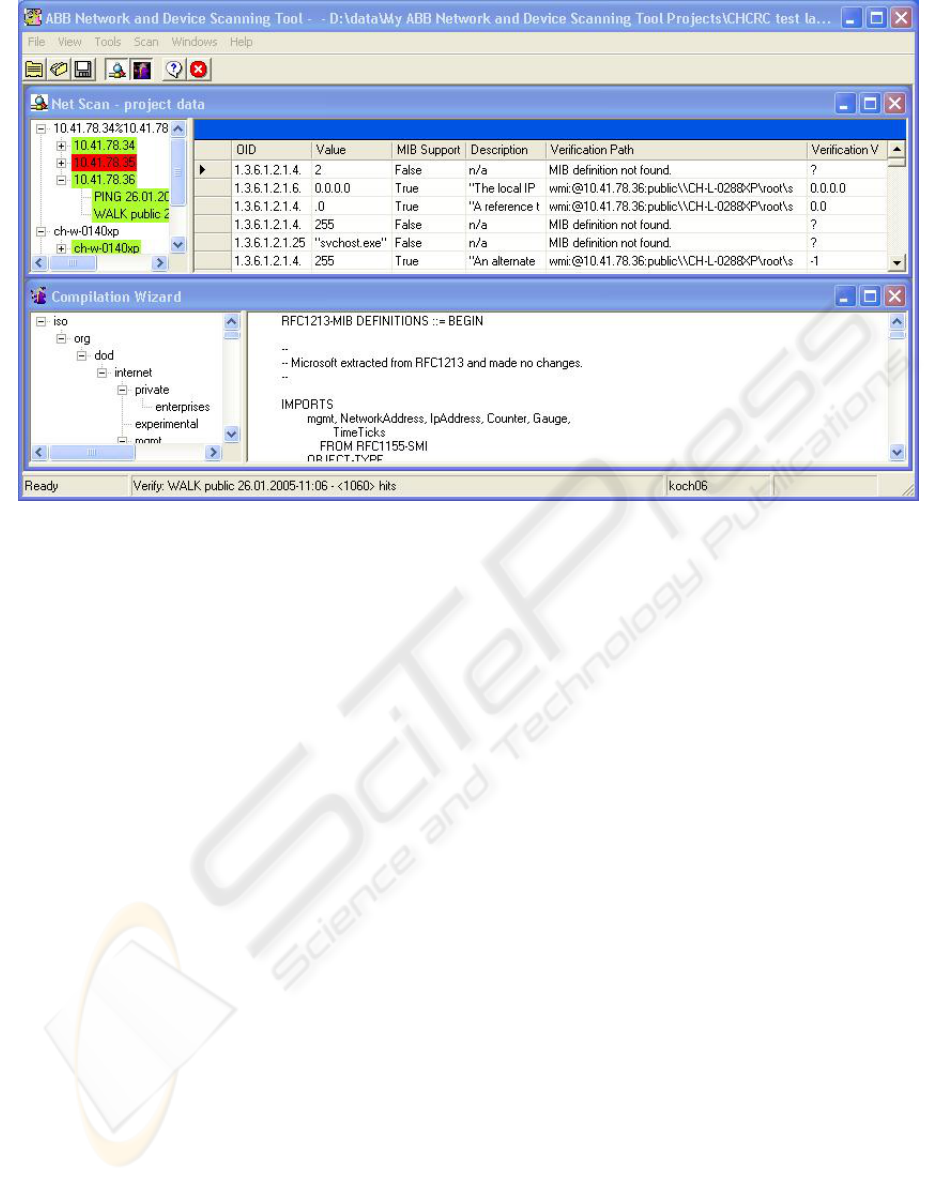
Figure 3: The ABB Network and Device Scanning GUI application consists of two main windows: The NetScan and
CompilationWizard forms and shows relevant information to the user.
items as required by WMI, which results in a WMI
string. As a verification step the same IT item values
are retrieved through SNMP and WMI in parallel
and compared. The most engineering-intensive steps
in more detail:
1.) Gain an overview of all existing IT assets in a
network.
a) Scan relevant section of the network given
by an IP range.
b) Filter the IT assets or IP hosts that are up
c) Get descriptions from each IP host using
SNMP to discriminate of which type the IT
asset is?
2.) Overview of the type of IT items per IT asset.
a) Use SNMP to retrieve further information
on an IT asset in form of SNMP object
identifiers (OIDs).
b) Use existing MIB information loaded in
PNSM to get description for each OID
(OID mapping).
c) Allow user to add/remove MIB files
to/from the MIB set; redo 2b)
3.) Configuration of IT items as WMI string.
a) Compile selected MIB files into Windows
SMIR (user may remove those as well)
b) Provide WMI path information to PNSM
4.) Provide a verification step in order to test that
an updated MIB is available through WMI.
Compare SNMP OID values with WMI
counterparts
We assume here that the automation network
shown as control network (Figure 1) uses Ethernet
and TCP/IP and that all devices have a fixed IP
address and an enabled SNMP agent running.
3.2 Implementation
We automated this configuration process with the
ABB Network and Device Scanning tool (NDS) as
shown in Figure 2. To implement the NDS we
followed a component-based SW architecture
approach. We defined interfaces and used existing
SW components to provide a maximum degree of
reusability and independence. Reusable components
are for example the MIB parser, the MIB compiler
and loader, ICMP echo (ping) and also several
SNMP functions. NDS itself consists of classical 3-
tier architecture: a standalone GUI application for
triggering actions and displaying information, an
underlying library containing all application logic
and the file system as persistent project data storage.
The NDS library is the core comprising the
mentioned interchangeable components. It is written
in c# utilizing .NET technology.
The GUI -shown in Figure 3- has two main
window forms: The NetScan form triggers network
scanning activities including ICMP and SNMP
protocols, whereas the CompilationWizard form is
used to handle MIB activities such as compiling
Mibs and loading Mibs into WMI. Let's explain the
example of Figure 3 in more detail: The left pane of
AUTOMATING THE CONFIGURATION OF IT ASSET MANAGEMENT IN INDUSTRIAL AUTOMATION
SYSTEMS
309

NetScan form shows the scanned nodes in a
treeview,. By selecting one activity like "Walk
public…" the right pane shows more specific
information about that node. Each line represents
one SNMP OID that has been scanned and maybe
successfully verfied through WMI: Thus, if scanned
and WMI verified values match, those values may
be monitored in 800xA using the given WMI path
string. On the other hand, if there is no MIB support,
the user has to search for a fitting MIB file and load
it into NDS.
The insertion of the configured WMI string into
PNSM is currently not automated since in some
instances an IT item is not just a raw WMI value
(e.g. disk size) but a value calculated from several
raw values (e.g. % of disk used = 100* disk space
used / disk size). Such user-defined IT items are
provided in PNSM through scripts, which use WMI
values as a basis.
The search for relevant MIBs that are to be
included in PNSM has also not been automated.
Currently, the user has to identify new MIBs in an
offline process given the type of IT assets.
3.3 Comparison and Discussion
The integration of network management of the
automation systems' IT infrastructure into a process
control system like ABB's 800xA pays off after a
very short time (Seufert 2003). This approach
combines process and network supervision into one
tool. In our case this integration of network
management is achieved by the PNSM OPC server
which gets the information from the devices through
WMI and delivers directly to the 800xA, as already
mentioned. The advantages of this integration are
evident:
• One supervision system for the whole
automation system instead of two. Network
failures are shown in PCS.
• No need for extra IT specialists for network
management at run-time. For installation and
configuration it is still recommended.
But the installation and configuration of such an
integrated approach is very expensive, as stated in
former sections. What other tools are available that
might support or even automate this error-prone
configuration process? How to get the IP and SNMP
information into WMI?
There are many tools for IT network
management which are often used for security issues
as well. Schönwälder gives overviews of different
SNMP tools and their architecture (Schönwälder
2001, 2002), Fyodor lists security tools (Fyodor
2004). Additionally there are many commercial
network management tools on the market in order to
manage enterprise networks. But there is no network
management tool that provides all the steps needed
to configure and monitor an industrial automation
system as described in former sections. Most tools
provide net scanning features, some tools are MIB
parsers or MIB compilers like Microsofts basic
Windows helpers "smi2smir" or "mofcomp".
Furthermore, no tool has a verification feature to get
the SNMP OID values from the device SNMP
agents and through WMI in order to compare them
and thus verify the configuration of WMI.
The main benefits of this automation of the
former manual configuration steps include reduction
time consuming and complex engineering efforts,
improvement of the quality of configuration data,
and faster integration of new Assets into the
Windows operating system repository and PNSM
library. Therefore, NDS may result in a significant
cost savings for ABB and its customers.
4 OUTLOOK
Currently the tool follows a pull approach in that a
user needs to run the network and device scanning
functions in order to follow changes in the network.
In an approach towards the realization of visions like
autonomic or organic computing (Horn, 2001,
Kephart et al., 2003, Müller-Schloer, 2004), a new
device in the network would automatically register
in the ABB Network and Device Scanning tool and
activate update mechanisms in PNSM. In a first step,
this might include scheduled network scans and
analysis of differing information, new devices might
be scanned and configured automatically
Concerning the autonomic and organic
computing visions, IT networks and its IT assets will
be self-aware. These components will have these
"self"-characteristics like self- installation and self-
configuration, -optimization, -healing and -
protection. From our perspective presented in this
paper, autonomic IT assets such as computers,
routers, switches and controllers, for example ABB's
AC800M, could acknowledge, install and configure
them selves. Additionally they may inform neighbor
components in the network of their existence, e.g. by
publishing their offered services.
In order to achieve these goals, the components
need to talk the same language. Data structures,
protocols and services must be openly standardized
and implemented by vendors. Examples in network
management include the "Intelligent Platform
Management Interface" (IPMI), "Web-Based
Enterprise Management" (WBEM) of the
Distributed Management Task Force organization
ICEIS 2005 - INFORMATION SYSTEMS ANALYSIS AND SPECIFICATION
310

(DMTF), "Structured Management Information"
(SMI) definition and the "Simple Network
Management Protocol" (SNMP) of the Internet
Engineering Task Force (IETF) community. (DMTF
and IETF are in charge to standardize the
architecture and integration technology for
enterprise and Internet environments.)
5 CONCLUSION
In this paper we discussed the complex problems of
configuration and execution of network management
of industrial automation systems, especially for
monitoring purposes. We showed how ABB solves
this nowadays with its process control system 800xA
(including PNMS and NDS tools). The Network and
Device Scanning tool provides a new way to
configure Microsoft Windows WMI for later
monitoring of the network. It gathers IP and SNMP
data from the automation network and other sources
like MIB files, maps the different data and compiles
them into SMIR/WMI. The main benefits of this
automation versus the former manual configuration
steps include reduction time consuming and
complex engineering efforts, improvement of the
quality of configuration data, and faster integration
of new Assets into the Windows operating system
repository and PNSM library. Thus, for ABB and its
customers, NDS may result in the following
benefits: Improved productivity of engineering
personnel installing and configuring IT assets,
improved reliability through online monitoring of
the IT assets and improved quality of real-time
monitoring information for service and support
personnel.
We pointed out the advantages of combining
process control and network management in the
domain of industrial automation technology. Further
activities include issues concerning network load
and analysis.
REFERENCES
DMTF, Distributed Management Task Force, Retrieved
October 26, 2004, from http://www.dmtf.org/
Fyodor, 2004, Retrieved October 22, from
http://www.insecure.org/
Horn, P., 2001. Autonomic Computing: IBM’s Perspective
on the state of Information Technology.
IETF, The Internet Engineering Task Force, Retrieved
October 26, 2004, from http://www.ietf.org/
Industrial
IT
System 800xA, System Architecture.
3BUS092080R0001. ABB Automation Technologies.
Retrieved October 18, 2004, from http://www.abb.com
- Products & Services – ABB Product Guide – 800xA.
IPMI, Intelligent Platform Management Interface, Intel,
Retrieved October 26, 2004, from
http://www.intel.com/design/servers/ipmi/
Kephart, J. O., Chess, D.M., 2003. The Vision of
Autonomic Computing. IEEE Computer. 41-50.
McKinley, P.K., Sadjadi, S.M., Kasten, E.P., Cheng,
B.H.C., 2004, Composing Adaptive Software. IEEE
Computer. 56-64.
Müller-Schloer, C., von der Malsburg, C., Würtz, R.P.
August 2004, Organic Computing. Informatik
Spektrum, 332-336.
OPC. OPC Foundation. Retrieved October 22, 2004, from
http://www.opcfoundation.org.
Policht, M., 2001. WMI Essentials for Automating
Windows Management. Sams.
Preiss, O., Naedele, M., 2002. Architectural Support for
Reuse: A Case Study in Industrial Automation. In
Building Reliable Component-Based Software
Systems. Eds: Crnkovic, I., Larsson, M., Artech House
Publishers.
Schönwälder, J, 2001, Specific SNM Tools, 15th Usenix
Systems Administration Conference (LISA 2001), San
Diego
Schönwälder, J, 2002, Evolution of Open Source SNMP
Tools. 3rd System Administration and Networking
Conference (SANE 2002), Maastricht
Seufert, F., 2003. Netzmangement der Zukunft, megalink,
27-29 (In German).
Stallings, W., 1996, SNMP, SNMPv2,and RMON –
Practical Network Management. Addison-Wesley. 2
nd
edition.
WBEM, Web-Based Enterprise Management Initiative,
Retrieved October 26, 2004, from
http://www.dmtf.org/standards/wbem
AUTOMATING THE CONFIGURATION OF IT ASSET MANAGEMENT IN INDUSTRIAL AUTOMATION
SYSTEMS
311
