
WEB E-LEARNING SYSTEM BASED ON CONCEPT OF
ONLINE WHITEBOARD
Ana Hadiana, Tao Zhang, Vuthichai Ampornaramveth, Haruki Ueno
National Institute of Informatics, 2-1-2 Hitotsubashi, Chiyoda-ku, Tokyo, 101-8430, Japan
Keywords: Internet, Whiteboard, Distance Learning, Java, Collaboration.
Abstract: With the development of information technology, the implementation of distance learning has been
remarkably improved. The learning activity therefore becomes easier with higher quality via better
performance network. In this paper we introduce a concept of Online Whiteboard to support collaborative
activity in Web-Based E-Learning System. The Online Whiteboard is a common workplace for sharing
notes, images, drawings and chat over the internet/intranet, to support an effective learning of students in
distance learning. With this whiteboard a teacher not only can explain learning materials remotely and
synchronously to students who are enrolled in a course, as if in the conventional classroom, but also can
make communication with students asynchronously. Further, the proposed tool also has many advantages
for developing knowledge-based collaboration learning system.
1 INTRODUCTION
Distance learning using Web-based contents
delivery technology over internet or intranet is able
to provide a virtual learning environment, by which
anyone from everywhere of the world can access
and participate in the online learning or education
activity at lower cost in order to get more knowledge
synchronously or asynchronously.
Distance learning is one of alternative methods at
each level of education in order to improve the
quality and the productivity of education itself. In
the higher education, we will meet many problems
when using traditional education method, because
the participator has different education and working
background. Therefore, facilitating a virtual space
for learning where students can participate in it from
everywhere at their paces via network is one of
effective methods for solving these problems.
Collaborative learning is a type of a group
learning that plays important role in sharing
knowledge among students or between teacher and
students by transferring opinions (ALIC, 2002)
(Hadiana, 2002). All students can be motivated in
acquiring knowledge although they are learning the
same themes from the separated place connected to
internet/intranet.
We have been developing a learning system
called WebLS - Web Learning System (Haruki,
2000), by which teacher can put learning materials
on the website with various formats such as Word
file, PowerPoint file, and Adobe PDF file. The
teacher can also rewrite learning materials directly
using the editor tool provided in WebLS.
In this
paper, we introduce another tool, called Online
Whiteboard, which can facilitate teacher and
students to prepare and present learning materials on
Web in real time. It is also to support collaborative
learning activity among students so that students can
get more knowledge.
There are many advantages of WebLS with
Online Whiteboard when using it for distance
learning:
¾ Multi platform using Web browser supported
by java technology
¾ Supporting Multi document learning materials
¾ Collaborative learning
¾ Whoever, Whenever, and Wherever can access
the system via internet
¾ Open Source, to be developed furthermore
according to specific requirement in
performing distance learning.
Until now, our research focuses on the function of
online presentation that is really needed in the higher
educational activity, especially in postgraduate
program. Presentation on a theme in education is a
kind of group learning that students and teacher sit
together to discuss about a theme, while drawing on
a whiteboard with a variety of text, coloured-pens,
and shapes. Therefore, we are developing an online
387
Hadiana A., Zhang T., Ampornaramveth V. and Ueno H. (2006).
WEB E-LEARNING SYSTEM BASED ON CONCEPT OF ONLINE WHITEBOARD.
In Proceedings of WEBIST 2006 - Second International Conference on Web Information Systems and Technologies - Society, e-Business and
e-Government / e-Learning, pages 387-391
DOI: 10.5220/0001243103870391
Copyright
c
SciTePress
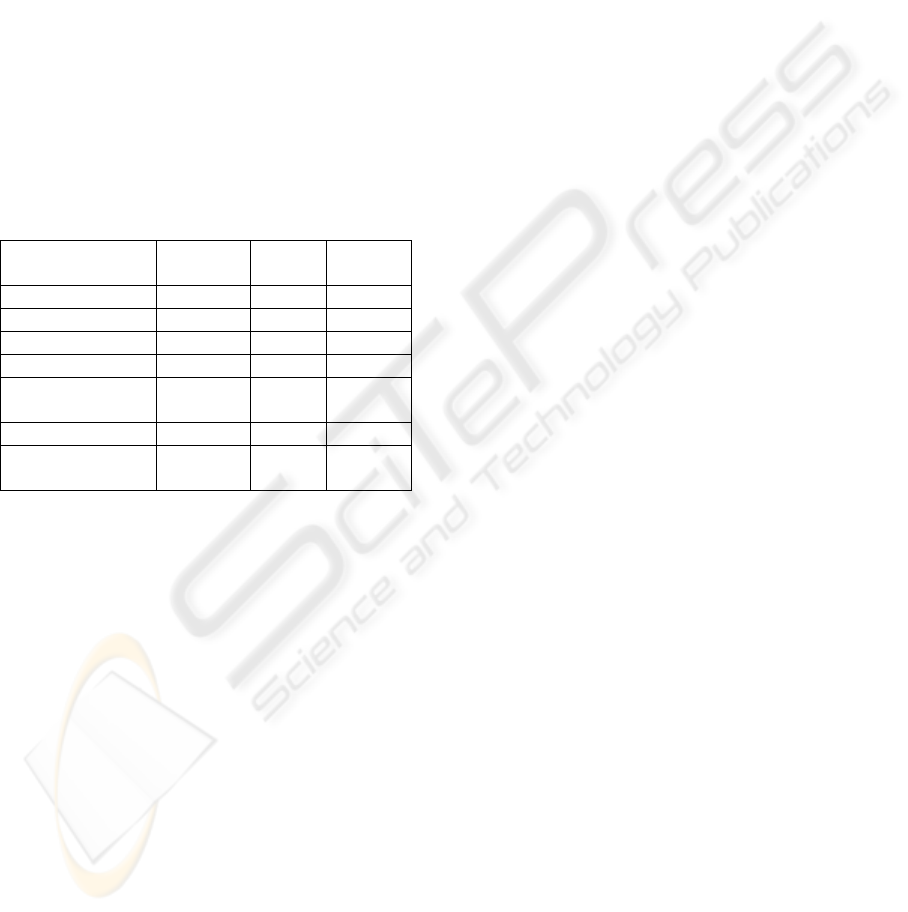
presentation tool called Online Whiteboard to
support such kind of group learning activity based
on Web.
In the following sections, we begin with a review
of related research works, and then describe the
concept of our proposed Online Whiteboard, its
design, and the implementation in distance learning
using WebLS.
2 RELATED RESEARCHES
Recently there are some similar works on Online
Whiteboard developed by many vendor of software,
such as NetMeeting (Microsoft), Breeze
(Macromedia), and Lotus Sametime (IBM). In
general, the Online Whiteboard tool in these
software applications includes the functions as
shown in table 1.
Table 1: Whiteboard System Comparison.
Function Net
Meeting
Breeze Same
Time
Drawing ○ ○ ○
Multi Pages ○ ○ ○
Navigation ○ ○ ○
Saving contents ○ ○ ○
Standalone and
Group mode
○ ○ ○
Annotation per page × ○ ×
Asynchronous Q&A
mode
× × ×
○: Available ×: No Function
All of the above tools are basically targeted for
supporting general purpose meeting, but not
specifically for conducting distance learning.
Therefore, they have lack of functions in supporting
education activity. For example, there is no crucial
function of asynchronous question-answer (Q&A)
related to the content of Whiteboard, because this
kind of function is necessary for supporting self-
paced learning after finishing presentation. Learning
on a theme should be carried out mutually during
and after online presentation in order to improve
students’ knowledge achievement. The Macromedia
Breeze has a simple annotation function just for
general content of Whiteboard. It is necessary to
facilitate an annotation function for each page by
which the presenter can augment the content with
further description, in order to clarify the
relationship between the annotation description and
the page content on the Whiteboard
.
3 CONCEPT OF OUR SYSTEM
In the higher education level such as postgraduate
program, the collaboration between teachers and
students plays important role to share their
knowledge and to change opinion each other about a
theme. This method not only encourages students to
show and to explain what they are thinking in mind,
but also it is useful to correct each other about their
accepted knowledge. Without conducting
collaboration the accepted knowledge would be
stagnant and have a lack of correctness.
One of the most important collaboration methods
in the higher education is presentation. Many
learning materials can be used for presentation, such
as journal, research report, et al. After learning these
learning materials, students can make presentation
based on their views on these materials. During the
course of presentation, there would have a
discussion organized by teacher, in order to change
opinions, correct understanding and extent the
relative knowledge by each other about a theme. The
discussion on the same theme can be continued in
different time asynchronously.
Therefore, our research concentrates on
developing a tool, called Online Whiteboard,
supporting such kind of learning activity. This tool
can be executed at many platforms of operating
system and network, in order to support Web-Based
E-Learning System. This kind of tool is necessary in
the distance learning system using general network
platform, such as Internet or intranet, so that many
users who will act as students or teachers have the
same chance to use it for conducting learning
activities in real time. This is the basic consideration
of our Online Whiteboard concept. That is, many
users are allowed to participate in collaborative E-
Learning easily via internet/intranet with different
bandwidth of network.
In general, there are two types of distance
learning methods: synchronous and asynchronous
system (Haruki, 2002). Both of them have their
individual advantages and disadvantages. The
presentation using Online Whiteboard is a
synchronous process to conduct learning process in
the same time. Moreover, it is also an asynchronous
process to review and reuse the results of
presentation. In the future, with the better
infrastructure of network, there would have more
demands on the real time software applications of E-
Learning, which should be considered in the
implementation of Online Whiteboard.
When developing Online Whiteboard, we have
solved the problem of existing different platforms of
network infrastructure by considering the different
network bandwidth, that can influence the access of
various speed of network
.
WEBIST 2006 - E-LEARNING
388
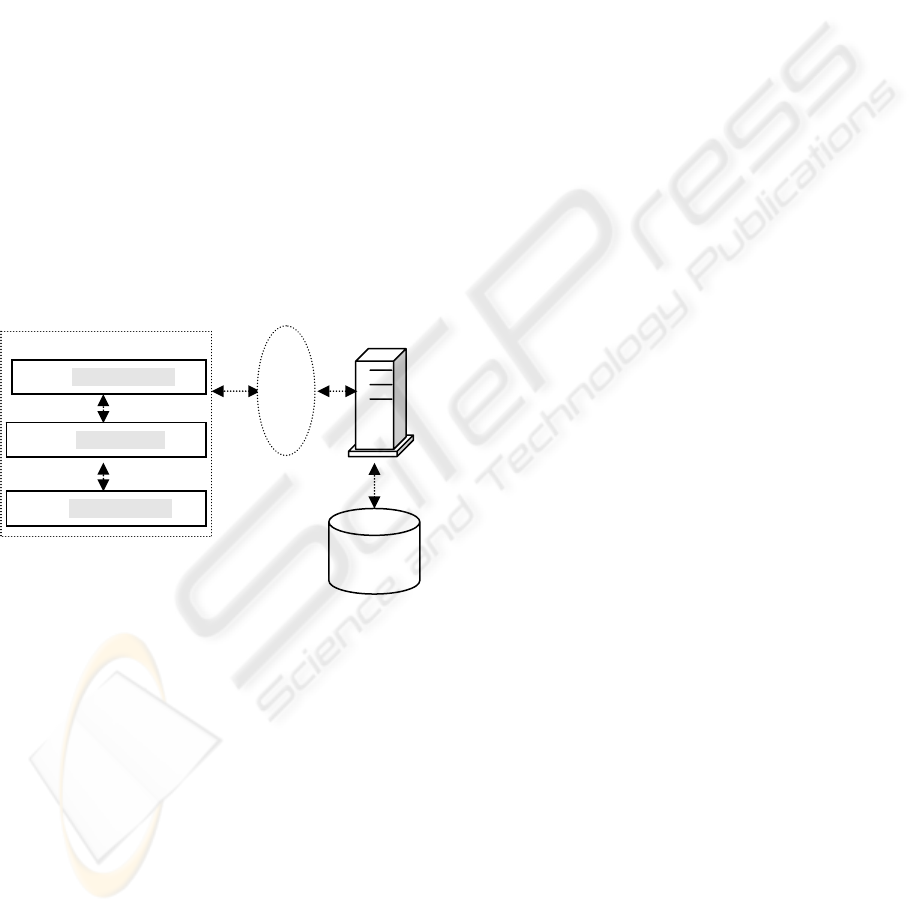
3.1 System Configuration
The Online Whiteboard system has been configured
as shown in figure 1. It consists of three basic
modules as follows.
¾ User module: it controls user access, decides
the user mode and allocates user into a session
of course.
¾ Presentation module: it controls which data to
be displayed and distributed to all users in the
same session of course. Basically there are two
kinds of data used in Online Whiteboard; one
for contents of presentation, and another for
controlling the session.
¾ Data module: it has functions to manage data
used during presentation, and to save data for
reusing in the future when users need to review
the past presentation’s contents. Leaning data
includes uploaded learning materials, such as
PDF file, PowerPoint file, HTML file, TEXT
file, etc, that saved in the file system of Web
server. On the other hand, some of data
required by system to manage learning process,
text based chat data are stored in the database
server
.
Figure 1: Online Whiteboard Configuration.
The data of all courses used for Online
Whiteboard will be under the control of the Web
server. This design differs from other Online
Whiteboard systems, such as NetMeeting, Breeze,
and Lotus Sametime, mentioned in section 2. It is
considered to keep client users’ resources at
minimum, and also to make management of courses
easier
.
3.2 Features
The Online Whiteboard is benefit for supporting
distance learning, because the distance learning,
especially the synchronous type, needs this kind of
tool in order to assist collaboration between teacher
and students or between students in enhancement of
student’s knowledge understanding.
The benefits of Online Whiteboard in general are
including:
¾ Anyone, anywhere, anytime availability.
Teacher and students using computer
connected to Internet are allowed to access into
our system, and participate in learning using
Online Whiteboard. The system automatically
synchronizes the current content of Online
Whiteboard for students who participate in it
late.
¾ Combination of synchronous and asynchronous
mode of distance learning. Using synchronous
mode, users can select text or voice chat to
communicate between them.
¾ Multiple mode of education. As a standard
Online Whiteboard, it supports synchronous
online presentation in a group of users.
Additionally, users are also allowed to use
standalone mode when they want to review the
result of previous presentation asynchronously,
so that users can find benefits from the
previous knowledge generated from the
discussion on a presentation theme.
¾ Multiple purposes. This tool can be used not
only for E-Learning, but also for multiple
proposes of presentation such as online
meeting
¾ Adapt to multiple platform. Since we use Java-
based platform in the development of the
system, so that our system can be used by web
browser on any platform of operating system.
3.3 Functions
There are several functions included in our Online
Whiteboard. First, we created the basic functions to
implement Online Whiteboard similar to the
conventional whiteboard. In addition, we added
some typical functions of Online Whiteboard on
Web. The supported functions are as follows:
¾ Slide presentation for PowerPoint learning
material.
¾ Drawing various kinds of objects and writing
comments. All objects can be re-scaled,
removed, moved, and changed on their
properties.
¾ Multiple pages with navigation tool. Many
pages are available to support a course that
needs multiple contents.
User Mana
g
e
r
Sessions
Presentation
Data Mana
g
e
r
Whiteboar
d
Web Server
DB
Serve
r
WEB E-LEARNING SYSTEM BASED ON CONCEPT OF ONLINE WHITEBOARD
389
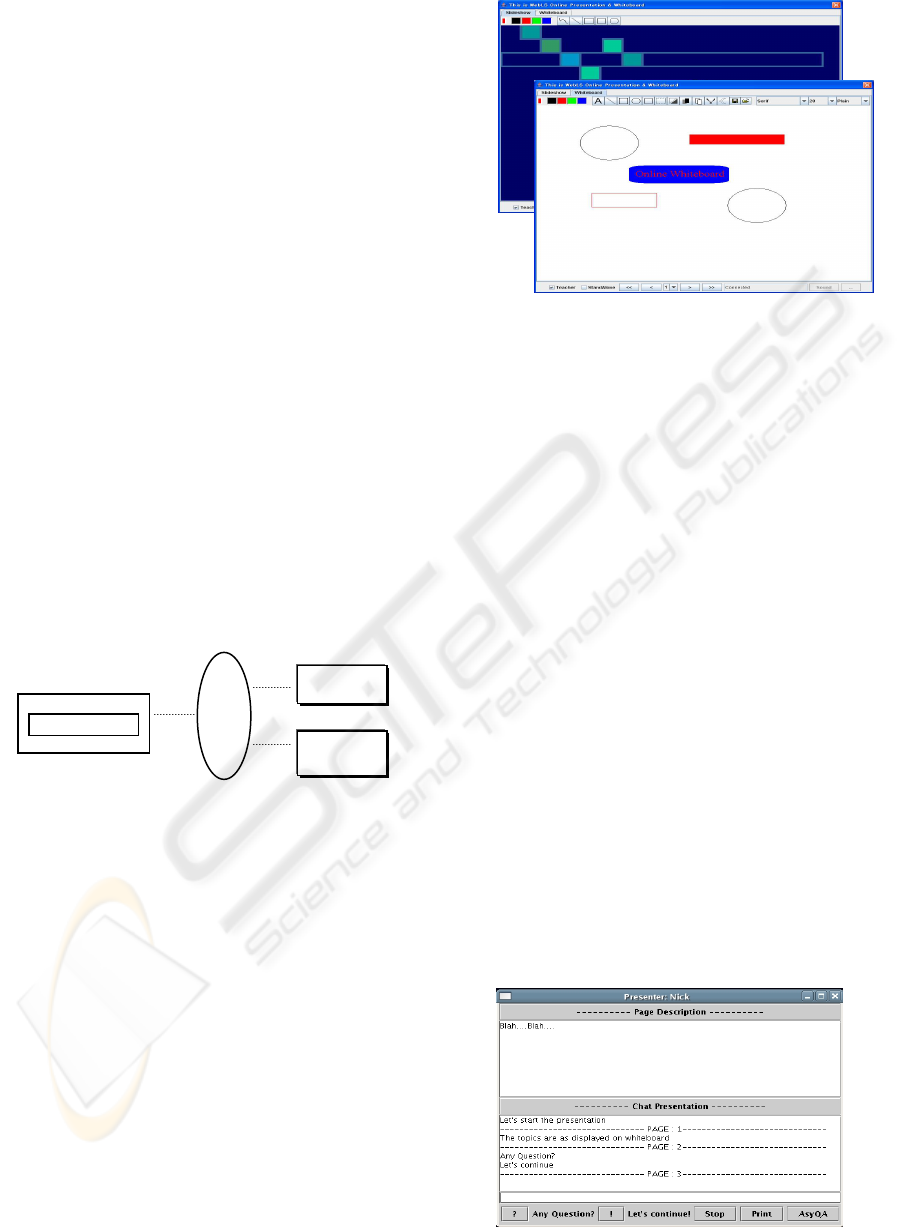
¾ Storing all contents in the Web Server.
¾ Selectable modes are standalone or group
learning mode. Standalone mode is useful for
students to learn according to their condition.
¾ Annotation text per page, to write any
additional important description related to each
page of presentation.
¾ Chat by text and chat by voice tools. According
to the network condition users can choose one
of these two types of chat tools.
¾ Asynchronous Q&A function regarding each
page of presentation in order to improve
understanding of learning material. This
function is useful especially when student
learns at self-paced in standalone mode
.
4 IMPLEMENTATION
Online Whiteboard is basically implemented using
java technology of applet in order that it can be
executed in many client platforms of operating
system using Web browser.
As shown in figure 2, currently we have E-Learning
platform of WebLS. Online Whiteboard, which has
function of text and voice based communication
between users via internet/intranet, is embedded in
WebLS
.
Figure 2: Whiteboard Position in WebLS.
Online Whiteboard can be used not only for
distance learning using WebLS, but also can be used
as an independent tool for supporting other
collaborative learning system, because it is
developed as separated software module. It can be
embedded with other systems to perform online
presentation
.
4.1 User Interface
The main interface of Online Whiteboard consists of
two tabs: one for Online Presentation and another
for online Whiteboard. Each form as shown in figure
3 is divided into three parts
.
Upper part is drawing tools by which users can
choose various operation of Whiteboard, such as
drawing shape, line, and writing a text with different
colours.
Middle part is for displaying the contents of
presentation or whiteboard. It is the main frame of
Figure 3: Online Whiteboard Interface.
Online Whiteboard where user can create
important information during the communication
with others. Each shape is an object so that users can
easily change its size, move its position, copy and
erase it, and other manipulations.
Lower part is for controlling communication
between users. It consists of displaying page/slide
number, communication mode group/standalone,
and presentation navigator.
The other text based collaboration forms are also
displayed in the separated window as shown in
figure 4, where users (students and teacher) can
communicate each other about a theme related to the
course. These two forms are chat form and
asynchronous Q&A form.
Chat form mainly includes additional explanation
from the presenter to all participants about the
content of learning materials displayed on the Online
Whiteboard. If the page on the main Whiteboard
changes, automatically it will be displayed on the
chat form. It is also available to confirm an online
question related to the displayed page just by
clicking the button of question mark “?”
.
Q&A form is for users to make a text of question
regarding each page of Online Whiteboard. This
form will be appeared by clicking the button of
“AsyQA”. Moreover, the question and its answer
can be also done asynchronously after the presenter
finished the online synchronous presentation.
Figure 4: Collaboration Tool.
W
ebL
S
Intra/Inter
Teacher
Students
Whiteboard
WEBIST 2006 - E-LEARNING
390

Preparation process of Online Whiteboard:
¾ User prepares learning material using PDF or
PowerPoint format in the local computer.
¾ After finishing the registration, user logins into
the WebLS.
¾ Create a new course
¾ Upload the learning material to the server
where the Whiteboard system exists in it.
¾ Open the Online Whiteboard and put a text of
additional explanation.
To participate in learning a course, the followed
process will be done:
¾ Access to the WebLS homepage, and conduct
authentication process.
¾ Choose a course that wanted to participate in.
¾ Choose presentation mode with Online
Whiteboard, then the system will set the
preparation for learning.
¾ Students will download the necessary learning
materials from the server. The learning
materials will be shown by a java applet form.
Online Whiteboard is ready, where teacher or
presenter will put on additional data related to
the course.
¾ Start the learning process.
¾ All buttons displayed on the below of
Whiteboard will be set enabled only for teacher
or presenter. That is, the control authority of
changing page/content of Whiteboard belongs
to teacher. The teacher can give out this
authority by clicking the button of “Teacher”.
4.2 Platform
Client-Server architecture is basic design in the
developing Online Whiteboard tool. Many users can
access into the server and use our system from their
Java-enabled Web browsers in order to view
learning materials and participate in learning. The
server includes components as below:
OS : Linux
Programming : Java, Servlet, JSP
Database : MySQL
Web Server : Tomcat powered by Apache
Others : XML, HTML
We have been developing our system using Open
Source Software, and Java is selected in our research
as programming language in order that the Online
Whiteboard can be executed in various platforms of
operating system using applet
.
5 CONCLUSIONS
Online Whiteboard is an alternative useful tool to
conduct e-Learning based on collaboration among
participants, in order to acquire knowledge as well
as to improve the quality of education using distance
learning on Web. Users can use this tool without
installing additional software because this tool is
developed using java technology of applet so that it
can be executed on many platforms in the client
computer using Web browser.
In current research we focus on Online
Whiteboard using chat of text and/or voice for
mutual communication. In the future, we will
consider other multimedia functions so that
collaboration learning can be facilitated with other
media such as video, etc. We are also planning to
add the function of recording voice and video as
alternative annotation tool. This kind of function
will be useful for teacher and student to prepare an
online presentation with text and voice in order to
make learning process more interesting and accept
more types of knowledge.
More experiments are needed to be conducted to
check and improve the performance of our system in
many different network platforms as well as in large
scale of learning environment. In addition, by taking
into account more users’ requirements, we can
develop more satisfied Online Whiteboard for
supporting collaborative E-Learning on the Web
.
REFERENCES
Haruki, 2000. WebLS: Internet-Based e-Learning
Platform for Higher Education. In Technical Report of
IEICE.
Haruki, 2002. Internet-Based Distance Learning for
Lifelong Engineering Education – A personal view
and issues. In Information and System in Education 1:
45-52.
ALIC, 2002. E-Learning White Paper, Ohm Publisher.
Tokyo, 2
nd
edition.
Hadiana, 2002. The Construction of Asynchronous. In
Information Technology Letters Forum on Information
Technology, 1:249-250.
Microsoft, Microsoft NetMeeting Homepage,
http://www.microsoft.com/windows/netmeeting.
Macromedia, Macromedia Breeze Homepage,
http://www.avazar.com/macromedia/.
IBM, IBM Lotus Sametime Homepage,
http://www.lotus.com/.
WEB E-LEARNING SYSTEM BASED ON CONCEPT OF ONLINE WHITEBOARD
391
