
BUILDING UML MODELS COLLABORATIVELY
Weiqin Chen, Roger Pedersen and Øystein Pettersen
Department of Information Science and Media Studies, University of Bergen, Fosswinckelsgt. 6, Bergen, Norway
Keywords: Computer Supported Collaborative Work (CSCW), Software Agents, UML modelling.
Abstract: This paper presents the design, implementation and evaluation of a distributed collaborative UML
modelling tool. The tool is designed as a platform for building UML models in collaborative design of
software. We conducted formative evaluations and summative evaluation to improve the environment and
discover how users collaborate through the environment. The findings indicate that this environment is both
user-friendly and informative. We also found that less experienced users can learn from their more
experienced collaborators.
1 INTRODUCTION
Modelling is an important activity in helping people
understand better a complex domain of the world.
Models use a set of rules and concepts to visualize
and explain complex relationships within a given
domain. Over the last few decades, several
modelling languages have been created, and many of
these have been computerized. Examples of
computerized modelling languages are the Entity-
relationship (ER) modelling language and the
Unified Modelling Language (UML) (Jacobson et
al., 1999). UML is a language for specifying,
visualizing, and constructing the artefacts of
software systems. The language has gained enough
support that it is now the industry-standard language
for visualizing and constructing software. UML
supports several different modelling diagrams such
as use case diagrams, class diagrams, object
diagrams, sequence diagrams, collaboration
diagrams, statechart diagrams, activity diagrams,
component diagrams, and deployment diagrams.
With the development of open source community,
the requirement for supporting distributed modelling
and programming is increasing rapidly.
Normally a diagram is created on a computer, on
a piece of paper, or on a whiteboard. When it has
been created on a computer there is usually only one
user who can manipulate the diagram at a time. A
problem occurs if a group wants to create a class
diagram collaboratively. Participants have to create a
draft, email these drafts to one another and comment
on each other’s work. This is a time-consuming
process. ArgoUML (http://argouml.tigris.org/),
Unimodeler (http://www.unimodeler.com/), and
other commercial UML modeling tools support most
of the activities when creating UML models on a
piece of paper. However, it does not allow for
distributed collaboration among multiple users. In
order to support distributed collaborative modelling,
some environments have been developed. For
example, COLER (Constantino-Gonzalez and
Suthers, 2000) is a web-based collaborative ER
modelling environment. Cool Modes (Pinkwart,
2003) is a framework supporting collaborative
modelling such as Petri Nets and System Dynamic
models. However, to our knowledge, an
environment supporting distributed collaborative
UML modelling does not exist.
In the project presented in this paper our main
concern is to study how collaboration technology
facilitates distributed collaborative UML modelling
and how this technology can best be developed.
More specifically, we have tried to shed some light
on the following research questions:
• How should a distributed environment be
developed to facilitate collaborative UML
modelling?
• How does such a tool support users’
interactions?
In order to address these research questions, we
first developed a prototype based on our
understanding of collaborative UML modelling
activities when using whiteboard or paper. Then an
experiment was conducted in order to study how
users use this environment to build UML models
106
Chen W., Pedersen R. and Pettersen Ø. (2006).
BUILDING UML MODELS COLLABORATIVELY.
In Proceedings of WEBIST 2006 - Second International Conference on Web Information Systems and Technologies - Society, e-Business and
e-Government / e-Learning, pages 106-111
DOI: 10.5220/0001249001060111
Copyright
c
SciTePress

collaboratively and to receive feedback on the
design of the environment. Based on the findings
from the experiment, we improved the prototype and
conducted another experiment. After three iterations
of improvement on the prototype, we conducted a
final summative evaluation to review the quality of
the environment.
This paper is organized as follows. We begin by
introducing some specific research areas into which
the work presented in this paper falls. This is
followed by a detailed description of our approach,
including the design, development and evaluation
iterations. Finally, we discuss the answers to the
research questions based on the evaluations and
conclude the paper by identifying some future
improvements.
2 RELATED RESEARCH AREAS
The general research areas of this paper are
Computer Supported Collaborative Work (CSCW)
and software agents.
2.1 CSCW and Groupware
A shared concern within the CSCW community is
how technology influences working environments in
both small groups and large organizations and how
this technology can be best developed (Grudin,
1994). The technology in CSCW is often referred to
as groupware. Groupware design involves
understanding groups and how people behave in
groups. It also involves having a good understanding
of networking technology and how aspects of that
technology (for instance, delays in synchronizing
views) affect a user's experience.
Awareness is an important feature and technique
to help users coordinate and manage collaboration.
According to Dourish and Bellotti (Dourish and
Bellotti, 1992), awareness is an understanding of the
activities of others which provides a context for
one’s own activity. This context is used to ensure
that individual contributions are relevant to the
group’s activity as a whole, and to evaluate
individual actions with respect to group goals and
progress. The information, then, allows groups to
coordinate activities and manage the process of
collaborative working (Gutwin et al., 1996).
The distributed collaborative UML modelling
tool presented in this paper can be considered to be a
groupware. In addition, awareness information is
provided to facilitate the collaboration.
2.2 Software Agents
Nwana (Nwana, 1996) classified software agents
according to three ideal and primary attributes which
agents should exhibit: autonomy, cooperation and
learning. Autonomy refers to the principle that
agents can operate on their own without the need for
human guidance. They “take initiative” instead of
acting simply in response to their environment
(Wooldridge and Jennings, 1998). Cooperation
refers to the ability to interact with other agents and
possibly humans via some communication language
which means they should possess a social ability.
Agent learning refers to agents’ capability of
improving their performance over time.
Malone, Grant and Lai (Malone et al., 1997)
review their experience in designing agents to
support human working together (sharing
information and coordination). From the experience,
they found two design principles:
Semiformal systems: don’t build computational
agents that try to solve complex problems all by
themselves. Instead, build systems where the
boundary between what the agents do and what the
humans do is a flexible one.
Radical tailorability: don’t build agents that try
to figure out for themselves things that humans
could easily tell them. Instead, try to build systems
that make it as easy as possible for humans to see
and modify the same information and reasoning
processes their agents are using.
There are two more concerns when software
agents are built: competence and trust (Maes, 1997).
Competence refers to how an agent acquires the
knowledge it needs to decide when, what and how to
perform the task. Trust refers to how we can
guarantee that the user feels comfortable in
following the advice of the agent, or delegating tasks
to the agent. It is probably not a good idea to give a
user an interface agent that is very sophisticated,
qualified and autonomous from the start (Maes,
1997)(Maes 1997). That would leave the user with a
feeling of loss of control and understanding.
The design of the agents in our project follows
the principles identified by Malone, Grant and Lai.
The agents provide advice and awareness
information to the users and it is up to the users to
take the advice or ignore them. The advice includes
explanations in the text so that the users can
understand why the advice is given.
BUILDING UML MODELS COLLABORATIVELY
107

3 A COLLABORATIVE UML
MODELLING TOOL
In order to provide users with the operations
required when creating UML class diagrams on a
whiteboard or a piece of paper, we have identified
the following functionality that should be provided
by the environment. These requirements are based
on functionality found in ArgoUML and COLER (a
combination of ArgoUML’s UML functionality and
COLER’s distributed features).
• Create UML objects: classes, abstract classes
and interfaces.
• Create fields and methods in the above
objects.
• Offer the possibility to extend/implement
classes/interfaces.
• Offer the possibility to create an association
between two classes.
• Delete classes, interfaces, methods, fields,
associations and extensions.
• Rename classes, fields and methods.
• Move classes in the workspace.
Furthermore, because this environment is
supposed to support distributed collaboration, users
should be provided with a shared workspace where
they can perform the operations and a chat client
where they can discuss the corresponding activities
in the shared workspace (Figure 1).
In addition, UML modelling language includes
many rules. Considering the complexity of these
rules, the users may not be aware of them when
creating UML diagrams. Somehow the environment
should provide help to the users concerning these
rules. One approach could be to design the
environment to block users from violating the rules.
The disadvantage of this approach is that users will
not be able to learn. Another approach could be to
allow them to try and then provide related
knowledge based on their actions. We believe that
the users can learn from their mistakes and the
explanations and advice provided by the
environment.
In order to help users coordinate and achieve
effective collaboration, the environment should also
provide awareness information and advices to
facilitate the collaboration. These should include:
• Monitoring the workspace including all
activities by all participants.
• Encouraging idle users to participate.
• Encouraging active users to involve less
active users in the discussion and the
modelling.
• Encouraging inactive users to be more
involved.
• Presenting awareness indicators.
“Kunde”
is a subclass
of “Person”
The “Online user list”
shows the currently
logged-on users. The suffix
“Typing” indicates that the
users are typing a message
in the chat area
The chat area displays
all chat messages and some
messages from the
facilitator agent (in red)
The toolbar provides add
class/interface, save/load diagram and
connect/disconnect from server.
The
m
enu bar
provides exactly the
same choices as the
toolbar
Figure 1: Screenshot of shared workspace and chat area.
WEBIST 2006 - SOCIETY, E-BUSINESS AND E-GOVERNMENT
108
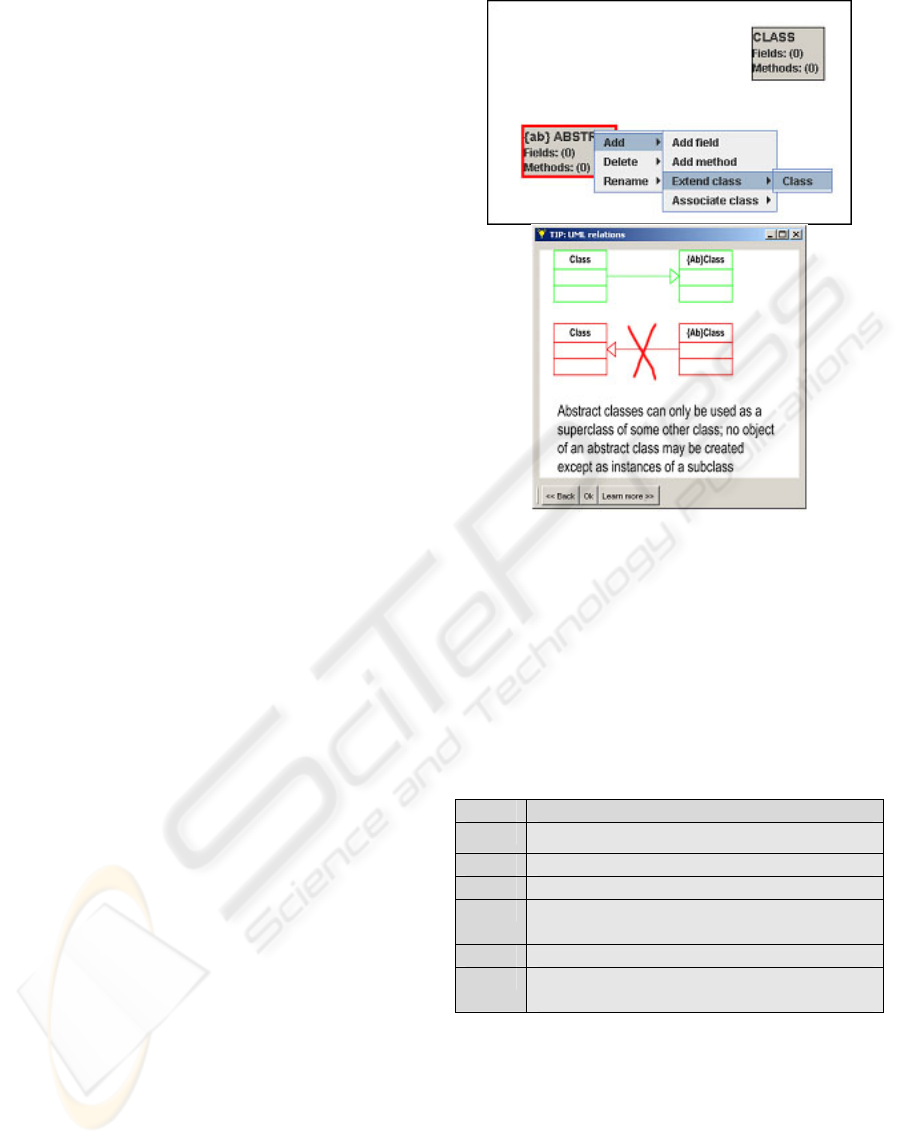
3.1 System Design and Development
Whenever a user manipulates the workspace, the
client sends the manipulation to the server. The
server then sends the manipulation to all clients, who
update the workspace accordingly. When the server
receives an update, it also updates the activity log or
the chat log. These logs are monitored by the agents.
Both domain agent and facilitator agent have
different rules which can be triggered by activities in
the workspace and chat area.
The workspace support concurrent access and
real-time interaction. All users can manipulate the
workspace simultaneously. It is the server that
controls the sequence of updates according to the
timestamp that it receives each update. When one
user manipulates an object (class, interface,
associations, method etc) in the shared workspace,
the other users will see a symbol showing who is
manipulating this object when they move the mouse
over this object. In this way they can coordinate
their activities. When one user tries to delete one
object, the agent will prompt them to discuss in the
chat area and then vote to decide whether to delete
this object or not.
Because all users are geographically distributed,
the coordination of the collaboration depends on
their self-regulation facilitated by the agents and
discussions in the chat area.
3.2 Domain Agent
This agent is triggered when a user tries to conduct
illegal operations. For example, when a user tries to
make an abstract class a subclass of a regular class,
the domain agent will pop up a window containing
some explanations about why this is illegal and the
correct way to do the operation. The pop-up window
contains a few different pages. The sequence is
decided by the operation the user tries to perform.
Users can walk through all of these slides one by
one, or close the window whenever they want.
Figure 2 shows that a user has tried to make an
abstract class a subclass of a regular class, and the
domain agent has thus presented an explanation for
why this is illegal.
Figure 2: Domain agent showing an explanation when one
user trying an illegal operation.
3.3 Facilitator Agent
In order to be able to monitor the users’
collaboration, every action the users perform is
logged and weighted. To ensure, for instance, that
adding a class was more valuable than moving a
class, we decided to use the following weighting:
Points Action
6 Add new class/abstract class/interface
5 Add new link or association
4 Delete class/abstract class/interface
3 Delete link or association, add a new
method or field
2 Delete method or field
1 Rename class/abstract class/interface and
chat
The facilitator agent performs based on the weights
of the different actions. It provides the following
functionality according to user actions and
mathematical formulas:
1. Notify all users when a new user logs on;
2. Notify all users when a new class/interface,
association or extension is added, and the name of
the user who added it;
Table 1: Wei
g
htin
g
of actions.
BUILDING UML MODELS COLLABORATIVELY
109

3. Inform all users of the results regarding
deletion;
4. Notify all users of who is currently typing a
message in the chat area;
5. Advise more active participants to involve less
active participants;
6. Encourage less active participants to discuss
the task with other participants.
Functions 1-4 provide awareness indicators, and
5 and 6 have several variations of messages to the
participants. For example, the facilitator agent
checks the user’s activity compared to the rest of the
group and presents the following advice:
4 EVALUATION
In order to evaluate the environment and try to
answer the research questions, we conducted three
formative evaluations and a summative evaluation.
In these evaluations, the participants worked in
groups to solve different modeling tasks. Each task
was presented to the participants as a scenario. For
example one task was that the participants were to
model a hotel information system for a group of
hotels including booking, employee information and
guest information. Each hotel would also have an
overview of available rooms at other hotels. All
participants were geographically distributed and they
only used the environment to communicate with
each other.
We use a combination of qualitative and
quantitative data collected with the following
methods:
Observations: During each evaluation we visited
the participants to observe them using the system.
Logs: The server logged all actions performed by
each participant and timestamped when the action
was performed.
Questionnaire: After each task we handed out
questionnaires to the participants asking for their
opinions on some statements. The questionnaire
included statements from five aspects: participant
background with 3 questions (e.g. experience with
UML), workspace with 12 questions (e.g. user-
friendliness of workspace design), chat area with 5
questions (e.g. user-friendliness of chat area), agent
with 15 questions (e.g. helpfulness/informativeness
of agent advice, awareness indicators, activeness of
agents, message presentation forms) and summary
with 3 questions. For each statement the participants
could comment “Totally agree”, “Agree”, “No
opinion”, “Disagree” or “Totally disagree”. We also
used open-ended questions to allow the participants
to comment more thoroughly.
Interviews: Two participants in each group were
interviewed in each evaluation to verify our
observation and the answers from questionnaire.
4.1 Formative Evaluation
The goal of the formative evaluation was to detect
possible problems and potential improvements. It
was conducted three times with the same group of
students who we considered to be expert users; they
are master’s students in information science who
have taken course related to UML modeling. Each
formative evaluation was carried out after some
major improvements of the system. In each
formative evaluation, the group spent approximately
40 minutes on the task and the participants were
asked to answer the questionnaire afterward. The
formative evaluations focused the software agents
and the usability of the system. Improvements were
made after each evaluation. The facilitator agents
were “tuned” manually between each of the
evaluations to fit the working pattern of the users
better. The weighting of the actions and the time
intervals for the agents’ interventions were adjusted.
The usability was also improved, including the
graphical interface and new features based on
feedback from the participants.
4.2 Summative Evaluation
The goal of the summative evaluation was to
validate the results of the formative evaluations and
review the quality of the environment. In this
evaluation the participants were end users, a mix of
experienced and novice users when it came to UML
modeling. The participants were divided into three
groups (two persons with “advanced” knowledge
and two with basic knowledge in each group).
The summative evaluation confirmed the results
from the formative evaluations. The most interesting
difference found between the formative evaluations
and the summative evaluation is in the action
pattern. While the chat took 55% of the total number
of actions in the formative evaluations, it took 38%
in the summative evaluation. Half of the participants
in the summative evaluation were novice users.
From the observation and logs, we discovered that
some novice users did not discuss the task with
others before starting the modelling actions in the
shared workspace. Their class diagram could be
considered to be poorly designed in terms of the
object-oriented principles. Only after the more
experienced collaborators made some suggestions
was the class diagram improved.
WEBIST 2006 - SOCIETY, E-BUSINESS AND E-GOVERNMENT
110

4.3 Summary
The results from the evaluations can be summarized
as follows:
Usability: The participants were satisfied with the
usability of the environment. 7 out of 8 participants
thought that the workspace was both easy and
intuitive to use (7 out of 8). The majority of the
participants (7 out of 8) felt that the graphical user
interface was well-designed. All 8 participants
thought that the chat area was useful for the
collaboration and it was an important supplement to
the workspace.
The software agents: We received positive
feedback on the agents. The participants found that
the awareness indicators were especially important
for their collaboration. The software agents were
found to play a rather passive role in the
collaboration (7 out of 8). The messages presented in
the chat area were often ignored by participants
because they were “busy with chatting or working
on the workspace”. Only the message presented in a
popup dialog box drew attention because one had to
click a button to get rid of it. This only happened
when one tried to break the rule of UML or one tried
to delete a component created by others. In these
cases, the popup dialog box created a breakdown in
the collaboration process and the participants had to
stop what they were doing and pay attention to the
message from the agents. The majority of the
participants (6 out of 8) thought the breakdown was
necessary.
Users with different knowledge levels regarding
UML modelling in the same groups also expressed
that working with more experienced users gave them
a better understanding of UML modelling. For
example, when a more experienced user wanted to
delete a class, the environment demanded that the
majority of the group members had to agree. This
encouraged less experienced users to ask for
explanations. Some less-experience users also
reported that working distributively could prevent
them from being overrun by the more experienced
users and allow them to try and fail. Their mistakes
were corrected by the more experienced users in the
group and sometimes by the domain agent.
5 CONCLUSION
In this paper we have described the design,
implementation and evaluation of a distributed
collaborative UML modelling tool. The goal is to
support distributed collaborative building of UML
diagrams. In order to coordinate the collaboration,
we have designed two types of agent: a facilitator
agent and a domain agent.
Based on the evaluations, we have planned some
future activities, for example, to study the
improvement in models created by a group. This will
give us some insights on how the use of this
environment actually affects the quality of the
models.
REFERENCES
Constantino-Gonzalez, M., and D. Suthers, 2000, A
coached collaborative learning environment for Entity-
Relationship modeling. Proceedings of the 5th
International Conference on Intelligent Tutoring
System: Montreal, Canada, p. 324-333.
Dourish, P., and V. Bellotti, 1992, Awareness and
coordination in shared workspaces: ACM Conf.
CSCW, p. 107-114.
Grudin, J., 1994, CSCW: History and Focus: IEEE
Computer, v. 27, p. 19-26.
Gutwin, C., S. Greenberg, and M. Roseman, 1996, A
Usability Study of Awareness Widgets in a Shared
Workspace Groupware, Proc. of CSCW'96, ACM
Press, p. 258-267.
Jacobson, I., G. Booch, and J. Rumbaugh, 1999, The
Unified Software Development Process, Addison
Wesley Longman, Inc.
Maes, P., 1997, Agents that reduce work and information
overload, in J. M. Bradshaw, ed., Software Agents:
Menlo Park, CA, AAAI Press, p. 145-164.
Malone, T., K. Grant, and K.-W. Lai, 1997, Agents for
information sharing and coordination: a history and
some reflections, in J. M. Bradshaw, ed., Software
Agents: Menlo Park, CA, AAAI Press, p. 109-143.
Nwana, H. S., 1996, Software agents: an overview: The
Knowledge Engineering Review, v. 11, p. 1-40.
Pinkwart, N., 2003, A Plug-In Architecture for Graph
Based Collaborative Modeling Systems, in U. Hoppe,
F. Verdejo, and J. Kay, eds., Shaping the Future of
Learning through Intelligent Technologies.
Proceedings of the 11th Conference on Artificial
Intelligence in Education: Amsterdam, IOS Press, p.
535-536.
Wooldridge, M. J., and N. R. Jennings, 1998, Agent
theories, architecture, and languages: a survey, in M. J.
Wooldridge, and N. R. Jennings, eds., Intelligent
agents: Berlin, Springer-Verlag, p. 1-39.
BUILDING UML MODELS COLLABORATIVELY
111
