
A SYSTEM FOR AUTOMATIC EVALUATION OF PROGRAMS FOR
CORRECTNESS AND PERFORMANCE
Amit Kumar Mandal, Chittaranjan Mandal
School of Information Technology
IIT Kharagpur, WB 721302, India
Chris Reade
Kingston Business School
Kingston University
Keywords:
Automatic Evaluation, XML Schema, Program Testing, Course Management System.
Abstract:
This paper describes a model and implementation of a system for automatically testing, evaluating, grading
and providing critical feedback for the submitted programming assignments. Complete automation of the
evaluation process, with proper attention towards monitoring student’s progress and performing a structured
level analysis is addressed. The tool provides on-line support to both the evaluators and students with the level
of granularity, flexibility and consistency that is difficult or impossible to achieve manually.
1 INTRODUCTION
The paper presents both the internal working and ex-
ternal interface of an automated tool that assists the
evaluators/tutors by automatically evaluating, mark-
ing and providing critical feedback for the program-
ming assignments submitted by the students. The tool
helps the evaluator by reducing the manual work by a
considerable amount. As a result the evaluator saves
time that can be applied to other productive work,
such as setting up intelligent and useful assignments
for the students, spending more time with the students
to clear misunderstandings and other problems.
The problem of automatic and semi-automatic
evaluation has been highlighted several times in the
past and a considerable amount of innovative work
has been suggested to overcome the problem. In this
paper we will be discussing the key approaches in the
literature. Although our approach is currently limited
to evaluating only C programs, the design and im-
plementation of the system has been done in such a
way that it takes over almost all of the burden from
the shoulders of the students and the tutors. The tool
can be controlled and used through the Internet. The
evaluator and students can be in any part of the world
and they can freely communicate through the system.
Hence, the system helps in bringing alive the scenario
of distant learning which is a crucial improvement for
any large educational institute or university because
they might have extension centers anywhere across
the world. The same tutors can provide services to
all the students in any such extension center.
2 MOTIVATION
The scenario that motivated us to build such a system
was the huge cohorts of students in almost all big ed-
ucational institutions or universities across the world.
In almost all the big engineering institutes or univer-
sities the intake of undergraduates is around 600 - 800
students. As a part of their curriculum, at the place of
development of this tool, the students need to attend
labs and courses and in every lab each student has to
submit about 9-12 assignments and take up to three
lab tests. That amounts to nearly 10000 submissions
per semester. Even if the load is distributed among 20
evaluators, each evaluator is required to test almost
500 assignments. Without automation, the evaluators
would be busy most of time in testing and grading
work at the expense of time spent with the students
and also on setting up useful assignments for them.
3 RELATED WORK
A variety of noteworthy systems have been devel-
oped to address the problem of automatic and semi-
automatic evaluation of programming assignments.
Some of the early systems include TRY (Reek, 1989)
and ASSYST (Jackson and M., 1997). Schemer-
196
Kumar Mandal A., Mandal C. and Reade C. (2006).
A SYSTEM FOR AUTOMATIC EVALUATION OF PROGRAMS FOR CORRECTNESS AND PERFORMANCE.
In Proceedings of WEBIST 2006 - Second International Conference on Web Information Systems and Technologies - Society, e-Business and
e-Government / e-Learning, pages 196-203
DOI: 10.5220/0001251601960203
Copyright
c
SciTePress
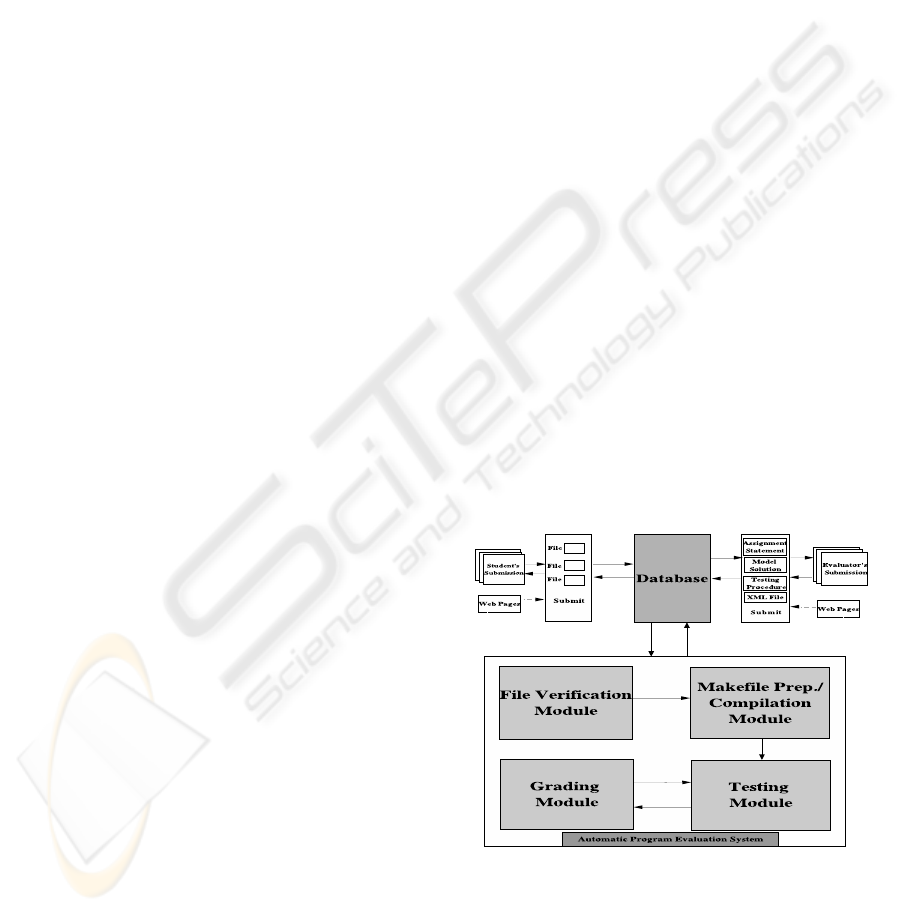
obo (Saikkonen et al., 2001) is an automatic assess-
ment system for programming exercises written in
the Scheme programming language, and takes as in-
put a solution to an exercise and checks for correct-
ness of function by comparing return values against
the model solution. The automatic evaluation sys-
tems that are being developed nowadays have a web
interface, so that the system can be accessed univer-
sally through any platform. Such systems include
GAME (Blumenstein et al., 2004), SUBMIT (Pisan
et al., 2003) and (Juedes, 2003). Other systems
such as (Baker et al., 1999), Pisan et al(2003) and
Juedes(2003) developed a mechanism for providing
a detailed and rapid feedback to the student. Sys-
tems like (Luck and Joy, 1999), (Benford et al., 1993)
are integrated with a course maker system in order to
manage the files and records in a better way.
Most of the early systems were dedicated to solve
a particular problem. For example, some systems are
concerned with the grading issue thus turning their
attention from quality testing. Others are concerned
with providing formative feedback and loosing their
attention towards grading. We are concerned with ad-
dressing all aspects of evaluation whether it is testing,
grading or feedback. The whole design and imple-
mentation of our system was focused toward bringing
comfort to the evaluators as well as students, without
being partial towards the quality of testing and grad-
ing being done. Our aim was to test the programs
from all possible dimensions i.e. testing on random
inputs, testing on user defined inputs, testing on ex-
ecution time as well as space complexity, perform-
ing a perfect style assessment of the programs. Sec-
ondly, security was given much attention because, as
the system was to be used by fresh under graduate stu-
dents who do not have many programming skills, they
might unknowingly cause harm to the system. Our
third focus of attention was grading, which should
not impose crude classification such as zero or full
marks. Efforts have been made to make the grading
process simulate the manual grading process as much
as possible. Fourthly, the comments should not be
confined to just a general list of errors that any stu-
dent is likely to commit. All the comments should be
specific to a particular assignment. As has been al-
ready mentioned, the system currently supports only
the C language, so during implementation, the fifth
and foremost focus was to make the model and design
as general as possible so that the system could be eas-
ily upgraded to support other popular languages like
C++, Java etc.
4 SYSTEM OVERVIEW
4.1 Testing Approach
Black Box testing, Grey Box testing, and White Box
testing are the choices available in literature to test
a particular program. In Black Box testing, a par-
ticular submission is treated as a single entity and
the overall output of the programs are tested. In
Grey Box testing, component/function final output is
tested. White box testing allows structure, program-
ming logic as well as behavior to be evaluated. In an
environment where the students are learning to pro-
gram, testing only the conformance of the final output
is not workable because conformance to an overall in-
put/output requirement is particularly hard to achieve.
Evaluations that relied on this would exclude con-
structive evaluation for a majority of students. Grey
Box approaches involve exercising individual func-
tions within the student’s programs and are, unfortu-
nately, language sensitive. Looking at the pitfalls of
the above two strategies our decision was to choose
the White Box approach, which is more general than
the Black Box approach. White Box testing involves
exercising the intermediate results generated by the
functions, therefore, whether the program has been
written in a particular way, following a particular al-
gorithm and using certain data structures can be as-
certained with greater probability.
4.2 High Level System Architecture
Figure 1: High Level System Architecture.
Fig.1 shows the High Level System Architecture
diagram, the whole process of automatic evaluation
begins with the evaluator’s submission of the assign-
ment descriptor, model solution of the problem stated
A SYSTEM FOR AUTOMATIC EVALUATION OF PROGRAMS FOR CORRECTNESS AND PERFORMANCE
197

in the assignment descriptor, testing procedure and an
XML file. After the evaluator has finished the submis-
sion for a particular assignment, the system checks
the validity of the XML file against an XML Schema.
If the result of XML validation is negative, the sys-
tem halts any further processing of the file and the
errors are returned to the evaluator. The evaluator has
to correct the errors and then resubmit the files. If the
validation of the XML file against the XML Schema
is positive, then the assignment description becomes
available for students to download or view and subse-
quently submit their solutions.
These submissions are stored in a database. The
system accepts the submissions only if they are sub-
mitted within the valid dates specified by the evalua-
tor. The next criteria that should be passed for com-
pletion of submission is that proper file names are
used, as specified by the evaluator in the assignment
description. The above operations are performed by
the File Verification module. After its operation is
complete the next module which comes into the pic-
ture is the Makefile Prep/Compilation module with
the task of preparing a makefile and then using this
makefile to compile the code. This module gener-
ates feedback based on the result of the compilation.
I.e. if there are any compilation errors, then the sys-
tem rejects the submission and returns the compila-
tion errors to the student. Thus the submission is com-
plete only if the student is able to pass the operations
of both file verification module and the compilation
module. After the submissions are complete the next
module executed is the testing module which includes
both dynamic testing as well as static testing. The dy-
namic testing module accepts students’ submissions
as input, generates random numbers using the random
number generator module
1
(not shown in figure). It
then uses the testing procedures provided by the eval-
uator to test a program on the randomly generated
inputs. Sometimes it is not enough to test the pro-
gram on randomly generated inputs (e.g. where the
test fails for some boundary conditions). By using the
randomly generated inputs we cannot be sure that the
program undergoes specific boundary tests on which
the test may fail.
To overcome this drawback, facilities have been
provided by which the evaluator can specify his/her
own test cases. The Evaluators have the freedom to
specify the user defined inputs either directly in the
XML file or he may also specify the user defined in-
puts in a text file (if the number of inputs is signif-
icant). This is an optional facility and the evaluator
may or may not be using it based on the requirements
of the assignment. If the results of testing the pro-
gram on random input as well as user defined inputs
1
This module generate the random numbers required for
testing the programs
are positive, then the next phase of testing that be-
gins is the correctness of the program on execution
time as well as space complexity. During this test-
ing, the execution time and the space usage of the
user program are compared against the execution time
and the space usage of the model solutions submitted
by the evaluator. During this testing, the execution
time of the student program as well as the evalua-
tor’s program are determined for a large number of
inputs. The execution time of the student’s program
and the evaluator’s program are compared and ana-
lyzed to determine whether the execution time is ac-
ceptable or not. If the test for space and time complex-
ity goes well then the next phase is the Static Analysis
or the Style analysis. Static testing involves measur-
ing some of the characteristics of the program such as,
average number of characters per line, percentage of
blank lines, percentage of comments included in the
program, total program length, total number of condi-
tional statements, total number of goto, continue and
break statements, total number of looping statements,
etc. All these characteristics are measured and com-
pared with the model values specified by the evaluator
in the XML file. Testing and Grading modules works
hand in hand as testing and grading are done simulta-
neously. For example, after testing a program on ran-
dom inputs as well as user defined inputs is over, the
grading for that part is done at that moment, without
waiting until all testing is complete. If at any point
of time during testing, the programs are rejected or
aborted, then the grading that has been done up to that
point is discarded (but feedback is not discarded).
Security is a non-trivial concern in our system
because automatic evaluation, almost invariably, in-
volves executing potentially unsafe programs. This
system is designed under the assumption that pro-
grams may be unsafe and executes programs within
a ’sand-box’ using regular system restrictions.
5 AN EXAMPLE
Let us start with an example that is very common for
a data structures course, for example: the Mergesort
Program. As the regular structure of a C program con-
sists of a main function and a number of other func-
tions performing different activities, we have decided
to break down the Mergesort Program into two func-
tions (1) Mergesort function - This function performs
the sorting by recursively calling itself and the merge
function. (2) Merge function - This function will ac-
cept two sorted arrays as input and then merge them
into a third array which is also sorted. As a White
Box testing strategy is followed, testing and award-
ing marks on correct output generated by the program
will be of no use because this will not distinguish be-
WEBIST 2006 - E-LEARNING
198

tween different methods of sorting (Quick sort, Selec-
tion sort, Heap sort, Insertion sort etc.).
5.1 Our Approach
Our approach is to test the intermediate results that the
function is generating, instead of a function final out-
put or the program final output. This section explains
one approach by which the mergesort program can be
tested. Our aim is to test that the student has writ-
ten the mergesort and the merge function correctly.
Our strategy is to check each step in the mergesort
program. Fig.2 explains the general working of the
mergesort program. Our approach is to catch data at
each step
2 4 23 42 1 9 12 4
5
2 4 23 42 9 45 1 2
4 2 23 42 9 45 12 1
1 2 4 9 12 23 42 45
mergge #1 mergge #2
mergge #3
mergge #4 mergge #5
mergge #6
mergge #7
Figure 2: Working Principle of Mergesort program.
(i.e. merge#1 to merge#7 of the example). This
can be done by using an extra two dimensional array
of size (n) * (n-1). The idea is to transfer the array
contents to this two dimensional array at the end of
the merge function.
01234567
0 242342 94512 1
1 242342 94512 1
2 242342 94512 1
3 242342 94512 1
4 242342 945 112
5 242342 1 91245
6 1 2 4 9 12 23 42 45
Figure 3: Two Dimensional Array.
After the execution of the student‘s program, a two
dimensional array similar to Fig.3 will be created, this
array can be compared with the two dimensional array
that is formed by the model solution. If both the ar-
rays are exactly the same then the student is awarded
marks, but if the arrays are not similar, then the ac-
tion initiated depends upon the action specified by the
evaluator in the XML file. As has been mentioned
previously, the array contents need to be transfered
to the two dimensional array at the end of the merge
function. This operation should be performed by the
function as shown in Fig.4.
transfer(int
*
a, int size, int
*
b)
{int i;
for (i=0;i<size;i++)
*
(b + depth
*
size +i) =
*
(a+i);
depth = depth + 1;
}
Figure 4: Auxiliary Transfer Function.
5.2 Assignment Descriptor for the
Mergesort Program
The assignment descriptor is one of the crucial sub-
missions necessary for the successful completion of
the whole auto-evaluation process. If the assignment
descriptor is not setup up in a correct manner, it would
be difficult for the student to understand the prob-
lem statement properly and most students will end up
with a faulty submission. We have considered some
of the general-purpose properties that an assignment
descriptor should have: (1)Simple and easy to un-
derstand language should be used, so that it becomes
easy for the student to understand the problem state-
ment; (2)Prototypes of the function to be submitted
by the student must be specified clearly in the de-
scriptor; (3) The necessary makefile and the auxiliary
functions (for example, the transfer function shown in
Fig.4) should be supplied as a part of the assignment
descriptor to make it easier for the student to reach the
submission stage.
5.3 Evaluator’s Interaction
The Automatic Evaluation process cannot be accom-
plished without the valuable support of the evaluator.
The evaluator needs to communicate a large number
of inputs to the system. Since the number of inputs
are large, providing a web interface is not a good idea
to accept the values because it is cumbersome both
for the evaluator to enter the values and for the sys-
tem to accept and manage the data properly. Our idea
is that, the evaluator will provide the inputs in a single
XML file. In this XML file the evaluator is required
to use predefined XML tags and attributes to specify
the inputs. The XML is used to specify the follow-
ing information: (1)Name of the files to be submitted
by the students. (2)How to generate the test cases.
(3)How to generate the makefile. (4)Marks distribu-
tion for each function to be tested (5)Necessary inputs
to carry out static analysis of the program
A SYSTEM FOR AUTOMATIC EVALUATION OF PROGRAMS FOR CORRECTNESS AND PERFORMANCE
199

Along with the XML file, the evaluator is also re-
quired to submit the model solution for the prob-
lem, Testing Procedure and the Assignment descrip-
tor. The XML file is crucial because it controls the
working of the system and if the XML file is wrong
then the whole automatic evaluation process becomes
unstable. Therefore it is necessary to ensure that the
XML file is correct which can be done, to some ex-
tent, by validating the XML file against the XML
Schema.
2
. Fig.5 shows only a part of the main XML
file that is submitted. This portion of the XML is used
by the module that checks for proper file submissions.
Fig.6 shows the part of the XML schema that is used
to validate the part of the XML file as shown in Fig.5.
<source_files>
<file name="main_mergesort.c">
<text>File containing the main
function</text>
</file><file name="merge.c">
<text>File containing the merge-
function</text>
</file><file name="mergesort.c">
<text>File containing the merge-
sort function</text>
</file></source_files>
Figure 5: XML Spec. for checking file submission.
<xs:element name = "source_files">
<xs:complexType><xs:sequence>
<xs:element name="file" maxOccurs-
="unbounded">
<xs:complexType> <xs:sequence>
<xs:element name="text" minOccurs
="0"> <xs:simpleType>
<xs:restriction base="xs:string">
<xs:minLength value="0"/>
<xs:maxLength value="75"/>
</xs:restriction></xs:simpleType>
</xs:element></xs:sequence>
<xs:attribute name="name" type=
"xs:string">
</xs:attribute></xs:complexType>
</xs:element> </xs:sequence>
</xs:complexType> </xs:element>
Figure 6: XML Schema validating XML in Fig.5.
2
The purpose of the XML Schema is to define legal
building blocks of an XML document. An XML Schema
can be used to define the elements that can appear in a docu-
ment, define attributes that can appear in a document, define
data types of elements and attributes etc
5.4 Input Generation
The Automatic Program Evaluation System is a so-
phisticated tool, which evaluates the program using
the following criteria:
• Correctness on dynamically generated random
numbers
• Correctness on user defined inputs
• Correctness on time as well as space complexity
• Performs style assessment of the Programs
• Number of Looping statements
• Number of Conditional statement.
Initially the programs are tested on randomly gen-
erated inputs. For effective testing we cannot rely on
fixed data because they are vulnerable to replay at-
tacks. Evaluators have the option to write down their
own routines in the testing procedures to generate in-
puts or, alternatively, the system provides some assis-
tance in the generation of inputs. Currently the op-
tions are supported are as follows:
random integers:
(array / single)
(un-sorted/sorted ascending/sorted
descending)
(positive / negative / mixed)
random floats:
(array / single)
(un-sorted/sorted ascending/sorted
descending)
(positive / negative / mixed)
strings:
(array / single)
(fixed length/variable length)
The evaluator can express his/her choice of the ran-
dom numbers on which he/she wants the program-
ming assignments to be tested in the XML file. Fig.7
shows the example of the XML statement that is used
to generate input for the mergesort program.
<testing>
<generation iterations="100">
<input inputvar="a" vartype="array"
type="float" range="positive"min= "10"
max="5000"sequence="ascend">
<arraysize>50</arraysize></input>
</generation>
<user
specified source="included">
<input values="6,45,67,32,69,2,4">
</input>
<input values="5,89,39,95,79,7">
</input></user
specified></testing>
Figure 7: XML Specification for Input Generation.
WEBIST 2006 - E-LEARNING
200

The evaluator/tutor should specify the inputs in the
testing element, the generation element is used to
specify random inputs to be generated. This element
has only one attribute named iterations and the iter-
ations attribute can be used to specify the number of
times the evaluator needs to test a program on ran-
dom inputs. Any number of input elements can be
placed between its starting and closing generation tag.
The input element offers a lot of attributes to spec-
ify the type of random number to be generated. The
vartype attribute of an input element is used to spec-
ify whether the randomly generated value should be
an array or single value. The min and max attributes
can be used to generate the inputs within a range. If
the attribute is not mentioned explicitly in the XML
then the system sets these attributes to the default val-
ues. The type attribute can be set to one of the three
values integer, float or string. Another important at-
tribute of input elements is the range attribute. This
attribute is used to specify whether positive, nega-
tive or mixed (mixture of positive and negative) val-
ues is to be generated. The inputvar is the attribute
that is used to name the variable to be generated. For
example in Fig.7, the array which is generated ran-
domly will be stored in a. Sometimes the evaluator
may choose to generate the values in some order (as-
cending or descending) and this problem is resolved
by the sequence attribute which can be set to any of
the two values ( ascend or descend). Every element
that is specified between the tags of user
specified is
used to supply user defined inputs to the program.
The user
specified elements have only one attribute
named source which can take one of the two values
(included or file). If the attribute is set to included
then the system looks for the user defined inputs in the
XML itself, on the other hand if the attribute is set to
file, then the system looks for the user defined inputs
in a text file. Similar to the generation element, the
user
specified element can have any number of input
elements, but here the input element can have only
one attribute named values. All the user defined in-
puts should be specified following the same sequence
as followed for the generation of random inputs.
In Fig.7 an array(vartype=“array”) of size
50(<arraysize>50</arraysize>), containing ascend-
ing(sequence=“ascend”) positive(range=“positive”)
float(type=“float”) values in the range of
10(min=“10”) and 5000(max=“5000”) is generated
and supplied as input to the mergesort program. The
above procedure is iterated 100(iterations=“100”)
times. Fig.7 also shows that, two user defined
inputs have been provided by the evaluator, these
user defined inputs are supplied as is to the testing
procedures.
5.5 Grading the Programs
The grading process is made as flexible and granular
as possible. During testing of a program on user de-
fined inputs, suppose the program is unsuccessful in
satisfying the output of the model solution. At this
moment the XML is parsed to determine the choice
mentioned by the evaluator. The evaluator may have
chosen to abort the test and award zero marks to the
student or, alternatively, the evaluator/tutor may have
chosen to move forward and test the program on other
criteria. If the evaluator had decided to test the pro-
gram on other criteria, then the tutor has the flexibility
to either award full marks, zero marks or a fraction of
the full marks meant for testing on random inputs and
user defined inputs. Fig.8 shows the example XML
for grading the Mergesort program.
<status marks="50" abort on fail="true">
<item value="0" factor="1"
fail="false"><text>Fine</text></item>
<item value="1"factor="0.6"
fail="false"><text>Improper</text>
</item> <item value="2" factor="0"
fail="true"><text>Wrong</text></item>
</status>
Figure 8: XML Specification for Grading.
Based on the result of the execution, some value is
awarded to the program. For example, if the result of
execution of the mergesort program is correct for both
the user defined inputs as well as random inputs then
the value awarded to the program is 0. If the result
is incorrect for user defined inputs or random inputs,
then the value awarded is 1. If the result of execution
is incorrect for both the tests, then the value awarded
is 2. Based on the value awarded, marking is done,
i.e. if the value is 0 full marks are awarded for the
test (factor = “1”), if the value is 1, then only 60%
marks are awarded (factor=“0.6”) and if the value is
2 then no marks are awarded, the program is given
fail status(fail=“true”) and the program execution is
aborted(abort
on fail=“true”).
5.6 Commenting on Programs
The system generates feedback comments, which are
specific to a particular assignment. During testing
the programs on random and user-defined inputs, if
the test fails for some particular random input, then
the comment would contain the specific information
about the random input on which the test has failed.
The student can run his/her program on the random
input and find out what is wrong in the program. If
A SYSTEM FOR AUTOMATIC EVALUATION OF PROGRAMS FOR CORRECTNESS AND PERFORMANCE
201

the test fails for user defined inputs, then the system
never returns the user-defined inputs because that may
cause serious security flaws in the system. Instead,
the system returns an error message mentioned by the
tutor in the XML for that particular input.
5.7 Testing the Programs on Time
and Space Complexity
Testing programs on their execution times and space
complexity is an important idea because different al-
gorithm often have different requirements of space
and time during execution. For example, bubble sort
is an in-place algorithm but inefficient, the mergesort
algorithm is efficient if extra space is used, the quick
sort algorithm is an in-place algorithm and usually
very efficient, the heap sort algorithm is an in-place
algorithm and efficient. This section shows the analy-
sis between two mergesort programs. One is submit-
ted by the student and the other is submitted by the
evaluator. These programs are different in the num-
ber of variables declared and the dynamic memory al-
located during the execution of the programs. Fig.9
shows the execution time of the two mergesort pro-
grams.
0
200
400
600
800
1000
1200
1400
1600
1800
2000
0 1000 2000 3000 4000 5000 6000 7000 8000
Time in milliseconds
Inputs
Execution Time Comparision
Model MergeSort Program
Student MergeSort Program
Figure 9: Execution times of Mergesort program.
As the execution time of the programs are nearly
same, this suggests that we need to test the programs
further. For a particular input the system executes the
model program N times and determines the accept-
able range of execution time for the student’s pro-
gram. For the same input the system then executes the
student’s program, determines the execution time and
then checks whether it falls within the range deter-
mined after the execution of the evaluator’s mergesort
program. The above procedure will be iterated for a
large number of inputs. After getting results for all
the inputs, the system decides whether the program is
acceptable or not. The same procedure is followed to
test the programs on space usage. Fig.10 shows the
space complexity of the above two programs i.e. the
model mergesort program and the student’s mergesort
program. Fig.10 also shows the space requirement of
another mergesort program where the student has not
used the memory properly.
300
400
500
600
700
800
900
0 1000 2000 3000 4000 5000 6000 7000 8000
Space Complexity (KiloBytes)
Inputs
Space Complexity Comparision
Model MergeSort Program
Student MergeSort Program
Unhealthy Student MergeSort Program
Figure 10: Space Complexity of MergeSort programs.
Here the space required shows the virtual memory
resident set size which is equal to the stack size plus
data size plus the size of the binary file being exe-
cuted. It is evident from Fig.10 that if the student is
using the memory properly, then the amount of mem-
ory required for the execution of the student’s pro-
gram will not vary drastically from the memory re-
quirement of the Model Solution. When the student
is not using the memory properly, for example when
the student is not freeing the dynamically allocated
memory, then the memory requirements of the pro-
gram will increase drastically as compared to that of
the model solution. These problematic programs get
easily caught with the help of the same procedure as
explained for testing the programs on execution times.
6 SECURITY
From the outset of the implementation we have been
concerned with making the system as secure as pos-
sible because we cannot rule out the possibility of a
malicious program, that may intentionally or uninten-
tionally cause damage to the system. Therefore, the
system has been implemented under the assumption
that the programs may be unsafe. The first aspect
that has been taken into consideration is that, pro-
grams may intentionally or unintentionally have calls
to delete arbitrary files. To override the above possi-
bility, a separate login named as ’test’ login has been
created. During testing, the system uses Secure Shell
(ssh) with RSA encryption-based authentication to
execute necessary commands in this login. Necessary
files are transferred to this login (’test’ login) securely
using the Secure Copy Protocol. As the test login do
not have access to other directories, the programs ex-
ecuting in this login will not be able to delete them.
To save the files that are present at the test login we
have used the change file attributes on a Linux second
extended file system. Only superusers have access to
these attributes, and no user can modify them. After
WEBIST 2006 - E-LEARNING
202

the file attributes are changed they cannot be deleted
or renamed, no link can be created to this file and no
data can be written to the file. Only a superuser or a
process possessing the CAP
LINUX IMMUTABLE
capability can set or clear this attribute.
The next aspect under consideration is the problem
of the presence of infinite loops in the student’s pro-
gram. In order to solve the problem of infinite loops,
the system limits the resources available to the pro-
grams. Both the soft limit and the hard limit have to
be specified in seconds. The soft limit is the value that
the kernel enforces for the corresponding resource.
The hard limit acts as a ceiling for the soft limit. Af-
ter the soft limit is over the system sends a SIGXCPU
signal to the process, if the process does not stop ex-
ecuting then the system sends SIGXCPU signal ev-
ery second till the hard limit is reached, after the hard
limit is reached the system sends a SIGKILL signal
to the process. The setrlimit command has been used
to limit both execution time and memory usage, same
command can also be used to limit several other re-
sources, such as data and stack segment sizes, num-
ber of processes per uid and also the execution time.
Care has been taken so that the student is not able to
change the resources available to his/her program.
7 CONCLUSION
Our system has the potential to open up new hori-
zons in the field of Automatic Evaluation of program-
ming assignments by making the mechanism rela-
tively simple to use. We have illustrated the flexi-
bility of our system and explained the details of the
automatic evaluation process with an example in a
systematic way, ordering the phases serially as they
occur in the practical environment. This covers: de-
ciding the testing approach, designing the assignment
descriptor, the teacher’s interaction with the system,
and testing programs. The tool pin-points each possi-
ble dimension for testing the programs i.e. testing the
programs on random inputs, testing the programs on
user defined inputs, testingthe programs on time com-
plexity, space usage and style assessment of the stu-
dent’s program. Students benefit because they know
the status of their program before final submission is
done. Evaluators benefit because they do not have to
spending hours for grading the programs. But achiev-
ing peak evaluation benefits of our approach, requires
further research and with more extensive use as well
as studying the experience of the evaluators and stu-
dents using the system. Currently we have built the
system to work with a single programming language
i.e. the ‘C’ language. This is done in the first in-
stance to gain experience with the interactive nature
of the system in a simple form. Implementation doors
have been kept open, so that we can extend the sys-
tem to test programming assignments in other popu-
lar languages such as C++, Java etc by making small
changes in the code.
REFERENCES
Baker, R. S., Boilen, M., Goodrich, M. T., Tamassia, R.,
and Stibel, B. A. (1999). Tester and visualizers for
teaching data structures. In Proceedings of the ACM
30th SIGCSE Tech. Symposium on Computer Science
Education, pages 261–265.
Benford, S. D., Burke, K. E., and Foxley, E. (1993). A
system to teach programming in a quality controlled
environment. The Software Quality Journal pp 177-
197, pages 177–197.
Blumenstein, M., Green, S., Nguyen, A., and V., M. (2004).
An experimental analysis of game: A generic auto-
mated marking environment. In Proceedings of the 9th
annual SIGCSE conference on Innovation and tech-
nology in computer science education, pages 67–71.
Jackson, D. and M., U. (1997). Grading student pro-
gramming using assyst. In Proceedings of 28th ACM
SIGCSE Tech. Symposium on Computer Science Edu-
cation, pages 335–339.
Juedes, D. W. (2003). Experiences in web based grading. In
33rd ASEE/IEEE Frontiers in Education Conference.
Luck, M. and Joy, M. (1999). A secure online submis-
sion system. In Software-Practice and Experience,
29(8):721–740.
Pisan, Y., Richards, D., Sloane, A., Koncek, H., and
Mitchell, S. (2003). Submit! a web-based system
for automatic program critiquing. In Proceedings of
the fifth Australasian Computing Education Confer-
ence (ACE 2003), pages 59–68.
Reek, K. A. (1989). The try system or how to avoid testing
students programs. In Proceedings of SIGCSE, pages
112–116.
Saikkonen, R., Malmi, L., and Korhonen, A. (2001). Fully
automatic assessment of programming exercises. In
Proceedings of the 6th annual conference on Innova-
tion and Technology in Computer Science Education
(ITiCSE), pages 133–136.
A SYSTEM FOR AUTOMATIC EVALUATION OF PROGRAMS FOR CORRECTNESS AND PERFORMANCE
203
