
LINKING CONVERSATIONS AND TASK OBJECTS IN
COMPLEX SYNCHRONOUS CSCL ENVIRONMENTS
Jacques Lonchamp
LORIA, Nancy University, Campus Scientifique, BP 239, 54506 Vandoeuvre-les-Nancy Cedex, France
Keywords: CSCL, collaborative learning, linking, referencing, sticky annotated snapshot, sticky note, intermediary
object.
Abstract: In CSCL systems, linking conversations and task objects is essential for establishing joint attention and
constructing shared meaning. This paper proposes an application-independent linking mechanism, well
adapted for expressing complex inter-tool links as required by the most recent synchronous CSCL
environments. The sticky annotated snapshot concept and its more classical derivatives, sticky note and
persistent graphical pointer, are described together with their implementation. Preliminary use experiences
are discussed which show, in addition to normal linking usages, a somewhat unanticipated way of using
sticky annotated snapshots as fully-fledged intermediary objects during creative processes.
1 INTRODUCTION
An important requirement for effective collaborative
learning is the combination of communication with
shared work artefacts (Suthers and Xu, 2002). Most
synchronous Computer-Supported Collaborative
Learning (CSCL) environments include two distinct
spaces of interaction. The task space is the place
where students “do things”, by creating and
manipulating task objects, i.e., elements of the
shared artefacts. The communication space is the
place where dialogue-based interaction takes place:
students mainly “talk of what they do”. In this space,
communication is mostly textual. As pointed by
Dillenbourg (2005), from a theoretical point of view,
this distinction between communication and action
is shallow because the task space is clearly also a
communication space (each action from a participant
conveys a message to the others) and because
participants manipulate verbally task concepts in the
communication space. Even more confusing, in
some specific cases, the task space mediates the
construction of a discourse structure (Suthers et al.,
1997), (Baker et al., 2003). However, from a
practical point of view, these spaces are in general
physically dissociated. This separation raises several
practical and theoretical issues for CSCL tool
designers and researchers (Dillenbourg, 2005). This
paper considers the issue of linking conversations
and task objects in synchronous CSCL
environments. Such links are essential for
establishing joint attention and constructing shared
meaning (Stahl et al., 2006).
The linking problem becomes more and more
difficult as CSCL tools become themselves more
and more complex. Early environments provided a
single tool in each space: in most cases, some shared
graphical editor in the task space and a chat tool in
the communication space (Baker and Lund, 1996),
(Soller et al., 1999), (Constantino-Gonzáles and
Suthers, 2002). Simple solutions, described in
section 2, are available for linking a textual
contribution to a specific element of a graphical
representation and for referencing a graphical
element in a textual production. The most recent
synchronous CSCL environments provide several
tools in each space (Avouris et al., 2004), (Pinkwart,
2003), (Lonchamp, 2006). Therefore, the linking
problem encompasses both intra and inter-space
linking. Complex references (i.e., with several
sources and/or targets) have also a higher probability
to occur. Moreover, an application-independent
linking mechanism is important for accommodating
a wide range of textual and graphical tools. The
sticky annotated snapshot (SAS) concept proposed
in this paper, together with its more classical
derivatives, sticky note and persistent graphical
pointer aim at satisfying these requirements.
The rest of the paper is organized as follows.
Section 2 introduces the linking problem and shows
281
Lonchamp J. (2007).
LINKING CONVERSATIONS AND TASK OBJECTS IN COMPLEX SYNCHRONOUS CSCL ENVIRONMENTS.
In Proceedings of the Third International Conference on Web Information Systems and Technologies - Society, e-Business and e-Government /
e-Learning, pages 281-288
DOI: 10.5220/0001270202810288
Copyright
c
SciTePress

why existing solutions are insufficient for complex
synchronous CSCL systems. Section 3 defines the
principles of the generic solution proposed for
solving the linking problem and describes its
implementation. Section 4 discusses preliminary use
experiences and emphasizes a somewhat
unanticipated way of using SAS as fully-fledged
intermediary objects during creative processes.
2 THE LINKING PROBLEM
Links can be categorized into three classes.
(1) 1 to 1 links, relating a communication act to a
task object or the opposite, two communication acts
(in the same or in different tools), or two task objects
(in the same or in different tools).
(2) 1 to many links, relating a communication act to
a set of task objects or communication acts (in the
same or in different tools), a task object to a set of
communication acts or task objects (in the same or
in different tools).
(3) Many-to-many links, relating a set of elements
(communications acts and/or task objects) to another
set of elements (in the same or in different tools).
In class (1), several techniques are available for
linking a communication act to a task object:
– deictic references, using spatially indexical
references (e.g. “the blue object on the right”) or
temporally indexical references (e.g., “your last
object”),
– deictic references using non-persistent
mechanisms supporting gestural deixis, such as
telepointers (Hayne et al., 1994), ephemeral
graphical gesturing (e.g. pointing by drawing an
arrow which fades away after a short period of time)
(Dongqiu and Gross, 1999), highlighting of objects
when the cursor pass over them or when they are
clicked (Suther et al., 2003),
– deictic references using persistent mechanisms,
such as persistent graphical pointers with unique
identifiers that can be pasted near task objects, and
the explicit graphical linking mechanism provided
by Concert-chat (Mühlpfordt and Wessner, 2005).
This last solution allows direct access from a
communication act to the appropriate part of the
artefact and direct access from some artefact area to
the concerned discourse contributions, while both
parts remain separated on the screen.
Linking a task object to a communication act is
mostly performed with communication acts
embedded (anchored) into the task space, such as
“sticky notes” (Fidas et al., 2001). The message is
put next to the object, making the deictic reference
of this particular text evident.
Links between communication acts are frequent
within chat tools. Textual referencing by repetition
(quoting elements of an earlier posting), textual
referencing by position (“the third line of the second
paragraph”), and explicit referencing of the author
name are the most frequently used techniques (Nash,
2005). Communication act numbering is another
possible solution for links within a single chat tool.
The explicit graphical linking mechanism of
Concert-chat can also be used between
communication acts.
Linking between task objects is possible through
graphical annotating within a single artefact: objects
can be linked with arrows, underscoring, boxing,
and circling (Giordano and Mineo, 2005).
Embedded communication acts can also reference
one (or several) other task object(s) by using deictic
or textual referencing.
There are fewer mechanisms for one to many
links of class (2). The graphical linking mechanism
of Concert-chat has been extended for multiple
designations of task objects or communicating acts.
Anchored annotations can take the form of anchored
discussion threads (Trahasch and Lauer, 2005)
which allow linking a task object to a set of
communicative acts.
Finally, many to many links of class (3), can
only be specified by complicated textual
descriptions or by graphical annotations when they
are associated to a single artefact.
As most CSCL environments provide a textual
communication space, textual referencing is always
possible. But some techniques that are common in
spoken discourse have a greater potential of leading
to ambiguity and misinterpretations in synchronous
textual communication (Nash, 2005). It is the reason
why most CSCL systems provide additional
specialized linking mechanisms. In the context of
complex CSCL environments, what is needed is a
simple application-independent mechanism which
provides most of the previous possibilities and can
deal with the most complex situations, i.e., many-to-
many inter-tool links.
3 THE SAS CONCEPT
3.1 Requirements
A participant should be able to link any source
element (or complex set of elements) to any target
element (or complex set of elements) appearing in
WEBIST 2007 - International Conference on Web Information Systems and Technologies
282

any textual or graphical tool of the environment
(both in the task space and in the communication
space). The mechanism should be persistent for
supporting latecomers (and inattentive participant) in
their comprehension of the missed part of the
session and for allowing ex-post analysis after the
session has ended. The mechanism should allow
some kind of threaded communication rooted into a
link, for supporting argumentative discourses.
3.2 Design Choices
In the more complex case of many to many links
between elements displayed in different tools,
graphically annotating a snapshot of the
environment is the only solution that is fully generic:
participants can use arrows, boxes, circles, braces,
underlinings, or any other graphical notation,
complemented with textual notes. This is the basic
idea behind the sticky annotated snapshot (SAS)
concept.
A SAS is anchored somewhere by right-clicking
with the mouse at any visible position of any tool of
the environment. A SAS editor is then launched
which allows drawing on a re-centred snapshot of
the whole environment. A small camera icon playing
the anchor role is inserted at the mouse location and
labelled with the name of the author followed by a
sequentially increasing integer (e.g., suzan3). By
double-clicking the icon any learner can see the
annotated image in a read-only SAS viewer.
Snapshot creation is also possible in the viewer, for
commenting the original annotated snapshot, leading
to a form of threaded discussion. Embedded
snapshots have a composed name reflecting their
inclusion path (e.g., suzan3-peter2). When stored, a
SAS cannot be changed. The author (and actors
playing the moderator role) can hide its icon, the
snapshot remaining stored for further analysis and
session replaying.
In a display, the most recent SAS has a specific
colour (red) which distinguishes it from previous
(yellow) instances. As this last snapshot can be
included into other ones, SAS including the most
recent snapshot have an intermediary colour
(orange).
Two derivates of the sticky snapshot concept are
also proposed for simpler cases.
(1) A sticky note (embedded textual annotation) is
managed as a SAS having a text-only content. The
graphical editor and the graphical viewer are
replaced by a textual editor and a textual viewer. An
envelope icon is associated to sticky notes. Long
textual annotations are difficult to read when they
are drawn on a snapshot. Sticky notes constitute a
better alternative for textually commenting or
reacting to an annotated snapshot. They are also
useful in the classical situation of a textual
communication act linked to a single task object.
(2) A persistent graphical pointer is managed as a
SAS with no content. A plain arrow icon is
associated to persistent graphical pointers.
Figure 1 shows the SAS editor during the
creation of a simple annotated snapshot (launched
through a contextual menu available in all panels
where an annotation can be created). In this
example, Suzan, Jack and Mary use Omega+
environment (Lonchamp, 2006) customised for an
object-oriented design course. The task space
provides a read-only textboard and a shared
graphical UML class diagram editor. The
communication space provides a regular chat. The
three participants are collaboratively transforming
the wording of a situation into a UML class schema.
Figure 1 shows Suzan’s reaction to the last initiative
from Jack. She creates a SAS linking a relationship
in the proposed schema with a word in the problem
definition justifying why she disagrees (1 to 1 link
between the diagrammer and the textboard). When
saved, her SAS named Suzan1, is anchored in the
class schema. The coloured (red) button panel on top
of the SAS editor helps for distinguishing the editor
from the actual CSCL environment and provides a
set of whiteboard-like functionalities. As graphical
annotations are drawn on a transparent overlay, it is
possible to erase drawings and texts in the SAS
editor without altering the underlying snapshot.
Figure 2 shows the SAS Viewer launched by
Jack by double-clicking on suzan1 icon (on top of
Jack’s client). For avoiding confusion, editors and
viewers have a differently coloured button panel.
Figure 3 shows, in a SAS viewer launched by
Suzan, a threaded conversation example. First jack
has answered Suzan’s criticism with a SAS named
suzan1-jack1. In this SAS, Jack has sketched a
solution with a freehand drawing and an additional
comment. Mary has reacted with a sticky note,
named suzan1-jack1-mary1, in which she agrees
with Jack’s solution.
This sticky note is shown in the note viewer. In
all viewers, the ‘Close all’ button helps for closing
with a single action a set of stacked viewers. In SAS
viewers, snapshots have a slightly degraded
rendering. So it is easy to distinguish visually
between icons that are part of the snapshot (e.g.,
suzan1 and suzan1-jack1 in Fig. 3) and bright ones
that can be clicked (e.g., suzan1-jack1-mary1).
LINKING CONVERSATIONS AND TASK OBJECTS IN COMPLEX SYNCHRONOUS CSCL ENVIRONMENTS
283
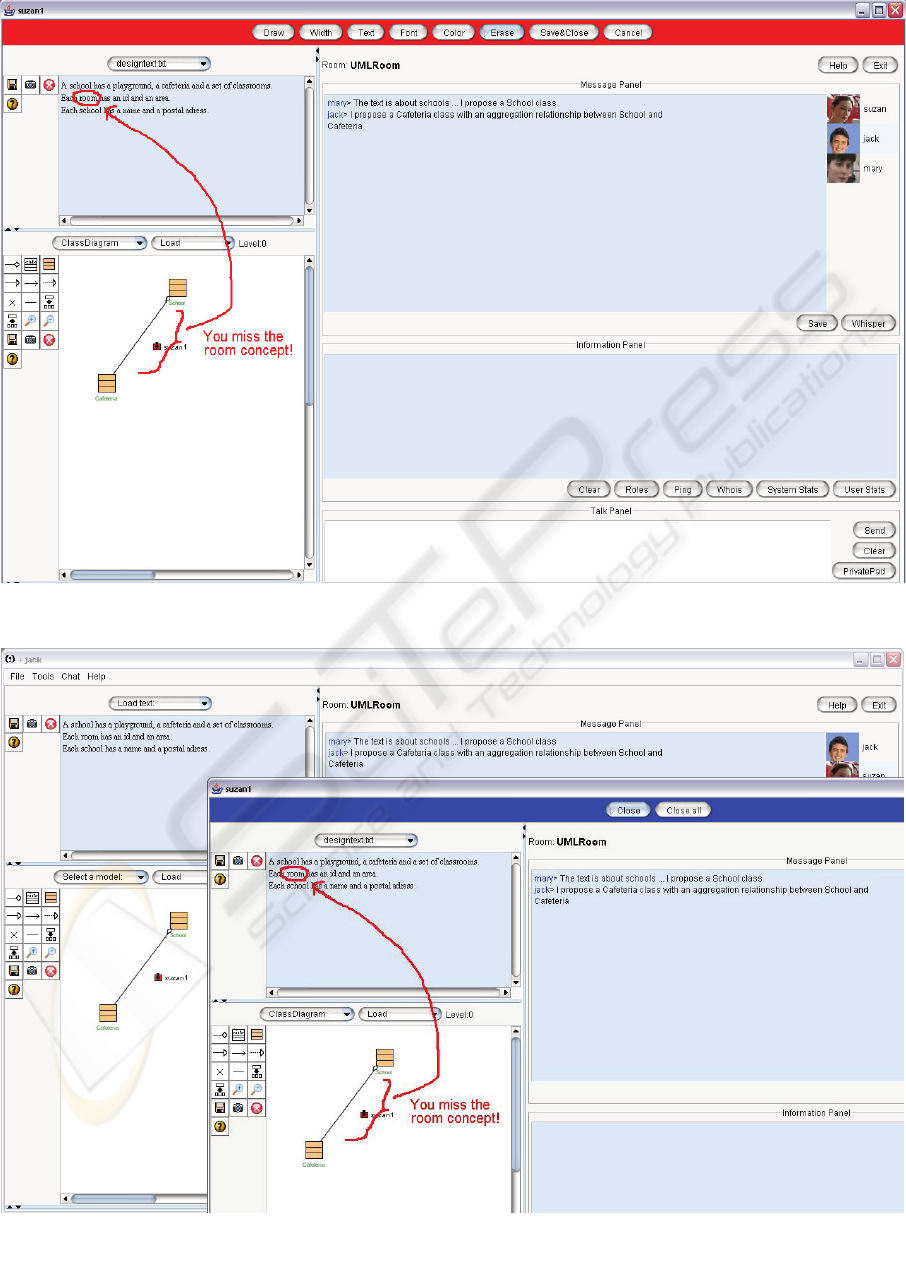
Figure 1: The SAS editor.
Figure 2: The SAS viewer.
WEBIST 2007 - International Conference on Web Information Systems and Technologies
284

3.3 Implementation
The SAS concept and its derivatives are
implemented into Omega+ synchronous CSCL
environment (Lonchamp, 2006). Omega+ is a
generic framework which applies “model-based
genericity” to the four dimensions of collaborative
learning: the situation, the interaction, the process,
and the way of monitoring individual and group
performance. These four aspects are explicitly
specified in a set of models (process, protocol,
artefact, and effect model) that serve as parameters
for the generic framework which is designed to
model systems that are flexible and can be tailored
to a wide range of users, communities, goals and
contexts. Omega+ client looks like a classical dual
space CSCL system (Dillenbourg, 2005), as shown
in Fig.2, with a communication space on the right
part and a task space on the left part. The chat (in the
upper part of the communication space) is either a
regular chat or a protocol model-driven chat. An
information panel (in the middle part of the
communication space) allows displaying textual or
graphical information, in particular model-generated
individual and grouping performance measures. The
task space may contain up to three tools as requested
by the executing process model definition. Tools are
either predefined editors (shared text editor, shared
whiteboard) or shared graphical editors customised
by artefact models. Omega+ is implemented in
Java/Swing.
On the client side, SAS descriptions (name, type,
location, visibility …) are stored into a class named
RootPanelWithSAS which inherits from JPanel and
serves as content pane for the Omega+ client. The
display area of each tool where annotated snapshots
can be created (class X) is transformed into a class
XWithSAS which inherits from class X and just
redefines the painting method. This painting method
calls a method of RootPanelWithSAS which repaints
all the currently visible SAS. The mouse listener
associated to X has to be changed (or created). In
case of a right button click, a method which displays
the contextual menu is called. For a SAS creation, a
graphical editor (instance of an internal class
SASEditor within RootPanelWithSAS) is created
and the resulting annotated snapshot is transmitted to
the server where it is stored. The creation
notification (i.e., the snapshot description) is
broadcasted by the server to all the connected
clients. When a SAS is hidden a notification is also
sent to the server and broadcasted to the clients. A
Figure 3: A threaded conversation.
LINKING CONVERSATIONS AND TASK OBJECTS IN COMPLEX SYNCHRONOUS CSCL ENVIRONMENTS
285

visibility boolean attribute in the SAS description
indicates if the SAS is visible or not. In case of a
double click with the left button, the designated SAS
is found, its image is retrieved from the server and
displayed into a viewer (instance of an internal class
SASViewer within RootPanelWithSAS). The
method which receives from the server notifications
of events occurring on other clients is also located in
RootPanelWithSAS: it can add locally a new SAS
description or register that an existing SAS is
hidden. The annotated snapshot is transformed into a
string (Base64 coding) in the RootPanelWithSAS
class, so transmission to the server, storage in the
server, transmission to connected clients, and
latecomers’ management can reuse the existing
mechanisms provided by the chat server. By this
way, any existing java CSCL system including a
chat component can be easily “SAS-enabled”: all
complex methods are located into the
RootPanelWithSAS class that can serve as content
pane for its client window.
4 FIRST USE EXPERIENCES
Our first use experiences show that the sticky
annotated snapshot concept is used as expected in
situations where complex messages with multiple
references are needed. Two typical examples are
described in section 4.1. A somewhat surprising and
interesting usage has appeared during creative
processes with SAS playing the role of fully-fledged
intermediary objects. Two examples are discussed in
section 4.2.
4.1 Complex Referencing
A first example of complex referencing is a SAS
created by a participant during a textual debate and
anchored into her own chat posting. The chat
production summarizes a set of ideas previously
proposed by several other participants which are
circled into the attached snapshot. This example of 1
to many link among communication acts well
illustrates the frequently observed distribution of a
message between a SAS and a companion chat
message, taking advantage of both textual and
graphical expressiveness.
The second example is taken during a pyramid
collaborative learning process (Asensio et al., 2004)
for designing UML class schemas. A group of four
students compares two schemas they have
previously constructed independently as two dyads.
During this phase of the process, Omega+ is
configured with three class diagram editors: the first
two for displaying dyads’ solutions (in read-only
mode) and the third one for constructing the
reunified group solution. As anticipated,
similarities/differences descriptions are mainly
expressed with annotated snapshots. The more
complex ones are embedded into chat contributions
and use the explicit spatial referencing capabilities
of SAS (with lines explicitly relating elements). In
simpler cases, the implicit spatial referencing
capability is used: the SAS is anchored into one of
the graphs, its location implicitly defining the source
element; only the target element is explicitly
designated (pointed, underlined, circled) in the
snapshot. Similarly, simple comments and positive
or negative evaluations are generally expressed
thanks to sticky notes anchored within the graphs or
within snapshots.
4.2 Intermediary Objects
Intermediary objects are defined as ephemeral and
shared representations appearing during
collaborative design processes which serve as
mediators to discussion and reflect some
transformation or translation of the designed artefact
(Vinck and Jeantet, 1995) (Boujut and Blanco,
2003).
During the collaborative production of an UML
class schema by a dyad using Omega+, one
participant has spontaneously produced in a
snapshot an analysis of the possible candidate
classes by underlying the more relevant terms in the
problem wording appearing in the text editor
(resized for occupying most of the screen). This
analysis has raised a discussion with the other
student through chat postings and a child SAS where
two candidate terms were crossed out with a short
explanation in a companion sticky note. The first
snapshot has all the attributes of an intermediary
object: ephemeral and spontaneous, shared, serving
as mediator for a discussion and involving a
transformation from a state of the product into a
subsequent state (Boujut and Blanco, 2003).
During the next phase of the same process, when
dyads contrast their solutions, we observed an
attempt to build a similar kind of intermediary object
with an annotated snapshot relating with lines
similar elements in the two proposals, displayed side
by side in two editors, and circling some elements in
both representations because they did not have
counterparts in the other schema. Comments were
given in the chat posting where the SAS was
anchored.
WEBIST 2007 - International Conference on Web Information Systems and Technologies
286

This practice can be better understood when
analysed in relation with the coordination approach
used during synchronous sessions for disallowing
anarchic interaction. In synchronous CSCL
environments floor control (FC) is important mainly
for user-oriented reasons: facilitating turn-taking,
mutual focus of attention, and maximum synergy
among users (Boyd, 1996). Omega+ provides a set
of global FC policies at the environment level,
specifying who can talk through the communication
space and who can act through the task space
(Lonchamp 2006a).
At one extreme, every participant can chat and
act freely (global free-floor policy). Confusion can
be reduced if students accept to “think aloud” and
“draw aloud” by commenting their intents, ideas and
actions. In this setting, sessions include generally a
large number of intertwined contributions with a
high production rate, in the usual chat-style.
Creating an intermediary object with a SAS is a way
to work in isolation for a moment, as the annotated
snapshot is only shared when it is saved. This
spontaneous individual production step allows
conducting some personal and more structured
reasoning. This corresponds to the idea of “near
synchronous working” (Mann and Garner, 2005) and
of a “personal reflective conversation space”, where
users can externalise, reflect, edit and develop their
own thinking prior to communicating conjecture to
the group (Schön, 1992).
At the other extreme, exclusive control policies
can be applied to the whole environment or to the
task space. By this way, only operations from the
current floor owner are allowed to cause changes to
the shared artefacts under construction. In this
setting, sessions are much slower. Participants have
often to wait and contributions are less spontaneous.
Creating an intermediary object with a SAS is a way
to bypass the lock and to contribute immediately to
the shared artefact, as annotated snapshots are not
controlled by the floor control mechanism. This
spontaneous parallel production step allows
conducting some immediate and “forking”
contribution with regard to the main controlled
stream of work.
In both cases, annotated snapshots used as
intermediary objects provide some interesting
flexibility with regard to the coordination policy.
5 CONCLUSION
The concept of sticky annotated snapshot is
presented in the first part of this paper as an
application-independent linking mechanism, well
adapted for expressing complex inter-tool links as
required by the most recent synchronous CSCL
environments. At a first glance this proposal may
appear as a quite straightforward extension of well-
known mechanisms such as sticky notes and
anchored communication threads.
However, preliminary use experiences have
shown an unanticipated impact of sticky annotated
snapshots on the core of the collaboration process
itself when they play the role of fully-fledged
intermediary objects during creative activities. These
intermediary objects are produced during unplanned
individual production phases which provide
interesting forms of flexibility with regard to the
coordination constraints that apply during the
synchronous session.
REFERENCES
Asensio, J., Dimitriadis, Y., Heredia, M., Martinez, A.,
Alvarez, F., Blasco,M., Osuna, C., 2004. Collaborative
Learning Patterns: Assisting the Development of
Component-Based CSCL Applications. In PDP’04,
12
th
Conference on Parallel, Distributed and Network-
Based Processing, IEEE Computer Society Press, 218-
224.
Avouris, N., Komis, V., Margaritis, M., Fidas, C., 2004.
Modelling Space: A tool for synchronous
collaborative problem solving. In ED-MEDIA’ 04, 16
th
World Conference on Educational Multimedia &
Telecommunications, AACE Press, 381-386.
Baker, M., Lund, K., 1996. Flexibly structuring the
interaction in a CSCL environment. In EuroAIED’96,
European Conf. on Artificial Intelligence and
Education, Colibri Ed., 401-407.
Baker, M. , Quignard, M., Lund, K., Séjourné, A., 2003.
Computer-supported collaborative learning in the
space of debate. In CSCL’03, 5
th
International
Conference on Computer-Supported Collaborative
Learning, Kluwer Academic Publishers, 11-20.
Boujut, J.F., Blanco, E., 2003. Intermediary Objects as a
Means to Foster Co-operation in Engineering Design.,
Computer Supported Cooperative Work, 12, 205–219.
Boyd Jr., J.A., 1996. Floor Control in Synchronous
Groupware, PHD Thesis, The Ohio State University.
Constantino-González, M., Suthers, D., 2002. Coaching
Collaboration in a Computer-Mediated Learning
Environment. In CSCL’02, 4
th
International
Conference on Computer-Supported Collaborative
Learning, Lawrence Erlbaum Associates., 583-586.
Dillenbourg, P. & CSCL SIG of Kaleidoscope, 2005. Dual
Interaction Spaces. In Proc. CSCL’05 workshop
presentation. http://www.cscl2005.org/Workshops/
workshop5.htm.
LINKING CONVERSATIONS AND TASK OBJECTS IN COMPLEX SYNCHRONOUS CSCL ENVIRONMENTS
287

Dongqiu, Q., Gross, M.D., 1999. Collaborative Design
with NetDraw. In CAAD Futures’99, 8th International
Conference on Computer Aided Architectural Design
Futures, Kluwer Academic Publishers, 213-226.
Fidas, C., Komis, V., Avouris, N., 2001. Design of
collaboration-support tools for group problem solving.
In PC HCI’01,Panhellenic Conference on Human
Computer Interaction, Typorama Publications, 263-
268.
Giordano, D., Mineo, S., 2005. A graphical annotation
platform for Web-based e-learning. In m-ICTE’05, 3rd
International Conference on Multimedia and
Information and Communication Technologies in
Education, Formatex Research Center, 1255-1260.
Hayne, S., Pendergast, M., Greenberg, S., 1994.
Implementing Gesturing with Cursors in Group
Support Systems. Journal of Management Information
Systems, 10, 42–61.
Lonchamp, J., 2006. Supporting synchronous
collaborative learning: a generic, multi-dimensional
model. International Journal of CSCL, 1(2), 247-276.
Lonchamp, J., 2006a. Floor control in complex
synchronous CSCL environments, WEBIST 2007.
Mann, P., Garner, S., 2005. The Role of Sketches in
Supporting Near-Synchronous Remote
Communication in Computer Supported Collaborative
Design. In CSCWD’05, 9th International Conference
on Computer Supported Cooperative Work in Design,
Springer Verlag 72-81.
Mühlpfordt, M., Wessner, M., 2005. Explicit Referencing
in Chat Supports Collaborative Learning. In CSCL’05,
6
th
International Conference on Computer-Supported
Collaborative Learning, Lawrence Erlbaum
Associates, 662-671.
Nash, C.M., 2005. Cohesion and Reference in English
Chatroom Discourse. In HICSS’05, 38th Annual
Hawaii International Conference on System Sciences -
Track 4, Volume 04, IEEE Computer Society Press,
108.3.
Pinkwart, N., 2003. A Plug-In Architecture for Graph
Based Collaborative Modelling Systems. In AIED’03,
11
th
International Conference on Artificial Intelligence
in Education, IOS Press, 535-536.
Schön, D.A., 1992. Designing as reflective conversation
with the materials of a design situation. Knowledge-
Based Systems, 5, 3-14.
Soller, A., Linton, F., Goodman, B., Lesgold, A., 1999.
Toward Intelligent Analysis and Support of
Collaborative Learning Interaction. In AIED’99, 9
th
International Conference on Artificial Intelligence in
Education, IOS Press,75-82.
Stahl, G., Zemel, A., Sarmiento, J., Cakir, M., Weimar, S.,
Wessner, M., Mühlpfordt, M., 2006. Shared
Referencing of Mathematical Objects in Online Chat.
In ICLS’06, 7
th
International Conference of the
Learning Sciences, Lawrence Erlbaum Associates,
716-723.
Suthers, D., Girardeau, L., Hundhausen, C., 2003. Deictic
Roles of External Representations in Face-to-Face and
Online Collaboration. In CSCL’03, 5
th
International
Conference on Computer-Supported Collaborative
Learning, Kluwer Academic Publishers, 173-182.
Suthers, D., Toth, E., Weiner, A., 1997. An integrated
approach to implementing collaborative inquiry in the
classroom. In.CSCL’97, Second International
Conference on Computer-Supported Collaborative
Learning, Lawrence Erlbaum Associates, 272-279.
Suthers, D. Xu, J., 2002. Kukakuka: An Online
Environment for Artifact-Centered Discourse. In
WWW’02, 11th WWW Conference, ACM Press, 472-
480.
Trahasch, S., Lauer, T., 2005. Scripted anchored
discussions of e-lectures. In E-learn’05, 10th World
Conference on E-Learning in Corporate, Government,
Healthcare, and Higher Education, AACE Press,
2436-2443.
Vinck, D., Jeantet, A., 1995. Mediating and
Commissioning Objects in the Socio technical Process
of Product Design: a conceptual approach. In D.
Maclean, P. Saviotti and D. Vinck (eds.) Designs,
Networks and Strategies, COST Social Science
Series, 2.
WEBIST 2007 - International Conference on Web Information Systems and Technologies
288
